2016 MINI Clubman warning
[x] Cancel search: warningPage 137 of 246

Interrupting manually
The parking assistant can be interrupted at any
time:
▷ "Parking Assistant"▷Press button.
Interrupting automatically
The system is interrupted automatically in the
following situations:
▷If the driver grasps the steering wheel or if
he takes over steering.
▷If a gear is selected that does not match the
instruction on the display.
▷If the vehicle speed exceeds approx.
6 mph/10 km/h.
▷Possible on snow-covered or slippery road
surfaces.
▷If a maximum number of parking attempts
or the time taken for parking is exceeded.
▷If the Park Distance Control PDC displays
clearances that are too small.
▷When switching into other functions of the
radio.
A Check Control message is displayed.
Resume
An interrupted parking procedure can be con‐
tinued if needed.
Reactivate the parking assistant, refer to
page 136, and follow the instructions on the
display.
Switching off
The system can be deactivated as follows:
▷Press button.▷Switching off the ignition.System limits
Information
WARNING
The system can react incorrectly or not at
all due to the system limits. There is risk of acci‐
dents or risk of property damage. Observe the
system limits and actively interfere if needed.◀
No parking assistance
The parking assistant does not offer assistance
in the following situations:
▷In tight curves.
Functional limitations
The system may not be fully functional in the
following situations:
▷On bumpy road surfaces such as gravel
roads.
▷On slippery ground.▷With accumulations of leaves/snow in the
parking space.
▷With a mounted emergency wheel.▷With ditches or edges, for example an edge
of a port.
Limits of ultrasonic measurement
Ultrasonic measuring might not function under
the following circumstances:
▷For small children and animals.▷For persons with certain clothing, for exam‐
ple coats.
▷With external interference of the ultra‐
sound, for example from passing vehicles
or loud machines.
▷When sensors are dirty, iced over, damaged
or out of position.
▷If cargo protrudes.▷Under certain weather conditions such as
high relative humidity, rain, snowfall, ex‐
treme heat or strong wind.
Seite 137Driving comfortCONTROLS137
Online Edition for Part no. 01 40 2 964 571 - X/15
Page 146 of 246

Interior equipmentVehicle features and op‐
tions
This chapter describes all standard, country-
specific and optional features offered with the
series. It also describes features that are not
necessarily available in your car, e. g., due to
the selected options or country versions. This
also applies to safety-related functions and sys‐
tems. The respectively applicable country provi‐
sions must be observed when using the respec‐
tive features and systems.
Universal Integrated Re‐
mote Control
The concept
The Universal Integrated Remote Control can
operate up to 3 functions of remote-controlled
systems such as garage door drives or lighting
systems. The Universal Integrated Remote Con‐
trol replaces up to 3 different hand-held trans‐
mitters. To operate the remote control, the but‐
tons on the interior rearview mirror must be
programmed with the desired functions. The
hand-held transmitter for the particular system
is required in order to program the remote con‐
trol.
Before selling the vehicle, delete the stored
functions for the sake of security.
Information
WARNING
Body parts can be jammed when operat‐
ing remote-controlled systems, for example the
garage door, using the integrated universal re‐
mote control. There is risk of injuries or risk of
property damage. Make sure that the area of
movement of the respective system is clear
during programming and operation. Also follow
the safety instructions of the hand-held trans‐
mitter.◀
Compatibility
If this symbol is printed on the packag‐
ing or in the instructions of the system
to be controlled, the system is generally
compatible with the Universal Integrated Re‐
mote Control.
If you have any questions, please contact:
▷A dealer’s service center or another quali‐
fied service center or repair shop.
▷www.homelink.com on the Internet.
HomeLink is a registered trademark of Gentex
Corporation.
Overview
1LED2Programmable keys3Hand-held transmitters of the system
Programming
General information
1.Switch on the ignition.2.Initial setup:
Press and hold the left and right button on
the interior rearview mirror simultaneously
Seite 146CONTROLSInterior equipment146
Online Edition for Part no. 01 40 2 964 571 - X/15
Page 148 of 246

4.Likewise, press and hold the button of the
desired function on the hand-held trans‐
mitter.
5.Release both buttons as soon as the interior
rearview mirror LED flashes more rapidly.
The LED flashing faster indicates that the
button on the interior rearview mirror has
been programmed. The system can then be
controlled by the button on the interior
rearview mirror.
If the LED does not flash faster after at least
60 seconds, change the distance and re‐
peat the step. Several more attempts at dif‐
ferent distances may be necessary. Wait at
least 15 seconds between attempts.
Canada: if programming with the hand-
held transmitter was interrupted, hold
down the interior rearview mirror button
and repeatedly press and release the hand-
held transmitter button for 2 seconds.
Controls
WARNING
Body parts can be jammed when operat‐
ing remote-controlled systems, for example the
garage door, using the integrated universal re‐
mote control. There is risk of injuries or risk of
property damage. Make sure that the area of
movement of the respective system is clear
during programming and operation. Also follow
the safety instructions of the hand-held trans‐
mitter.◀
The system, such as the garage door, can be
operated using the button on the interior rear‐
view mirror while the engine is running or
when the ignition is started. To do this, hold
down the button within receiving range of the
system until the function is activated. The inte‐
rior rearview mirror LED stays lit while the wire‐
less signal is being transmitted.
Deleting stored functions
Press and hold the left and right button on the
interior rearview mirror simultaneously for ap‐
proximately 20 seconds until the LED flashes
rapidly. All stored functions will be deleted. The
functions cannot be deleted individually.
Digital compass
Overview
1Control button2Mirror display
Mirror display
The point of the compass is displayed in the
mirror when driving straight.
Operating concept
Various functions can be called up by pressing
the control button with a pointed object, such
as the tip of a ballpoint pen or similar object.
The following setting options are displayed in
succession, depending on how long the control
button is pressed:
▷Pressed briefly: turns display on/off.▷3 to 6 seconds: compass zone setting.▷6 to 9 seconds: compass calibration.▷9 to 12 seconds: left/right-hand steering
setting.
▷12 to 15 seconds: language setting.
Setting the compass zones
Sets the particular compass zones on the vehi‐
cle so that the compass operates correctly; re‐
fer to World map with compass zones.
Seite 148CONTROLSInterior equipment148
Online Edition for Part no. 01 40 2 964 571 - X/15
Page 150 of 246

Settings are stored automatically after approxi‐
mately 10 seconds.
Sun visor
Glare shield
Fold the sun visor down or up.
Vanity mirror
A vanity mirror is located in the sun visor be‐
hind a cover.
When the cover is opened, the mirror lighting
switches on.
Ashtray/cigarette
lighter
Overview
The ashtray is located in one of the frontal cup
holders, the cigarette lighter above it in the
center console.
Ashtray
In order to empty the ashtray, remove the ash‐
tray from the cupholder.
Lighter
WARNING
Contact with hot heating elements or the
hot socket of the cigarette lighter can cause
burns. Flammable materials can ignite if the
cigarette lighter falls down or is held against
the respective objects. There is risk of fire and
injuries. Hold the cigarette lighter on its handle.
Make sure that children do not use the ciga‐
rette lighter and do not burn themselves, for
example by carrying the remote control along
when exiting the vehicle.◀
CAUTION
If metal objects fall into the socket, they
can cause a short circuit. There is risk of prop‐
erty damage. Replace the cigarette lighter or
socket cover again after using the socket.◀
Push in the lighter.
The lighter can be removed as
soon as it pops back out.
Connecting electrical de‐
vices
Information
WARNING
Devices and cables in the unfolding area
of the airbags, for example portable navigation
devices, etc., can hinder the unfolding of the
airbag or be thrown around in the car's interior
when unfolding. There is risk of injuries. make
sure that devices and cables are not in the air‐
bag's area of unfolding.◀
CAUTION
Battery chargers for the vehicle battery
can work with high voltages and currents,
which means that the 12 volt on-board net‐
work can be overloaded or damaged. There is
risk of property damage. Only connect battery
chargers for the vehicle battery to the starting
aid terminals in the engine compartment.◀
Seite 150CONTROLSInterior equipment150
Online Edition for Part no. 01 40 2 964 571 - X/15
Page 152 of 246

Overview
The USB interface is located in the front of the
center console.
Cargo area
Cargo cover
Information
WARNING
Loose objects or devices with a cable
connection to the vehicle, for example mobile
phones, can be thrown into the car's interior
while driving, for example in the event of an
accident or during braking and evasive maneu‐
vers. There is risk of injuries. Secure loose ob‐
jects or devices with a cable connection to the
vehicle in the car's interior.◀
Closing
CAUTION
A cargo cover hooked in incorrectly can
cause damage. There is risk of property dam‐
age. Hook the cargo cover on both sides.◀
Pull out the cargo cover, arrow 1, and hook
both sides into the brackets, arrow 2.
Opening
WARNING
A cargo cover that snaps back quickly can
jam body parts or cause damage. There is risk
of injuries or risk of property damage. Do not
let the cargo cover snap back into place.◀
Pull over the cargo cover and hook into the
brackets on both sides.
Removing
For storing bulky objects the cargo cover can
be removed.
Press the release button, arrow 1, and pull the
cargo cover out towards the rear, arrow 2.
Installing
Slide the cargo cover in until it engages on both
sides with an audible click.
Seite 152CONTROLSInterior equipment152
Online Edition for Part no. 01 40 2 964 571 - X/15
Page 153 of 246

Enlarging the trunk
The concept
The trunk can be enlarged by folding down the
rear seat backrest.
Without through-loading system: The rear
backrest is divided 60–40. The backrest of the
left seat is connected to the backrest center
section.
With through-loading system: the rear seat
backrest is divided into three parts at a
40/20/40 ratio.
The sides can be folded down separately or to‐
gether.
Information
WARNING
Danger of jamming with folding down the
backrests. There is risk of injuries or risk of
property damage. Make sure that the area of
movement of the rear backrest is clear prior to
folding down.◀
WARNING
The stability of the child restraint system
is limited or compromised with incorrect seat
adjustment or improper installation of the child
seat. There is risk of injuries or danger to life.
Make sure that the child restraint system fits
securely against the backrest. If possible, adjust
the backrest tilt for all affected backrests and
correctly adjust the seats. Make sure that seats
and backrests are securely engaged. If possible,
adjust the height of the head restraints or re‐
move them.◀
WARNING
With an unlocked backrest, an unsecured
load can be thrown into the car's interior, for
example in case of an accident, braking or eva‐
sive maneuver. There is risk of injuries. Make
sure that the backrest engages into the locking
after folding it back.◀
WARNING
With a rear backrest that is not locked,
the protective function of the middle safety belt
is not guaranteed. There is risk of injuries or
danger to life. If you are using the middle safety
belt, lock the wider rear backrest.◀
WARNING
Body parts can be jammed when moving
the head restraint. There is risk of injuries.
Make sure that the area of movement is clear
when moving the head restraint.◀
Folding down rear seat backrests
The rear seat backrest can be folded down
from the front or from the trunk.
The right backrest can be folded down sepa‐
rately. The left backrest can be folded down in
combination with the middle section. Fold in
the middle head restraint.
Reach into the recess and fold forward.
Folding down the middle section
1.Fold in the middle head restraint.Seite 153Interior equipmentCONTROLS153
Online Edition for Part no. 01 40 2 964 571 - X/15
Page 154 of 246

2.Reach into the recess and pull the middle
section forward.
Folding back the backrest
WARNING
With an unlocked backrest, an unsecured
load can be thrown into the car's interior, for
example in case of an accident, braking or eva‐
sive maneuver. There is risk of injuries. Make
sure that the backrest engages into the locking
after folding it back.◀
Fold up the backrest and press it into the latch.
Make sure that the safety belt is not pinched.
Adjusting the backrest tilt
WARNING
The stability of the child restraint system
is limited or compromised with incorrect seat
adjustment or improper installation of the child
seat. There is risk of injuries or danger to life.
Make sure that the child restraint system fits
securely against the backrest. If possible, adjust
the backrest tilt for all affected backrests and
correctly adjust the seats. Make sure that seats
and backrests are securely engaged. If possible,
adjust the height of the head restraints or re‐
move them.◀
To transport bulky items, the trunk can be ex‐
panded by setting the backrests at a steeper
angle.
1.Release the backrest, and tilt it forward.2.Fold the frame up until it engages.3.Fold back and engage the rear seat back‐
rest.
Seite 154CONTROLSInterior equipment154
Online Edition for Part no. 01 40 2 964 571 - X/15
Page 155 of 246
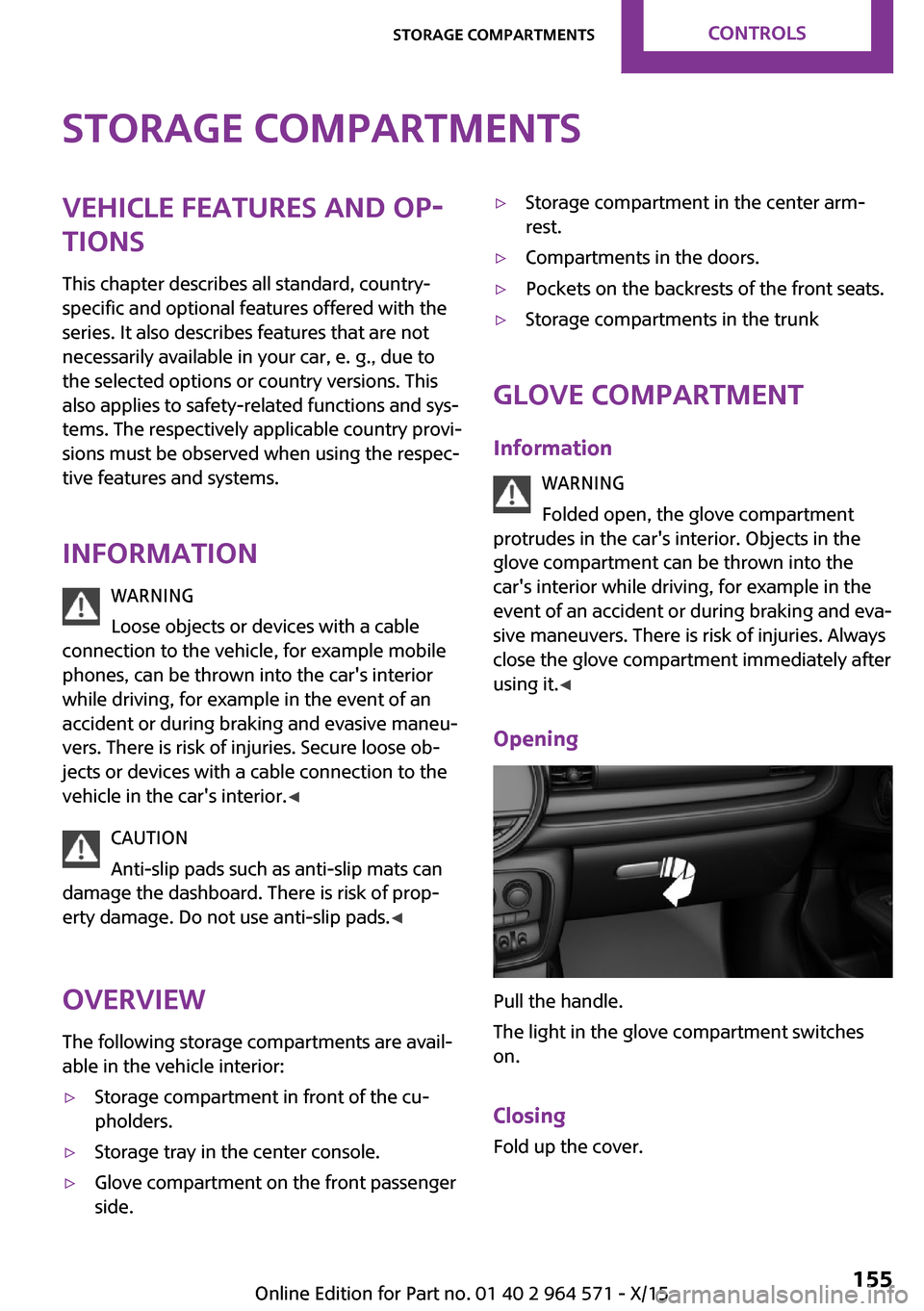
Storage compartmentsVehicle features and op‐
tions
This chapter describes all standard, country-
specific and optional features offered with the
series. It also describes features that are not
necessarily available in your car, e. g., due to
the selected options or country versions. This
also applies to safety-related functions and sys‐
tems. The respectively applicable country provi‐
sions must be observed when using the respec‐
tive features and systems.
Information
WARNING
Loose objects or devices with a cable
connection to the vehicle, for example mobile
phones, can be thrown into the car's interior
while driving, for example in the event of an
accident or during braking and evasive maneu‐
vers. There is risk of injuries. Secure loose ob‐
jects or devices with a cable connection to the
vehicle in the car's interior.◀
CAUTION
Anti-slip pads such as anti-slip mats can
damage the dashboard. There is risk of prop‐
erty damage. Do not use anti-slip pads.◀
Overview
The following storage compartments are avail‐
able in the vehicle interior:
▷Storage compartment in front of the cu‐
pholders.
▷Storage tray in the center console.▷Glove compartment on the front passenger
side.
▷Storage compartment in the center arm‐
rest.
▷Compartments in the doors.▷Pockets on the backrests of the front seats.▷Storage compartments in the trunk
Glove compartment
Information
WARNING
Folded open, the glove compartment
protrudes in the car's interior. Objects in the
glove compartment can be thrown into the
car's interior while driving, for example in the
event of an accident or during braking and eva‐
sive maneuvers. There is risk of injuries. Always
close the glove compartment immediately after
using it.◀
Opening
Pull the handle.
The light in the glove compartment switches
on.
Closing
Fold up the cover.
Seite 155Storage compartmentsCONTROLS155
Online Edition for Part no. 01 40 2 964 571 - X/15