2016 MERCEDES-BENZ SLK-CLASS ROADSTER oil type
[x] Cancel search: oil typePage 19 of 358

Downloading destinations
(COMAND) .....................................264
Downloading routes ....................... 267
Emergency call .............................. 261
General notes ................................ 259
Geo fencing ................................... 267
Locating a stolen vehicle ...............2 66
MB info call button ........................ 263
Remote vehicle locking .................. 265
Roadside Assistance button .......... 262
Search & Send ............................... 264
Self-test ......................................... 260
Speed alert ....................................2 67
System .......................................... 260
Triggering the vehicle alarm ........... 268
Vehicle Health Check .................... 266
Vehicle remote unlocking .............. 265
Telephone
Accepting a call (multifunction
steering wheel) .............................. 202
Display message ............................ 239
Menu (on-board computer) ............ 201
Number from the phone book ........2 02
Redialing ........................................ 202
Rejecting/ending a call ................. 202
Temperature
Coolant .......................................... 195
Coolant (on-board computer,
Mercedes-AMG vehicles) ...............2 08
Engine oil (on-board computer,
Mercedes-AMG vehicles) ...............2 08
Outside temperature ......................1 95
Setting (climate control) ................ 129
Transmission oil (on-board com-
puter, Mercedes-AMG vehicles) ..... 208
Time
see separate operating instructions
Timing (RACETIMER) ......................... 208
Tire pressure
Calling up (on-board computer) ..... 316
Checking manually ........................ 315
Display message ............................ 234
Maximum ....................................... 314
Not reached (TIREFIT) .................... 294
Notes ............................................. 313
Reached (TIREFIT) .......................... 294
Recommended ............................... 311 Tire pressure loss warning system
General notes ................................ 315
Important safe ty notes .................. 315
R
estarting ...................................... 315
Tire pressure monitor
Checking the tire pressure elec-
tronically ........................................ 318
Function/notes .............................3 16
General notes ................................ 316
Important safety notes .................. 316
Radio type approval for the tire
pressure monitor ........................... 319
Restarting ...................................... 318
Warning lamp ................................. 252
Warning message .......................... 318
TIREFIT kit .......................................... 292
Tire pressure not reached .............. 294
Tire pressure reached .................... 294
Tires
Aspect ratio (definition) ................. 329
Average weight of the vehicle
occupants (definition) .................... 328
Bar (definition) ............................... 328
Changing a wheel .......................... 330
Characteristics .............................. 327
Checking ........................................ 309
Curb weight (definition) ................. 329
Definition of terms ......................... 327
Direction of rotation ...................... 330
Display message ............................ 234
Distribution of the vehicle occu-
pants (definition) ............................ 330
DOT (Department of Transporta-
tion) (definition) ............................. 328
DOT, Tire Identification Number
(TIN) ............................................... 327
GAWR (Gross Axle Weight Rating)
(definition) ..................................... 328
General notes ................................ 335
GVW (Gross Vehicle Weight) (def-
inition) ........................................... 328
GVWR (Gross Vehicle Weight Rat-ing) (definition) .............................. 328
Important safety notes .................. 308
Increased vehicle weight due to
optional equipment (definition) ...... 328
Information on driving .................... 308
Kilopascal (kPa) (definition) ........... 328
Index17
Page 282 of 358

GWARNING
Windshield washer concentrate could ignite if it comes into contact with hot engine compo-
nents or the exhaust system. There is a risk of
fire and injury.
Make sure that no windshield washer con-
centrate is spilled next to the filler neck.
Example
XTo open: pull cap:upwards by the tab.
XAdd the premixed washer fluid.
XTo close: press cap :onto the filler neck
until it engages.
If the washer fluid level drops below the rec-
ommended minimum of 1 liter, a message
appears in the multifunction display prompt-
ing you to add washer fluid (
Ypage 239).
Further information on windshield washer
fluid/antifreeze (
Ypage 351).
ASSYST PLUS
Service messages
The ASSYST PLUS service interval display
informs you of the next service due date.
Information on the type of service and service
intervals (see the separate Maintenance
Booklet).
You can obtain further information from an
authorized Mercedes-Benz Center or at
http://www.mbusa.com (USA only).
iThe ASSYST PLUS service interval display
does not show any information on the engine oil level. Observe the notes on the
engine oil level (
Ypage 277).
The multifunction display shows a service
message for several seconds, e.g.:
RService A in .. Days
RService A Due
RService A Exceeded by .. Days
Depending on the operating conditions of the
vehicle, the remaining time or distance until
the next service due date is displayed.
The letter A
orB, possibly in connection with a
number or another letter, shows the type of
service. A
stands for a minor service and Bfor
a major service.
You can obtain further information from an
authorized Mercedes-Benz Center.
The ASSYST PLUS service interval display
does not take into account any periods of
time during which the battery is disconnec-
ted.
Maintaining the time-dependent service
schedule:
XNote down the service due date displayed
in the multifunction display before discon-
necting the battery.
or
XAfter reconnecting the battery, subtract
the battery disconnection periods from the service date shown on the display.
Hiding a service message
XPress the aor% button on the steer-
ing wheel.
280ASSYST PLUS
Maintenance and care
Page 289 of 358

can lose their shine if chrome polish is
used. Use a damp, lint-free cloth instead
when cleaning the trim pieces.
If the chrome-plated trim pieces are very
dirty, you can use a chrome polish. If you
are unsure as to whether the trim pieces
are chrome-plated or not, consult an
authorized Mercedes-Benz Center.
XWipe the wooden trim and trim pieces with
a damp, lint-free cloth, e.g. a microfiber
cloth.
XHeavy soiling:use car care and cleaning
products recommended and approved by
Mercedes-Benz.
Cleaning the seat covers
General notes
!Do not use microfiber cloths to clean gen-
uine leather, artificial leather or DINAMICA
covers. If used often, these can damage the
cover.
iNote that regular care is essential to
ensure that the appearance and comfort of
the covers is retained over time.
Genuine leather seat covers
!To retain the natural appearance of the
leather, observe the following cleaning
instructions:
RClean genuine leather covers carefully
with a damp cloth and then wipe the cov-
ers down with a dry cloth.
RMake sure that the leather does not
become soaked. It may otherwise
become rough and cracked.
ROnly use leather care agents that have
been tested and approved by Mercedes-
Benz. You can obtain these from a quali-
fied specialist workshop.
Leather is a natural product.
It exhibits natural surface characteristics, for
example:
Rdifferences in the texture
Rmarks caused by growth and injury
Rslight nuances of color
These are characteristics of leather and not
material defects.
Seat covers of other materials
!Observe the following when cleaning:
Rclean artificial leather covers with a cloth
moistened with a solution containing 1%
detergent (e.g. dish washing liquid).
Rclean cloth covers with a microfiber cloth
moistened with a solution containing 1%
detergent (e.g. dish washing liquid). Ru b
ca
refully and always wipe entire seat sec-
tions to avoid leaving visible lines. Leave
the seat to dry afterwards. Cleaning
results depend on the type of dirt and
how long it has been there.
Rclean DINAMICA covers with a damp
cloth. Make sure that you wipe entire
seat sections to avoid leaving visible
lines.
Cleaning the seat belts
GWARNING
Seat belts can become severely weakened if
bleached or dyed. This could cause the seat
belts to tear or fail, for instance, in the event of an accident. This poses an increased risk of
injury or fatal injury.
Never bleach or dye the seat belts.
!Do not clean the seat belts using chemical
cleaning agents. Do not dry the seat belts
by heating at temperatures above 176 ‡
(80 †) or in direct sunlight.
XUse clean, lukewarm water and soap solu-
tion.
Care287
Maintenance and care
Z
Page 331 of 358

Load index
In addition to the load-bearing index, the load
index may also be imprinted on the sidewall of
the tire. This specifies the load-bearing capa-
city more precisely.
Curb weight
The weight of a vehicle with standard equip-
ment including the maximum capacity of fuel,
oil and coolant. It also includes the air-condi-
tioning system and optional equipment if
these are installed in the vehicle, but does not
include passengers or luggage.
Maximum load rating
The maximum tire load is the maximum per-
missible weight in kilograms or lbs for which a
tire is approved.
Maximum permissible tire pressure
Maximum permissible tire pressure for one
tire.
Maximum load on one tire
Maximum load on one tire. This is calculated
by dividing the maximum axle load of one axle
by two.
PSI (pounds per square inch)
A standard unit of measure for tire pressure.
Aspect ratio
Relationship between tire height and tire
width in percent.
Tire pressure
This is pressure inside the tire applying an
outward force to each square inch of the tire's
surface. The tire pressure is specified in
pounds per square inch (psi), in kilopascal
(kPa) or in bar. The tire pressure should only
be corrected when the tires are cold. Cold tire pressure
The tires are cold:
Rif the vehicle has been parked without
direct sunlight on the tires for at least three
hours and
Rif the vehicle has been driven for less than
1 mile (1.6 km).
Tread
Th epart of th etire t
h at comes into contact
with the road.
Bead
The tire bead ensures that the tire sits
securely on the wheel. There are several steel
wires in the bead to prevent the tire from
coming loose from the wheel rim.
Sidewall
The part of the tire between the tread and the
bead.
Weight of optional extras
The combined weight of those optional extras that weigh more than the replaced standard
parts and more than 2.3 kilograms (5 lbs).
These optional extras, such as high-perform-
ance brakes, level control, a roof rack or a
high-performance battery, are not included in
the curb weight and the weight of the acces-
sories.
TIN (Tire Identification Number)
This is a unique identifier which can be used
by a tire manufacturer to identify tires, for
example for a product recall, and thus identify
the purchasers. The TIN is made up of the
manufacturer's identity code, tire size, tire
type code and the manufacturing date.
Load bearing index
The load bearing index (also load index) is a
code that contains the maximum load bearing
capacity of a tire.
All about wheels and tires329
Wheels and tires
Z
Page 354 of 358
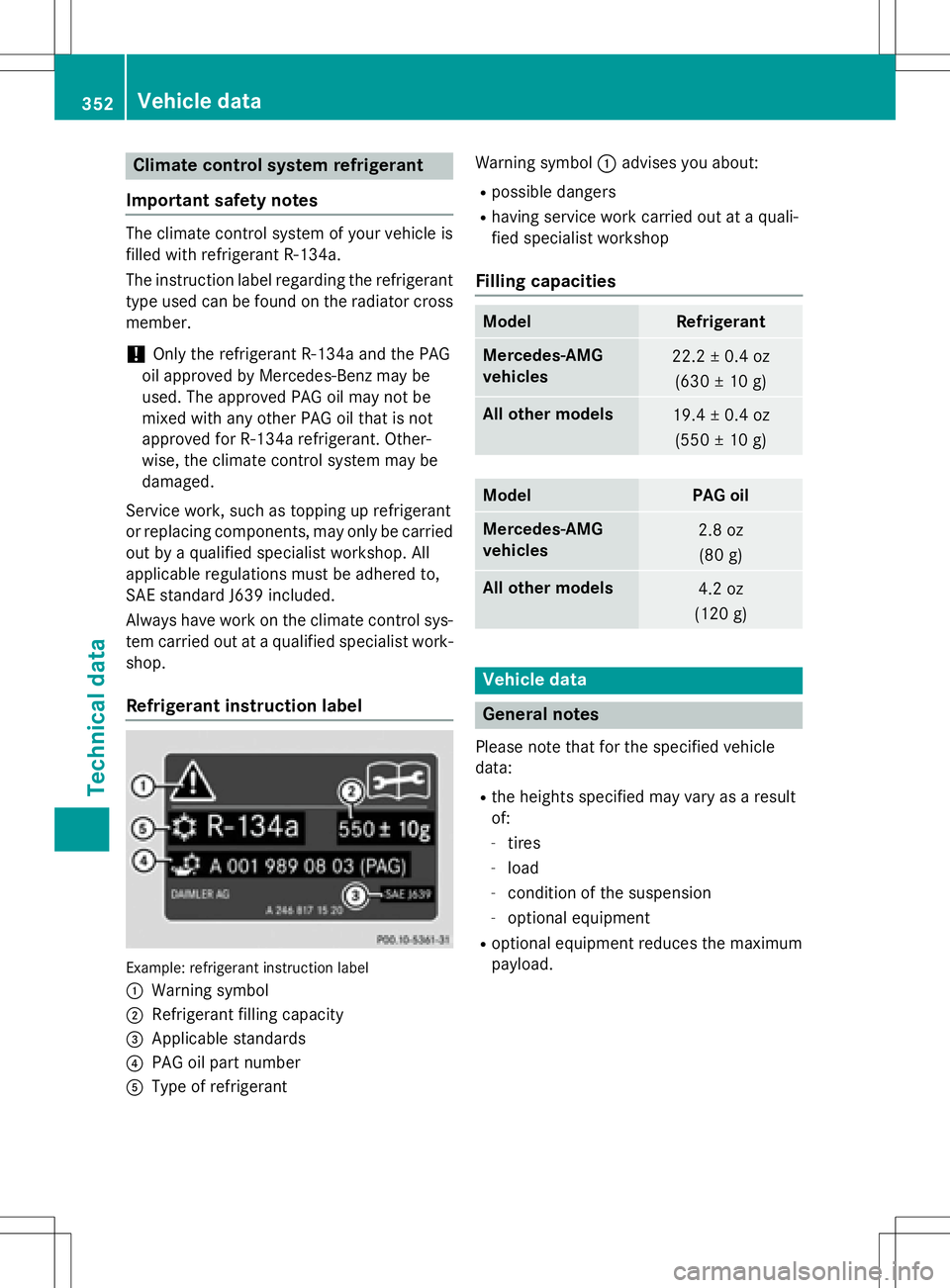
Climate control system refrigerant
Important safety notes
The climate control system of your vehicle is
filled with refrigerant R‑ 134a.
The instruction label regarding the refrigerant
type used can be found on the radiator cross
member.
!Only the refrigerant R‑ 134a and the PAG
oil approved by Mercedes-Benz may be
used. The approved PAG oil may not be
mixed with any other PAG oil that is not
approved for R-134a refrigerant. Other-
wise, the climate control system may be
damaged.
Service work, such as topping up refrigerant
or replacing components, may only be carried out by a qualified specialist workshop. All
applicable regulations must be adhered to,
SAE standard J639 included.
Always have work on the climate control sys-
tem carried out at a qualified specialist work-
shop.
Refrigerant instruction label
Example :refrigeran tinstruction label
:
Warning symbol
;Refrigerant filling capacity
=Applicable standards
?PAG oil part number
AType of refrigerant Warning symbol
:advises you about:
Rpossible dangers
Rhaving service work carried out at a quali-
fied specialist workshop
Filling capacities
ModelRefrigerant
Mercedes ‑AMG
vehicles22.2 ± 0.4 oz
(630 ± 10 g)
All other models19.4 ± 0.4 oz(550 ± 10 g)
ModelPAG oil
Mercedes ‑AMG
vehicles2.8 oz
(80 g)
All other models4.2 oz
(12 0g)
Vehicle data
General notes
Please note that for the specified vehicle
data:
Rthe heights specified may vary as a result
of:
-tires
-load
-condition of the suspension
-optional equipment
Roptional equipment reduces the maximum
payload.
352Vehicle data
Technical data