2016 MERCEDES-BENZ SLK-CLASS ROADSTER ECO STOP START FUNCTION
[x] Cancel search: ECO STOP START FUNCTIONPage 182 of 358

XMake sure that the activation conditions
are met.
XDepress the brake pedal.
XQuickly depress the brake pedal further
until:HOLD
appears in the multifunction
display.
The HOLD function is activated. You can
release the brake pedal.
iIf depressing the brake pedal the first
time does not activate the HOLD function,
wait briefly and then try again.
Deactivating the HOLD function
General notes
The HOLD function is deactivated automati-
cally if:
Ryou accelerate and the transmission is in
position Dor R.
Ryou shift the transmission to position P.
Ryou apply the brakes again with a certain
amount of pressure untilHOLD
disappears
from the multifunction display.
Ryou secure the vehicle using the electric
parking brake.
Ryou activate DISTRONIC PLUS.
iAfter a time, the electric parking brake
secures the vehicle and relieves the service
brake.
Vehicles with manual transmission or 7G-
TRONIC
The electric parking brake automatically
secures the vehicle if the HOLD function is
activated and:
Rthe driver's seat belt is not fastened and the
driver's door is open.
Rthe engine is switched off, unless it is auto-
matically switched off by the ECO start/
stop function.
Rthe hood is opened.
Ra system malfunction occurs.
Rthe power supply is not sufficient. If there is a malfunction in the vehicle elec-
tronics, a warning message may also appear
in the multifunction display.
Brake Immediately
XImmediately depress the brake firmly until
the warning message in the multifunction
display goes out.
The HOLD function is deactivated.
Vehicles with 7G-TRONIC only: Shift
to
'P'
XShift the transmission to position Pto pre-
vent the vehicle from rolling away.
The HOLD function is deactivated. The
warning message in the multifunction dis-
play disappears.
The horn will also sound at regular intervals if
the HOLD function is activated and you:
Rswitch the engine off, open the driver's
door and remove your seat belt.
Ropen the hood
The sounding of the horn alerts you to the fact
that the vehicle has been parked while the
HOLD function is still activated. If you attempt to lock the vehicle, the tone becomes louder.
The vehicle is not locked until the HOLD func-
tion is deactivated.
iIf the engine has been switched off, it
cannot be started again until the HOLD
function has been deactivated.
Vehicles with 9G ‑TRONIC:
When the HOLD function is activated, the
transmission is shifted automatically to posi-
tion Pif:
Rthe driver's seat belt is not fastened and the
driver's door is open.
Rthe engine is switched off, unless it is auto-
matically switched off by the ECO start/
stop function.
The electric parking brake secures the vehicle automatically if the HOLD function is activa-
ted when the vehicle is stationary and:
Ra system malfunction occurs.
Rthe power supply is not sufficient.
180Driving systems
Driving and parking
Page 199 of 358

ATime
BOutside temperature or speed
(
Ypage 205)
XTo display menu bar?:press the =
or ; button on the steering wheel.
If you do not press the buttons any longer,
menu bar ?is faded out after a few sec-
onds.
Text field =shows the selected menu or
submenu as well as display messages.
iYou can set the time using COMAND (see
the separate operating instructions).
Possible displays in the multifunction display:
Z Gearshift recommendation when
shifting manually (
Ypage 153)
XjY Parking Guidance (
Ypage 184)
CRUISE
Cruise control (Ypage 168)
_ Adaptive Highbeam Assist
(
Ypage 112)
è ECO start/stop function
(
Ypage 143)
ë HOLD function (
Ypage 179)
Menus and submenus
Menu overview
Using the =or; button on the steer-
ing wheel, open the menu bar.
Operating the on-board computer
(
Ypage 195).
Depending on the vehicle equipment, you can
select the following menu:
RTripmenu (Ypage 197)
RNavimenu (navigation instructions)
(
Ypage 199)
RAudiomenu (Ypage 200)
RTelmenu (telephone) (Ypage 201)
RDriveAssistmenu (assistance)
(
Ypage 202)
RServmenu (Ypage 204)
RSettmenu (settings) (Ypage 204)
RAMGmenu (Mercedes-AMG vehicles)
(
Ypage 208)
Trip menu
Standard display
XPress and hold the %button on the
steering wheel until the Trip
menu with
trip odometer :and odometer ;
appears.
Trip computer "From Start" or "From
Reset"
:Distance
;Driving time
=Average speed
?Average fuel consumption
XPress the =or; button on the steer-
ing wheel to select the Trip
menu.
XPress the9or: button to select
From Start
or From Reset.
The values in the From Start
submenu are
calculated from the start of a journey whilst
the values in the From Reset
submenu are
calculated from the last time the submenu
was reset (
Ypage 199).
In the following cases, the trip computer is
automatically reset From Start
:
Menus and submenus197
On-board computer and displays
Z
Page 204 of 358

The mobile phone has found a network and
is ready to receive.
RPhone No Service:
No network is available or the mobile phone
is searching for a network.
Accepting a call
If someone calls you when you are in the Tel
menu, a display message appears in the mul-
tifunction display.
You can accept a call at any time, even if you
are not in theTel
menu.
XPress the6button on the steering
wheel to accept an incoming call.
Rejecting or ending a call
You can end or reject a call anytime, even if
you are not in the Tel
menu.
XPress the~button on the steering
wheel to reject or end a call.
Selecting an entry in the phone book
XPress the =or; button on the steer-
ing wheel to select the Tel
menu.
XPress the9,:ora button to
switch to the phone book.
XAuthorize access to the phone book on the
phone.
XPress :or9 to select the names
one after the other.
or
XTo start rapid scrolling: press and hold
the : or9 button for longer than
one second.
The names in the phone book are displayed quickly one after the other. Rapid scrolling stops when you release the
button or reach the end of the list.
XIf only one telephone number is stored
for a name: press the6ora button
to start dialing.
or
XIf there is more than one number for a
particular name: press the6ora
button to display the numbers.
XPress the 9or: button to select the
number you want to dial.
XPress the 6ora button to start dial-
ing.
or
XTo exit the telephone book: press the
~ or% button.
Redialing
The on-board computer saves the last names
or numbers dialed in the redial memory.
XPress the =or; button on the steer-
ing wheel to select the Tel
menu.
XPress the6button to switch to the
redial memory.
XPress the 9or: button to select the
desired name or number.
XPress the 6ora button to start dial-
ing.
or
XTo exit the redial memory: press the
~ or% button.
Assistance menu
Introduction
Depending on your vehicle's equipment, in
the Assist.
menu, you have the following
options:
RDisplaying the assistance graphic
(
Ypage 203)
RActivating/deactivating COLLISION PRE-
VENTION ASSIST PLUS (
Ypage 203)
202Menus and submenus
On-board computer and displays
Page 211 of 358

Displaying theintermediat etime
XPress th e= or; buttonto select
Interm .Tim e
.
XPress ato confirm .
The intermediat etime appears fo rfiv esec -
onds.
Starting anew lap
:RACETIMER
;Fastest lap time (bes tlap)
=Lap
XPress ato confirm New Lap.
iIt is possibl eto store amaximum of six -
teen laps .The 16th lap can only be com-
pleted wit hFinish Lap
.
Stopping th eRACETIMER
XPress th e% buttonon th esteerin g
wheel.
XPress ato confirm Yes.
The RACETIMER interrupt stimin gif you stop
th evehicl eand tur nth eSmartKey to position
1 in th eignition lock. If you tur nth eke yto position
3and then press ato confirm
Start
, timin gis continued.
Resetting th ecurrent lap
XStop th eRACETIMER.
XPress th e= or; buttonto select
Reset Lap
.
XPress ato reset th elap time to "0".
Deleting all lap s
If you switch offth eengine, th eRACETIMER is
reset to "0" after 30 seconds. Al llaps are
deleted.
You canno tdelete individual store dlaps .If
you hav estoppe d16 laps ,th ecurren tlap
does no thav eto be reset .
XResetth ecurren tlap.
XPress ato confirm Reset.
Reset Rac eTimer?
appears in th emulti-
function display.
XPress th e: buttonto select Yesand
press th ea buttonto confirm .
Al llaps are deleted.
Overall statistics
:RACETIMER overall evaluation
;Total time driven
=Averag espeed
?Distanc ecovered
AMaximum speed
Menus and submenus20 9
On-board computer and displays
Z
Page 230 of 358

Display messagesPossible causes/consequences andMSolutions
?
CoolantToo Hot
Sto pVehicl eTur n
Engine Off
The coolan tis to ohot .
A warnin gtone also sounds.
GWARNIN G
Do notdrive when your engin eis overheated. This can caus esom e
fluids whic hmay hav eleaked into th eengin ecompartmen tto
catch fire.
Steam from th eoverheated engin ecan also caus eserious burn s
whic hcan occur jus tby openin gth ehood.
There is aris kof injury.
XPull ove rand stop th evehicl esafely and switch of fth eengine,
payin gattention to roa dand traffic conditions.
XSecur eth evehicl eagainst rollin gaway (Ypage 160).
XLeaveth evehicl eand keep asaf edistanc efrom th evehicl euntil
th eengin ehas cooled down .
XMakesur ethat th eair supply to th eengin eradiato ris no t
blocked, e.g. by snow, slus hor ice .
XDo no tstart th eengin eagain until th edisplay message goe sout
and th ecoolan ttemperature is belo w24 8 ‡ (120†). Other -
wise ,th eengin ecould be damaged.
XPay attention to th ecoolan ttemperature display.
XIf th etemperature increase sagain ,visit aqualified specialist
workshop immediately.
Under normal operating condition sand wit hth especified coolan t
level, th ecoolan ttemperature may ris eto 24 8 ‡(120†).
#
SeeOperator' sMan‐
ual
The battery is no tbein gcharged.
A warnin gtone also sounds.
Possibl ecauses are:
Radefective alternato r
Ratorn poly-V-belt
Ramalfunction in th eelectronics
!Do no tcontinue driving. The engin ecould otherwise overheat .
XPull overand stop th evehicl esafely and switch of fth eengine,
payin gattention to roa dand traffic conditions.
XSecur eth evehicl eagainst rollin gaway (Ypage 160).
XConsult aqualified specialist workshop .
228Display messages
On-board computer and displays
Page 235 of 358
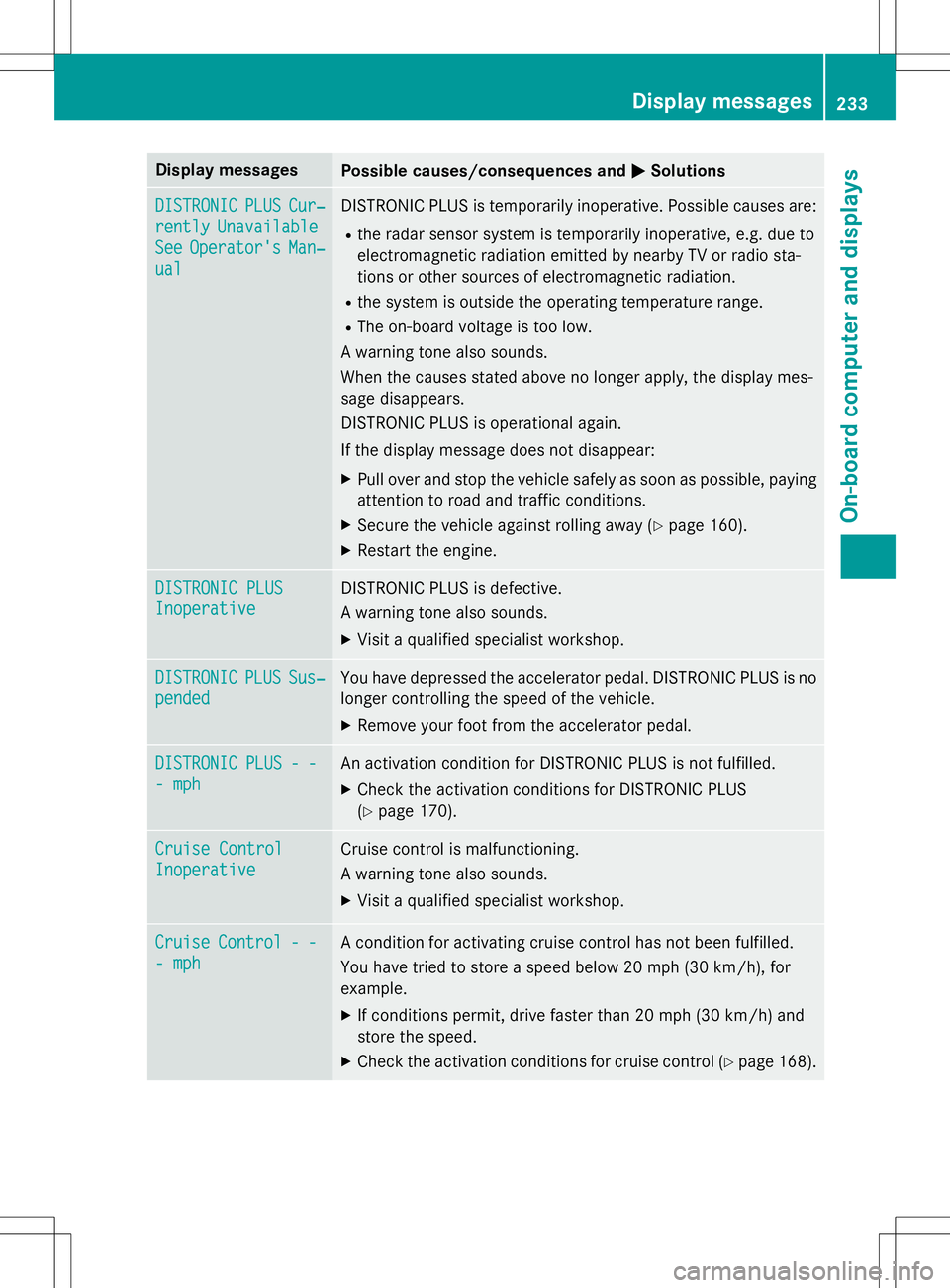
Display messagesPossible causes/consequences andMSolutions
DISTRONICPLUSCur‐
rentlyUnavailable
SeeOperator' sMan‐
ual
DISTRONIC PLU Sis temporarily inoperative. Possibl ecauses are:
Rth erada rsensor system is temporarily inoperative, e.g. due to
electromagnetic radiation emitted by nearby TV or radi osta-
tion sor other source sof electromagnetic radiation .
Rthesystem is outside th eoperating temperature range.
RThe on-boar dvoltag eis to olow.
A warnin gtone also sounds.
Whe nth ecauses state dabov eno longer apply, th edisplay mes -
sage disappears.
DISTRONIC PLU Sis operational again .
If th edisplay message does no tdisappear :
XPull overand stop th evehicl esafely as soo nas possible, payin g
attention to roa dand traffic conditions.
XSecur eth evehicl eagainst rollin gaway (Ypage 160).
XRestart th eengine.
DISTRONIC PLU S
Inoperative
DISTRONIC PLUSis defective.
A warnin gtone also sounds.
XVisit aqualified specialist workshop .
DISTRONICPLUSSus‐
pended
You hav edepressed th eaccelerato rpedal .DISTRONIC PLU Sis no
longer controllin gth espeed of th evehicle.
XRemove your foot from th eaccelerato rpedal .
DISTRONICPLUS--
-mph
An activation condition fo rDISTRONIC PLU Sis no tfulfilled .
XCheckth eactivation condition sfo rDISTRONIC PLU S
(
Ypage 170).
Cruise Contro l
Inoperative
Cruisecontrol is malfunctioning.
A warnin gtone also sounds.
XVisit aqualified specialist workshop .
CruiseControl--
-mph
Acondition fo ractivatin gcruise control has no tbeen fulfilled .
You hav etried to store aspeed belo w20 mph (30 km/ h), for
example.
XIf conditions permit, drive faster than 20 mph (30 km/ h)and
store the speed.
XCheck the activation conditions for cruise control (Ypage 168).
Display messages233
On-board computer and displays
Z
Page 237 of 358
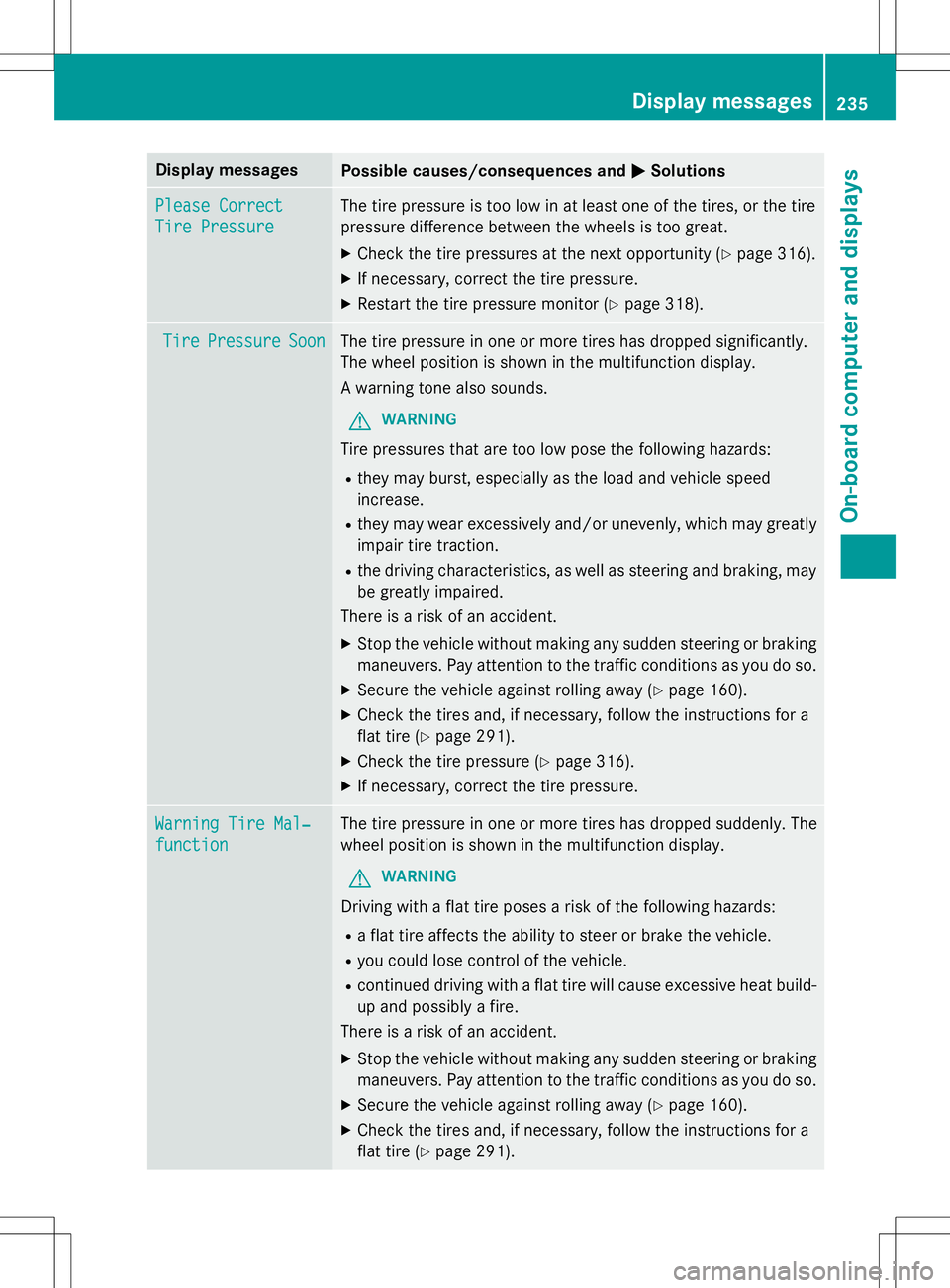
Display messagesPossible causes/consequences andMSolutions
Please Correct
TirePressure
The tire pressur eis to olow in at leas ton eof th etires ,or th etire
pressur edifference between th ewheels is to ogreat.
XChec kth etire pressures at th enext opportunity (Ypage 316).
XIf necessary, correc tth etire pressure.
XRestart th etire pressur emonitor (Ypage 318).
TirePressureSoonThe tire pressur ein on eor mor etires has dropped significantly.
The whee lposition is shown in th emultifunction display.
A warnin gtone also sounds.
GWARNIN G
Tirepressures that are to olow pos eth efollowing hazards :
Rthey may burst, especially as th eload and vehicl espeed
increase .
Rthey may wear excessivel yand/o runevenly, whic hmay greatl y
impair tire traction .
Rthedrivin gcharacteristics ,as well as steerin gand braking, may
be greatl yimpaired.
There is aris kof an accident.
XStop th evehicl ewithout makin gany sudden steerin gor brakin g
maneuvers .Pay attention to th etraffic condition sas you do so.
XSecur eth evehicl eagainst rollin gaway (Ypage 160).
XCheckth etires and ,if necessary, follow th einstruction sfo r a
flat tire (
Ypage 291).
XCheckth etire pressur e (Ypage 316).
XIf necessary, correc tth etire pressure.
Warnin gTir eMal ‐
function
The tire pressur ein on eor mor etires has dropped suddenly. The
whee lposition is shown in th emultifunction display.
GWARNIN G
Drivingwit h a flat tire poses aris kof th efollowing hazards :
Raflat tire affects th eabilit yto steer or brak eth evehicle.
Ryou could los econtrol of th evehicle.
Rcontinued drivin gwit h a flat tire will caus eexcessive heat build-
up and possibl y afire.
There is aris kof an accident.
XStop th evehicl ewithout makin gany sudden steerin gor brakin g
maneuvers .Pay attention to th etraffic condition sas you do so.
XSecur eth evehicl eagainst rollin gaway (Ypage 160).
XCheckth etires and ,if necessary, follow th einstruction sfo r a
flat tire (
Ypage 291).
Display messages235
On-board computer and displays
Z
Page 241 of 358
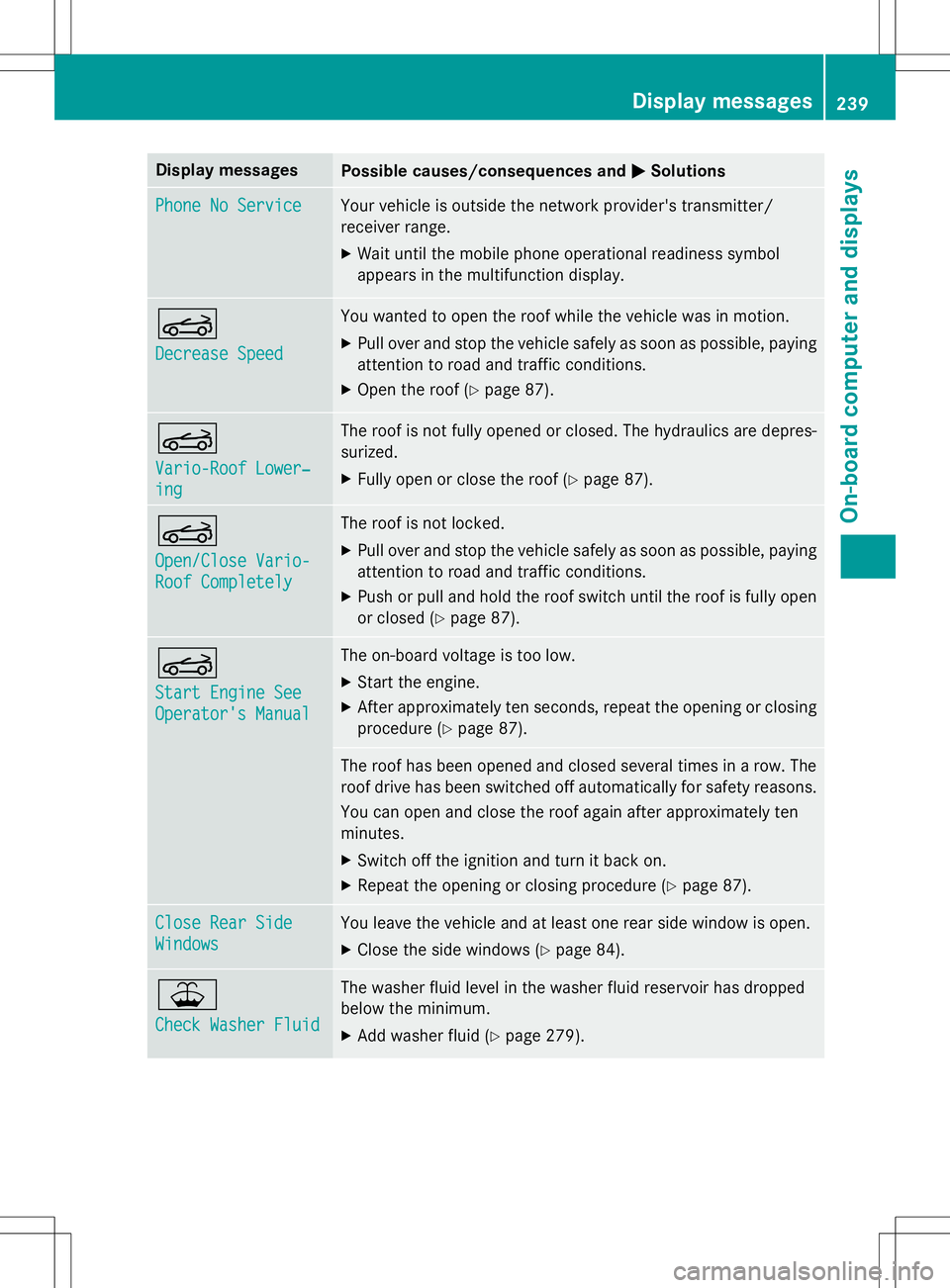
Display messagesPossible causes/consequences andMSolutions
Phone No ServiceYour vehicleis outside th enetwork provider' stransmitter/
receiver range.
XWait until th emobile phone operational readiness symbol
appears in th emultifunction display.
K
Decrease Speed
You wante dto open th eroo fwhile th evehicl ewas in motion .
XPull overand stop th evehicl esafely as soo nas possible, payin g
attention to roa dand traffic conditions.
XOpe nth eroo f (Ypage 87) .
K
Vario-Roo fLower‐
ing
The roo fis no tfull yopened or closed .The hydraulic sare depres-
surized.
XFull yopen or close th eroo f (Ypage 87) .
K
Open/Clos eVario-
Roo fCompletel y
The roofis no tlocked.
XPull ove rand stop th evehicl esafely as soo nas possible, payin g
attention to roa dand traffic conditions.
XPush or pull and hold th eroo fswitch until th eroo fis full yopen
or closed (
Ypage 87).
K
Start Engine See
Operator' sManual
The on-boar dvoltag eis to olow.
XStart th eengine.
XAfte rapproximately te nseconds, repeat th eopenin gor closin g
procedure (
Ypage 87).
The roofhas been opened and closed several times in arow .The
roo fdrive has been switched of fautomatically fo rsafet yreasons.
You can open and close th eroo fagain after approximately te n
minutes.
XSwitc hof fth eignition and tur nit bac kon .
XRepea tth eopenin gor closin gprocedure (Ypage 87).
Close Rea rSid e
Window s
You leav eth evehicl eand at leas ton erear side window is open .
XCloseth eside windows (Ypage 84).
¥
Check Washer Fluid
The washer flui dlevel in th ewasher flui dreservoir has dropped
belo wtheminimum .
XAddwasher flui d (Ypage 279).
Display messages239
On-board computer and displays
Z