2016 MERCEDES-BENZ SLK-Class transmission oil
[x] Cancel search: transmission oilPage 7 of 358

Authorizedworkshop
see Qualified specialist workshop
AUT O lights
Dis play message ............................ 227
see Lights
Aut oma tic car wash (care) ...............282
Automatic engine start (ECO start/
stop function) ....................................1 45
Automatic engine switch-off (ECO
start/stop function) .......................... 144
Automatic headlamp mode .............. 108
Automatic transmission
Accelerator pedal position ............. 151
Automatic drive program ...............1 53
Changing gear ............................... 151
Display message ............................ 236
Driving tips ....................................1 51
Emergency running mode .............. 157
Engaging the park position ............ 149
Kickdown ....................................... 152
Manual drive program .................... 153
Manual drive program (vehicles
with Sports package AMG) ............ 155
Oil temperature (on-board com-
puter, Mercedes-AMG vehicles) ..... 208
Overview ........................................ 148
Problem (malfunction) ................... 157
Program selector button ................ 152
Pulling away ................................... 142
Releasing the parking lock man-
ually ............................................... 157
Selector lever ................................ 148
Starting the engine ........................ 142
Steering wheel paddle shifters ...... 152
Transmission position display ........ 149
Transmission positions .................. 151
Automatic transmission emer-
gency mode ....................................... 157
B
Backup lamp
Changing bulbs .............................. 117
BAS (Brake Assist System) ................. 62
Battery (SmartKey)
Checking .......................................... 75
Important safety notes .................... 75
Replacing ......................................... 75 Battery (vehicle)
Charging ........................................ 298
Display message ............................ 228
Important safety notes .................. 296
Jump starting ................................. 299
Overview ........................................ 296
Belt
see Seat belts
Blind Spot Assist
Activating/deactivating ................. 203
Display message ............................ 231
Notes/function .............................. 188
Brake Assist
see BAS (Brake Assist System)
Brake fluid
Display message ............................ 218
Notes ............................................. 350
Brake force distribution
see EBD (electronic brake force
distribution)
Brake lamps
Display message ............................ 225
Brakes
ABS .................................................. 61
Adaptive Brake Assist ...................... 64
BAS .................................................. 62
Brake fluid (notes) ......................... 350
Display message ............................ 212
EBD .................................................. 69
High-performance brake system .... 167
Important safety notes .................. 165
Maintenance .................................. 166
Parking brake ................................ 161
Riding tips ...................................... 165
Warning lamp ................................. 243
Breakdown
Where will I find...? ........................ 290
see Flat tire
see Towing away
Brightness control (instrument
cluster lighting) ................................... 31
Bulbs
see Replacing bulbs
Index5
Page 19 of 358

Downloading destinations
(COMAND) .....................................264
Downloading routes ....................... 267
Emergency call .............................. 261
General notes ................................ 259
Geo fencing ................................... 267
Locating a stolen vehicle ...............2 66
MB info call button ........................ 263
Remote vehicle locking .................. 265
Roadside Assistance button .......... 262
Search & Send ............................... 264
Self-test ......................................... 260
Speed alert ....................................2 67
System .......................................... 260
Triggering the vehicle alarm ........... 268
Vehicle Health Check .................... 266
Vehicle remote unlocking .............. 265
Telephone
Accepting a call (multifunction
steering wheel) .............................. 202
Display message ............................ 239
Menu (on-board computer) ............ 201
Number from the phone book ........2 02
Redialing ........................................ 202
Rejecting/ending a call ................. 202
Temperature
Coolant .......................................... 195
Coolant (on-board computer,
Mercedes-AMG vehicles) ...............2 08
Engine oil (on-board computer,
Mercedes-AMG vehicles) ...............2 08
Outside temperature ......................1 95
Setting (climate control) ................ 129
Transmission oil (on-board com-
puter, Mercedes-AMG vehicles) ..... 208
Time
see separate operating instructions
Timing (RACETIMER) ......................... 208
Tire pressure
Calling up (on-board computer) ..... 316
Checking manually ........................ 315
Display message ............................ 234
Maximum ....................................... 314
Not reached (TIREFIT) .................... 294
Notes ............................................. 313
Reached (TIREFIT) .......................... 294
Recommended ............................... 311 Tire pressure loss warning system
General notes ................................ 315
Important safe ty notes .................. 315
R
estarting ...................................... 315
Tire pressure monitor
Checking the tire pressure elec-
tronically ........................................ 318
Function/notes .............................3 16
General notes ................................ 316
Important safety notes .................. 316
Radio type approval for the tire
pressure monitor ........................... 319
Restarting ...................................... 318
Warning lamp ................................. 252
Warning message .......................... 318
TIREFIT kit .......................................... 292
Tire pressure not reached .............. 294
Tire pressure reached .................... 294
Tires
Aspect ratio (definition) ................. 329
Average weight of the vehicle
occupants (definition) .................... 328
Bar (definition) ............................... 328
Changing a wheel .......................... 330
Characteristics .............................. 327
Checking ........................................ 309
Curb weight (definition) ................. 329
Definition of terms ......................... 327
Direction of rotation ...................... 330
Display message ............................ 234
Distribution of the vehicle occu-
pants (definition) ............................ 330
DOT (Department of Transporta-
tion) (definition) ............................. 328
DOT, Tire Identification Number
(TIN) ............................................... 327
GAWR (Gross Axle Weight Rating)
(definition) ..................................... 328
General notes ................................ 335
GVW (Gross Vehicle Weight) (def-
inition) ........................................... 328
GVWR (Gross Vehicle Weight Rat-ing) (definition) .............................. 328
Important safety notes .................. 308
Increased vehicle weight due to
optional equipment (definition) ...... 328
Information on driving .................... 308
Kilopascal (kPa) (definition) ........... 328
Index17
Page 74 of 358

Useful information
i
This Operator's Manual describes all
models and all standard and optional equip-
ment of your vehicle available at the time of
publication of the Operator's Manual.
Country-specific differences are possible.
Please note that your vehicle may not be
equipped with all features described. This
also applies to safety-related systems and
functions.
iRead the information on qualified special-
ist workshops (
Ypage 25).
SmartKey
Important safety notes
GWARNING
If children are left unsupervised in the vehicle,
they could:
Ropen the doors, thus endangering other
people or road users.
Rget out and disrupt traffic.
Roperate the vehicle's equipment.
Additionally, children could set the vehicle in
motion if, for example, they:
Rrelease the parking brake.
Rshifting the automatic transmission out of
park position P
RStart the engine.
There is a risk of an accident and injury.
When leaving the vehicle, always take the
SmartKey with you and lock the vehicle. Never
leave children or animals unattended in the
vehicle. Always keep the SmartKey out of
reach of children.
GWARNING
If you attach heavy or large objects to the
SmartKey, the SmartKey could be uninten-
tionally turned in the ignition lock. This could
cause the engine to be switched off. There is a risk of an accident.
Do not attach any heavy or large objects to theSmartKey. Remove any bulky key rings before
inserting the SmartKey into the ignition lock.
!Keep the SmartKey away from strong
magnetic fields. Otherwise, the remote
control function could be affected.
Strong magnetic fields can occur in the
vicinity of powerful electrical installations.
Do not keep the SmartKey:
Rwith electronic devices, e.g. a mobile
phone or another SmartKey.
Rwith metallic objects, e.g. coins or metal
foil.
Rinside metallic objects, e.g. a metal case.
This can affect the functionality of the
SmartKey.
SmartKey functions
:& To lock the vehicle
;FTo unlock the trunk lid
=%To unlock the vehicle
XTo unlock centrally: press the%but-
ton.
If you do not open the vehicle within
approximately 40 seconds of unlocking:
Rthe vehicle is locked again.
Rprotection against theft is reactivated.
XTo lock centrally: press the&button.
72SmartKey
Opening and closing
Page 159 of 358

Problems with the transmission
ProblemPossible causes/consequences andMSolutions
The transmission has
problems shifting gear.The transmission is losing oil.
XHave the transmission checked at a qualified specialist work-
shop immediately.
The acceleration ability
is deteriorating.
The transmission no
longer changes gear.The transmission is in emergency mode.
7G-TRONIC:it is only possible to shift into secondgear and
reverse gear.
9G-TRONIC: it is only partly possible to engage the gears or the
transmission is in position N.
XStop the vehicle.
XShift the transmission to position P.
XSwitch off the engine.
XWait at least ten seconds before restarting the engine.
XShift the transmission to positionDor R.
7G-TRONIC: IfD is selected, the transmission shifts into sec-
ond gear, if Ris selected, the transmission shifts into reverse
gear.
XHave the transmission checked at a qualified specialist work-
shop immediately.
Deactivating the parking lock man-
ually (7G-TRONIC)
!
Do not use any sharp-edged objects to
remove the selector lever gaiter from the
center console. This could damage the
selector lever gaiter.
XApply the electric parking brake.
XPress the frame of selector level gaiter :
together somewhat on the side edge at the
back and hold with one hand ;.
XWith the other hand, pry off the frame of
selector level gaiter:with a flat, blunt
object (e.g. a screwdriver wrapped in cloth) at rear edge =, pulling it up and out at the
same time.
XPress release button ?down and simul-
taneously move the selector lever out of
position P.
The selector lever can now be moved freely
until it is returned to position P.
In the event of an electrical malfunction, it is
possible to release the selector lever lock
manually to move it out of position P. This is
the case, for example, if you wish to tow the
vehicle away.
Automatic transmission157
Driving and parking
Z
Page 210 of 358

XPress the:or9 button to select No
orYes.
XPress the abutton to confirm the selec-
tion.
If you have selected Yes
and confirmed, the
multifunction display shows a confirmation
message.
For safety reasons, the Daytime Running
Lightsfunction in theLightsubmenu is only
reset if the vehicle is stationary.
AMG menu (Mercedes-AMG vehicles)
WARMUP
:Digital speedometer
;Gear indicator
=Upshift indicator
?Engine oil temperature
ACoolant temperature
BTransmission fluid temperature
XPress the =or; button on the steer-
ing wheel to select the AMG
menu.
Upshift indicator: upshift indicatorUP
=
indicates that the engine has reached the
overrevving range when in the manual drive
program.
Engine and transmission oil temperature:
when the engine and transmission are at nor-
mal operating temperature, oil tempera-
ture ?and Bare displayed in white in the
multifunction display.
If the multifunction display shows oil temper-
ature ?orB in blue, the engine or the
transmission are not yet at normal operating
temperature. Avoid driving at full engine out-
put during this time.
SETUP
:Drive program C,Sor M
;ESP®mode ON,OFFor SPORTSPORT han-
dling mode
SETUP shows the drive program, the ESP
®
(Electronic Stability Program) mode and the
SPORT handling mode.
XPress the =or; button on the steer-
ing wheel to select the AMG
menu.
XPress9repeatedly until SETUP
appears.
RACETIMER
Displaying and starting RACETIMER
The RACETIMER is only intended for use on a
closed race circuit. Do not use the function on
public roads.
:Lap
;RACETIMER
You can start the RACETIMER when the
engine is running or if the SmartKey is in posi-
tion 2in the ignition lock.
XPress the =or; button on the steer-
ing wheel to select the AMG
menu.
XPress the9button repeatedly until the
RACETIMER appears.
XTo start: press the abutton to start the
RACETIMER.
208Menus and submenus
On-board computer and displays
Page 349 of 358
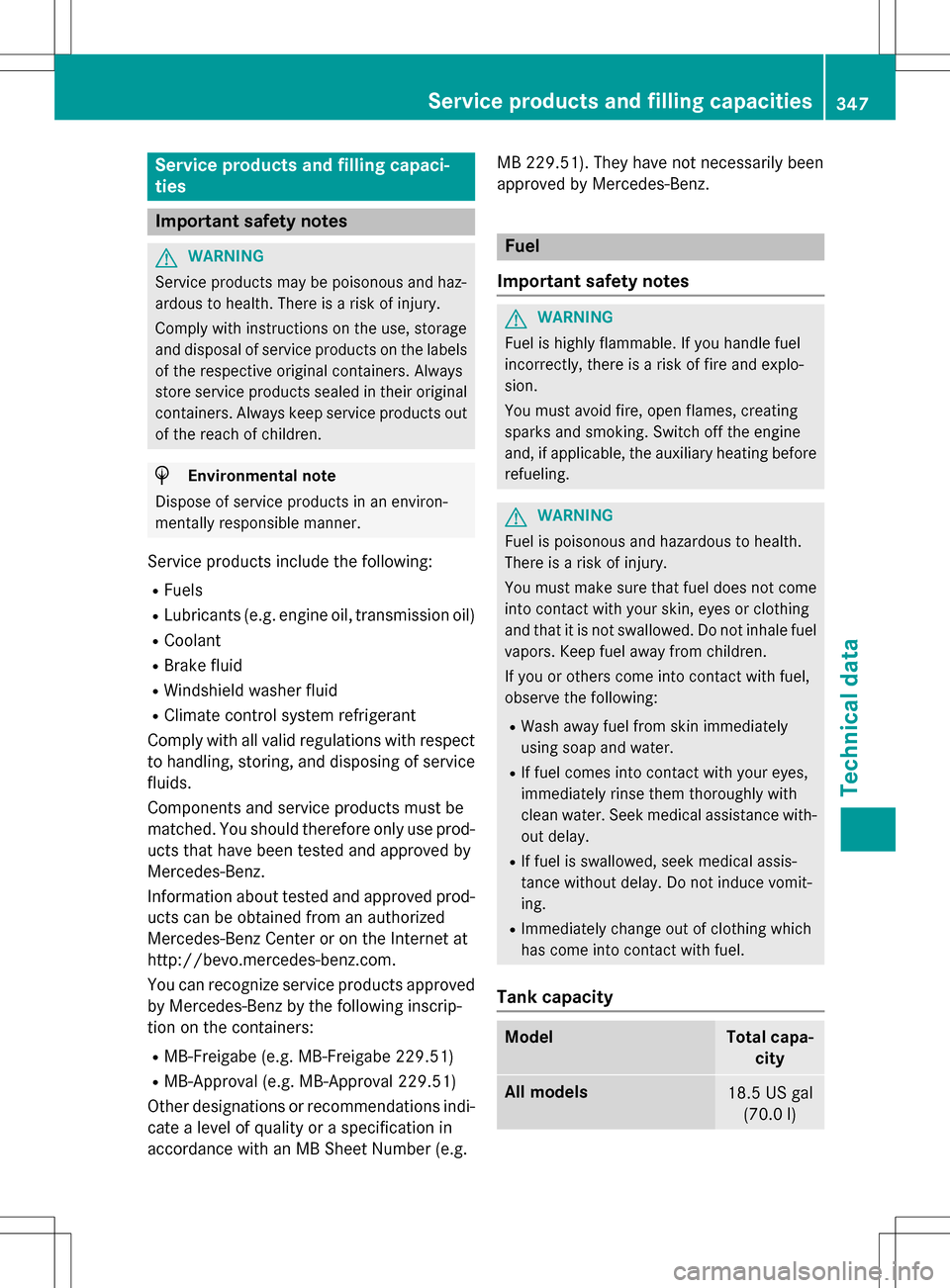
Service products and filling capaci-
ties
Important safety notes
GWARNING
Service products may be poisonous and haz-
ardous to health. There is a risk of injury.
Comply with instructions on the use, storage
and disposal of service products on the labels
of the respective original containers. Always
store service products sealed in their original
containers. Always keep service products out
of the reach of children.
HEnvironmental note
Dispose of service products in an environ-
mentally responsible manner.
Service products include the following:
RFuels
RLubricants (e.g. engine oil, transmission oil)
RCoolant
RBrake fluid
RWindshield washer fluid
RClimate control system refrigerant
Comply with all valid regulations with respect
to handling, storing, and disposing of service
fluids.
Components and service products must be
matched. You should therefore only use prod-
ucts that have been tested and approved by
Mercedes-Benz.
Information about tested and approved prod-
ucts can be obtained from an authorized
Mercedes-Benz Center or on the Internet at
http://bevo.mercedes-benz.com.
You can recognize service products approved
by Mercedes-Benz by the following inscrip-
tion on the containers:
RMB-Freigabe (e.g. MB-Freigabe 229.51)
RMB-Approval (e.g. MB-Approval 229.51)
Other designations or recommendations indi-
cate a level of quality or a specification in
accordance with an MB Sheet Number (e.g. MB 229.51). They have not necessarily been
approved by Mercedes-Benz.
Fuel
Important safety notes
GWARNING
Fuel is highly flammable. If you handle fuel
incorrectly, there is a risk of fire and explo-
sion.
You must avoid fire, open flames, creating
sparks and smoking. Switch off the engine
and, if applicable, the auxiliary heating before refueling.
GWARNING
Fuel is poisonous and hazardous to health.
There is a risk of injury.
You must make sure that fuel does not come into contact with your skin, eyes or clothing
and that it is not swallowed. Do not inhale fuel
vapors. Keep fuel away from children.
If you or others come into contact with fuel,
observe the following:
RWash away fuel from skin immediately
using soap and water.
RIf fuel comes into contact with your eyes,
immediately rinse them thoroughly with
clean water. Seek medical assistance with-
out delay.
RIf fuel is swallowed, seek medical assis-
tance without delay. Do not induce vomit-
ing.
RImmediately change out of clothing which
has come into contact with fuel.
Tank capacity
ModelTotal capa- city
All models18.5 US gal(70.0 l)
Service products and filling capacities347
Technical data
Z