2016 MERCEDES-BENZ SLK-Class ABS
[x] Cancel search: ABSPage 6 of 358

1, 2, 3 ...
12 V socketsee Sockets
A
ABS (Anti-lock Braking System)Display message ............................ 212
Function/notes ................................ 61
Important safety notes .................... 61
Warning lamp .................................2 43
Accident
Automatic measures after an acci-
dent ................................................. 57
Activating/deactivating cooling
with air dehumidification ................. 127
Active light function ......................... 111
ADAPTIVE BRAKE ................................. 69
Adaptive Brake Assist
Function/notes ................................ 64
Adaptive Highbeam Assist
Display message ............................ 227
Function/notes .............................1 12
Switching on/off ........................... 112
Additives (engine oil) ........................ 349
Air bags
Deployment ..................................... 54
Display message ............................ 223
Front air bag (driver, front
passenger) ....................................... 47
Head bag ......................................... 48
Important safety notes .................... 46
Introduction ..................................... 46
Knee bag .......................................... 47
Occupant Classification System
(OCS) ............................................... 49
PASSENGER AIR BAG OFF indica-
tor lamp ...........................................4 1
Side impact air bag .......................... 47
Air vents
Important safety notes .................. 134
Setting ........................................... 134
Setting the blower output of the
AIRSCARF vents ............................. 135
Setting the center air vents ........... 134
Setting the side air vents ............... 135
Switching AIRSCARF on/off .......... 100 Air-conditioning system
see Climate control
AIRGUIDE ............................................. 90
AIRSCARF
Problem (malfunction) ................... 100
Switching on/off ........................... 100
A
IRSCARF vents
Setting the blower output .............. 135
Alarm
ATA (Anti-Theft Alarm system) ......... 69
Switching off (ATA) .......................... 69
Switching the function on/off
(ATA) ................................................ 69
Alarm system
see ATA (Anti-Theft Alarm system)
Ambient lighting
Setting the brightness (on-board
computer) ...................................... 205
AMG menu (on-board computer) ..... 208
Anti-lock braking system
see ABS (Anti-lock Braking System)
Anti-Theft Alarm system
see ATA (Anti-Theft Alarm system)
Ashtray ............................................... 258
Assistance display (on-board com-
puter) .................................................. 203
Assistance menu (on-board com-
puter) .................................................. 202
ASSYST PLUS
Displaying a service message ........ 281
Hiding a service message .............. 280
Resetting the service interval dis-
play ................................................ 281
Service message ............................ 280
Special service requirements ......... 281
ATA (Anti-Theft Alarm system)
Activating/deactivating ................... 69
Function ........................................... 69
Switching off the alarm .................... 69
ATTENTION ASSIST
Activating/deactivating ................. 203
Display message ............................ 230
Function/notes ............................. 187
Audio menu (on-board computer) .... 200
Authorized Mercedes-Benz Center
see Qualified specialist workshop
4Index
Page 7 of 358

Authorizedworkshop
see Qualified specialist workshop
AUT O lights
Dis play message ............................ 227
see Lights
Aut oma tic car wash (care) ...............282
Automatic engine start (ECO start/
stop function) ....................................1 45
Automatic engine switch-off (ECO
start/stop function) .......................... 144
Automatic headlamp mode .............. 108
Automatic transmission
Accelerator pedal position ............. 151
Automatic drive program ...............1 53
Changing gear ............................... 151
Display message ............................ 236
Driving tips ....................................1 51
Emergency running mode .............. 157
Engaging the park position ............ 149
Kickdown ....................................... 152
Manual drive program .................... 153
Manual drive program (vehicles
with Sports package AMG) ............ 155
Oil temperature (on-board com-
puter, Mercedes-AMG vehicles) ..... 208
Overview ........................................ 148
Problem (malfunction) ................... 157
Program selector button ................ 152
Pulling away ................................... 142
Releasing the parking lock man-
ually ............................................... 157
Selector lever ................................ 148
Starting the engine ........................ 142
Steering wheel paddle shifters ...... 152
Transmission position display ........ 149
Transmission positions .................. 151
Automatic transmission emer-
gency mode ....................................... 157
B
Backup lamp
Changing bulbs .............................. 117
BAS (Brake Assist System) ................. 62
Battery (SmartKey)
Checking .......................................... 75
Important safety notes .................... 75
Replacing ......................................... 75 Battery (vehicle)
Charging ........................................ 298
Display message ............................ 228
Important safety notes .................. 296
Jump starting ................................. 299
Overview ........................................ 296
Belt
see Seat belts
Blind Spot Assist
Activating/deactivating ................. 203
Display message ............................ 231
Notes/function .............................. 188
Brake Assist
see BAS (Brake Assist System)
Brake fluid
Display message ............................ 218
Notes ............................................. 350
Brake force distribution
see EBD (electronic brake force
distribution)
Brake lamps
Display message ............................ 225
Brakes
ABS .................................................. 61
Adaptive Brake Assist ...................... 64
BAS .................................................. 62
Brake fluid (notes) ......................... 350
Display message ............................ 212
EBD .................................................. 69
High-performance brake system .... 167
Important safety notes .................. 165
Maintenance .................................. 166
Parking brake ................................ 161
Riding tips ...................................... 165
Warning lamp ................................. 243
Breakdown
Where will I find...? ........................ 290
see Flat tire
see Towing away
Brightness control (instrument
cluster lighting) ................................... 31
Bulbs
see Replacing bulbs
Index5
Page 10 of 358

Display message ............................ 232
Displays in the multifunction dis-
play ................................................ 176
Driving tips .................................... 177
Function/notes ............................. 170
Important safety notes .................. 171
Setting the specified minimum
distance ......................................... 175
Stopping ........................................ 173
Warning lamp ................................. 251
Doors
Automatic locking (on-board com-
puter) ............................................. 206
Automatic locking (switch) ............... 79
Central locking/unlocking
(SmartKey) ....................................... 72
Control panel ................................... 37
Display message ............................ 238
Emergency locking ........................... 80
Emergency unlocking ....................... 80
Important safety notes .................... 78
Opening (from inside) ...................... 78
Overview .......................................... 78
Drinking and driving ......................... 164
Drive program
Automatic ...................................... 153
Display ........................................... 149
Manual ........................................... 153
Manual (vehicles with Sports
package AMG) ............................... 155
SETUP (on-board computer) .......... 208
Driver's door
see Doors
Driving abroad
Mercedes-Benz Service ................. 281
Driving on flooded roads .................. 167
Driving safety systems
ABS (Anti-lock Braking System) ....... 61
ADAPTIVE BRAKE ............................. 69
Adaptive Brake Assist ...................... 64
BAS (Brake Assist System) .............. 62
COLLISION PREVENTION ASSIST
PLUS ................................................ 62
Distance warning function ............... 63
EBD (electronic brake force distri-
bution) ............................................. 69
ESP
®(Electronic Stability Pro-
gram) ............................................... 65 Important safety information ........... 61
Overview .......................................... 61
Driving systems
ATTENTION ASSIST ........................ 187
Blind Spot Assist ............................ 188
Cruise control ................................ 168
Display message ............................ 230
DISTRONIC PLUS ........................... 170
Driving Assistance package ........... 188
Dynamic handl ing p
ackage ............ 178
HOLD function ............................... 179
Lane Keeping Assist ...................... 189
Parking Guidance ........................... 184
PARKTRONIC ................................. 181
Driving tips
Automatic transmission ................. 151
Brakes ........................................... 165
Break-in period .............................. 138
DISTRONIC PLUS ........................... 177
Downhill gradient ........................... 165
Drinking and driving ....................... 164
Driving in winter ............................. 167
Driving on flooded roads ................ 167
Driving on wet roads ...................... 167
Exhaust check ............................... 164
Fuel ................................................ 164
General .......................................... 163
Hydroplaning ................................. 167
Icy road surfaces ........................... 167
Limited braking efficiency on sal-
ted roads ....................................... 166
Snow chains .................................. 311
Wet road surface ........................... 166
DVD video
Operating (on-board computer) ..... 201
Dynamic handling package
Function/notes ............................. 178
E
EASY-ENTRY feature Activating/deactivating ................. 206
Function/notes ............................. 101
EASY-EXIT feature
Crash-responsive ........................... 102
Function/notes ............................. 101
Switching on/off ........................... 206
8Index
Page 21 of 358

Two-way radioFrequencies ................................... 344
Installation ..................................... 344
Transmission output (maximum) .... 344
Type identification plate
see Vehicle identification plate
U
UnlockingEmergency unlocking ....................... 80
From inside the vehicle (central
unlocking button) ............................. 79
Upshift indicator (on-board com-
puter, Mercedes-AMG vehicles) ....... 208
V
Vanity mirror (in the sun visor)........ 258
Vehicle
Correct use ...................................... 26
Data acquisition ............................... 27
Display message ............................ 236
Electronics ..................................... 344
Equipment ....................................... 22
Individual settings .......................... 204
Limited Warranty ............................. 26
Loading .......................................... 319
Locking (in an emergency) ............... 80
Locking (SmartKey) .......................... 72
Lowering ........................................ 334
Maintenance .................................... 23
Parking for a long period ................ 163
Pulling away ................................... 142
Raising ........................................... 332
Reporting problems ......................... 26
Securing from rolling away ............ 331
Tow-starting ................................... 301
Towing away .................................. 301
Transporting .................................. 303
Unlocking (in an emergency) ........... 80
Unlocking (SmartKey) ...................... 72
Vehicle data ................................... 352
Vehicle battery
see Battery (vehicle)
Vehicle data ....................................... 352
Vehicle dimensions ........................... 352
Vehicle emergency locking ................ 80Vehicle identification number
see VIN
Vehicle identification plate .............. 345
Vehicle tool kit .................................. 290
Video
Operating the DVD .........................2 01
VIN ...................................................... 345
W
Warning and indicator lamps
ABS ................................................ 243
Brakes ...........................................2 43
Check Engine ................................. 249
Coolant .......................................... 249
Distance warning ........................... 251
DISTRONIC PLUS ........................... 251
ESP
®.............................................. 245
ESP®OFF ....................................... 246
Fuel tank ........................................ 249
Overview .......................................... 32
PASSENGER AIR BAG OFF ...............4 1
Reserv efuel .................................. .249
Restraint system ............................ 248
Seat belt ........................................ 242
SPORT handling mode ................... 246
Tire pressure monitor .................... 252
Warranty .............................................. 22
Washer fluid
Display message ............................ 239
Wheel and tire combinations
Tires ............................................... 337
Wheel bolt tightening torque ........... 334
Wheel chock ...................................... 331
Wheels
Changing a wheel .......................... 330
Checking ........................................ 309
Cleaning ......................................... 284
Emergency spare wheel ................. 339
General notes ................................ 335
Important safety notes .................. 308
Information on driving .................... 308
Interchanging/changing ................ 330
Mounting a new wheel ................... 334
Mounting a wheel .......................... 331
Overview ........................................ 308
Removing a wheel .......................... 333
Storing ...........................................3 30
Index19
Page 34 of 358

Warning and indicator lamps
FunctionPage
:LLow-beam head-
lamps
109
;T Parking lamps110
=KHigh-beam head-
lamps
110
?÷ ESP®245
AFElectric parking brake
(red)
248
B! Electric parking brake
(yellow)
248
C· Distance warning251
D#! Turn signals110
EhTire pressure monitor316
FunctionPage
F6 Restraint system40
GüSeat belt242
HMSPORT handling
mode (Mercedes-AMG
vehicles)
246
I? Coolant249
JRRear fog lamp109
K;Check Engine249
L8 Reserve fuel249
MåESP®OFF245
N!ABS243
O$Brakes243
32Instrument cluster
At a glance
Page 62 of 358

Confirmation that the child restraint system
corresponds to the standards canbefound
on an instruction label on the child restraint
system. This confirmation can also befound
in the installation instructions that are inclu-
ded with the ch ildrestraint system.
Observe the warning labels inthe vehicle inte-
rior and on the child restraint system.
Child restraint system on the front-
passenger seat
General notes
If you install a child restraint system onto the
front-passenger seat, always observe the
instructions and safety notes on the "Occu-
pant Classification System (OCS)"
(
Ypage 49).
You can thus avoid the risks that could arise
as a result of:
Ran incorrect lycategorized person inthe
front-passenger seat
Rthe unintentional deactivation of the front-
passenger front air bag
Rthe unsuita blepositioning of the child
restraint system, e.g. too close to the dash-
board
Rearward-facing child restraint system
If it is absolute lynecessary to install a rear-
ward-facing ch ildrestraint system on the
front-passenger seat, always make sure that
the front-passenger front air bag is deactiva-
te d. Only if the PASS ENGER AIR BAG OFF
indicator lamp ispermanently lit (
Ypage 41)
is the front-passenger front air bag deactiva-
te d.
Always observe the child restraint system
manufacturer's installation and operating
instructions.
Forward-facing child restraint system
If you secure a ch ild ina forward-facing ch ild
restraint system on the front-passenger seat,
always move the front-passenger seat as far
back as possible. The entire base of the ch ild
restraint system must always rest on the seat
cushion of the front-passenger seat. The
backrest of the ch ildrestraint system must lie
as flat as possible against the backrest of the
front-passenger seat. The ch ildrestraint sys-
tem must not touch the roof or besubjected
to a load bythe head restraint. Adjust the
ang leof the seat backrest and the head
restraint position accordingly. Always make
sure that the shoulder belt strap iscorrect ly
routed from the front-passenger seat belt
loop to the shoulder beltguide on the ch ild
restraint system. The shoulder belt strap
must berouted forwards and downwards
from the front-passenger seat beltloop.
Always observe the ch ildrestraint system
manufacturer's installation and operating
instructions.
Pets in the vehicle
GWARNIN G
If you leav eanimals unattended or unsecured
in th evehicle, they could press buttons or
switches, for example .
As aresult ,they could:
Ractivat evehicl eequipmen tand become
trapped ,for example
Ractivat eor deactivate systems ,thereby
endangering other road user s
Unsecured animals could also be flun garoun d
th evehicl ein th eevent of an acciden tor sud-
den steering or braking ,thereby injurin gvehi-
cle occupants. Ther eis aris kof an acciden t
and injury.
Never leav eanimals unattended in th evehi-
cle .Always secure animals properly durin g
th ejourney, e.g. use asuitable animal trans -
por tbox .
60Pets in the vehicle
Safety
Page 63 of 358

Drivingsafet ysystems
Overview of drivin gsafet ysystems
In this section ,you will fin dinformation about
th efollowing drivin gsafet ysystems :
RABS (Anti-loc kBrakin gSystem)
(
Ypage 61)
RBA S (B rake Assist System) (Ypage 62)
RCOLLISION PREVENTION ASSIST PLU S
(distanc ewarnin gfunction and Adaptive
Brak eAssist) (
Ypage 62)
RESP®(Electronic StabilityProgram)
(
Ypage 65)
REB D (Electroni cBrak eforc eDi stribution )
(
Ypage 69)
RADAPTIV EBRAKE (Ypage 69 )
Important safet ynotes
If you fail to adapt your drivin gstyle or if you
are inattentive ,th edrivin gsafet ysystems can
neither reduce th eris kof an acciden tno r
override th elaws of physics. Driving safet y
systems are merely aids designed to assist
driving. You are responsible fo rmaintainin g
th edistanc eto th evehicle in front, fo rvehicle
speed, fo rbraking in goo dtime, and fo rstay-
in gin lane. Always adapt your drivin gstyle to
suit th eprevailin groad and weather condi-
tion sand maintain asaf edistanc efrom th e
vehicle in front. Drive carefully.
The drivin gsafet ysystems described only
wor kas effectively as possible when there is
adequat econtact between th etires and th e
road surface. Please pay special attention to
th enote son tires ,recommended minimum
tire tread depths, etc. (
Ypage 308).
In wintr ydrivin gconditions, always use winte r
tires (M+ Stires )and if necessary, snow
chains. Only in this way will th edrivin gsafet y
systems described in this section wor kas
effectively as possible.
ABS (Anti-lock Braking System)
General information
AB Sregulates brake pressure in suc h away
that th ewheels do no tloc kwhen you brake .
Thi sallow syou to continue steerin gth evehi-
cl e when braking .
The ! ABSwarnin glamp in th einstrumen t
cluster lights up when th eignition is switched
on .It goe sout when th eengin eis running .
AB Sworks from aspeed of about 5mph
(8 km/h), regardles sof road-surfac econdi-
tions. AB Sworks on slipper ysurfaces, eve n
when you only brake gently.
Important safet ynotes
iObserv eth e"Important safet ynotes" sec -
tion (
Ypage 61).
GWARNING
If AB Sis faulty, th ewheels could loc kwhen
braking .The steerability and braking charac -
teristics may be severely impaired. Addition -
ally, further drivin gsafet ysystems are deac -
tivated. There is an increase ddanger of skid-
din gand accidents .
Drive on carefully. Hav eAB Schecke dimme-
diately at aqualified specialis tworkshop .
WhenAB Sis malfunctioning, other systems ,
includin gdrivin gsafet ysystems ,will also
becom einoperative .Observ eth einformation
on th eAB Swarnin glamp (
Ypage 243) and
display message swhic hmay be shown in th e
instrumen tcluster (
Ypage 212).
Braking
XIf ABS intervenes: continue to depress th e
brake peda lvigorousl yuntil th ebraking sit -
uation is over.
XTo make afull brak eapplication:
depress th ebrake peda lwit hfull force.
If AB Sintervenes when braking ,you will feel a
pulsin gin th ebrake pedal.
Driving safety systems61
Safety
Z
Page 64 of 358
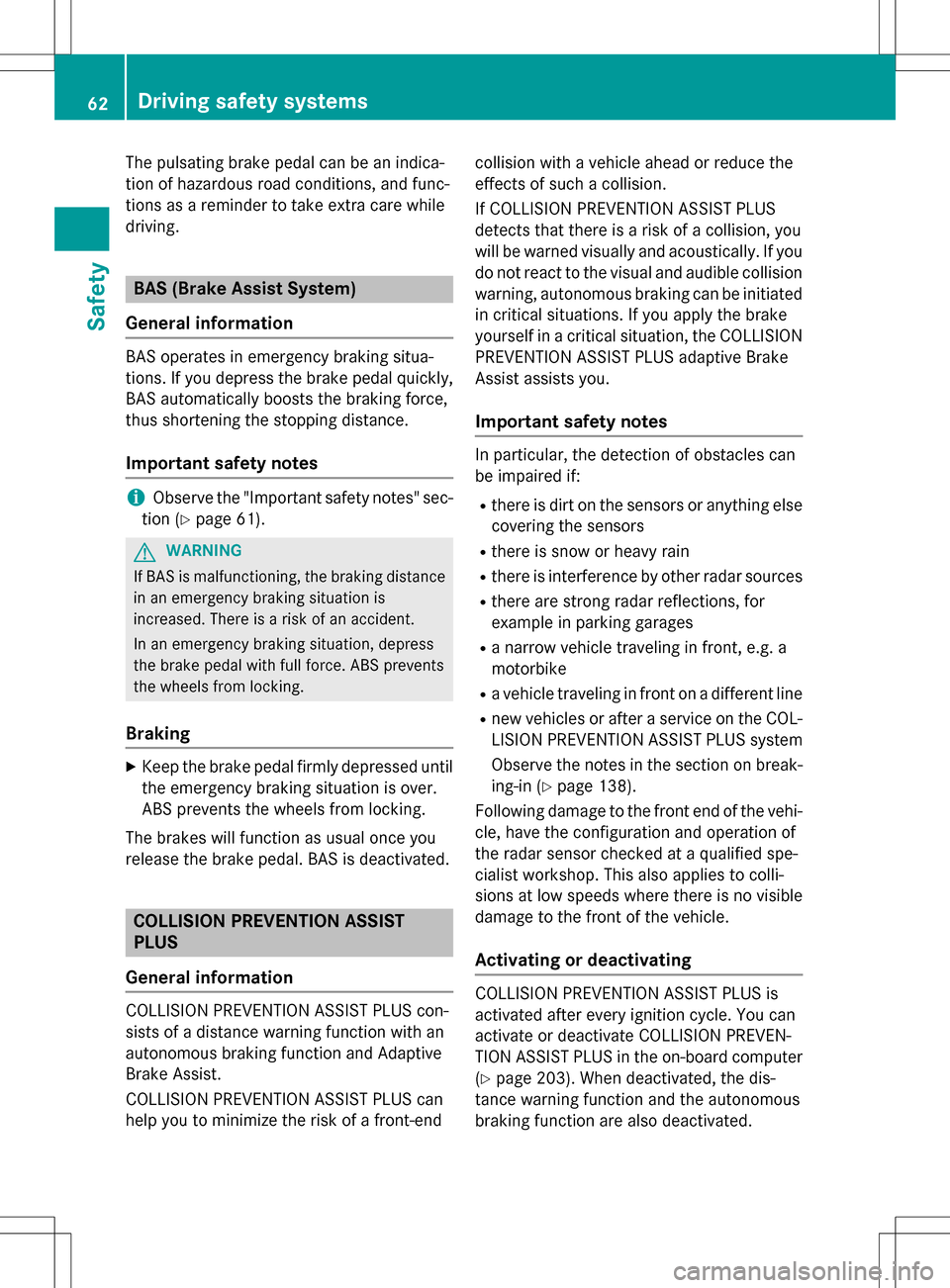
The pulsating brake pedal can be an indica-
tion of hazardous road conditions, and func-
tions as a reminder to take extra care while
driving.
BAS (Brake Assist System)
General information
BAS operates in emergency braking situa-
tions. If you depress the brake pedal quickly,
BAS automatically boosts the braking force,
thus shortening the stopping distance.
Important safety notes
iObserve the "Important safety notes" sec-
tion (
Ypage 61).
GWARNING
If BAS is malfunctioning, the braking distance
in an emergency braking situation is
increased. There is a risk of an accident.
In an emergency braking situation, depress
the brake pedal with full force. ABS prevents
the wheels from locking.
Braking
XKeep the brake pedal firmly depressed until
the emergency braking situation is over.
ABS prevents the wheels from locking.
The brakes will function as usual once you
release the brake pedal. BAS is deactivated.
COLLISION PREVENTION ASSIST
PLUS
General information
COLLISION PREVENTION ASSIST PLUS con-
sists of a distance warning function with an
autonomous braking function and Adaptive
Brake Assist.
COLLISION PREVENTION ASSIST PLUS can
help you to minimize the risk of a front-end collision with a vehicle ahead or reduce the
effects of such a collision.
If COLLISION PREVENTION ASSIST PLUS
detects that there is a risk of a collision, you
will be warned visually and acoustically. If you
do not react to the visual and audible collision
warning, autonomous braking can be initiated
in critical situations. If you apply the brake
yourself in a critical situation, the COLLISION
PREVENTION ASSIST PLUS adaptive Brake
Assist assists you.
Important safety notes
In particular, the detection of obstacles can
be impaired if:
Rthere is dirt on the sensors or anything else
covering the sensors
Rthere is snow or heavy rain
Rthere is interference by other radar sources
Rthere are strong radar reflections, for
example in parking garages
Ra narrow vehicle traveling in front, e.g. a
motorbike
Ra vehicle traveling in front on a different line
Rnew vehicles or after a service on the COL-
LISION PREVENTION ASSIST PLUS system
Observe the notes in the section on break-
ing-in (
Ypage 138).
Following damage to the front end of the vehi- cle, have the configuration and operation of
the radar sensor checked at a qualified spe-
cialist workshop. This also applies to colli-
sions at low speeds where there is no visible
damage to the front of the vehicle.
Activating or deactivating
COLLISION PREVENTION ASSIST PLUS is
activated after every ignition cycle. You can
activate or deactivate COLLISION PREVEN-
TION ASSIST PLUS in the on-board computer(
Ypage 203). When deactivated, the dis-
tance warning function and the autonomous
braking function are also deactivated.
62Driving safety systems
Safety