2016 MERCEDES-BENZ SLK-Class weight
[x] Cancel search: weightPage 224 of 358

Display messagesPossible causes/consequences andMSolutions
Front Passenger
Airbag Disabled
SeeOperator'sMan‐
ual
The front-passenger air bag and front-passenger knee bag are
deactivated during th ejourney, although:
Ran adult
or
Raperson of th ecorrespondin gstature is on th efront-passenger
seat
If additional forces are applied to th eseat ,th esystem may inter-
pre tth eoccupant's weight as lowe rthan it actually is.
GWARNIN G
The front-passenger fron tair bag and fron tpassenger knee bag
may no tbe triggered in th eevent of an accident.
There is an increase dris kof injury.
XPull ove rand stop th evehicl esafely as soo nas possible, payin g
attention to roa dand traffic conditions.
XSecur eth evehicl eagainst rollin gaway (Ypage 160).
XSwitchth eignition off.
XHav eth eoccupant get out of th evehicle.
XKee pth eseat unoccupied ,close th efront-passenger doo rand
switch on th eignition .
XObserveth ePASSENGER AI RBA Gindicato rlamp sin th ecenter
console and th emultifunction display and chec kth efollowing :
Seat unoccupied and ignition switched on :
RthePASSENGER AI RBA GOF Fand PASSENGER AI RBA GON
indicato rlamp smus tligh tup simultaneousl yfo rapprox -
imately six seconds
Rth ePASSENGER AI RBA GO FF indicato rlamp mus tthen ligh t
up and remain lit .If th eindicato rlamp is on ,OCS has disabled
th efront-passenger fron tair bag (
Ypage 49)
RtheFrontPassengerAirbagEnable dSeeOperator' s
ManualorFrontPassengerAirbagDisabledSeeOper‐
ator's Manualdisplay message smus tno tbe shown in th e
multifunction display
XWait fo r aperiod of at leas t60 seconds until th enecessar ysys-
te m checks hav ebeen completed.
XMak esur ethat th edisplay message sdo no tappea rin th emul-
tifunction display.
If these condition sare fulfilled ,th efront-passenger seat can be
occupied again .Whether th ePASSENGER AI RBA GOF For ON
indicato rlamp remain slit or goe sout depend son how OCS clas-
sifies th eoccupant .
222Display messages
On-board computer and displays
Page 225 of 358

Display messagesPossible causes/consequences andMSolutions
If thecondition sare no tfulfilled ,th esystem is no toperating cor-
rectly.
XVisit aqualified specialist workshop immediately.
Observ eth eadditional information on OCS (
Ypage 49).
Front Passenger
AirbagEnabledSee
Operator' sManual
The front-passenger air bag and front-passenger knee bag are
enabled during th ejourney, eve nthough :
Rachild, asmall adult or an objec tweighin gless than th esys-
tem' sweight threshold is locate don th efront-passenger seat
or
Rth efront-passenger seat is unoccupied
The automati cfront-passenger fron tair bag deactivation system
may detec tobjects or forces that are addin gto th eweight applied
to th eseat .
GWARNIN G
The front-passenger fron tair bag and th efront-passenger knee
bag may be triggered unintentionally.
There is an increase dris kof injury.
XPull ove rand stop th evehicl esafely as soo nas possible, payin g
attention to roa dand traffic conditions.
XSecur eth evehicl eagainst rollin gaway (Ypage 160).
XSwitchth eignition off.
XOpe nth efront-passenger door.
XRemove th echild and th echild restrain tsystem from th efront-
passenger seat .
XMakesur ethat there are no objects on th eseat addin gto th e
weight .
The system may otherwise detec tth eadditional weight and
interpret th eseat occupant's weight as greate rthan it actually
is.
XKee pth eseat unoccupied ,close th efront-passenger doo rand
swit ch o
n th eignition .
XObserveth ePASSENGER AI RBA Gindicato rlamp sin th ecenter
console and th emultifunction display and chec kth efollowing :
Seat unoccupied and ignition switched on :
RthePASSENGER AI RBA GOF Fand PASSENGER AI RBA GON
indicato rlamp smus tligh tup simultaneousl yfo rapprox -
imately six seconds
Rth ePASSENGER AI RBA GOF Findicato rlamp mus tthen ligh t
up and remain lit .If th eindicato rlamp is on ,OCS (Occupant
Display messages22 3
On-board computer and displays
Z
Page 303 of 358

XStart the engine of the donor vehicle and run it at idling speed.
XConnect negative terminal?of donor battery Bto ground point Aof your vehicle using
the jumper cable, connecting the jumper cable to battery of other vehicle Bfirst.
XStart the engine.
XBefore disconnecting the jumper cables, let the engine run for several minutes.
XFirst, remove the jumper cables from ground point Aand negative terminal ?, then from
positive clamp ;and positive terminal =. Begin each time at the contacts on your own
vehicle first.
XClose cover :of positive terminal ;after removing the jumper cables.
XHave the battery checked at a qualified specialist workshop.
Jump-starting is not considered to be a normal operating condition.
iJumper cables and further information regarding jump-starting can be obtained at any
qualified specialist workshop.
Towing and tow-starting
Important safety notes
GWARNING
When towing or tow-starting another vehicle
and its weight is greater than the permissible
gross weight of your vehicle, the:
Rthe towing eye could detach itself
Rthe vehicle/trailer combination could roll-
over.
There is a risk of an accident.
When towing or tow-starting another vehicle,
its weight should not be greater than the per- missible gross weight of your vehicle.
Vehicles with 7G-TRONIC:
!On vehicles with KEYLESS-GO, use the
SmartKey instead of the Start/Stop but-
ton. Turn the SmartKey to position 2in the
ignition lock and shift the automatic trans-
mission to N. Then, turn the SmartKey back
to 0and leave it in the ignition lock.
Vehicles with 9G-TRONIC:
!When towing vehicles with KEYLESS-GO,
use the key instead of the Start/Stop but-
ton. Otherwise, the automatic transmission
may shift to position Pwhen the driver's or front-passenger door are opened, which
could lead to damage to the transmission.
All vehicles:
!Only secure the tow rope or tow bar at the
towing eyes. Otherwise, the vehicle could
be damaged.
!If DISTRONIC PLUS or the HOLD function
is activated, the vehicle brakes automati-
cally in certain situations.
To prevent damage to the vehicle, deacti-
vate DISTRONIC PLUS and the HOLD func- tion in the following or other simila
r situa-
tions:
Rwhen towing the vehicle
Rin the car wash
!Do not use the towing eye for recovery,
this could damage the vehicle. If in doubt,
recover the vehicle with a crane.
!Drive slowly and smoothly when towing.
Excessive tractive power could otherwise
damage the vehicles.
!Do not tow with sling-type equipment.
This could damage the vehicle.
!Make sure that the electric parking brake
is released. If the electric parking brake is
faulty, visit a qualified specialist workshop.
Towing and tow-starting301
Breakdown assistance
Z
Page 304 of 358

!The vehicle can be towed a maximum of
30 miles (50km). The towing speed of
30 mph (50 km/h) must not be exceeded.
If the vehicle has to be towed more than
30 miles (50km), the entire vehicle must be
raised and transported.
!If you tow or tow-start another vehicle, its
weight must not exceed the maximum per-
missible gross vehicle weight of your vehi-
cle.
iInformation on your vehicle's gross vehi-
cle weight rating can be found on the vehi- cle identification plate; see the printed
Operator's Manual.
iInformation on your vehicle's gross vehi-
cle weight rating can be found on the vehi-
cle identification plate (
Ypage 345).
It is better to have the vehicle transported
than to have it towed away.
Vehicles with automatic transmission:
when towing a vehicle, the automatic trans-
mission must be in position N.
The battery must be connected and charged. Otherwise, you:
Rcannot turn the SmartKey to position 2in
the ignition lock
Rcannot shift the transmission to position N
on vehicles with automatic transmission.
Vehicles with 7G-TRONIC: release the
selector lever lock manually to move it out of
position P(
Ypage 157).
Before the vehicle is towed, deactivate the
automatic locking feature (
Ypage 206). You
could otherwise be locked out when pushing
or towing the vehicle.
Installing/removing the towing eye
Installing the towing eye
GWARNING
The exhaust tail pipe may be very hot. There is
a risk of burns when removing the rear cover.
Do not touch the exhaust pipe. Take particular care when removing the rear cover.
The mountings for the removable towing eyes
are located in the bumpers. They are at the
front and at the rear, behind the covers.
XPress the mark on cover :inwards in the
direction of the arrow.
XTake cover :off the opening.
XRemove the towing eye from the vehicle
tool kit (
Ypage 290).
XScrew in the towing eye clockwise as far as
it will go and tighten it.
Removing the towing eye
XUnscrew and remove the towing eye.
XAttach cover :to the bumper and press
until it engages.
XPlace the towing eye in the vehicle tool kit
(
Ypage 290).
Towing a vehicle with both axles on
the ground
GWARNING
You can no longer steer the vehicle if the
steering wheel lock has been engaged. There
is a risk of an accident.
302Towing and tow-starting
Breakdown assistance
Page 321 of 358
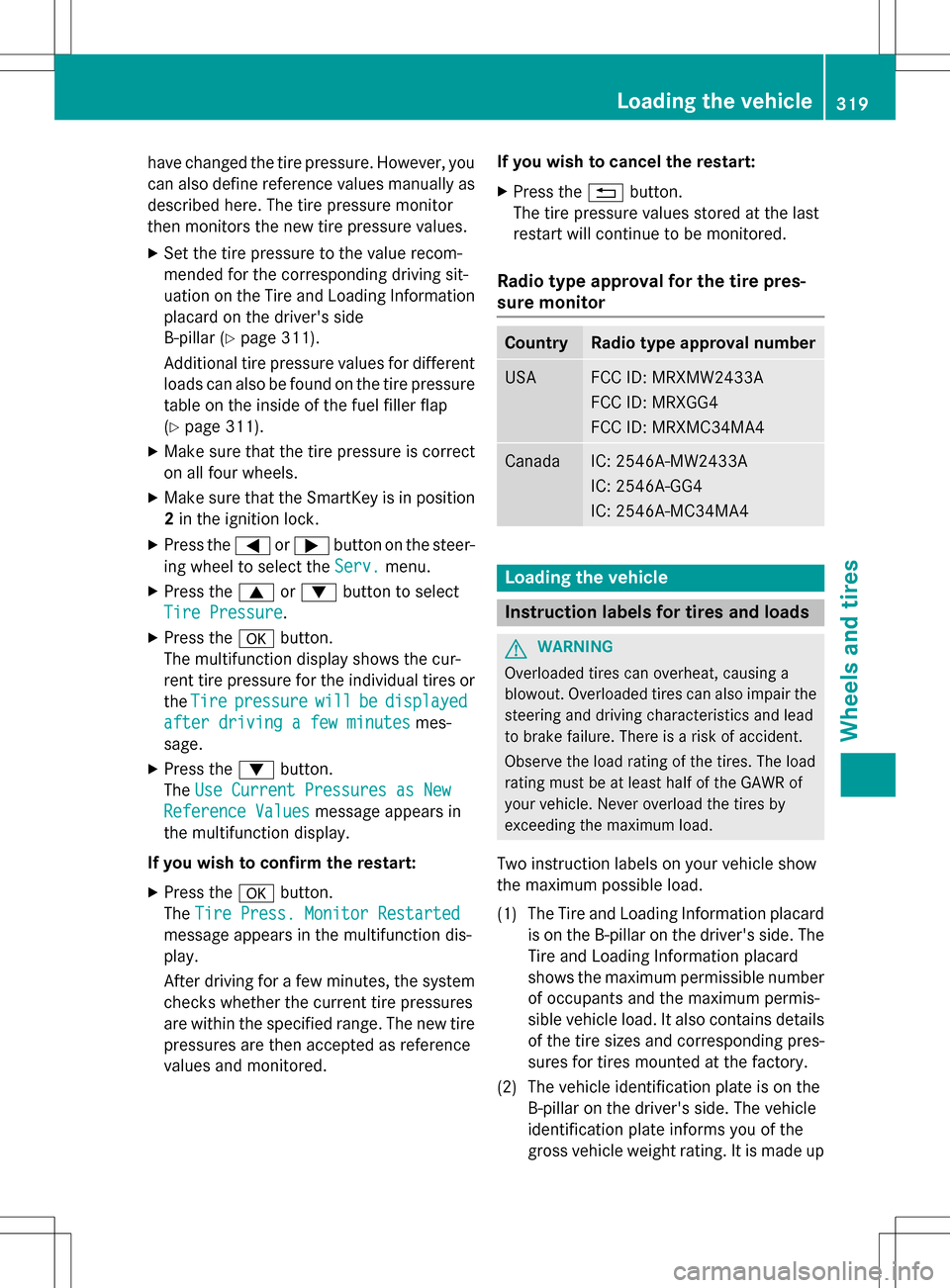
have changed the tire pressure. However, you
can also define reference values manually as
described here. The tire pressure monitor
then monitors the new tire pressure values.
XSet the tire pressure to the value recom-
mended for the corresponding driving sit-
uation on the Tire and Loading Information
placard on the driver's side
B-pillar (
Ypage 311).
Additional tire pressure values for different
loads can also be found on the tire pressure
table on the inside of the fuel filler flap
(
Ypage 311).
XMake sure that the tire pressure is correct
on all four wheels.
XMake sure that the SmartKey is in position 2 in the ignition lock.
XPress the =or; button on the steer-
ing wheel to select the Serv.
menu.
XPress the9or: button to select
Tire Pressure
.
XPress the abutton.
The multifunction display shows the cur-
rent tire pressure for the individual tires or
the Tire
pressurewillbedisplayed
after driving a few minutesmes-
sage.
XPress the :button.
The Use Current Pressures as New
Reference Valuesmessage appears in
the multifunction display.
If you wish to confirm the restart:
XPress the abutton.
The Tire Press. Monitor Restarted
message appears in the multifunction dis-
play.
After driving for a few minutes, the system
checks whether the current tire pressures
are within the specified range. The new tire
pressures are then accepted as reference
values and monitored. If you wish to cancel the restart:
XPress the
%button.
The tire pressure values stored at the last
restart will continue to be monitored.
Radio type approval for the tire pres-
sure monitor
CountryRadio type approval number
USAFCC ID: MRXMW2433A
FCC ID: MRXGG4
FCC ID: MRXMC34MA4
CanadaIC: 2546A-MW2433A
IC: 2546A-GG4
IC: 2546A-MC34MA4
Loading the vehicle
Instruction labels for tires and loads
GWARNING
Overloaded tires can overheat, causing a
blowout. Overloaded tires can also impair the steering and driving characteristics and lead
to brake failure. There is a risk of accident.
Observe the load rating of the tires. The load
rating must be at least half of the GAWR of
your vehicle. Never overload the tires by
exceeding the maximum load.
Two instruction labels on your vehicle show
the maximum possible load.
(1) The Tire and Loading Information placard is on the B-pillar on the driver's side. The
Tire and Loading Information placard
shows the maximum permissible number
of occupants and the maximum permis-
sible vehicle load. It also contains details
of the tire sizes and corresponding pres-
sures for tires mounted at the factory.
(2) The vehicle identification plate is on the B-pillar on the driver's side. The vehicle
identification plate informs you of the
gross vehicle weight rating. It is made up
Loading the vehicle319
Wheels and tires
Z
Page 322 of 358

of the vehicle weight, all vehicle occu-
pants, the fuel and the cargo. You can
also find information about the maximum
gross axle weight rating on the front and
rear axle.
The maximum gross axle weight rating is
the maximum weight that can be carried
by one axle (front or rear axle). Never
exceed the maximum load or the maxi-
mum gross axle weight rating for the
front or rear axle.
:B-pillar, driver's side
Maximum permissible gross vehicle
weight rating
XSpecification for maximum gross vehicle
weight:is listed in the Tire and Loading
Information placard: "The combined weight of occupants and cargo should never
exceed XXX kilograms or XXX lbs."
The gross weight of all vehicle occupants,
load and luggage must not exceed the speci-
fied value.
iThe specifications shown on the Tire and
Loading Information placard in the illustra-
tion are examples. The maximum permis-
sible gross vehicle weight rating is vehicle-
specific and may differ from that in the
illustration. You can find the valid maximum permissible gross vehicle weight rating for
your vehicle on the Tire and Loading Infor-
mation placard.
Number of seats
Maximum number of seats :indicates the
maximum number of occupants allowed to
travel in the vehicle. This information can be
found on the Tire and Loading Information
placard.
iThe specifications shown on the Tire and
Loading Information placard in the illustra-
tion are examples. The number of seats is
vehicle-specific and can differ from the
details shown. The number of seats in your vehicle can be found on the Tire and Load-
ing Information placard.
Determining the correct load limit
Step-by-step instructions
The following steps have been developed as
required of all manufacturers under Title 49,
Code of U.S. Federal Regulations, Part 575
pursuant to the "National Traffic and Motor
Vehicle Safety Act of 1966".
320Loading the vehicle
Wheels and tires
Page 323 of 358

XStep 1:Locate the statement "The com-
bined weight of occupants and cargo
should never exceed XXX kg or XXX lbs." on
your vehicle’s Tire and Loading Information
placard.
XStep 2: Determine the combined weight of
the driver and passengers that will be riding
in your vehicle.
XStep 3: Subtract the combined weight of
the driver and passengers from XXX kilo-
grams or XXX lbs.
XStep 4: The resulting figure equals the
available amount of cargo and luggage load
capacity. For example, if the "XXX" amount
equals 1400 lbs and there will be five
150-lb passengers in your vehicle, the
amount of available cargo and luggage load
capacity is 650 lbs (1400 - 750 (5 x 150) =
650 lbs).
XStep 5: Determine the combined weight of
luggage and cargo being loaded on the
vehicle. That weight may not safely exceed
the available cargo and luggage load capa-
city calculated in step 4.
Example: steps 1 to 3
The following table shows examples on how
to calculate total and cargo load capacities
with varying seating configurations and num-
ber and size of occupants. The following
examples use a load limit of 1500 lbs
(680 kg). This is for illustration purposes
only. Make sure you are using the actual load
limit for your vehicle stated on your vehicle's
Tire and Loading Information placard
(
Ypage 319).
The greater the combined weight of the occu-
pants, the lower the maximum luggage load. Step 1
Example 1Example 2
Combined
maximum
weight of
occupants
and cargo
(data from the
Tire and Load-
ing Informa-
tion placard)1500 lbs
(680 kg)1500 lbs
(680 kg)
Step 2
Example 1Example 2
Number of
people in the
vehicle (driver
and occu-
pants)12
Weight of the
occupantsOccu-
pant 1:
175 lbs
(80 kg)Occu-
pant 1:
175 lbs
(80 kg)
Occu-
pant 2:
195 lbs
(88 kg)
Gross weight
of all occu-
pants175 lbs
(80 kg)370 lbs
(168 kg)
Loading the vehicle321
Wheels and tires
Z
Page 324 of 358

Step 3
Example 1Example 2
Permissible
load (maxi-
mum gross
vehicle weight
rating from
the Tire and
Loading Infor-
mation plac-
ard minus the
gross weight
of all occu-
pants)1500 lbs
(680 kg)Ò
175 lbs
(80 kg) =
1325 lbs
(600 kg)1500 lbs
(680 kg) Ò
370 lbs
(168 kg) =
1130 lbs
(512 kg)
Vehicle identification plate
Even if you have calculated the total cargo
carefully, you should still make sure that the
gross vehicle weight rating and the gross axle
weight rating are not exceeded. Details can
be found on the vehicle identification plate on
the B-pillar on the driver's side of the vehicle
(
Ypage 319).
Permissible gross vehicle weight: the
gross weight of the vehicle, all passengers
and the load must not exceed the permissible
gross vehicle weight.
Gross Axle Weight Rating (GAWR): the
maximum permissible weight that can be car-
ried by one axle (front or rear axle).
To ensure that your vehicle does not exceed
the maximum permissible values (gross vehi-
cle weight and maximum gross axle weight
rating), have your loaded vehicle (including
driver, occupants and the load) weighed on a
suitable vehicle weighbridge.
All about wheels and tires
Uniform Tire Quality Grading Stand-
ards
Overview of Tire Quality Grading Stand-
ards
Uniform Tire Quality Grading Standards are
U.S. government specifications. Their pur-
pose is to provide drivers with uniform relia-
ble information on tire performance data. Tire
manufacturers have to grade tires using three
performance factors: treadwear grade :,
traction grade ;and temperature grade =.
These regulations do not apply to Canada.
Nevertheless, all tires sold in North America
are provided with the corresponding quality
grading markings on the sidewall of the tire.
Where applicable, the tire grading informa-
tion can be found on the tire sidewall between
the tread shoulder and maximum tire width.
Example:
RTreadwear grade: 200
RTraction grade:AA
RTemperature grade: A
All passenger car tires must conform to the
statutory safety requirements in addition to
these grades.
iThe actual values for tires are vehicle-
specific and may deviate from the values in
the illustration.
322All about wheels and tires
Wheels and tires