2016 MERCEDES-BENZ SLK-Class fuel type
[x] Cancel search: fuel typePage 16 of 358

Electric parking brake .................... 161
Warning lamp ................................. 248
Parking Guidance
Display message ............................ 232
Important safety notes .................. 184
Parking lamps
Switching on/off ........................... 110
PARKTRONIC
Deactivating/activating ................. 183
Driving system ............................... 181
Function/notes ............................. 181
Important safety notes .................. 181
Problem (malfunction) ................... 184
Range of the sensors ..................... 181
Warning display ............................. 182
PASSENGER AIR BAG
Display message ............................ 223
Problems (malfunction) .................. 223
PASSENGER AIR BAG OFF
Indicator lamp .................................. 41
Pets in the vehicle ............................... 60
Pivoting draft stop
see AIRGUIDE
Plastic trim (cleaning instruc-
tions) .................................................. 286
Power washers .................................. 283
Power windows
see Side windows
PRE-SAFE
®(anticipatory occupant
protection)
Display message ............................ 218
Operation ......................................... 56
Program selector button .................. 152
Protection against theft
ATA (Anti-Theft Alarm system) ......... 69
Immobilizer ...................................... 69
Protection of the environment
General notes .................................. 21
Pulling away
Automatic transmission ................. 142
General notes ................................ 142
Q
QR codeMercedes-Benz Guide App ................. 1
Rescue card ..................................... 27
Qualified specialist workshop ........... 25
R
RACETIMER (on-board computer) .... 208
Radio
Selecting a station ......................... 200
Radio-wave reception/transmis-
sion in the vehicle
Declaration of conformity ................ 25
Reading lamp ..................................... 113
Rear fog lamp
Display message ............................ 226
Switching on/off ........................... 109
Rear lamps
see Lights
Rear window defroster
Problem (malfunction) ................... 133
Switching on/off ........................... 132
Rear-view mirror
Anti-glare (manual) ........................ 103
Dipping (automatic) ....................... 104
Refrigerant (air-conditioning sys-
tem)
Important safety notes .................. 352
Refueling
Fuel gauge ....................................... 31
Important safety notes .................. 158
Refueling process .......................... 158
see Fuel
Releasing the parking lock man-
ually (automatic transmission) ........ 157
Remote control
Programming (garage door
opener) .......................................... 268
Replacing bulbs
Important safety notes .................. 114
Overview of bulb types .................. 115
Removing/replacing the cover
(front wheel arch) .......................... 115
Reporting safety defects .................... 26
Rescue card ......................................... 27
Reserve (fuel tank)
see Fuel
Reserve fuel
Display message ............................ 230
Warning lamp ................................. 249
see Fuel
Residual heat (climate control) ........ 133
14Index
Page 21 of 358

Two-way radioFrequencies ................................... 344
Installation ..................................... 344
Transmission output (maximum) .... 344
Type identification plate
see Vehicle identification plate
U
UnlockingEmergency unlocking ....................... 80
From inside the vehicle (central
unlocking button) ............................. 79
Upshift indicator (on-board com-
puter, Mercedes-AMG vehicles) ....... 208
V
Vanity mirror (in the sun visor)........ 258
Vehicle
Correct use ...................................... 26
Data acquisition ............................... 27
Display message ............................ 236
Electronics ..................................... 344
Equipment ....................................... 22
Individual settings .......................... 204
Limited Warranty ............................. 26
Loading .......................................... 319
Locking (in an emergency) ............... 80
Locking (SmartKey) .......................... 72
Lowering ........................................ 334
Maintenance .................................... 23
Parking for a long period ................ 163
Pulling away ................................... 142
Raising ........................................... 332
Reporting problems ......................... 26
Securing from rolling away ............ 331
Tow-starting ................................... 301
Towing away .................................. 301
Transporting .................................. 303
Unlocking (in an emergency) ........... 80
Unlocking (SmartKey) ...................... 72
Vehicle data ................................... 352
Vehicle battery
see Battery (vehicle)
Vehicle data ....................................... 352
Vehicle dimensions ........................... 352
Vehicle emergency locking ................ 80Vehicle identification number
see VIN
Vehicle identification plate .............. 345
Vehicle tool kit .................................. 290
Video
Operating the DVD .........................2 01
VIN ...................................................... 345
W
Warning and indicator lamps
ABS ................................................ 243
Brakes ...........................................2 43
Check Engine ................................. 249
Coolant .......................................... 249
Distance warning ........................... 251
DISTRONIC PLUS ........................... 251
ESP
®.............................................. 245
ESP®OFF ....................................... 246
Fuel tank ........................................ 249
Overview .......................................... 32
PASSENGER AIR BAG OFF ...............4 1
Reserv efuel .................................. .249
Restraint system ............................ 248
Seat belt ........................................ 242
SPORT handling mode ................... 246
Tire pressure monitor .................... 252
Warranty .............................................. 22
Washer fluid
Display message ............................ 239
Wheel and tire combinations
Tires ............................................... 337
Wheel bolt tightening torque ........... 334
Wheel chock ...................................... 331
Wheels
Changing a wheel .......................... 330
Checking ........................................ 309
Cleaning ......................................... 284
Emergency spare wheel ................. 339
General notes ................................ 335
Important safety notes .................. 308
Information on driving .................... 308
Interchanging/changing ................ 330
Mounting a new wheel ................... 334
Mounting a wheel .......................... 331
Overview ........................................ 308
Removing a wheel .......................... 333
Storing ...........................................3 30
Index19
Page 29 of 358

QR codes for the rescue card
The QR codes are secured in the fuel filler flap
and on the opposite side on the B-pillar. In the event of an accident, rescue services can use
the QR code to quickly find the appropriate
rescue card for your vehicle. The current res-
cue card contains the most important infor-
mation about your vehicle in a compact form,
e.g. the routing of the electric cables.
You can find more information under http://
portal.aftersales.i.daimler.com/public/
content/asportal/en/communication/
informationen_fuer/QRCode.html.
Data stored in the vehicle
Data recording
This vehicle is capable of recording diagnostic
information relating to vehicle operation, mal-
functions, and user settings. This may include information about the performance or status
of various systems, including but not limited
to, engine, throttle, steering or brake sys-
tems, that is stored and can be read out with
suitable devices, particularly when the vehi-
cle is serviced. The data obtained is used to
properly diagnose and service your vehicle or
to further optimize and develop vehicle func-
tions.
COMAND/mbrace (Canada: TELEAID)
If the vehicle is equipped with COMAND or
mbrace, additional data about the vehicle’s
operation, the use of the vehicle in certain
situations, and the location of the vehicle may
be compiled through COMAND or the mbrace
system.
For additional information please refer to theCOMAND User Manual and/or the mbrace
Terms and Conditions.
Event data recorders
This vehicle is equipped with an event data
recorder (EDR). The main purpose of an EDR
is to record data that will assist in under-
standing how a vehicle’s systems performed
in certain crash or near crash-like situations,
such as during air bag deployment or when
hitting a road obstacle. The EDR is designed
to record data related to vehicle dynamics
and safety systems for a short period of time,
typically 30 seconds or less.
The EDR in this vehicle is designed to record
such data as:
Rhow various systems in your vehicle are
operating
Rwhether or not the driver and passenger
seat belts are fastened
Rhow far (if at all) the driver is depressing the
accelerator and/or brake pedal and
Rhow fast the vehicle is traveling
This data can help provide a better under-
standing of the circumstances in which
crashes and injuries occur. NOTE: EDR data is
recorded by your vehicle only if a non-trivial
crash situation occurs; no data is recorded by the EDR under normal driving conditions and
no personal data (e.g., name, gender, age,
and crash location) are recorded. However,
other parties, such as law enforcement, can
combine the EDR data with the type of per-
sonal identification data routinely acquired
during a crash investigation.
To read data recorded by an EDR, special
equipment is required, and access to the vehi-
cle or the EDR is needed. In addition to the
vehicle manufacturer, other parties that have
the special equipment, such as law enforce-
ment, can read the information by accessing
the vehicle or the EDR.
EDR data may be used in civil and criminal
matters as a tool in accident reconstruction,
accident claims, and vehicle safety. Since the
Crash Data Retrieval CDR tool that is used to
extract data from the EDR is commercially
available, Mercedes-Benz USA, LLC
Introduction27
Z
Page 59 of 358

Important safety notes
!Make sure that there are no objectsinthe
footwe llor behind the seats. There is a dan-
ger that the seats and /or objects could be
damaged when PRE-SAFE
®is activated.
Although your vehicle is equipped with PRE-
SA FE
®, the possibilit y of injury in the event of
an acc ident cannot be ruled out. Always
adapt your driving style to suit the prevailing
road and weather conditions and maintain a
safe distance from the vehicle in front. Drive
carefully.
Function
PRE-SAFE®intervenes:
Rin emergency braking situations, e.g. when
BAS isactivated
Rincritical driving situations, e.g. when phys-
ical limit s are exceeded and the vehicle
understeers or oversteers severe ly
Ron vehicles with the Driving Assistance
package:ifBAS PLUS intervenes power-
fully or the radar sensor system detects an
imminent danger of collision incertain sit-
uations
PRE-SAFE
®takes the fol lowing measures
depe nding on the hazardous situation detec-
te d:
Rthe seat belts are pre-tensioned.
Rifthe vehicle skids, the side windows are
closed so that only a small gap remains.
Rvehicleswith the memory function: the
front-passenger seat is adjusted if it is inan
unfavor ableposition.
Rvehicles with the memory function: the
front-passenger seat isadjusted if it is inan
unfavor ableposition.
If the hazardous situation passes without
resulting inan accident, PRE-SAFE
®slackens
the belt pre-tensioning. All settings made by
PRE-SAFE
®can then bereversed. If
the seat belt pre-tensioning isnot reduce d:
XMove the seat backrest or seat back
slightlywhen the vehicle isstationary.
The seat beltpre-tensioning isreduced and
the locking mec hanismi
s released.
The seat-belt adjustment isan integral part of
the PRE-SAFE
®convenience function. You
will find information on the convenience func-
tion under "Be ltadjustment" (
Ypage 45).
Automatic measures after an acci-
dent
Im mediately after an accident, the following
measures are implemented, depending on
the type and severity of the impact:
Rthe hazard warning lamps are activated
Rthe emergency lighting isact ivat ed
Rthe vehicle doors are unlocked
Rthe front side windows are lowered
Rvehicles with a memory function: the elec-
trical lyadjustable steering wheel israised
Rthe engine isswitched off and the fuel sup-
ply iscut off
Rvehicles with mbrace: automat icemer-
gency call
Children in the vehicle
Important safety notes
If a child younger than twe lveyears old and
under 5 ft (1.50 m) inheight istraveling inthe
vehicle:
Ralways secure the ch ild ina childrestraint
system suitable for Mercedes-Benz veh i-
cles. The child restraint system must be
appropriate to the age, weight and size of
the child
Rbe sure to observe the instructions and
safety notes inthis section inaddition to
Children in the vehicle57
Safety
Z
Page 161 of 358

Opening the fuel filler flap
:Fuel filler flap
;To insert the fuel filler cap
=Tire pressure table
?Instruction label for fuel type to be refu-
eled
XSwitch the engine off.
XRemove the SmartKey from the ignition
lock.
XPress the fuel filler flap in the direction of
arrow:.
The fuel filler flap swings up.
XTurn the fuel filler cap counterclockwise
and remove it.
XInsert the fuel filler cap into the holder
bracket on the inside of fuel filler flap ;.
XCompletely insert the filler neck of the fuel
pump nozzle into the tank, hook in place
and refuel.
XOnly fill the tank until the pump nozzle
switches off.
iDo not add any more fuel after the pump
stops filling for the first time. Otherwise,
fuel may leak out.
Closing the fuel filler flap
XReplace the cap on the filler neck and turn
clockwise until it engages audibly.
XClose fuel filler flap :.
iClose the fuel filler flap before locking the
vehicle.
iIf you are driving with the fuel filler cap
open, the 8reserve fuel warning lamp
flashes. The ;Check Engine warning
lamp may also light up. A message appears
in the multifunction display (
Ypage 230).
For further information on warning and indi- cator lamps in the instrument cluster, see
(
Ypage 249).
Refueling159
Driving and parking
Z
Page 167 of 358

The ECO display does not indicate the actual
fuel consumption. A fixed percentage count
in the ECO display does not indicate a fixed
consumption.
Apart from driving style, consumption is
dependent on many factors such as, e.g.:
Rload
Rtire pressure
Rcold start
Rchoice of route
Relectrical consumers switched on
These factors are not included in the ECO dis-
play.
The evaluation of your driving style is carried
out using the following three categories:
RAccel.(evaluation of all acceleration pro-
cesses):
-The bar fills up: moderate acceleration,
especially at higher speeds
-The bar empties: sporty acceleration
RConstant(assessment of driving behavior
at all times):
-The bar fills up: constant speed and
avoidance of unnecessary acceleration
and deceleration
-The bar empties: fluctuations in speed
RCoasting(assessment of all deceleration
processes):
-The bar fills up: anticipatory driving,
keeping your distance and early release
of the accelerator. The vehicle can coast
without use of the brakes.
-The bar empties: frequent braking
iAn economical driving style specially
requires driving at moderate engine
speeds.
To achieve a higher value in the categories
Acceleration
and Constant:
Robserve the gearshift recommendations.
Rdrive in drive program E.
iOn long journeys at a constant speed, e.g.
on the highway, only the bar for Constant
will change.
iThe ECO display summarizes the driving
characteristics from the start of the journey
to its completion. For this reason, the bars change dynamically at the beginning of the
journey. On longer journeys, there are
fewer changes. For more dynamic changes,
carry out a manual reset.
For more information on the ECO display, see
(
Ypage 198).
Brakes
Important safety notes
GWARNING
If you shift down on a slippery road surface in an attempt to increase the engine's braking
effect, the drive wheels could lose their grip.
There is an increased danger of skidding and
accidents.
Do not shift down for additional engine brak-
ing on a slippery road surface.
Downhill gradients
!On long, steep gradients, you must
reduce the load on the brakes. To use
engine braking, shift to a lower gear in good
time. This helps you to avoid overheating
the brakes and wearing them out exces-
sively.
When making use of the engine braking
effect, it is possible that a drive wheel may
not turn for some time, e.g. in the case of
suddenly changing or slippery road surface
conditions. This could cause damage to the
drive train. This type of damage is not cov-
ered by the Mercedes-Benz warranty.
Change into a lower gear in good time on long
and steep downhill gradients. This is espe-
cially important if the vehicle is laden.
This also applies if you have activated cruise
control, SPEEDTRONIC or DISTRONIC PLUS.
Driving tips165
Driving and parking
Z
Page 310 of 358

Useful information
i
This Operator's Manual describes all
models and all standard and optional equip-
ment of your vehicle available at the time of
publication of the Operator's Manual.
Country-specific differences are possible.
Please note that your vehicle may not be
equipped with all features described. This
also applies to safety-related systems and
functions.
iRead the information on qualified special-
ist workshops (
Ypage 25).
Important safety notes
GWARNING
If wheels and tires of the wrong size are used, the wheel brakes or suspension components
may be damaged. There is a risk of an acci-
dent.
Always replace wheels and tires with those
that fulfill the specifications of the original
part.
When replacing wheels, make sure to use the
correct:
Rdesignation
Rmodel
When replacing tires, make sure to use the
correct:
Rdesignation
Rmanufacturer
Rmodel
GWARNING
A flat tire severely impairs the driving, steer-
ing and braking characteristics of the vehicle.
There is a risk of accident.
Tires without run-flat characteristics:
Rdo not drive with a flat tire.
Rimmediately replace the flat tire with your
emergency spare wheel or spare wheel, or
consult a qualified specialist workshop.
Tires with run-flat characteristics:
Rpay attention to the information and warn-
ing notices on MOExtended tires (tires with
run-flat characteristics).
Accessories that are not approved for your
vehicle by Mercedes-Benz or are not being
used correctly can impair operating safety.
Before purchasing and using non-approved
accessories, visit a qualified specialist work-
shop and inquire about:
Rsuitability
Rlegal stipulations
Rfactory recommendations
Information on the sizes and types of wheels
and tires for your vehicle can be found under "Wheel/tire combinations" (
Ypage 335).
Information on tire pressure can be found:
Ron the vehicle's Tire and Loading Informa-
tion placard on the B-pillar (
Ypage 319)
Ron the tire pressure label on the fuel filler
flap (
Ypage 159)
Rin the "Tire pressure" section
Operation
Information on driving
Check the tire pressure when the vehicle is
heavily laden and adjust prior to a trip.
While driving, pay attention to vibrations,
noises and unusual handling characteristics,
e.g. pulling to one side. This may indicate that
the wheels or tires are damaged. If you sus-
pect that a tire is defective, reduce your
speed immediately. Stop the vehicle as soon
as possible to check the wheels and tires for
damage. Hidden tire damage could also be
causing the unusual handling characteristics.
If you find no signs of damage, have the tires
and wheels checked at a qualified specialist
workshop.
When parking your vehicle, make sure that
the tires do not get deformed by the curb or
other obstacles. If it is necessary to drive over
308Operation
Wheels and tires
Page 321 of 358
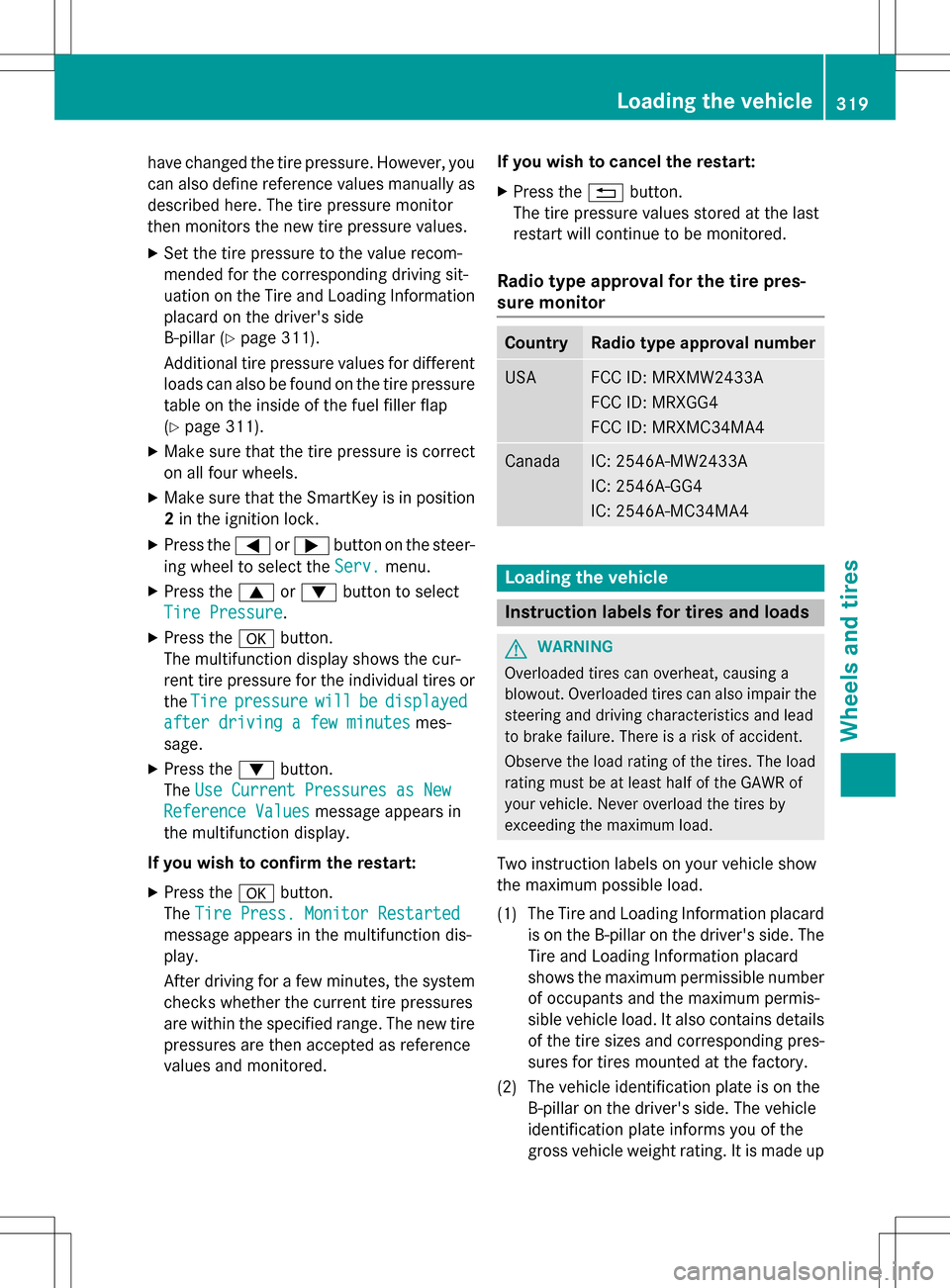
have changed the tire pressure. However, you
can also define reference values manually as
described here. The tire pressure monitor
then monitors the new tire pressure values.
XSet the tire pressure to the value recom-
mended for the corresponding driving sit-
uation on the Tire and Loading Information
placard on the driver's side
B-pillar (
Ypage 311).
Additional tire pressure values for different
loads can also be found on the tire pressure
table on the inside of the fuel filler flap
(
Ypage 311).
XMake sure that the tire pressure is correct
on all four wheels.
XMake sure that the SmartKey is in position 2 in the ignition lock.
XPress the =or; button on the steer-
ing wheel to select the Serv.
menu.
XPress the9or: button to select
Tire Pressure
.
XPress the abutton.
The multifunction display shows the cur-
rent tire pressure for the individual tires or
the Tire
pressurewillbedisplayed
after driving a few minutesmes-
sage.
XPress the :button.
The Use Current Pressures as New
Reference Valuesmessage appears in
the multifunction display.
If you wish to confirm the restart:
XPress the abutton.
The Tire Press. Monitor Restarted
message appears in the multifunction dis-
play.
After driving for a few minutes, the system
checks whether the current tire pressures
are within the specified range. The new tire
pressures are then accepted as reference
values and monitored. If you wish to cancel the restart:
XPress the
%button.
The tire pressure values stored at the last
restart will continue to be monitored.
Radio type approval for the tire pres-
sure monitor
CountryRadio type approval number
USAFCC ID: MRXMW2433A
FCC ID: MRXGG4
FCC ID: MRXMC34MA4
CanadaIC: 2546A-MW2433A
IC: 2546A-GG4
IC: 2546A-MC34MA4
Loading the vehicle
Instruction labels for tires and loads
GWARNING
Overloaded tires can overheat, causing a
blowout. Overloaded tires can also impair the steering and driving characteristics and lead
to brake failure. There is a risk of accident.
Observe the load rating of the tires. The load
rating must be at least half of the GAWR of
your vehicle. Never overload the tires by
exceeding the maximum load.
Two instruction labels on your vehicle show
the maximum possible load.
(1) The Tire and Loading Information placard is on the B-pillar on the driver's side. The
Tire and Loading Information placard
shows the maximum permissible number
of occupants and the maximum permis-
sible vehicle load. It also contains details
of the tire sizes and corresponding pres-
sures for tires mounted at the factory.
(2) The vehicle identification plate is on the B-pillar on the driver's side. The vehicle
identification plate informs you of the
gross vehicle weight rating. It is made up
Loading the vehicle319
Wheels and tires
Z