2016 MERCEDES-BENZ SL ROADSTER lane assist
[x] Cancel search: lane assistPage 6 of 333

1, 2, 3 ...
12 V socket see Sockets A
ABS (Anti-lock Braking System) Display message ............................ 217
Function/notes ................................ 62
Important safety notes .................... 62
Warning lamp .................................2 46
Accident
Automatic measures after an acci-
dent ................................................. 54
Activating media mode
General notes ................................ 260
Activating/deactivating air-recir-
culation mode ................................... .128
Activating/deactivating cooling
with air dehumidification ................. 124
Active Blind Spot Assist
Activating/deactivating (on-
board computer) ............................ 208
Display message ............................ 233
Function/notes ............................ .193
Active Body Control (ABC)
CURVE .......................................... .177
Vehicle level .................................. 175
Active Body Control (ABC) (except
Mercedes-AMG vehicles)
Comfort ......................................... 177
Driving dynamics displa y............... 177
Normal level .................................. 176
Operation/note s............................ 175
Raised level ................................... 176
Sport .............................................. 177
Sport Plus ...................................... 177
Vehicle level .................................. 175
Active Body Control (ABC)
(Mercedes-AMG vehicles)
Comfort ......................................... 179
Driving dynamics display ............... 180
Normal level .................................. 179
Operation/note s............................ 178
Raised level ................................... 178
Sport .............................................. 179
Vehicle level .................................. 178 Active Body Control (except
Mercedes-AMG Vehicles)
Display message ............................ 231
Active Body Control (Mercedes-
AMG Vehicles)
Display message ............................ 231
Active Brake Assist
Activating or deactivating .............. 207
Display message ............................ 222
Function/note s................................ 64
Active Brake Assist with cross-
traffic function
Activating or deactivating .............. 207
Display message ............................ 223
Function/note s................................ 72
Important safety notes .................... 72
Warning lamp ................................. 251
Active Driving Assistance package .. 193
Active Lane Keeping Assist
Activating/deactivating (on-
board computer) ............................ 208
Display message ............................ 233
Function/note s............................. 195
Active light function ......................... 116
Active Parking Assist
Detecting parking spaces .............. 184
Exiting a parking space .................. 186
Function/note s............................. 183
Important safety notes .................. 183
Parking .......................................... 185
Adaptive adjustable damping
Driving dynamics display ............... 175
ADAPTIVE BRAKE ................................. 72
Adaptive Brake Assist
Function/note s................................ 66
Adaptive brake lights .......................... 67
Adaptive Damping System
Function/note s............................. 174
Adaptive Highbeam Assist Plus
Display message ............................ 228
Function/note s............................. 116
Switching on/of f........................... 117
Additives (engine oil) ........................ 325
Address book
See also Digital Owner's Manua l... 253
Adjusting the volume
COMAND Online ............................ 254 Index
3
Page 12 of 333

Distance Pilot DISTRONIC with
Steering Pilot and Stop&Go Pilot ... 168
RACE START (Mercedes-AMG
vehicles) ........................................ 173
Speed limiter ................................. 170
Driving systems
Active Blind Spot Assist ................. 193
Active Driving Assistance pack-
age ................................................ .193
Active Lane Keeping Assist ............ 195
Active Parking Assist ..................... 183
ATTENTION ASSIST ........................ 190
Cruise control ................................ 159
Display message ............................ 231
Distronic Plus ................................ 161
HOLD function ............................... 172
PARKTRONIC ................................. 180
Reversing camera .......................... 187
Traffic Sign Assist .......................... 191
Driving tips
AMG ceramic brakes ..................... 158
Aquaplaning ................................... 158
Automatic transmission ................. 144
Brakes .......................................... .157
Distance Pilot DISTRONIC ............. 167
Downhill gradient ........................... 157
Driving abroad ............................... 113
Driving in winter ............................ .159
Driving on flooded roads ................ 158
Driving on wet roads ..................... .158
Fuel ................................................ 156
General .......................................... 155
Icy road surfaces ........................... 159
Limited braking efficiency on sal-
ted roads ....................................... 158
New brake pads/linings ................ 158
Running-in tips ............................... 131
Snow chains .................................. 307
Subjecting brakes to a load ........... 157
Symmetrical dipped bea m............. 113
Wet road surface ........................... 157
DVD video
Operating (on-board computer) ..... 205
See also Digital Owner's Manua l... 253
DYNAMIC SELECT button (all vehi-
cles except Mercedes-AMG vehi-
cles) .................................................... 139 DYNAMIC SELECT controller
(Mercedes-AMG vehicles)
................. 140 E
EASY-ENTRY feature Activating/deactivating ................. 211
Function/note s............................. 106
EASY-EXIT feature
Crash-responsive ........................... 108
Function/note s............................. 106
Switching on/of f........................... 211
EBD (electronic brake force distri-
bution)
Display message ............................ 219
Function/note s................................ 71
ECO display
Function/note s............................. 156
On-board computer ....................... 202
ECO start/stop function
Automatic engine start .................. 136
Automatic engine switch-off .......... 135
Deactivating/activating ................. 136
General information ....................... 135
Important safety notes .................. 135
Introduction ................................... 135
Electromagnetic compatibility
Declaration of conformity ................ 25
Electronic Stability Program
see ESP ®
(Electronic Stability Program)
Emergency
Automatic measures after an acci-
dent ................................................. 54
Emergency key
Unlocking the driver's door .............. 84
Emergency key element
Function/note s................................ 79
General notes .................................. 79
Inserting .......................................... 79
Locking vehicle ................................ 84
Removing ......................................... 79
Emergency release
Driver's door .................................... 84
Emergency spare wheel
General notes ................................ 318
Important safety notes .................. 318
Inflating the collapsible spare
wheel ............................................. 319 Index
9
Page 15 of 333

General notes ................................ 172
Home address
See also Digital Owner's Manual .. .253
Horn ...................................................... 30 I
Ignition lock see Key positions
Immobiliser .......................................... 74
Indicator and warning lamp
Restraint system ............................ 248
Indicator and warning lamps
Coolant .......................................... 249
Engine diagnostics ......................... 249
SPORT handling mode ................... 248
Indicator lamps
Display message ............................ 228
see Warning and indicator lamps
Indicators
see Turn signals
Instrument cluster
Overview .......................................... 32
Instrument cluster lighting .............. 199
Intelligent Light System
Activating/deactivating ................. 209
Display message ............................ 228
Overview ........................................ 115
Setting the dipped-beam head-
lamps for driving on the right/left .. 210
Interior lighting
Automatic control system .............. 118
Delayed switch-off (on-board
computer) ...................................... 211
Overview ........................................ 117
Reading lamp ................................. 117
Setting the ambient lighting
brightness (on-board computer) .... 210
Setting the ambient lighting col-
our (on-board computer) ................ 210
Interior motion sensor
Deactivating ..................................... 76
Function .......................................... .75
Priming ............................................ 75
Switching off .................................... 76
iPod ®
See also Digital Owner's Manual ... 253
ISOFIX child seat securing system ....56 J
Jack Storage location ............................2 88
Using ............................................. 313
Jump starting (engine) ......................296 K
Key Changing the battery ....................... 80
Checking the battery ....................... 80
Display message ............................ 243
Door central locking/unlocking ....... 77
Emergency key element ................... 79
Important safety notes .................... 77
Loss ................................................. 81
Modifying the programming ............. 78
Opening/closing the roof ................ 95
Overview .......................................... 77
Positions (ignition lock) ................. 132
Problem (malfunction) ..................... 81
Starting the engine ........................ 134
Key positions
Key ................................................ 132
KEYLESS GO .................................. 132
KEYLESS-GO
Activating ......................................... 78
Convenience closing ........................ 91
Deactivation ..................................... 78
Display message ............................ 243
Locking ............................................ 78
Removing the Start/Stop button ... 133
Start/Stop button .......................... 132
Starting the engine ........................ 134
Unlocking ......................................... 78
Kickdown
Driving tips ................................... .145
Manual gearshifting ....................... 150 L
Lamps see Warning and indicator lamps
Lane Keeping Assist
see Active Lane Keeping Assist
Lap time (RACETIMER) ......................213
Licence plate lamp (display mes-
sage) ................................................... 228 12
Index
Page 16 of 333
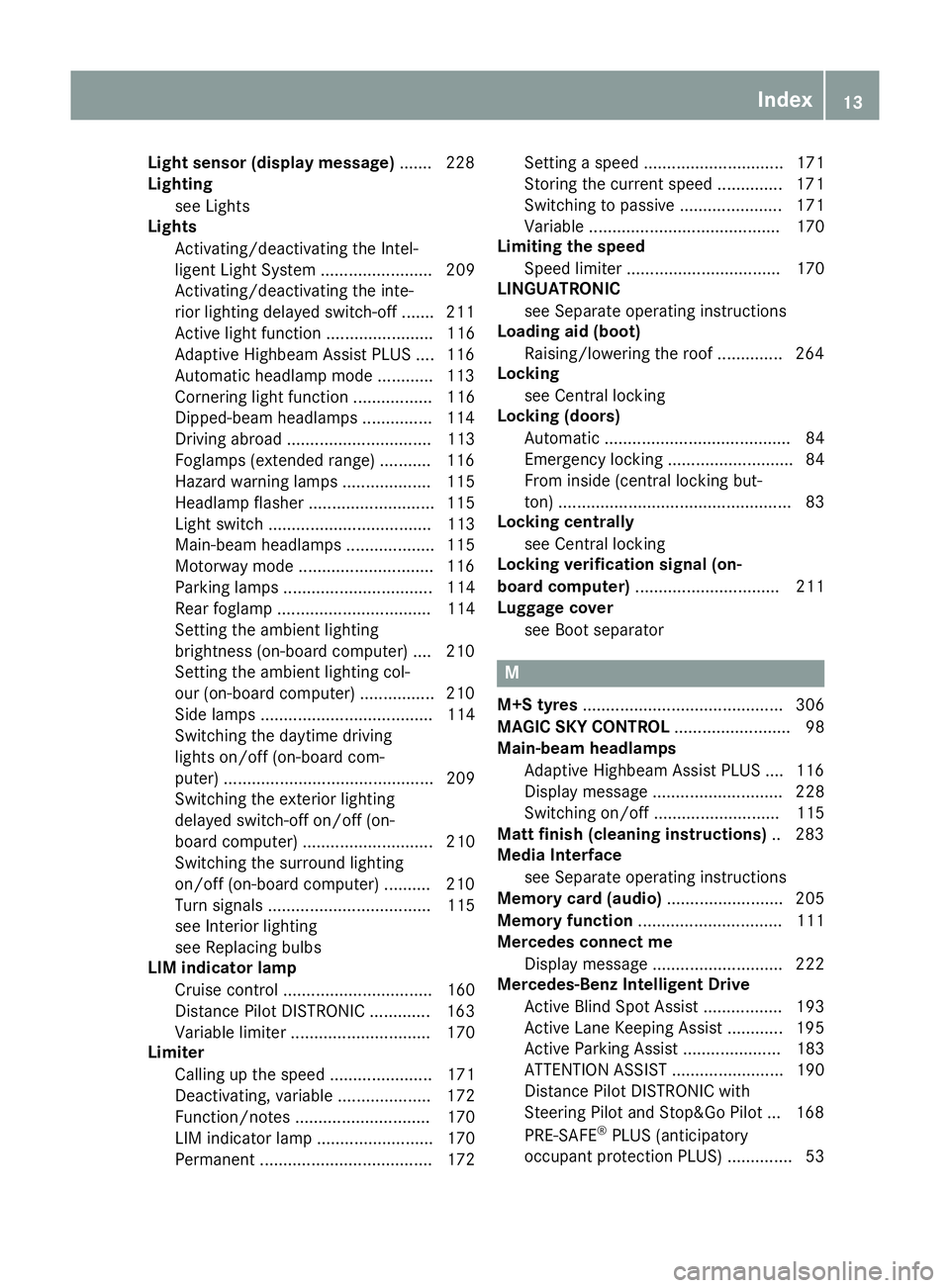
Light sensor (display message)
.......2 28
Lighting
see Lights
Lights
Activating/deactivating the Intel-
ligent Light System ........................ 209
Activating/deactivating the inte-
rior lighting delayed switch-off ....... 211
Active light function ....................... 116
Adaptive Highbeam Assist PLUS .... 116
Automatic headlamp mode ............ 113
Cornering light function ................. 116
Dipped-beam headlamps .............. .114
Driving abroad ............................... 113
Foglamps (extended range) ........... 116
Hazard warning lamps ................... 115
Headlamp flasher ........................... 115
Light switch ................................... 113
Main-beam headlamps ................... 115
Motorway mode ............................ .116
Parking lamps ................................ 114
Rear foglamp ................................. 114
Setting the ambient lighting
brightness (on-board computer) .... 210
Setting the ambient lighting col-
our (on-board computer) ................ 210
Side lamps ..................................... 114
Switching the daytime driving
lights on/off (on-board com-
puter) ............................................. 209
Switching the exterior lighting
delayed switch-off on/off (on-
board computer) ............................ 210
Switching the surround lighting
on/off (on-board computer) .......... 210
Turn signals ................................... 115
see Interior lighting
see Replacing bulbs
LIM indicator lamp
Cruise control ................................ 160
Distance Pilot DISTRONIC ............. 163
Variable limiter .............................. 170
Limiter
Calling up the spee d...................... 171
Deactivating, variable .................... 172
Function/note s............................. 170
LIM indicator lamp ......................... 170
Permanent ..................................... 172 Setting a speed .............................. 171
Storing the current speed .............. 171
Switching to passive ...................... 171
Variabl
e......................................... 170
Limiting the speed
Speed limiter ................................. 170
LINGUATRONIC
see Separate operating instructions
Loading aid (boot)
Raising/lowering the roof .............. 264
Locking
see Central locking
Locking (doors)
Automatic ........................................ 84
Emergency locking ........................... 84
From inside (central locking but-
ton) .................................................. 83
Locking centrally
see Central locking
Locking verification signal (on-
board computer) ............................... 211
Luggage cover
see Boot separator M
M+S tyres ........................................... 306
MAGIC SKY CONTROL ......................... 98
Main-beam headlamps
Adaptive Highbeam Assist PLUS .... 116
Display message ............................ 228
Switching on/of f........................... 115
Matt finish (cleaning instructions) .. 283
Media Interface
see Separate operating instructions
Memory card (audio) ......................... 205
Memory function ............................... 111
Mercedes connect me
Display message ............................ 222
Mercedes-Benz Intelligent Drive
Active Blind Spot Assist ................. 193
Active Lane Keeping Assist ............ 195
Active Parking Assist ..................... 183
ATTENTION ASSIST ........................ 190
Distance Pilot DISTRONIC with
Steering Pilot and Stop&Go Pilot ... 168
PRE-SAFE ®
PLUS (anticipatory
occupant protection PLUS) .............. 53 Index
13
Page 65 of 333
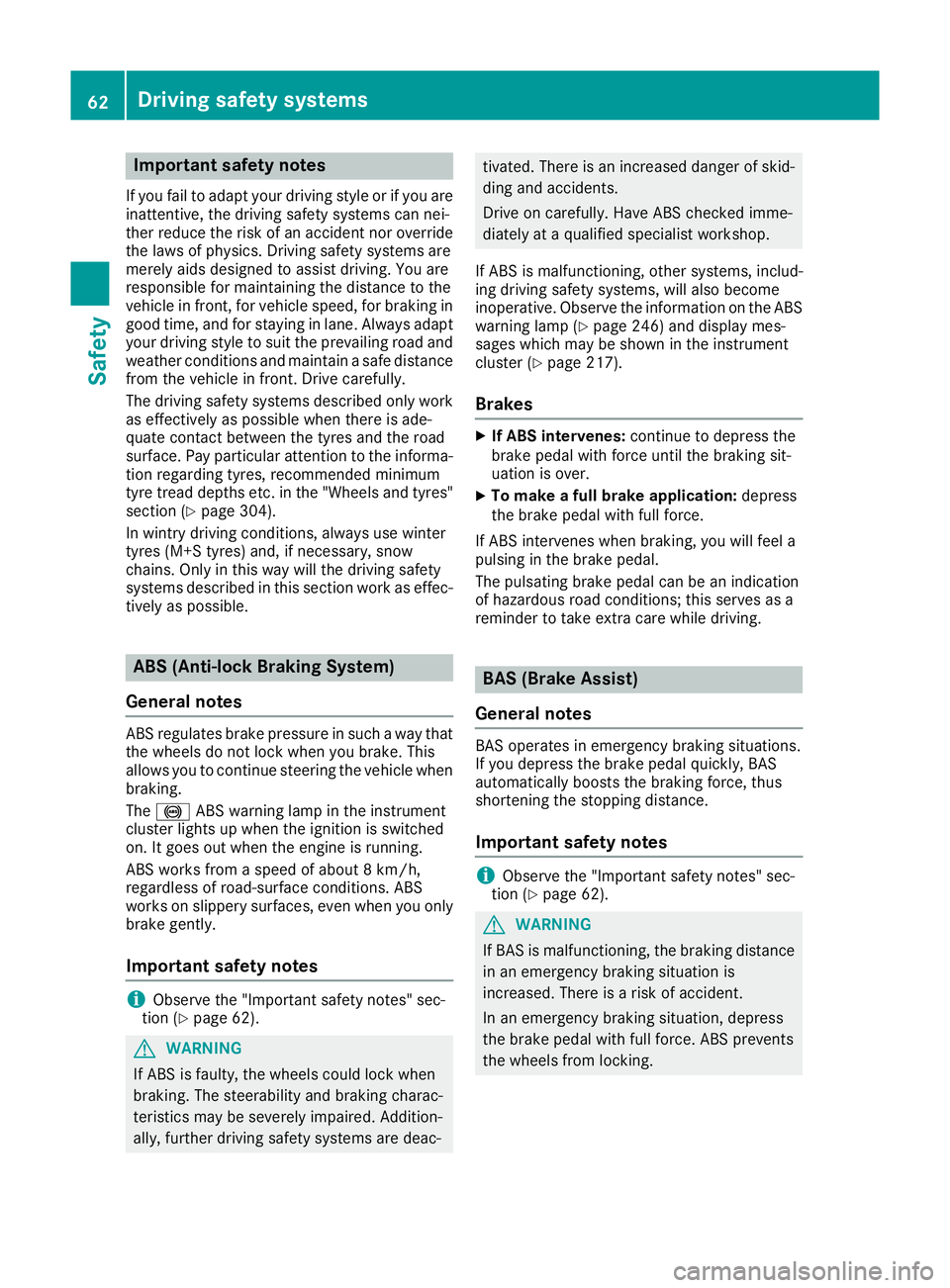
Important safety notes
If you fail to adapt your driving style or if you are
inattentive, the driving safety systems can nei-
ther reduce the risk of an accident nor override the laws of physics. Driving safety systems are
merely aids designed to assist driving. You are
responsible for maintaining the distance to the
vehicle in front, for vehicle speed, for braking in
good time, and for staying in lane. Always adapt your driving style to suit the prevailing road and
weather conditions and maintain a safe distance from the vehicle in front. Drive carefully.
The driving safety systems described only work
as effectively as possible when there is ade-
quate contact between the tyres and the road
surface. Pay particular attention to the informa- tion regarding tyres, recommended minimum
tyre tread depths etc. in the "Wheels and tyres" section (Y page 304).
In wintry driving conditions, always use winter
tyres (M+S tyres) and, if necessary, snow
chains. Only in this way will the driving safety
systems described in this section work as effec-
tively as possible. ABS (Anti-lock Braking System)
General notes ABS regulates brake pressure in such a way that
the wheels do not lock when you brake. This
allows you to continue steering the vehicle when braking.
The ! ABS warning lamp in the instrument
cluster lights up when the ignition is switched
on. It goes out when the engine is running.
ABS works from a speed of about 8 km/h,
regardless of road-surface conditions. ABS
works on slippery surfaces, even when you only brake gently.
Important safety notes i
Observe the "Important safety notes" sec-
tion (Y page 62). G
WARNING
If ABS is faulty, the wheels could lock when
braking. The steerability and braking charac-
teristics may be severely impaired. Addition-
ally, further driving safety systems are deac- tivated. There is an increased danger of skid-
ding and accidents.
Drive on carefully. Have ABS checked imme-
diately at a qualified specialist workshop.
If ABS is malfunctioning, other systems, includ-
ing driving safety systems, will also become
inoperative. Observe the information on the ABS warning lamp (Y page 246) and display mes-
sages which may be shown in the instrument
cluster (Y page 217).
Brakes X
If ABS intervenes: continue to depress the
brake pedal with force until the braking sit-
uation is over.
X To make a full brake application: depress
the brake pedal with full force.
If ABS intervenes when braking, you will feel a
pulsing in the brake pedal.
The pulsating brake pedal can be an indication
of hazardous road conditions; this serves as a
reminder to take extra care while driving. BAS (Brake Assist)
General notes BAS operates in emergency braking situations.
If you depress the brake pedal quickly, BAS
automatically boosts the braking force, thus
shortening the stopping distance.
Important safety notes i
Observe the "Important safety notes" sec-
tion (Y page 62). G
WARNING
If BAS is malfunctioning, the braking distance
in an emergency braking situation is
increased. There is a risk of accident.
In an emergency braking situation, depress
the brake pedal with full force. ABS prevents
the wheels from locking. 62
Driving safety systemsSafety
Page 119 of 333
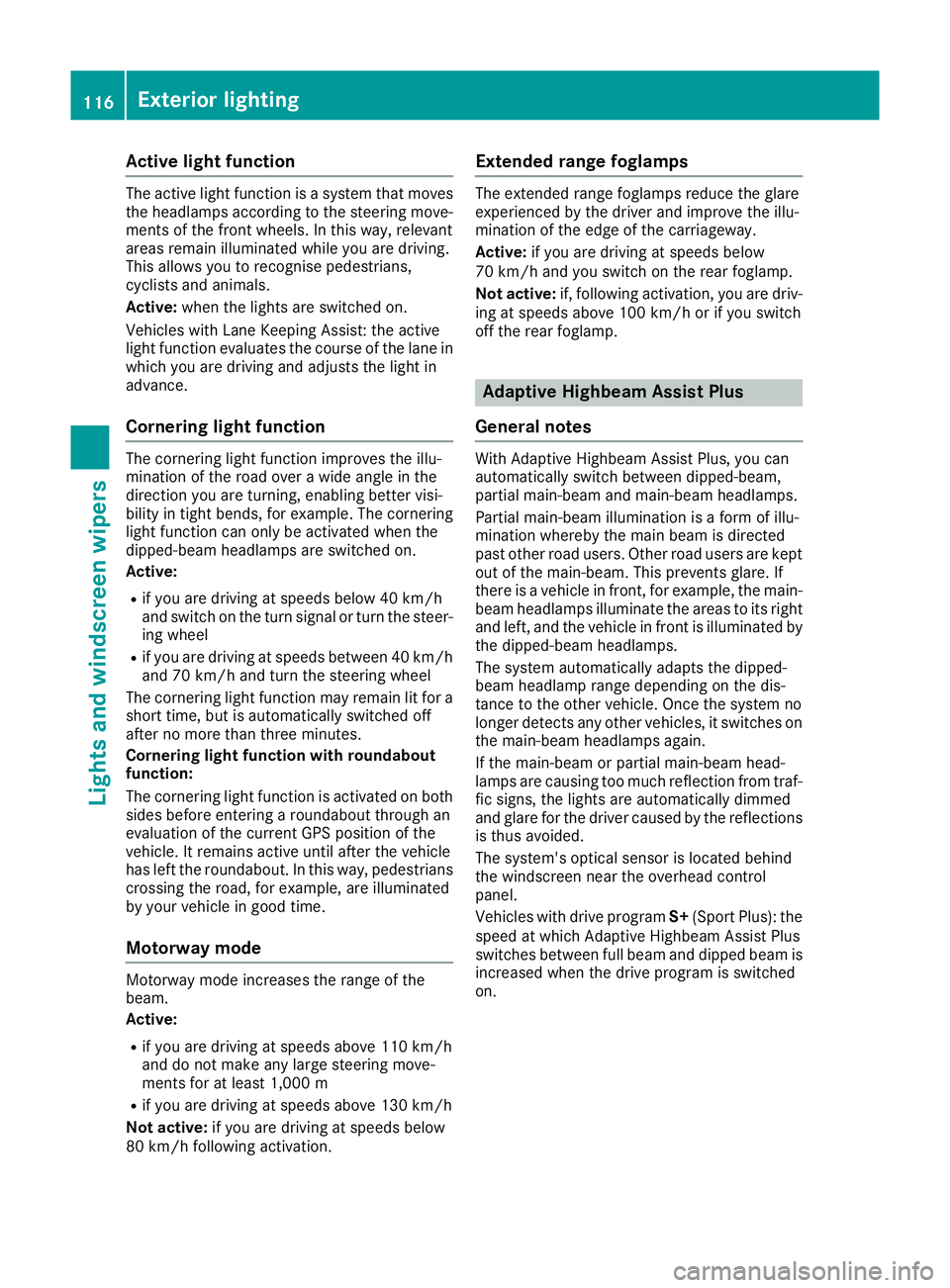
Active light function
The active light function is a system that moves
the headlamps according to the steering move-
ments of the front wheels. In this way, relevant
areas remain illuminated while you are driving.
This allows you to recognise pedestrians,
cyclists and animals.
Active: when the lights are switched on.
Vehicles with Lane Keeping Assist: the active
light function evaluates the course of the lane in which you are driving and adjusts the light in
advance.
Cornering light function The cornering light function improves the illu-
mination of the road over a wide angle in the
direction you are turning, enabling better visi-
bility in tight bends, for example. The cornering
light function can only be activated when the
dipped-beam headlamps are switched on.
Active:
R if you are driving at speeds below 40 km/h
and switch on the turn signal or turn the steer-
ing wheel
R if you are driving at speeds between 40 km/h
and 70 km/h and turn the steering wheel
The cornering light function may remain lit for a short time, but is automatically switched off
after no more than three minutes.
Cornering light function with roundabout
function:
The cornering light function is activated on both
sides before entering a roundabout through an
evaluation of the current GPS position of the
vehicle. It remains active until after the vehicle
has left the roundabout. In this way, pedestrians crossing the road, for example, are illuminated
by your vehicle in good time.
Motorway mode Motorway mode increases the range of the
beam.
Active:
R
if you are driving at speeds above 110 km/h
and do not make any large steering move-
ments for at least 1,000 m
R if you are driving at speeds above 130 km/h
Not active: if you are driving at speeds below
80 km/h following activation. Extended range foglamps The extended range foglamps reduce the glare
experienced by the driver and improve the illu-
mination of the edge of the carriageway.
Active: if you are driving at speeds below
70 km/h and you switch on the rear foglamp.
Not active: if, following activation, you are driv-
ing at speeds above 100 km/h or if you switch
off the rear foglamp. Adaptive Highbeam Assist Plus
General notes With Adaptive Highbeam Assist Plus, you can
automatically switch between dipped-beam,
partial main-beam and main-beam headlamps.
Partial main-beam illumination is a form of illu-
mination whereby the main beam is directed
past other road users. Other road users are kept
out of the main-beam. This prevents glare. If
there is a vehicle in front, for example, the main- beam headlamps illuminate the areas to its right
and left, and the vehicle in front is illuminated by
the dipped-beam headlamps.
The system automatically adapts the dipped-
beam headlamp range depending on the dis-
tance to the other vehicle. Once the system no
longer detects any other vehicles, it switches on the main-beam headlamps again.
If the main-beam or partial main-beam head-
lamps are causing too much reflection from traf- fic signs, the lights are automatically dimmed
and glare for the driver caused by the reflectionsis thus avoided.
The system's optical sensor is located behind
the windscreen near the overhead control
panel.
Vehicles with drive program S+(Sport Plus): the
speed at which Adaptive Highbeam Assist Plus
switches between full beam and dipped beam is
increased when the drive program is switched
on. 116
Exterior lightingLights and windscreen wipers
Page 172 of 333

In a speed range from 0 - 60 km/h, Stop&Go
Pilot focuses on the vehicle in front, taking into
account lane markings, e.g. when following vehi-
cles in a traffic jam.
At speeds of more than 60 km/h, the Steering
Pilot focuses on detected lane markings (left
and right), only focusing on the vehicle in front if detected lane markings are not present at
speeds of up to 130 km/h.
If these conditions are not present, Steering
Pilot and Stop&Go Pilot cannot provide assis-
tance.
Distance Pilot DISTRONIC must be active in
order for the function to be available.
Important safety notes If you fail to adapt your driving style, Distance
Pilot DISTRONIC with Steering Pilot and
Stop&Go Pilot can neither reduce the risk of an
accident nor override the laws of physics. It can-
not take into account road, weather or traffic
conditions. Distance Pilot DISTRONIC with
Steering Pilot and Stop&Go Pilot is only an aid.
You are responsible for the distance to the vehi- cle in front, for vehicle speed, for braking in good
time and for staying in lane.
Distance Pilot DISTRONIC with Steering Pilot
and Stop&Go Pilot does not detect road and
traffic conditions and does not detect all road
users. If you are following a vehicle which is
driving towards the edge of the carriageway,
your vehicle could come into contact with the
kerb or other road boundaries. Be particularly
aware of other road users, e.g. cyclists, that are directly next to your vehicle.
Obstacles such as traffic pylons on the lane or
projecting into the lane are not detected.
An inappropriate steering intervention, e.g. after
intentionally driving over a lane marking, can be
corrected at any time if you steer slightly in the opposite direction.
Distance Pilot DISTRONIC with Steering Pilot
and Stop&Go Pilot cannot continuously keep
your vehicle in the lane. In some cases, the
steering intervention is not sufficient to bring
the vehicle back to the lane. In such cases, youmust steer the vehicle yourself to ensure that it
does not leave the lane. The support offered by the system may be
impaired if:
R
there is poor visibility, e.g. due to insufficient
illumination of the road, or due to snow, rain,fog or spray
R there is glare, e.g. from oncoming traffic, the
sun or reflection from other vehicles (e.g. if
the road surface is wet)
R the windscreen is dirty, misted up, damaged
or covered, for instance by a sticker, in the
vicinity of the camera
R there are no lane markings, or several unclear
lane markings are present, e.g. around con-
struction sites
R the lane markings are worn away, dark or cov-
ered up, e.g. by dirt or snow
R the distance to the vehicle in front is too short
and thus the lane markings cannot be detec-
ted
R the lane markings change quickly, e.g. lanes
branch off, cross one another or merge
R the road is narrow and winding
R there are highly variable shade conditions on
the road
The system is switched to passive and no longer assists you by performing steering interventions
if:
R you actively change lanes
R you switch on the turn signal
R you take your hands off the steering wheel or
do not steer for a prolonged period of time
i After you have finished changing lanes,
Steering Pilot and Stop&Go Pilot are auto-
matically active again.
Steering Pilot and Stop&Go Pilot cannot provide
assistance:
R on very sharp corners
R a loss of tyre pressure or a defective tyre has
been detected and displayed
Pay attention also to the important safety notes
on Distance Pilot DISTRONIC (Y page 162).
The steering interventions are carried out with a
limited steering moment. The system requires
the driver to keep his hands on the steering
wheel and to steer himself.
If you do not steer yourself or if you take your
hands off the steering wheel for a prolonged
period of time, the system will first alert you with a visual warning. A steering wheel symbol
appears in the multifunction display. If you have Driving systems
169Driving and parking Z
Page 186 of 333
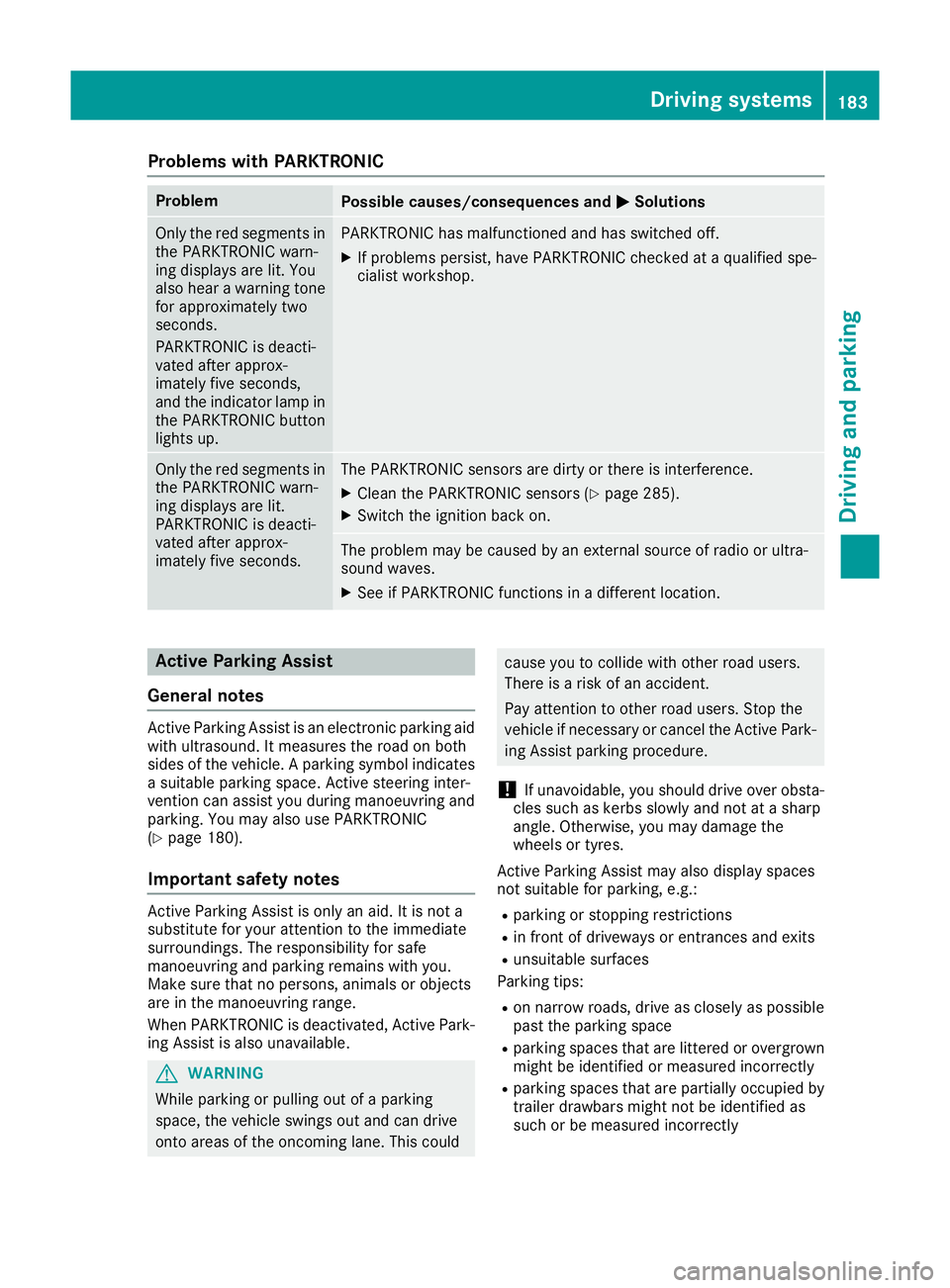
Problems with PARKTRONIC
Problem
Possible causes/consequences and
M
MSolutions Only the red segments in
the PARKTRONIC warn-
ing displays are lit. You
also hear a warning tone
for approximately two
seconds.
PARKTRONIC is deacti-
vated after approx-
imately five seconds,
and the indicator lamp in
the PARKTRONIC button
lights up. PARKTRONIC has malfunctioned and has switched off.
X If problems persist, have PARKTRONIC checked at a qualified spe-
cialist workshop. Only the red segments in
the PARKTRONIC warn-
ing displays are lit.
PARKTRONIC is deacti-
vated after approx-
imately five seconds. The PARKTRONIC sensors are dirty or there is interference.
X
Clean the PARKTRONIC sensors (Y page 285).
X Switch the ignition back on. The problem may be caused by an external source of radio or ultra-
sound waves.
X See if PARKTRONIC functions in a different location. Active Parking Assist
General notes Active Parking Assist is an electronic parking aid
with ultrasound. It measures the road on both
sides of the vehicle. A parking symbol indicates a suitable parking space. Active steering inter-
vention can assist you during manoeuvring and
parking. You may also use PARKTRONIC
(Y page 180).
Important safety notes Active Parking Assist is only an aid. It is not a
substitute for your attention to the immediate
surroundings. The responsibility for safe
manoeuvring and parking remains with you.
Make sure that no persons, animals or objects
are in the manoeuvring range.
When PARKTRONIC is deactivated, Active Park-
ing Assist is also unavailable. G
WARNING
While parking or pulling out of a parking
space, the vehicle swings out and can drive
onto areas of the oncoming lane. This could cause you to collide with other road users.
There is a risk of an accident.
Pay attention to other road users. Stop the
vehicle if necessary or cancel the Active Park-
ing Assist parking procedure.
! If unavoidable, you should drive over obsta-
cles such as kerbs slowly and not at a sharp
angle. Otherwise, you may damage the
wheels or tyres.
Active Parking Assist may also display spaces
not suitable for parking, e.g.: R parking or stopping restrictions
R in front of driveways or entrances and exits
R unsuitable surfaces
Parking tips:
R on narrow roads, drive as closely as possible
past the parking space
R parking spaces that are littered or overgrown
might be identified or measured incorrectly
R parking spaces that are partially occupied by
trailer drawbars might not be identified as
such or be measured incorrectly Driving systems
183Driving and parking Z