2016 MERCEDES-BENZ SL ROADSTER cruise control
[x] Cancel search: cruise controlPage 170 of 333
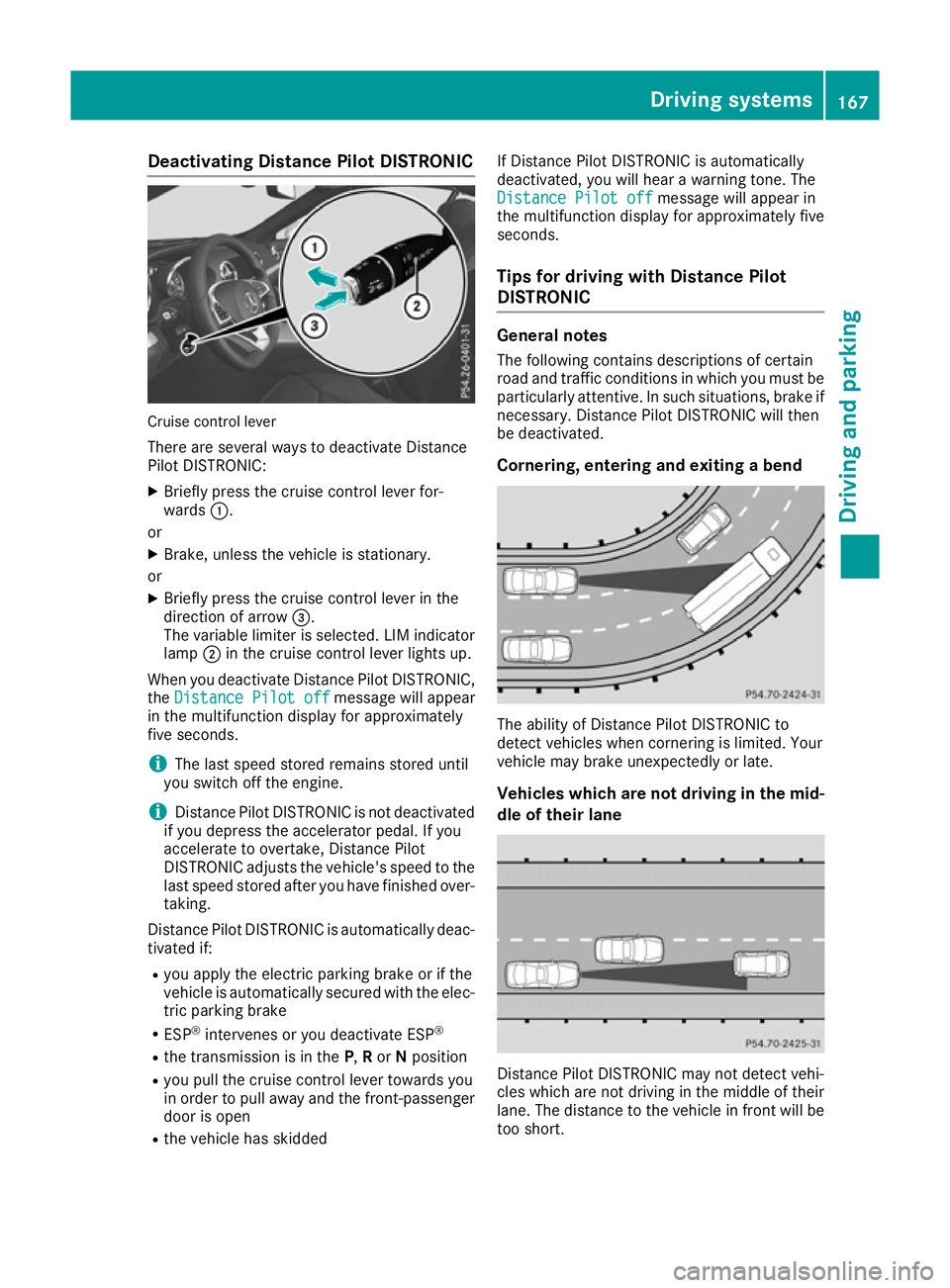
Deactivating Distance Pilot DISTRONIC
Cruise control lever
There are several ways to deactivate Distance
Pilot DISTRONIC:
X Briefly press the cruise control lever for-
wards :.
or
X Brake, unless the vehicle is stationary.
or X Briefly press the cruise control lever in the
direction of arrow =.
The variable limiter is selected. LIM indicator lamp ;in the cruise control lever lights up.
When you deactivate Distance Pilot DISTRONIC,
the Distance Pilot off
Distance Pilot off message will appear
in the multifunction display for approximately
five seconds.
i The last speed stored remains stored until
you switch off the engine.
i Distance Pilot DISTRONIC is not deactivated
if you depress the accelerator pedal. If you
accelerate to overtake, Distance Pilot
DISTRONIC adjusts the vehicle's speed to the last speed stored after you have finished over-
taking.
Distance Pilot DISTRONIC is automatically deac- tivated if:
R you apply the electric parking brake or if the
vehicle is automatically secured with the elec-
tric parking brake
R ESP ®
intervenes or you deactivate ESP ®
R the transmission is in the P,Ror Nposition
R you pull the cruise control lever towards you
in order to pull away and the front-passenger
door is open
R the vehicle has skidded If Distance Pilot DISTRONIC is automatically
deactivated, you will hear a warning tone. The
Distance Pilot off
Distance Pilot off message will appear in
the multifunction display for approximately five
seconds.
Tips for driving with Distance Pilot
DISTRONIC General notes
The following contains descriptions of certain
road and traffic conditions in which you must be particularly attentive. In such situations, brake if
necessary. Distance Pilot DISTRONIC will then
be deactivated.
Cornering, entering and exiting a bend The ability of Distance Pilot DISTRONIC to
detect vehicles when cornering is limited. Your
vehicle may brake unexpectedly or late.
Vehicles which are not driving in the mid-
dle of their lane Distance Pilot DISTRONIC may not detect vehi-
cles which are not driving in the middle of their
lane. The distance to the vehicle in front will be
too short. Driving syste
ms
167Driving an d parking Z
Page 173 of 333
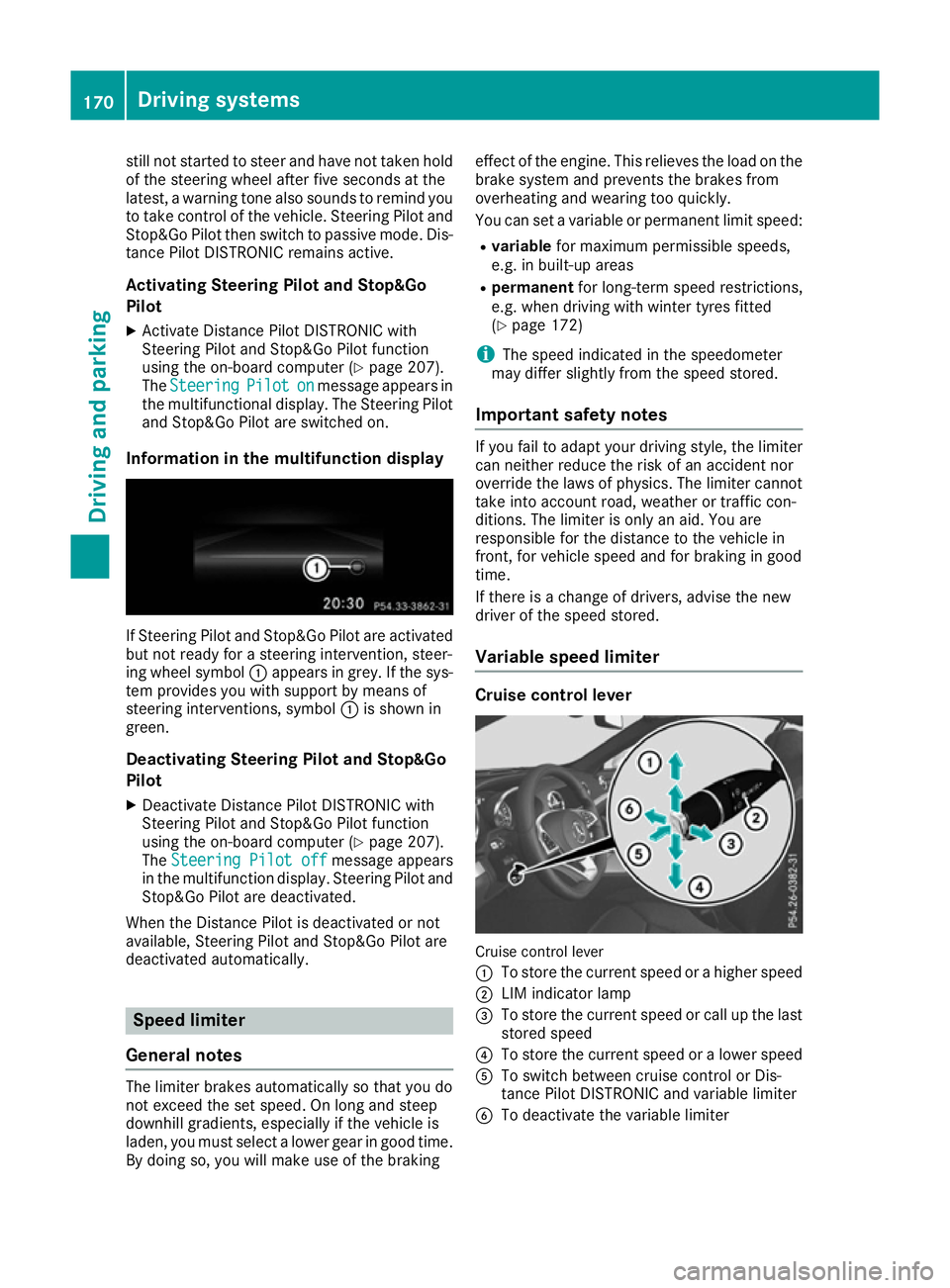
still not started to steer and have not taken hold
of the steering wheel after five seconds at the
latest, a warning tone also sounds to remind you to take control of the vehicle. Steering Pilot and
Stop&Go Pilot then switch to passive mode. Dis-
tance Pilot DISTRONIC remains active.
Activating Steering Pilot and Stop&Go
Pilot
X Activate Distance Pilot DISTRONIC with
Steering Pilot and Stop&Go Pilot function
using the on-board computer (Y page 207).
The Steering
Steering Pilot Piloton
onmessage appears in
the multifunctional display. The Steering Pilot and Stop&Go Pilot are switched on.
Information in the multifunction display If Steering Pilot and Stop&Go Pilot are activated
but not ready for a steering intervention, steer-
ing wheel symbol :appears in grey. If the sys-
tem provides you with support by means of
steering interventions, symbol :is shown in
green.
Deactivating Steering Pilot and Stop&Go
PilotX Deactivate Distance Pilot DISTRONIC with
Steering Pilot and Stop&Go Pilot function
using the on-board computer (Y page 207).
The Steering Pilot off
Steering Pilot off message appears
in the multifunction display. Steering Pilot and Stop&Go Pilot are deactivated.
When the Distance Pilot is deactivated or not
available, Steering Pilot and Stop&Go Pilot are
deactivated automatically. Speed limiter
General notes The limiter brakes automatically so that you do
not exceed the set speed. On long and steep
downhill gradients, especially if the vehicle is
laden, you must select a lower gear in good time.
By doing so, you will make use of the braking effect of the engine. This relieves the load on the
brake system and prevents the brakes from
overheating and wearing too quickly.
You can set a variable or permanent limit speed:
R variable for maximum permissible speeds,
e.g. in built-up areas
R permanent for long-term speed restrictions,
e.g. when driving with winter tyres fitted
(Y page 172)
i The speed indicated in the speedometer
may differ slightly from the speed stored.
Important safety notes If you fail to adapt your driving style, the limiter
can neither reduce the risk of an accident nor
override the laws of physics. The limiter cannot take into account road, weather or traffic con-
ditions. The limiter is only an aid. You are
responsible for the distance to the vehicle in
front, for vehicle speed and for braking in good
time.
If there is a change of drivers, advise the new
driver of the speed stored.
Variable speed limiter Cruise control lever
Cruise control lever
:
To store the current speed or a higher speed
; LIM indicator lamp
= To store the current speed or call up the last
stored speed
? To store the current speed or a lower speed
A To switch between cruise control or Dis-
tance Pilot DISTRONIC and variable limiter
B To deactivate the variable limiter 170
Driving systemsDriving and parking
Page 174 of 333
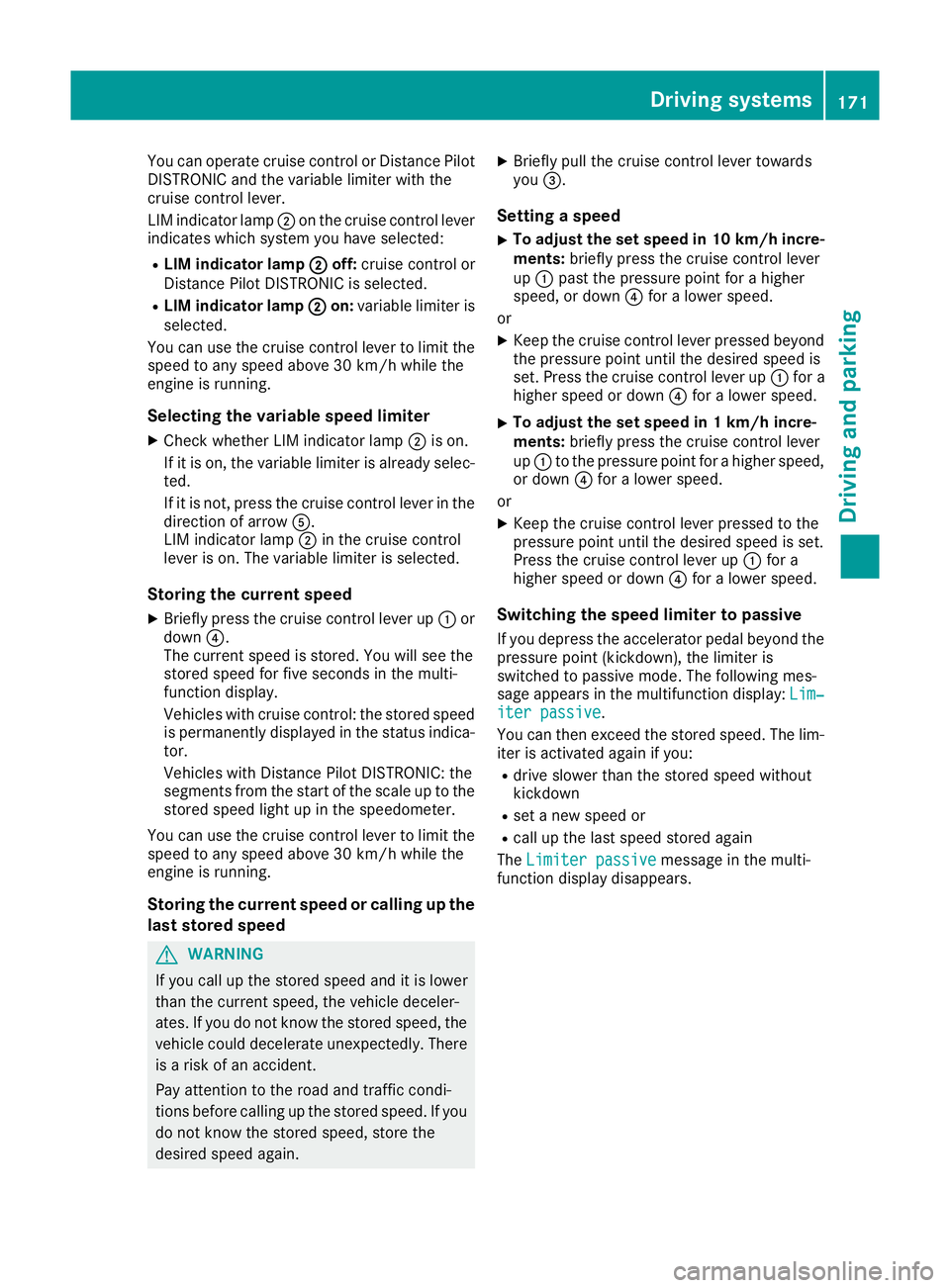
You can operate cruise control or Distance Pilot
DISTRONIC and the variable limiter with the
cruise control lever.
LIM indicator lamp ;on the cruise control lever
indicates which system you have selected:
R LIM indicator lamp ; ;off: cruise control or
Distance Pilot DISTRONIC is selected.
R LIM indicator lamp ;
; on: variable limiter is
selected.
You can use the cruise control lever to limit the
speed to any speed above 30 km/h while the
engine is running.
Selecting the variable speed limiter
X Check whether LIM indicator lamp ;is on.
If it is on, the variable limiter is already selec-
ted.
If it is not, press the cruise control lever in the
direction of arrow A.
LIM indicator lamp ;in the cruise control
lever is on. The variable limiter is selected.
Storing the current speed
X Briefly press the cruise control lever up :or
down ?.
The current speed is stored. You will see the
stored speed for five seconds in the multi-
function display.
Vehicles with cruise control: the stored speed
is permanently displayed in the status indica-
tor.
Vehicles with Distance Pilot DISTRONIC: the
segments from the start of the scale up to the
stored speed light up in the speedometer.
You can use the cruise control lever to limit the
speed to any speed above 30 km/h while the
engine is running.
Storing the current speed or calling up the
last stored speed G
WARNING
If you call up the stored speed and it is lower
than the current speed, the vehicle deceler-
ates. If you do not know the stored speed, the vehicle could decelerate unexpectedly. There
is a risk of an accident.
Pay attention to the road and traffic condi-
tions before calling up the stored speed. If you do not know the stored speed, store the
desired speed again. X
Briefly pull the cruise control lever towards
you =.
Setting a speed
X To adjust the set speed in 10 km/h incre-
ments: briefly press the cruise control lever
up : past the pressure point for a higher
speed, or down ?for a lower speed.
or
X Keep the cruise control lever pressed beyond
the pressure point until the desired speed is
set. Press the cruise control lever up :for a
higher speed or down ?for a lower speed.
X To adjust the set speed in 1 km/h incre-
ments:
briefly press the cruise control lever
up : to the pressure point for a higher speed,
or down ?for a lower speed.
or
X Keep the cruise control lever pressed to the
pressure point until the desired speed is set.
Press the cruise control lever up :for a
higher speed or down ?for a lower speed.
Switching the speed limiter to passive
If you depress the accelerator pedal beyond the pressure point (kickdown), the limiter is
switched to passive mode. The following mes-
sage appears in the multifunction display: Lim‐
Lim‐
iter passive iter passive.
You can then exceed the stored speed. The lim-
iter is activated again if you:
R drive slower than the stored speed without
kickdown
R set a new speed or
R call up the last speed stored again
The Limiter passive Limiter passive message in the multi-
function display disappears. Driving systems
171Driving and parking Z
Page 175 of 333
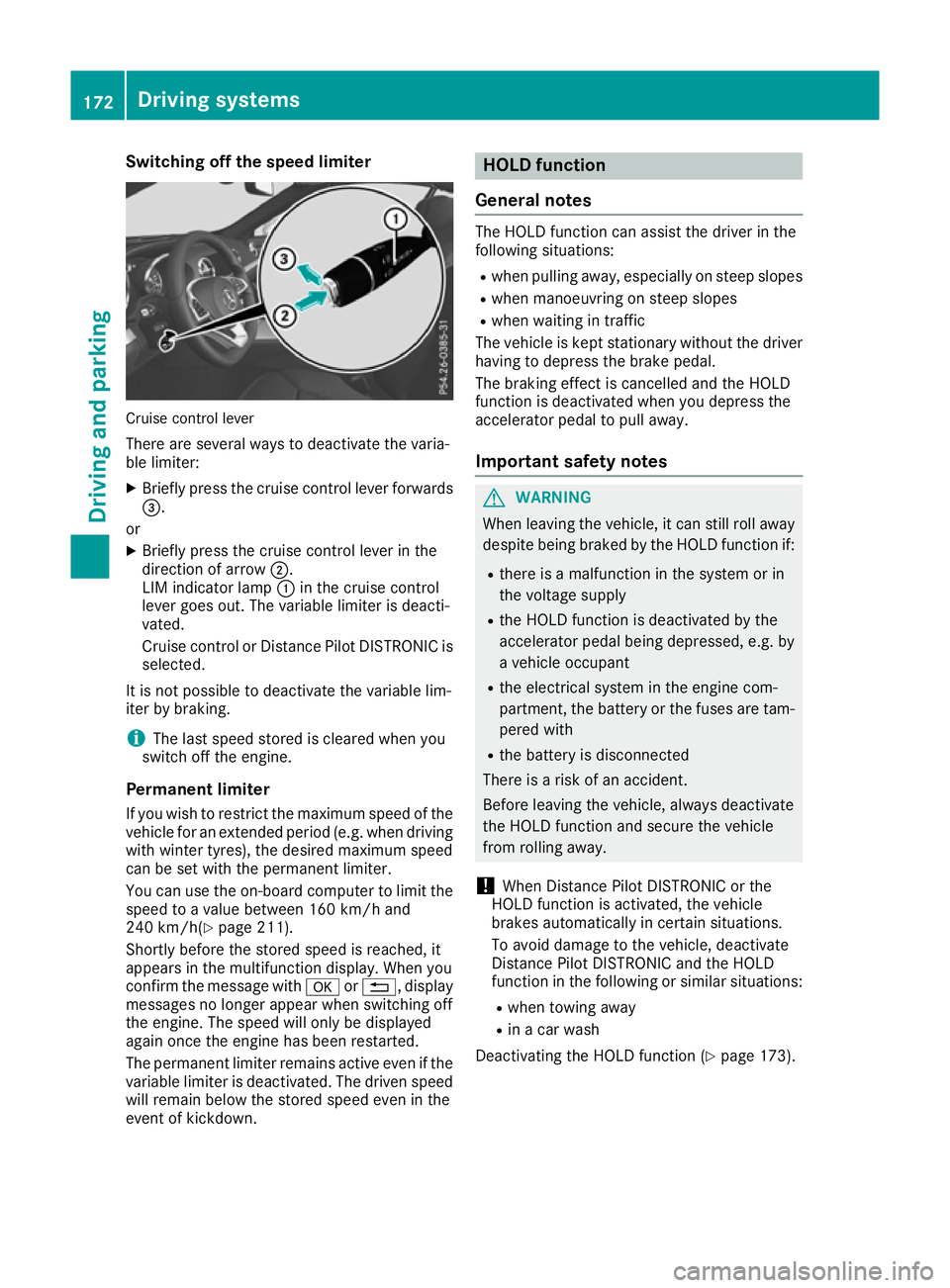
Switching off the speed limiter
Cruise control lever
There are several ways to deactivate the varia-
ble limiter:
X Briefly press the cruise control lever forwards
=.
or
X Briefly press the cruise control lever in the
direction of arrow ;.
LIM indicator lamp :in the cruise control
lever goes out. The variable limiter is deacti-
vated.
Cruise control or Distance Pilot DISTRONIC is
selected.
It is not possible to deactivate the variable lim-
iter by braking.
i The last speed stored is cleared when you
switch off the engine.
Permanent limiter If you wish to restrict the maximum speed of the
vehicle for an extended period (e.g. when driving
with winter tyres), the desired maximum speed
can be set with the permanent limiter.
You can use the on-board computer to limit the speed to a value between 160 km/h and
240 km/h(Y page 211).
Shortly before the stored speed is reached, it
appears in the multifunction display. When you
confirm the message with aor%, display
messages no longer appear when switching off
the engine. The speed will only be displayed
again once the engine has been restarted.
The permanent limiter remains active even if the variable limiter is deactivated. The driven speed
will remain below the stored speed even in the
event of kickdown. HOLD function
General notes The HOLD function can assist the driver in the
following situations:
R when pulling away, especially on steep slopes
R when manoeuvring on steep slopes
R when waiting in traffic
The vehicle is kept stationary without the driver
having to depress the brake pedal.
The braking effect is cancelled and the HOLD
function is deactivated when you depress the
accelerator pedal to pull away.
Important safety notes G
WARNING
When leaving the vehicle, it can still roll away despite being braked by the HOLD function if:
R there is a malfunction in the system or in
the voltage supply
R the HOLD function is deactivated by the
accelerator pedal being depressed, e.g. by
a vehicle occupant
R the electrical system in the engine com-
partment, the battery or the fuses are tam-
pered with
R the battery is disconnected
There is a risk of an accident.
Before leaving the vehicle, always deactivate
the HOLD function and secure the vehicle
from rolling away.
! When Distance Pilot DISTRONIC or the
HOLD function is activated, the vehicle
brakes automatically in certain situations.
To avoid damage to the vehicle, deactivate
Distance Pilot DISTRONIC and the HOLD
function in the following or similar situations:
R when towing away
R in a car wash
Deactivating the HOLD function (Y page 173).172
Driving systemsDriving and parking
Page 202 of 333
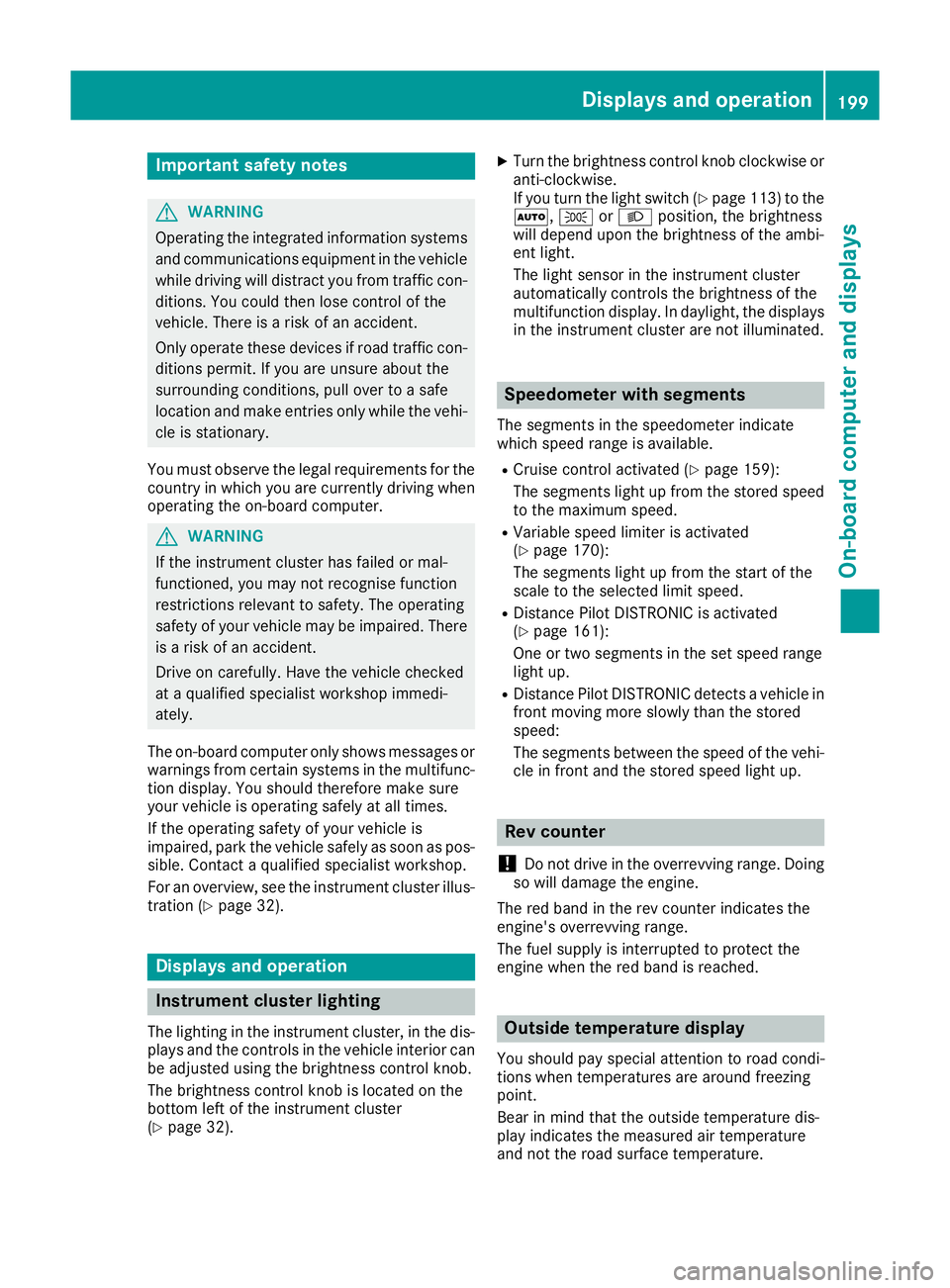
Important safety notes
G
WARNING
Operating the integrated information systems and communications equipment in the vehicle
while driving will distract you from traffic con-
ditions. You could then lose control of the
vehicle. There is a risk of an accident.
Only operate these devices if road traffic con-
ditions permit. If you are unsure about the
surrounding conditions, pull over to a safe
location and make entries only while the vehi-
cle is stationary.
You must observe the legal requirements for the country in which you are currently driving whenoperating the on-board computer. G
WARNING
If the instrument cluster has failed or mal-
functioned, you may not recognise function
restrictions relevant to safety. The operating
safety of your vehicle may be impaired. There is a risk of an accident.
Drive on carefully. Have the vehicle checked
at a qualified specialist workshop immedi-
ately.
The on-board computer only shows messages or warnings from certain systems in the multifunc-tion display. You should therefore make sure
your vehicle is operating safely at all times.
If the operating safety of your vehicle is
impaired, park the vehicle safely as soon as pos- sible. Contact a qualified specialist workshop.
For an overview, see the instrument cluster illus-
tration (Y page 32). Displays and operation
Instrument cluster lighting
The lighting in the instrument cluster, in the dis- plays and the controls in the vehicle interior can
be adjusted using the brightness control knob.
The brightness control knob is located on the
bottom left of the instrument cluster
(Y page 32). X
Turn the brightness control knob clockwise or
anti-clockwise.
If you turn the light switch (Y page 113) to the
Ã, TorL position, the brightness
will depend upon the brightness of the ambi-
ent light.
The light sensor in the instrument cluster
automatically controls the brightness of the
multifunction display. In daylight, the displays in the instrument cluster are not illuminated. Speedometer with segments
The segments in the speedometer indicate
which speed range is available.
R Cruise control activated (Y page 159):
The segments light up from the stored speed to the maximum speed.
R Variable speed limiter is activated
(Y page 170):
The segments light up from the start of the
scale to the selected limit speed.
R Distance Pilot DISTRONIC is activated
(Y page 161):
One or two segments in the set speed range
light up.
R Distance Pilot DISTRONIC detects a vehicle in
front moving more slowly than the stored
speed:
The segments between the speed of the vehi-
cle in front and the stored speed light up. Rev counter
! Do not drive in the overrevving range. Doing
so will damage the engine.
The red band in the rev counter indicates the
engine's overrevving range.
The fuel supply is interrupted to protect the
engine when the red band is reached. Outside temperature display
You should pay special attention to road condi-
tions when temperatures are around freezing
point.
Bear in mind that the outside temperature dis-
play indicates the measured air temperature
and not the road surface temperature. Displays and operation
199On-board computer and displays Z
Page 204 of 333
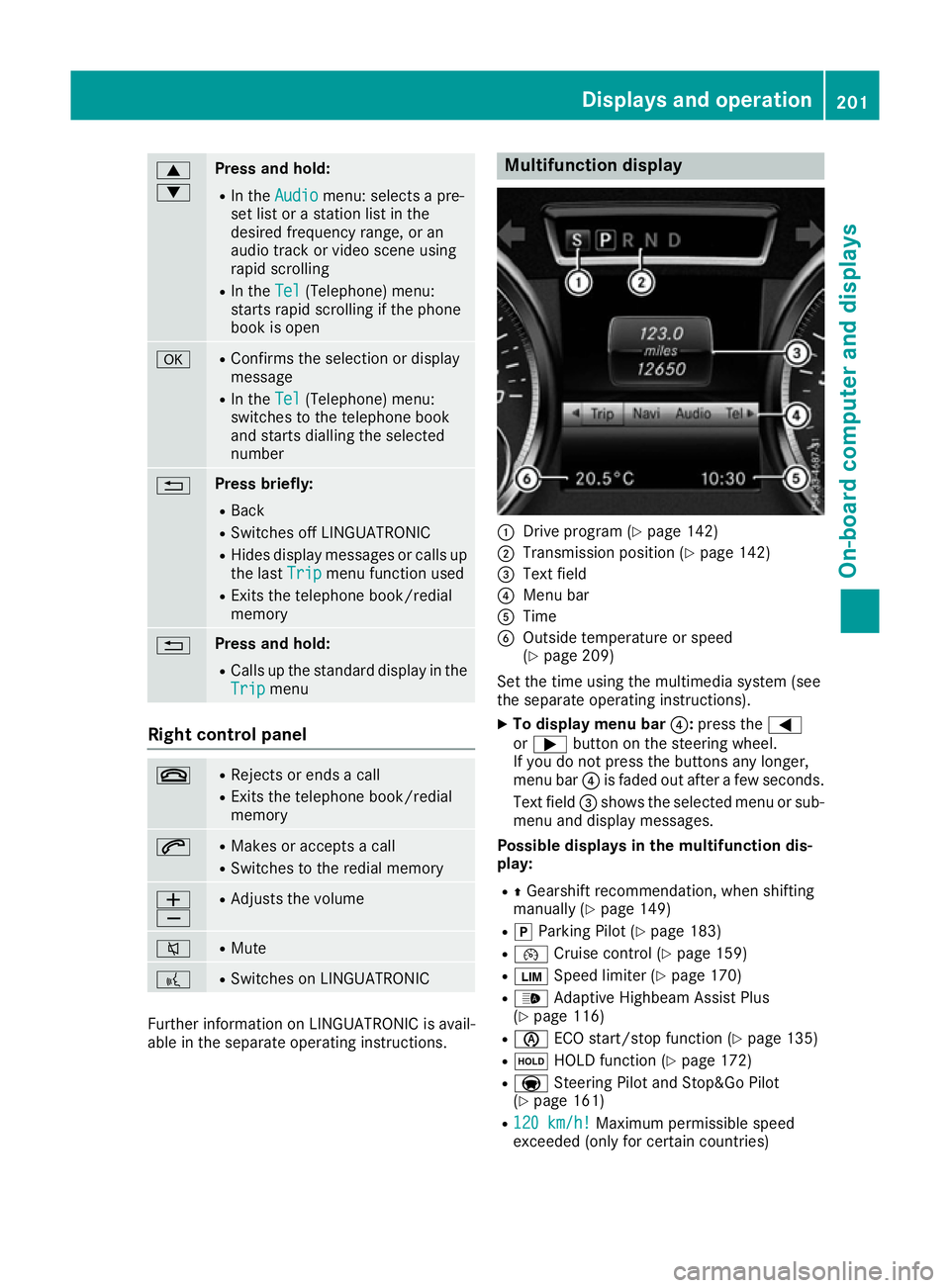
9
: Press and hold:
R
In the Audio Audio menu: selects a pre-
set list or a station list in the
desired frequency range, or an
audio track or video scene using
rapid scrolling
R In the Tel Tel(Telephone) menu:
starts rapid scrolling if the phone
book is open a R
Confirms the selection or display
message
R In the Tel Tel(Telephone) menu:
switches to the telephone book
and starts dialling the selected
number % Press briefly:
R Back
R Switches off LINGUATRONIC
R Hides display messages or calls up
the last Trip Tripmenu function used
R Exits the telephone book/redial
memory % Press and hold:
R
Calls up the standard display in the
Trip
Trip menu Right control panel
~ R
Rejects or ends a call
R Exits the telephone book/redial
memory 6 R
Makes or accepts a call
R Switches to the redial memory W
X R
Adjusts the volume 8 R
Mute ? R
Switches on LINGUATRONIC Further information on LINGUATRONIC is avail-
able in the separate operating instructions. Multifunction display
:
Drive program (Y page 142)
; Transmission position (Y page 142)
= Text field
? Menu bar
A Time
B Outside temperature or speed
(Ypage 209)
Set the time using the multimedia system (see
the separate operating instructions). X To display menu bar ?:press the =
or ; button on the steering wheel.
If you do not press the buttons any longer,
menu bar ?is faded out after a few seconds.
Text field =shows the selected menu or sub-
menu and display messages.
Possible displays in the multifunction dis-
play:
R ZGearshift recommendation, when shifting
manually (Y page 149)
R j Parking Pilot (Y page 183)
R ¯ Cruise control (Y page 159)
R È Speed limiter (Y page 170)
R _ Adaptive Highbeam Assist Plus
(Y page 116)
R è ECO start/stop function (Y page 135)
R ë HOLD function (Y page 172)
R a Steering Pilot and Stop&Go Pilot
(Y page 161)
R 120 km/h! 120 km/h! Maximum permissible speed
exceeded (only for certain countries) Displays and operation
201On-board computer and displays Z
Page 212 of 333
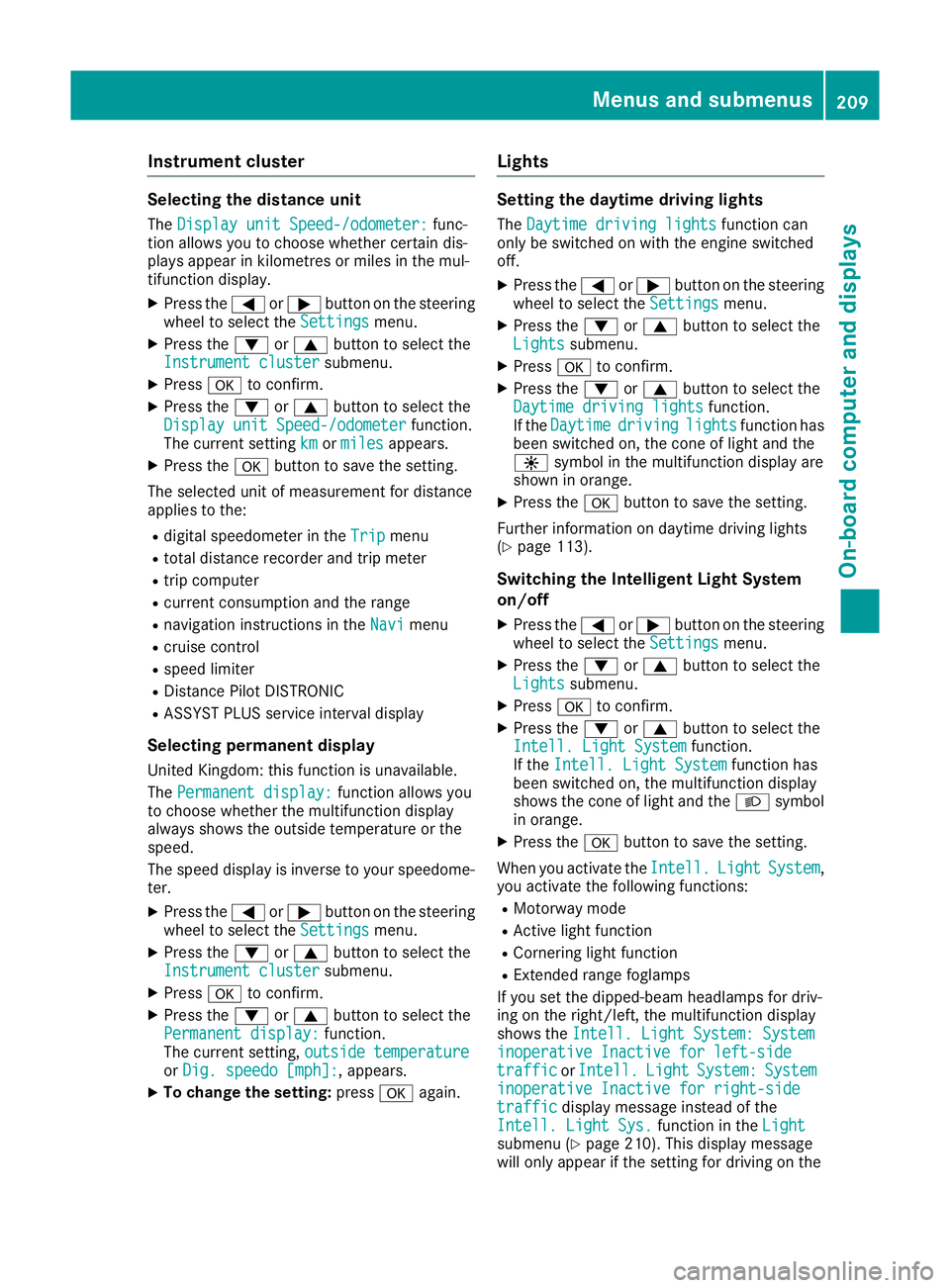
Instrument cluster
Selecting the distance unit
The Display unit Speed-/odometer:
Display unit Speed-/odometer: func-
tion allows you to choose whether certain dis-
plays appear in kilometres or miles in the mul-
tifunction display.
X Press the =or; button on the steering
wheel to select the Settings Settingsmenu.
X Press the :or9 button to select the
Instrument cluster
Instrument cluster submenu.
X Press ato confirm.
X Press the :or9 button to select the
Display unit Speed-/odometer
Display unit Speed-/odometer function.
The current setting km
km ormiles
miles appears.
X Press the abutton to save the setting.
The selected unit of measurement for distance
applies to the: R digital speedometer in the Trip Tripmenu
R total distance recorder and trip meter
R trip computer
R current consumption and the range
R navigation instructions in the Navi
Navimenu
R cruise control
R speed limiter
R Distance Pilot DISTRONIC
R ASSYST PLUS service interval display
Selecting permanent display United Kingdom: this function is unavailable.
The Permanent display:
Permanent display: function allows you
to choose whether the multifunction display
always shows the outside temperature or the
speed.
The speed display is inverse to your speedome-
ter.
X Press the =or; button on the steering
wheel to select the Settings Settingsmenu.
X Press the :or9 button to select the
Instrument cluster
Instrument cluster submenu.
X Press ato confirm.
X Press the :or9 button to select the
Permanent display:
Permanent display: function.
The current setting, outside temperature
outside temperature
or Dig. speedo [mph]:
Dig. speedo [mph]: , appears.
X To change the setting: pressaagain. Lights Setting the daytime driving lights
The Daytime driving lights
Daytime driving lights function can
only be switched on with the engine switched
off.
X Press the =or; button on the steering
wheel to select the Settings Settingsmenu.
X Press the :or9 button to select the
Lights
Lights submenu.
X Press ato confirm.
X Press the :or9 button to select the
Daytime driving lights
Daytime driving lights function.
If the Daytime
Daytime driving
drivinglights
lightsfunction has
been switched on, the cone of light and the
W symbol in the multifunction display are
shown in orange.
X Press the abutton to save the setting.
Further information on daytime driving lights
(Y page 113).
Switching the Intelligent Light System
on/off
X Press the =or; button on the steering
wheel to select the Settings Settingsmenu.
X Press the :or9 button to select the
Lights
Lights submenu.
X Press ato confirm.
X Press the :or9 button to select the
Intell. Light System
Intell. Light System function.
If the Intell. Light System
Intell. Light System function has
been switched on, the multifunction display
shows the cone of light and the Lsymbol
in orange.
X Press the abutton to save the setting.
When you activate the Intell.
Intell. Light LightSystem
System ,
you activate the following functions:
R Motorway mode
R Active light function
R Cornering light function
R Extended range foglamps
If you set the dipped-beam headlamps for driv-
ing on the right/left, the multifunction display
shows the Intell. Light System: System
Intell. Light System: System
inoperative Inactive for left-side inoperative Inactive for left-side
traffic traffic orIntell.
Intell. Light
LightSystem:
System: System
System
inoperative Inactive for right-side
inoperative Inactive for right-side
traffic
traffic display message instead of the
Intell. Light Sys.
Intell. Light Sys. function in theLight
Light
submenu (Y page 210). This display message
will only appear if the setting for driving on the Menus and submenus
209On-board computer and displays Z
Page 239 of 333
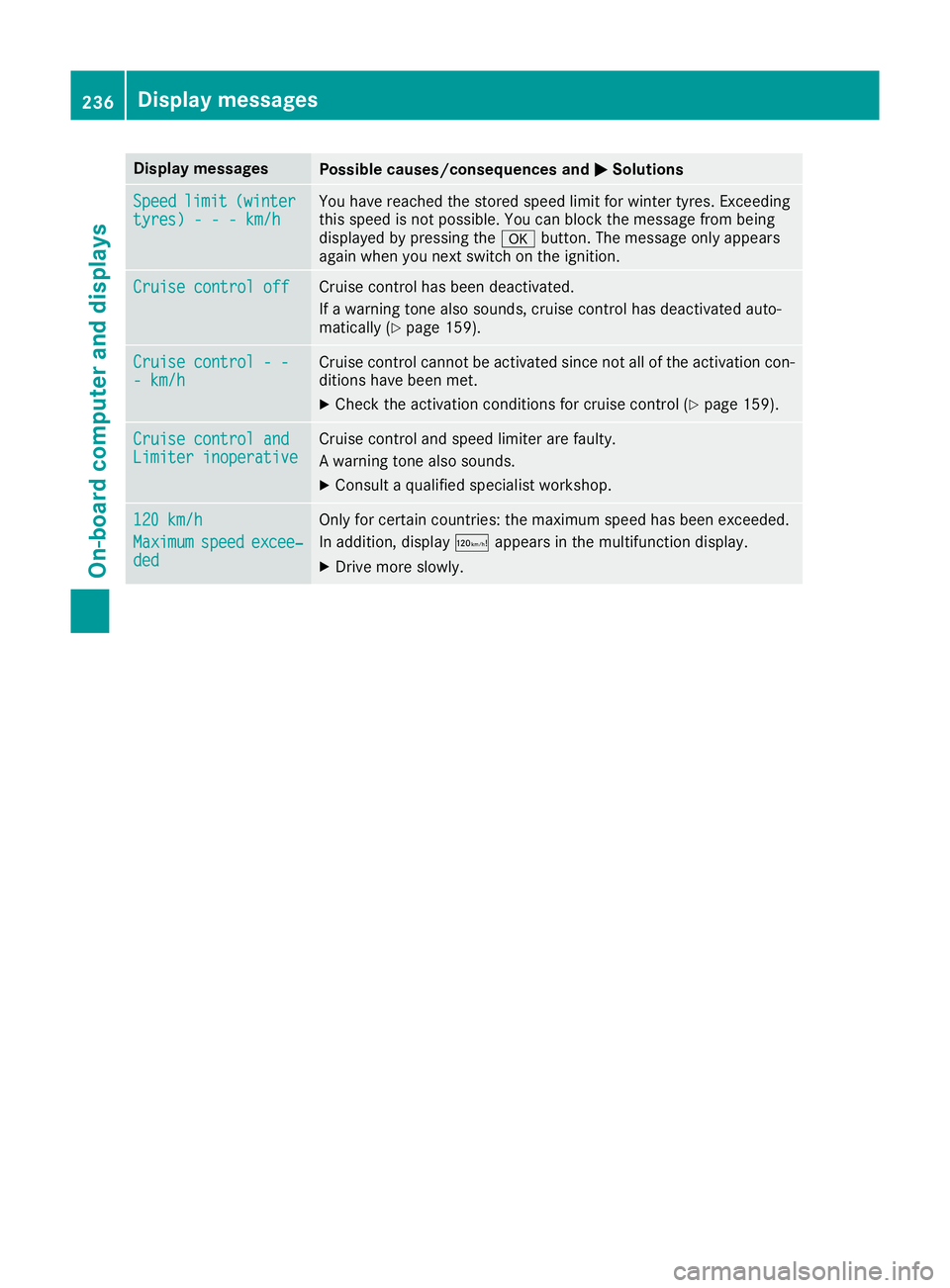
Display messages
Possible causes/consequences and
M
MSolutions Speed
Speed
limit
limit(winter
(winter
tyres) - - - km/h
tyres) - - - km/h You have reached the stored speed limit for winter tyres. Exceeding
this speed is not possible. You can block the message from being
displayed by pressing the
abutton. The message only appears
again when you next switch on the ignition. Cruise control off Cruise control off Cruise control has been deactivated.
If a warning tone also sounds, cruise control has deactivated auto-
matically (Y page 159). Cruise control - - Cruise control - -
- km/h - km/h Cruise control cannot be activated since not all of the activation con-
ditions have been met.
X Check the activation conditions for cruise control (Y page 159).Cruise control and
Cruise control and
Limiter inoperative Limiter inoperative Cruise control and speed limiter are faulty.
A warning tone also sounds.
X Consult a qualified specialist workshop. 120 km/h
120 km/h
Maximum Maximum
speed
speedexcee‐
excee‐
ded
ded Only for certain countries: the maximum speed has been exceeded.
In addition, display
ðappears in the multifunction display.
X Drive more slowly. 236
Display
messagesOn-board computer and displays