2016 MERCEDES-BENZ SL-CLASS ROADSTER warning
[x] Cancel search: warningPage 27 of 614
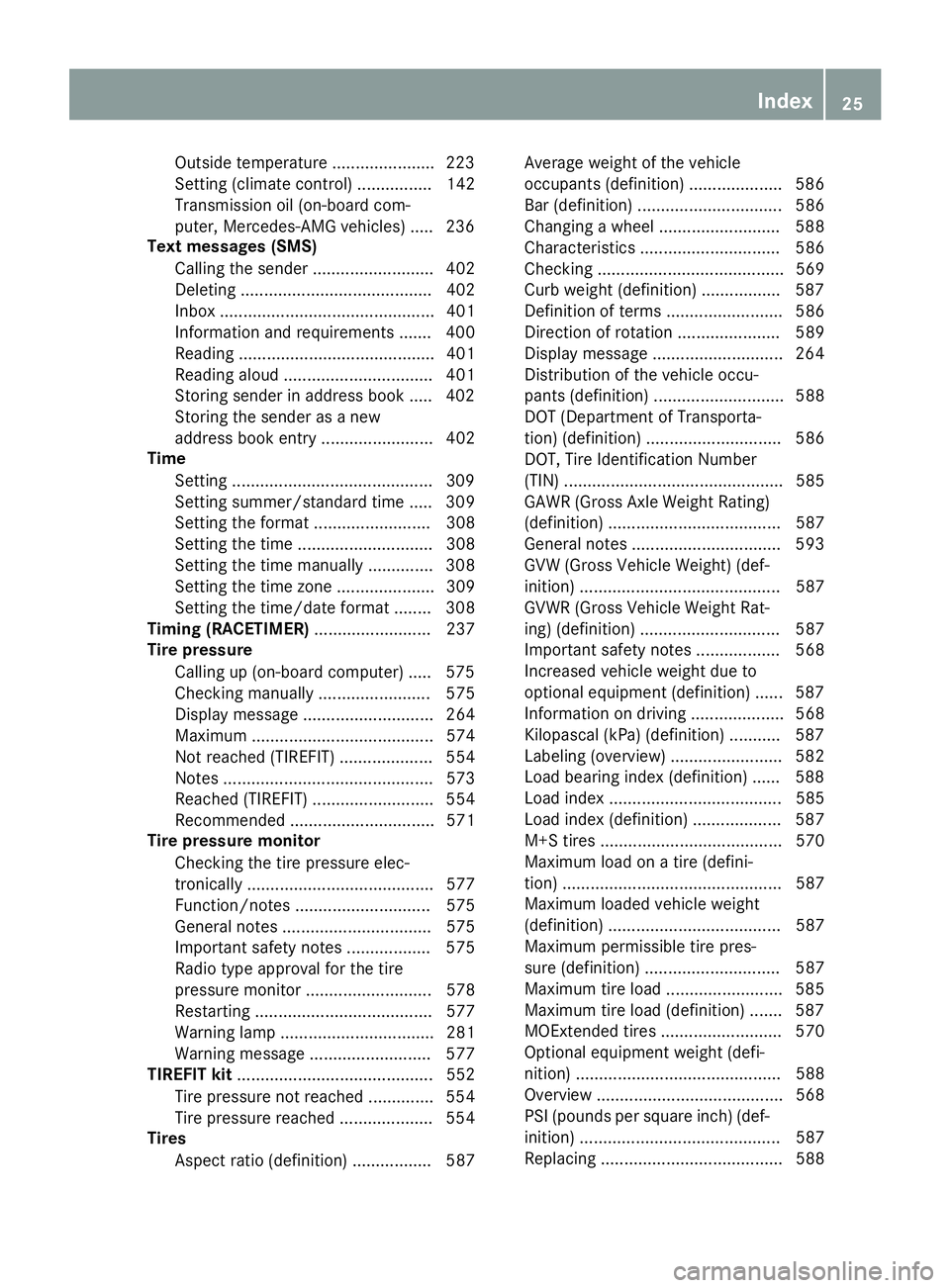
Outside temperature ......................223
Setting (climate control) ................ 142
Transmission oil (on-board com-
puter, Mercedes-AMG vehicles) ..... 236
Text messages (SMS)
Calling the sender .......................... 402
Deleting ......................................... 402
Inbox .............................................. 401
Information and requirements ....... 400
Reading .......................................... 401
Reading aloud ................................ 401
Storing sender in address book ..... 402
Storing the sender as a new
address book entry ........................ 402
Time
Setting ...........................................3 09
Setting summer/standard time ..... 309
Setting the format ......................... 308
Setting the time ............................. 308
Setting the time manually .............. 308
Setting the time zone ..................... 309
Setting the time/date format ........ 308
Timing (RACETIMER) ......................... 237
Tire pressure
Calling up (on-board computer) ..... 575
Checking manually ........................ 575
Display message ............................ 264
Maximum ....................................... 574
Not reached (TIREFIT) .................... 554
Notes ............................................. 573
Reached (TIREFIT) .......................... 554
Recommended ............................... 571
Tire pressure monitor
Checking the tire pressure elec-
tronically ........................................ 577
Function/notes ............................. 575
General notes ................................ 575
Important safety notes .................. 575
Radio type approval for the tire
pressure monitor ........................... 578
Restarting ...................................... 577
Warning lamp ................................. 281
Warning message .......................... 577
TIREFIT kit .......................................... 552
Tire pressure not reached .............. 554
Tire pressure reached .................... 554
Tires
Aspect ratio (definition) ................. 587 Average weight of the vehicle
occupants (definition) .................... 586
Bar (definition) ............................... 586
Changing a wheel .......................... 588
Characteristics .............................. 586
Checking ........................................ 569
Cu
rb w
eight (definition) ................. 587
Definition of terms ......................... 586
Direction of rotation ...................... 589
Display message ............................ 264
Distribution of the vehicle occu-
pants (definition) ............................ 588
DOT (Department of Transporta-
tion) (definition) ............................. 586
DOT, Tire Identification Number
(TIN) ............................................... 585
GAWR (Gross Axle Weight Rating)
(definition) ..................................... 587
General notes ................................ 593
GVW (Gross Vehicle Weight) (def-
inition) ........................................... 587
GVWR (Gross Vehicle Weight Rat-
ing) (definition) .............................. 587
Important safety notes .................. 568
Increased vehicle weight due to
optional equipment (definition) ...... 587
Information on driving .................... 568
Kilopascal (kPa) (definition) ........... 587
Labeling (overview) ........................ 582
Load bearing index (definition) ...... 588
Load index ..................................... 585
Load index (definition) ................... 587
M+S tires ....................................... 570
Maximum load on a tire (defini-
tion) ............................................... 587
Maximum loaded vehicle weight
(definition) ..................................... 587
Maximum permissible tire pres-
sure (definition) ............................. 587
Maximum tire load ......................... 585
Maximum tire load (definition) ....... 587
MOExtended tires .......................... 570
Optional equipment weight (defi-
nition) ............................................ 588
Overview ........................................ 568
PSI (pounds per square inch) (def-
inition) ........................................... 587
Replacing ....................................... 588
Index25
Page 30 of 614
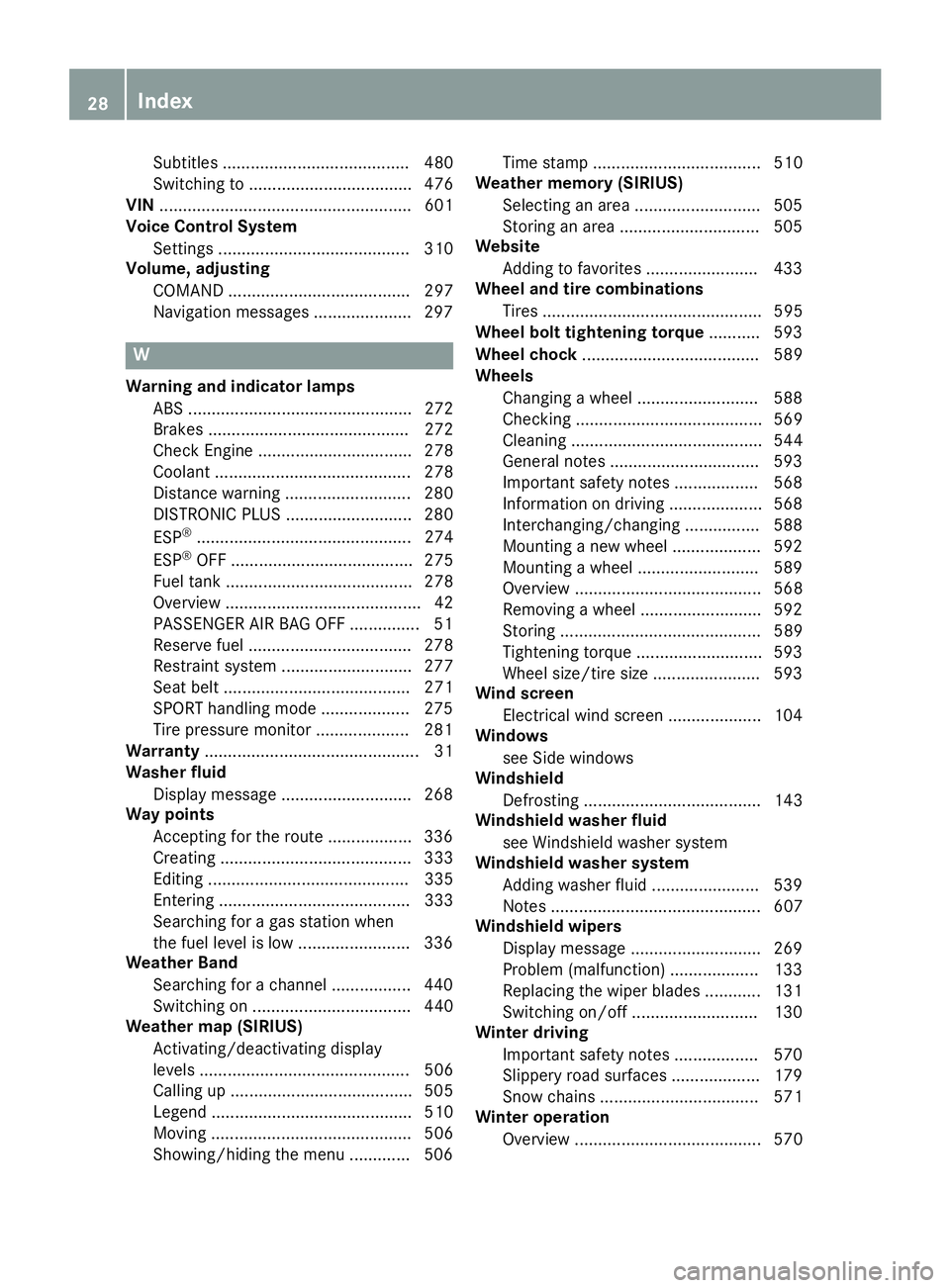
Subtitles ........................................ 480
Switching to ................................... 476
VIN ...................................................... 601
Voice Control System
Settings ......................................... 310
Volume, adjusting
COMAND ....................................... 297
Navigation messages ..................... 297
W
Warning and indicator lampsABS ................................................ 272
Brakes ........................................... 272
Check Engine ................................. 278
Coolant .......................................... 278
Distance warning ........................... 280
DISTRONIC PLUS ........................... 280
ESP
®.............................................. 274
ESP®OFF ....................................... 275
Fuel tank ........................................ 278
Overview .......................................... 42
PASSENGER AIR BAG OFF ............... 51
Reserve fuel ................................... 278
Restraint system ............................ 277
Seat belt ........................................ 271
SPORT handling mode ................... 275
Tire pressure monitor .................... 281
Warranty .............................................. 31
Washer fluid
Display message ............................ 268
Way points
Accepting for the route .................. 336
Creating ......................................... 333
Editing ........................................... 335
Entering ......................................... 333
Searching for a gas station when
the fuel level is low ........................ 336
Weather Band
Searching for a channel ................. 440
Switching on .................................. 440
Weather map (SIRIUS)
Activating/deactivating display
levels ............................................. 506
Calling up ....................................... 505
Legend ........................................... 510
Moving ........................................... 506
Showing/hiding the menu ............. 506 Time stamp .................................... 510
Weather memory (SIRIUS)
Selecting an area ........................... 505
Storing an area .............................. 505
Website
Adding to favorites ........................ 433
Wheel and tire combinations
Tires ............................................... 595
Wheel bolt tightening torque ........... 593
Wheel chock ...................................... 589
Wheels
Changing a wheel .......................... 588
Checking ........................................ 569
Cleaning ......................................... 544
General notes ................................ 593
Important safety notes .................. 568
Information on driving .................... 568
Interchanging/changing ................ 588
Mounting a new wheel ................... 592
Mounting a wheel .......................... 589
Overview ........................................ 568
Removing a wheel .......................... 592
Storing ........................................... 589
Tightening torque ........................... 593
Wheel size/tire size ....................... 593
Wind screen
Electrical wind scree
n .................... 104
Windows
see Side windows
Windshield
Defrosting ...................................... 143
Windshield washer fluid
see Windshield washer system
Windshield washer system
Adding washer fluid ....................... 539
Notes ............................................. 607
Windshield wipers
Display message ............................ 269
Problem (malfunction) ................... 133
Replacing the wiper blades ............ 131
Switching on/off ........................... 130
Winter driving
Important safety notes .................. 570
Slippery road surfaces ................... 179
Snow chains .................................. 571
Winter operation
Overview ........................................ 570
28Index
Page 35 of 614
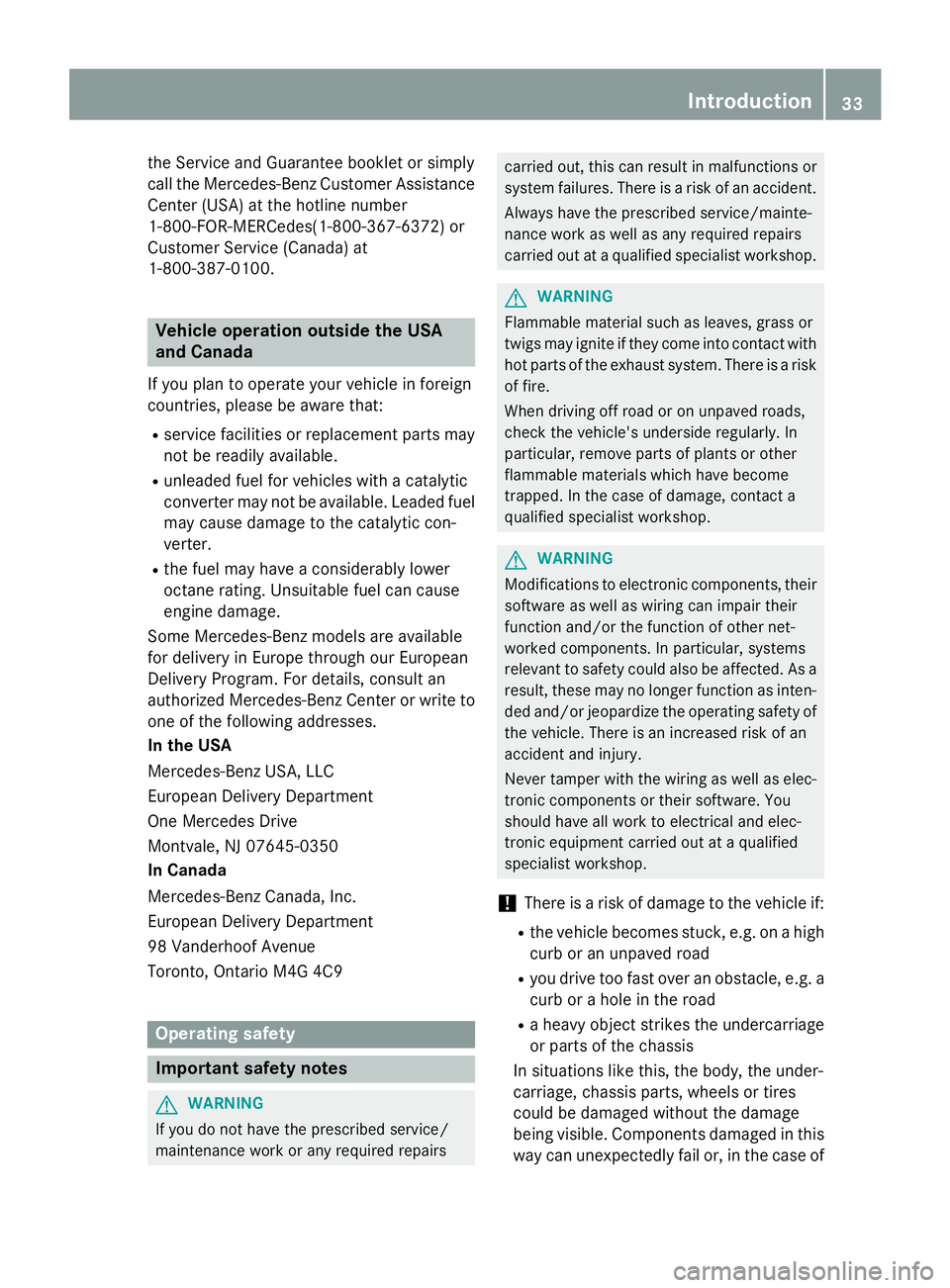
the Service and Guarantee booklet or simply
call the Mercedes-Benz Customer Assistance
Center (USA) at the hotline number
1-800-FOR-MERCedes(1-800-367-6372) or
Customer Service (Canada) at
1-800-387-0100.
Vehicle operation outside the USA
and Canada
If you plan to operate your vehicle in foreign
countries, please be aware that:
Rservice facilities or replacement parts may
not be readily available.
Runleaded fuel for vehicles with a catalytic
converter may not be available. Leaded fuel may cause damage to the catalytic con-
verter.
Rthe fuel may have a considerably lower
octane rating. Unsuitable fuel can cause
engine damage.
Some Mercedes-Benz models are available
for delivery in Europe through our European
Delivery Program. For details, consult an
authorized Mercedes-Benz Center or write to
one of the following addresses.
In the USA
Mercedes-Benz USA, LLC
European Delivery Department
One Mercedes Drive
Montvale, NJ 07645-0350
In Canada
Mercedes-Benz Canada, Inc.
European Delivery Department
98 Vanderhoof Avenue
Toronto, Ontario M4G 4C9
Operating safety
Important safety notes
GWARNING
If you do not have the prescribed service/
maintenance work or any required repairs
carried out, this can result in malfunctions or system failures. There is a risk of an accident.
Always have the prescribed service/mainte-
nance work as well as any required repairs
carried out at a qualified specialist workshop.
GWARNING
Flammable material such as leaves, grass or
twigs may ignite if they come into contact with
hot parts of the exhaust system. There is a risk of fire.
When driving off road or on unpaved roads,
check the vehicle's underside regularly. In
particular, remove parts of plants or other
flammable materials which have become
trapped. In the case of damage, contact a
qualified specialist workshop.
GWARNING
Modifications to electronic components, their software as well as wiring can impair their
function and/or the function of other net-
worked components. In particular, systems
relevant to safety could also be affected. As a
result, these may no longer function as inten-
ded and/or jeopardize the operating safety of
the vehicle. There is an increased risk of an
accident and injury.
Never tamper with the wiring as well as elec-
tronic components or their software. You
should have all work to electrical and elec-
tronic equipment carried out at a qualified
specialist workshop.
!There is a risk of damage to the vehicle if:
Rthe vehicle becomes stuck, e.g. on a high
curb or an unpaved road
Ryou drive too fast over an obstacle, e.g. a
curb or a hole in the road
Ra heavy object strikes the undercarriage
or parts of the chassis
In situations like this, the body, the under-
carriage, chassis parts, wheels or tires
could be damaged without the damage
being visible. Components damaged in this
way can unexpectedly fail or, in the case of
Introduction33
Z
Page 36 of 614
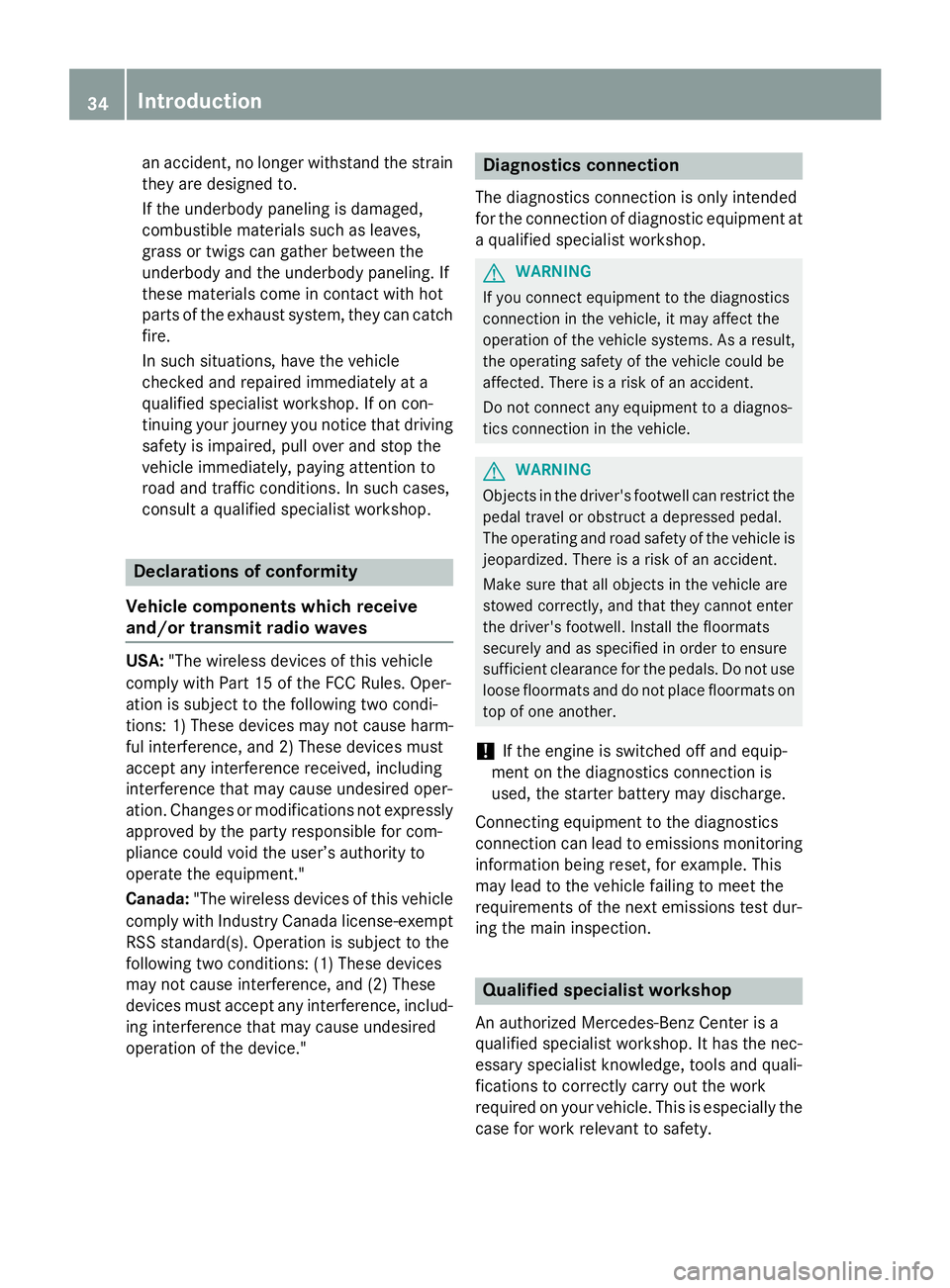
an accident, no longer withstand the strain
they are designed to.
If the underbody paneling is damaged,
combustible materials such as leaves,
grass or twigs can gather between the
underbody and the underbody paneling. If
these materials come in contact with hot
parts of the exhaust system, they can catch
fire.
In such situations, have the vehicle
checked and repaired immediately at a
qualified specialist workshop. If on con-
tinuing your journey you notice that driving
safety is impaired, pull over and stop the
vehicle immediately, paying attention to
road and traffic conditions. In such cases,
consult a qualified specialist workshop.
Declarations of conformity
Vehicle components which receive
and/or transmit radio waves
USA: "The wireless devices of this vehicle
comply with Part 15 of the FCC Rules. Oper-
ation is subject to the following two condi-
tions: 1) These devices may not cause harm-
ful interference, and 2) These devices must
accept any interference received, including
interference that may cause undesired oper-
ation. Changes or modifications not expressly
approved by the party responsible for com-
pliance could void the user’s authority to
operate the equipment."
Canada: "The wireless devices of this vehicle
comply with Industry Canada license-exempt
RSS standard(s). Operation is subject to the
following two conditions: (1) These devices
may not cause interference, and (2) These
devices must accept any interference, includ-
ing interference that may cause undesired
operation of the device."
Diagnostics connection
The diagnostics connection is only intended
for the connection of diagnostic equipment at
a qualified specialist workshop.
GWARNING
If you connect equipment to the diagnostics
connection inthe vehicle, itmay affect the
operation of the vehicle systems. As a result,
the operating safety of the vehicle could be
affected. There isa risk of an accident.
Do not connect any equipment to a diagnos-
tics connection inthe vehicle.
GWARNING
Objects inthe driver's footwell can restrict the
pedal travel or obstruct a depressed pedal.
The operating and road safety of the vehicle is
je opardized. There is a risk of an accident.
Make sure that all objects in the vehicle are
stowed correctly, and that they cannot enter
the driver's footwell. Install the floormats
securely and as specified in order to ensure
sufficient clearance for the pedals. Do not use
loose floormats and do not place floormats on
top of one another.
!If the engine is switched off and equip-
ment on the diagnostics connection is
used, the starter battery may discharge.
Connecting equipment to the diagnostics
connection can lead to emissions monitoring
information being reset, for example. This
may lead to the vehicle failing to meet the
requirements of the next emissions test dur-
ing the main inspection.
Qualified specialist workshop
An authorized Mercedes-Benz Center is a
qualified specialist workshop. It has the nec-
essary specialist knowledge, tools and quali-
fications to correctly carry out the work
required on your vehicle. This is especially the
case for work relevant to safety.
34Introduction
Page 37 of 614
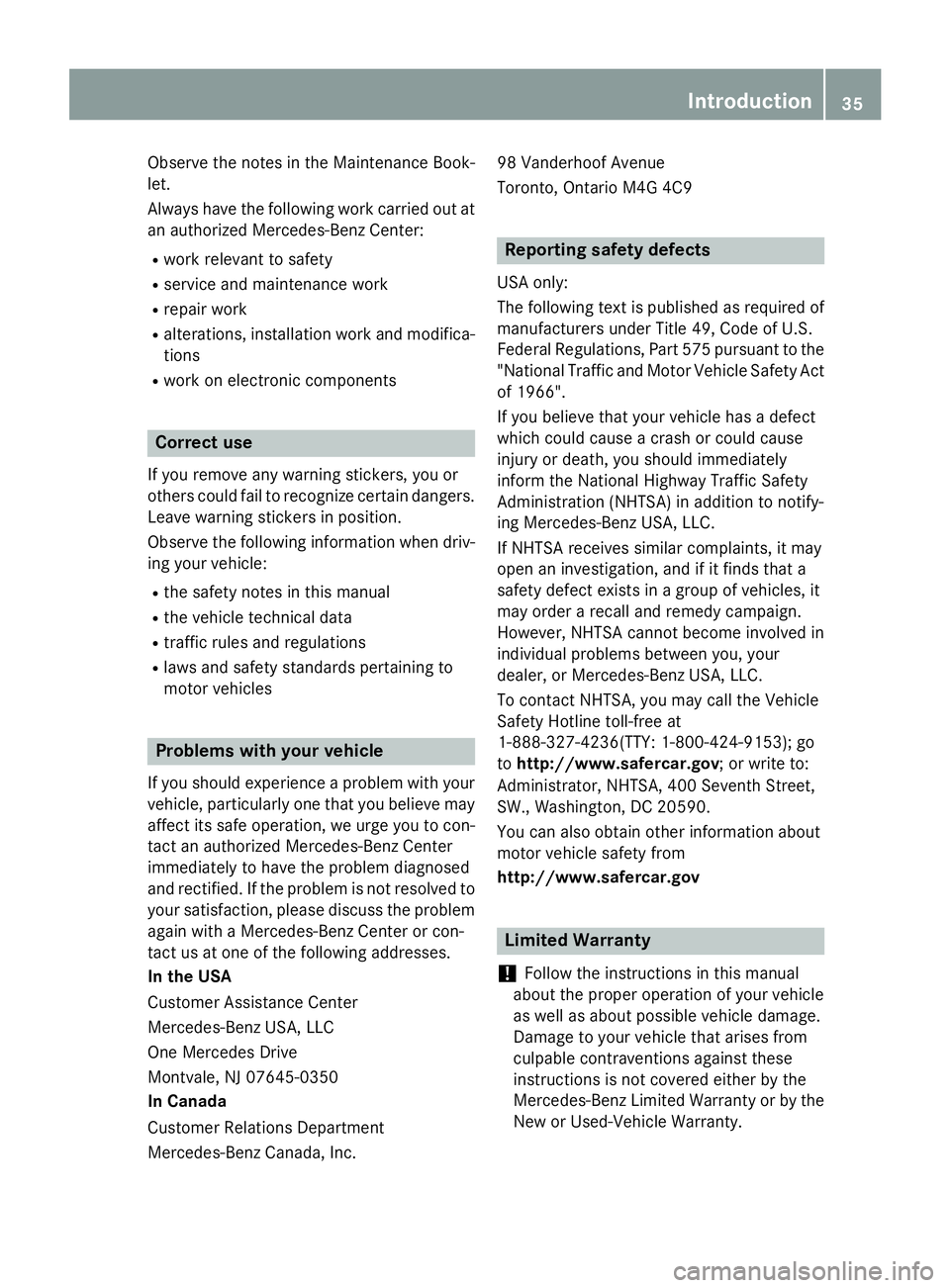
Observe the notes in the Maintenance Book-
let.
Always have the following work carried out at
an authorized Mercedes-Benz Center:
Rwork relevant to safety
Rservice and maintenance work
Rrepair work
Ralterations, installation work and modifica-
tions
Rwork on electronic components
Correct use
If you remove any warning stickers, you or
others could fail to recognize certain dangers.
Leave warning stickers in position.
Observe the following information when driv-
ing your vehicle:
Rthe safety notes in this manual
Rthe vehicle technical data
Rtraffic rules and regulations
Rlaws and safety standards pertaining to
motor vehicles
Problems with your vehicle
If you should experience a problem with your
vehicle, particularly one that you believe mayaffect its safe operation, we urge you to con-
tact an authorized Mercedes-Benz Center
immediately to have the problem diagnosed
and rectified. If the problem is not resolved to
your satisfaction, please discuss the problem
again with a Mercedes-Benz Center or con-
tact us at one of the following addresses.
In the USA
Customer Assistance Center
Mercedes-Benz USA, LLC
One Mercedes Drive
Montvale, NJ 07645-0350
In Canada
Customer Relations Department
Mercedes-Benz Canada, Inc. 98 Vanderhoof Avenue
Toronto, Ontario M4G 4C9
Reporting safety defects
USA only:
The following text is published as required of
manufacturers under Title 49, Code of U.S.
Federal Regulations, Part 575 pursuant to the
"National Traffic and Motor Vehicle Safety Act
of 1966".
If you believe that your vehicle has a defect
which could cause a crash or could cause
injury or death, you should immediately
inform the National Highway Traffic Safety
Administration (NHTSA) in addition to notify-
ing Mercedes-Benz USA, LLC.
If NHTSA receives similar complaints, it may
open an investigation, and if it finds that a
safety defect exists in a group of vehicles, it
may order a recall and remedy campaign.
However, NHTSA cannot become involved in
individual problems between you, your
dealer, or Mercedes-Benz USA, LLC.
To contact NHTSA, you may call the Vehicle
Safety Hotline toll-free at
1-888-327-4236(TTY: 1-800-424-9153); go
to http://www.safercar.gov; or write to:
Administrator, NHTSA, 400 Seventh Street,
SW., Washington, DC 20590.
You can also obtain other information about
motor vehicle safety from
http://www.safercar.gov
Limited Warranty
!
Follow the instructions in this manual
about the proper operation of your vehicle
as well as about possible vehicle damage.
Damage to your vehicle that arises from
culpable contraventions against these
instructions is not covered either by the
Mercedes-Benz Limited Warranty or by the New or Used-Vehicle Warranty.
Introduction35
Z
Page 39 of 614

("MBUSA") expressly disclaims any and all lia-
bility arising from the extraction of this infor-
mation by unauthorized Mercedes-Benz per-
sonnel.
MBUSA will not share EDR data with others
without the consent of the vehicle owners or,
if the vehicle is leased, without the consent of
the lessee. Exceptions to this representation
include responses to subpoenas by law
enforcement; by federal, state or local gov-
ernment; in connection with or arising out of
litigation involving MBUSA or its subsidiaries
and affiliates; or, as required by law.
Warning: The EDR is a component of the
Restraint System Module. Tampering with,
altering, modifying or removing the EDR com-
ponent may result in a malfunction of the
Restraint System Module and other systems.
State laws or regulations regarding EDRs that conflict with federal regulation are pre-emp-
ted. This means that in the event of such con-
flict, the federal regulation governs. As of
February 2013, 13 states have enacted laws
relating to EDRs.
Information on copyright
General information
Information on license for free and open-
source software used in your vehicle and its
electronic components is available on the fol-
lowing website:
http://www.mercedes-benz.com/
opensource
Introduction37
Z
Page 42 of 614
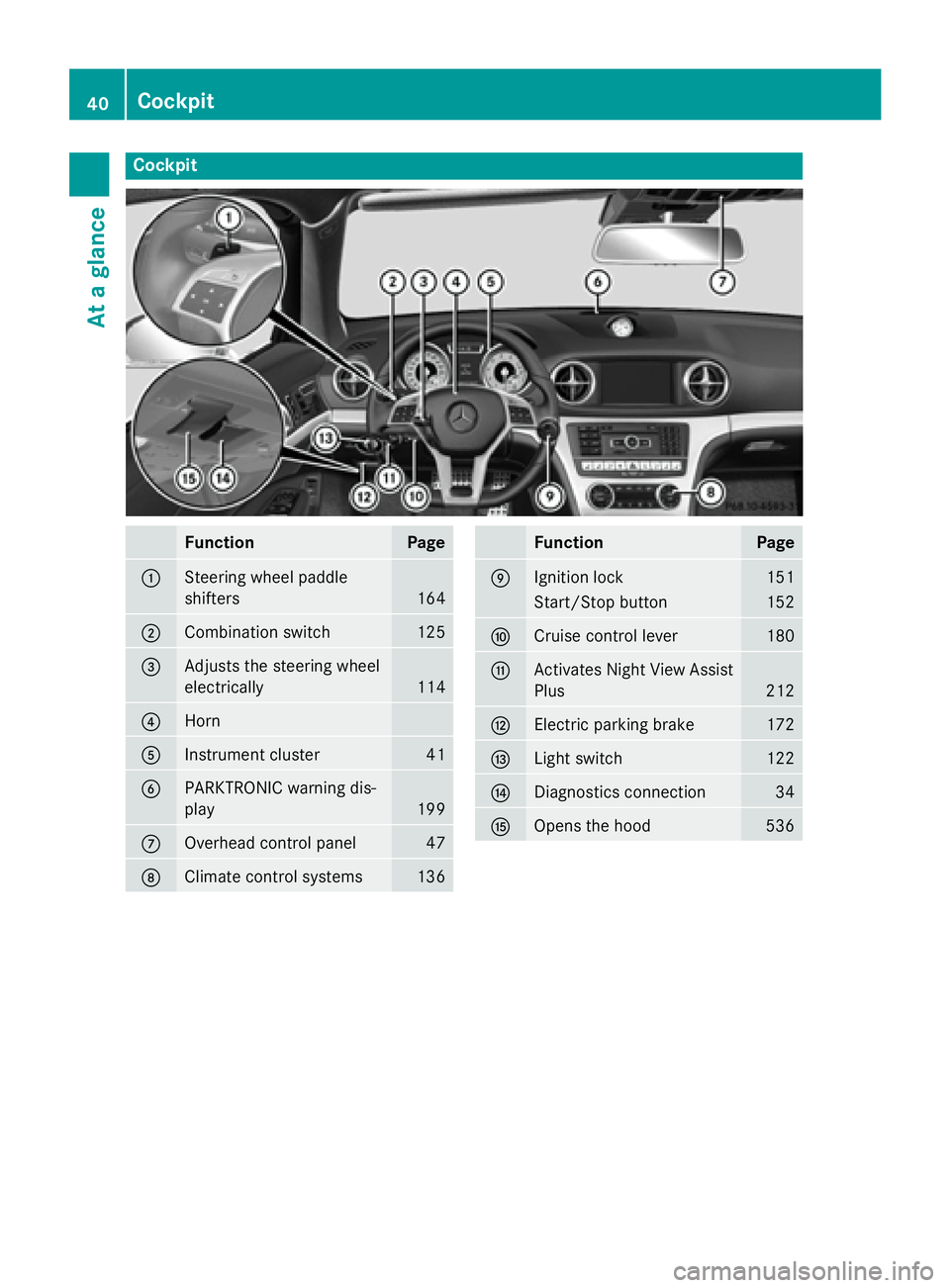
Cockpit
FunctionPage
:Steering wheel paddle
shifters
164
;Combination switch125
=Adjusts the steering wheel
electrically
114
?Horn
AInstrument cluster41
BPARKTRONIC warning dis-
play
199
COverhead control panel47
DClimate control systems136
FunctionPage
EIgnition lock151
Start/Stop button152
FCruise control lever180
GActivates Night View Assist
Plus
212
HElectric parking brake172
ILight switch122
JDiagnostics connection34
KOpens the hood536
40Cockpit
At a glance
Page 44 of 614
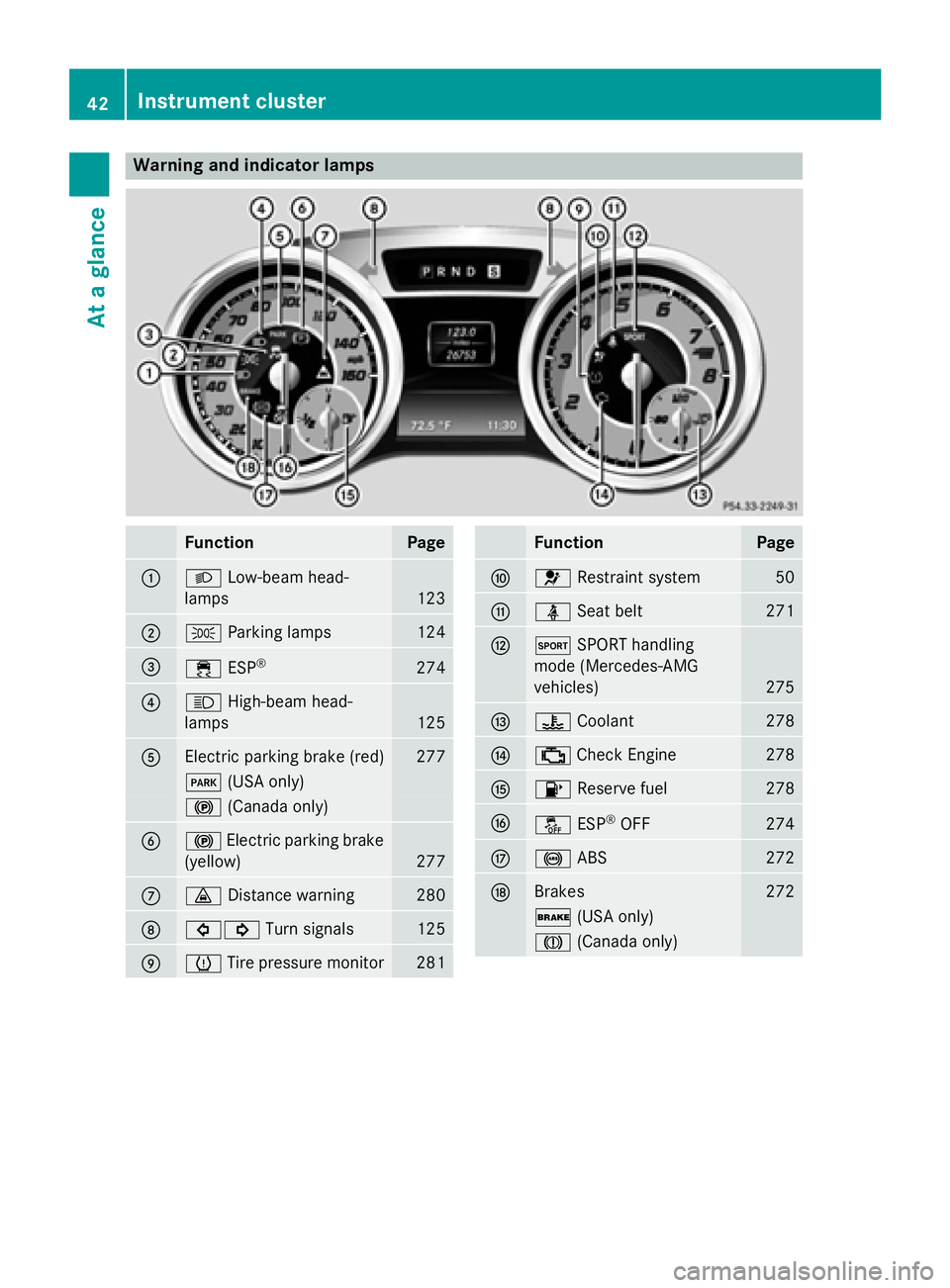
Warning and indicator lamps
FunctionPage
:LLow-beam head-
lamps
123
;T Parking lamps124
=÷ESP®274
?KHigh-beam head-
lamps
125
AElectric parking brake (red)277
F (USA only)
!(Canada only)
B!Electric parking brake
(yellow)
277
C· Distance warning280
D#! Turn signals125
EhTire pressure monitor281
FunctionPage
F6 Restraint system50
GüSeat belt271
HMSPORT handling
mode (Mercedes-AMG
vehicles)
275
I? Coolant278
J;Check Engine278
K8 Reserve fuel278
LåESP®OFF274
M!ABS272
NBrakes272
$(USA only)
J(Canada only)
42Instrument cluster
At a glance