Page 192 of 614
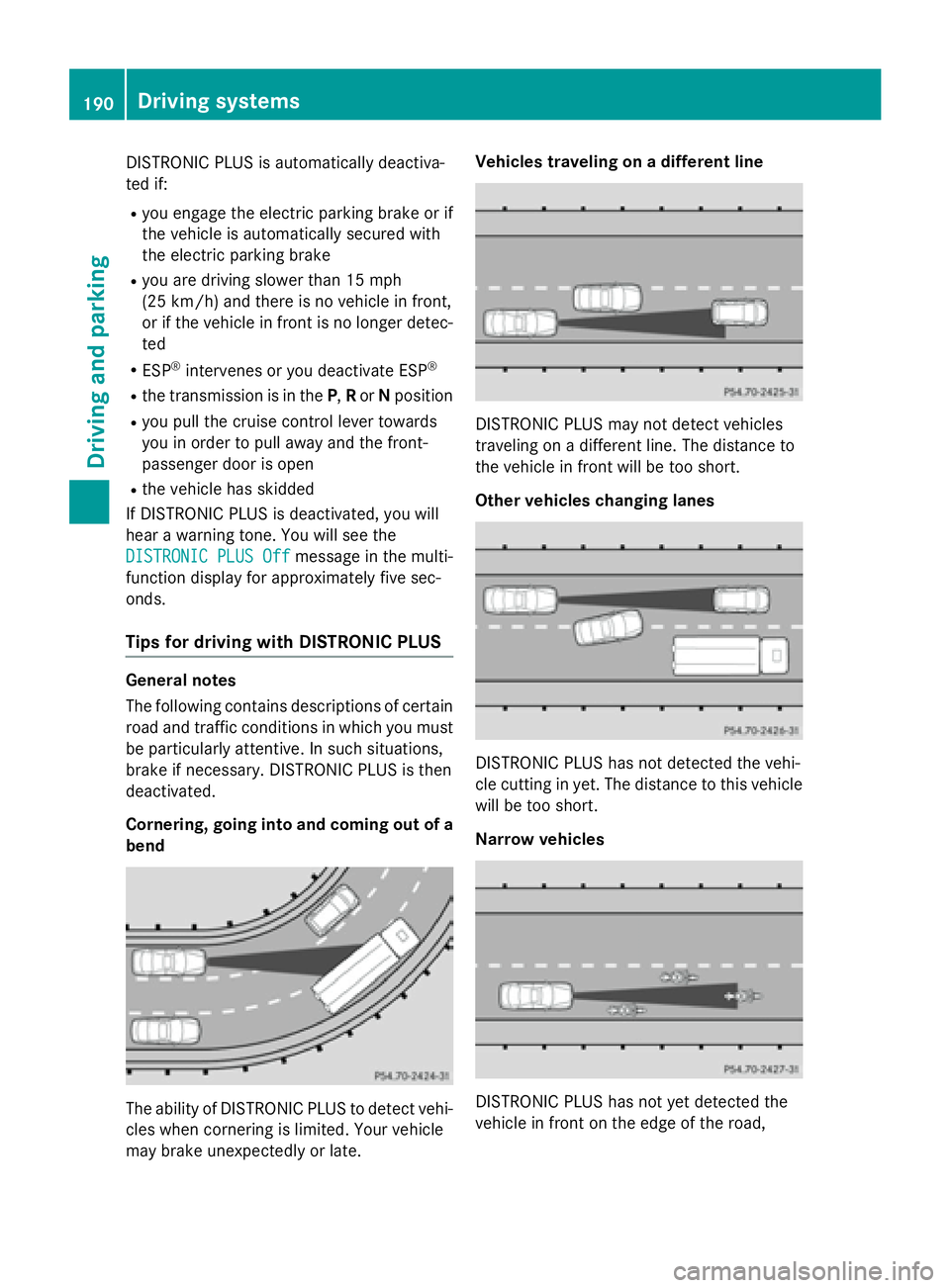
DISTRONIC PLUS is automatically deactiva-
ted if:
Ryou engage the electric parking brake or if
the vehicle is automatically secured with
the electric parking brake
Ryou are driving slower than 15 mph
(25 km/h) and there is no vehicle in front,
or if the vehicle in front is no longer detec-
ted
RESP®intervenes or you deactivate ESP®
Rthe transmission is in theP,R or Nposition
Ryou pull the cruise control lever towards
you in order to pull away and the front-
passenger door is open
Rthe vehicle has skidded
If DISTRONIC PLUS is deactivated, you will
hear a warning tone. You will see the
DISTRONIC PLUS Off
message in the multi-
function display for approximately five sec-
onds.
Tips for driving with DISTRONIC PLUS
General notes
The following contains descriptions of certain road and traffic conditions in which you must
be particularly attentive. In such situations,
brake if necessary. DISTRONIC PLUS is then
deactivated.
Cornering, going into and coming out of a
bend
The ability of DISTRONIC PLUS to detect vehi-
cles when cornering is limited. Your vehicle
may brake unexpectedly or late. Vehicles traveling on a different line
DISTRONIC PLUS may not detect vehicles
traveling on a different line. The distance to
the vehicle in front will be too short.
Other vehicles changing lanes
DISTRONIC PLUS has not detected the vehi-
cle cutting in yet. The distance to this vehicle
will be too short.
Narrow vehicles
DISTRONIC PLUS has not yet detected the
vehicle in front on the edge of the road,
190Driving system
s
Driving an d parking
Page 227 of 614
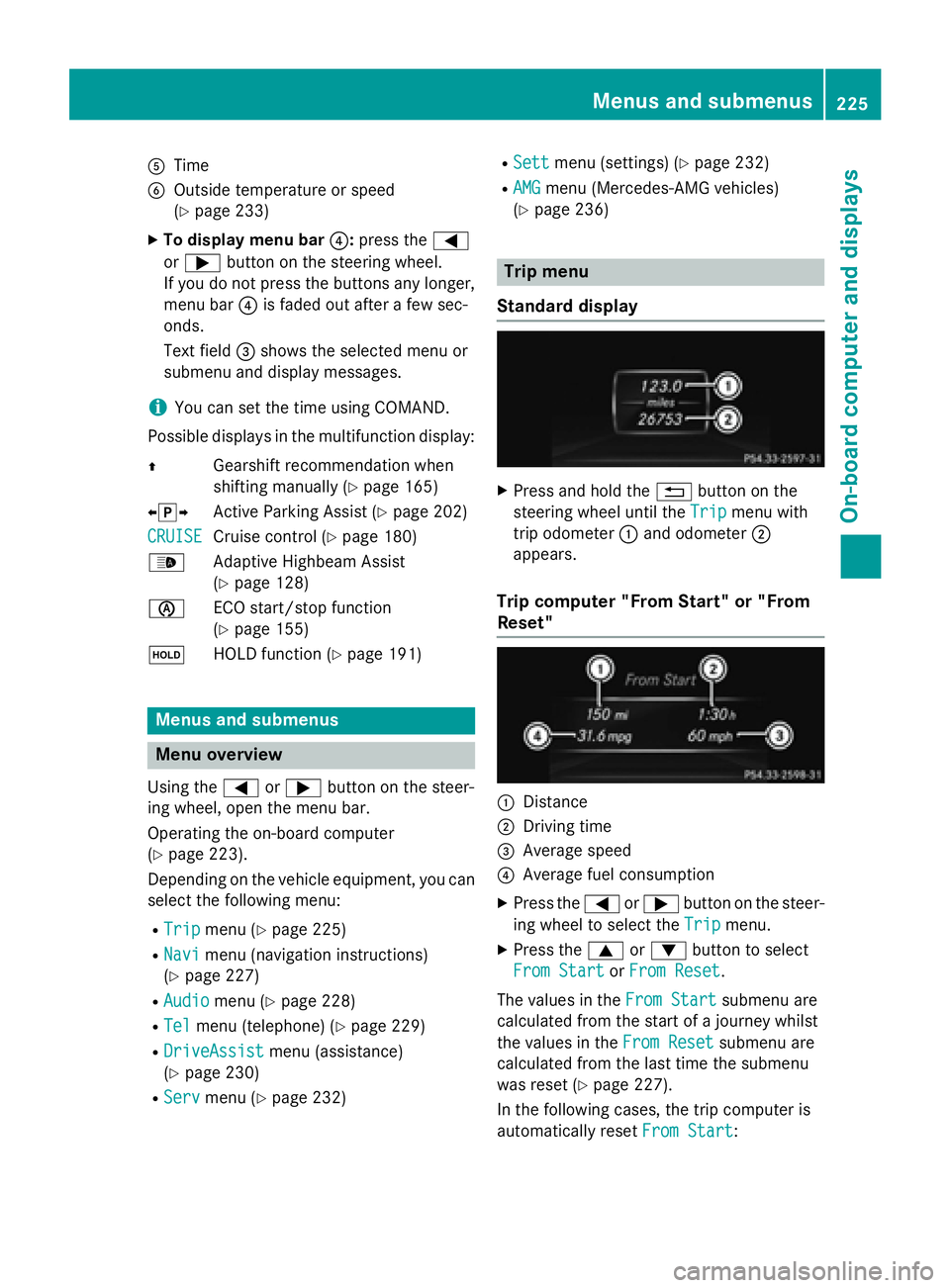
ATime
BOutside temperature or speed
(
Ypage 233)
XTo display menu bar?:press the =
or ; button on the steering wheel.
If you do not press the buttons any longer,
menu bar ?is faded out after a few sec-
onds.
Text field =shows the selected menu or
submenu and display messages.
iYou can set the time using COMAND.
Possible displays in the multifunction display:
Z Gearshift recommendation when
shifting manually (
Ypage 165)
XjY Active Parking Assist (
Ypage 202)
CRUISE
Cruise control (Ypage 180)
_ Adaptive Highbeam Assist
(
Ypage 128)
è ECO start/stop function
(
Ypage 155)
ë HOLD function (
Ypage 191)
Menus and submenus
Menu overview
Using the =or; button on the steer-
ing wheel, open the menu bar.
Operating the on-board computer
(
Ypage 223).
Depending on the vehicle equipment, you can
select the following menu:
RTripmenu (Ypage 225)
RNavimenu (navigation instructions)
(
Ypage 227)
RAudiomenu (Ypage 228)
RTelmenu (telephone) (Ypage 229)
RDriveAssistmenu (assistance)
(
Ypage 230)
RServmenu (Ypage 232)
RSettmenu (settings) (Ypage 232)
RAMGmenu (Mercedes-AMG vehicles)
(
Ypage 236)
Trip menu
Standard display
XPress and hold the %button on the
steering wheel until the Trip
menu with
trip odometer :and odometer ;
appears.
Trip computer "From Start" or "From
Reset"
:Distance
;Driving time
=Average speed
?Average fuel consumption
XPress the =or; button on the steer-
ing wheel to select the Trip
menu.
XPress the9or: button to select
From Start
or From Reset.
The values in the From Start
submenu are
calculated from the start of a journey whilst
the values in the From Reset
submenu are
calculated from the last time the submenu
was reset (
Ypage 227).
In the following cases, the trip computer is
automatically reset From Start
:
Menus and submenus225
On-board computer and displays
Z
Page 235 of 614
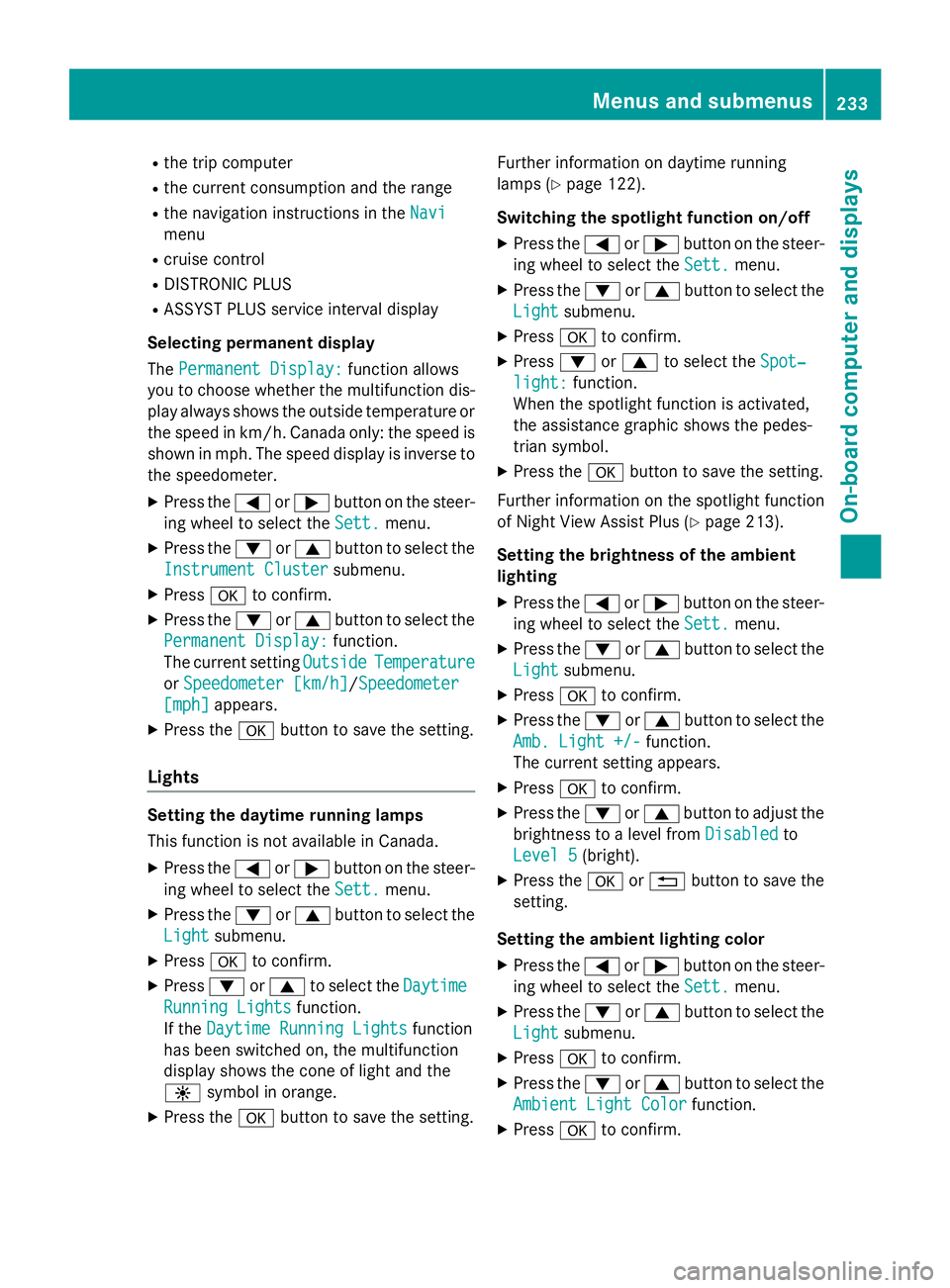
Rthe trip computer
Rthe current consumption and the range
Rthe navigation instructions in theNavi
menu
Rcruise control
RDISTRONIC PLUS
RASSYST PLUS service interval display
Selecting permanent display
The Permanent Display:
function allows
you to choose whether the multifunction dis-
play always shows the outside temperature or
the speed in km/h. Canada only: the speed is
shown in mph. The speed display is inverse to
the speedometer.
XPress the =or; button on the steer-
ing wheel to select the Sett.
menu.
XPress the:or9 button to select the
Instrument Cluster
submenu.
XPress ato confirm.
XPress the :or9 button to select the
Permanent Display:
function.
The current setting Outside
Temperature
orSpeedometer [km/h]/Speedometer
[mph]appears.
XPress the abutton to save the setting.
Lights
Setting the daytime running lamps
This function is not available in Canada.
XPress the =or; button on the steer-
ing wheel to select the Sett.
menu.
XPress the:or9 button to select the
Light
submenu.
XPress ato confirm.
XPress :or9 to select the Daytime
Running Lightsfunction.
If the Daytime Running Lights
function
has been switched on, the multifunction
display shows the cone of light and the
W symbol in orange.
XPress the abutton to save the setting. Further information on daytime running
lamps (
Ypage 122).
Switching the spotlight function on/off
XPress the =or; button on the steer-
ing wheel to select the Sett.
menu.
XPress the:or9 button to select the
Light
submenu.
XPress ato confirm.
XPress :or9 to select the Spot‐
light:function.
When the spotlight function is activated,
the assistance graphic shows the pedes-
trian symbol.
XPress the abutton to save the setting.
Further information on the spotlight function
of Night View Assist Plus (
Ypage 213).
Setting the brightness of the ambient
lighting
XPress the =or; button on the steer-
ing wheel to select the Sett.
menu.
XPress the:or9 button to select the
Light
submenu.
XPress ato confirm.
XPress the :or9 button to select the
Amb. Light +/-
function.
The current setting appears.
XPress ato confirm.
XPress the :or9 button to adjust the
brightness to a level from Disabled
to
Level 5
(bright).
XPress the aor% button to save the
setting.
Setting the ambient lighting color
XPress the =or; button on the steer-
ing wheel to select the Sett.
menu.
XPress the:or9 button to select the
Light
submenu.
XPress ato confirm.
XPress the :or9 button to select the
Ambient Light Color
function.
XPress ato confirm.
Menus and submenus233
On-board computer and displays
Z
Page 265 of 614

Display messagesPossible causes/consequences andMSolutions
DISTRONIC PLUS
Inoperative
DISTRONIC PLUSis defective.
BA SPLU Sand PRE‑ SAFE
®Brake may also hav efailed.
A warnin gtone also sounds.
XVisit aqualified specialist workshop .
DISTRONICPLUSSus‐
pended
You hav edepressed th eaccelerato rpedal .DISTRONIC PLU Sis no
longer controllin gth espeed of th evehicle.
XRemove your foot from th eaccelerato rpedal .
DISTRONICPLUS--
-mph
An activation condition fo rDISTRONIC PLU Sis no tfulfilled .
XCheckth eactivation condition sfo rDISTRONIC PLU S
(
Ypage 182).
Cruise Contro l
Inoperative
Cruisecontrol is malfunctioning.
A warnin gtone also sounds.
XVisit aqualified specialist workshop .
CruiseControl--
-mph
Acondition fo ractivatin gcruise control has no tbeen fulfilled .
You hav etried to store aspeed belo w20 mph (30 km/ h), for
example.
XIf conditions permit, drive faster than 20 mph (30 km/ h)and
store the speed.
XCheck the activation conditions for cruise control (Ypage 180).
Display messages263
On-board computer and displays
Z
Page 277 of 614
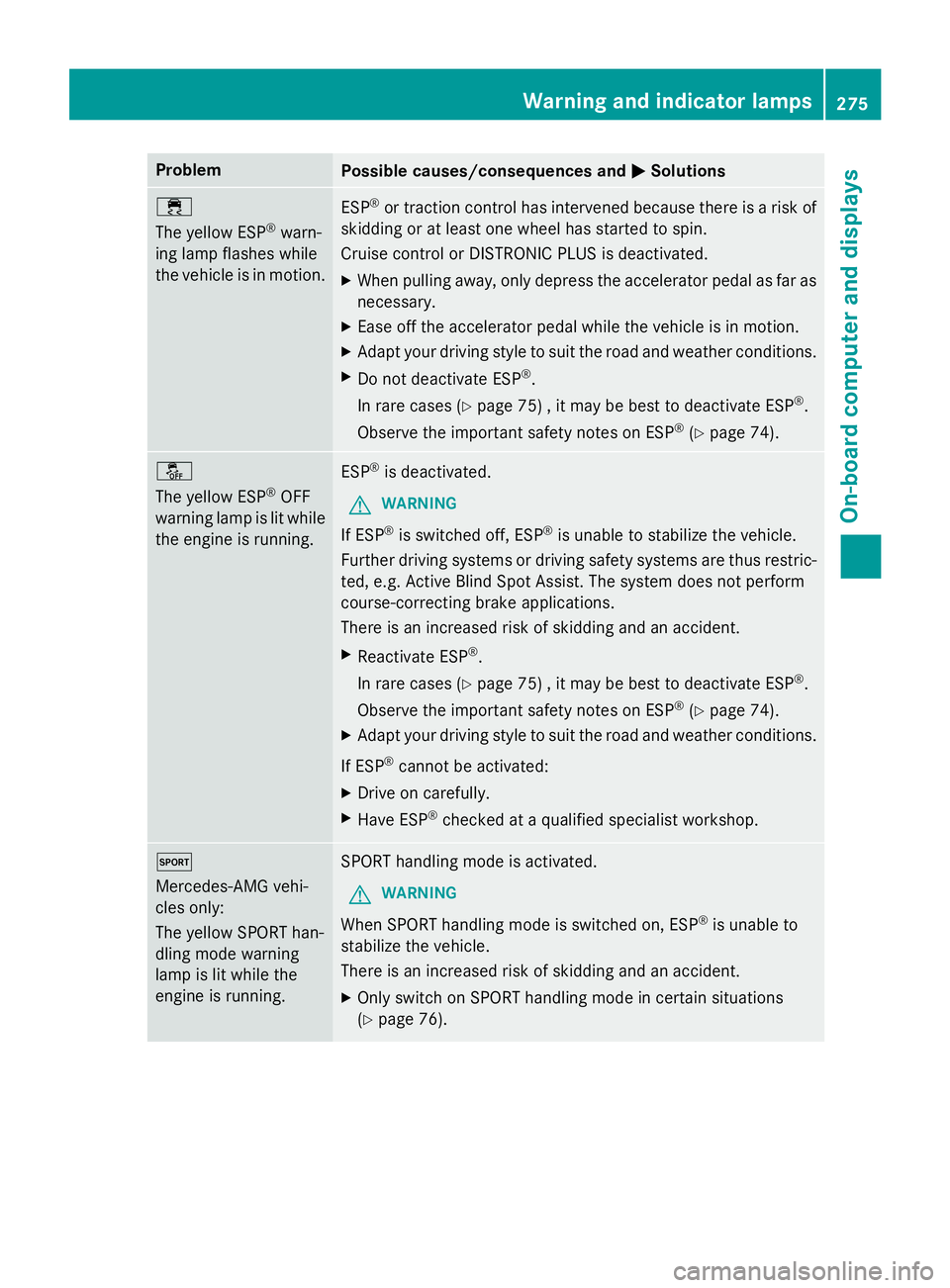
ProblemPossible causes/consequences andMSolutions
÷
The yellow ESP
®warn-
ing lamp flashes while
the vehicle is in motion.
ESP®or traction control has intervened because there is a risk of
skidding or at least one wheel has started to spin.
Cruise control or DISTRONIC PLUS is deactivated.
XWhen pulling away, only depress the accelerator pedal as far as
necessary.
XEase off the accelerator pedal while the vehicle is in motion.
XAdapt your driving style to suit the road and weather conditions.
XDo not deactivate ESP®.
In rare cases (
Ypage 75) , it may be best to deactivate ESP®.
Observe the important safety notes on ESP
®(Ypage 74).
å
The yellow ESP
®OFF
warning lamp is lit while
the engine is running.
ESP®is deactivated.
GWARNING
If ESP®is switched off, ESP®is unable to stabilize the vehicle.
Further driving systems or driving safety systems are thus restric-
ted, e.g. Active Blind Spot Assist. The system does not perform
course-correcting brake applications.
There is an increased risk of skidding and an accident.
XReactivate ESP®.
In rare cases (
Ypage 75) , it may be best to deactivate ESP®.
Observe the important safety notes on ESP
®(Ypage 74).
XAdapt your driving style to suit the road and weather conditions.
If ESP
®cannot be activated:
XDrive on carefully.
XHave ESP®checked at a qualified specialist workshop.
M
Mercedes-AMG vehi-
cles only:
The yellow SPORT han-
dling mode warning
lamp is lit while the
engine is running.SPORT handling mode is activated.
GWARNING
When SPORT handling mode is switched on, ESP®is unable to
stabilize the vehicle.
There is an increased risk of skidding and an accident.
XOnly switch on SPORT handling mode in certain situations
(
Ypage 76).
Warning and indicator lamps275
On-board computer and displays
Z
Page:
< prev 1-8 9-16 17-24