2016 MERCEDES-BENZ SL-CLASS ROADSTER fog light
[x] Cancel search: fog lightPage 141 of 614
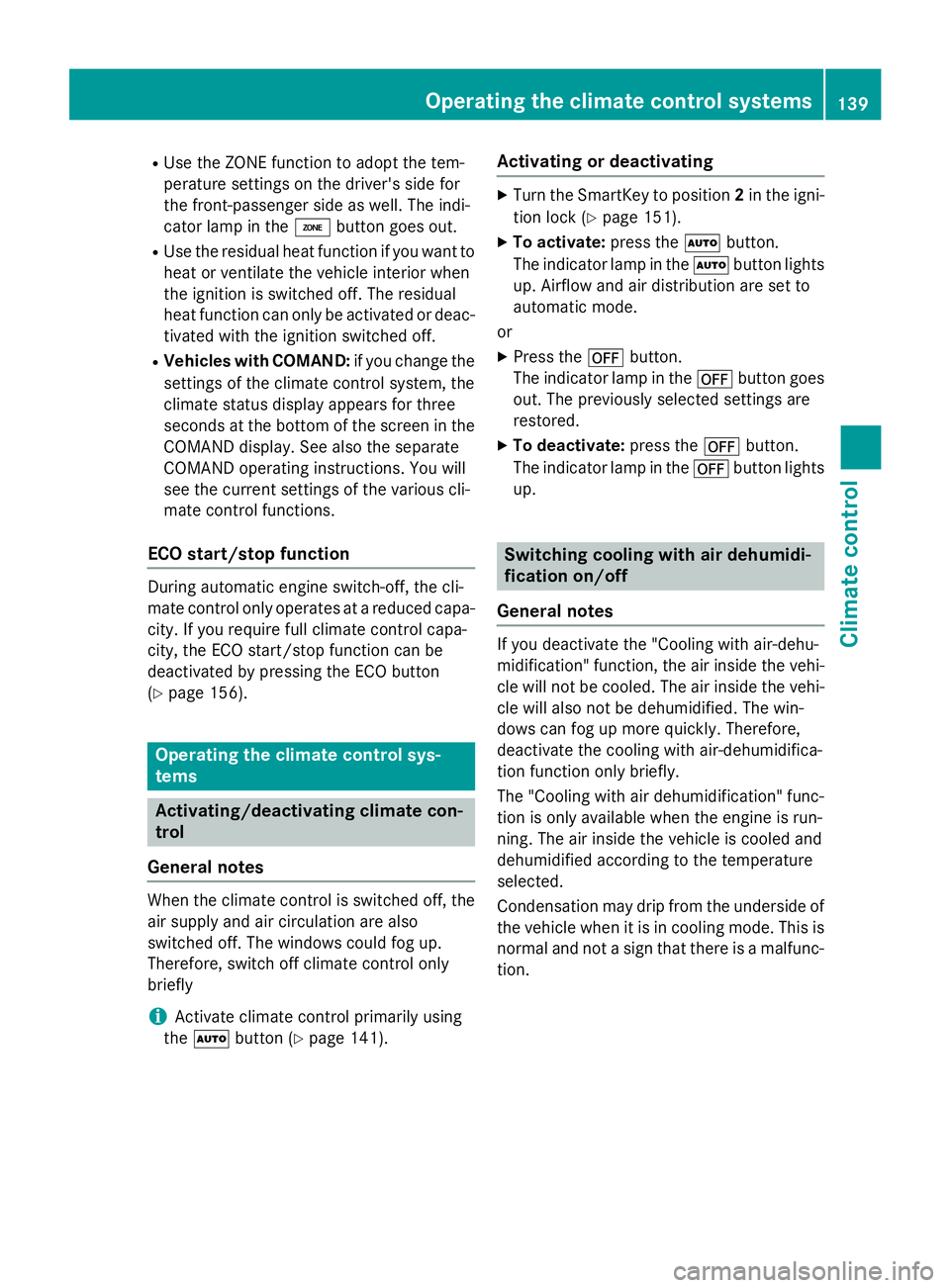
RUse the ZONE function to adopt the tem-
perature settings on the driver's side for
the front-passenger side as well. The indi-
cator lamp in theábutton goes out.
RUse the residual heat function if you want to
heat or ventilate the vehicle interior when
the ignition is switched off. The residual
heat function can only be activated or deac-
tivated with the ignition switched off.
RVehicles with COMAND: if you change the
settings of the climate control system, the
climate status display appears for three
seconds at the bottom of the screen in the
COMAND display. See also the separate
COMAND operating instructions. You will
see the current settings of the various cli-
mate control functions.
ECO start/stop function
During automatic engine switch-off, the cli-
mate control only operates at a reduced capa-
city. If you require full climate control capa-
city, the ECO start/stop function can be
deactivated by pressing the ECO button
(
Ypage 156).
Operating the climate control sys-
tems
Activating/deactivating climate con-
trol
General notes
When the climate control is switched off, the
air supply and air circulation are also
switched off. The windows could fog up.
Therefore, switch off climate control only
briefly
iActivate climate control primarily using
the à button (
Ypage 141).
Activating or deactivating
XTurn the SmartKey to position 2in the igni-
tion lock (
Ypage 151).
XTo activate: press theÃbutton.
The indicator lamp in the Ãbutton lights
up. Airflow and air distribution are set to
automatic mode.
or
XPress the ^button.
The indicator lamp in the ^button goes
out. The previously selected settings are
restored.
XTo deactivate: press the^button.
The indicator lamp in the ^button lights
up.
Switching cooling with air dehumidi-
fication on/off
General notes
If you deactivate the "Cooling with air-dehu-
midification" function, the air inside the vehi- cle will not be cooled. The air inside the vehi-
cle will also not be dehumidified. The win-
dows can fog up more quickly. Therefore,
deactivate the cooling with air-dehumidifica-
tion function only briefly.
The "Cooling with air dehumidification" func-
tion is only available when the engine is run-
ning. The air inside the vehicle is cooled and
dehumidified according to the temperature
selected.
Condensation may drip from the underside of
the vehicle when it is in cooling mode. This is
normal and not a sign that there is a malfunc-
tion.
Operating the climate control systems139
Climate control
Page 143 of 614
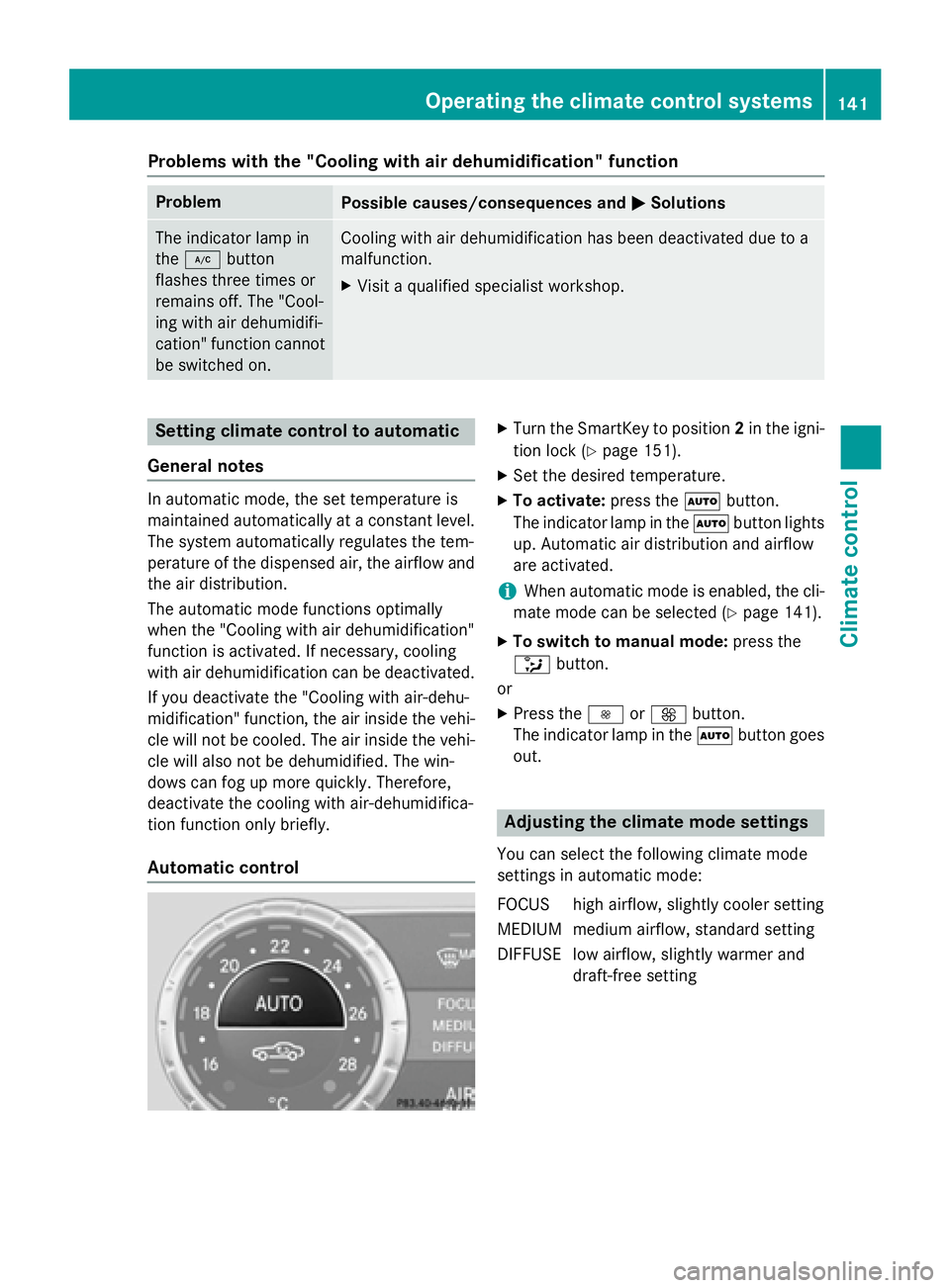
Problems with the "Cooling with air dehumidification" function
ProblemPossible causes/consequences andMSolutions
The indicator lamp in
the¿ button
flashes three times or
remains off. The "Cool-
ing with air dehumidifi-
cation" function cannot
be switched on.Cooling with air dehumidification has been deactivated due to a
malfunction.
XVisit a qualified specialist workshop.
Setting climate control to automatic
General notes
In automatic mode, the set temperature is
maintained automatically at a constant level.
The system automatically regulates the tem-
perature of the dispensed air, the airflow and
the air distribution.
The automatic mode functions optimally
when the "Cooling with air dehumidification"
function is activated. If necessary, cooling
with air dehumidification can be deactivated.
If you deactivate the "Cooling with air-dehu-
midification" function, the air inside the vehi-
cle will not be cooled. The air inside the vehi-
cle will also not be dehumidified. The win-
dows can fog up more quickly. Therefore,
deactivate the cooling with air-dehumidifica-
tion function only briefly.
Automatic control
XTurn the SmartKey to position 2in the igni-
tion lock (
Ypage 151).
XSet the desired temperature.
XTo activate: press theÃbutton.
The indicator lamp in the Ãbutton lights
up. Automatic air distribution and airflow
are activated.
iWhen automatic mode is enabled, the cli-
mate mode can be selected (
Ypage 141).
XTo switch to manual mode: press the
_ button.
or
XPress the IorK button.
The indicator lamp in the Ãbutton goes
out.
Adjusting the climate mode settings
You can select the following climate mode
settings in automatic mode:
FOCUS high airflow, slightly cooler setting
MEDIUM medium airflow, standard setting
DIFFUSE low airflow, slightly warmer and draft-free setting
Operating the climate control systems141
Climate control
Page 146 of 614
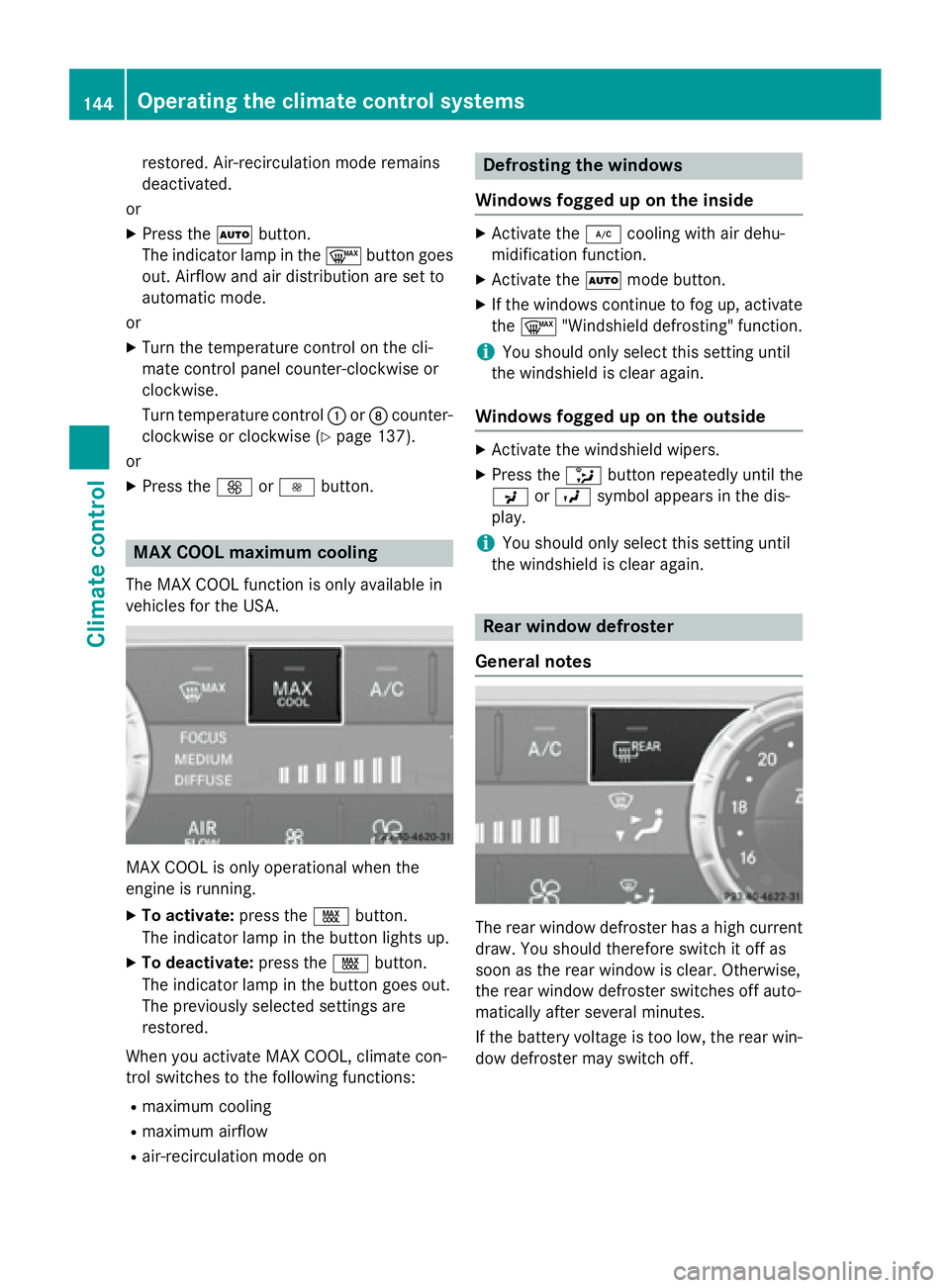
restored. Air-recirculation mode remains
deactivated.
or
XPress the Ãbutton.
The indicator lamp in the ¬button goes
out. Airflow and air distribution are set to
automatic mode.
or
XTurn the temperature control on the cli-
mate control panel counter-clockwise or
clockwise.
Turn temperature control :orD counter-
clockwise or clockwise (
Ypage 137).
or
XPress the KorI button.
MAX COOL maximum cooling
The MAX COOL function is only available in
vehicles for the USA.
MAX COOL is only operational when the
engine is running.
XTo activate: press theÙbutton.
The indicator lamp in the button lights up.
XTo deactivate: press theÙbutton.
The indicator lamp in the button goes out.
The previously selected settings are
restored.
When you activate MAX COOL, climate con-
trol switches to the following functions:
Rmaximum cooling
Rmaximum airflow
Rair-recirculation mode on
Defrosting the windows
Windows fogged up on the inside
XActivate the ¿cooling with air dehu-
midification function.
XActivate the Ãmode button.
XIf the windows continue to fog up, activate
the¬ "Windshield defrosting" function.
iYou should only select this setting until
the windshield is clear again.
Windows fogged up on the outside
XActivate the windshield wipers.
XPress the _button repeatedly until the
P orO symbol appears in the dis-
play.
iYou should only select this setting until
the windshield is clear again.
Rear window defroster
General notes
The rear window defroster has a high current
draw. You should therefore switch it off as
soon as the rear window is clear. Otherwise,
the rear window defroster switches off auto-
matically after several minutes.
If the battery voltage is too low, the rear win-
dow defroster may switch off.
144Operating the climate control systems
Climate control
Page 148 of 614
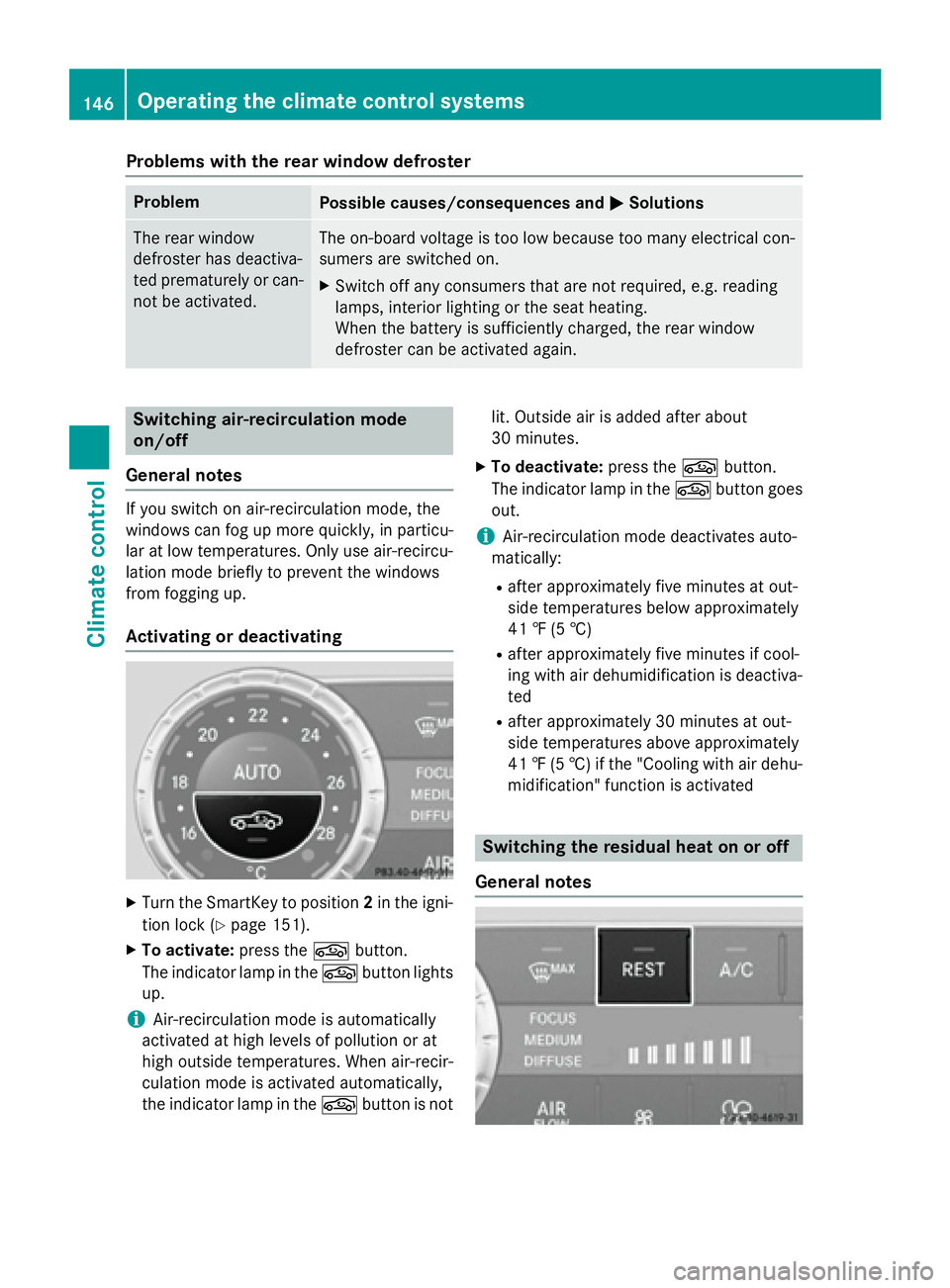
Problems with the rear window defroster
ProblemPossible causes/consequences andMSolutions
The rear window
defroster has deactiva-
ted prematurely or can-
not be activated.The on-board voltage is too low because too many electrical con-
sumers are switched on.
XSwitch off any consumers that are not required, e.g. reading
lamps, interior lighting or the seat heating.
When the battery is sufficiently charged, the rear window
defroster can be activated again.
Switching air-recirculation mode
on/off
General notes
If you switch on air-recirculation mode, the
windows can fog up more quickly, in particu-
lar at low temperatures. Only use air-recircu-
lation mode briefly to prevent the windows
from fogging up.
Activating or deactivating
XTurn the SmartKey to position 2in the igni-
tion lock (
Ypage 151).
XTo activate: press thegbutton.
The indicator lamp in the gbutton lights
up.
iAir-recirculation mode is automatically
activated at high levels of pollution or at
high outside temperatures. When air-recir-
culation mode is activated automatically,
the indicator lamp in the gbutton is not lit. Outside air is added after about
30 minutes.
XTo deactivate:
press thegbutton.
The indicator lamp in the gbutton goes
out.
iAir-recirculation mode deactivates auto-
matically:
Rafter approximately five minutes at out-
side temperatures below approximately
41 ‡ (5 †)
Rafter approximately five minutes if cool-
ing with air dehumidification is deactiva-
ted
Rafter approximately 30 minutes at out-
side temperatures above approximately
41 ‡ (5 †) if the "Cooling with air dehu-
midification" function is activated
Switching the residual heat on or off
General notes
146Operating the climate control systems
Climate control
Page 208 of 614
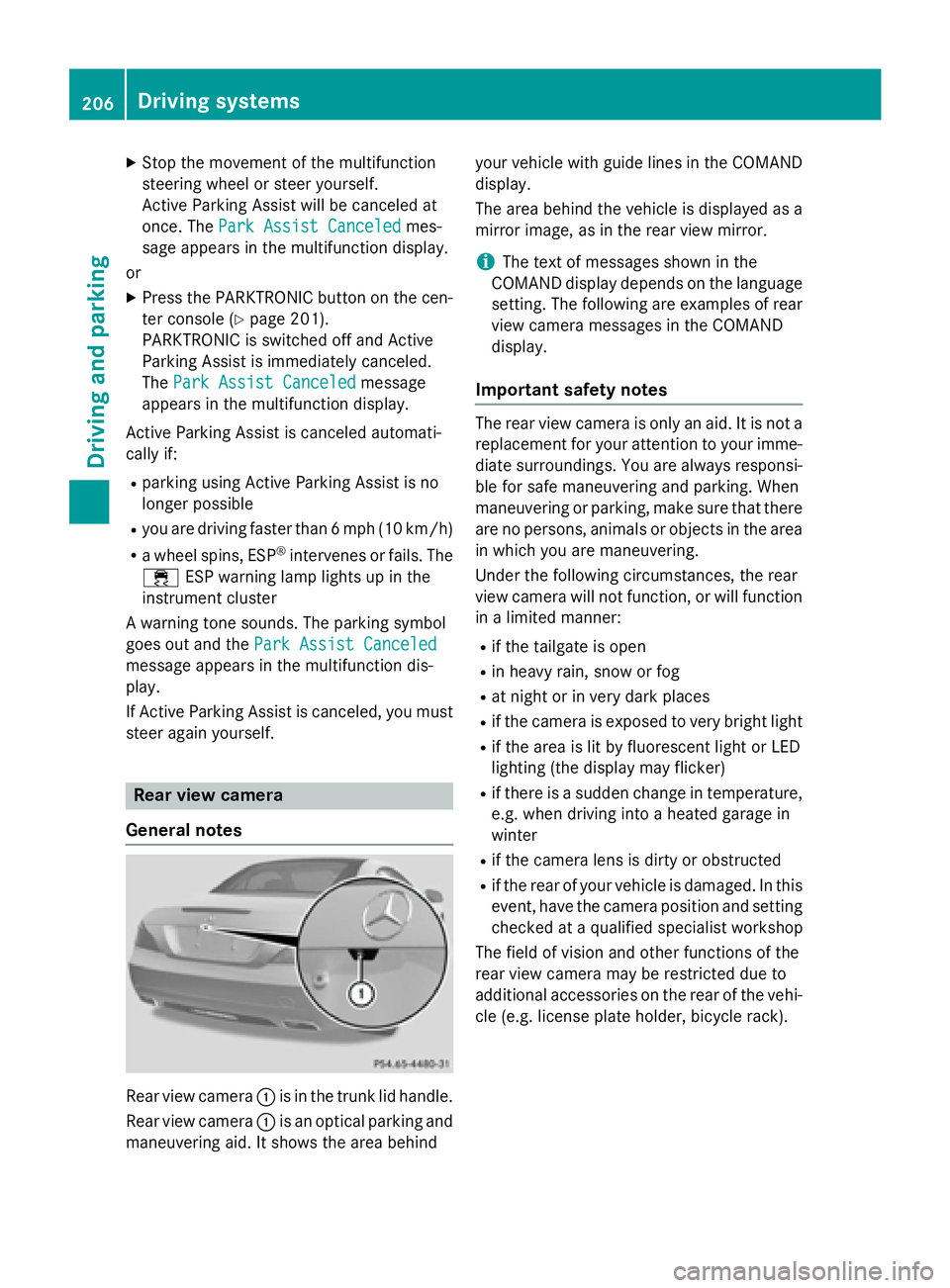
XStop the movement of the multifunction
steering wheel or steer yourself.
Active Parking Assist will be canceled at
once. ThePark Assist Canceled
mes-
sage appears in the multifunction display.
or
XPress the PARKTRONIC button on the cen-
ter console (
Ypage 201).
PARKTRONIC is switched off and Active
Parking Assist is immediately canceled.
The Park Assist Canceled
message
appears in the multifunction display.
Active Parking Assist is canceled automati-
cally if:
Rparking using Active Parking Assist is no
longer possible
Ryou are driving faster than 6 mph (10 km/h)
Ra wheel spins, ESP®intervenes or fails. The
÷ ESP warning lamp lights up in the
instrument cluster
A warning tone sounds. The parking symbol
goes out and the Park Assist Canceled
message appears in the multifunction dis-
play.
If Active Parking Assist is canceled, you must
steer again yourself.
Rear view camera
General notes
Rear view camera :is in the trunk lid handle.
Rear view camera :is an optical parking and
maneuvering aid. It shows the area behind your vehicle with guide lines in the COMAND
display.
The area behind the vehicle is displayed as a
mirror image, as in the rear view mirror.
iThe text of messages shown in the
COMAND display depends on the language
setting. The following are examples of rear
view camera messages in the COMAND
display.
Important safety notes
The rear view camera is only an aid. It is not a
replacement for your attention to your imme-
diate surroundings. You are always responsi-
ble for safe maneuvering and parking. When
maneuvering or parking, make sure that there
are no persons, animals or objects in the area
in which you are maneuvering.
Under the following circumstances, the rear
view camera will not function, or will function in a limited manner:
Rif the tailgate is open
Rin heavy rain, snow or fog
Rat night or in very dark places
Rif the camera is exposed to very bright light
Rif the area is lit by fluorescent light or LED
lighting (the display may flicker)
Rif there is a sudden change in temperature,
e.g. when driving into a heated garage in
winter
Rif the camera lens is dirty or obstructed
Rif the rear of your vehicle is damaged. In this
event, have the camera position and setting
checked at a qualified specialist workshop
The field of vision and other functions of the
rear view camera may be restricted due to
additional accessories on the rear of the vehi-
cle (e.g. license plate holder, bicycle rack).
206Driving systems
Driving and parking
Page 213 of 614
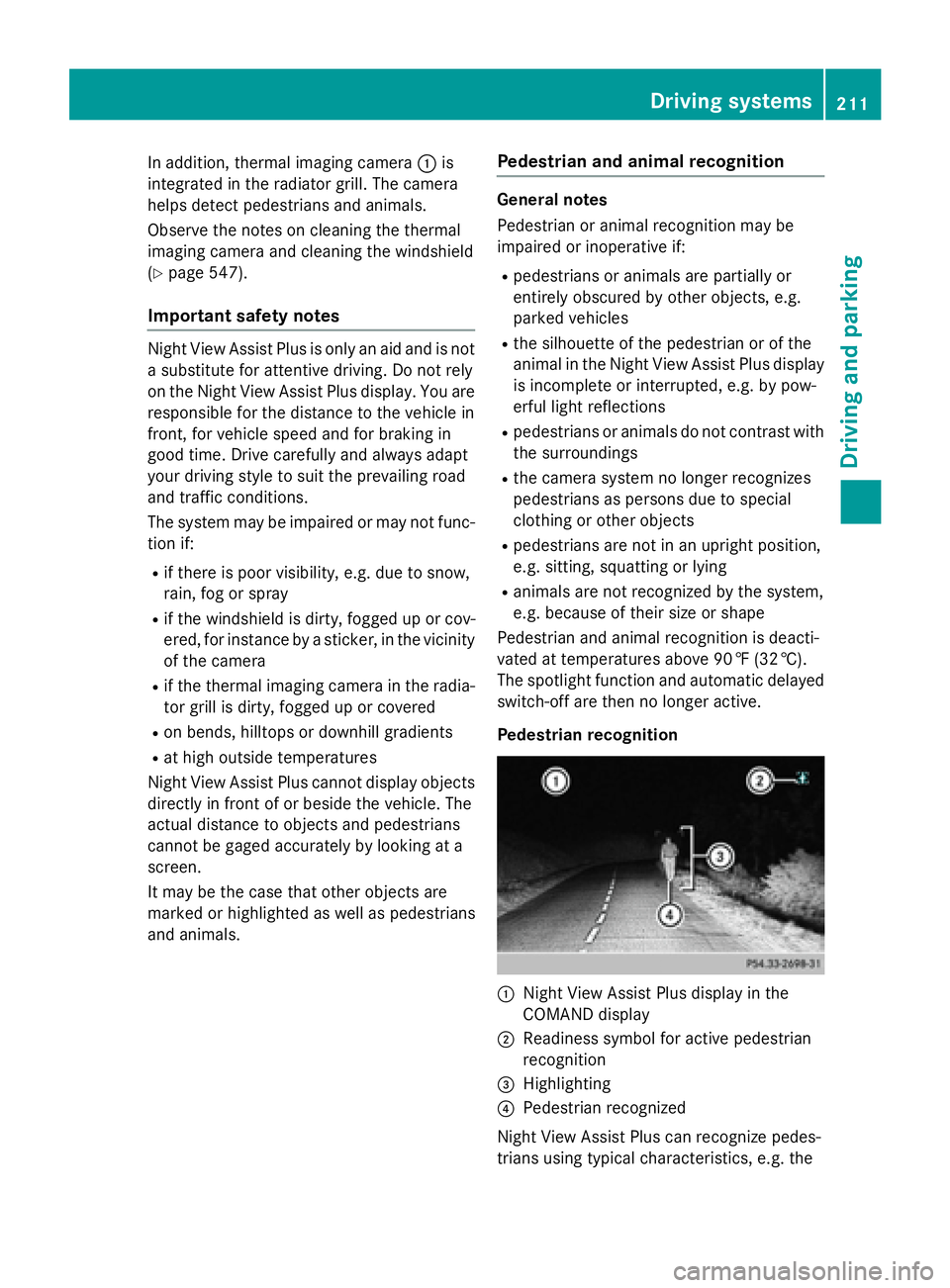
In addition, thermal imaging camera:is
integrated in the radiator grill. The camera
helps detect pedestrians and animals.
Observe the notes on cleaning the thermal
imaging camera and cleaning the windshield
(
Ypage 547).
Important safety notes
Night View Assist Plus is only an aid and is not
a substitute for attentive driving. Do not rely
on the Night View Assist Plus display. You are
responsible for the distance to the vehicle in
front, for vehicle speed and for braking in
good time. Drive carefully and always adapt
your driving style to suit the prevailing road
and traffic conditions.
The system may be impaired or may not func-
tion if:
Rif there is poor visibility, e.g. due to snow,
rain, fog or spray
Rif the windshield is dirty, fogged up or cov-
ered, for instance by a sticker, in the vicinity
of the camera
Rif the thermal imaging camera in the radia-
tor grill is dirty, fogged up or covered
Ron bends, hilltops or downhill gradients
Rat high outside temperatures
Night View Assist Plus cannot display objects
directly in front of or beside the vehicle. The
actual distance to objects and pedestrians
cannot be gaged accurately by looking at a
screen.
It may be the case that other objects are
marked or highlighted as well as pedestrians
and animals.
Pedestrian and animal recognition
General notes
Pedestrian or animal recognition may be
impaired or inoperative if:
Rpedestrians or animals are partially or
entirely obscured by other objects, e.g.
parked vehicles
Rthe silhouette of the pedestrian or of the
animal in the Night View Assist Plus display
is incomplete or interrupted, e.g. by pow-
erful light reflections
Rpedestrians or animals do not contrast with
the surroundings
Rthe camera system no longer recognizes
pedestrians as persons due to special
clothing or other objects
Rpedestrians are not in an upright position,
e.g. sitting, squatting or lying
Ranimals are not recognized by the system,
e.g. because of their size or shape
Pedestrian and animal recognition is deacti-
vated at temperatures above 90 ‡ (32 †).
The spotlight function and automatic delayed
switch-off are then no longer active.
Pedestrian recognition
:Night View Assist Plus display in the
COMAND display
;Readiness symbol for active pedestrian
recognition
=Highlighting
?Pedestrian recognized
Night View Assist Plus can recognize pedes-
trians using typical characteristics, e.g. the
Driving systems211
Driving and parking
Z
Page 256 of 614

Display messagesPossible causes/consequences andMSolutions
b
RearFog Lam p
The rear fo glamp is faulty.
XVisit aqualified specialist workshop .
b
Check Front Left
Standing
LamporCheck Front
RightStandingLam p
The fron tlef tor fron tright parkin gor standin glamp is defective.
XVisit aqualified specialist workshop .
b
Backup Light
The backup lamp is defective.
XVisitaqualified specialist workshop .
b
CheckLeftDaytim e
Running
LightorChec kRight
Daytim eRunnin g
Light
The leftor right-hand daytime running lamp is faulty.
XVisit aqualified specialist workshop .
b
Active Headlamps
Inoperative
The active lightfunction is faulty.
XVisit aqualified specialist workshop .
b
Malfunction See
Operator'sManual
The exterio rlighting is defective.
XVisit aqualified specialist workshop .
b
AutoLampFunction
Inoperative
The ligh tsensor is defective.
XVisit aqualified specialist workshop .
b
Switch Off Lights
You leaveth evehicl eand th eligh tis still switched on . Awarnin g
tone also sounds.
XTur nth eligh tswitch to position Ã.
254Display messages
On-board computer and displays
Page 263 of 614
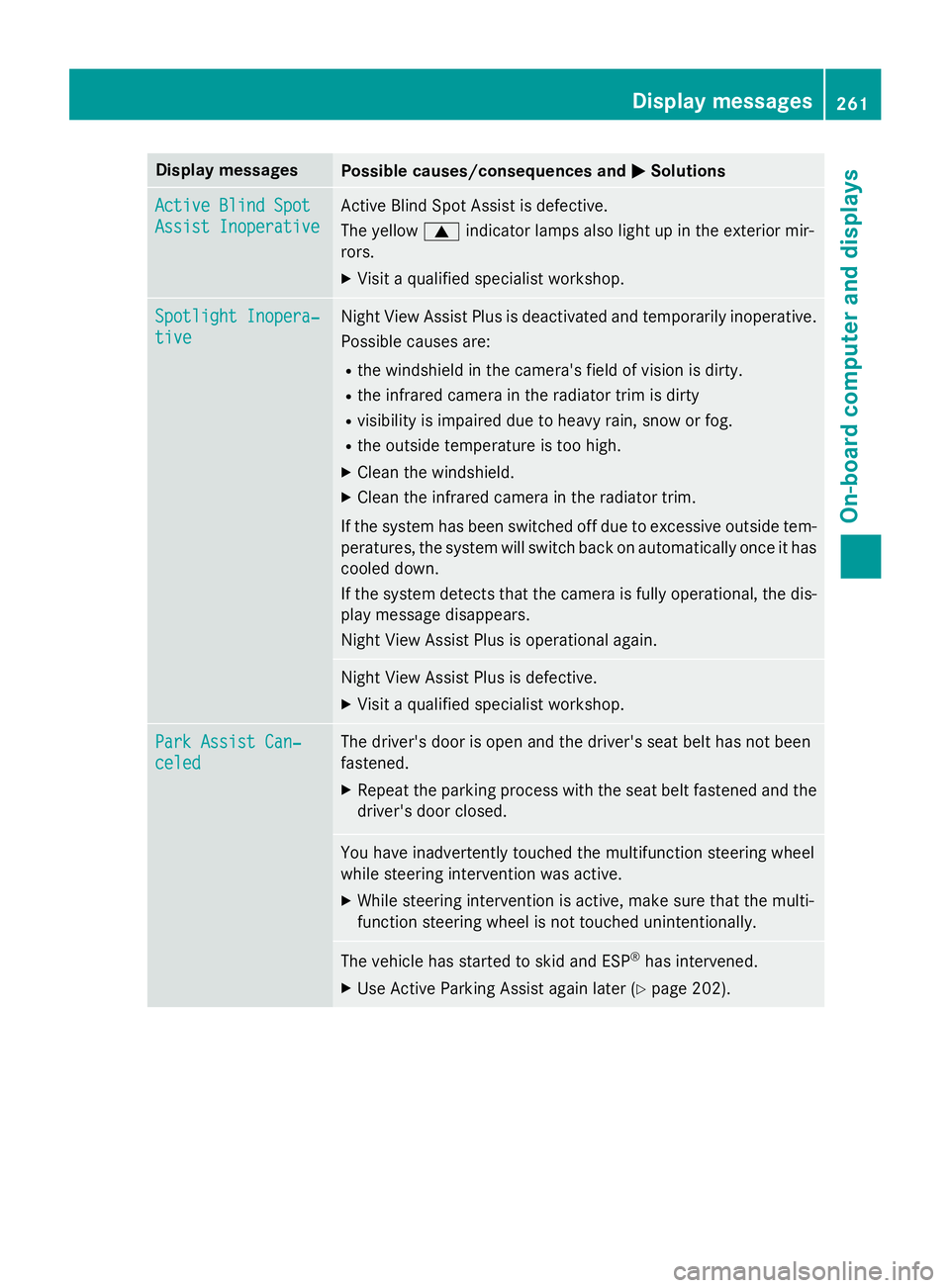
Display messagesPossible causes/consequences andMSolutions
Active Blind Spot
Assist Inoperative
Active Blind Spot Assis tis defective.
The yello w9 indicato rlamp salso ligh tup in th eexterio rmir -
rors.
XVisit aqualified specialist workshop .
Spotlight Inopera‐
tive
Night View Assis tPlus is deactivated and temporarily inoperative.
Possibl ecauses are:
Rth ewindshield in th ecamera' sfield of vision is dirty.
Rth einfrared camera in th eradiato rtrim is dirty
Rvisibility is impaire ddue to heav yrain ,snow or fog.
Rth eoutside temperature is to ohigh .
XClean th ewindshield.
XClean th einfrared camera in th eradiato rtrim.
If th esystem has been switched of fdue to excessive outside tem-
peratures ,th esystem will switch bac kon automatically once it has
cooled down .
If th esystem detects that th ecamera is full yoperational, th edis-
play message disappears.
Night View Assis tPlus is operational again .
Night View AssistPlus is defective.
XVisit aqualified specialist workshop .
ParkAssist Can ‐
celed
The driver's doo ris open and th edriver's seat belt has no tbeen
fastened.
XRepea tth eparkin gprocess wit hth eseat belt fastene dand th e
driver's doo rclosed .
You hav einadvertentl ytouched th emultifunction steerin gwhee l
while steerin gintervention was active .
XWhilesteerin gintervention is active ,mak esur ethat th emulti-
function steerin gwhee lis no ttouched unintentionally.
The vehicl ehas started to skid and ES P®has intervened.
XUse Active Parking Assistagain later (Ypage 202).
Display messages261
On-board computer and displays
Z