2016 MERCEDES-BENZ S-COUPE service reset
[x] Cancel search: service resetPage 7 of 410
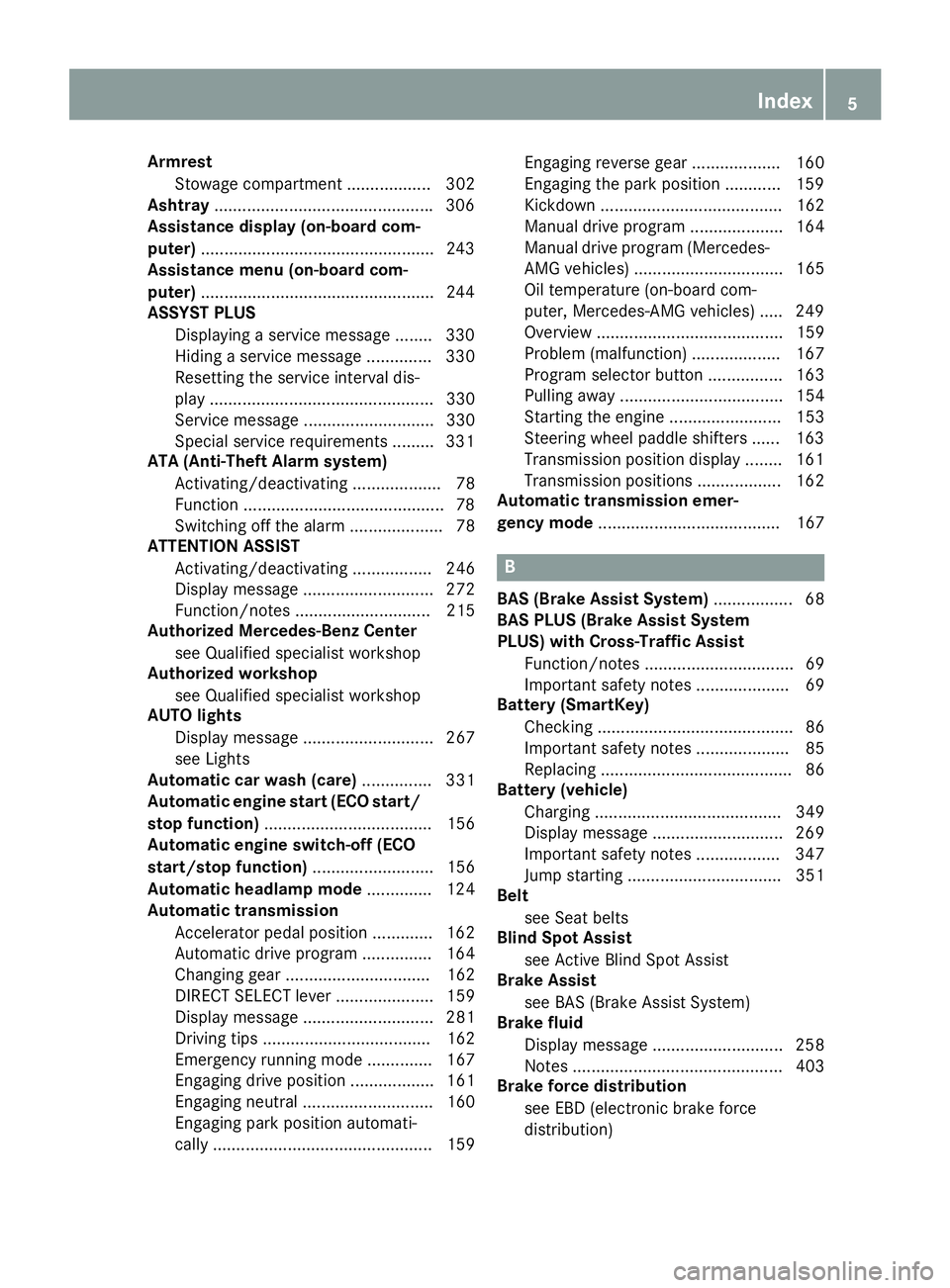
Armrest
St owage compartment .................. 302
Asht ray.............................................. .306
Assistance display (on-board com-
puter) ..................................................2 43
Assistance menu (on-board com-
puter) ..................................................2 44
ASSYST PLUS
Displaying a service message ........3 30
Hiding a service message .............. 330
Resetting the service interval dis-
play ................................................ 330
Service message ............................ 330
Special service requirements ......... 331
ATA (Anti-Theft Alarm system)
Activating/deactivating ................... 78
Function ...........................................7 8
Switching off the alarm .................... 78
ATTENTION ASSIST
Activating/deactivating ................. 246
Display message ............................ 272
Function/notes ............................. 215
Authorized Mercedes-Benz Center
see Qualified specialist workshop
Authorized workshop
see Qualified specialist workshop
AUTO lights
Display message ............................ 267
see Lights
Automatic car wash (care) ............... 331
Automatic engine start (ECO start/
stop function) .................................... 156
Automatic engine switch-off (ECO
start/stop function) .......................... 156
Automatic headlamp mode .............. 124
Automatic transmission
Accelerator pedal position ............. 162
Automatic drive program ............... 164
Changing gear ............................... 162
DIRECT SELECT lever ..................... 159
Display message ............................ 281
Driving tips .................................... 162
Emergency running mode .............. 167
Engaging drive position .................. 161
Engaging neutral ............................ 160
Engaging park position au tomati
-
cally ............................................... 159 Engaging reverse gear ................... 160
Engaging the park position ............ 159
Kickdown ....................................... 162
Manual drive program .................... 164
Manual drive program (Mercedes-
AMG vehicles) ................................ 165
Oil temperature (on-board com-
puter, Mercedes-AMG vehicles) ..... 249
Overview ........................................ 159
Problem (malfunction) ................... 167
Program selector button ................ 163
Pulling away ................................... 154
Starting the engine ........................ 153
Steering wheel paddle shifters ...... 163
Transmission position display ........ 161
Transmission positions .................. 162
Automatic transmission emer-
gency mode ....................................... 167
B
BAS (Brake Assist System) ................. 68
BAS PLUS (Brake Assist System
PLUS) with Cross-Traffic Assist
Function/notes ................................ 69
Important safety notes .................... 69
Battery (SmartKey)
Checking .......................................... 86
Important safety notes .................... 85
Replacing ......................................... 86
Battery (vehicle)
Charging ........................................ 349
Display message ............................ 269
Important safety notes .................. 347
Jump starting ................................. 351
Belt
see Seat belts
Blind Spot Assist
see Active Blind Spot Assist
Brake Assist
see BAS (Brake Assist System)
Brake fluid
Display message ............................ 258
Notes ............................................. 403
Brake force distribution
see EBD (electronic brake force
distribution)
Index5
Page 19 of 410
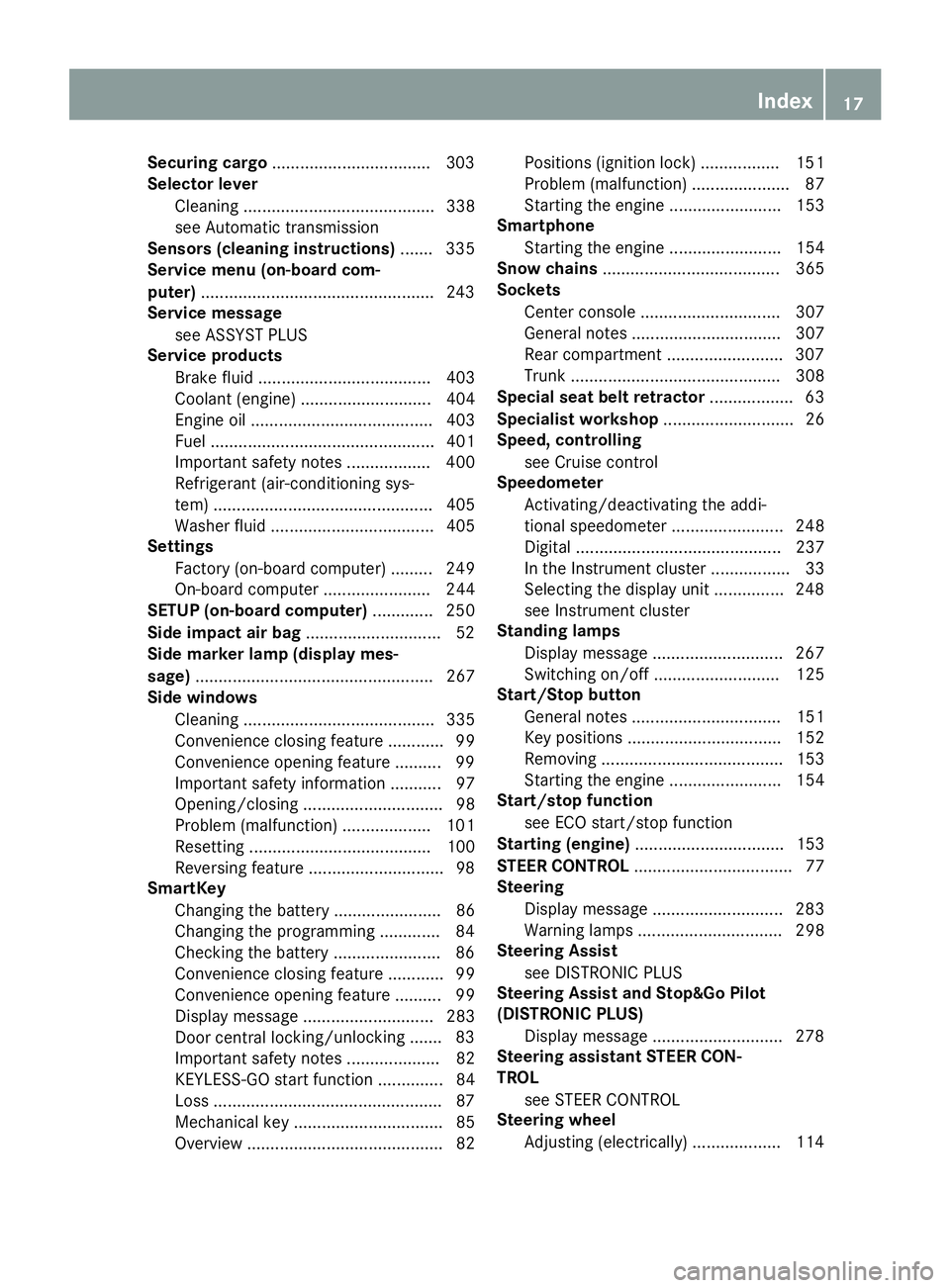
Securing cargo..................................3 03
Selector lever
Cleaning ......................................... 338
see Automatic transmission
Sensors (cleaning instructions) ....... 335
Service menu (on-board com-
puter) ..................................................2 43
Service message
see ASSYST PLUS
Service products
Brake fluid ..................................... 403
Coolant (engine) ............................ 404
Engine oil ....................................... 403
Fuel ................................................ 401
Important safety notes .................. 400
Refrigerant (air-conditioning sys-
tem) ............................................... 405
Washer fluid ................................... 405
Settings
Factory (on-board computer) ......... 249
On-board computer ....................... 244
SETUP (on-board computer) ............. 250
Side impact air bag .............................5 2
Side marker lamp (display mes-
sage) ................................................... 267
Side windows
Cleaning ......................................... 335
Convenience closing feature ............ 99
Convenience opening feature ..........9 9
Important safety information ........... 97
Opening/closing .............................. 98
Problem (malfunction) ................... 101
Resetting ....................................... 100
Reversing feature .............................9 8
SmartKey
Changing the battery ....................... 86
Changing the programming .............8 4
Checking the battery ...................... .86
Convenience closing feature ............ 99
Convenience opening feature .......... 99
Dis play message ............................ 283
Door central loc king/
unlocking ......
.83
Important safety notes .................... 82
KEYLESS-GO start function .............. 84
Loss .................................................8 7
Mechanical key ................................ 85
Overview .......................................... 82 Positions (ignition lock) ................. 151
Problem (malfunction) ..................... 87
Starting the engine ........................ 153
Smartphone
Starting the engine ........................ 154
Snow chains ...................................... 365
Sockets
Center console .............................. 307
General notes ................................ 307
Rear compartment .........................3 07
Trunk ............................................. 308
Special seat belt retractor .................. 63
Specialist workshop ............................ 26
Speed, controlling
see Cruise control
Speedometer
Activating/deactivating the addi-
tional speedometer ........................ 248
Digital ............................................ 237
In the Instrument cluster ................. 33
Selecting the display unit ...............2 48
see Instrument cluster
Standing lamps
Display message ............................ 267
Switching on/off ........................... 125
Start/Stop button
General notes ................................ 151
Key positions ................................. 152
Removing ....................................... 153
Starting the engine ........................ 154
Start/stop function
see ECO start/stop function
Starting (engine) ................................ 153
STEER CONTROL .................................. 77
Steering
Display message ............................ 283
Warning lamps ............................... 298
Steering Assist
see DISTRONIC PLUS
Steering Assist and Stop&Go Pilot
(DISTRONIC PLUS)
Display message ..................... ....... 278
Ste
ering assistant STEER CON-
TROL
see STEER CONTROL
Steering wheel
Adjusting (electrically) ................... 114
Index17
Page 332 of 410
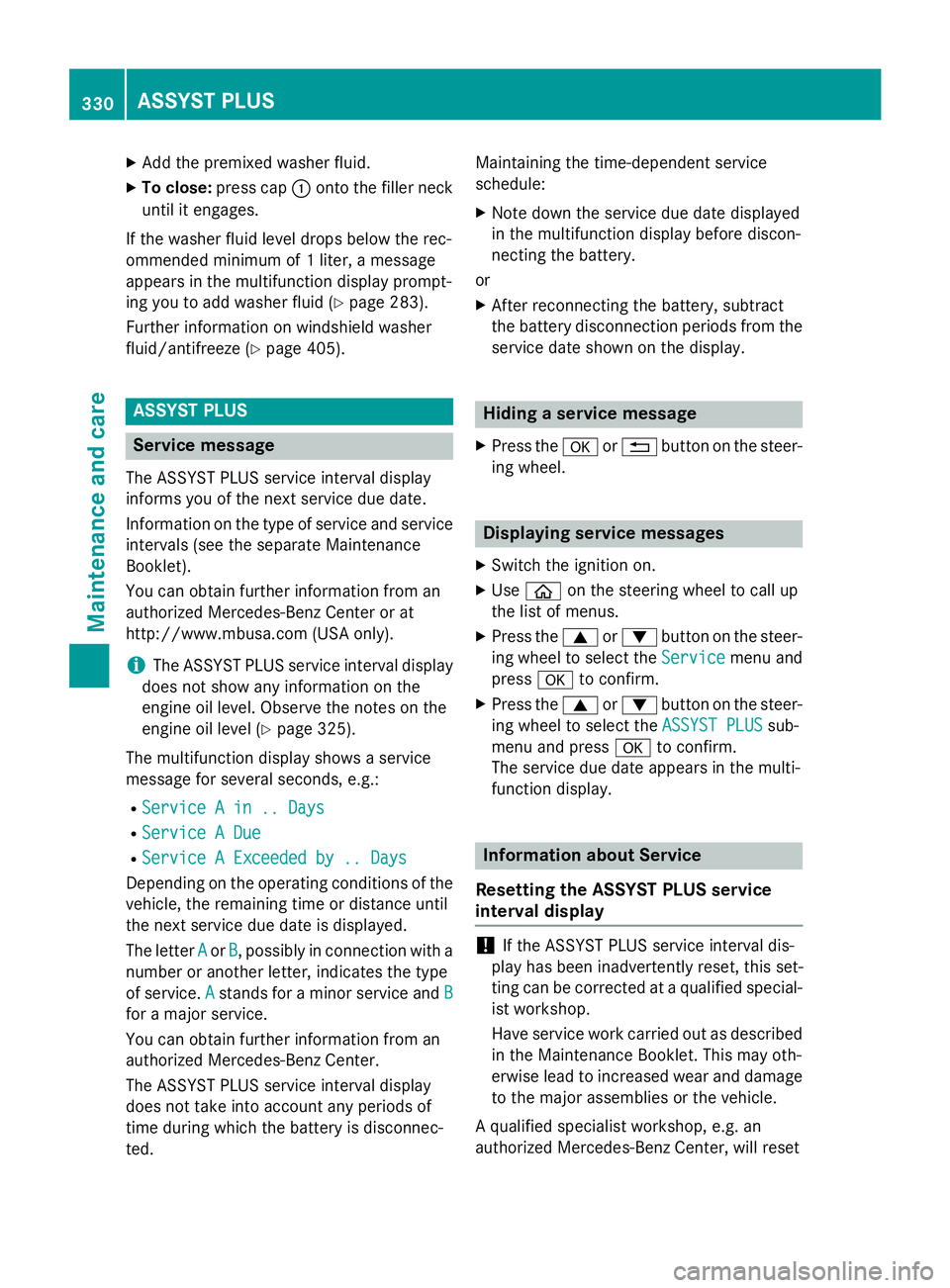
XAdd the premixed washer fluid.
XTo close:press cap :onto the filler neck
until it engages.
If the washer fluid level drops below the rec-
ommended minimum of 1 liter, a message
appears in the multifunction display prompt-
ing you to add washer fluid (
Ypage 283).
Further information on windshield washer
fluid/antifreeze (
Ypage 405).
ASSYST PLUS
Service message
The ASSYST PLUS service interval display
informs you of the next service due date.
Information on the type of service and service
intervals (see the separate Maintenance
Booklet).
You can obtain further information from an
authorized Mercedes-Benz Center or at
http://www.mbusa.com (USA only).
iThe ASSYST PLUS service interval display
does not show any information on the
engine oil level. Observe the notes on the
engine oil level (
Ypage 325).
The multifunction display shows a service
message for several seconds, e.g.:
RService A in .. Days
RService A Due
RService A Exceeded by .. Days
Depending on the operating conditions of the
vehicle, the remaining time or distance until
the next service due date is displayed.
The letter A
orB, possibly in connection with a
number or another letter, indicates the type
of service. A
stands for a minor service and B
for a major service.
You can obtain further information from an
authorized Mercedes-Benz Center.
The ASSYST PLUS service interval display
does not take into account any periods of
time during which the battery is disconnec-
ted. Maintaining the time-dependent service
schedule:
XNote down the service due date displayed
in the multifunction display before discon-
necting the battery.
or
XAfter reconnecting the battery, subtract
the battery disconnection periods from the service date shown on the display.
Hiding a service message
XPress the aor% button on the steer-
ing wheel.
Displaying service messages
XSwitch the ignition on.
XUse ò on the steering wheel to call up
the list of menus.
XPress the 9or: button on the steer-
ing wheel to select the Service
menu and
press ato confirm.
XPress the 9or: button on the steer-
ing wheel to select the ASSYST PLUS
sub-
menu and press ato confirm.
The service due date appears in the multi-
function display.
Information about Service
Resetting the ASSYST PLUS service
interval display
!If the ASSYST PLUS service interval dis-
play has been inadvertently reset, this set-
ting can be corrected at a qualified special-
ist workshop.
Have service work carried out as described in the Maintenance Booklet. This may oth-
erwise lead to increased wear and damage
to the major assemblies or the vehicle.
A qualified specialist workshop, e.g. an
authorized Mercedes-Benz Center, will reset
330ASSYST PLUS
Maintenance and care