2016 MERCEDES-BENZ S-COUPE manual radio set
[x] Cancel search: manual radio setPage 16 of 410
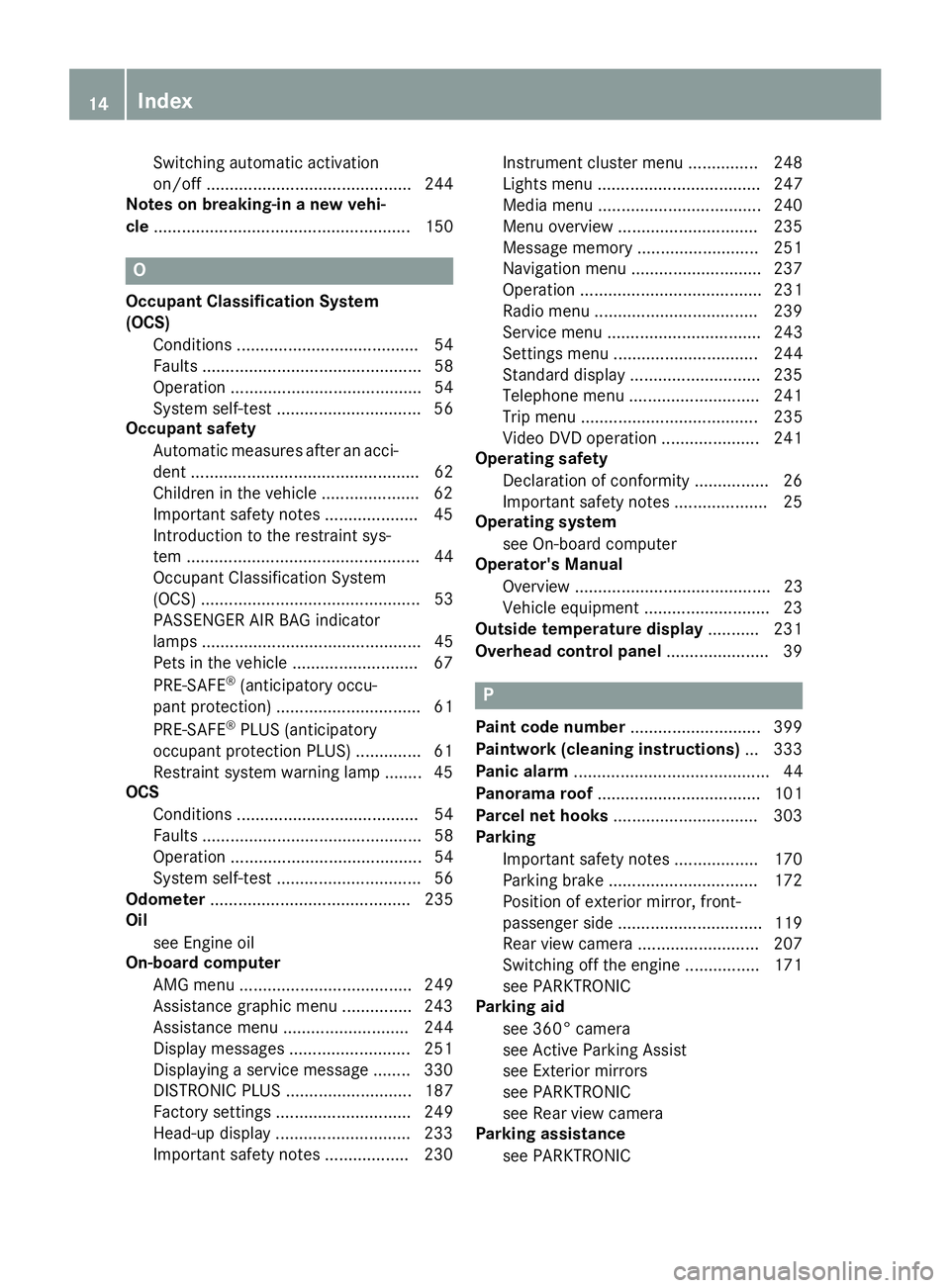
Switching automatic activation
on/off ............................................ 244
Notes on breaking-in a new vehi-
cle ....................................................... 150
O
Occupant Classification System
(OCS)
Conditions ....................................... 54
Faults ............................................... 58
Operation ......................................... 54
System self-test ............................... 56
Occupant safety
Automatic measures after an acci-
dent ................................................. 62
Children in the vehicle ..................... 62
Important safety notes .................... 45
Introduction to the restraint sys-
tem .................................................. 44
Occupant Classification System
(OCS) ............................................... 53
PASSENGER AIR BAG indicator
lamps ............................................... 45
Pets in the vehicle ........................... 67
PRE-SAFE
®(anticipatory occu-
pant protection) ............................... 61
PRE-SAFE
®PLUS (anticipatory
occupant protection PLUS) .............. 61
Restraint system warning lamp ........ 45
OCS
Conditions ....................................... 54
Faults ............................................... 58
Operation ......................................... 54
System self-test ............................... 56
Odometer ........................................... 235
Oil
see Engine oil
On-board computer
AMG menu ..................................... 249
Assistance graphic menu ............... 243
Assistance menu ........................... 244
Display messages .......................... 251
Displaying a service message ........ 330
DISTRONIC PLUS ........................... 187
Factory settings ............................. 249
Head-up display ............................. 233
Important safety notes .................. 230 Instrument cluster menu ............... 248
Lights menu ................................... 247
Media menu ................................... 240
Menu overview .............................. 235
Message memory .......................... 251
Navigation menu ............................ 237
Operation ....................................... 231
Radio menu ................................... 239
Service menu ................................. 243
Settings menu ............................... 244
Standard display ............................ 235
Telephone menu ............................ 241
Trip menu ...................................... 235
Video DVD operation ..................... 241
Operating safety
Declaration of conformity ................ 26
Important safety notes .................... 25
Operating system
see On-board computer
Operator's Manual
Overview .......................................... 23
Vehicle eq uip
ment ........................... 23
Outside temperature display ........... 231
Overhead control panel ...................... 39
P
Paint code number............................ 399
Paintwork (cleaning instructions) ... 333
Panic alarm .......................................... 44
Panorama roof ................................... 101
Parcel net hooks ............................... 303
Parking
Important safety notes .................. 170
Parking brake ................................ 172
Position of exterior mirror, front-
passenger side ............................... 119
Rear view camera .......................... 207
Switching off the engine ................ 171
see PARKTRONIC
Parking aid
see 360° camera
see Active Parking Assist
see Exterior mirrors
see PARKTRONIC
see Rear view camera
Parking assistance
see PARKTRONIC
14Index
Page 17 of 410
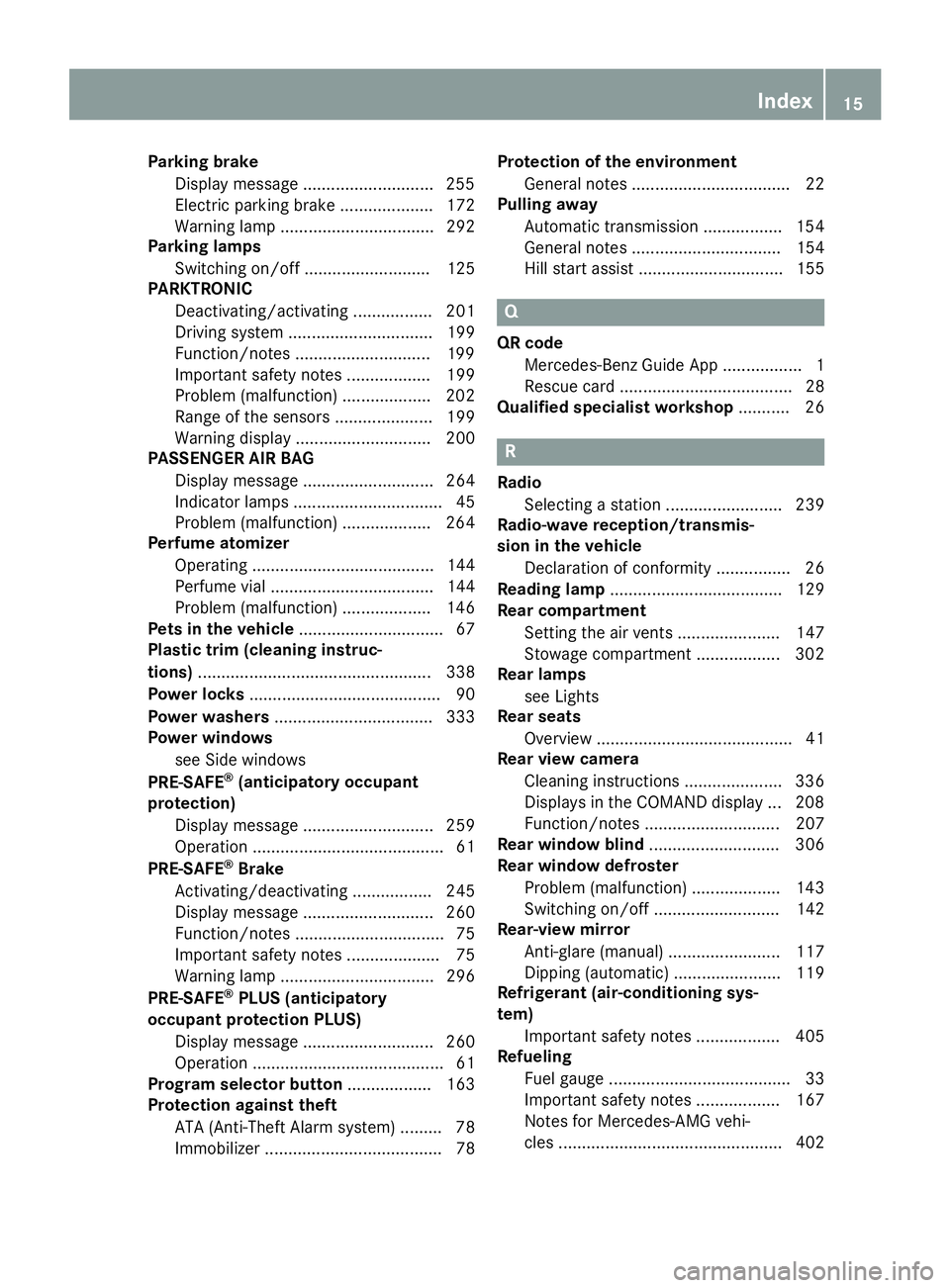
Parking brakeDisplay message ............................2 55
Electric parking brake .................... 172
Warning lamp ................................. 292
Parking lamps
Switching on/off ........................... 125
PARKTRONIC
Deactivating/activating ................. 201
Driving system ............................... 199
Function/notes .............................1 99
Important safety notes .................. 199
Problem (malfunction) ................... 202
Range of the sensors ..................... 199
Warning display ............................. 200
PASSENGER AIR BAG
Display message ............................ 264
Indicator lamps ................................ 45
Problem (malfunction) ................... 264
Perfume atomizer
Operating ....................................... 144
Perfume vial ................................... 144
Problem (malfunction) ................... 146
Pets in the vehicle ............................... 67
Plastic trim (cleaning instruc-
tions) .................................................. 338
Power locks ......................................... 90
Power washers .................................. 333
Power windows
see Side windows
PRE-SAFE
®(anticipatory occupant
protection)
Display message ............................ 259
Operation ......................................... 61
PRE-SAFE
®Brake
Activating/deactivating ................. 245
Display message ............................ 260
Function/notes ................................ 75
Important safety notes .................... 75
Warning lamp ................................. 296
PRE-SAFE
®PLUS (anticipatory
occupant protection PLUS)
Display message ............................ 260
Operation ......................................... 61
Program selector button .................. 163
Protection against theft
ATA (Anti-Theft Alarm system) ......... 78
Immobilizer ...................................... 78 Protection of the environment
General notes .................................. 22
Pulling away
Automatic transmission ................. 154
General notes ................................ 154
Hill start assist ............................... 155
Q
QR codeMercedes-Benz Guide App ................. 1
Rescue card ..................................... 28
Qualified specialist workshop ........... 26
R
Radio
Selecting a station ......................... 239
Radio-wave reception/transmis-
sion in the vehicle
Declaration of conformity ................ 26
Reading lamp ..................................... 129
Rear compartment
Setting the air vents ...................... 147
Stowage compartment .................. 302
Rear lamps
see Lights
Rear seats
Overview .......................................... 41
Rear view camera
Cleaning instructions ..................... 336
Displays in the COMAND display ... 208
Function/notes ............................. 207
Rear window blind ............................ 306
Rear window defroster
Problem (malfunction) ................... 143
Switching on/off ........................... 142
Rear-view mirror
Anti-glare (manual) ........................ 117
Dipping (automatic) ....................... 119
Refrigerant (air-conditioning sys-
tem)
Important safety notes .................. 405
Refueling
Fuel gauge ....................................... 33
Important safety notes .................. 167
Notes for Mercedes‑ AMG vehi-
cles ................................................ 402
Index15
Page 20 of 410

Button overview ............................... 35
Buttons (on-board computer) ......... 231
Cleaning .........................................338
EASY ENTRY/EXIT feature ............. 116
Important safety notes .................. 114
Paddle shifters ............................... 163
Steering wheel heating .................. 115
Storing settings (memory func-
tion) ............................................... 121
Steering wheel heating
Problem (malfunction) ................... 116
Switching on/off ........................... 115
Steering wheel paddle shifters ........163
Stop&Go Pilot
see DISTRONIC PLUS
Stowage areas ................................... 300
Stowage compartments
Armrest (under) .............................3 02
Center console .............................. 301
Center console in rear compart-
ment .............................................. 302
Cup holders ................................... 304
Door ............................................... 302
Eyeglasses compartment ...............3 01
Glove box ....................................... 301
Important safety information ......... 300
Rear ............................................... 302
Rear seat backrest ......................... 302
Stowage net ................................... 303
see Stowage areas
Stowage net ....................................... 303
Stowage space
Parcel net retainers ....................... 303
Securing a load .............................. 303
Stowage well beneath the trunk
floor .................................................... 303
Summer tires
In winter ........................................ 364
Sun visor ............................................ 305
Suspension tuning
Active Body Control ABC ...............1 95
AIRMATIC ...................................... 198
SETUP (on-board computer) .......... 250
Switching air-recirculation mode
on/off ................................................. 143T
Tachometer ........................................ 230
Tail lamps
Display message ............................ 266
see Lights
Tank content
Fuel gauge ....................................... 33
Technical data
Capacities ...................................... 400
Information ....................................3 98
Tires/wheels ................................. 388
Vehicle data ................................... 406
Telephone
Accepting a call (multifunction
steering wheel) .............................. 242
Display message ............................ 283
Introduction ................................... 241
Menu (on-board computer) ............ 241
Number from the phone book ........2 42
Redialing ........................................ 243
Rejecting/ending a call ................. 242
Temperature
Coolant .......................................... 231
Engine oil (on-board computer,
Mercedes-AMG vehicles) ...............2 49
Outside temperature ......................2 31
Setting (climate control) ................ 140
Transmission oil (on-board com-
puter, Mercedes-AMG vehicles) ..... 249
Tire pressure
Calling up (on-board computer) ..... 369
Checking manually ........................ 368
Display message ............................ 279
Maximum ....................................... 368
Not reached (TIREFIT) .................... 346
Notes ............................................. 367
Reached (TIREFIT) .......................... 346
Recommended ............................... 365
Tire pressure monitor
Checking the tire pressure elec-
tronically ........................................ 370
Function/notes .............................3 69
General notes ................................ 369
Important safety notes .................. 369
Radio type approval for the tire
pressure monitor ........................... 372
Restarting ...................................... 371
18Index
Page 39 of 410
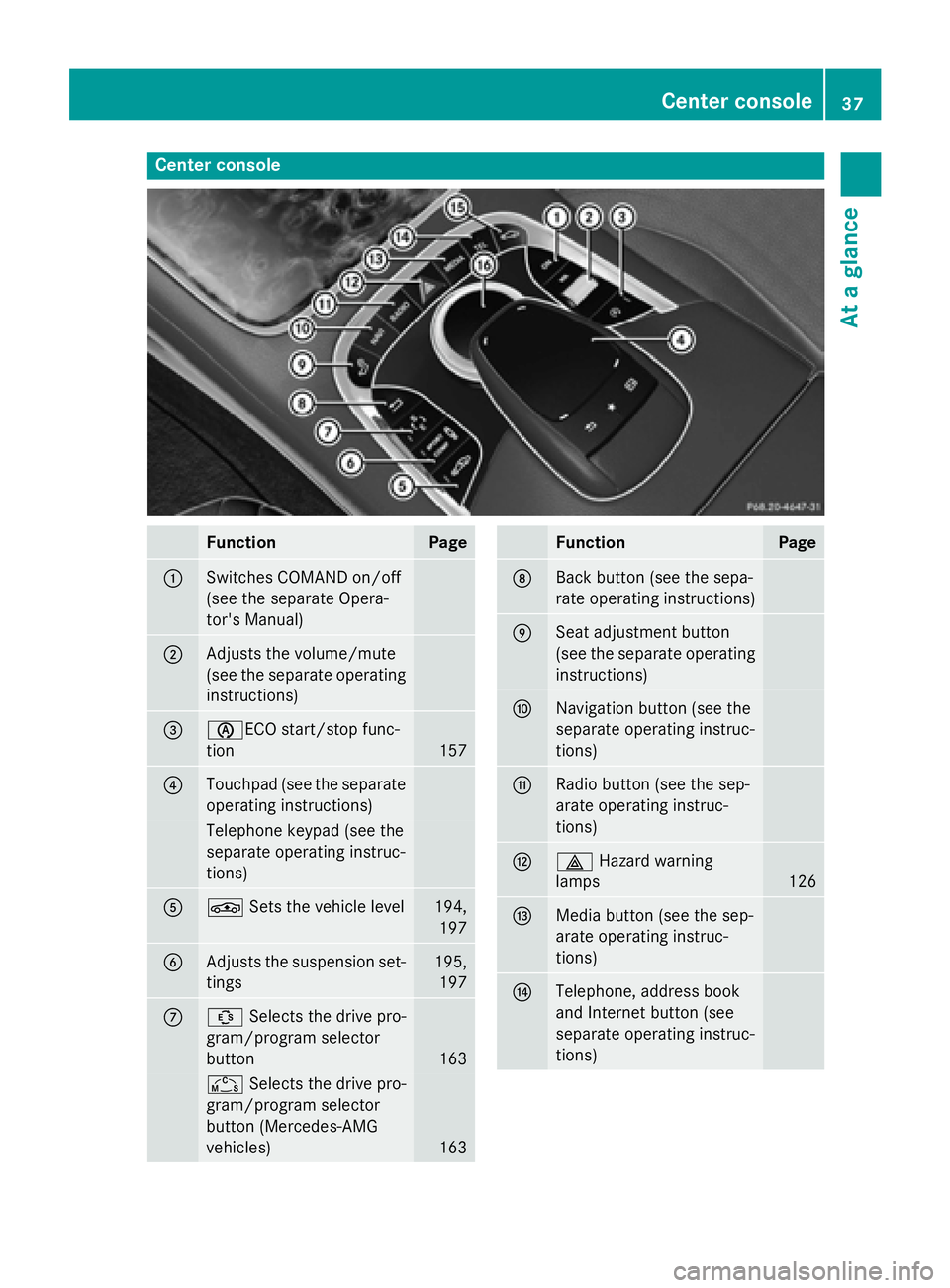
Center console
FunctionPage
:Switches COMAND on/off
(see the separate Opera-
tor's Manual)
;Adjusts the volume/mute
(see the separate operating
instructions)
=èECO start/stop func-
tion
157
?Touchpad (see the separate
operating instructions)
Telephone keypad (see the
separate operating instruc-
tions)
AÉSets the vehicle level194,
197
BAdjusts the suspension set-
tings195,197
CÛ Selects the drive pro-
gram/program selector
button
163
Ñ Selects the drive pro-
gram/program selector
button (Mercedes-AMG
vehicles)
163
FunctionPage
DBack button (see the sepa-
rate operating instructions)
ESeat adjustment button
(see the separate operating
instructions)
FNavigation button (see the
separate operating instruc-
tions)
GRadio button (see the sep-
arate operating instruc-
tions)
H£ Hazard warning
lamps
126
IMedia button (see the sep-
arate operating instruc-
tions)
JTelephone, address book
and Internet button (see
separate operating instruc-
tions)
Center console37
At a glance
Page 84 of 410
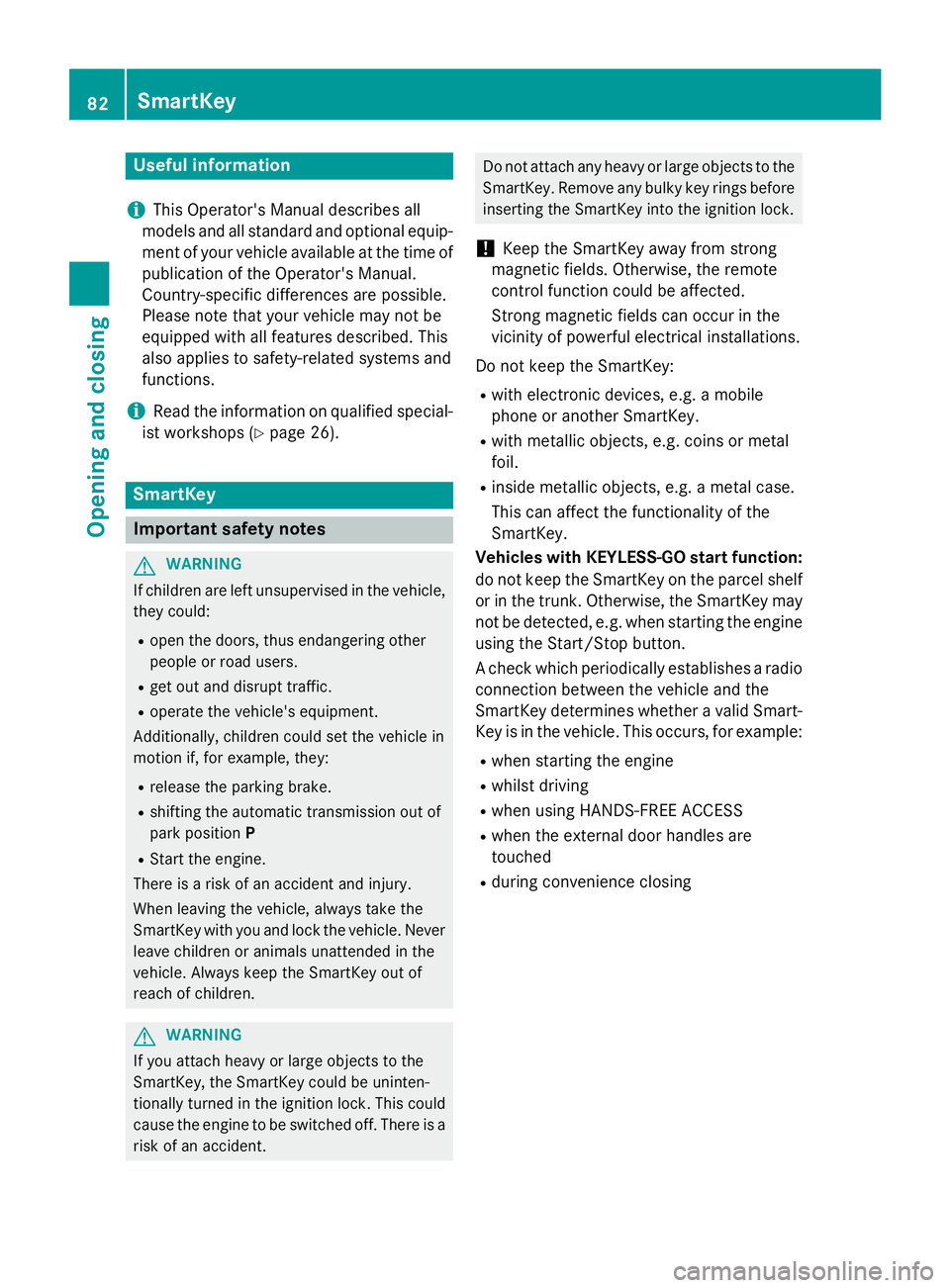
Useful information
i
This Operator's Manual describes all
models and all standard and optional equip-
ment of your vehicle available at the time of
publication of the Operator's Manual.
Country-specific differences are possible.
Please note that your vehicle may not be
equipped with all features described. This
also applies to safety-related systems and
functions.
iRead the information on qualified special-
ist workshops (
Ypage 26).
SmartKey
Important safety notes
GWARNING
If children are left unsupervised in the vehicle,
they could:
Ropen the doors, thus endangering other
people or road users.
Rget out and disrupt traffic.
Roperate the vehicle's equipment.
Additionally, children could set the vehicle in
motion if, for example, they:
Rrelease the parking brake.
Rshifting the automatic transmission out of
park position P
RStart the engine.
There is a risk of an accident and injury.
When leaving the vehicle, always take the
SmartKey with you and lock the vehicle. Never
leave children or animals unattended in the
vehicle. Always keep the SmartKey out of
reach of children.
GWARNING
If you attach heavy or large objects to the
SmartKey, the SmartKey could be uninten-
tionally turned in the ignition lock. This could
cause the engine to be switched off. There is a risk of an accident.
Do not attach any heavy or large objects to theSmartKey. Remove any bulky key rings before
inserting the SmartKey into the ignition lock.
!Keep the SmartKey away from strong
magnetic fields. Otherwise, the remote
control function could be affected.
Strong magnetic fields can occur in the
vicinity of powerful electrical installations.
Do not keep the SmartKey:
Rwith electronic devices, e.g. a mobile
phone or another SmartKey.
Rwith metallic objects, e.g. coins or metal
foil.
Rinside metallic objects, e.g. a metal case.
This can affect the functionality of the
SmartKey.
Vehicles with KEYLESS-GO start function:
do not keep the SmartKey on the parcel shelf
or in the trunk. Otherwise, the SmartKey may
not be detected, e.g. when starting the engine
using the Start/Stop button.
A check which periodically establishes a radio
connection between the vehicle and the
SmartKey determines whether a valid Smart-
Key is in the vehicle. This occurs, for example:
Rwhen starting the engine
Rwhilst driving
Rwhen using HANDS-FREE ACCESS
Rwhen the external door handles are
touched
Rduring convenience closing
82SmartKey
Opening and closing
Page 237 of 410
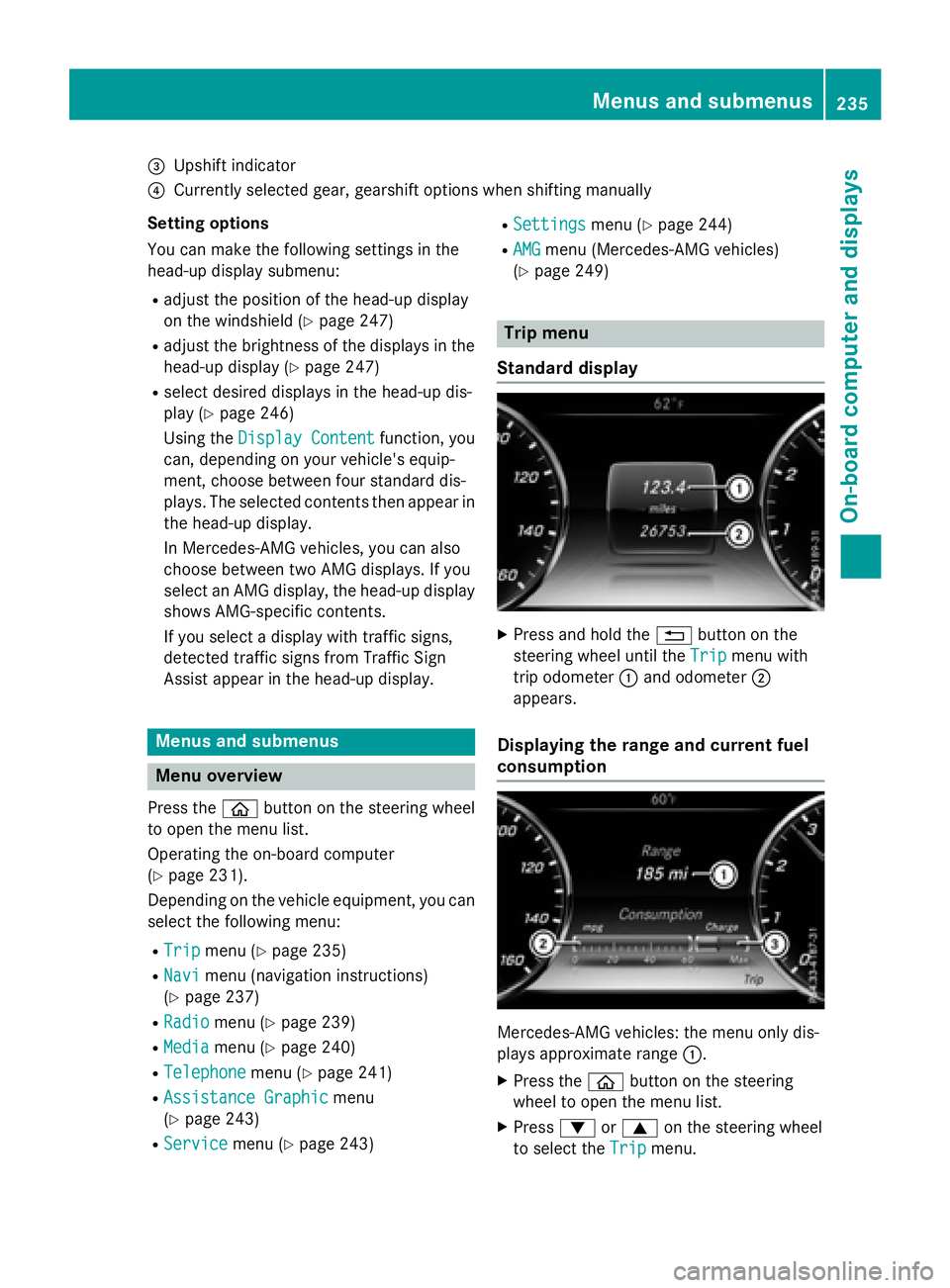
=Upshift indicator
?Currently selected gear, gearshift options when shifting manually
Setting options
You can make the following settings in the
head-up display submenu:
Radjust the position of the head-up display
on the windshield (
Ypage 247)
Radjust the brightness of the displays in the head-up display (
Ypage 247)
Rselect desired displays in the head-up dis-
play (
Ypage 246)
Using the Display Content
function, you
can, depending on your vehicle's equip-
ment, choose between four standard dis-
plays. The selected contents then appear in
the head-up display.
In Mercedes-AMG vehicles, you can also
choose between two AMG displays. If you
select an AMG display, the head-up display
shows AMG-specific contents.
If you select a display with traffic signs,
detected traffic signs from Traffic Sign
Assist appear in the head-up display.
Menus and submenus
Menu overview
Press the òbutton on the steering wheel
to open the menu list.
Operating the on-board computer
(
Ypage 231).
Depending on the vehicle equipment, you can
select the following menu:
RTripmenu (Ypage 235)
RNavimenu (navigation instructions)
(
Ypage 237)
RRadiomenu (Ypage 239)
RMediamenu (Ypage 240)
RTelephonemenu (Ypage 241)
RAssistance Graphicmenu
(
Ypage 243)
RServicemenu (Ypage 243)
RSettingsmenu (Ypage 244)
RAMGmenu (Mercedes-AMG vehicles)
(
Ypage 249)
Trip menu
Standard display
XPress and hold the %button on the
steering wheel until the Trip
menu with
trip odometer :and odometer ;
appears.
Displaying the range and current fuel
consumption
Mercedes-AMG vehicles: the menu only dis-
plays approximate range :.
XPress theòbutton on the steering
wheel to open the menu list.
XPress :or9 on the steering wheel
to select the Trip
menu.
Menus and submenus235
On-board computer and displays
Z