2016 MERCEDES-BENZ S-COUPE light
[x] Cancel search: lightPage 130 of 410
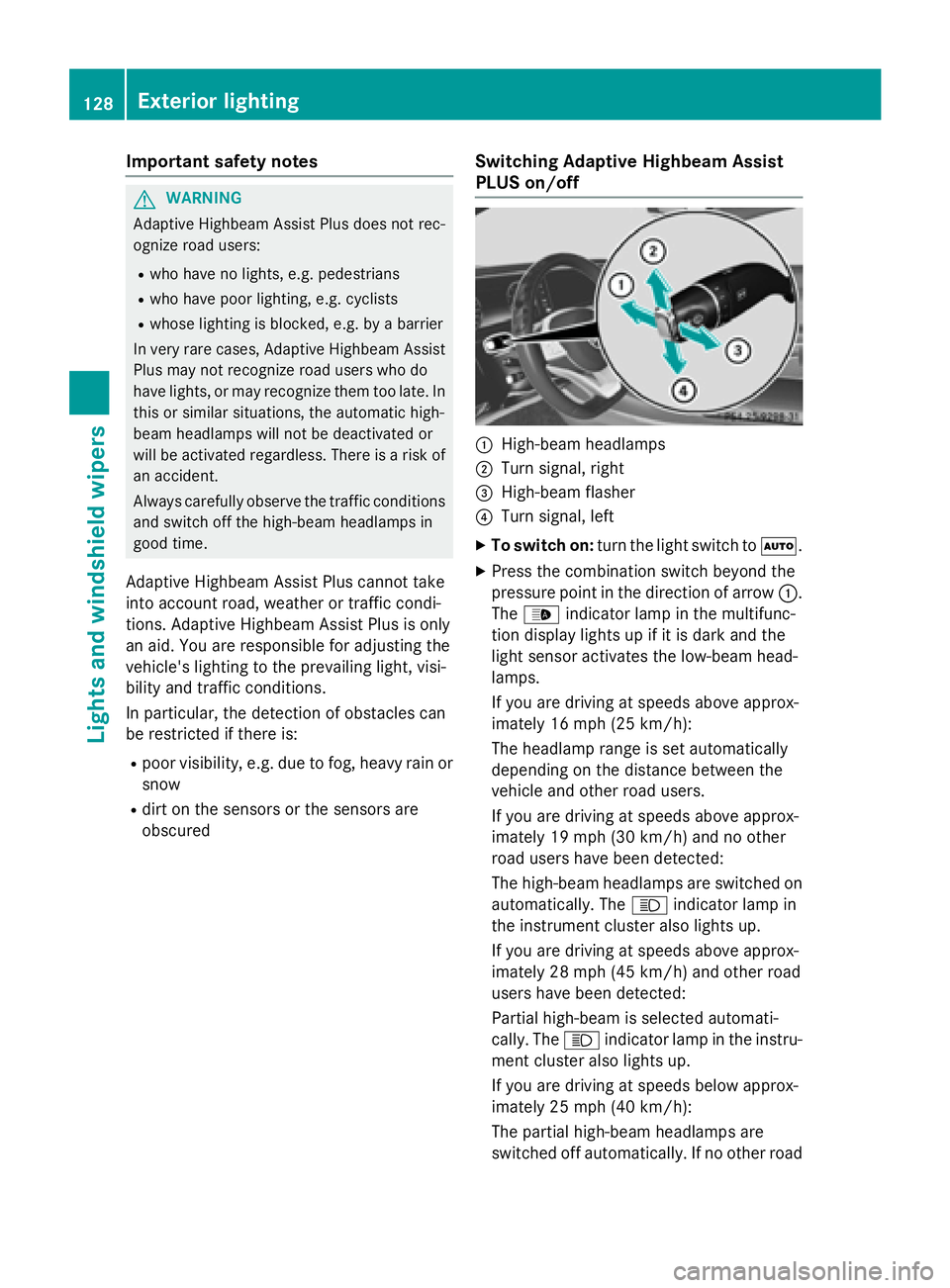
Important safety notes
GWARNING
Adaptive Highbeam Assist Plus does no trec -
ognize road users:
Rwho hav eno lights ,e.g. pedestrian s
Rwho havepoor lighting ,e.g. cyclist s
Rwhoselighting is blocked, e.g. by abarrier
In ver yrar ecases, Adaptive Highbeam Assist
Plus may no trecognize road user swho do
hav elights ,or may recognize them to olate. In
this or similar situations, th eautomatic high -
beam headlamps will no tbe deactivated or
will be activated regardless .Ther eis aris kof
an accident.
Always carefully observ eth etraffic condition s
and switch off th ehigh-beam headlamps in
goo dtime.
Adaptive Highbeam Assist Plus cannot take
into account road, weather or traff iccond i-
tions. Adaptive Highbeam Assist Plus isonly
an aid. You are responsible for adjusting the
vehicle's lighting to the prevailing light, visi-
bilit y and traff icconditions.
In particular, the detection of obstacles can
be restricted ifthere is:
Rpoor vis ibility, e.g. due to fog, heavy rain or
snow
Rdirt on the sensors or the sensors are
obscured
Switching Adaptive Highbeam Assist
PLUS on/off
:High-beam headlamps
;Turn signal, right
=High-beam flasher
?Turn signal, left
XTo switch on: turn thelight switch to Ã.
XPress the combination switch beyond the
pressure point inthe direction of arrow :.
The _ indicator lamp inthe multifunc-
tion display lights up if it is dark and the
ligh t sensor act ivates the low-beam head-
lamps.
If you are driving at speeds above approx-
imately 16 mph (25 km/h):
The headlamp range isset automatical ly
depe nding on the distance between the
vehicle and other road users.
If you are driving at speeds above approx-
imately 19 mph (30 km/h) and no other
road users have been detecte d:
The high-beam headlamps are switched on
automatically. The Kindicator lamp in
the instrument cluster also lights up.
If you are driving at speeds above approx-
imately 28 mph (45 km/h)and other road
users have been detected:
Partial high-beam is selected automati-
cally. The Kindicator lamp in the instru-
ment cluster also lights up.
If you are driving at speeds below approx-
imately 25 mph (40 km/h):
The partial high-beam headlamps are
switched off automatically. If no other road
128Exterior lighting
Lights and windshield wipers
Page 131 of 410
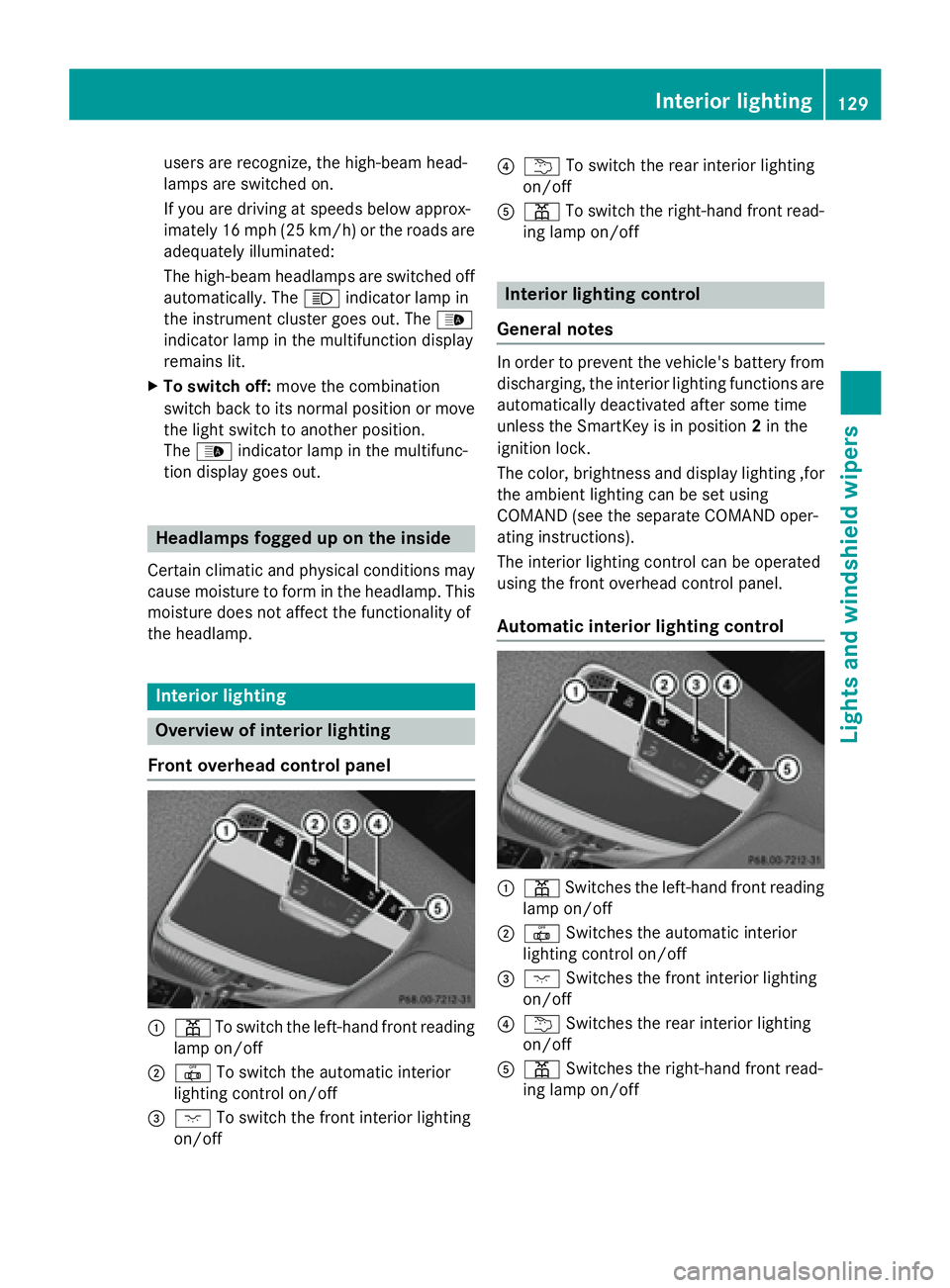
users are recognize, the high-beam head-
lamps are switched on.
Ifyou are driving at speeds belowapprox-
imately 16 mph (25 km/h) or the roads are
adequately illuminated:
The high-beam headlamps are switched off automatically. The Kindicator lamp in
the instrument cluster goes out. The _
indicator lamp inthe multifunction display
remains lit.
XTo switch off: move the combination
swit ch back to its normal position or move
the light switch to another position.
The _ indicator lamp inthe multifunc-
tion display goes out.
Headlamps fogged up on the inside
Certain climatic and physical cond itions may
cause moisture to form inthe headlamp. This
moisture does not affect the functionalit y of
the headlamp.
Interior lighting
Overview of interior lighting
Front overhead control panel
:p Toswit ch the left-hand front reading
lamp on/o ff
;|Toswit ch the automat icinterior
lighting control on/off
=c Toswit ch the front interior lighting
on/o ff
?u To switch the rear interior lighting
on/o ff
Ap To switch the right-hand front read-
ing lamp on/o ff
Interior lighting control
General notes
In order to prevent the vehicle's battery from
discharging, the interior lighting functions are
automatical lydeactivated after some time
unless the SmartKey is inposition 2in the
ignit ion lock.
The color, brightness and display lighting ,for
the ambient lighting can beset using
COMAND (see the separate COMAND oper-
ating instructions).
The interior lighting control can beoperated
using the front overhead control panel.
Automatic interior lighting control
:p Switches the left-hand front reading
lamp on/o ff
;|Switches the automat icinterior
lighting control on/o ff
=cSwitches the front interior lighting
on/o ff
?u Switches the rear interior lighting
on/o ff
Ap Switches the right-hand front read-
ing lamp on/o ff
Interior lighting129
Lights and windshield wipers
Z
Page 132 of 410
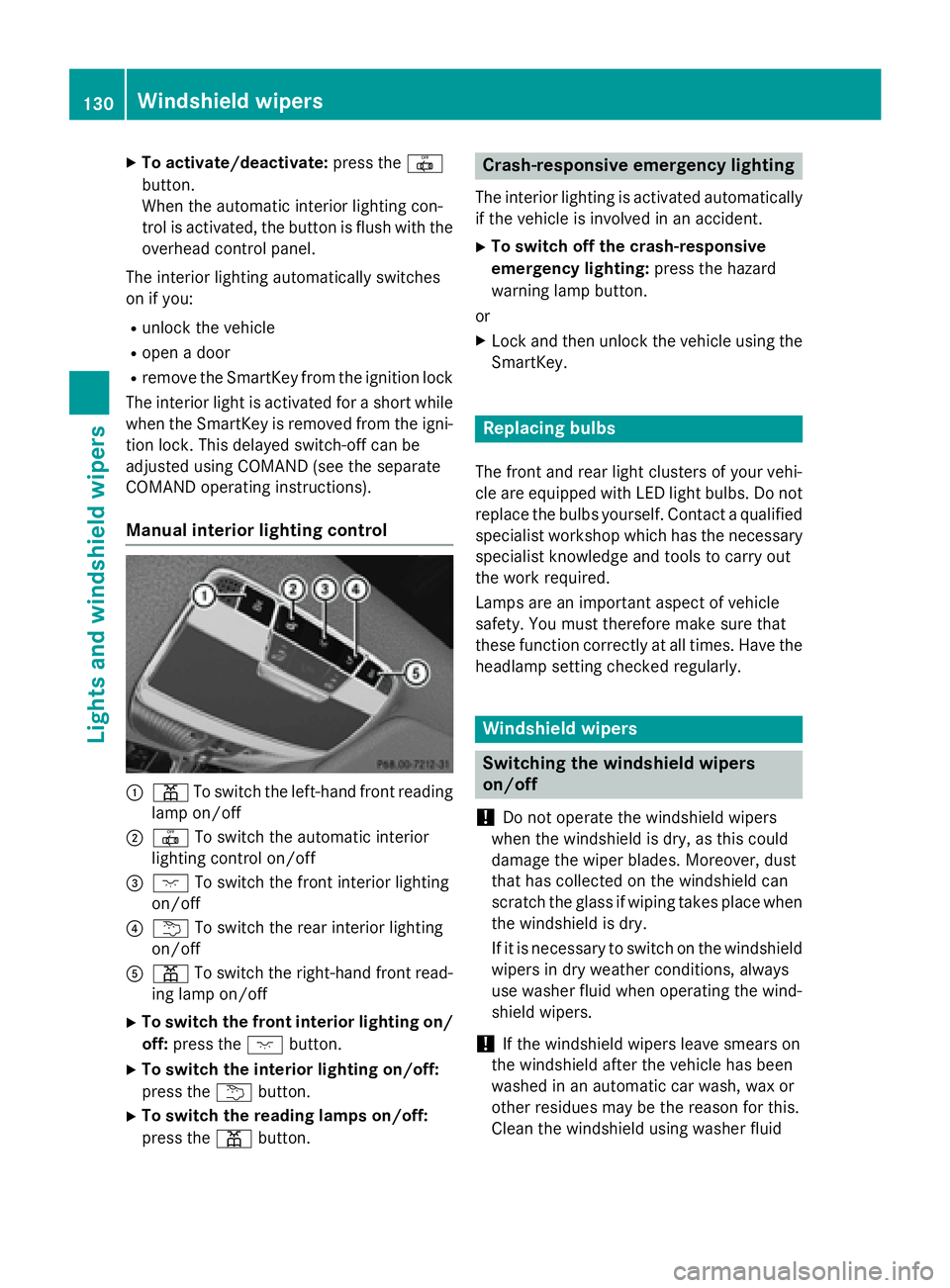
XTo activate/deactivate:press the|
button.
When the automatic interior lighting con-
trol is activated, the button is flush with the
overhead control panel.
The interior lighting automatically switches
on if you:
Runlock the vehicle
Ropen a door
Rremove the SmartKey from the ignition lock
The interior light is activated for a short while
when the SmartKey is removed from the igni-
tion lock. This delayed switch-off can be
adjusted using COMAND (see the separate
COMAND operating instructions).
Manual interior lighting control
:p To switch the left-hand front reading
lamp on/off
;| To switch the automatic interior
lighting control on/off
=c To switch the front interior lighting
on/off
?u To switch the rear interior lighting
on/off
Ap To switch the right-hand front read-
ing lamp on/off
XTo switch the front interior lighting on/
off: press the cbutton.
XTo switch the interior lighting on/off:
press the ubutton.
XTo switch the reading lamps on/off:
press the pbutton.
Crash-responsive emergency lighting
The interior lighting is activated automatically
if the vehicle is involved in an accident.
XTo switch off the crash-responsive
emergency lighting: press the hazard
warning lamp button.
or
XLock and then unlock the vehicle using the SmartKey.
Replacing bulbs
The front and rear light clusters of your vehi-
cle are equipped with LED light bulbs. Do not
replace the bulbs yourself. Contact a qualified
specialist workshop which has the necessary
specialist knowledge and tools to carry out
the work required.
Lamps are an important aspect of vehicle
safety. You must therefore make sure that
these function correctly at all times. Have the
headlamp setting checked regularly.
Windshield wipers
Switching the windshield wipers
on/off
!
Do not operate the windshield wipers
when the windshield is dry, as this could
damage the wiper blades. Moreover, dust
that has collected on the windshield can
scratch the glass if wiping takes place when
the windshield is dry.
If it is necessary to switch on the windshield
wipers in dry weather conditions, always
use washer fluid when operating the wind-
shield wipers.
!If the windshield wipers leave smears on
the windshield after the vehicle has been
washed in an automatic car wash, wax or
other residues may be the reason for this.
Clean the windshield using washer fluid
130Windshield wipers
Lights and windshield wiper s
Page 133 of 410
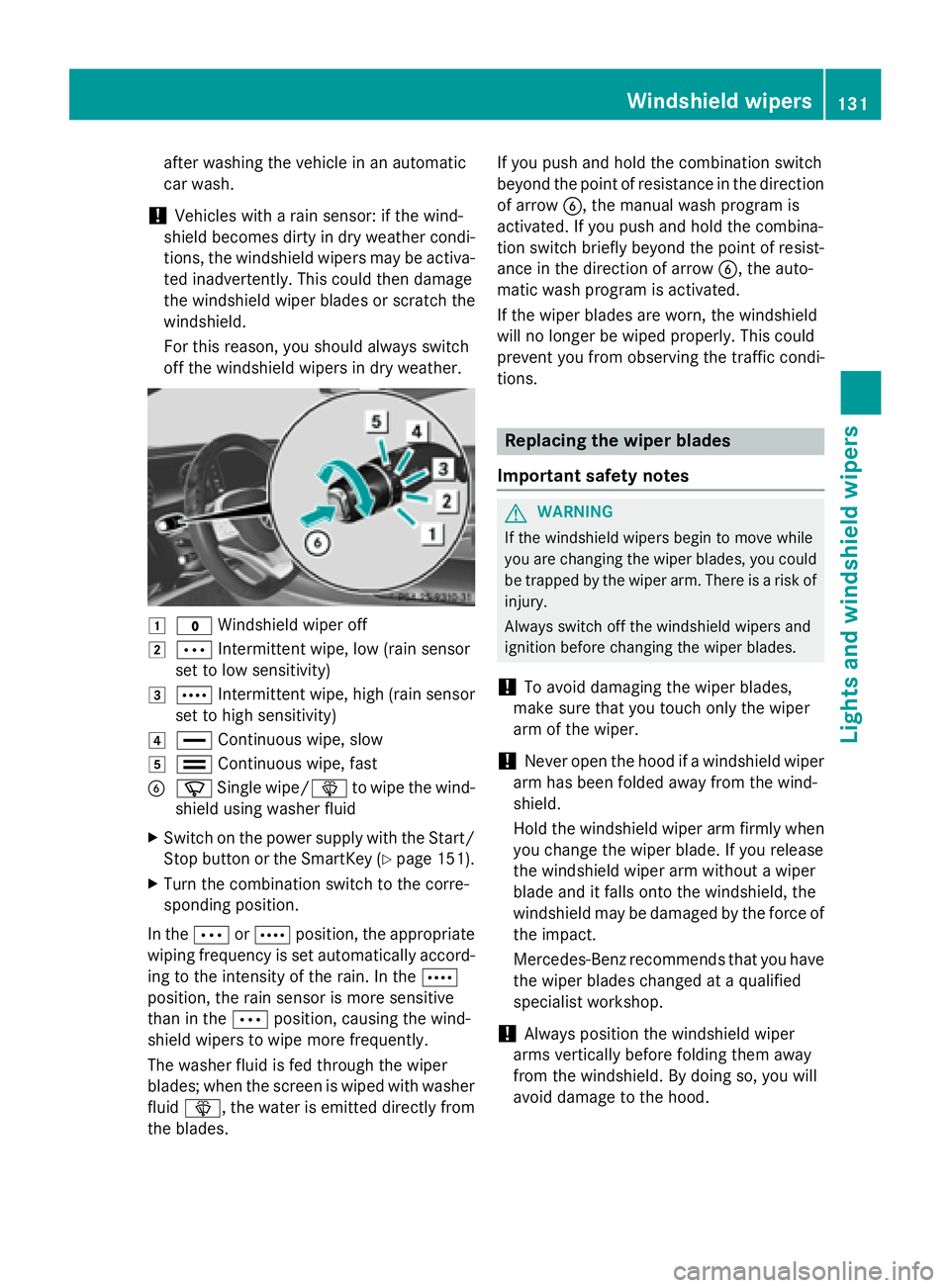
after washing the vehicle in an automatic
car wash.
!Vehicles with a rain sensor: if the wind-
shield becomes dirty in dry weather condi- tions, the windshield wipers may be activa-
ted inadvertently. This could then damage
the windshield wiper blades or scratch the
windshield.
For this reason, you should always switch
off the windshield wipers in dry weather.
1$ Windshield wiper off
2ÄIntermittent wipe, low (rain sensor
set to low sensitivity)
3Å Intermittent wipe, high (rain sensor
set to high sensitivity)
4° Continuous wipe, slow
5¯Continuous wipe, fast
BíSingle wipe/ îto wipe the wind-
shield using washer fluid
XSwitch on the power supply with the Start/ Stop button or the SmartKey (
Ypage 151).
XTurn the combination switch to the corre-
sponding position.
In the ÄorÅ position, the appropriate
wiping frequency is set automatically accord-
ing to the intensity of the rain. In the Å
position, the rain sensor is more sensitive
than in the Äposition, causing the wind-
shield wipers to wipe more frequently.
The washer fluid is fed through the wiper
blades; when the screen is wiped with washer
fluid î, the water is emitted directly from
the blades. If you push and hold the combination switch
beyond the point of resistance in the direction
of arrow
B, the manual wash program is
activated. If you push and hold the combina-
tion switch briefly beyond the point of resist-
ance in the direction of arrow B, the auto-
matic wash program is activated.
If the wiper blades are worn, the windshield
will no longer be wiped properly. This could
prevent you from observing the traff ic c
ondi-
tions.
Replacing the wiper blades
Important safety notes
GWARNING
If the wind shield wipers begin to move while
you are changing the wiperblades, you could
be trapped by the wiper arm. There isa risk of
injury.
Always switch off the windshield wipers and
ignition before changing the wiper blades.
!To avoid damaging the wiper blades,
make sure that you touch only the wiper
arm of the wiper.
!Never open the hood if a windshield wiper
arm has been folded away from the wind-
shield.
Hold the windshield wiper arm firmly when
you change the wiper blade. If you release
the windshield wiper arm without a wiper
blade and it falls onto the windshield, the
windshield may be damaged by the force of
the impact.
Mercedes-Benz recommends that you have
the wiper blades changed at a qualified
specialist workshop.
!Always position the windshield wiper
arms vertically before folding them away
from the windshield. By doing so, you will
avoid damage to the hood.
Windshield wipers131
Lights and windshield wipers
Z
Page 134 of 410
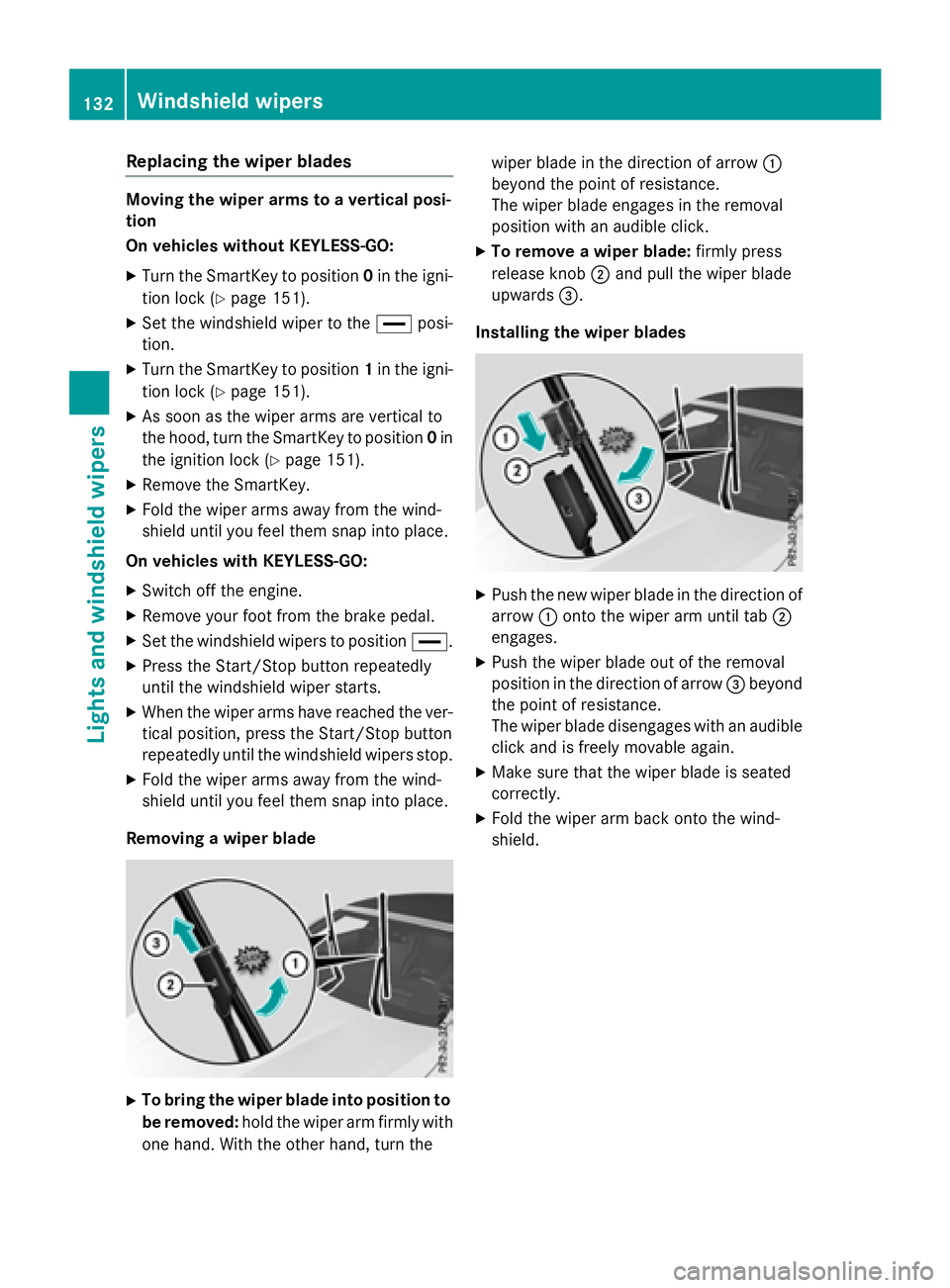
Replacing the wiper blades
Moving the wiper arms to a vertical posi-
tion
On vehicles without KEYLESS-GO:
XTurn the SmartKey to position0in the igni-
tion lock (
Ypage 151).
XSet the windshield wiper to the °posi-
tion.
XTurn the SmartKey to position 1in the igni-
tion lock (
Ypage 151).
XAs soon as the wiper arms are vertical to
the hood, turn the SmartKey to position 0in
the ignition lock (
Ypage 151).
XRemove the SmartKey.
XFold the wiper arms away from the wind-
shield until you feel them snap into place.
On vehicles with KEYLESS-GO:
XSwitch off the engine.
XRemove your foot from the brake pedal.
XSet the windshield wipers to position °.
XPress the Start/Stop button repeatedly
until the windshield wiper starts.
XWhen the wiper arms have reached the ver-
tical position, press the Start/Stop button
repeatedly until the windshield wipers stop.
XFold the wiper arms away from the wind-
shield until you feel them snap into place.
Removing a wiper blade
XTo bring the wiper blade into position to
be removed: hold the wiper arm firmly with
one hand. With the other hand, turn the wiper blade in the direction of arrow
:
beyond the point of resistance.
The wiper blade engages in the removal
position with an audible click.
XTo remove a wiper blade: firmly press
release knob ;and pull the wiper blade
upwards =.
Installing the wiper blades
XPush the new wiper blade in the direction of arrow :onto the wiper arm until tab ;
engages.
XPush the wiper blade out of the removal
position in the direction of arrow =beyond
the point of resistance.
The wiper blade disengages with an audible
click and is freely movable again.
XMake sure that the wiper blade is seated
correctly.
XFold the wiper arm back onto the wind-
shield.
132Windshield wipers
Lights and windshield wipers
Page 135 of 410

Problems with the windshield wipers
ProblemPossible causes/consequences andMSolutions
The windshield wipers
are jammed.Leaves or snow, for example, may be obstructing the windshield
wiper movement. The wiper motor has been deactivated.
XSwitch off the engine using the Start/Stop button and open the
driver's door.
XRemove the cause of the obstruction.
XSwitch the windshield wipers back on.
The windshield wipers
fail completely.The windshield wiper drive is malfunctioning.
XSelect another wiper speed on the combination switch.
XHave the windshield wipers checked at a qualified specialist
workshop.
The wiper motor has been deactivated.
XSwitch off the engine using the Start/Stop button and open the
driver's door.
XRemove the cause of the obstruction.
XSwitch the windshield wipers back on.
Windshield wipers133
Lights and windshield wipers
Z
Page 139 of 410
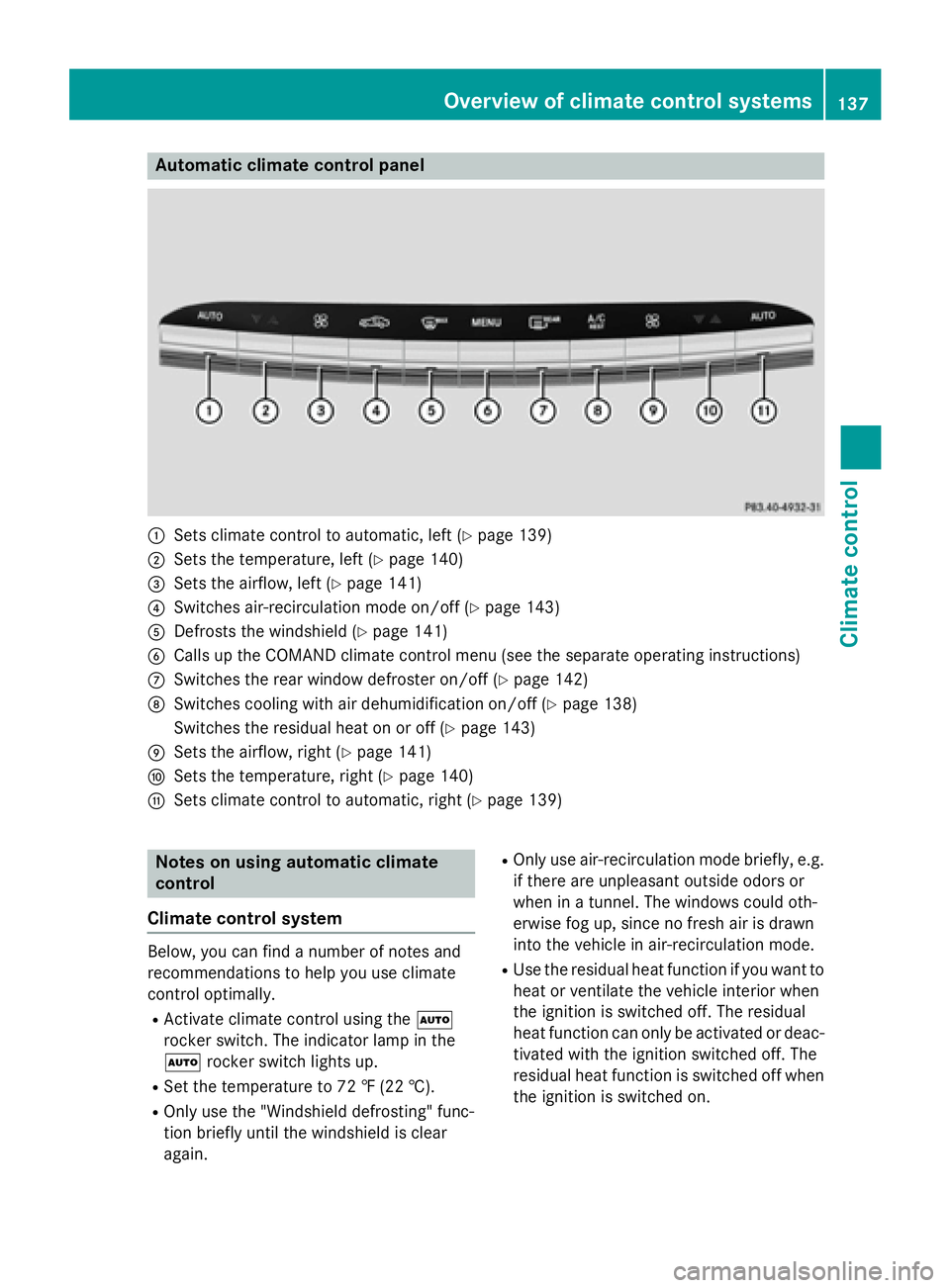
Automa tic climate control panel
:Sets climatecontrol to automatic, lef t (Ypage 139)
;Sets thetemperature, lef t (Ypage 140)
=Sets theairflow, lef t (Ypage 141)
?Switches air-recirculation mod eon/off (Ypage 143)
ADefrost sth ewindshield (Ypage 141)
BCalls up theCOMAND climat econtrol men u(see th eseparat eoperating instruction s)
CSwitches therear window defroste ron/off (Ypage 142)
DSwitches coolin gwit hair dehumidification on/off (Ypage 138)
Switches th eresidual heat on or off (
Ypage 143)
ESets theairflow, right (Ypage 141)
FSets thetemperature, right (Ypage 140)
GSets climatecontrol to automatic, right (Ypage 139)
Notesonusing automatic climate
control
Climate control system
Below, you can fin d anumber of note sand
recommendation sto help you use climat e
control optimally.
RActivat eclimat econtrol usin gth eÃ
rocke rswitch .The indicator lamp in th e
à rockerswitch lights up.
RSe tth etemperature to 72 ‡(22 †) .
ROnly use th e"Windshield defrosting "func-
tion briefly until th ewindshield is clear
again .
ROnlyuseair-recirculation mod ebriefly, e.g.
if there are unpleasan toutside odor sor
when in atunnel. The windows could oth-
erwise fog up, since no fr eshair is drawn
int oth evehicl ein air-recirculation mode.
RUse theresidual heat function if you want to
heat or ventilat eth evehicl einterior when
th eignition is switched off .The residual
heat function can only be activated or deac -
tivated wit hth eignition switched off .The
residual heat function is switched off when
th eignition is switched on .
Overview of climate control systems137
Climate control
Page 140 of 410
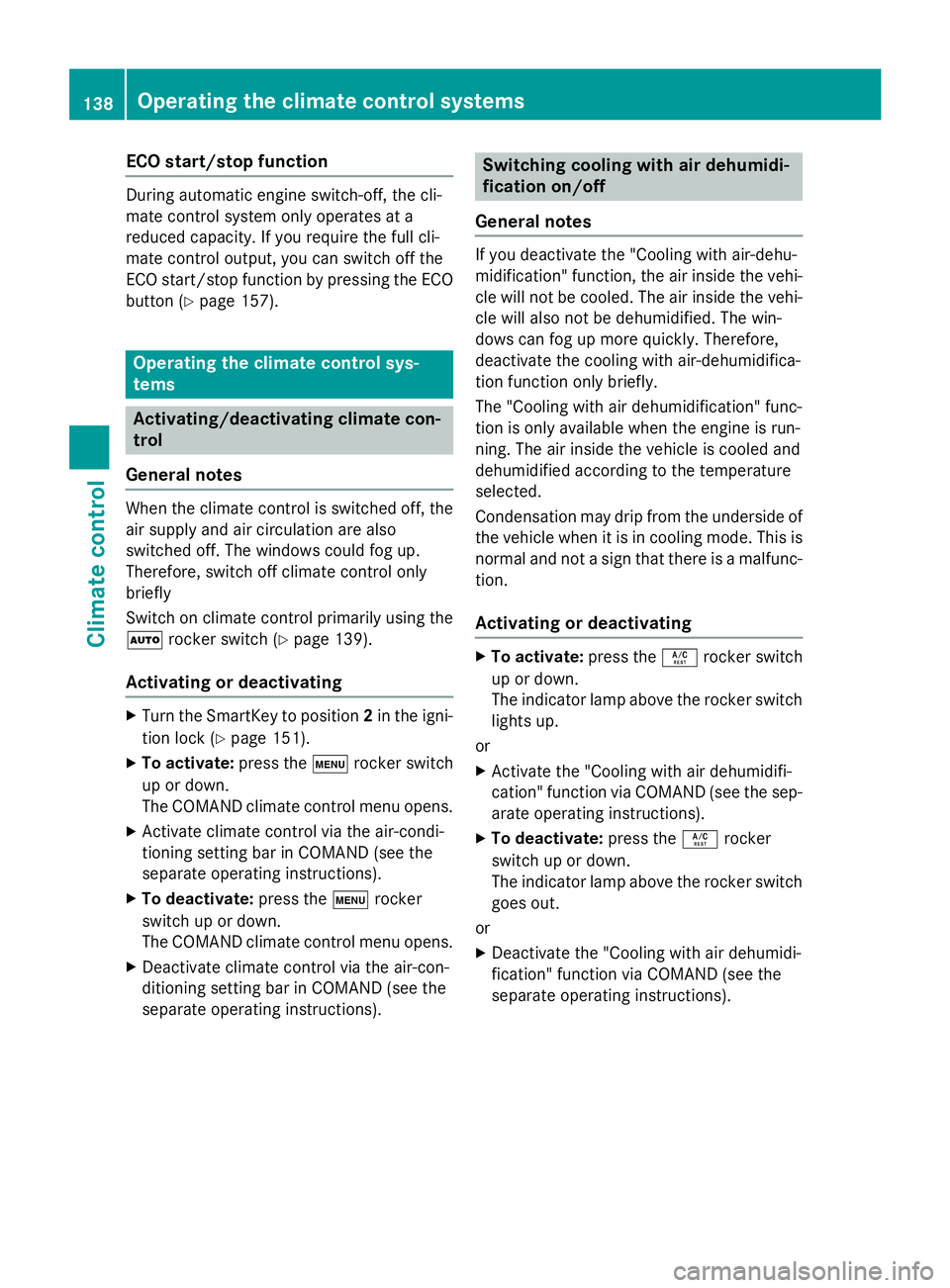
ECO start/stop function
During automatic engine switch-off, the cli-
mate control system only operates at a
reduced capacity. If you require the full cli-
mate control output, you can switch off the
ECO start/stop function by pressing the ECO
button (
Ypage 157).
Operating the climate control sys-
tems
Activating/deactivating climate con-
trol
General notes
When the climate control is switched off, the
air supply and air circulation are also
switched off. The windows could fog up.
Therefore, switch off climate control only
briefly
Switch on climate control primarily using the
à rocker switch (
Ypage 139).
Activating or deactivating
XTurn the SmartKey to position 2in the igni-
tion lock (
Ypage 151).
XTo activate: press thetrocker switch
up or down.
The COMAND climate control menu opens.
XActivate climate control via the air-condi-
tioning setting bar in COMAND (see the
separate operating instructions).
XTo deactivate: press thetrocker
switch up or down.
The COMAND climate control menu opens.
XDeactivate climate control via the air-con-
ditioning setting bar in COMAND (see the
separate operating instructions).
Switching cooling with air dehumidi-
fication on/off
General notes
If you deactivate the "Cooling with air-dehu-
midification" function, the air inside the vehi- cle will not be cooled. The air inside the vehi-
cle will also not be dehumidified. The win-
dows can fog up more quickly. Therefore,
deactivate the cooling with air-dehumidifica-
tion function only briefly.
The "Cooling with air dehumidification" func-
tion is only available when the engine is run-
ning. The air inside the vehicle is cooled and
dehumidified according to the temperature
selected.
Condensation may drip from the underside of
the vehicle when it is in cooling mode. This is
normal and not a sign that there is a malfunc-
tion.
Activating or deactivating
XTo activate: press theÁrocker switch
up or down.
The indicator lamp above the rocker switch
lights up.
or
XActivate the "Cooling with air dehumidifi-
cation" function via COMAND (see the sep-
arate operating instructions).
XTo deactivate: press theÁrocker
switch up or down.
The indicator lamp above the rocker switch
goes out.
or
XDeactivate the "Cooling with air dehumidi-
fication" function via COMAND (see the
separate operating instructions).
138Operating the climate control systems
Climate control