2016 MERCEDES-BENZ S-COUPE cruise control
[x] Cancel search: cruise controlPage 186 of 410

Activating DISTRONIC PLUS
Activation conditions
In order to activat eDISTRONI CPLUS, th efol -
lowin gcondition smus tbe fulfilled :
Rtheengin emus tbe started. It may tak eup
to two minute safter pullin gaway before
DISTRONI CPLU Sis operational.
Rth eelectric parking brak emus tbe
released.
RES P®mus tbe active ,but no tintervening .
RActive Parking Assis tmus tno tbe activa-
ted.
Rth etransmission mus tbe in position D.
Rthedriver' sdoor mus tbe closed when you
shif tfrom Pto Dor your seat belt mus tbe
fastened.
Rth efront-passenger door and rear door s
mus tbe closed.
Acti vating
XBriefly pull th ecruise control lever towards
you ;,up: or down =.
DISTRONI CPLU Sis selected.
XTo adjust th eset speed in 1mp hincre-
ments (1 km/h increments): briefly
press th ecruise control lever up :to th e pressur
epoin tfor ahigher speed, or down
= for alower speed.
Every time th ecruise control lever is
pre ssed up or down ,th elast spee d stored
is increased or reduced.
or
XTo adjust th eset speed in 5mp hincre-
ments (10 km/h increments): briefly
press th ecruise control lever up :past
th epressur epoin tfor ahigher speed, or
down =for alower speed.
Every time th ecruise control lever is
pre ssed up or down ,th elast spee d stored
is increased or reduced.
XRemove your foo tfrom th eaccelerato r
pedal .
Your vehicl eadapt sits spee dto that of th e
vehicl ein front, but only up to th edesired
store dspeed.
iIf you do no tfully release th eaccelerato r
pedal ,th eDISTRONIC
PLU SPassiv emes-
sage appear sin th emultifunction display.
The setdistanc eto aslower-moving vehicl e
in fron twill then no tbe maintained. You will
be driving at th espee dyou determine by
th eposition of th eaccelerato rpedal.
You can also activat eDISTRONI C PLUSwhen
stationary. The lowes tspee dthat can be setis
20 mph (30 km/h).
XBriefly pull th ecruise control lever towards
you ;or pre ssit up :or down =.
DISTRONI CPLU Sis selected.
Acti vating at th ecurren tspeed/las t
store dspeed
GWARNIN G
If you call up th estore dspee dand it differ s
from th ecurren tspeed, th evehicl eacceler -
ate sor decelerates. If you do no tknow th e
store dspeed, th evehicl ecould accelerate or
brak eunexpectedly. There is aris kof an acci-
dent.
Pay attention to th eroad and traffic condi-
tion sbefore calling up th estore dspeed. If you
184Driving systems
Driving and parking
Page 187 of 410
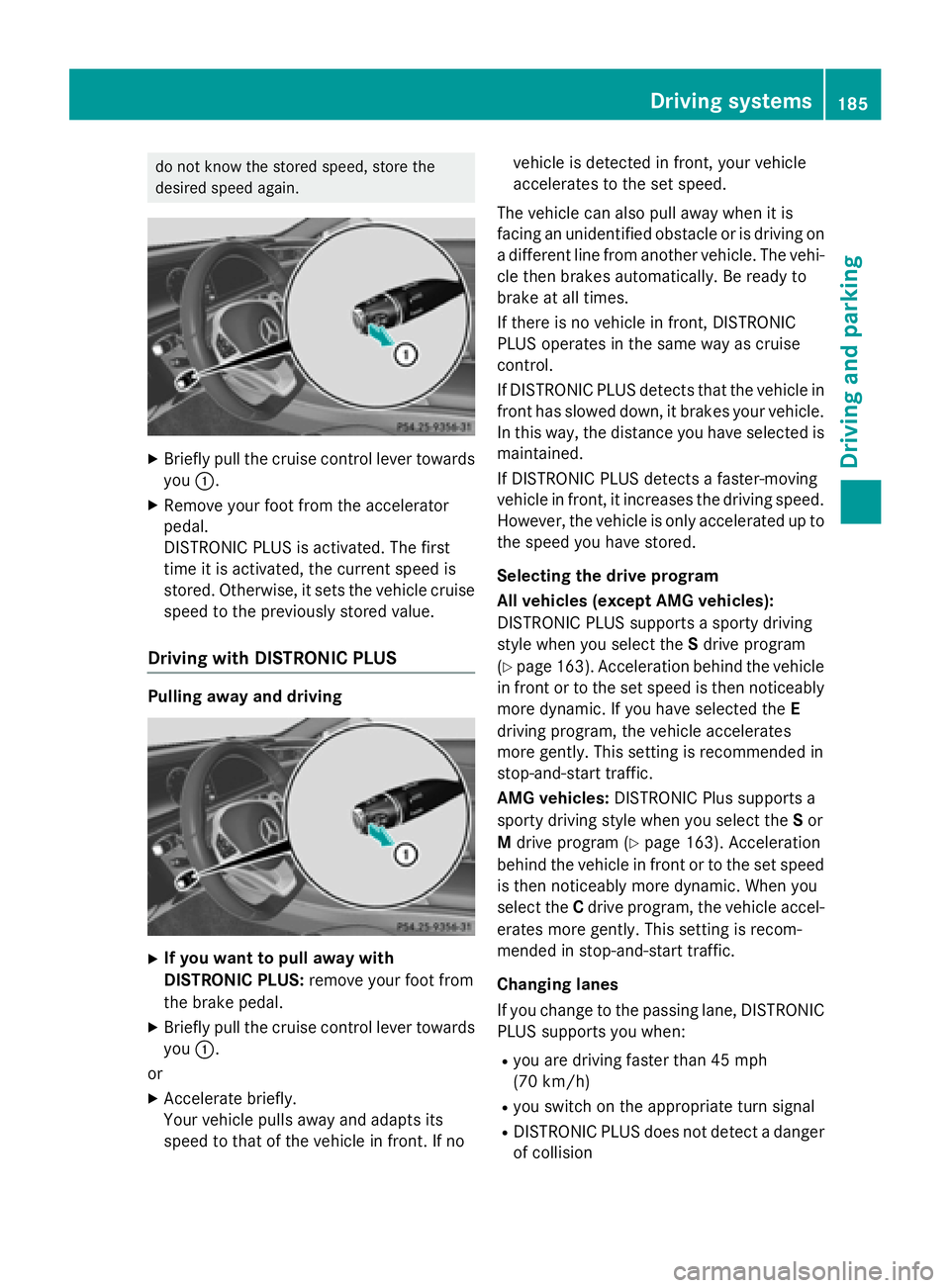
do not know the stored speed, store the
desired speed again.
XBriefly pull the cruise control lever towardsyou :.
XRemove your foot from the accelerator
pedal.
DISTRONIC PLUS is activated. The first
time it is activated, the current speed is
stored. Otherwise, it sets the vehicle cruise
speed to the previously stored value.
Driving with DISTRONIC PLUS
Pulling away and driving
XIf you want to pull away with
DISTRONIC PLUS: remove your foot from
the brake pedal.
XBriefly pull the cruise control lever towards
you :.
or
XAccelerate briefly.
Your vehicle pulls away and adapts its
speed to that of the vehicle in front. If no vehicle is detected in front, your vehicle
accelerates to the set speed.
The vehicle can also pull away when it is
facing an unidentified obstacle or is driving on
a different line from another vehicle. The vehi-
cle then brakes automatically. Be ready to
brake at all times.
If there is no vehicle in front, DISTRONIC
PLUS operates in the same way as cruise
control.
If DISTRONIC PLUS detects that the vehicle in
front has slowed down, it brakes your vehicle.
In this way, the distance you have selected is
maintained.
If DISTRONIC PLUS detects a faster-moving
vehicle in front, it increases the driving speed. However, the vehicle is only accelerated up to
the speed you have stored.
Selecting the drive program
All vehicles (except AMG vehicles):
DISTRONIC PLUS supports a sporty driving
style when you select the Sdrive program
(
Ypage 163). Acceleration behind the vehicle
in front or to the set speed is then noticeably
more dynamic. If you have selected the E
driving program, the vehicle accelerates
more gently. This setting is recommended in
stop-and-start traffic.
AMG vehicles: DISTRONIC Plus supports a
sporty driving style when you select the Sor
M drive program (
Ypage 163). Acceleration
behind the vehicle in front or to the set speed
is then noticeably more dynamic. When you
select the Cdrive program, the vehicle accel-
erates more gently. This setting is recom-
mended in stop-and-start traffic.
Changing lanes
If you change to the passing lane, DISTRONIC
PLUS supports you when:
Ryou are driving faster than 45 mph
(70 km/h)
Ryou switch on the appropriate turn signal
RDISTRONIC PLUS does not detect a danger
of collision
Driving systems185
Driving and parking
Z
Page 188 of 410
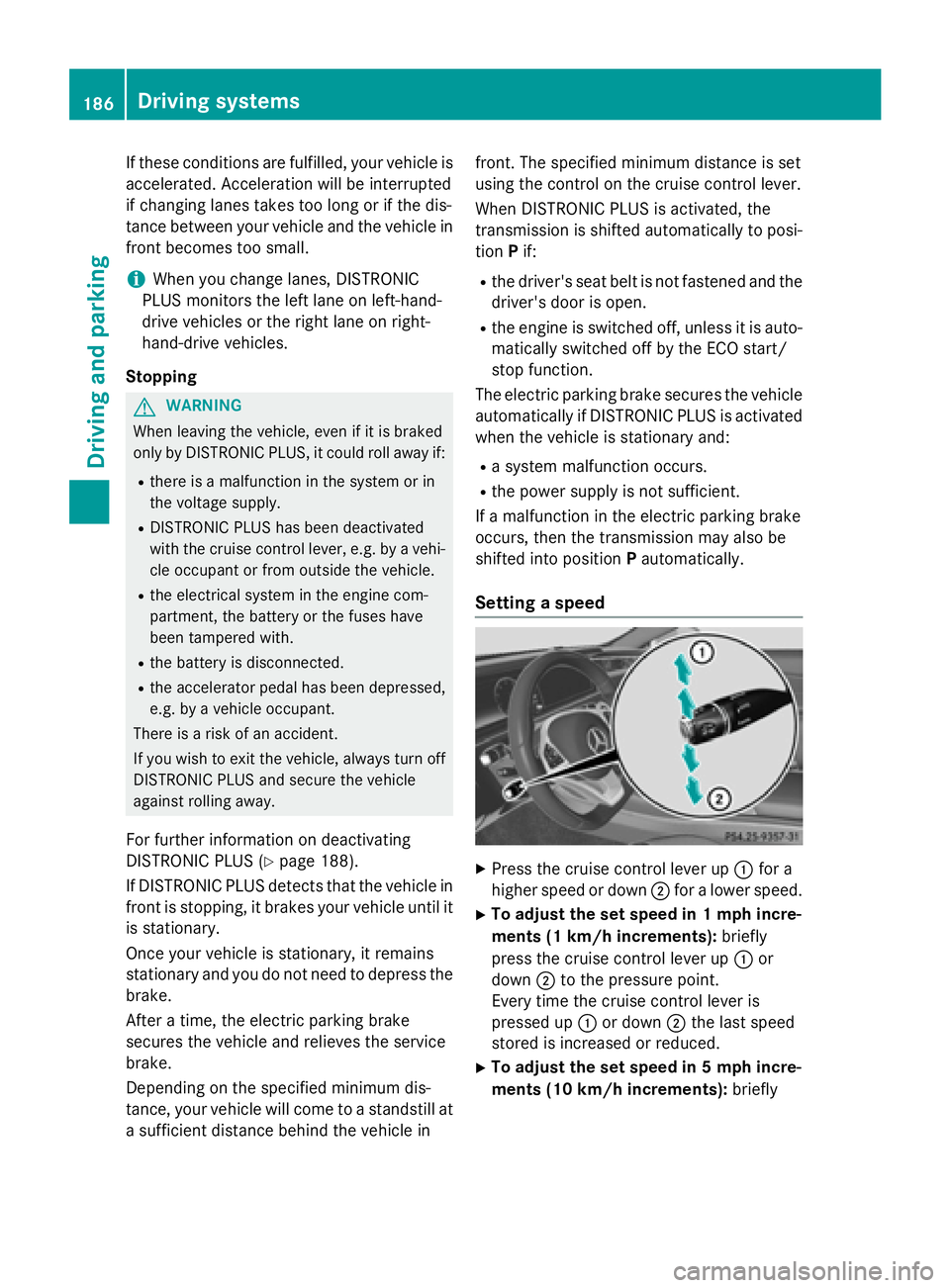
If these conditions are fulfilled, your vehicle is
accelerated. Acceleration will be interrupted
if changing lanes takes too long or if the dis-
tance between your vehicle and the vehicle in
front becomes too small.
iWhen you change lanes, DISTRONIC
PLUS monitors the left lane on left-hand-
drive vehicles or the right lane on right-
hand-drive vehicles.
Stopping
GWARNING
When leaving the vehicle, even if it is braked
only by DISTRONIC PLUS, it could roll away if:
Rthere is a malfunction in the system or in
the voltage supply.
RDISTRONIC PLUS has been deactivated
with the cruise control lever, e.g. by a vehi-
cle occupant or from outside the vehicle.
Rthe electrical system in the engine com-
partment, the battery or the fuses have
been tampered with.
Rthe battery is disconnected.
Rthe accelerator pedal has been depressed, e.g. by a vehicle occupant.
There is a risk of an accident.
If you wish to exit the vehicle, always turn off
DISTRONIC PLUS and secure the vehicle
against rolling away.
For further information on deactivating
DISTRONIC PLUS (
Ypage 188).
If DISTRONIC PLUS detects that the vehicle in
front is stopping, it brakes your vehicle until it is stationary.
Once your vehicle is stationary, it remains
stationary and you do not need to depress the
brake.
After a time, the electric parking brake
secures the vehicle and relieves the service
brake.
Depending on the specified minimum dis-
tance, your vehicle will come to a standstill at
a sufficient distance behind the vehicle in front. The specified minimum distance is set
using the control on the cruise control lever.
When DISTRONIC PLUS is activated, the
transmission is shifted automatically to posi-
tion
Pif:
Rthe driver's seat belt is not fastened and the
driver's door is open.
Rthe engine is switched off, unless it is auto-
matically switched off by the ECO start/
stop function.
The electric parking brake secures the vehicle automatically if DISTRONIC PLUS is activated
when the vehicle is stationary and:
Ra system malfunction occurs.
Rthe power supply is not sufficient.
If a malfunction in the electric parking brake
occurs, then the transmission may also be
shifted into position Pautomatically.
Setting a speed
XPress the cruise control lever up :for a
higher speed or down ;for a lower speed.
XTo adjust the set speed in 1 mph incre-
ments (1 km/h increments): briefly
press the cruise control lever up :or
down ;to the pressure point.
Every time the cruise control lever is
pressed up :or down ;the last speed
stored is increased or reduced.
XTo adjust the set speed in 5 mph incre-
ments (10 km/h increments): briefly
186Driving systems
Driving and parking
Page 189 of 410
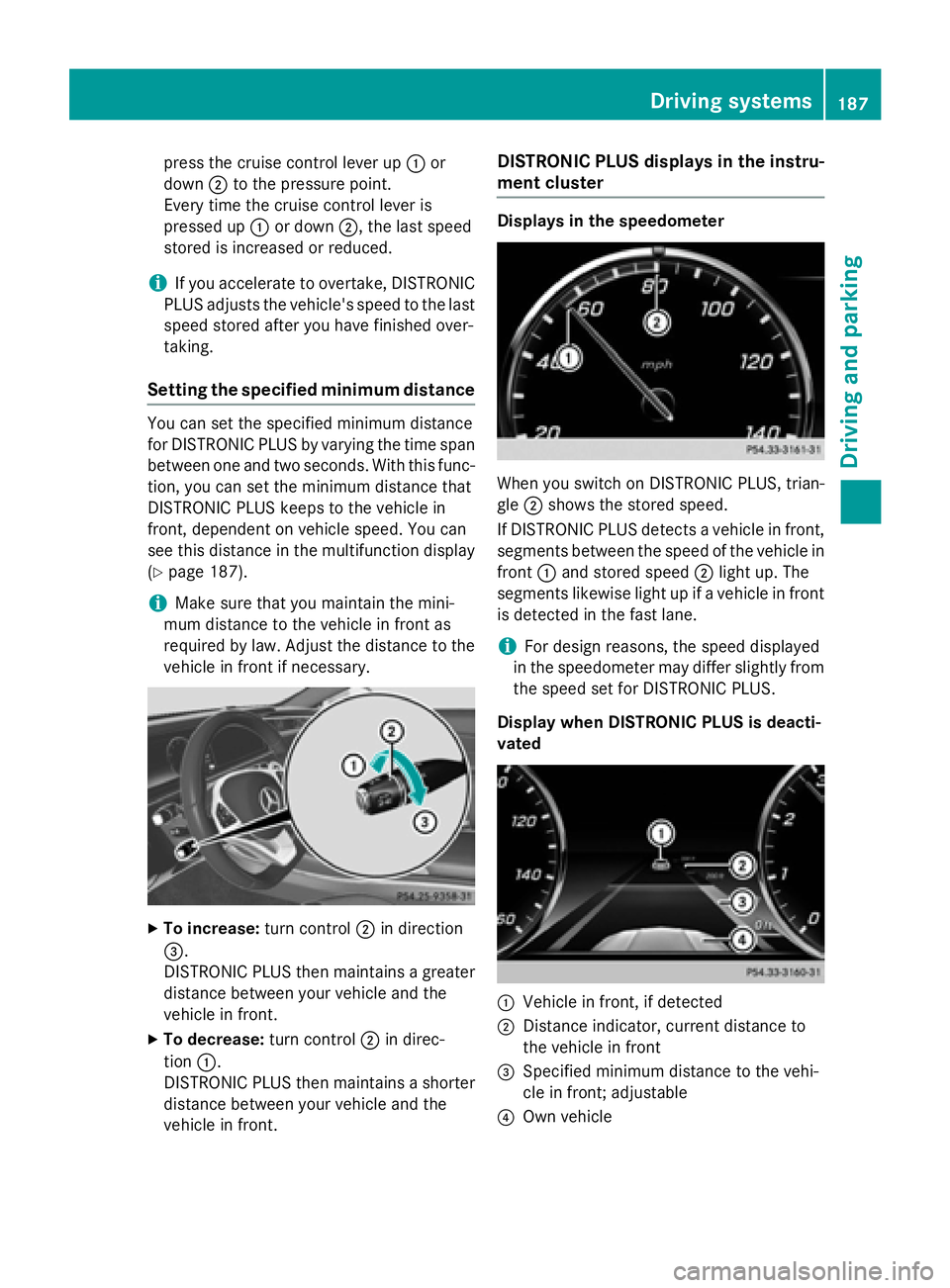
press the cruise control lever up:or
down ;to the pressure point.
Every time the cruise control lever is
pressed up :or down ;, the last speed
stored is increased or reduced.
iIf you accelerate to overtake, DISTRONIC
PLUS adjusts the vehicle's speed to the last
speed stored after you have finished over-
taking.
Setting the specified minimum distance
You can set the specified minimum distance
for DISTRONIC PLUS by varying the time span
between one and two seconds. With this func-
tion, you can set the minimum distance that
DISTRONIC PLUS keeps to the vehicle in
front, dependent on vehicle speed. You can
see this distance in the multifunction display
(
Ypage 187).
iMake sure that you maintain the mini-
mum distance to the vehicle in front as
required by law. Adjust the distance to the vehicle in front if necessary.
XTo increase: turn control;in direction
=.
DISTRONIC PLUS then maintains a greater
distance between your vehicle and the
vehicle in front.
XTo decrease: turn control;in direc-
tion :.
DISTRONIC PLUS then maintains a shorter
distance between your vehicle and the
vehicle in front.
DISTRONIC PLUS displays in the instru-
ment cluster
Displays in the speedometer
When you switch on DISTRONIC PLUS, trian-
gle ;shows the stored speed.
If DISTRONIC PLUS detects a vehicle in front,
segments between the speed of the vehicle in
front :and stored speed ;light up. The
segments likewise light up if a vehicle in front
is detected in the fast lane.
iFor design reasons, the speed displayed
in the speedometer may differ slightly from
the speed set for DISTRONIC PLUS.
Display when DISTRONIC PLUS is deacti-
vated
:Vehicle in front, if detected
;Distance indicator, current distance to
the vehicle in front
=Specified minimum distance to the vehi-
cle in front; adjustable
?Own vehicle
Driving systems187
Driving and parking
Z
Page 190 of 410
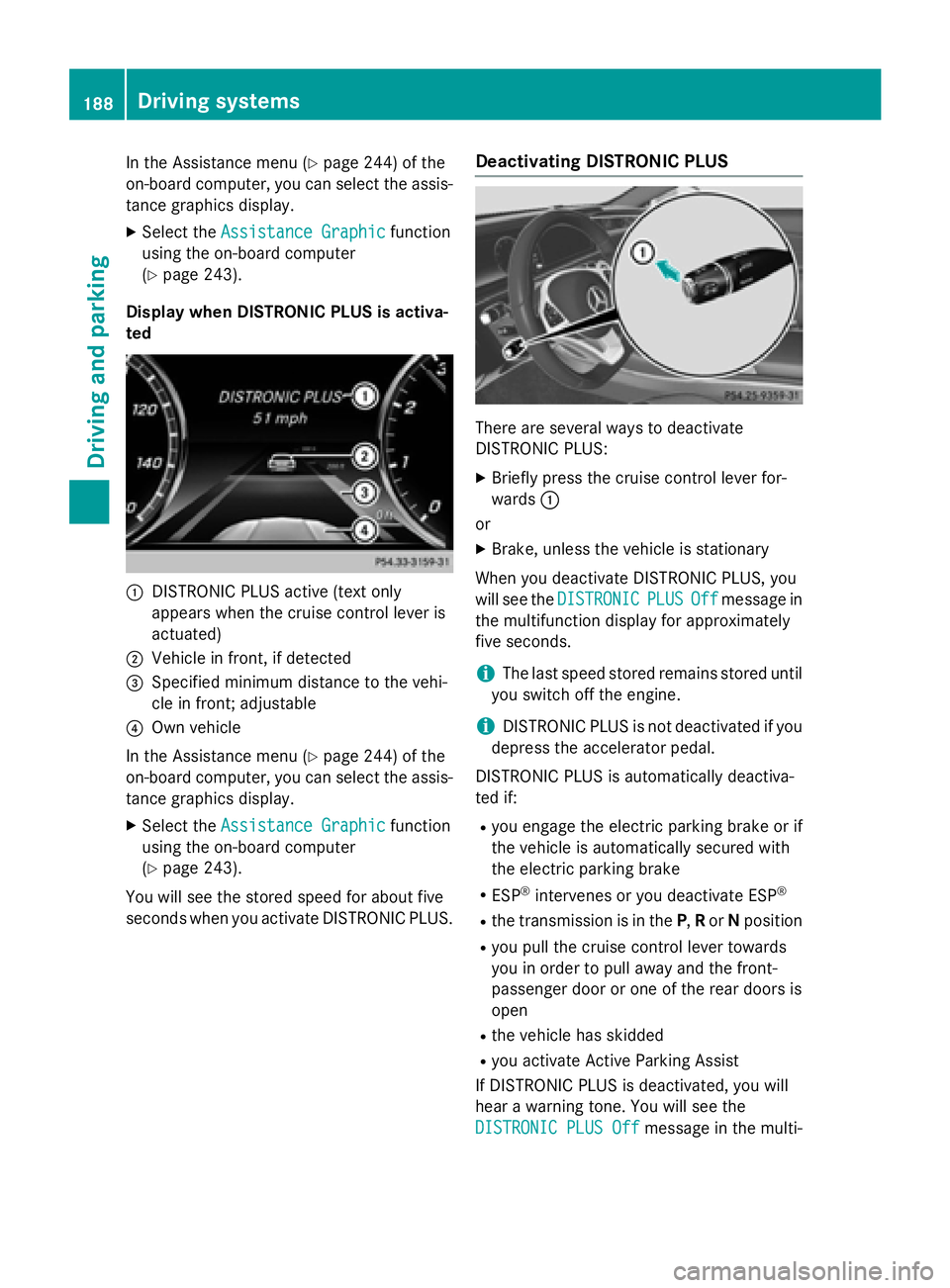
In the Assistance menu (Ypage 244) of the
on-board computer, you can select the assis- tance graphics display.
XSelect the Assistance Graphicfunction
using the on-board computer
(
Ypage 243).
Display when DISTRONIC PLUS is activa-
ted
:DISTRONIC PLUS active (text only
appears when the cruise control lever is
actuated)
;Vehicle in front, if detected
=Specified minimum distance to the vehi-
cle in front; adjustable
?Own vehicle
In the Assistance menu (
Ypage 244) of the
on-board computer, you can select the assis-
tance graphics display.
XSelect the Assistance Graphicfunction
using the on-board computer
(
Ypage 243).
You will see the stored speed for about five
seconds when you activate DISTRONIC PLUS.
Deactivating DISTRONIC PLUS
There are several ways to deactivate
DISTRONIC PLUS:
XBriefly press the cruise control lever for-
wards :
or
XBrake, unless the vehicle is stationary
When you deactivate DISTRONIC PLUS, you
will see the DISTRONIC
PLUSOffmessage in
the multifunction display for approximately
five seconds.
iThe last speed stored remains stored until
you switch off the engine.
iDISTRONIC PLUS is not deactivated if you
depress the accelerator pedal.
DISTRONIC PLUS is automatically deactiva-
ted if:
Ryou engage the electric parking brake or if
the vehicle is automatically secured with
the electric parking brake
RESP®intervenes or you deactivate ESP®
Rthe transmission is in the P,Ror Nposition
Ryou pull the cruise control lever towards
you in order to pull away and the front-
passenger door or one of the rear doors is
open
Rthe vehicle has skidded
Ryou activate Active Parking Assist
If DISTRONIC PLUS is deactivated, you will
hear a warning tone. You will see the
DISTRONIC PLUS Off
message in the multi-
188Driving systems
Driving and parking
Page 235 of 410
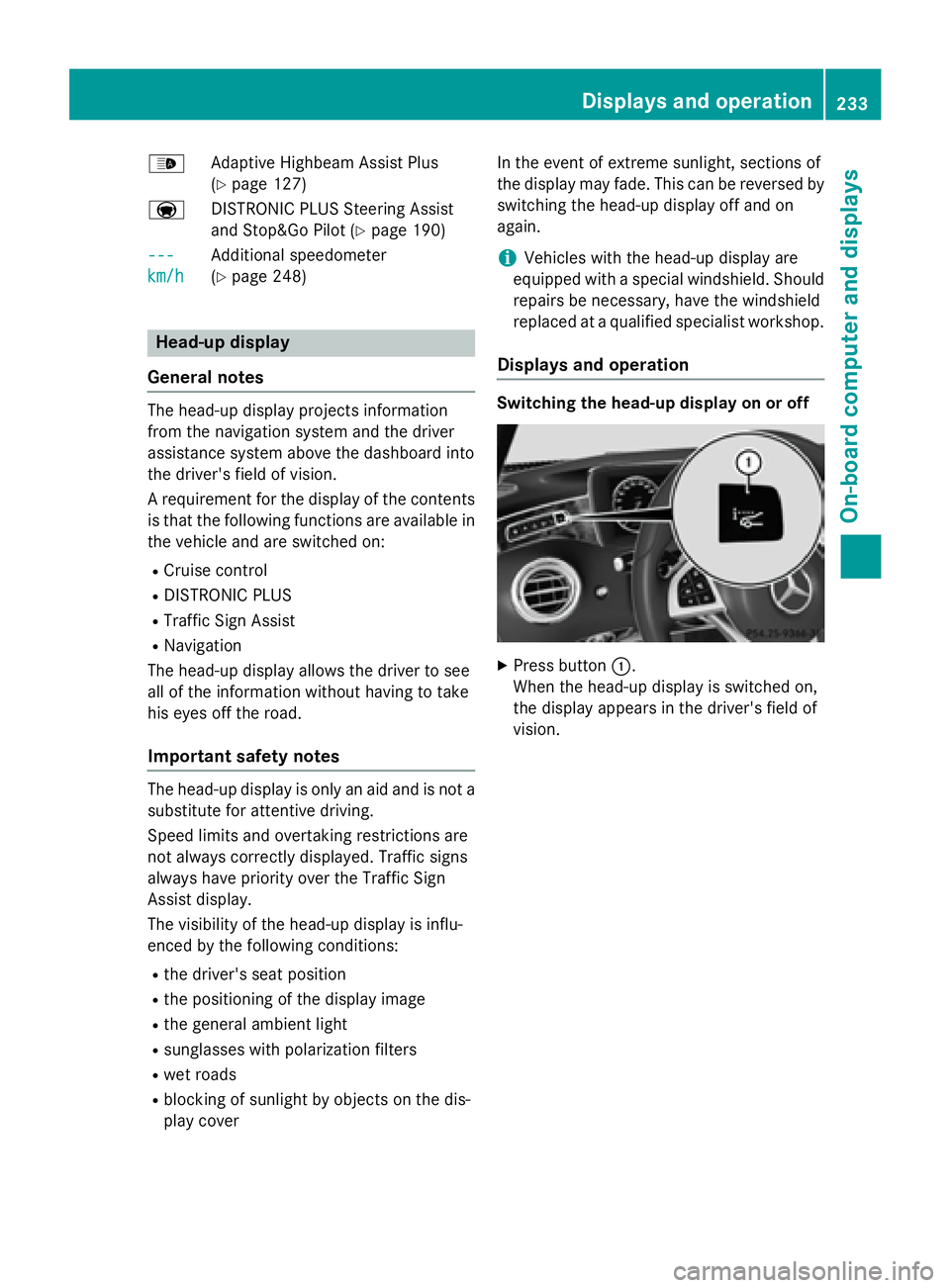
_Adaptive Highbeam Assist Plus
(
Ypage 127)
a DISTRONIC PLUS Steering Assist
and Stop&Go Pilot (
Ypage 190)
---
km/h
Additional speedometer
(
Ypage 248)
Head-up display
General notes
The head-up display projects information
from the navigation system and the driver
assistance system above the dashboard into
the driver's field of vision.
A requirement for the display of the contents
is that the following functions are available in
the vehicle and are switched on:
RCruise control
RDISTRONIC PLUS
RTraffic Sign Assist
RNavigation
The head-up display allows the driver to see
all of the information without having to take
his eyes off the road.
Important safety notes
The head-up display is only an aid and is not a
substitute for attentive driving.
Speed limits and overtaking restrictions are
not always correctly displayed. Traffic signs
always have priority over the Traffic Sign
Assist display.
The visibility of the head-up display is influ-
enced by the following conditions:
Rthe driver's seat position
Rthe positioning of the display image
Rthe general ambient light
Rsunglasses with polarization filters
Rwet roads
Rblocking of sunlight by objects on the dis-
play cover In the event of extreme sunlight, sections of
the display may fade. This can be reversed by
switching the head-up display off and on
again.
iVehicles with the head-up display are
equipped with a special windshield. Should
repairs be necessary, have the windshield
replaced at a qualified specialist workshop.
Displays and operation
Switching the head-up display on or off
XPress button :.
When the head-up display is switched on,
the display appears in the driver's field of
vision.
Displays and operation233
On-board computer and displays
Z
Page 236 of 410
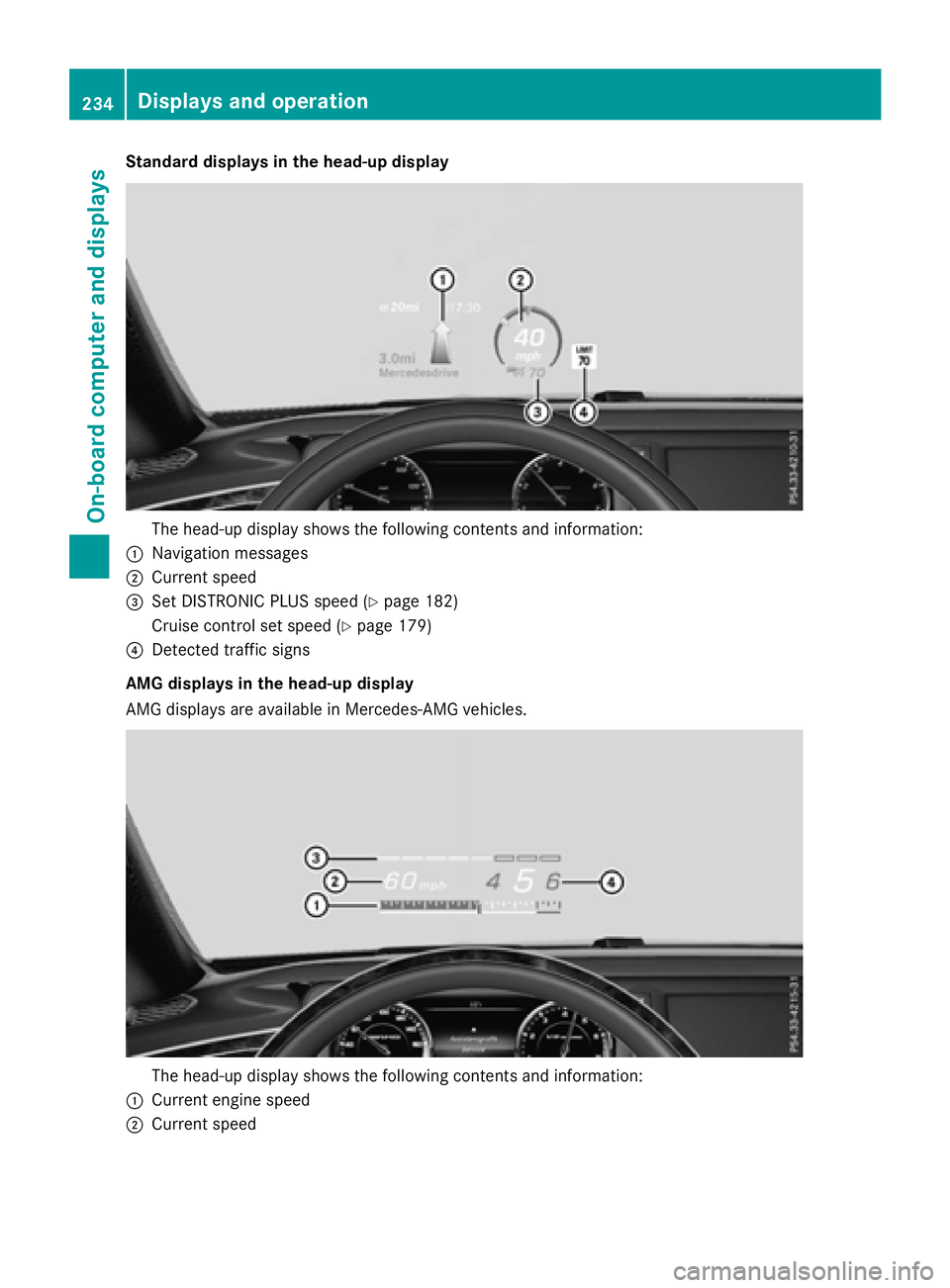
Standard displays in the head-up display
The head-up display shows the following contents and information:
:Navigation messages
;Current speed
=Set DISTRONIC PLUS speed (Ypage 182)
Cruise control set speed (
Ypage 179)
?Detected traffic signs
AMG displays in the head-up display
AMG displays are available in Mercedes-AMG vehicles.
The head-up display shows the following contents and information:
:Current engine speed
;Current speed
234Displays and operation
On-board computer and displays
Page 250 of 410

XConfirmbypressing aon the steering
wheel.
XPress :or9 to select the Lights
submenu.
XPressato confirm.
XPress the :or9 button to select the
Spotlight
function.
XPress the abutton to save the setting.
When the spotlight function isactivated,
the assistance graphic shows the pedes-
trian symbol.
Further information on the spotlight function
(
Ypage 221).
Switching the daytime running lamps on/
off
This function isnot availab le inCanada.
XPress the òbutton on the steering
wheel to open the menu list.
XPress :or9 on the steering wheel
to select the Settings
menu.
XConfirmbypressing aon the steering
wheel.
XPress :or9 to select the Lights
submenu.
XPressato confirm.
XPress :or9 to select the Daytime
Running Lightsfunction.
If the Daytime Running Lights
function
has been switched on, the cone of light and
the W symbol in the multifunction dis-
play are shown in whit e.
XPress theabutton to save the setting.
Further information on daytime running
lamps Daytime Running Lights
(Ypage 124).
Instrument cluster submenu
Selecting the distance unit
TheDisplay
UnitSpeed-/Odometerfunc-
tion allows you to choose whether certain
disp lays appear inkilometers or miles inthe
multifunction display.
XPress the òbutton on the steering
wheel to open the menu list.
XPress the :or9 button on the steer-
ing wheel to select the Settings
menu.
XConfirmbypressing aon the steering
wheel.
XPress :or9 to select the Instru‐
ment Clustersubmenu.
XPressato confirm.
XPress the :or9 button to select the
Display Unit Speed-/Odometer
func-
tion.
The current setting km
orMilesappears.
XPress the abutton to save the setting.
The selected unit of measurement for dis-
tance applies to:
Rspeedometer
Rdigital speedometer inthe Tripmenu
Radditional speedometer inthe status area
of the multifunction display.
The unit inthe additional speedometer is
displayed inversely to the selected dis-
tance unit.
Rodometer and tr ipodometer
Rthe tr ipcomputer
Rthe current consumption and the range
Rnavigation instructions inthe Navimenu
Rcruise control
RSPEEDTRONIC
RDIST RONIC PLUS
RDIST RONIC PLUS withSt eering Assist and
St op&Go Pilot
RASSYST PLUS service interval display
Switching the additional speedometer
on/off
The Additional Speedometer [km/h]
function allows you to choose whether the
status area inthe multifunction display shows
the speed digitally. The unit inthe additional
speedometer isalways inverse to the speed-
ometer unit.
248Menus and submenus
On-board computer and displays