2016 MERCEDES-BENZ S-Class SEDAN rear window
[x] Cancel search: rear windowPage 97 of 438
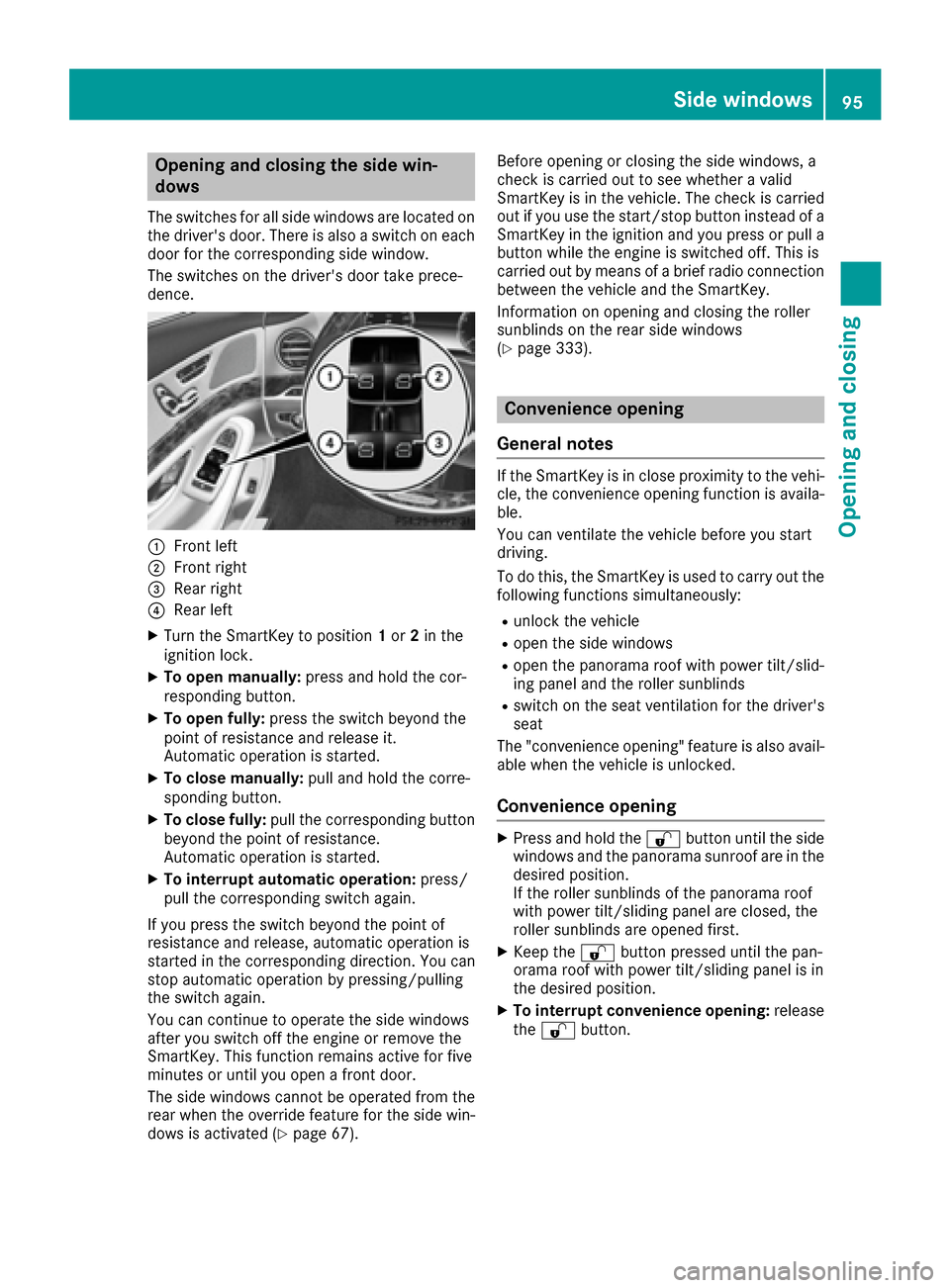
Opening and closing the side win-
dows
The switches for all side windows are located on
the driver's door. There is also a switch on each
door for the corresponding side window.
The switches on the driver's door take prece-
dence.
:Front left
;Front right
=Rear right
?Rear left
XTurn the SmartKey to position1or 2in the
ignition lock.
XTo open manually: press and hold the cor-
responding button.
XTo open fully: press the switch beyond the
point of resistance and release it.
Automatic operation is started.
XTo close manually: pull and hold the corre-
sponding button.
XTo close fully: pull the corresponding button
beyond the point of resistance.
Automatic operation is started.
XTo interrupt automatic operation: press/
pull the corresponding switch again.
If you press the switch beyond the point of
resistance and release, automatic operation is
started in the corresponding direction. You can
stop automatic operation by pressing/pulling
the switch again.
You can continue to operate the side windows
after you switch off the engine or remove the
SmartKey. This function remains active for five
minutes or until you open a front door.
The side windows cannot be operated from the
rear when the override feature for the side win-
dows is activated (
Ypage 67). Before opening or closing the side windows, a
check is carried out to see whether a valid
SmartKey is in the vehicle. The check is carried
out if you use the start/stop button instead of a
SmartKey in the ignition and you press or pull a
button while the engine is switched off. This is
carried out by means of a brief radio connection
between the vehicle and the SmartKey.
Information on opening and closing the roller
sunblinds on the rear side windows
(
Ypage 333).
Convenience opening
General notes
If the SmartKey is in close proximity to the vehi-
cle, the convenience opening function is availa-
ble.
You can ventilate the vehicle before you start
driving.
To do this, the SmartKey is used to carry out the following functions simultaneously:
Runlock the vehicle
Ropen the side windows
Ropen the panorama roof with power tilt/slid-
ing panel and the roller sunblinds
Rswitch on the seat ventilation for the driver's
seat
The "convenience opening" feature is also avail-
able when the vehicle is unlocked.
Convenience opening
XPress and hold the %button until the side
windows and the panorama sunroof are in the
desired position.
If the roller sunblinds of the panorama roof
with power tilt/sliding panel are closed, the
roller sunblinds are opened first.
XKeep the %button pressed until the pan-
orama roof with power tilt/sliding panel is in
the desired position.
XTo interrupt convenience opening: release
the % button.
Side windows95
Opening and closing
Z
Page 100 of 438
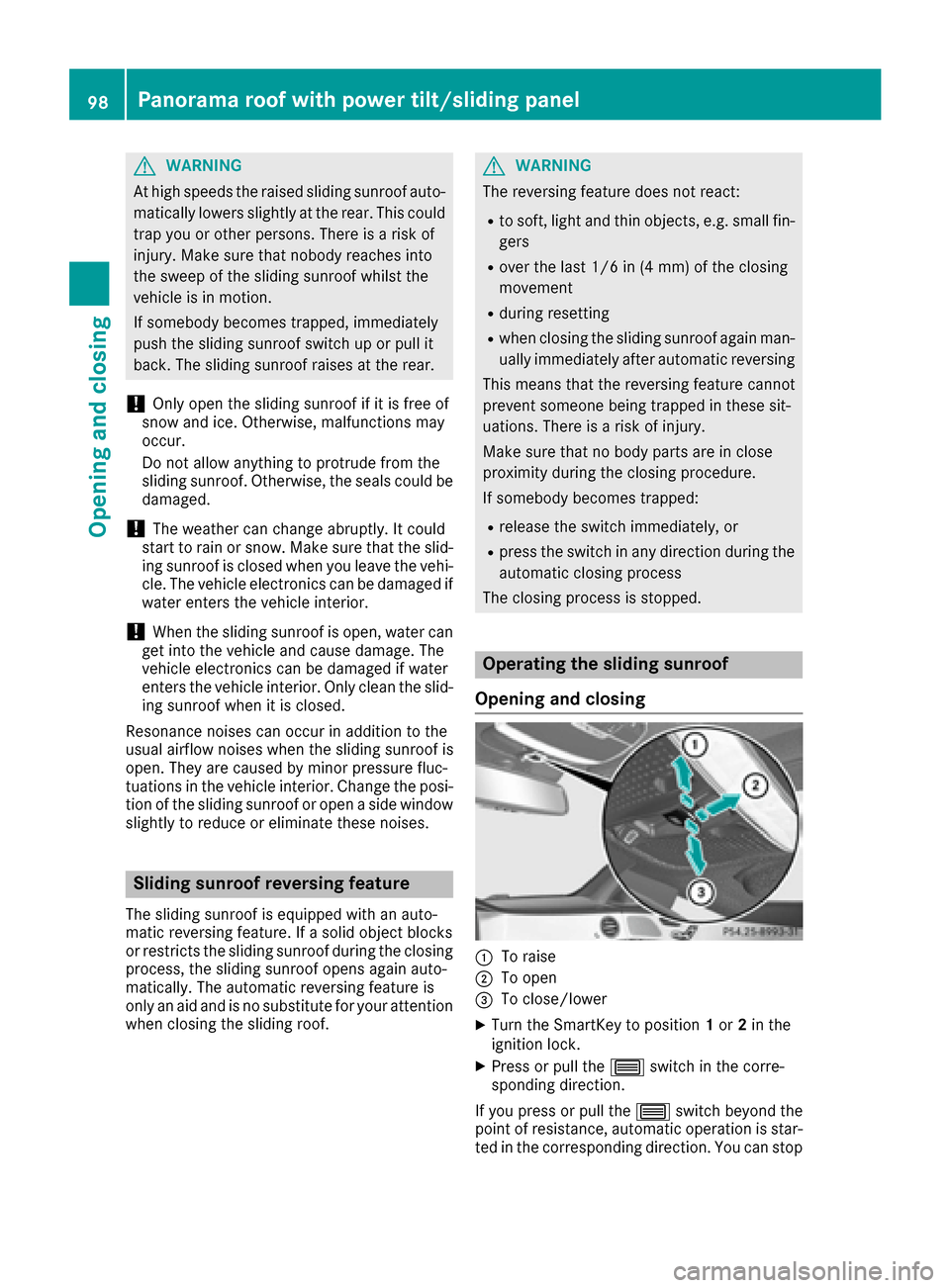
GWARNING
At high speeds the raised sliding sunroof auto-
matically lowers slightly at the rear. This could
trap you or other persons. There is a risk of
injury. Make sure that nobody reaches into
the sweep of the sliding sunroof whilst the
vehicle is in motion.
If somebody becomes trapped, immediately
push the sliding sunroof switch up or pull it
back. The sliding sunroof raises at the rear.
!Only open the sliding sunroof if it is free of
snow and ice. Otherwise, malfunctions may
occur.
Do not allow anything to protrude from the
sliding sunroof. Otherwise, the seals could be
damaged.
!The weather can change abruptly. It could
start to rain or snow. Make sure that the slid-
ing sunroof is closed when you leave the vehi-
cle. The vehicle electronics can be damaged if
water enters the vehicle interior.
!When the sliding sunroof is open, water can
get into the vehicle and cause damage. The
vehicle electronics can be damaged if water
enters the vehicle interior. Only clean the slid-
ing sunroof when it is closed.
Resonance noises can occur in addition to the
usual airflow noises when the sliding sunroof is
open. They are caused by minor pressure fluc-
tuations in the vehicle interior. Change the posi- tion of the sliding sunroof or open a side window
slightly to reduce or eliminate these noises.
Sliding sunroof reversing feature
The sliding sunroof is equipped with an auto-
matic reversing feature. If a solid object blocks
or restricts the sliding sunroof during the closing
process, the sliding sunroof opens again auto-
matically. The automatic reversing feature is
only an aid and is no substitute for your attention
when closing the sliding roof.
GWARNING
The reversing feature does not react:
Rto soft, light and thin objects, e.g. small fin-
gers
Rover the last 1/6 in (4 mm) of the closing
movement
Rduring resetting
Rwhen closing the sliding sunroof again man- ually immediately after automatic reversing
This means that the reversing feature cannot
prevent someone being trapped in these sit-
uations. There is a risk of injury.
Make sure that no body parts are in close
proximity during the closing procedure.
If somebody becomes trapped:
Rrelease the switch immediately, or
Rpress the switch in any direction during the
automatic closing process
The closing process is stopped.
Operating the sliding sunroof
Opening and closing
:To raise
;To open
=To close/lower
XTurn the SmartKey to position 1or 2in the
ignition lock.
XPress or pull the 3switch in the corre-
sponding direction.
If you press or pull the 3switch beyond the
point of resistance, automatic operation is star-
ted in the corresponding direction. You can stop
98Panorama roof with power tilt/sliding panel
Opening and closing
Page 121 of 438
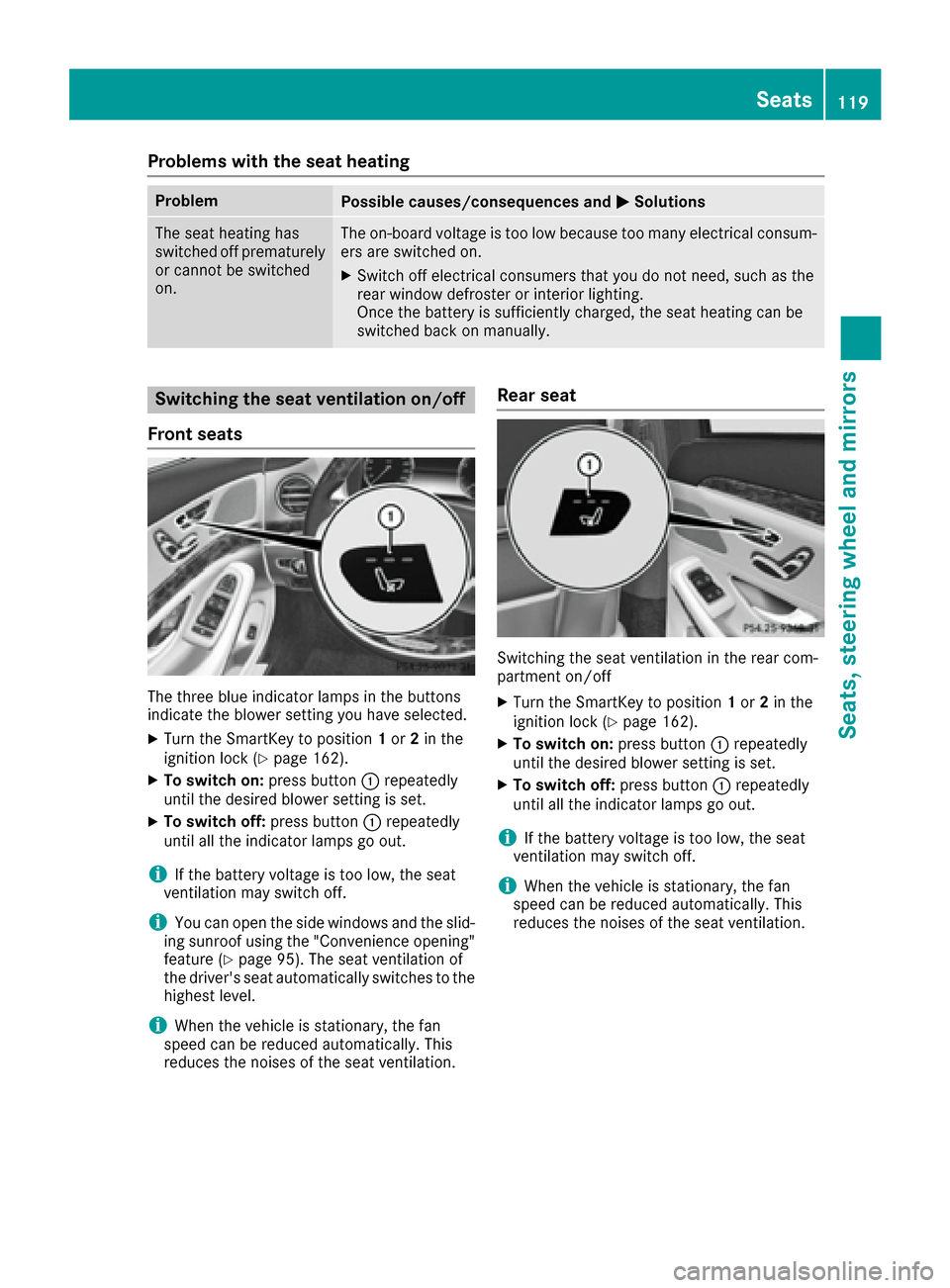
Problems with the seat heating
ProblemPossible causes/consequences andMSolutions
The seat heating has
switched off prematurely
or cannot be switched
on.The on-board voltage is too low because too many electrical consum-
ers are switched on.
XSwitch off electrical consumers that you do not need, such as the
rear window defroster or interior lighting.
Once the battery is sufficiently charged, the seat heating can be
switched back on manually.
Switching the seat ventilation on/off
Front seats
The three blue indicator lamps in the buttons
indicate the blower setting you have selected.
XTurn the SmartKey to position 1or 2in the
ignition lock (Ypage 162).
XTo switch on: press button:repeatedly
until the desired blower setting is set.
XTo switch off: press button:repeatedly
until all the indicator lamps go out.
iIf the battery voltage is too low, the seat
ventilation may switch off.
iYou can open the side windows and the slid-
ing sunroof using the "Convenience opening"
feature (
Ypage 95). The seat ventilation of
the driver's seat automatically switches to the
highest level.
iWhen the vehicle is stationary, the fan
speed can be reduced automatically. This
reduces the noises of the seat ventilation.
Rear seat
Switching the seat ventilation in the rear com-
partment on/off
XTurn the SmartKey to position 1or 2in the
ignition lock (Ypage 162).
XTo switch on: press button:repeatedly
until the desired blower setting is set.
XTo switch off: press button:repeatedly
until all the indicator lamps go out.
iIf the battery voltage is too low, the seat
ventilation may switch off.
iWhen the vehicle is stationary, the fan
speed can be reduced automatically. This
reduces the noises of the seat ventilation.
Seats119
Seats, steering wheel and mirrors
Z
Page 122 of 438
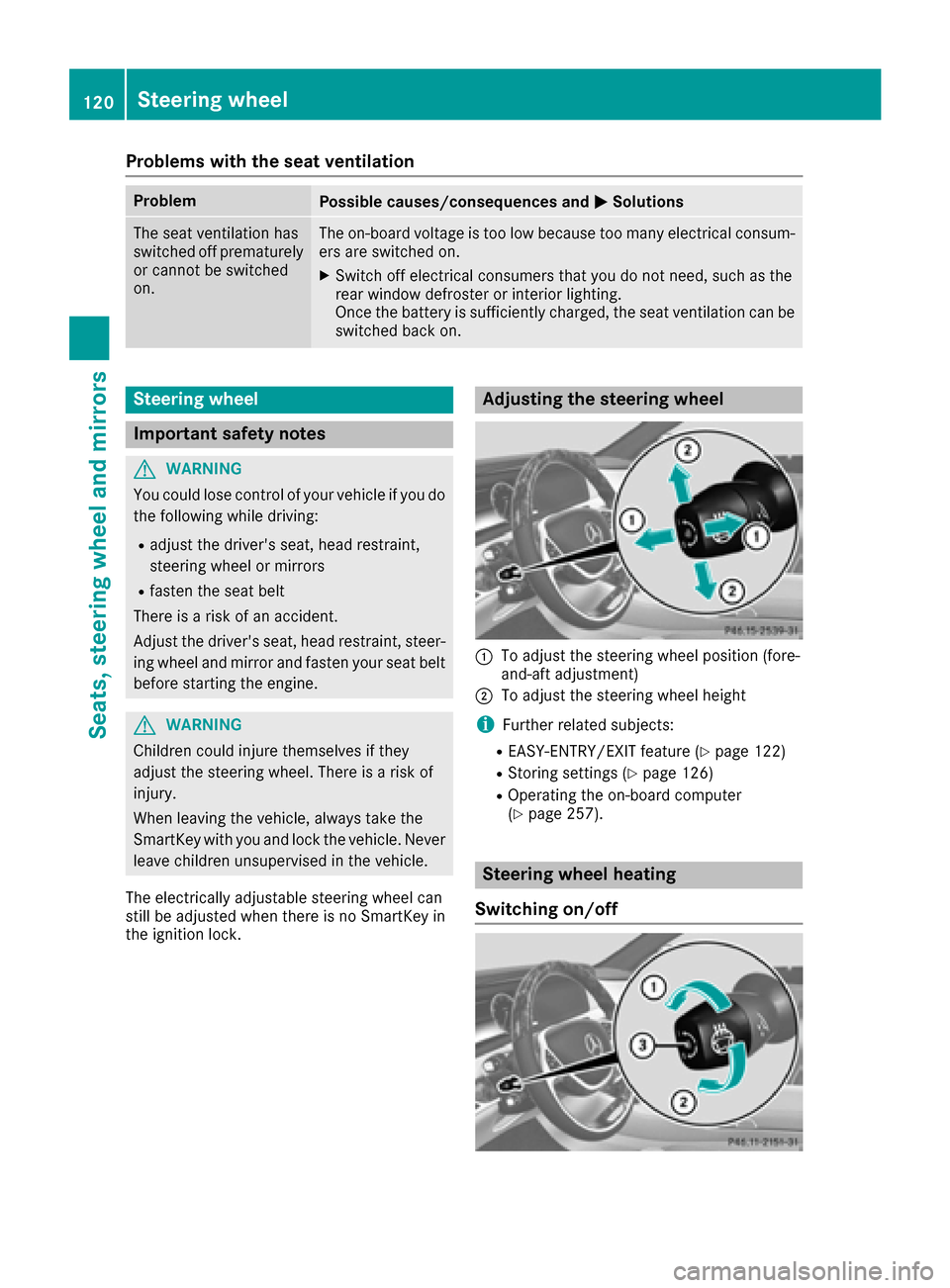
Problems with the seat ventilation
ProblemPossible causes/consequences andMSolutions
The seat ventilation has
switched off prematurely
or cannot be switched
on.The on-board voltage is too low because too many electrical consum-
ers are switched on.
XSwitch off electrical consumers that you do not need, such as the
rear window defroster or interior lighting.
Once the battery is sufficiently charged, the seat ventilation can be
switched back on.
Steering wheel
Important safety notes
GWARNING
You could lose control of your vehicle if you do the following while driving:
Radjust the driver's seat, head restraint,
steering wheel or mirrors
Rfasten the seat belt
There is a risk of an accident.
Adjust the driver's seat, head restraint, steer-
ing wheel and mirror and fasten your seat belt before starting the engine.
GWARNING
Children could injure themselves if they
adjust the steering wheel. There is a risk of
injury.
When leaving the vehicle, always take the
SmartKey with you and lock the vehicle. Never
leave children unsupervised in the vehicle.
The electrically adjustable steering wheel can
still be adjusted when there is no SmartKey in
the ignition lock.
Adjusting the steering wheel
:To adjust the steering wheel position (fore-
and-aft adjustment)
;To adjust the steering wheel height
iFurther related subjects:
REASY-ENTRY/EXIT feature (Ypage 122)
RStoring settings (Ypage 126)
ROperating the on-board computer
(Ypage 257).
Steering wheel heating
Switching on/off
120Steering wheel
Seats, steering wheel and mirrors
Page 124 of 438

Problems with the steering wheel heating
ProblemPossible causes/consequences andMSolutions
The steering wheel heat-
ing has switched off pre-
maturely or cannot be
switched on.The on-board voltage is too low because too many electrical consum-
ers are switched on.
XSwitch off electrical consumers that you do not need, such as the
rear window defroster or interior lighting.
EASY-ENTRY/EXIT feature
Important safety notes
GWARNING
When the EASY-ENTRY/EXIT feature adjusts
the steering wheel and the driver's seat, you
and other vehicle occupants – particularly
children – could become trapped. There is a
risk of injury.
While the EASY-ENTRY/EXIT feature is mak-
ing adjustments, make sure that no one has
any body parts in the sweep of the seat and
the steering wheel.
If there is a risk of becoming trapped by
Rthe steering wheel: move the steering
wheel adjustment lever.
Rthe seat: press the switch for seat adjust-
ment.
The adjustment process is stopped.
Press one of the memory function position
switches. The adjustment process is stopped.
This function is only available on vehicles with
memory function.
GWARNING
If children activate the EASY-ENTRY/EXIT fea-
ture, they can become trapped, particularly
when unattended. There is a risk of injury.
When leaving the vehicle, always take the
SmartKey with you and lock the vehicle. Never
leave children unsupervised in the vehicle.
GWARNING
If you drive off while the EASY-ENTRY/EXIT
feature is making adjustments, you could lose
control of the vehicle. There is a risk of an
accident.
Always wait until the adjustment process is
complete before driving off.
The EASY-ENTRY/EXIT feature makes getting in
and out of your vehicle easier.
You can activate and deactivate the EASY-
ENTRY/EXIT feature using the multimedia sys-
tem (see the separate operating instructions).
Position of the steering wheel and the
driver's seat when the EASY-ENTRY/
EXIT feature is active
The steering wheel tilts upwards and the driver's
seat moves backwards if you:
Rremove the SmartKey from the ignition lock
Rwith KEYLESS-GO: open the driver's door;
KEYLESS-GO must be in position 1
Rwith the SmartKey:open the driver's door;
the SmartKey must be in position 0or 1in the
ignition lock (
Ypage 162)
Ropen the driver's door when the ignition is
switched off
iThe steering wheel only tilts upwards and
the driver's seat only moves backwards if the
driving position is stored after seat or steering wheel adjustment.
The last position of the steering wheel or seat is
stored if:
Rthe ignition is switched off
Rthe setting is stored with the memory function
(Ypage 126).
iThe steering wheel only moves upwards if it
has not already reached the upper stop. The
driver's seat only moves backwards if it is not
already in the rearmost position.
122Steering wheel
Seats, steering wheel and mirrors
Page 143 of 438
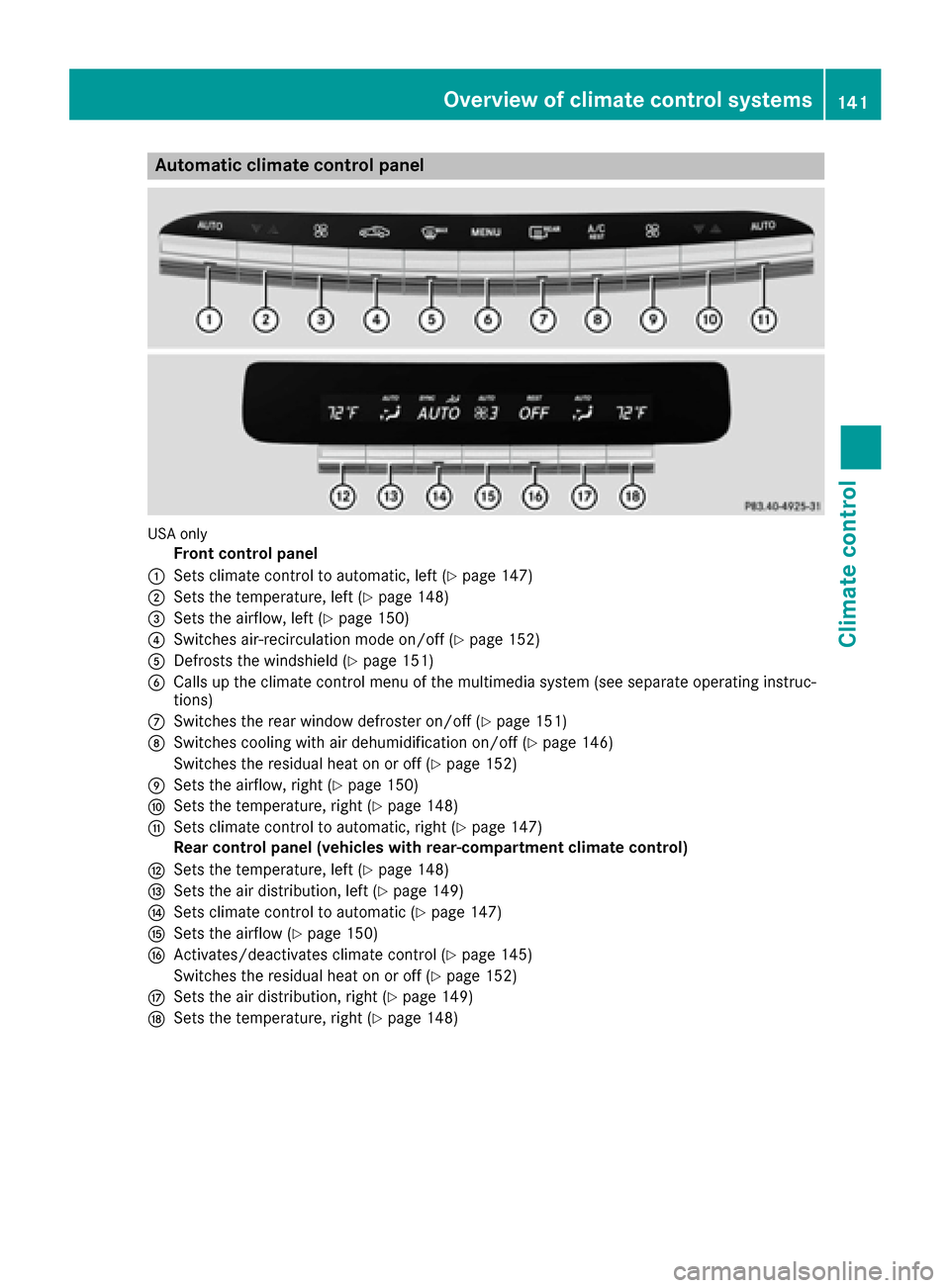
Automa tic climate control panel
USAonly
Front control panel
:Sets climat econtrol to automatic, lef t (Ypage 147)
;Sets thetemperature, lef t (Ypage 148)
=Sets theairflow, lef t (Ypage 150)
?Switches air-recirculation mod eon/off (Ypage 152)
ADefrost sth ewindshield (Ypage 151)
BCalls up theclimat econtrol men uof th emultimedia system (see separat eoperating instruc-
tions)
CSwitches th erear window defroste ron/off (Ypage 151)
DSwitches coolin gwit hair dehumidification on/off (Ypage 146)
Switches th eresidual heat on or off (
Ypage 152)
ESets theairflow, right (Ypage 150)
FSets thetemperature, right (Ypage 148)
GSets climatecontrol to automatic, right (Ypage 147)
Rea rcontrol panel (vehicles wit hrear-compartmen tclimat econtrol )
HSets thetemperature, lef t (Ypage 148)
ISets theair distribution ,lef t (Ypage 149)
JSets climat econtrol to automatic (Ypage 147)
KSets theairflow (Ypage 150)
LActivates/deactivates climat econtrol (Ypage 145)
Switches th eresidual heat on or off (
Ypage 152)
MSets theair distribution ,right (Ypage 149)
NSets th etemperature, right (Ypage 148)
Overview of climate control systems141
Climate control
Page 144 of 438
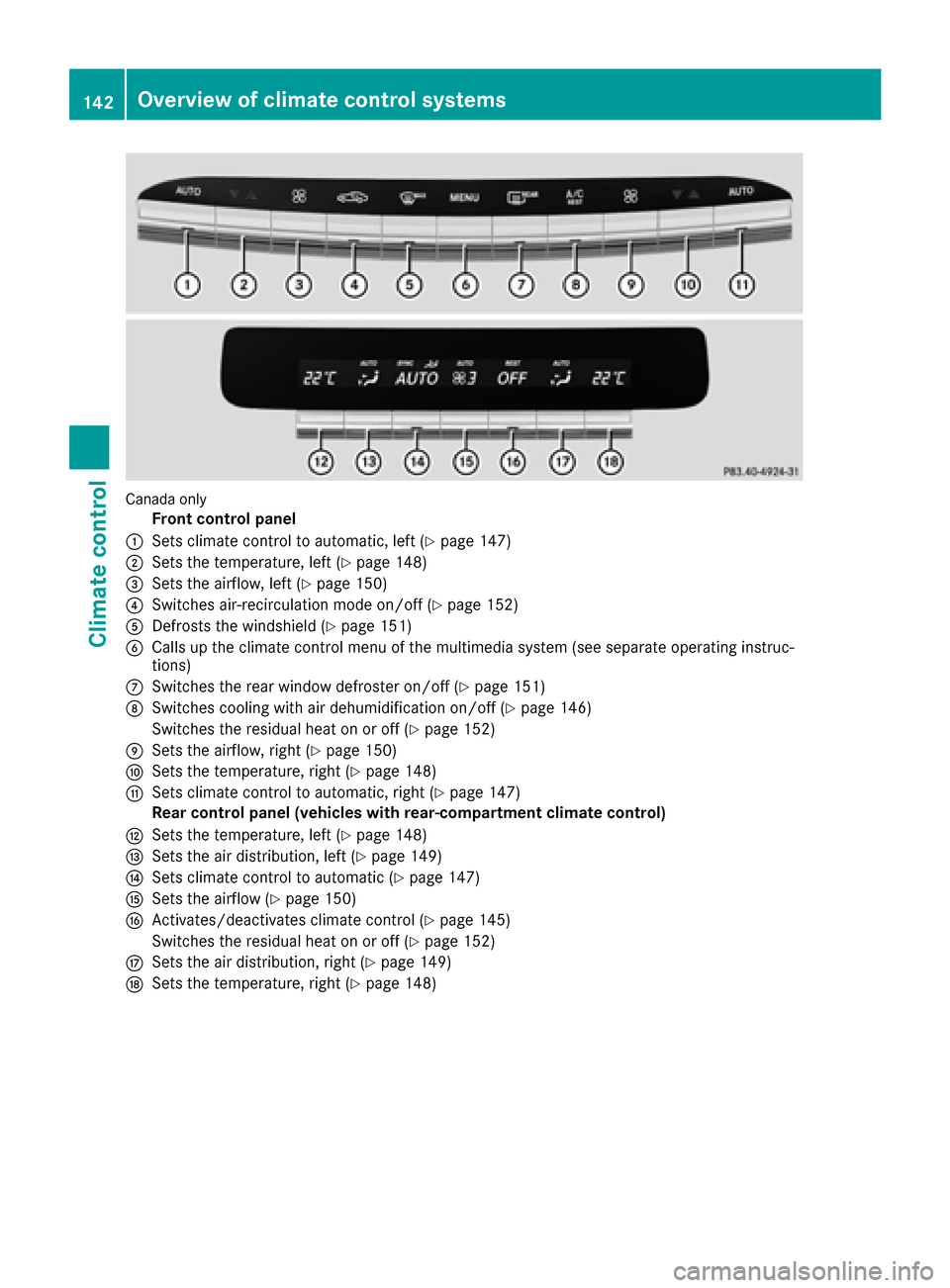
Canada only
Front control panel
:Sets climate control to automatic, left (Ypage 147)
;Sets the temperature, left (Ypage 148)
=Sets the airflow, left (Ypage 150)
?Switches air-recirculation mode on/off (Ypage 152)
ADefrosts the windshield (Ypage 151)
BCalls up the climate control menu of the multimedia system (see separate operating instruc-
tions)
CSwitches the rear window defroster on/off (Ypage 151)
DSwitches cooling with air dehumidification on/off (Ypage 146)
Switches the residual heat on or off (
Ypage 152)
ESets the airflow, right (Ypage 150)
FSets the temperature, right (Ypage 148)
GSets climate control to automatic, right (Ypage 147)
Rear control panel (vehicles with rear-compartment climate control)
HSets the temperature, left (Ypage 148)
ISets the air distribution, left (Ypage 149)
JSets climate control to automatic (Ypage 147)
KSets the airflow (Ypage 150)
LActivates/deactivates climate control (Ypage 145)
Switches the residual heat on or off (
Ypage 152)
MSets the air distribution, right (Ypage 149)
NSets the temperature, right (Ypage 148)
142Overview of climate control systems
Climate control
Page 145 of 438
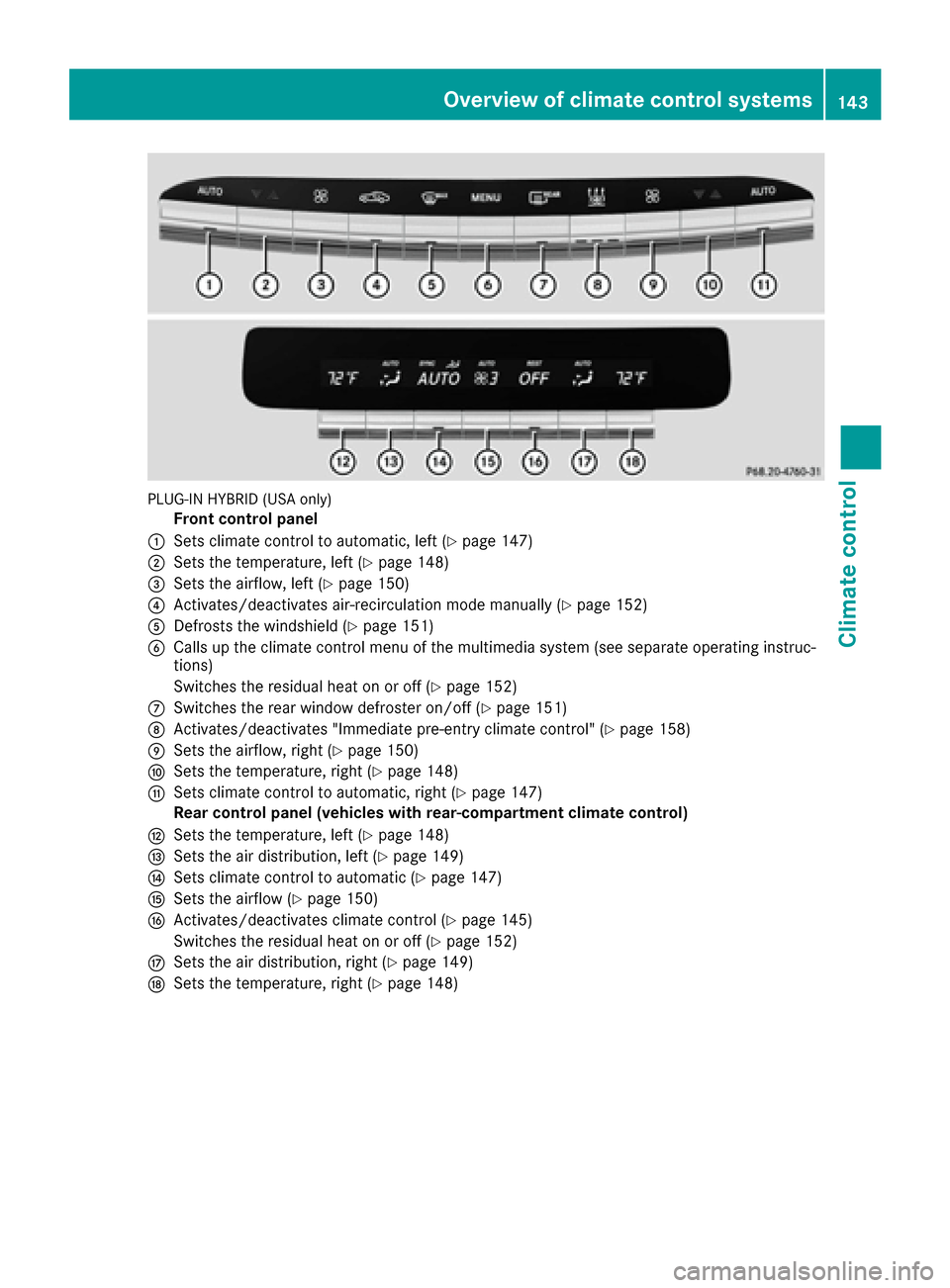
PLUG-IN HYBRID (USA only)
Front control panel
:Sets climate control to automatic, left (Ypage 147)
;Sets the temperature, left (Ypage 148)
=Sets the airflow, left (Ypage 150)
?Activates/deactivates air-recirculation mode manually (Ypage 152)
ADefrosts the windshield (Ypage 151)
BCalls up the climate control menu of the multimedia system (see separate operating instruc-
tions)
Switches the residual heat on or off (
Ypage 152)
CSwitches the rear window defroster on/off (Ypage 151)
DActivates/deactivates "Immediate pre-entry climate control" (Ypage 158)
ESets the airflow, right (Ypage 150)
FSets the temperature, right (Ypage 148)
GSets climate control to automatic, right (Ypage 147)
Rear control panel (vehicles with rear-compartment climate control)
HSets the temperature, left (Ypage 148)
ISets the air distribution, left (Ypage 149)
JSets climate control to automatic (Ypage 147)
KSets the airflow (Ypage 150)
LActivates/deactivates climate control (Ypage 145)
Switches the residual heat on or off (
Ypage 152)
MSets the air distribution, right (Ypage 149)
NSets the temperature, right (Ypage 148)
Overview of climate control systems143
Climate control