2016 MERCEDES-BENZ S-Class SEDAN cruise control
[x] Cancel search: cruise controlPage 203 of 438
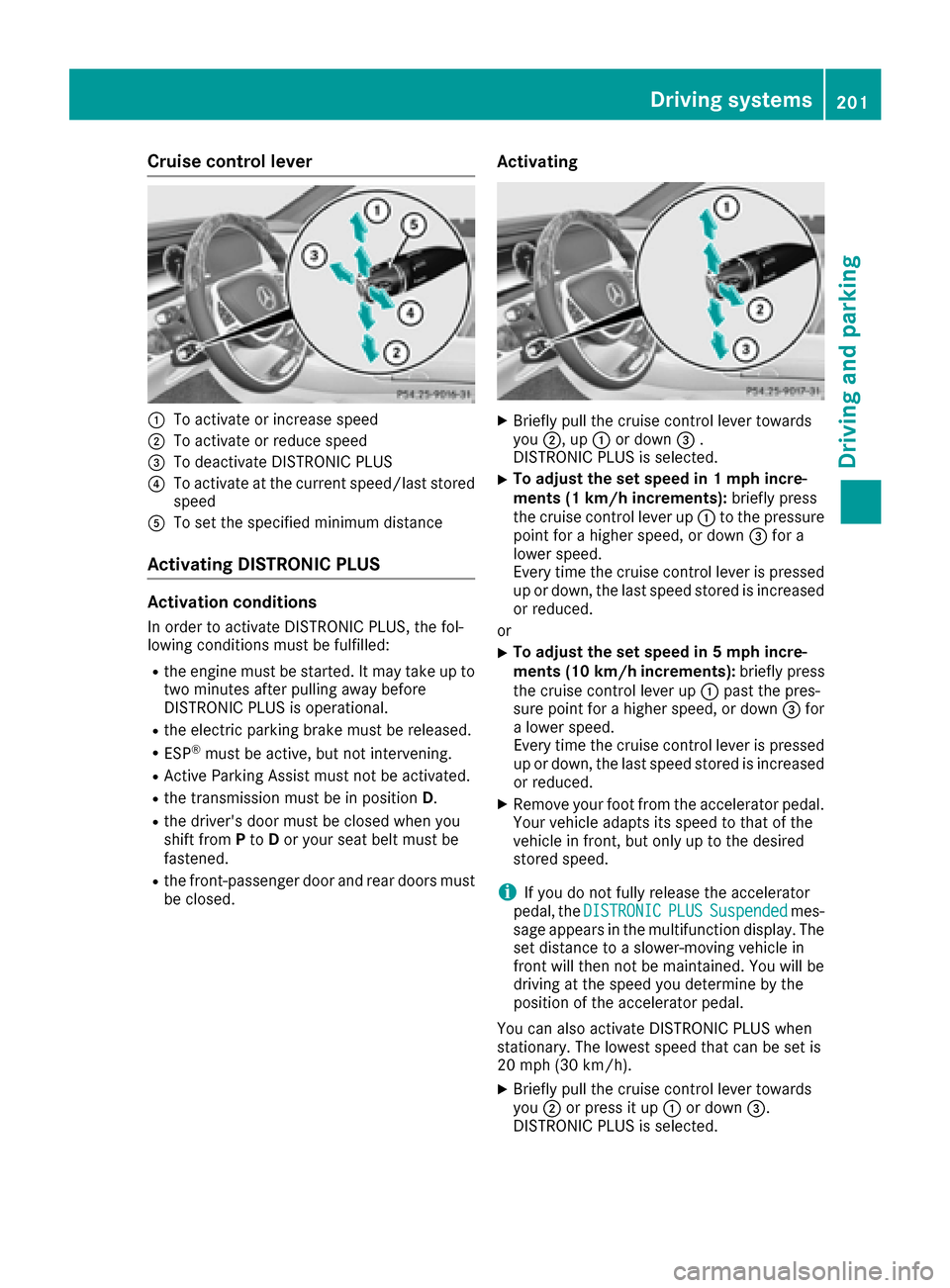
Cruise control lever
:To activate or increase speed
;To activate or reduce speed
=To deactivate DISTRONIC PLUS
?To activate at the current speed/last storedspeed
ATo set the specified minimum distance
Activating DISTRONIC PLUS
Activation conditions
In order to activate DISTRONIC PLUS, the fol-
lowing conditions must be fulfilled:
Rthe engine must be started. It may take up totwo minutes after pulling away before
DISTRONIC PLUS is operational.
Rthe electric parking brake must be released.
RESP®must be active, but not intervening.
RActive Parking Assist must not be activated.
Rthe transmission must be in position D.
Rthe driver's door must be closed when you
shift fromPto Dor your seat belt must be
fastened.
Rthe front-passenger door and rear doors must
be closed.
Activating
XBriefly pull the cruise control lever towards
you ;, up :or down =.
DISTRONIC PLUS is selected.
XTo adjust the set speed in 1 mph incre-
ments (1 km/h increments): briefly press
the cruise control lever up :to the pressure
point for a higher speed, or down =for a
lower speed.
Every time the cruise control lever is pressed
up or down, the last speed stored is increased
or reduced.
or
XTo adjust the set speed in 5 mph incre-
ments (10 km/h increments): briefly press
the cruise control lever up :past the pres-
sure point for a higher speed, or down =for
a lower speed.
Every time the cruise control lever is pressed
up or down, the last speed stored is increased
or reduced.
XRemove your foot from the accelerator pedal.
Your vehicle adapts its speed to that of the
vehicle in front, but only up to the desired
stored speed.
iIf you do not fully release the accelerator
pedal, the DISTRONICPLUSSuspendedmes-
sage appears in the multifunction display. The set distance to a slower-moving vehicle in
front will then not be maintained. You will be
driving at the speed you determine by the
position of the accelerator pedal.
You can also activate DISTRONIC PLUS when
stationary. The lowest speed that can be set is
20 mph (30 km/h).
XBriefly pull the cruise control lever towards
you ;or press it up :or down =.
DISTRONIC PLUS is selected.
Driving systems201
Driving and parking
Z
Page 204 of 438
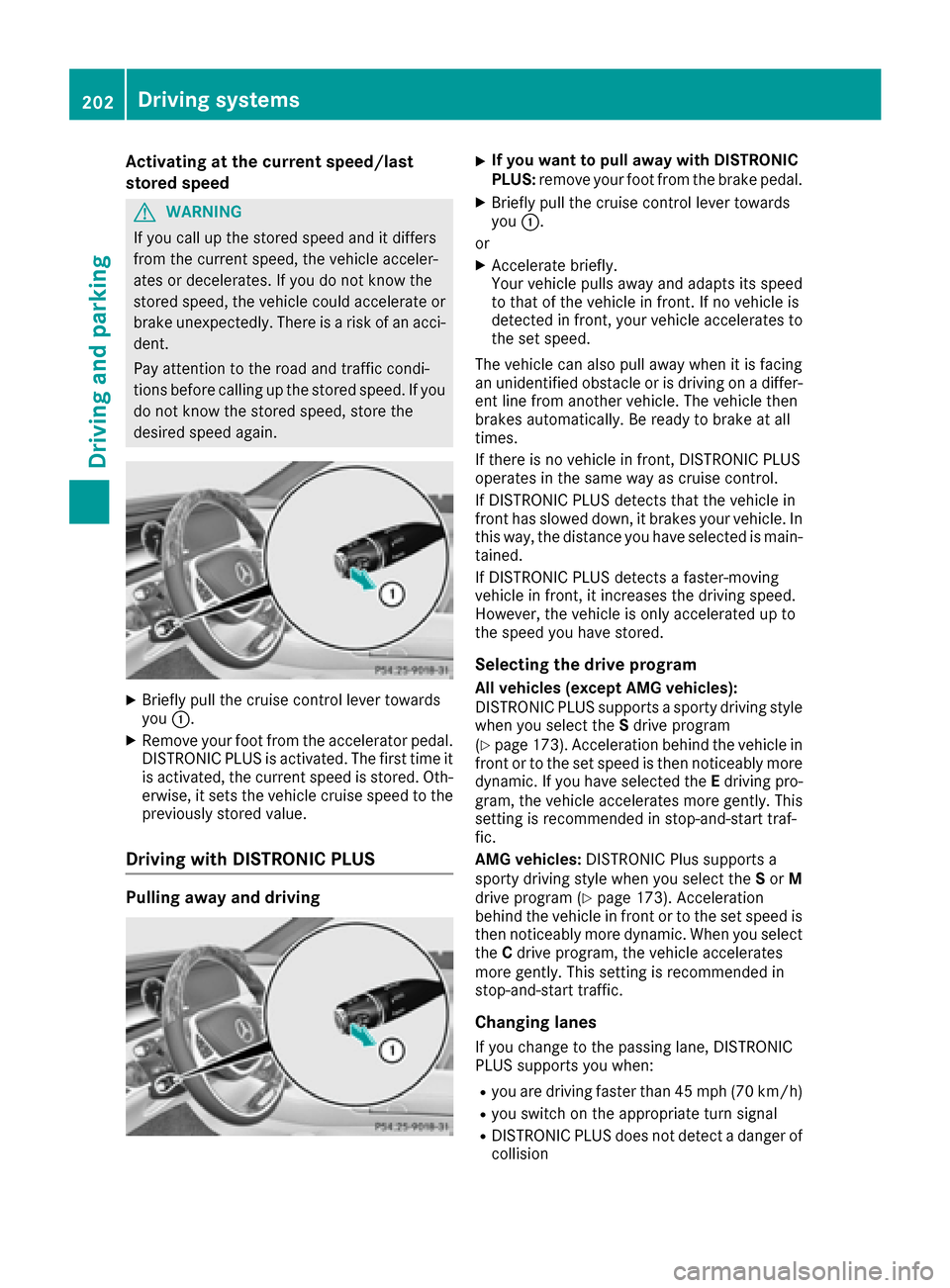
Activating at the current speed/last
stored speed
GWARNIN G
If you call up th estore dspee dand it differs
from th ecurren tspeed, th evehicl eacceler -
ate sor decelerates. If you do no tknow th e
store dspeed, th evehicl ecould accelerate or
brak eune xpectedly. Ther eis aris kof an acci-
dent.
Pay attentio nto th eroad and traffic condi-
tions before calling up th estore dspeed. If you
do no tknow th estore dspeed, store th e
desired spee dagain .
XBrieflypull th ecruise control leve rtowards
you :.
XRemove your foo tfrom th eaccelerato rpedal.
DISTRONI CPLU Sis activated. The first tim eit
is activated, th ecurren tspee dis stored. Oth-
erwise, it set sth evehicl ecruise spee dto th e
previously store dvalue .
Driving with DISTRONIC PLUS
Pulling away and driving
XIf you want to pull awa ywith DISTRONIC
PLUS :remove your foo tfrom th ebrak epedal.
XBriefl ypull th ecruise control leve rtowards
you :.
or
XAccelerat ebriefly.
Your vehicl epulls away and adapt sits spee d
to that of th evehicl ein front. If no vehicl eis
detected in front, your vehicl eaccelerate sto
th eset speed.
The vehicl ecan also pull away when it is facing
an unidentified obstacle or is driving on adiffer-
en tlin efrom another vehicle. The vehicl ethen
brakes automatically. Be read yto brak eat all
times.
If there is no vehicl ein front, DISTRONI CPLU S
operate sin th esame way as cruise control .
If DISTRONI CPLU Sdetect sthat th evehicl ein
fron thas slowe ddown ,it brakes your vehicle. In
this way, th edistanc eyou have selected is main -
tained.
If DISTRONI CPLU Sdetect s afaster-moving
vehicl ein front, it increases th edriving speed.
However, th evehicl eis only accelerate dup to
th espee dyou have stored.
Selecting the drive program
All vehicles (excep tAMG vehicles):
DISTRONI CPLU Ssupport s asporty driving style
when you select th eS driv eprogram
(
Ypage 173). Acceleration behind th evehicl ein
fron tor to th eset spee dis then noticeably mor e
dynamic .If you have select ed th
eE d
riving pro -
gram ,th evehicl eaccelerate smor egently. This
settin gis recommended in stop-and-star ttraf-
fic .
AMG vehicles: DISTRONICPlus support s a
sporty driving style when you select th eS or M
driv eprogram (
Ypage 173). Acceleration
behind th evehicl ein fron tor to th eset spee dis
then noticeably mor edynamic .When you select
th eC driv eprogram ,th evehicl eaccelerate s
mor egently. This settin gis recommended in
stop-and-star ttraffic.
Changing lanes
If you chang eto th epassing lane ,DISTRONI C
PLU Ssupport syou when :
Ryou are driving faste rthan 45 mph (70 km/h)
Ryou switch on th eappropriat etur nsignal
RDISTRONI CPLU Sdoes no tdetect adanger of
collisio n
202Driving systems
Driving and parking
Page 205 of 438
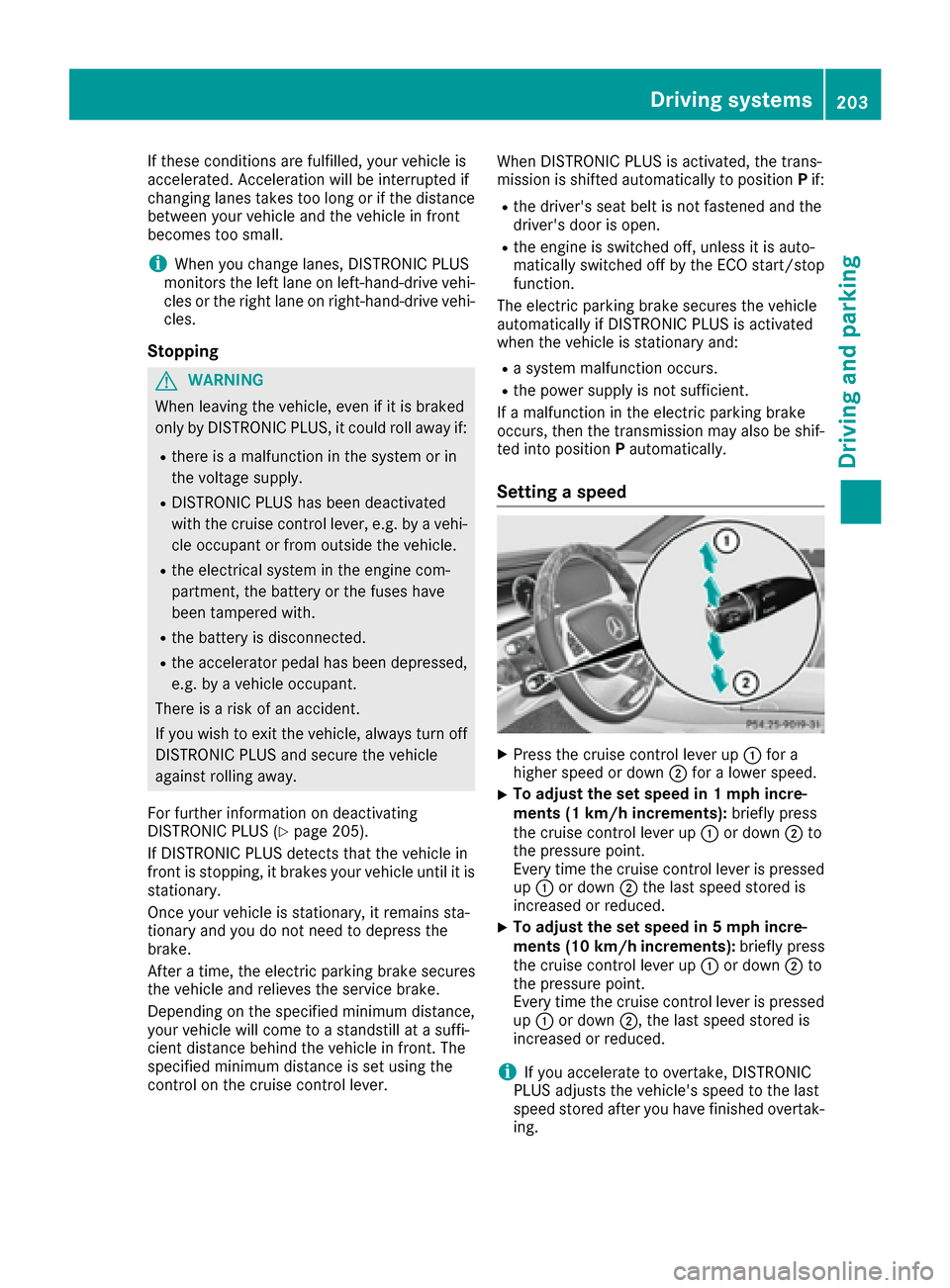
If these conditions are fulfilled, your vehicle is
accelerated. Acceleration will be interrupted if
changing lanes takes too long or if the distance
between your vehicle and the vehicle in front
becomes too small.
iWhen you change lanes, DISTRONIC PLUS
monitors the left lane on left-hand-drive vehi-
cles or the right lane on right-hand-drive vehi-
cles.
Stopping
GWARNING
When leaving the vehicle, even if it is braked
only by DISTRONIC PLUS, it could roll away if:
Rthere is a malfunction in the system or in
the voltage supply.
RDISTRONIC PLUS has been deactivated
with the cruise control lever, e.g. by a vehi-
cle occupant or from outside the vehicle.
Rthe electrical system in the engine com-
partment, the battery or the fuses have
been tampered with.
Rthe battery is disconnected.
Rthe accelerator pedal has been depressed, e.g. by a vehicle occupant.
There is a risk of an accident.
If you wish to exit the vehicle, always turn off
DISTRONIC PLUS and secure the vehicle
against rolling away.
For further information on deactivating
DISTRONIC PLUS (
Ypage 205).
If DISTRONIC PLUS detects that the vehicle in
front is stopping, it brakes your vehicle until it is
stationary.
Once your vehicle is stationary, it remains sta-
tionary and you do not need to depress the
brake.
After a time, the electric parking brake secures
the vehicle and relieves the service brake.
Depending on the specified minimum distance,
your vehicle will come to a standstill at a suffi-
cient distance behind the vehicle in front. The
specified minimum distance is set using the
control on the cruise control lever. When DISTRONIC PLUS is activated, the trans-
mission is shifted automatically to position
Pif:
Rthe driver's seat belt is not fastened and the
driver's door is open.
Rthe engine is switched off, unless it is auto-
matically switched off by the ECO start/stop
function.
The electric parking brake secures the vehicle
automatically if DISTRONIC PLUS is activated
when the vehicle is stationary and:
Ra system malfunction occurs.
Rthe power supply is not sufficient.
If a malfunction in the electric parking brake
occurs, then the transmission may also be shif-
ted into position Pautomatically.
Setting a speed
XPress the cruise control lever up :for a
higher speed or down ;for a lower speed.
XTo adjust the set speed in 1 mph incre-
ments (1 km/h increments): briefly press
the cruise control lever up :or down ;to
the pressure point.
Every time the cruise control lever is pressed up : or down ;the last speed stored is
increased or reduced.
XTo adjust the set speed in 5 mph incre-
ments (10 km/h increments): briefly press
the cruise control lever up :or down ;to
the pressure point.
Every time the cruise control lever is pressed
up : or down ;, the last speed stored is
increased or reduced.
iIf you accelerate to overtake, DISTRONIC
PLUS adjusts the vehicle's speed to the last
speed stored after you have finished overtak-
ing.
Driving systems203
Driving and parking
Z
Page 207 of 438
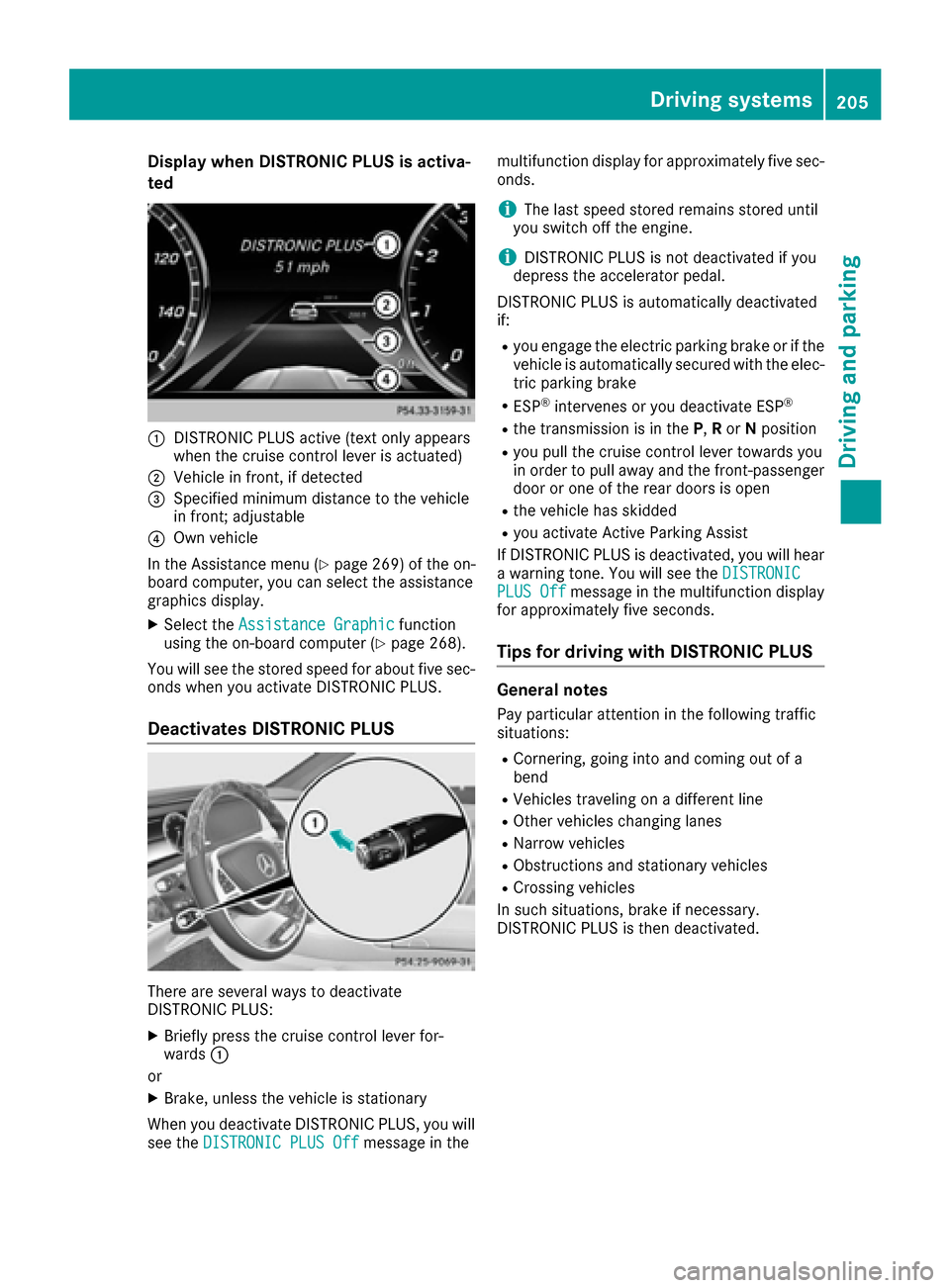
Display when DISTRONIC PLUS is activa-
te d
:DISTRONIC PLU Sactive (tex tonly appears
when th ecruise control lever is actuated)
;Vehicl ein front, if detecte d
=Specified minimum distanc eto th evehicl e
in front; adjustable
?Own vehicl e
In th eAssistance men u (
Ypage 269) of theon -
boar dcomputer, you can select th eassistanc e
graphic sdisplay.
XSelec tth eAssistanc eGraphi cfunction
usin gth eon-boar dcomputer (Ypage 268).
You will see th estore dspeed fo rabout fiv esec -
onds when you activat eDISTRONIC PLUS.
Deactivate sDISTRONIC PLUS
There are severa lways to deactivat e
DISTRONIC PLUS:
XBriefly press th ecruise control lever for-
ward s:
or
XBrake ,unless th evehicl eis stationary
Whe nyou deactivat eDISTRONIC PLUS, you will
see th eDISTRONIC PLU SOff
message in th emultifunction display fo
rapproximately fiv esec -
onds.
iThe last speed store dremain sstore duntil
you switch of fth eengine.
iDISTRONIC PLU Sis no tdeactivated if you
depress th eaccelerato rpedal.
DISTRONIC PLU Sis automatically deactivated
if:
Ryou engage th eelectric parkin gbrak eor if th e
vehicl eis automatically secured wit hth eelec -
tric parkin gbrak e
RESP®intervenes or you deactivat eES P®
Rthetransmissio nis in th eP, Ror Nposition
Ryou pull th ecruise control lever toward syou
in order to pull away and th efront-passenger
doo ror on eof th erea rdoors is ope n
Rthevehicl ehas skidde d
Ryou activat eActive Parking Assis t
If DISTRONIC PLU Sis deactivated, you will hear
a warnin gtone .You will see th eDISTRONIC
PLU SOffmessage in th emultifunction display
fo rapproximately fiv eseconds.
Tips for drivin gwit hDISTRONIC PLUS
General notes
Pay particular attention in th efollowing traffic
situations:
RCornering, goin ginto and comin gout of a
ben d
RVehicles travelin gon adifferen tlin e
ROther vehicles changin glanes
RNarrow vehicles
RObstruction sand stationary vehicles
RCrossing vehicles
In suc hsituations, brak eif necessary.
DISTRONIC PLU Sis then deactivated.
Driving systems20 5
Driving an d parking
Z
Page 261 of 438

Head-up display
General notes
The head-up display projects information from
the navigation system and the driver assistance
system above the dashboard into the driver's
field of vision. The head-up display allows the
driver to see all of the information without hav-
ing to take their eyes off the road.
A requirement for the display of the contents is
that the following functions are available in the
vehicle and are switched on:
RCruise control
RDISTRONIC PLUS
RTraffic Sign Assist
RNavigation
Important safety notes
The head-up display is only an aid and is not a
substitute for attentive driving.
Speed limits and overtaking restrictions are not
always correctly displayed. Traffic signs always
have priority over the Traffic Sign Assist display.
The visibility of the head-up display is influenced
by the following conditions:
Rthe driver's seat position
Rthe positioning of the display image
Rthe general ambient light
Rsunglasses with polarization filters
Rwet roads
Rblocking of sunlight by objects on the display
cover
In the event of extreme sunlight, sections of the
display may fade. This can be reversed by
switching the head-up display off and on again.
iVehicles with the head-up display are equip-
ped with a special windshield. Should repairs
be necessary, have the windshield replaced at
a qualified specialist workshop.
Displays and operation
Switching the head-up display on/off
XPress button :.
When the head-up display is switched on, the display appears in the driver's field of vision.
Displays and operation259
On-board computer and displays
Z
Page 262 of 438
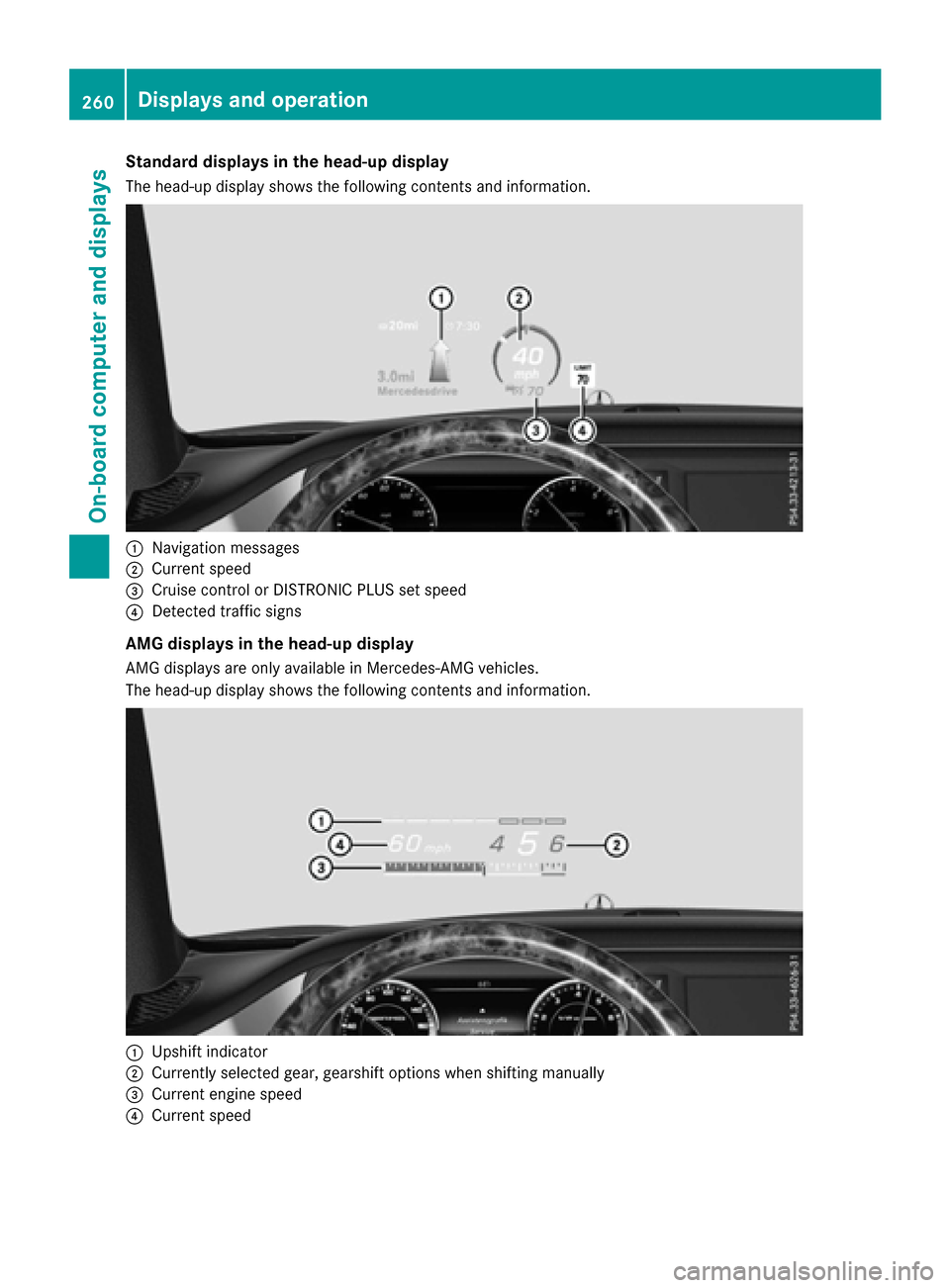
Standard displays in the head-up display
The head-up display shows the following contents and information.
:Navigation messages
;Current speed
=Cruise control or DISTRONIC PLUS set speed
?Detected traffic signs
AMG displays in the head-up display
AMG displays are only available in Mercedes-AMG vehicles.
The head-up display shows the following contents and information.
:Upshift indicator
;Currently selected gear, gearshift options when shifting manually
=Current engine speed
?Current speed
260Displays and operation
On-board computer and displays
Page 276 of 438

XPress:or9 to adjust the brightness
to a level from Level+5(bright) toLevel-5(dark).
XPress theaor% button to save the
setting.
Light submenu
Switching the spotlight function on/off
XPress òon the steering wheel to open the
menu list.
XPress :or9 on the steering wheel to
select the Settingsmenu.
XConfirm by pressing aon the steering
wheel.
XPress :or9 to select the Lightssubmenu.
XPressato confirm.
XPress the :or9 button to select the
Spotlightfunction.
XPress the abutton to save the setting.
When the spotlight function is activated, the
assistance graphic shows the pedestrian
symbol.
Further information on the spotlight function
(
Ypage 232).
Switching the daytime running lamps on/
off
This function is not available in Canada.
XPress the òbutton on the steering wheel
to open the menu list.
XPress :or9 on the steering wheel to
select the Settingsmenu.
XConfirm by pressing aon the steering
wheel.
XUse : or9 to select the Lightssub-
menu.
XPress ato confirm.
XUsing :or9, select the DaytimeRunning Lightsfunction.
If the DaytimeRunningLightsfunction has
been switched on, the cone of light and the
W symbol are shown in white in the multi-
function display.
XPress the abutton to save the setting.
Further information on daytime running lamps
Daytime Running Lights
(Ypage 130).
Instrument cluster submenu
Selecting the distance unit
The DisplayUnitSpeed-/Odometerfunction
allows you to choose whether certain displays
appear in kilometers or miles in the multifunc-
tion display.
XPress the òbutton on the steering wheel
to open the menu list.
XPress the :or9 button on the steering
wheel to select the Settingsmenu.
XConfirm by pressing aon the steering
wheel.
XPress :or9 to select the Instru‐ment Clustersubmenu.
XPressato confirm.
XPress the :or9 button to select the
Display Unit Speed-/Odometerfunction.
The current setting kmorMilesappears.
XPress the abutton to save the setting.
The selected unit of measurement for distance
applies to:
Rspeedometer
Rdigital speedometer in the Tripmenu
Radditional speedometer in the status area on
the multifunction display
The unit in the additional speedometer is dis- played inversely to the selected distance unit.
Rthe odometer and trip odometer
Rthe trip computer
Rthe current consumption and the range
Rnavigation instructions in the Navimenu
Rcruise control
RSPEEDTRONIC
RDISTRONIC PLUS
RDISTRONIC PLUS with Steering Assist and
Stop&Go Pilot
RASSYST PLUS service interval display
Switching the additional speedometer
on/off
TheAdditional Speedometer [km/h]func-
tion allows you to choose whether the status
area in the multifunction display shows the
speed digitally. The unit in the additional speed-
ometer is always inverse to the speedometer
unit.
274Menus and submenus
On-board computer and displays
Page 307 of 438
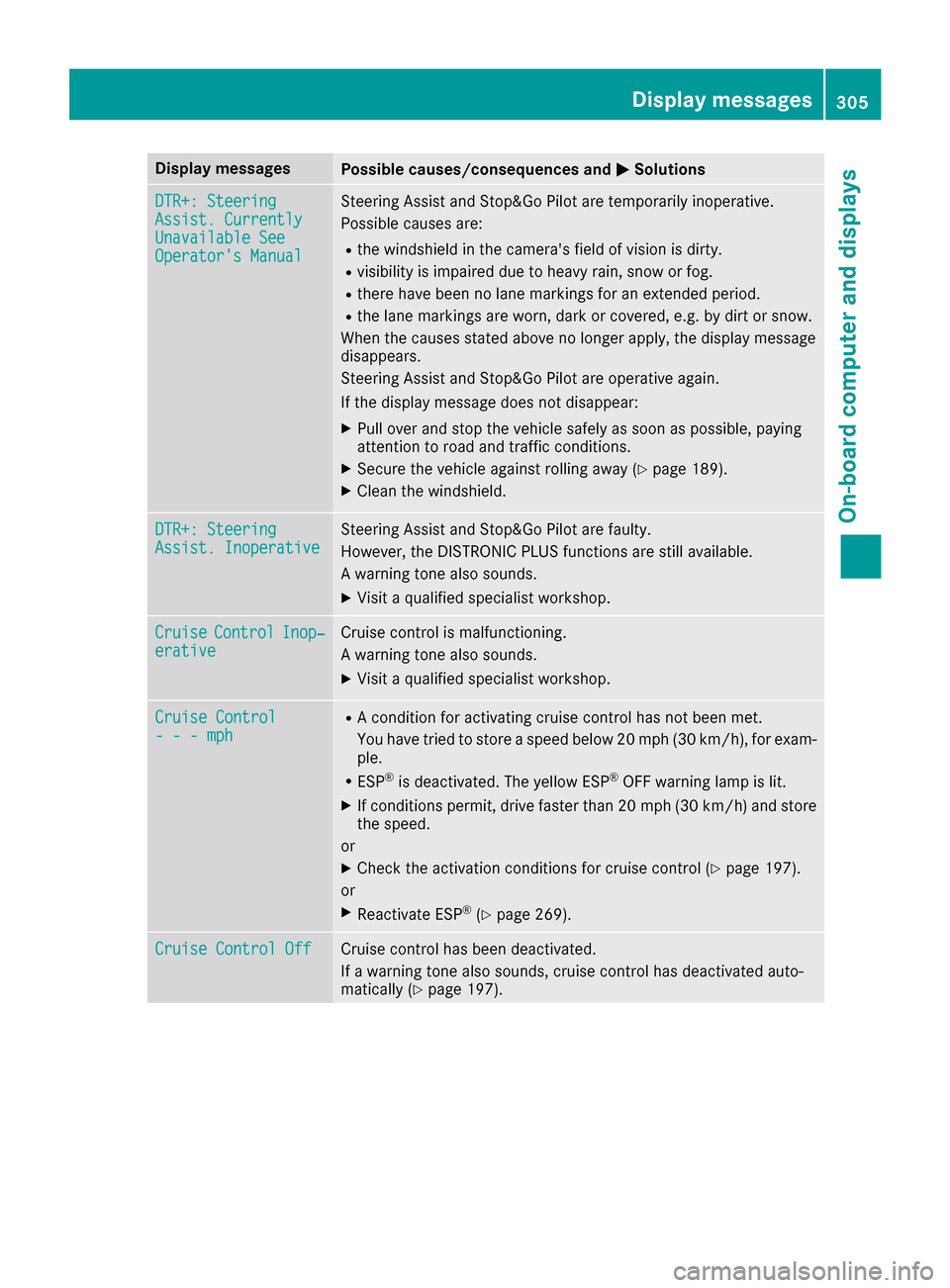
Display messagesPossible causes/consequences andMSolutions
DTR+: SteeringAssist.CurrentlyUnavailable SeeOperator' sManual
Steering Assis tand Stop&Go Pilo tare temporarily inoperative.
Possibl ecauses are:
Rth ewindshield in th ecamera' sfield of vision is dirty.
Rvisibilit yis impaire ddue to heav yrain ,snow or fog .
Rthere havebeen no lan emarking sfor an extended period.
Rth elan emarking sare worn, dark or covered, e.g. by dir tor snow.
Whe nth ecauses state dabov eno longer apply, th edisplay message
disappears.
Steering Assis tand Stop&Go Pilo tare operative again .
If th edisplay message does no tdisappear :
XPull overand stop th evehicl esafely as soo nas possible, payin g
attention to roa dand traffic conditions.
XSecur eth evehicl eagainst rollin gaway (Ypage 189).
XClean th ewindshield.
DTR+: SteeringAssist .InoperativeSteering Assis tand Stop&Go Pilo tare faulty.
However, th eDISTRONI CPLU Sfunction sare still available.
A warning tone also sounds.
XVisit aqualified specialist workshop .
CruiseControlInop‐erativeCruisecontrol is malfunctioning .
A warning tone also sounds.
XVisit aqualified specialist workshop .
Cruise Control- - -mph
RAcondition for activating cruise control has no tbeen met .
You hav etried to store aspeed belo w20 mph (30 km/h), for exam-
ple.
RES P®is deactivated. The yello wES P®OF Fwarning lamp is lit .
XIf conditionspermit ,drive faste rthan 20 mph (30 km/h )and store
th espeed.
or
XChec kth eactivation condition sfor cruise control (Ypage 197).
or
XReactivat eES P®(Ypage 269).
Cruise Contro lOffCruis econtrol has been deactivated.
If awarning tone also sounds, cruise control has deactivated auto -
matically (
Ypage 197).
Display messages305
On-board computer and displays
Z