2016 MERCEDES-BENZ S CLASS parking sensors
[x] Cancel search: parking sensorsPage 7 of 438

Brake Assist
see BAS (Brake Assist System)
Brake fluid
Display message ............................ 283
Notes ............................................. 430
Brake force distribution
see EBD (electronic brake force
distribution)
Brake lamps
Display message ............................ 291
Brake pedal
Pedal resistance/pedal travel .......... 44
Brakes
ABS .................................................. 68
Adaptive Brake Assist ...................... 72
BAS .................................................. 69
BAS PLUS with Cross-Traffic
Assist ............................................... 69
Brake fluid (notes) ......................... 430
Display message ............................ 278
EBD .................................................. 75
High-performance brake system .... 196
Hill start assist ............................... 165
HOLD function ............................... 208
Important safety notes .................. 194
Maintenance .................................. 195
Parking brake ................................ 190
RBS warning lamp .......................... 315
Recuperative Brake System ............. 44
Riding tips ...................................... 194
Warning lamp ................................. 315
Breakdown
Where will I find...? ........................ 367
see Flat tire
see Towing away
Brightness control (instrument
cluster lighting) ................................... 35
Buttons on the steering wheel ......... 257
C
California
Important notice for retail cus-
tomers and lessees .......................... 25
Calling up a malfunction
see Display messages
Camera
see 360° camera see Rear view camera
Car
see Vehicle
Care
360° camera ................................. 363
Car wash ........................................ 359
Carpets .......................................... 366
Display ........................................... 364
Exhaust pipe .................................. 363
Exterior lights ................................ 362
Gear or selector lever .................... 365
General notes ................................ 359
Interior ........................................... 364
Matte finish ................................... 361
Night View Assist Plus ................... 364
Paint .............................................. 361
Plastic trim .................................... 364
Power washer ................................ 360
Rear view camera .......................... 363
Roof lining ...................................... 366
Seat belt ........................................ 366
Seat cover ..................................... 365
Sensors ......................................... 362
Steering wheel ............................... 365
Trim pieces .................................... 365
Washing by hand ........................... 360
Wheels ........................................... 361
Windows ........................................ 362
Wiper blades .................................. 362
Wooden trim .................................. 365
CD player (on-board computer) ........ 266
Center console
Overview .......................................... 37
Stowage space .............................. 326
Center console in the rear com-
partment
Stowage compartment .................. 327
Central locking
Locking/unlocking (SmartKey) ........ 79
Changing the media source ............. 265
Charging
see Charging the high-voltage bat-
tery (important safety notes)
Charging cable
Connecting .................................... 185
Controls ......................................... 183
Important safety notes .................. 183
Indicator lamp ................................ 184 Index 5
Page 17 of 438

Position of exterior mirror, front-
passenger side .............................. .1 25
Rear view camera .......................... 220
Switching off the engine ................ 190
see PARKTRONIC
Parking aid
see 360° camera
see Active Parking Assist
see Exterior mirrors
see PARKTRONIC
see Rear view camera
Parking assistance
see PARKTRONIC
Parking brake
Applying automatically ................... 191
Applying or releasing manually ...... 191
Display message ............................ 281
Electric parking brake .................... 190
Emergency braking ........................ 192
General notes ................................ 190
Releasing automatically ................. 191
Warning lamp ................................. 319
Parking lamps
Switching on/off ........................... 131
PARKTRONIC
Deactivating/activating ................. 215
Driving system ............................... 214
Function/notes ............................ .2 14
Important safety notes .................. 214
Problem (malfunction) ................... 216
Range of the sensors ..................... 214
Warning display ............................. 215
PASSENGER AIR BAG
Display message ............................ 289
Indicator lamps ................................ 46
Problem (malfunction) ................... 289
Perfume atomizer
Operating ....................................... 153
Problem (malfunction) ................... 155
Vial ................................................ 153
Pets in the vehicle ............................... 67
Plastic trim (cleaning instruc-
tions) .................................................. 364
PLUG-IN HYBRID operating
Electrical energy generated ........... 249
PLUG-IN HYBRID operation
Automatic engine start (ECO
start/stop function) ....................... 253 Automatic engine switch-off (ECO
start/stop function) ....................... 252
Charge level of the high-voltage
battery ........................................... 245
Charging the high-voltage battery .. 246
Displaying the total range and
electric range ................................. 248
Driving tip s .................................... 251
EC O
start/stop function ................ 252
Electric motor (power display) ....... 242
Electrical energy generated
(COMAND) ..................................... 249
Energy flow display ........................ 245
Fuel consumption .......................... 249
Fuel consumption (COMAND) ........ 249
General notes ................................ 240
Haptic accelerator pedal ................ 251
High-voltage battery (condition of
charge) .......................................... 245
Hybrid drive system overview ........ 241
HYBRID menu ................................ 272
Important safety notes .................. 240
Instrument cluster (power dis-
play) ............................................... 242
Instrument cluster overview .......... 242
Manual drive program .................... 250
Noiseless start ............................... 249
Operating (on-board computer) ..... 245
Operating mode ............................. 243
Overrun mode ................................ 253
Parking .......................................... 253
Power display ................................ 244
Power display (electric motor) ....... 242
Problems ....................................... 254
Problems with SRS (supplemental
restraint system) ............................ 255
Problems with the combustion
engine ............................................ 254
Problems with the hybrid drive
system ........................................... 255
Problems with the Recuperative
Brake System ................................ 254
Program selector button ................ 250
Pulling away ................................... 250
READY display ............................... 249
Recuperative Brake System ........... 240
Resetting the values (COMAND) .... 249
Route-based operating strategy ..... 253 Index 15
Page 72 of 438

G WARNING
BAS PLUS does not react: R
to small people, e.g. children R
to animals R
to oncoming vehicles R
when cornering
As a result, BAS PLUS may not intervene in all
critical situations. There is a risk of an acci-
dent.
Always pay careful attention to the traffic sit-
uation and be ready to brake.
In the event of snowfall or heavy rain, the rec-
ognition can be impaired.
Recognition by the radar sensor system is also
impaired in the event of: R
there is dirt on the sensors or anything else
covering the sensors R
there is interference by other radar sources R
there are strong radar reflections, for exam-
ple in parking garages R
a narrow vehicle traveling in front, e.g. a
motorbike R
a vehicle traveling in front on a different line R
vehicles quickly moving into the radar sensor
system detection range
Recognition by the camera system is also
impaired in the event of: R
dirt on the camera or if the camera is covered R
there is glare on the camera system, e.g. from
the sun being low in the sky R
darkness R
if: -
pedestrians move quickly, e.g. into the path
of the vehicle -
the camera system no longer recognizes a
pedestrian as a person due to special cloth-
ing or other objects -
a pedestrian is concealed by other objects -
the typical outline of a person is not distin-
guishable from the background
Following damage to the front end of the vehicle,
have the configuration and operation of the
radar sensors checked at a qualified specialist
workshop. This also applies to collisions at slow
speeds where there is no visible damage to the
front of the vehicle. Following damage to the windshield, have the
configuration and operation of the camera sys-
tem checked at a qualified specialist workshop.
Function To avoid a collision, BAS PLUS calculates the
brake force necessary if: R
you approach an obstacle, and R
BAS PLUS has detected a risk of collision
When driving at a speed under 20 mph
(30 km/h) : if you depress the brake pedal, BAS
PLUS is activated. The increase in brake pres-
sure will be carried out at the last possible
moment.
When driving at a speed above 20 mph
(30 km/h) : if you depress the brake pedal
sharply, BAS PLUS automatically raises the
brake pressure to a value adapted to the traffic
situation.
BAS PLUS provides braking assistance in haz-
ardous situations with vehicles in front within a
speed range between 4 mph (7 km/h) and
155 mph (250 km/h).
At speeds of up to approximately 44 mph
(70 km/h), BAS PLUS can react to: R
stationary objects in the path of your vehicle,
e.g. stopped or parked vehicles R
pedestrians in the path of your vehicle R
obstacles crossing your path, which move in
the detection range of the sensors and are
recognized by them
i If BAS PLUS demands particularly high brak-
ing force, preventative passenger protection
measures (PRE-SAFE ®
) are activated simulta-
neously ( Y
page 59). X
Keep the brake pedal depressed until the
emergency braking situation is over.
ABS prevents the wheels from locking.
BAS PLUS is deactivated and the brakes func-
tion as usual again, if: R
you release the brake pedal. R
there is no longer a risk of collision. R
no obstacle is detected in front of your vehi-
cle. R
you depress the accelerator pedal. R
you activate kickdown.70
Driving safety systems
Safety
Page 73 of 438

COLLISION PREVENTION ASSIST
PLUS
General information COLLISION PREVENTION ASSIST PLUS consists
of a distance warning function with an autono-
mous braking function and adaptive Brake
Assist.
COLLISION PREVENTION ASSIST PLUS can help
you to minimize the risk of a front-end collision
with a vehicle ahead or reduce the effects of
such a collision.
If COLLISION PREVENTION ASSIST PLUS
detects that there is a risk of a collision, you will
be warned visually and acoustically. If you do not
react to the visual and audible collision warning,
autonomous braking can be initiated in critical
situations. If you apply the brake yourself in a
critical situation, the COLLISION PREVENTION
ASSIST PLUS adaptive Brake Assist assists you.
Important safety notes In particular, the detection of obstacles can be
impaired if: R
there is dirt on the sensors or anything else
covering the sensors R
there is snow or heavy rain R
there is interference by other radar sources R
there are strong radar reflections, for exam-
ple in parking garages R
a narrow vehicle traveling in front, e.g. a
motorbike R
a vehicle traveling in front on a different line R
new vehicles or after a service on the COLLI-
SION PREVENTION ASSIST PLUS system
Observe the notes in the section on breaking-
in ( Y
page 161).
Following damage to the front end of the vehicle,
have the configuration and operation of the
radar sensor checked at a qualified specialist
workshop. This also applies to collisions at slow
speeds where there is no visible damage to the
front of the vehicle.
Switching on/off
The COLLISION PREVENTION ASSIST PLUS is
automatically active after switching on the igni-
tion. You can activate or deactivate COLLISION PRE-
VENTION ASSIST PLUS in the on-board com-
puter ( Y
page 270). When deactivated, the dis-
tance warning function and the autonomous
braking function are also deactivated.
If COLLISION PREVENTION ASSIST PLUS is
deactivated, the �
Page 78 of 438

For PRE-SAFE ®
Brake to assist you when driving,
the radar sensor system and the camera system
must be switched on and be operational.
With the help of the radar sensor system and the
camera system, PRE-SAFE ®
Brake can detect
obstacles that are in front of your vehicle for an
extended period of time.
In addition, pedestrians in the path of your vehi-
cle can be detected.
PRE-SAFE ®
Brake detects pedestrians using
typical characteristics such as the body con-
tours and posture of a person standing upright.
i Observe the restrictions described in the
"Important safety notes" sec-
tion“ ( Y
page 76).
Important safety notes
G WARNING
PRE-SAFE ®
Brake will initially brake your vehi-
cle by a partial application of the brakes if a
danger of collision is detected. There may be
a collision unless you brake yourself. Even
after subsequent full application of the brakes
a collision cannot always be avoided, partic-
ularly when approaching at too high a speed.
There is a risk of an accident.
Always apply the brakes yourself and try to
take evasive action, provided it is safe to do
so.
In the event of a partial application of the brakes,
the vehicle is braked with up to 50% of the full
braking pressure.
G WARNING
PRE-SAFE ®
Brake cannot always clearly iden-
tify objects and complex traffic conditions.
In these cases, PRE-SAFE ®
Brake may:R
give an unnecessary warning and then
brake the vehicle R
not give a warning or intervene
There is a risk of an accident.
Always pay particular attention to the traffic
situation and be ready to brake, especially if
PRE-SAFE ®
Brake warns you. Terminate the
intervention in a non-critical driving situation. G WARNING
PRE-SAFE ®
Brake cannot always clearly iden-
tify people, especially if they are moving. In
these cases, PRE-SAFE ®
Brake cannot inter-
vene. There is a risk of an accident.
Always pay particular attention to the traffic
situation and be ready to brake, especially if
PRE-SAFE ®
Brake warns you.
In order to maintain the appropriate distance to
the vehicle in front and thus prevent a collision,
you must apply the brakes yourself.
G WARNING
PRE-SAFE ®
Brake does not react: R
to small people, e.g. children R
to animals R
to oncoming vehicles R
to crossing traffic R
when cornering
As a result, PRE-SAFE ®
Brake may neither
give warnings nor intervene in all critical sit-
uations. There is a risk of an accident.
Always pay careful attention to the traffic sit-
uation and be ready to brake.
In the event of snowfall or heavy rain, the rec-
ognition can be impaired.
Recognition by the radar sensor system is also
impaired in the event of: R
there is dirt on the sensors or anything else
covering the sensors R
there is interference by other radar sources R
there are strong radar reflections, for exam-
ple in parking garages R
a narrow vehicle traveling in front, e.g. a
motorbike R
a vehicle traveling in front on a different line
relative to the center of your vehicle
Recognition by the camera system is also
impaired in the event of: R
dirt on the camera or if the camera is covered R
there is glare on the camera system, e.g. from
the sun being low in the sky76
Driving safety systems
Safety
Page 202 of 438
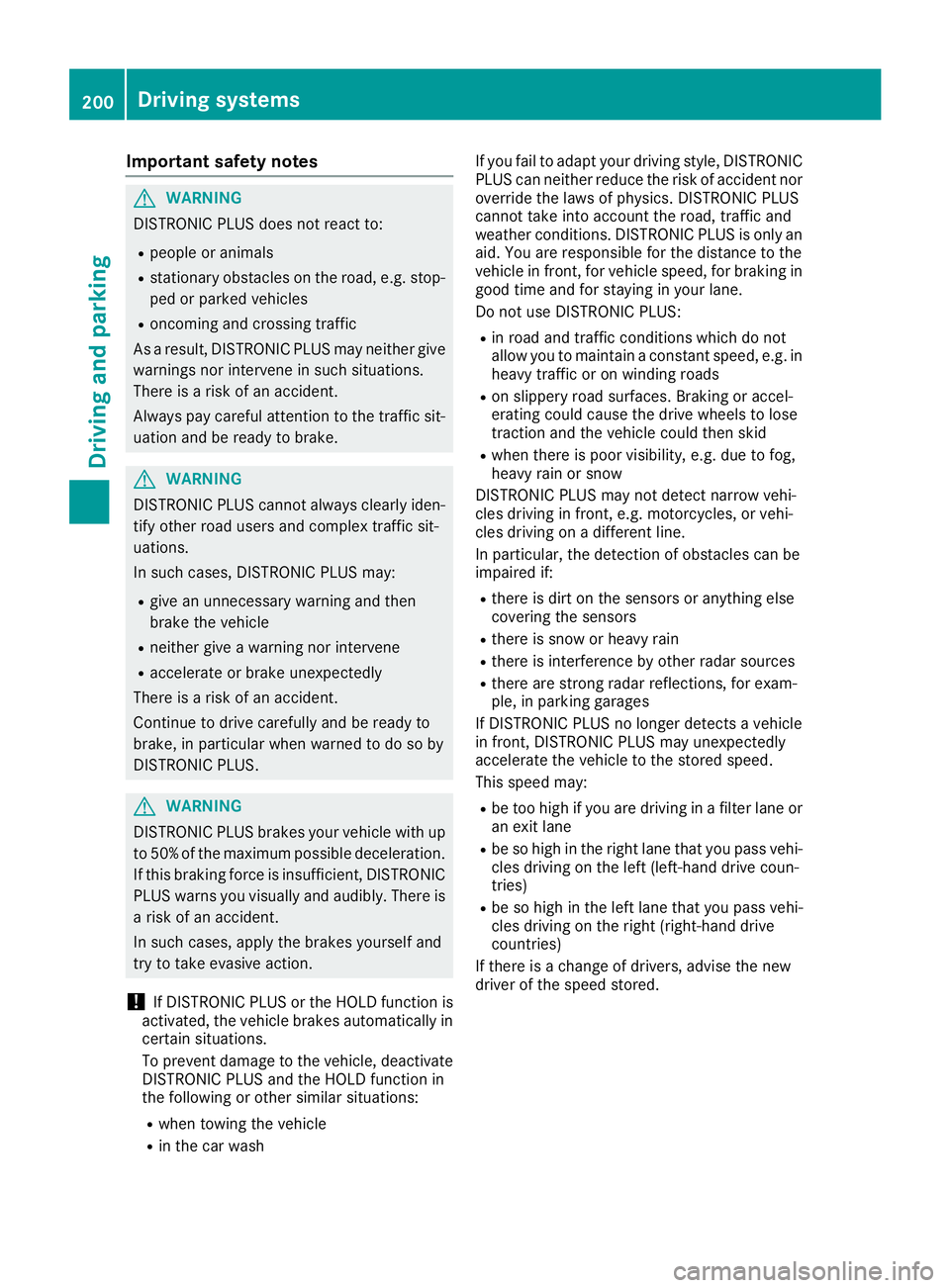
Important safety notes
G WARNIN G
DISTRONI C PLU S does no t reac t to :R
people or animals R
stationary obstacles on th e road , e.g. stop-
ped or parked vehicles R
oncomin g and crossing traffic
As a result , DISTRONI C PLU S may neither giv e
warning s no r interven e in suc h situations.
Ther e is a ris k of an accident.
Always pay careful attention to th e traffic sit -
uation and be read y to brake.
G WARNIN G
DISTRONI C PLU S canno t always clearly iden -
tify other road user s and comple x traffic sit -
uations.
In suc h cases, DISTRONI C PLU S may:R
giv e an unnecessary warning and then
brak e th e vehicl eR
neither giv e a warning no r interven eR
accelerate or brak e unexpectedly
Ther e is a ris k of an accident.
Continue to driv e carefully and be read y to
brake, in particular when warned to do so by
DISTRONI C PLUS.
G WARNIN G
DISTRONI C PLU S brakes your vehicl e wit h up
to 50 %o f the maximum possible deceleration.
If this braking force is insufficient, DISTRONIC
PLUS warns you visually and audibly. There is
a risk of an accident.
In such cases, apply the brakes yourself and
try to take evasive action.
! If DISTRONIC PLUS or the HOLD function is
activated, the vehicle brakes automatically in
certain situations.
To prevent damage to the vehicle, deactivate
DISTRONIC PLUS and the HOLD function in
the following or other similar situations: R
when towing the vehicle R
in the car wash If you fail to adapt your driving style, DISTRONIC
PLUS can neither reduce the risk of accident nor
override the laws of physics. DISTRONIC PLUS
cannot take into account the road, traffic and
weather conditions. DISTRONIC PLUS is only an
aid. You are responsible for the distance to the
vehicle in front, for vehicle speed, for braking in
good time and for staying in your lane.
Do not use DISTRONIC PLUS: R
in road and traffic conditions which do not
allow you to maintain a constant speed, e.g. in
heavy traffic or on winding roads R
on slippery road surfaces. Braking or accel-
erating could cause the drive wheels to lose
traction and the vehicle could then skid R
when there is poor visibility, e.g. due to fog,
heavy rain or snow
DISTRONIC PLUS may not detect narrow vehi-
cles driving in front, e.g. motorcycles, or vehi-
cles driving on a different line.
In particular, the detection of obstacles can be
impaired if: R
there is dirt on the sensors or anything else
covering the sensors R
there is snow or heavy rain R
there is interference by other radar sources R
there are strong radar reflections, for exam-
ple, in parking garages
If DISTR ONIC PLUS no longer detects a vehicle
in front, DISTRONIC PLUS may unexpectedly
accelerate the vehicle to the stored speed.
This speed may: R
be too high if you are driving in a filter lane or
an exit lane R
be so high in the right lane that you pass vehi-
cles driving on the left (left-hand drive coun-
tries) R
be so high in the left lane that you pass vehi-
cles driving on the right (right-hand drive
countries)
If there is a change of drivers, advise the new
driver of the speed stored.200
Driving systems
Driving and parking
Page 216 of 438

PARKTRONIC
Important safety notes PARKTRONIC is an electronic parking aid with
ultrasonic sensors. It monitors the area around
your vehicle using six sensors in the front
bumper and six sensors in the rear bumper.
PARKTRONIC indicates visually and audibly the
distance between your vehicle and an object.
PARKTRONIC is only an aid. It is not a replace-
ment for your attention to your immediate sur-
roundings. You are always responsible for safe
maneuvering, parking and exiting a parking
space. When maneuvering, parking or pulling
out of a parking space, make sure that there are
no persons, animals or objects in the area in
which you are maneuvering.
! When parking, pay particular attention to
objects above or below the sensors, such as
flower pots or trailer drawbars. PARKTRONIC
does not detect such objects when they are in
the immediate vicinity of the vehicle. You
could damage the vehicle or the objects.
The sensors may not detect snow and other
objects that absorb ultrasonic waves.
Ultrasonic sources such as an automatic car
wash, the compressed-air brakes on a truck
or a pneumatic drill could cause PARKTRONIC
to malfunction.
PARKTRONIC may not function correctly on
uneven terrain.
PARKTRONIC is activated automatically when
you: R
switch on the ignition R
shift the transmission to position D , R or N
PARKTRONIC is deactivated at speeds above
11 mph (18 km/h). It is reactivated at lower
speeds.
Range of the sensors
General notes
PARKTRONIC does not take objects into con-
sideration that are: R
below the detection range, e.g. people, ani-
mals or objects. R
above the detection range, e.g. overhanging
loads, truck overhangs or loading ramps. �C
Sensors in the front bumper, left-hand side
(example)
The sensors must be free from dirt, ice or slush.
They can otherwise not function correctly. Clean
the sensors regularly, taking care not to scratch
or damage them ( Y
page 362).
Front sensors
Center Approx. 40 in (approx.
100 cm)
Corners Approx. 24 in (approx.
60 cm)214
Driving systems
Driving and parking
Page 218 of 438

Problems with PARKTRONIC Problem
Possible causes/consequences and �P Solutions
Only the red segments in
the PARKTRONIC warn-
ing displays are lit. You
also hear a warning tone
for approximately two
seconds.
PARKTRONIC is then
deactivated and the indi-
cator lamp on the
PARKTRONIC button
lights up. PARKTRONIC has malfunctioned and has switched off. X
If problems persist, have PARKTRONIC checked at a qualified spe-
cialist workshop.
Only the red segments in
the PARKTRONIC warn-
ing displays are lit.
PARKTRONIC is then
deactivated. The PARKTRONIC sensors are dirty or there is interference. X
Clean the PARKTRONIC sensors ( Y
page 362).X
Switch the ignition back on.
The problem may be caused by an external source of radio or ultra-
sound waves. X
See if PARKTRONIC functions in a different location.
Active Parking Assist
General notes Active Parking Assist is an electronic parking aid
with ultrasound. It measures the road on both
sides of the vehicle. A parking symbol indicates
a suitable parking space. Active steering inter-
vention and brake application can assist you
during parking and when exiting a parking
space. You may also use PARKTRONIC
( Y
page 214).
Important safety notes Active Parking Assist is merely an aid. It is not a
replacement for your attention to your immedi-
ate surroundings. You are always responsible
for safe maneuvering, parking and exiting a
parking space. Make sure that no persons, ani-
mals or objects are in the maneuvering range.
When PARKTRONIC is switched off, Active Park-
ing Assist is also unavailable.
G WARNING
While parking or pulling out of a parking
space, the vehicle swings out and can drive
onto areas of the oncoming lane. This could result in a collision with another road user.
There is a risk of an accident.
Pay attention to other road users. Stop the
vehicle if necessary or cancel the Active Park-
ing Assist parking procedure.
! If unavoidable, you should drive over obsta-
cles such as curbs slowly and not at a sharp
angle. Otherwise, you may damage the
wheels or tires.
Active Parking Assist may possibly indicate
parking spaces which are not suitable for park-
ing, for example: R
where parking or stopping is prohibited R
in front of driveways or entrances and exits R
on unsuitable surfaces
Parking tips: R
On narrow roads, drive as close to the parking
space as possible. R
Parking spaces that are littered or overgrown
might be identified or measured incorrectly. R
Parking spaces that are partially occupied by
trailer drawbars might not be identified as
such or be measured incorrectly.216
Driving systems
Driving and parking