2016 MERCEDES-BENZ S CLASS keyless
[x] Cancel search: keylessPage 13 of 438

High-voltage battery
Battery care ................................... 182
Charging (charging station) ............ 186
Charging (mains socket) ............... .1 83
Charging (wallbox) ......................... 185
Charging cable warming ................ 182
Cruise range .................................. 182
Energy consumption ..................... .1 82
General notes .................................. 43
Method of operation ..................... .1 81
Outside temperatures .................... 182
Overvoltage protection .................. 182
Problems with the charging proc-
ess ................................................. 187
Terms of use .................................. 182
Vehicle fire ....................................... 43
Hill start assist .................................. 165
HOLD function
Activating ....................................... 209
Activation conditions ..................... 209
Deactivating ................................... 209
Display message ............................ 303
Function/notes ............................ .2 08
General notes ................................ 208
Hood
Closing .......................................... .3 53
Display message ............................ 310
Important safety notes .................. 352
Opening ......................................... 352
Horn ...................................................... 32
HUD
see Head-up display
Hybrid drive system
Automatic switch off ........................ 42
Danger of electric shock .................. 42
Display message ............................ 297
General notes .................................. 42
High-voltage battery ........................ 43
Important safety notes .................... 42
Manual switch off ............................ 42
Opening the hood ............................ 43
Warning lamp ................................. 315
Hybrid vehicles
Important safety notes .................... 42
Hydroplaning ..................................... 196 I Ignition lock
see Key positions
Immobilizer .......................................... 78
Indicator and warning lamps
COLLISION PREVENTION ASSIST
PLUS .............................................. 322
Indicator lamps
see Warning and indicator lamps
Indicators
see Turn signals
Instrument cluster
Overview .......................................... 33
Warning and indicator lamps ........... 34
Instrument cluster lighting .............. 256
Interior lighting
Control .......................................... .1 35
Emergency lighting ........................ 135
Overview ........................................ 134
Reading lamp ................................. 134
J Jack
Using ............................................. 406
Jump starting (engine) ..................... .3 76
K
Key positions
SmartKey ....................................... 162
Start/Stop button .......................... 162
KEYLESS-GO
Convenience closing feature ............ 96
Deactivation ..................................... 80
Locking ............................................ 80
Start function ................................... 81
Unlocking ......................................... 80
Kickdown
Driving tips ................................... .1 73
Knee bag .............................................. 52
L
Lamps
see Warning and indicator lamps
Lane Keeping Assist
see Active Lane Keeping Assist Index 11
Page 20 of 438

Cleaning the cover ........................ .3 65
Correct driver's seat position ....... .1 04
Display message ............................ 310
EASY-ENTRY/EXIT system ............. 122
Important safety notes .................. 105
Multicontour seat .......................... 117
Seat heating .................................. 118
Seat heating problem .................... 119
Seat ventilation .............................. 119
Seat ventilation problem ................ 120
Storing settings (memory func-
tion) ............................................... 126
Switching seat heating on/off ....... 118
Switching seat ventilation on/off .. 119
Section
Wheels and tires ............................ 384
Securing a load
see Securing cargo
Securing cargo .................................. 329
Selector lever
Cleaning ......................................... 365
see Automatic transmission
Sensors (cleaning instructions) ....... 362
Service menu (on-board com-
puter) ................................................. .2 69
Service message
see ASSYST PLUS
Service products
Brake fluid ..................................... 430
Coolant (engine) ............................ 431
Engine oil ....................................... 429
Fuel ................................................ 428
Important safety notes .................. 427
Refrigerant (air-conditioning sys-
tem) ............................................... 432
Washer fluid ................................... 431
Setting the charge current (on-
board computer) ............................... 272
Setting the departure time (on-
board computer) ............................... 272
Settings
Factory (on-board computer) ......... 275
On-board computer ....................... 269
SETUP (on-board computer) ............. 276
Side impact air bag ............................ .5 2
Side marker lamp (display mes-
sage) ................................................... 292 Side windows
Cleaning ........................... .............. 362
Convenience closing feature ............ 96
Convenience opening feature ......... .9 5
Importa nt safety information ........... 94
Opening/closing .............................. 95
Problem (malfunction) .................... .9 7
Resettin g ........................................ .9 6
Reversin g feature ............................ .9 4
Sliding sunroof
see Panorama roof with power
tilt/sliding panel
SmartKey
Changing the battery ....................... 82
Changing the programming ............ .8 1
Checking the battery ...................... .8 2
Convenience closing feature ............ 96
Convenience opening feature .......... 95
Display message ............................ 312
Door central locking/unlocking ...... .7 9
Important safety notes .................... 79
KEYLESS-GO start function .............. 81
Loss ................................................ .8 4
Mechanical key ................................ 81
Overview .......................................... 79
Positions (ignition lock) ................. 162
Problem (malfunction) ..................... 84
Starting the engine ........................ 164
Smartphone
Starting the engine ........................ 164
Snow chains ...................................... 386
Sockets
Center console .............................. 336
General notes ................................ 336
Rear compartment ........................ .3 37
Trunk ............................................. 337
Special seat belt retractor .................. 62
Specialist workshop ............................ 28
Speed, controlling
see Cruise control
Speedometer
Activating/deactivating the addi-
tional speedometer ........................ 274
Digital ............................................ 263
In the Instrument cluster ................. 33
Selecting the display unit .............. .2 74
Standing lamps
Display message ............................ 29218
Index
Page 80 of 438

Protection against theft
Immobilizer The immobilizer prevents your vehicle from
being started without the correct SmartKey. X
To activate with the SmartKey: remove the
SmartKey from the ignition lock. X
To activate with KEYLESS-GO: switch the
ignition off and open the driver's door. X
To deactivate: switch on the ignition.
When leaving the vehicle, always take the
SmartKey with you and lock the vehicle. Anyone
can start the engine if a valid SmartKey has been
left inside the vehicle.
i The immobilizer is always deactivated when
you start the engine.
In the event that the engine cannot be started
(yet the vehicle's battery is charged), the sys-
tem is not operational. Contact an authorized
Mercedes-Benz Center or call
1-800-FOR-MERCedes (in the USA) or
1-800-387-0100 (in Canada).
ATA (anti-theft alarm system)
X
To arm: lock the vehicle with the SmartKey or
KEYLESS-GO.
Indicator lamp �C flashes. The alarm system
is armed after approximately 10 seconds. X
To disarm: unlock the vehicle with the Smart-
Key or KEYLESS-GO.
or X
Insert the SmartKey into the ignition lock.
A visual and audible alarm is triggered if the
alarm system is armed and you open: R
a door R
the vehicle with the mechanical key R
the trunk lid R
the hood X
To turn the alarm off with the SmartKey:
press the �6 or �7 button on the Smart-
Key.
The alarm is switched off.
or X
Remove the Start/Stop button from the igni-
tion lock. X
Insert the SmartKey into the ignition lock.
The alarm is switched off. X
To stop the alarm using KEYLESS-GO:
grasp the outside door handle. The SmartKey
must be outside the vehicle.
The alarm is switched off.
or X
Press the Start/Stop button on the dash-
board. The SmartKey must be inside the vehi-
cle.
The alarm is switched off.
The alarm is not switched off, even if you close
the open door that triggered it, for example.
i If the alarm continues for more than
30 seconds, the mbrace emergency call sys-
tem automatically notifies the Customer
Assistance Center. This is done either by text
message or data connection.
The emergency call system sends a message
or establishes a data connection provided
that: R
you have subscribed to the mbrace service. R
the mbrace service has been activated
properly. R
the necessary mobile phone network is
available.78
Protection against theft
Safety
Page 81 of 438

Useful information
i This Operator's Manual describes all models
and all standard and optional equipment of
your vehicle available at the time of publica-
tion of the Operator's Manual. Country-spe-
cific differences are possible. Please note
that your vehicle may not be equipped with all
features described. This also applies to
safety-related systems and functions.
i Read the information on qualified specialist
workshops ( Y
page 28).
SmartKey
Important safety notes
G WARNING
If children are left unsupervised in the vehicle,
they could: R
open the doors, thus endangering other
people or road users. R
get out and disrupt traffic. R
operate the vehicle's equipment.
Additionally, children could set the vehicle in
motion if, for example, they: R
release the parking brake. R
shifting the automatic transmission out of
park position PR
Start the engine.
There is a risk of an accident and injury.
When leaving the vehicle, always take the
SmartKey with you and lock the vehicle. Never
leave children or animals unattended in the
vehicle. Always keep the SmartKey out of
reach of children.
G WARNING
If you attach heavy or large objects to the
SmartKey, the SmartKey could be uninten-
tionally turned in the ignition lock. This could
cause the engine to be switched off. There is a
risk of an accident. Do not attach any heavy or large objects to the
SmartKey. Remove any bulky key rings before
inserting the SmartKey into the ignition lock.
! Keep the SmartKey away from strong mag-
netic fields. Otherwise, the remote control
function could be affected.
Strong magnetic fields can occur in the vicin-
ity of powerful electrical installations.
Do not keep the SmartKey: R
with electronic devices, e.g. a mobile phone
or another SmartKey. R
with metallic objects, e.g. coins or metal foil. R
inside metallic objects, e.g. a metal case.
This can affect the functionality of the Smart-
Key.
Do not keep the SmartKey in the temperature-
controlled cup holder ( Y
page 332). On vehicles
with the KEYLESS-GO start function, do not
keep it on the parcel shelf or in the trunk. Oth-
erwise, the SmartKey may not be detected, e.g.
when starting the engine using the Start/Stop
button.
A check which periodically establishes a radio
connection between the vehicle and the Smart-
Key determines whether a valid SmartKey is in
the vehicle. This occurs, for example: R
when starting the engine R
whilst driving R
when using HANDS-FREE ACCESS R
when the external door handles are touched R
during convenience closing
SmartKey functions
�C
�7 To lock the vehicle
�D
�T To open/close the trunk lid
�
Page 82 of 438

X
To unlock centrally: press the �6 button.
If you do not open the vehicle within approx-
imately 40 seconds of unlocking: R
the vehicle is locked again. R
anti-theft protection is reactivated. X
To lock centrally: press the �7 button.
The SmartKey centrally locks and unlocks the
following components: R
the doors R
the trunk lid R
the fuel filler flap
The turn signals flash once when unlocking and
three times when locking.
You can also set an audible signal to confirm
that the vehicle has been locked. The audible
signal can be activated and deactivated via the
multimedia system; see the separate operating
instructions.
You will receive visual and acoustic locking con-
firmation if all components were able to be
locked.
When the locator lighting is activated via the
multimedia system, it lights up when it is dark
after the vehicle is unlocked with the SmartKey.
Information on activating and deactivating the
locator lighting can be found in the separate
operating instructions. X
To open the trunk lid automatically from
outside the vehicle: press and hold the �T
button until the trunk lid opens. X
To open the trunk lid automatically from
outside the vehicle: if the SmartKey is loca-
ted in the immediate vicinity of the vehicle ,
p
ress the �T button on the SmartKey.
When the trunk lid closes you can then
release the button.
KEYLESS-GO
General notes
Bear in mind that the engine can be started by
any of the vehicle occupants if there is a Smart-
Key in the vehicle ( Y
page 164).
Locking/unlocking centrally
You can start, lock or unlock the vehicle using
KEYLESS-GO. To do this, you only need carry the
SmartKey with you. You can combine the func- tions of KEYLESS-GO with those of a conven-
tional SmartKey. Unlock the vehicle by using
KEYLESS-GO, for instance, and lock it using the
�7 button on the SmartKey.
The driver's door and the door at which the han-
dle is used, must both be closed. The SmartKey
must be outside the vehicle. When locking or
unlocking with KEYLESS-GO, the distance
between the SmartKey and the corresponding
door handle must not be greater than 3 ft (1 m).
A brief radio connection between the vehicle
and the SmartKey determines whether a valid
SmartKey is in, or in the direct vicinity of, the
vehicle. This occurs, for example: R
when starting the engine R
while driving R
when using HANDS-FREE ACCESS R
when the external door handles are touched R
during convenience closing
X
To unlock the vehicle: touch the inner sur-
face of the door handle. X
To lock the vehicle: touch sensor surface �C
or �D .
Make sure that you do not touch the inner
surface of the door handle. X
Convenience closing feature: touch
recessed sensor surface �D for an extended
period.
Further information on the convenience clos-
ing feature ( Y
page 96). X
To unlock the trunk lid: pull the handle on
the trunk lid.
Deactivating and activating
If you do not intend to use a SmartKey for an
extended period of time, you can deactivate the
KEYLESS-GO function of the SmartKey. The
SmartKey will then use very little power, thereby80
SmartKey
Opening and closing
Page 83 of 438

conserving battery power. For the purposes of
activation/deactivation, the vehicle must not be
nearby. X
To deactivate: press the �7 button on the
SmartKey twice in rapid succession.
The battery check lamp ( Y
page 82) of the
SmartKey flashes twice briefly and lights up
once, then KEYLESS-GO is deactivated . X
To activate: press any button on the Smart-
Key.
or X
Insert the SmartKey into the ignition lock.
KEYLESS-GO and all of its associated features
are available again.
KEYLESS-GO start function
General notes Bear in mind that the engine can be started by
any of the vehicle occupants if there is a Smart-
Key in the vehicle ( Y
page 164).
Changing the settings of the locking
system You can change the settings of the locking sys-
tem. This means that only the driver's door and
the fuel filler flap are unlocked when the vehicle
is unlocked. This is useful if you frequently travel
on your own. X
To change the setting: press and hold down
the �6 and �7 buttons simultaneously
for approximately six seconds until the bat-
tery check lamp flashes twice ( Y
page 82).
If the setting of the locking system is changed
within the signal range of the vehicle, pressing
the �7 or �6 button:R
locks or R
unlocks the vehicle
The SmartKey now functions as follows: X
To unlock: press the �6 button once.X
To unlock centrally: press the �6 button
twice. X
To lock: press the �7 button. The KEYLESS-GO function is changed as fol-
lows: X
To unlock the driver's door: touch the inner
surface of the door handle on the driver's
door. X
To unlock centrally: touch the inner surface
of the door handle on the front-passenger
door or the rear door. X
To lock centrally: touch the outer sensor
surface on one of the door handles. X
To restore the factory settings: press and
hold the �6 and �7 buttons simultane-
ously for approximately six seconds until the
battery check lamp flashes twice
( Y
page 82).
Mechanical key
General notes If the vehicle can no longer be locked or
unlocked with the SmartKey or KEYLESS-GO,
use the mechanical key.
If you use the mechanical key to unlock and
open the driver's door, the anti-theft alarm sys-
tem will be triggered. Switch off the alarm
( Y
page 78).
If you unlock the vehicle using the mechanical
key, the fuel filler flap will not be unlocked auto-
matically. X
To unlock the fuel filler flap: insert the
SmartKey into the ignition lock.
Removing the mechanical key
X
Push release catch �C in the direction of the
arrow and at the same time remove mechan-
ical key �D from the SmartKey.SmartKey 81
Opening and closing Z
Page 86 of 438
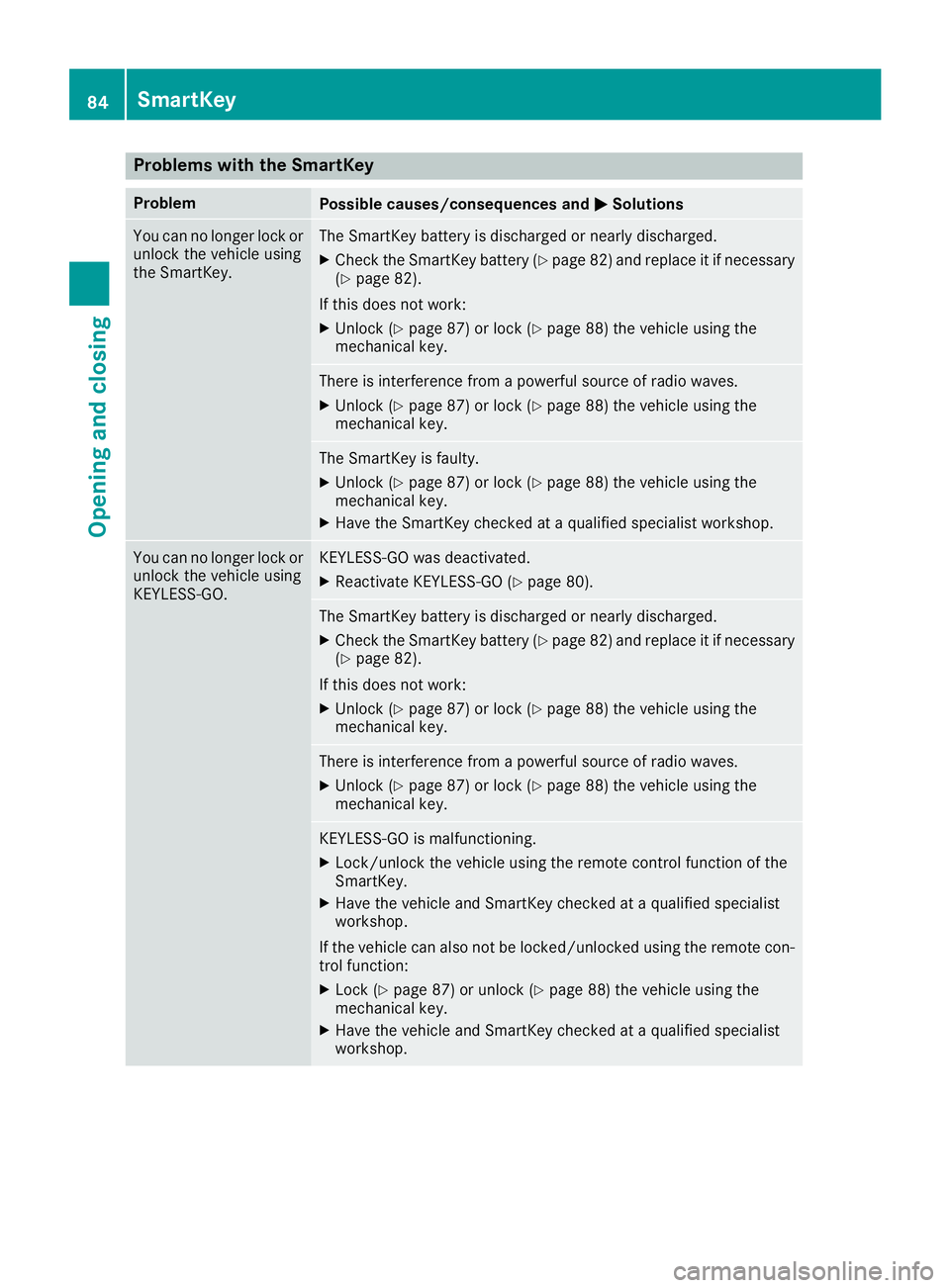
Problems with the SmartKey Problem
Possible causes/consequences and �P Solutions
You can no longer lock or
unlock the vehicle using
the SmartKey. The SmartKey battery is discharged or nearly discharged. X
Check the SmartKey battery ( Y
page 82) and replace it if necessary
( Y
page 82).
If this does not work: X
Unlock ( Y
page 87) or lock ( Y
page 88) the vehicle using the
mechanical key.
There is interference from a powerful source of radio waves. X
Unlock ( Y
page 87) or lock ( Y
page 88) the vehicle using the
mechanical key.
The SmartKey is faulty. X
Unlock ( Y
page 87) or lock ( Y
page 88) the vehicle using the
mechanical key. X
Have the SmartKey checked at a qualified specialist workshop.
You can no longer lock or
unlock the vehicle using
KEYLESS-GO. KEYLESS-GO was deactivated. X
Reactivate KEYLESS-GO ( Y
page 80).
The SmartKey battery is discharged or nearly discharged. X
Check the SmartKey battery ( Y
page 82) and replace it if necessary
( Y
page 82).
If this does not work: X
Unlock ( Y
page 87) or lock ( Y
page 88) the vehicle using the
mechanical key.
There is interference from a powerful source of radio waves. X
Unlock ( Y
page 87) or lock ( Y
page 88) the vehicle using the
mechanical key.
KEYLESS-GO is malfunctioning. X
Lock/unlock the vehicle using the remote control function of the
SmartKey. X
Have the vehicle and SmartKey checked at a qualified specialist
workshop.
If the vehicle can also not be locked/unlocked using the remote con-
trol function: X
Lock ( Y
page 87) or unlock ( Y
page 88) the vehicle using the
mechanical key. X
Have the vehicle and SmartKey checked at a qualified specialist
workshop.84
SmartKey
Opening and closing
Page 88 of 438

Unlocking and opening doors from
the inside You can open a door from inside the vehicle
even if it has been locked. You can only open the
rear doors from inside the vehicle if they are not
secured by the child-proof locks ( Y
page 67). If
the vehicle has been locked with the SmartKey
or with KEYLESS-GO, opening a door from the
inside will trigger the anti-theft alarm system.
Switch off the alarm ( Y
page 78).
X
To unlock and open a front door: pull door
handle �D .
If the door is locked, locking knob �C pops up.
The door is unlocked and opens. X
To unlock a rear door: pull door handle �D .
Locking knob �C pops up and the door
unlocks. X
To open a rear door: pull door handle �D
again.
The door opens.
Centrally locking and unlocking the
vehicle from the inside You can centrally lock and unlock the vehicle
from the inside. The buttons are located on both
front doors. X
To unlock: press button �C .X
To lock: press button �D .
If the front-passenger door is closed, the vehi-
cle locks.
If the driver's door is open, the door stays
unlocked.
Meanwhile, the fuel filler flap will not be locked
or unlocked.
You cannot unlock the vehicle centrally from the
inside if the vehicle has been locked with the
SmartKey or KEYLESS-GO.
The doors can be opened from the inside. You
can only open the rear doors from inside the
vehicle if they are not secured by the child-proof
locks ( Y
page 67).
If the vehicle has been locked with the SmartKey
or with KEYLESS-GO, opening a door from the
inside will trigger the anti-theft alarm system.
Switch off the alarm ( Y
page 78).
If a locked door is opened from the inside, the
previous unlock status of the vehicle will be
taken into consideration if: R
the vehicle was locked using the locking but-
ton for the central locking, or R
if the vehicle was locked automatically
The vehicle will be fully unlocked if it had previ-
ously been fully unlocked. If only the driver's
door had been previously unlocked, only the
door which has been opened from the inside is
unlocked.86
Doors
Opening and closing