2016 MERCEDES-BENZ S-Class COUPE transmission oil
[x] Cancel search: transmission oilPage 7 of 410

Armrest
St owage compartment .................. 302
Asht ray.............................................. .306
Assistance display (on-board com-
puter) ..................................................2 43
Assistance menu (on-board com-
puter) ..................................................2 44
ASSYST PLUS
Displaying a service message ........3 30
Hiding a service message .............. 330
Resetting the service interval dis-
play ................................................ 330
Service message ............................ 330
Special service requirements ......... 331
ATA (Anti-Theft Alarm system)
Activating/deactivating ................... 78
Function ...........................................7 8
Switching off the alarm .................... 78
ATTENTION ASSIST
Activating/deactivating ................. 246
Display message ............................ 272
Function/notes ............................. 215
Authorized Mercedes-Benz Center
see Qualified specialist workshop
Authorized workshop
see Qualified specialist workshop
AUTO lights
Display message ............................ 267
see Lights
Automatic car wash (care) ............... 331
Automatic engine start (ECO start/
stop function) .................................... 156
Automatic engine switch-off (ECO
start/stop function) .......................... 156
Automatic headlamp mode .............. 124
Automatic transmission
Accelerator pedal position ............. 162
Automatic drive program ............... 164
Changing gear ............................... 162
DIRECT SELECT lever ..................... 159
Display message ............................ 281
Driving tips .................................... 162
Emergency running mode .............. 167
Engaging drive position .................. 161
Engaging neutral ............................ 160
Engaging park position au tomati
-
cally ............................................... 159 Engaging reverse gear ................... 160
Engaging the park position ............ 159
Kickdown ....................................... 162
Manual drive program .................... 164
Manual drive program (Mercedes-
AMG vehicles) ................................ 165
Oil temperature (on-board com-
puter, Mercedes-AMG vehicles) ..... 249
Overview ........................................ 159
Problem (malfunction) ................... 167
Program selector button ................ 163
Pulling away ................................... 154
Starting the engine ........................ 153
Steering wheel paddle shifters ...... 163
Transmission position display ........ 161
Transmission positions .................. 162
Automatic transmission emer-
gency mode ....................................... 167
B
BAS (Brake Assist System) ................. 68
BAS PLUS (Brake Assist System
PLUS) with Cross-Traffic Assist
Function/notes ................................ 69
Important safety notes .................... 69
Battery (SmartKey)
Checking .......................................... 86
Important safety notes .................... 85
Replacing ......................................... 86
Battery (vehicle)
Charging ........................................ 349
Display message ............................ 269
Important safety notes .................. 347
Jump starting ................................. 351
Belt
see Seat belts
Blind Spot Assist
see Active Blind Spot Assist
Brake Assist
see BAS (Brake Assist System)
Brake fluid
Display message ............................ 258
Notes ............................................. 403
Brake force distribution
see EBD (electronic brake force
distribution)
Index5
Page 11 of 410

Display message ............................ 272
DISTRONIC PLUS ........................... 182
DISTRONIC PLUS with Steering
Assist and Stop&Go Pilot ............... 190
Driving Assistance package ........... 222
HOLD function ............................... 192
Night View Assist Plus ................... 219
PARKTRONIC ................................. 199
Rear view camera .......................... 207
Traffic Sign Assist .......................... 217
Driving tips
AMG ceramic brakes ..................... 178
Automatic transmission ................. 162
Brakes ........................................... 176
Break-in period .............................. 150
DISTRONIC PLUS ........................... 189
Downhill gradient ........................... 176
Drinking and driving ....................... 174
Driving in winter ............................. 178
Driving on flooded roads ................ 178
Driving on wet roads ...................... 178
Exhaust check ............................... 174
Fuel ................................................ 174
General .......................................... 174
Hydroplaning ................................. 178
Icy road surfaces ........................... 178
Limited braking efficiency on sal-
ted roads ....................................... 176
Snow chains .................................. 365
Subjecting brakes to a load ........... 176
The first 1000 miles (1500 km) ..... 150
Wet road surface ........................... 176
DVD video
Operating (on-board computer) ..... 241
E
EASY-ENTRY featureFunction/notes ............................. 116
EASY-EXIT feature
Crash-responsive ........................... 117
Function/notes ............................. 116
EBD (electronic brake force distri-
bution)
Display message ............................ 255
Function/notes ................................ 75
ECO display
Function/notes ............................. 175 On-board computer ....................... 236
ECO start/stop function
Automatic engine start .................. 156
Automatic engine switch-off .......... 156
Deactivating/activating ................. 157
General information ....................... 155
Important safety notes .................. 155
Introduction ................................... 155
Electronic Stability Program
see ESP
®(Electronic Stability Program)
Emergency
Automatic measures after an acci-
dent ................................................. 62
Emergency release
Driver's door .................................... 90
Trunk ............................................... 97
Vehicle ............................................. 90
Emergency Tensioning Devices
Activation ......................................... 59
Emissions control
Service and warranty information .... 23
Engine
Check Engine warning lamp ........... 293
Display message ............................ 268
ECO start/stop function ................ 155
Engine number ............................... 400
Irregular running ............................ 158
Jump-starting ................................. 351
Starting (important safety notes) ... 153
Starting problems .......................... 158
Starting the engine with the
SmartKey ....................................... 153
Starting via smartphone ................ 154
Starting with the Start/Stop but-
ton ................................................. 154
Switching off .................................. 171
Switching off with the Start/Stop
button ............................................ 171
Switching off with the vehicle key .. 171
Tow-starting (vehicle) ..................... 356
Engine electronics
Notes ............................................. 398
Problem (malfunction) ................... 158
Engine emergency stop .................... 359
Engine oil
Adding ........................................... 327
Additives ........................................ 403
C
hecking the oil level ..................... 325
Index9
Page 19 of 410
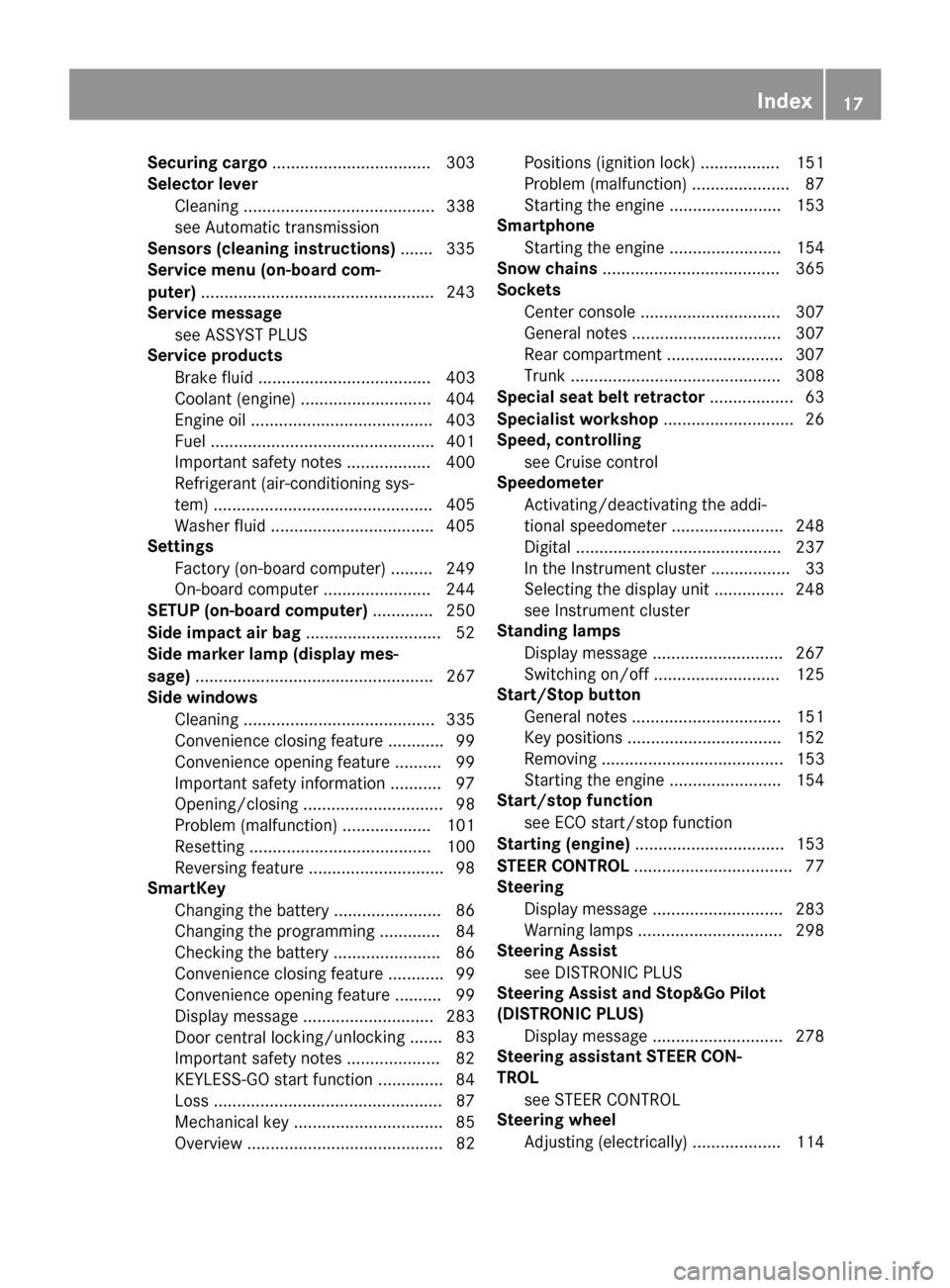
Securing cargo..................................3 03
Selector lever
Cleaning ......................................... 338
see Automatic transmission
Sensors (cleaning instructions) ....... 335
Service menu (on-board com-
puter) ..................................................2 43
Service message
see ASSYST PLUS
Service products
Brake fluid ..................................... 403
Coolant (engine) ............................ 404
Engine oil ....................................... 403
Fuel ................................................ 401
Important safety notes .................. 400
Refrigerant (air-conditioning sys-
tem) ............................................... 405
Washer fluid ................................... 405
Settings
Factory (on-board computer) ......... 249
On-board computer ....................... 244
SETUP (on-board computer) ............. 250
Side impact air bag .............................5 2
Side marker lamp (display mes-
sage) ................................................... 267
Side windows
Cleaning ......................................... 335
Convenience closing feature ............ 99
Convenience opening feature ..........9 9
Important safety information ........... 97
Opening/closing .............................. 98
Problem (malfunction) ................... 101
Resetting ....................................... 100
Reversing feature .............................9 8
SmartKey
Changing the battery ....................... 86
Changing the programming .............8 4
Checking the battery ...................... .86
Convenience closing feature ............ 99
Convenience opening feature .......... 99
Dis play message ............................ 283
Door central loc king/
unlocking ......
.83
Important safety notes .................... 82
KEYLESS-GO start function .............. 84
Loss .................................................8 7
Mechanical key ................................ 85
Overview .......................................... 82 Positions (ignition lock) ................. 151
Problem (malfunction) ..................... 87
Starting the engine ........................ 153
Smartphone
Starting the engine ........................ 154
Snow chains ...................................... 365
Sockets
Center console .............................. 307
General notes ................................ 307
Rear compartment .........................3 07
Trunk ............................................. 308
Special seat belt retractor .................. 63
Specialist workshop ............................ 26
Speed, controlling
see Cruise control
Speedometer
Activating/deactivating the addi-
tional speedometer ........................ 248
Digital ............................................ 237
In the Instrument cluster ................. 33
Selecting the display unit ...............2 48
see Instrument cluster
Standing lamps
Display message ............................ 267
Switching on/off ........................... 125
Start/Stop button
General notes ................................ 151
Key positions ................................. 152
Removing ....................................... 153
Starting the engine ........................ 154
Start/stop function
see ECO start/stop function
Starting (engine) ................................ 153
STEER CONTROL .................................. 77
Steering
Display message ............................ 283
Warning lamps ............................... 298
Steering Assist
see DISTRONIC PLUS
Steering Assist and Stop&Go Pilot
(DISTRONIC PLUS)
Display message ..................... ....... 278
Ste
ering assistant STEER CON-
TROL
see STEER CONTROL
Steering wheel
Adjusting (electrically) ................... 114
Index17
Page 20 of 410

Button overview ............................... 35
Buttons (on-board computer) ......... 231
Cleaning .........................................338
EASY ENTRY/EXIT feature ............. 116
Important safety notes .................. 114
Paddle shifters ............................... 163
Steering wheel heating .................. 115
Storing settings (memory func-
tion) ............................................... 121
Steering wheel heating
Problem (malfunction) ................... 116
Switching on/off ........................... 115
Steering wheel paddle shifters ........163
Stop&Go Pilot
see DISTRONIC PLUS
Stowage areas ................................... 300
Stowage compartments
Armrest (under) .............................3 02
Center console .............................. 301
Center console in rear compart-
ment .............................................. 302
Cup holders ................................... 304
Door ............................................... 302
Eyeglasses compartment ...............3 01
Glove box ....................................... 301
Important safety information ......... 300
Rear ............................................... 302
Rear seat backrest ......................... 302
Stowage net ................................... 303
see Stowage areas
Stowage net ....................................... 303
Stowage space
Parcel net retainers ....................... 303
Securing a load .............................. 303
Stowage well beneath the trunk
floor .................................................... 303
Summer tires
In winter ........................................ 364
Sun visor ............................................ 305
Suspension tuning
Active Body Control ABC ...............1 95
AIRMATIC ...................................... 198
SETUP (on-board computer) .......... 250
Switching air-recirculation mode
on/off ................................................. 143T
Tachometer ........................................ 230
Tail lamps
Display message ............................ 266
see Lights
Tank content
Fuel gauge ....................................... 33
Technical data
Capacities ...................................... 400
Information ....................................3 98
Tires/wheels ................................. 388
Vehicle data ................................... 406
Telephone
Accepting a call (multifunction
steering wheel) .............................. 242
Display message ............................ 283
Introduction ................................... 241
Menu (on-board computer) ............ 241
Number from the phone book ........2 42
Redialing ........................................ 243
Rejecting/ending a call ................. 242
Temperature
Coolant .......................................... 231
Engine oil (on-board computer,
Mercedes-AMG vehicles) ...............2 49
Outside temperature ......................2 31
Setting (climate control) ................ 140
Transmission oil (on-board com-
puter, Mercedes-AMG vehicles) ..... 249
Tire pressure
Calling up (on-board computer) ..... 369
Checking manually ........................ 368
Display message ............................ 279
Maximum ....................................... 368
Not reached (TIREFIT) .................... 346
Notes ............................................. 367
Reached (TIREFIT) .......................... 346
Recommended ............................... 365
Tire pressure monitor
Checking the tire pressure elec-
tronically ........................................ 370
Function/notes .............................3 69
General notes ................................ 369
Important safety notes .................. 369
Radio type approval for the tire
pressure monitor ........................... 372
Restarting ...................................... 371
18Index
Page 84 of 410

Useful information
i
This Operator's Manual describes all
models and all standard and optional equip-
ment of your vehicle available at the time of
publication of the Operator's Manual.
Country-specific differences are possible.
Please note that your vehicle may not be
equipped with all features described. This
also applies to safety-related systems and
functions.
iRead the information on qualified special-
ist workshops (
Ypage 26).
SmartKey
Important safety notes
GWARNING
If children are left unsupervised in the vehicle,
they could:
Ropen the doors, thus endangering other
people or road users.
Rget out and disrupt traffic.
Roperate the vehicle's equipment.
Additionally, children could set the vehicle in
motion if, for example, they:
Rrelease the parking brake.
Rshifting the automatic transmission out of
park position P
RStart the engine.
There is a risk of an accident and injury.
When leaving the vehicle, always take the
SmartKey with you and lock the vehicle. Never
leave children or animals unattended in the
vehicle. Always keep the SmartKey out of
reach of children.
GWARNING
If you attach heavy or large objects to the
SmartKey, the SmartKey could be uninten-
tionally turned in the ignition lock. This could
cause the engine to be switched off. There is a risk of an accident.
Do not attach any heavy or large objects to theSmartKey. Remove any bulky key rings before
inserting the SmartKey into the ignition lock.
!Keep the SmartKey away from strong
magnetic fields. Otherwise, the remote
control function could be affected.
Strong magnetic fields can occur in the
vicinity of powerful electrical installations.
Do not keep the SmartKey:
Rwith electronic devices, e.g. a mobile
phone or another SmartKey.
Rwith metallic objects, e.g. coins or metal
foil.
Rinside metallic objects, e.g. a metal case.
This can affect the functionality of the
SmartKey.
Vehicles with KEYLESS-GO start function:
do not keep the SmartKey on the parcel shelf
or in the trunk. Otherwise, the SmartKey may
not be detected, e.g. when starting the engine
using the Start/Stop button.
A check which periodically establishes a radio
connection between the vehicle and the
SmartKey determines whether a valid Smart-
Key is in the vehicle. This occurs, for example:
Rwhen starting the engine
Rwhilst driving
Rwhen using HANDS-FREE ACCESS
Rwhen the external door handles are
touched
Rduring convenience closing
82SmartKey
Opening and closing
Page 153 of 410

GWARNING
Unsuitable footwear can hinder correct usage of the pedals, e.g.:
Rshoes with thick soles
Rshoes with high heels
Rslippers
There is a risk of an accident.
Wear suitable footwear to ensure correct
usage of the pedals.
GWARNING
If you switch off the ignition while driving,
safety-relevant functions are only available
with limitations, or not at all. This could affect, for example, the power steering and the brake
boosting effect. You will require considerably
more effort to steer and brake. There is a risk
of an accident.
Do not switch off the ignition while driving.
GWARNING
If the parking brake has not been fully
released when driving, the parking brake can:
Roverheat and cause a fire
Rlose its hold function.
There is a risk of fire and an accident. Release
the parking brake fully before driving off.
!Do not warm up the engine with the vehi-
cle stationary. Drive off immediately. Avoid
high engine speeds and driving at full throt-
tle until the engine has reached its operat-
ing temperature.
Only shift the automatic transmission to
the desired drive position when the vehicle
is stationary.
Where possible, avoid spinning the drive
wheels when pulling away on slippery
roads. You could otherwise damage the
drive train.
!Mercedes-AMG vehicles: at low engine
oil temperatures below 68 ‡ (+20 †), the
maximum engine speed is restricted in
order to protect the engine. To protect the engine and maintain smooth engine oper-
ation, avoid driving at full throttle when the
engine is cold.
SmartKey positions
SmartKey
gTo remove the SmartKey
1Power supply for some consumers, such
as the windshield wipers
2Ignition (power supply for all consumers)
and drive position
3To start the engine
The SmartKey can be turned in the ignition
lock even if it is not the correct SmartKey for
the vehicle. The ignition is not switched on.
The engine cannot be started.
Start/Stop button
General notes
All vehicles are equipped with a removable
Start/Stop button.
The Start/Stop button must be inserted in the
ignition lock and the SmartKey must be in the
vehicle.
When you insert the Start/Stop button into
the ignition lock, the system needs approx-
imately two seconds recognition time. You
can then use the Start/Stop button.
Pressing the Start/Stop button several times
in succession corresponds to the different
key positions in the ignition lock. This is only
Driving151
Driving and parking
Z
Page 169 of 410

Problems with the transmission
ProblemPossible causes/consequences andMSolutions
The transmission has
problems shifting gear.The transmission is losing oil.
XHave the transmission checked at a qualified specialist work-
shop immediately.
The acceleration ability
is deteriorating.
The transmission no
longer changes gear.The transmission is in emergency mode.
It is only possible to shift intosecondgear and reverse gear.
XStop the vehicle.
XShift the transmission to position P.
XSwitch off the engine.
XWait at least ten seconds before restarting the engine.
XShift the transmission to positionDor R.
If D is selected, the transmission shifts into secondgear; ifRis
selected, the transmission shifts into reverse gear.
XHave the transmission checked at a qualified specialist work-
shop immediately.
Transfer case
!
Performance tests may only be carried
out on a 2-axle dynamometer. The brake
system or transfer case could otherwise be
damaged. Contact a qualified specialist
workshop for a performance test.
!To prevent ESP®from intervening, the
ignition must be switched off (SmartKey or
the Start/Stop button in position 0or 1) if:
Rthe electric parking brake is being tested
on a brake dynamometer.
Rthe vehicle is being towed with only one
axle raised (not permitted for vehicles
with 4MATIC).
The brake system could otherwise be dam-
aged.
!Vehicles with 4MATIC must not be towed
with either the front or the rear axle raised,
as doing so will damage the transmission.
This section is only valid for vehicles with 4-
wheel drive (4MATIC). Power is always trans-
mitted to both axles.
Refueling
Important safety notes
GWARNING
Fuel is highly flammable. If you handle fuel
incorrectly, there is a risk of fire and explo-
sion.
You must avoid fire, open flames, creating
sparks and smoking. Switch off the engine
and, if applicable, the auxiliary heating before refueling.
GWARNING
Fuel is poisonous and hazardous to health.
There is a risk of injury.
You must make sure that fuel does not come into contact with your skin, eyes or clothing
and that it is not swallowed. Do not inhale fuel
vapors. Keep fuel away from children.
Refueling167
Driving and parking
Z
Page 251 of 410

XPressòon the steering wheel to open
the menu list.
XPress :or9 on the steering wheel
to select the Settings
menu.
XConfirm by pressing aon the steering
wheel.
XPress :or9 to select the Instru‐
ment Clustersubmenu.
XPressato confirm your selection.
XPress :or9 to select the Addi‐
tional Speedometer [km/h]function.
The current selection appears.
XTo activate/deactivate: pressa
again.
Restoring the factory settings
XPress òon the steering wheel to open
the menu list.
XPress :or9 on the steering wheel
to select the Settings
menu.
XConfirm by pressing aon the steering
wheel.
XPress :or9 to select the Factory
Settingssubmenu.
XPressato confirm.
The Reset All Settings?
function
appears.
XPress the :or9 button to select No
orYes.
XPress the abutton to confirm the selec-
tion.
If you have selected Yes
, the multifunction
display shows a confirmation message.
For safety reasons, the Daytime Running
Lightsfunction in theLightssubmenu is
only reset when the vehicle is stationary.
AMG menu (Mercedes-AMG vehicles)
WARMUP
:Digital speedometer
;Gear indicator
=Upshift indicator
?Transmission fluid temperature
AEngine oil temperature
XPress the òbutton on the steering
wheel to open the menu list.
XPress :or9 on the steering wheel
to select the AMG
menu.
XConfirm by pressing aon the steering
wheel.
Upshift indicator: upshift indicatorUP
=
indicates that the engine has reached the
overrevving range when in the manual drive
program.
Engine/transmission oil temperature:
when the engine and transmission are at nor-
mal operating temperature, oil tempera-
ture ?and Aare displayed in white in the
multifunction display.
If the multifunction display shows oil temper-
ature ?orA in blue, the engine or the
transmission are not yet at normal operating
temperature. Avoid driving at full engine out-
put during this time.
Menus and submenus249
On-board computer and displays
Z