2016 MERCEDES-BENZ S-Class COUPE transmission fluid
[x] Cancel search: transmission fluidPage 7 of 410

Armrest
St owage compartment .................. 302
Asht ray.............................................. .306
Assistance display (on-board com-
puter) ..................................................2 43
Assistance menu (on-board com-
puter) ..................................................2 44
ASSYST PLUS
Displaying a service message ........3 30
Hiding a service message .............. 330
Resetting the service interval dis-
play ................................................ 330
Service message ............................ 330
Special service requirements ......... 331
ATA (Anti-Theft Alarm system)
Activating/deactivating ................... 78
Function ...........................................7 8
Switching off the alarm .................... 78
ATTENTION ASSIST
Activating/deactivating ................. 246
Display message ............................ 272
Function/notes ............................. 215
Authorized Mercedes-Benz Center
see Qualified specialist workshop
Authorized workshop
see Qualified specialist workshop
AUTO lights
Display message ............................ 267
see Lights
Automatic car wash (care) ............... 331
Automatic engine start (ECO start/
stop function) .................................... 156
Automatic engine switch-off (ECO
start/stop function) .......................... 156
Automatic headlamp mode .............. 124
Automatic transmission
Accelerator pedal position ............. 162
Automatic drive program ............... 164
Changing gear ............................... 162
DIRECT SELECT lever ..................... 159
Display message ............................ 281
Driving tips .................................... 162
Emergency running mode .............. 167
Engaging drive position .................. 161
Engaging neutral ............................ 160
Engaging park position au tomati
-
cally ............................................... 159 Engaging reverse gear ................... 160
Engaging the park position ............ 159
Kickdown ....................................... 162
Manual drive program .................... 164
Manual drive program (Mercedes-
AMG vehicles) ................................ 165
Oil temperature (on-board com-
puter, Mercedes-AMG vehicles) ..... 249
Overview ........................................ 159
Problem (malfunction) ................... 167
Program selector button ................ 163
Pulling away ................................... 154
Starting the engine ........................ 153
Steering wheel paddle shifters ...... 163
Transmission position display ........ 161
Transmission positions .................. 162
Automatic transmission emer-
gency mode ....................................... 167
B
BAS (Brake Assist System) ................. 68
BAS PLUS (Brake Assist System
PLUS) with Cross-Traffic Assist
Function/notes ................................ 69
Important safety notes .................... 69
Battery (SmartKey)
Checking .......................................... 86
Important safety notes .................... 85
Replacing ......................................... 86
Battery (vehicle)
Charging ........................................ 349
Display message ............................ 269
Important safety notes .................. 347
Jump starting ................................. 351
Belt
see Seat belts
Blind Spot Assist
see Active Blind Spot Assist
Brake Assist
see BAS (Brake Assist System)
Brake fluid
Display message ............................ 258
Notes ............................................. 403
Brake force distribution
see EBD (electronic brake force
distribution)
Index5
Page 19 of 410
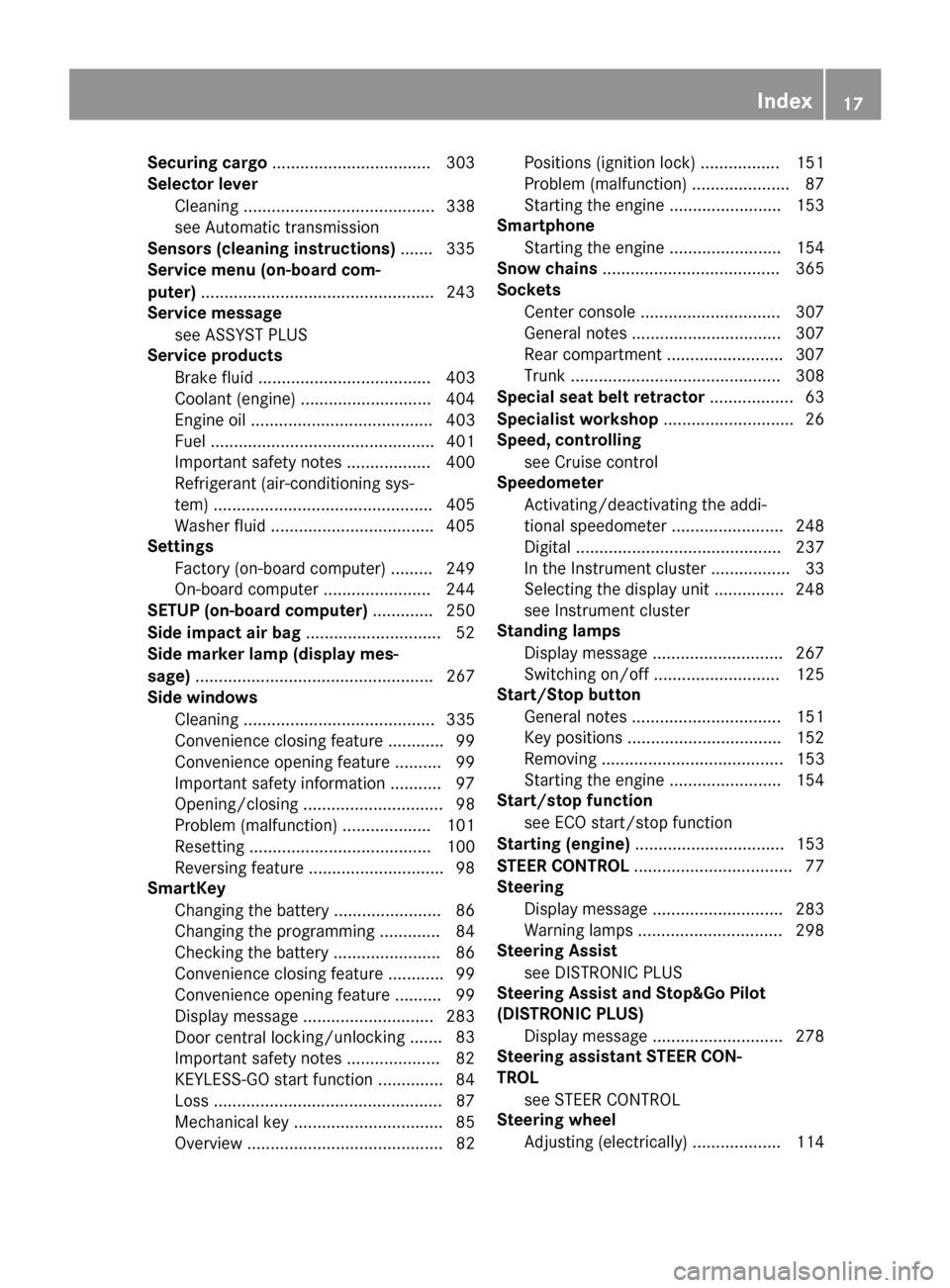
Securing cargo..................................3 03
Selector lever
Cleaning ......................................... 338
see Automatic transmission
Sensors (cleaning instructions) ....... 335
Service menu (on-board com-
puter) ..................................................2 43
Service message
see ASSYST PLUS
Service products
Brake fluid ..................................... 403
Coolant (engine) ............................ 404
Engine oil ....................................... 403
Fuel ................................................ 401
Important safety notes .................. 400
Refrigerant (air-conditioning sys-
tem) ............................................... 405
Washer fluid ................................... 405
Settings
Factory (on-board computer) ......... 249
On-board computer ....................... 244
SETUP (on-board computer) ............. 250
Side impact air bag .............................5 2
Side marker lamp (display mes-
sage) ................................................... 267
Side windows
Cleaning ......................................... 335
Convenience closing feature ............ 99
Convenience opening feature ..........9 9
Important safety information ........... 97
Opening/closing .............................. 98
Problem (malfunction) ................... 101
Resetting ....................................... 100
Reversing feature .............................9 8
SmartKey
Changing the battery ....................... 86
Changing the programming .............8 4
Checking the battery ...................... .86
Convenience closing feature ............ 99
Convenience opening feature .......... 99
Dis play message ............................ 283
Door central loc king/
unlocking ......
.83
Important safety notes .................... 82
KEYLESS-GO start function .............. 84
Loss .................................................8 7
Mechanical key ................................ 85
Overview .......................................... 82 Positions (ignition lock) ................. 151
Problem (malfunction) ..................... 87
Starting the engine ........................ 153
Smartphone
Starting the engine ........................ 154
Snow chains ...................................... 365
Sockets
Center console .............................. 307
General notes ................................ 307
Rear compartment .........................3 07
Trunk ............................................. 308
Special seat belt retractor .................. 63
Specialist workshop ............................ 26
Speed, controlling
see Cruise control
Speedometer
Activating/deactivating the addi-
tional speedometer ........................ 248
Digital ............................................ 237
In the Instrument cluster ................. 33
Selecting the display unit ...............2 48
see Instrument cluster
Standing lamps
Display message ............................ 267
Switching on/off ........................... 125
Start/Stop button
General notes ................................ 151
Key positions ................................. 152
Removing ....................................... 153
Starting the engine ........................ 154
Start/stop function
see ECO start/stop function
Starting (engine) ................................ 153
STEER CONTROL .................................. 77
Steering
Display message ............................ 283
Warning lamps ............................... 298
Steering Assist
see DISTRONIC PLUS
Steering Assist and Stop&Go Pilot
(DISTRONIC PLUS)
Display message ..................... ....... 278
Ste
ering assistant STEER CON-
TROL
see STEER CONTROL
Steering wheel
Adjusting (electrically) ................... 114
Index17
Page 251 of 410

XPressòon the steering wheel to open
the menu list.
XPress :or9 on the steering wheel
to select the Settings
menu.
XConfirm by pressing aon the steering
wheel.
XPress :or9 to select the Instru‐
ment Clustersubmenu.
XPressato confirm your selection.
XPress :or9 to select the Addi‐
tional Speedometer [km/h]function.
The current selection appears.
XTo activate/deactivate: pressa
again.
Restoring the factory settings
XPress òon the steering wheel to open
the menu list.
XPress :or9 on the steering wheel
to select the Settings
menu.
XConfirm by pressing aon the steering
wheel.
XPress :or9 to select the Factory
Settingssubmenu.
XPressato confirm.
The Reset All Settings?
function
appears.
XPress the :or9 button to select No
orYes.
XPress the abutton to confirm the selec-
tion.
If you have selected Yes
, the multifunction
display shows a confirmation message.
For safety reasons, the Daytime Running
Lightsfunction in theLightssubmenu is
only reset when the vehicle is stationary.
AMG menu (Mercedes-AMG vehicles)
WARMUP
:Digital speedometer
;Gear indicator
=Upshift indicator
?Transmission fluid temperature
AEngine oil temperature
XPress the òbutton on the steering
wheel to open the menu list.
XPress :or9 on the steering wheel
to select the AMG
menu.
XConfirm by pressing aon the steering
wheel.
Upshift indicator: upshift indicatorUP
=
indicates that the engine has reached the
overrevving range when in the manual drive
program.
Engine/transmission oil temperature:
when the engine and transmission are at nor-
mal operating temperature, oil tempera-
ture ?and Aare displayed in white in the
multifunction display.
If the multifunction display shows oil temper-
ature ?orA in blue, the engine or the
transmission are not yet at normal operating
temperature. Avoid driving at full engine out-
put during this time.
Menus and submenus249
On-board computer and displays
Z
Page 354 of 410

Do not start the vehicle using a rapid charging device. If your vehicle's battery is discharged,
the engine can be jump-started from another vehicle or from a second battery using jumper
cables. Observe the following points:
RThe battery is not accessible in all vehicles. If the other vehicle's battery is not accessible,
jump-start the vehicle using a second battery or a jump-starting device.
RYou may only jump-start the vehicle when the engine and exhaust system are cold.
RKeep away from fire and open flames.
RDo not start the engine if the battery is frozen. Let the battery thaw first.
RAll vehicles except Mercedes-AMG vehicles:do not start the engine if the battery is
frozen. Let the battery thaw first.
ROnly jump-start from batteries with a 12 V voltage rating.
ROnly use jumper cables which have a sufficient cross-section and insulated terminal clamps.
RDo not lean over the battery.
RIf the battery is fully discharged, leave the battery that is being used to jump-start connected
for a few minutes before attempting to start. This charges the battery slightly.
RMake sure that the two vehicles do not touch.
Make sure tha t:
Rthe jumper cables are not damaged.
Rwhen the jumper cables are connected to the battery, uninsulated sections of the terminal
clamp do not come into contact with other metal sections.
Rthe jumper cables cannot come into contact with parts which can move when the engine is
running, such as the V-belt pulley or the fan.
XSecure the vehicle by applying the electric parking brake.
XShift the transmission to position P.
XMake sure that the ignition is switched off (Ypage 151). All indicator lamps in the instrument
cluster must be off. When using the SmartKey, turn the SmartKey to position 0in the ignition
lock and remove it (
Ypage 151).
XSwitch off all electrical consumers, e.g. rear window defroster, lighting, etc.
XOpen the hood.
Example: ground point cover
XTurn fasteners :one Õturn and remove.
XRemove the cover whilst pressing down on cap ;of the washer fluid reservoir.
352Jump-starting
Breakdown assistance
Page 402 of 410

iThe data shown on the vehicle identifica-
tion plate is used only as an example. This
data is different for every vehicle and can
deviate from the data shown here. You can
find the data applicable to your vehicle on
the vehicle identification plate.
Vehicle identification number (VIN)
XOpen the front right-hand door.
XFold cover :down and remove it.
You will see the VIN.
The VIN can also be found in the following
locations:
Ron the lower edge of the windshield
(
Ypage 400)
Ron the vehicle identification plate
(
Ypage 399)
Engine number
:Engine number (stamped into the crank-
case)
;VIN (on the lower edge of the windshield)
=Emission control information plate,
including the certification of both federal
and Californian emissions standards
Service products and filling capaci-
ties
Important safety notes
GWARNING
Service products may be poisonous and haz-
ardous to health. There is a risk of injury.
Comply with instructions on the use, storage
and disposal of service products on the labels
of the respective original containers. Always
store service products sealed in their original
containers. Always keep service products out
of the reach of children.
HEnvironmental note
Dispose of service products in an environ-
mentally responsible manner.
Service products include the following:
RFuels
RLubricants (e.g. engine oil, transmission oil)
RCoolant
RBrake fluid
RWindshield washer fluid
RClimate control system refrigerant
400Service products and filling capacities
Technical data