2016 MERCEDES-BENZ S-Class COUPE cruise control
[x] Cancel search: cruise controlPage 9 of 410

Defrosting the windows ................. 141
Defrosting the windshield .............. 141
ECO start/stop function ................ 137
General notes ................................ 136
Indicator lamp ................................ 139
Ionization ....................................... 146
Notes on using the automatic cli-
mate control .................................. 137
Overview of systems ...................... 136
Perfume atomizer .......................... 144
Problem with the rear window
defroster ........................................ 143
Problems with cooling with air
dehumidification ............................ 139
Refrigerant ..................................... 405
Refrigerant filling capacity ............. 406
Setting the air distribution ............. 140
Setting the air vents ...................... 146
Setting the airflow ......................... 141
Setting the climate mode ............... 140
Setting the temperature ................ 140
Switching air-recirculation mode
on/off ............................................ 143
Switching on/off ........................... 138
Switching residual heat on/off ...... 143
Switching the rear window
defroster on/off ............................ 142
Switching the synchronization
function on and off ........................ 141
Climate control system
Climate control .............................. 138
Cockpit
Overview .......................................... 32
COLLISION PREVENTION ASSIST
PLUS
Activating/deactivating ................. 245
Display message ............................ 259
Operation/notes .............................. 70
COMAND display
Cleaning ......................................... 337
Combination switch .......................... 126
Consumption statistics (on-board
computer) .......................................... 236
Convenience closing feature .............. 99
Convenience opening feature ............ 99
Coolant (engine)
Checking the level ......................... 328
Display message ............................ 268 Filling capacity ............................... 405
Important safety notes .................. 404
Temperature gauge ........................ 231
Warning lamp ................................. 294
Coolbox .............................................. 308
C
ooling
see Climate control
Copyright ............................................. 29
Cornering light function
Display message ............................ 265
Function/notes ............................. 127
Crash-responsive emergency light-
ing ....................................................... 130
Crosswind Assist (vehicles with
MAGIC BODY CONTROL) ................... 194
Crosswind Assist (vehicles with-
out MAGIC BODY CONTROL) ............... 74
Cruise control
Calling up the speed last stored .... 180
Cruise control lever ....................... 180
Deactivating ................................... 181
Display message ............................ 278
Driving system ............................... 179
Function/notes ............................. 179
General notes ................................ 179
Important safety notes .................. 179
Setting a speed .............................. 181
Storing and maintaining current
speed ............................................. 180
Cup holder
Center console .............................. 304
Important safety notes .................. 304
Rear compartment ......................... 305
Customer Assistance Center
(CAC) ..................................................... 27
Customer Relations Department ....... 27
D
Data
see Technical data
Data carrier
Selecting ........................................ 240
Daytime running lamps
Display message ............................ 267
Function/notes ............................. 124
Switching on/off (on-board com-
puter) ............................................. 248
Index7
Page 10 of 410

Declarations of conformity.................26
Diagnostics connection ...................... 26
Digital speedometer .........................237
DIRECT SELECT lever
Automatic transmission ................. 159
Display
see Display messages
see Warning and indicator lamps
Display messages
ASSYST PLUS ................................ 330
Calling up (on-board computer) ..... 251
Driving systems .............................2 72
Engine ............................................ 268
General notes ................................ 251
Hiding (on-board computer) ........... 251
Introduction ................................... 251
Lights ............................................. 265
Safety systems .............................. 252
SmartKey ....................................... 283
Tires ............................................... 279
Vehicle ...........................................2 81
Distance recorder
see Odometer
see Trip odometer
Distance warning (warning lamp) .... 296
Distance warning function
Function/notes ................................ 71
DISTRONIC PLUS
Activating ....................................... 184
Activation conditions ..................... 184
Cruise control lever ....................... 183
Deactivating ................................... 188
Display message ............................ 276
Displays in the instrument cluster .. 187
Driving tips ....................................1 89
Driving with DISTRONIC PLUS ....... 185
Function/notes .............................1 82
Important safety notes .................. 182
Setting a speed .............................. 186
Setting the specified minimum
distance ......................................... 187
Stopping ........................................ 186
with Steering Assist and Stop&Go
Pilot ............................................... 190
Doors
Automatic locking (switch) ...............9 0
Central locking/unlocking
(Smart Key) .
.....................................
.83 Control panel ..................................
.40
Display message ............................ 282
Emergency locking ........................... 91
Emergency unlocking ....................... 90
Important safety notes .................... 89
Opening (from inside) ...................... 89
Power closing .................................. 90
Drinking and driving ......................... 174
Drive program
Automatic ...................................... 164
Manual ........................................... 164
Manual (Mercedes-AMG vehi-
cles) ............................................... 165
SETUP (on-board computer) .......... 250
Driver's door
see Doors
Driving abroad
Mercedes-Benz Service ................. 331
Driving Assistance package ............. 222
Driving on flooded roads .................. 178
Driving safety systems
ABS (Anti-lock Braking System) ....... 68
ADAPTIVE BRAKE ............................. 75
Adaptive Brake Assist ...................... 72
BAS (Brake Assist System) .............. 68
BAS PLUS with Cross-Traffic
Assist ............................................... 69
COLLISION PREVENTION ASSIST
PLUS ................................................ 70
Distance warning function ............... 71
EBD (electronic brake force distri-
bution) ............................................. 75
ESP
®(Electronic Stability Pro-
gram) ............................................... 73
Important safety information ........... 67
Overview .......................................... 67
PRE-SAFE
®Brake ............................. 75
STEER CONTROL ............................. 77
Driving systems
360°camera .................................. 211
Active Blind Spot Assist ................. 222
Active Body Control ABC ............... 194
Active Lane Keeping Assist ............ 225
Active Parking Assist ..................... 202
AIRMATIC ...................................... 197
ATTENTION ASSIST ........................ 215
Cruise control ................................ 179
8Index
Page 19 of 410
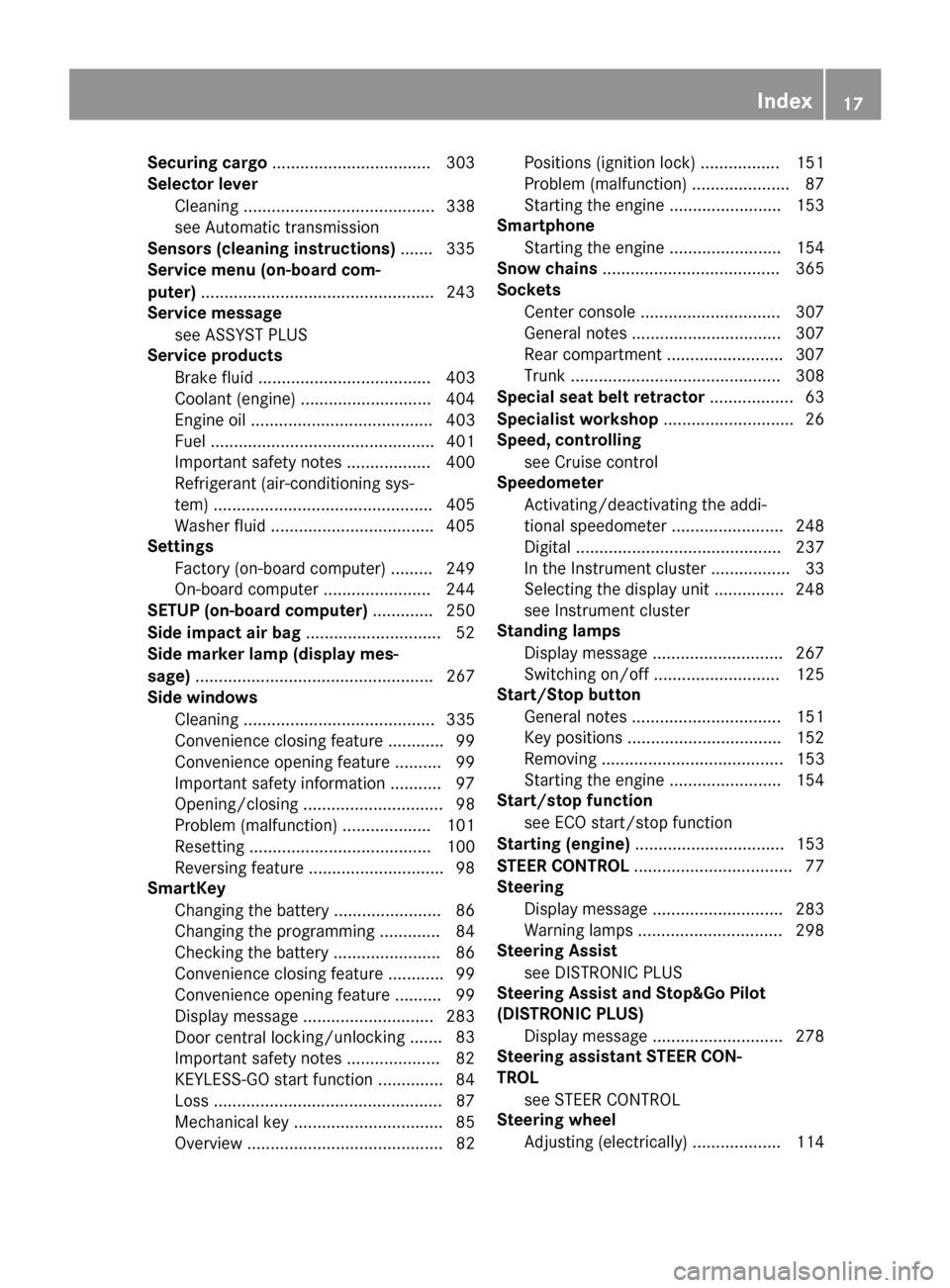
Securing cargo..................................3 03
Selector lever
Cleaning ......................................... 338
see Automatic transmission
Sensors (cleaning instructions) ....... 335
Service menu (on-board com-
puter) ..................................................2 43
Service message
see ASSYST PLUS
Service products
Brake fluid ..................................... 403
Coolant (engine) ............................ 404
Engine oil ....................................... 403
Fuel ................................................ 401
Important safety notes .................. 400
Refrigerant (air-conditioning sys-
tem) ............................................... 405
Washer fluid ................................... 405
Settings
Factory (on-board computer) ......... 249
On-board computer ....................... 244
SETUP (on-board computer) ............. 250
Side impact air bag .............................5 2
Side marker lamp (display mes-
sage) ................................................... 267
Side windows
Cleaning ......................................... 335
Convenience closing feature ............ 99
Convenience opening feature ..........9 9
Important safety information ........... 97
Opening/closing .............................. 98
Problem (malfunction) ................... 101
Resetting ....................................... 100
Reversing feature .............................9 8
SmartKey
Changing the battery ....................... 86
Changing the programming .............8 4
Checking the battery ...................... .86
Convenience closing feature ............ 99
Convenience opening feature .......... 99
Dis play message ............................ 283
Door central loc king/
unlocking ......
.83
Important safety notes .................... 82
KEYLESS-GO start function .............. 84
Loss .................................................8 7
Mechanical key ................................ 85
Overview .......................................... 82 Positions (ignition lock) ................. 151
Problem (malfunction) ..................... 87
Starting the engine ........................ 153
Smartphone
Starting the engine ........................ 154
Snow chains ...................................... 365
Sockets
Center console .............................. 307
General notes ................................ 307
Rear compartment .........................3 07
Trunk ............................................. 308
Special seat belt retractor .................. 63
Specialist workshop ............................ 26
Speed, controlling
see Cruise control
Speedometer
Activating/deactivating the addi-
tional speedometer ........................ 248
Digital ............................................ 237
In the Instrument cluster ................. 33
Selecting the display unit ...............2 48
see Instrument cluster
Standing lamps
Display message ............................ 267
Switching on/off ........................... 125
Start/Stop button
General notes ................................ 151
Key positions ................................. 152
Removing ....................................... 153
Starting the engine ........................ 154
Start/stop function
see ECO start/stop function
Starting (engine) ................................ 153
STEER CONTROL .................................. 77
Steering
Display message ............................ 283
Warning lamps ............................... 298
Steering Assist
see DISTRONIC PLUS
Steering Assist and Stop&Go Pilot
(DISTRONIC PLUS)
Display message ..................... ....... 278
Ste
ering assistant STEER CON-
TROL
see STEER CONTROL
Steering wheel
Adjusting (electrically) ................... 114
Index17
Page 34 of 410

Cockpit
FunctionPage
:Steering wheel paddle
shifters
163
;Combination switch126
=Horn
?Instrument cluster33
ADIRECT SELECT lever159
BOverhead control panel39
CControl panel for:
ÜLowering the rear
seat head restraints
110
u Extending/retracting
the rear roller sunblind
306
Moving the seat-belt
extender forwards
48
PASSENGER AIR BAG indi-
cator lamp
45
Setting the brightness of
the instrument cluster light-
ing and the COMAND dis-
play
DClimate control systems136
FunctionPage
EIgnition lock151
Start/Stop button151
FAdjusts the steering wheel114
Steering wheel heating115
GCruise control lever180
HElectric parking brake172
IDiagnostics connection26
JOpens the hood324
KLight switch124
LControl panel for:
Activating Steering Assist
and Stop&Go Pilot
190
Switching on Active Lane
Keeping Assist
225
Deactivating PARKTRONIC199
Switching on the 360° cam-
era
211
Activating Night View
Assist
219
Switching on the head-up
display
233
32Cockpit
At a glance
Page 181 of 410

becomes trapped in snow. There is a risk of
fatal injury.
If you leave the engine or the auxiliary heatingrunning, make sure the exhaust pipe and area
around the vehicle are clear of snow. To
ensure an adequate supply of fresh air, open a
window on the side of the vehicle that is not
facing into the wind.
Have your vehicle winter-proofed at a quali-
fied specialist workshop at the onset of win-
ter.
Drive particularly carefully on slippery road
surfaces. Avoid sudden acceleration, steering
and braking maneuvers. Do not use the cruise
control or DISTRONIC PLUS.
If the vehicle threatens to skid or cannot be
stopped when moving at low speed:
XShift the transmission to position N.
The outside temperature indicator is not
designed to serve as an ice-warning device
and is therefore unsuitable for that purpose.
Changes in the outside temperature are dis-
played after a short delay.
Indicated temperatures just above the freez-
ing point do not guarantee that the road sur-
face is free of ice. The road may still be icy,
especially in wooded areas or on bridges.
You should pay special attention to road con-
ditions when temperatures are around freez-
ing point.
For more information on driving with snow
chains, see (
Ypage 365).
For more information on driving with summer
tires, see (
Ypage 364).
Observe the notes in the "Winter operation"
section (
Ypage 364).
Driving systems
Mercedes-Benz Intelligent Drive
Mercedes-Benz Intelligent Drive stands for
innovative driver assistance and safety sys-
tems which enhance comfort and support the driver in critical situations. With these intelli-
gent co-ordinated systems Mercedes-Benz
has set a milestone on the path towards
autonomous driving.
Mercedes-Benz Intelligent Drive embraces all
elements of active and passive safety in one
well thought out system – for the safety of the
vehicle occupants and that of other road
users.
Further information on driving safety systems
(
Ypage 67).
Cruise control
General notes
Cruise control maintains a constant road
speed for you. It brakes automatically in order
to avoid exceeding the set speed. Change into
a lower gear in good time on long and steep
downhill gradients. This is especially impor-
tant if the vehicle is laden. By doing so, you
will make use of the braking effect of the
engine. This relieves the load on the brake
system and prevents the brakes from over-
heating and wearing too quickly.
Use cruise control only if road and traffic con-
ditions make it appropriate to maintain a
steady speed for a prolonged period. You can
store any road speed above 20 mph
(30 km/h).
Important safety notes
If you fail to adapt your driving style, cruise
control can neither reduce the risk of an acci-
dent nor override the laws of physics. Cruise
control cannot take into account the road,
traffic and weather conditions. Cruise control
is only an aid. You are responsible for the dis-
tance to the vehicle in front, for vehicle speed,
for braking in good time and for staying in
your lane.
Driving systems179
Driving and parking
Z
Page 182 of 410

Do not use cruise control:
Rin road and traffic conditions which do not
allow you to maintain a constant speed e.g.
in heavy traffic or on winding roads
Ron slippery road surfaces. Braking or accel-
erating could cause the drive wheels to lose
traction and the vehicle could then skid
Rwhen there is poor visibility, e.g. due to fog,
heavy rain or snow
If there is a change of drivers, advise the new
driver of the speed stored.
Cruise control lever
:To activate or increase speed
;To activate or reduce speed
=To deactivate cruise control
?To activate at the current speed/last
stored speed
When you activate cruise control, the stored
speed is shown in the multifunction display
for five seconds. In the speedometer, the seg- ments between the stored speed and the
maximum speed light up.
Storing and maintaining the current
speed
You can store the current speed if you are
driving faster than 20 mph (30 km/h).
XAccelerate the vehicle to the desired
speed.
XBriefly press the cruise control lever up :
or down ;.
XRemove your foot from the accelerator
pedal.
Cruise control is activated. The vehicle
automatically maintains the stored speed.
iCruise control may be unable to maintain
the stored speed on uphill gradients. The
stored speed is resumed when the gradient
evens out. Cruise control maintains the
stored speed on downhill gradients by
automatically applying the brakes.
Calling up the last speed stored
GWARNING
If you call up the stored speed and it is lower
than the current speed, the vehicle deceler-
ates. If you do not know the stored speed, the vehicle could decelerate unexpectedly. There
is a risk of an accident.
Pay attention to the road and traffic condi-
tions before calling up the stored speed. If you
do not know the stored speed, store the
desired speed again.
180Driving system s
Driving an d parking
Page 183 of 410

XBriefly pull the cruise control lever towardsyou :.
XRemove your foot from the accelerator
pedal.
The first time cruise control is activated, it
stores the current speed or regulates the
speed of the vehicle to the previously
stored speed.
Setting a speed
Keep in mind that it may take a brief moment
until the vehicle has accelerated or braked to
the speed set.
XPress the cruise control lever up :for a
higher speed or down ;for a lower speed.
XTo adjust the set speed in 1 mph incre-
ments (1 km/h increments): briefly
press the cruise control lever up :or
down ;to the pressure point.
Every time the cruise control lever is
pressed up :or down ;the last speed
stored is increased or reduced.
XTo adjust the set speed in 5 mph incre-
ments (10 km/h increments): brieflypress the cruise control lever up
:or
down ;to the pressure point.
Every time the cruise control lever is
pressed up :or down ;the last speed
stored is increased or reduced.
iCruise control is not deactivated if you
depress the accelerator pedal. If you accel- erate to overtake, cruise control adjusts
the vehicle's speed to the last speed stored
after you have finished overtaking.
Deactivating cruise control
There are several ways to deactivate cruise
control:
XBriefly press cruise the control lever for-
wards :.
or
XBrake.
Cruise control is automatically deactivated if:
Ryou engage the electric parking brake
Ryou are driving at less than 20 mph
(30 km/h)
RESP®intervenes or you deactivate ESP®
Ryou shift the transmission to position N
while driving
If cruise control is deactivated, you will hear a
warning tone. You will see the Cruise Con‐
trol Offmessage in the multifunction dis-
play for approximately five seconds.
iWhen you switch off the engine, the last
speed stored is cleared.
Driving systems181
Driving and parking
Z
Page 185 of 410

Continue todrive carefully and beready to
brake, inparticular when warned to dosoby
DI ST RONIC PLU S.
GWARNING
DI ST RONIC PLUS brakes your veh icle with up
to 50 %of the maximum possible deceleration.
If this braking force is insufficient, DISTRONIC
PLUS warns you visually and audibly. There is a risk of an accident.
In such cases, apply the brakes yourself and
try to take evasive action.
!If DISTRONIC PLUS or the HOLD function
is activated, the vehicle brakes automati-
cally in certain situations.
To prevent damage to the vehicle, deacti-
vate DISTRONIC PLUS and the HOLD func- tion in the following or other similar situa-
tions:
Rwhen towing the vehicle
Rin the car wash
If you fail to adapt your driving style,
DISTRONIC PLUS can neither reduce the risk
of accident nor override the laws of physics.
DISTRONIC PLUS cannot take into account
the road, traffic and weather conditions.
DISTRONIC PLUS is only an aid. You are
responsible for the distance to the vehicle in
front, for vehicle speed, for braking in good
time and for staying in your lane.
Do not use DISTRONIC PLUS:
Rin road and traffic conditions which do not
allow you to maintain a constant speed e.g.
in heavy traffic or on winding roads
Ron slippery road surfaces. Braking or accel-
erating could cause the drive wheels to lose
traction and the vehicle could then skid
Rwhen there is poor visibility, e.g. due to fog,
heavy rain or snow
DISTRONIC PLUS may not detect narrow
vehicles driving in front, e.g. motorcycles, or
vehicles driving on a different line. In particular, the detection of obstacles can
be impaired if:
Rthere is dirt on the sensors or anything else
covering the sensors
Rthere is snow or heavy rain
Rthere is interference by other radar sources
Rthere are strong radar reflections, for
example, in parking garages
If DISTRONIC PLUS no longer detects a vehi- cle in front, DISTRONIC PLUS may unexpect-
edly accelerate the vehicle to the stored
speed.
This speed may:
Rbe too high if you are driving in a filter lane
or an exit lane
Rbe so high in the right lane that you pass
vehicles driving on the left (left-hand drive
countries)
Rbe so high in the left lane that you pass
vehicles driving on the right (right-hand
drive countries)
If there is a change of drivers, advise the new
driver of the speed stored.
Cruise control lever
:To activate or increase speed
;To activate or reduce speed
=To deactivate DISTRONIC PLUS
?To activate at the current speed/last
stored speed
ATo set the specified minimum distance
Driving systems183
Driving and parking
Z