2016 MERCEDES-BENZ GLE bulb
[x] Cancel search: bulbPage 8 of 450
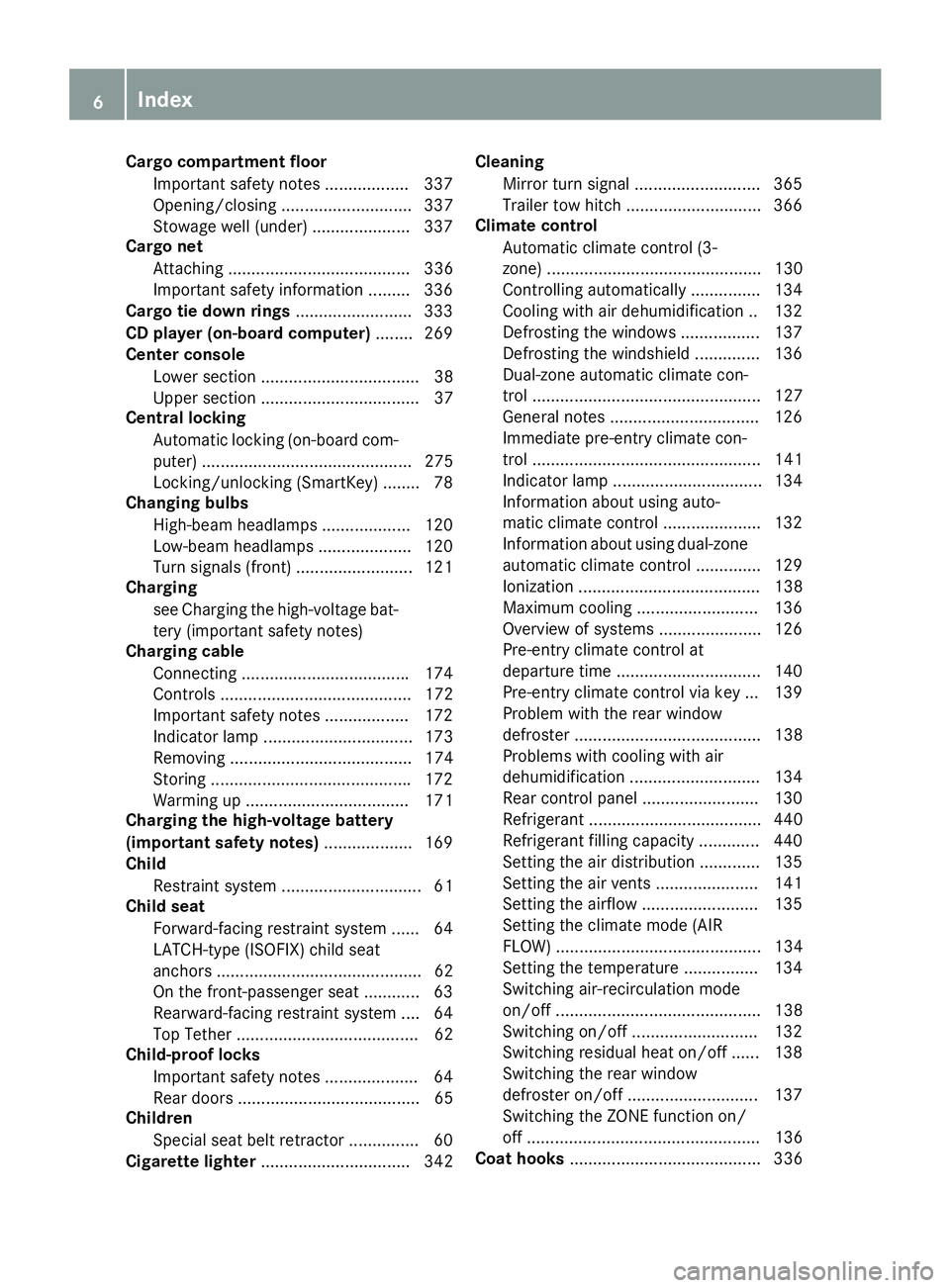
Cargo compartment floor
Important safety notes .................. 337
Opening/closing ............................ 337
Stowage well (under) .................... .3 37
Cargo net
Attaching ....................................... 336
Important safety information ......... 336
Cargo tie down rings ......................... 333
CD player (on-board computer) ....... .2 69
Center console
Lower section .................................. 38
Upper section .................................. 37
Central locking
Automatic locking (on-board com-
puter) ............................................. 275
Locking/unlocking (SmartKey) ....... .7 8
Changing bulbs
High-beam headlamps .................. .1 20
Low-beam headlamps .................... 120
Turn signals (front) ......................... 121
Charging
see Charging the high-voltage bat-
tery (important safety notes)
Charging cable
Connecting ................................... .1 74
Controls ......................................... 172
Important safety notes .................. 172
Indicator lamp ................................ 173
Removing ....................................... 174
Storing .......................................... .1 72
Warming up ................................... 171
Charging the high-voltage battery
(important safety notes) ................... 169
Child
Restraint system .............................. 61
Child seat
Forward-facing restraint system ...... 64
LATCH-type (ISOFIX) child seat
anchors ............................................ 62
On the front-passenger seat ............ 63
Rearward-facing restraint system .... 64
Top Tether ....................................... 62
Child-proof locks
Important safety notes .................... 64
Rear doors ....................................... 65
Children
Special seat belt retractor ............... 60
Cigarette lighter ................................ 342 Cleaning
Mirror tu rn signal ........................... 365
T railer tow hitch ............................. 366
Climate control
Automatic climate control (3-
zone) .............................................. 130
Controlling automatically ............... 134
Cooling with air dehumidification .. 132
Defrosting the windows ................. 137
Defrosting the windshield .............. 136
Dual-zone automatic climate con-
trol ................................................. 127
General notes ................................ 126
Immediate pre-entry climate con-
trol ................................................. 141
Indicator lamp ................................ 134
Information about using auto-
matic climate control ..................... 132
Information about using dual-zone
automatic climate control .............. 129
Ionization ....................................... 138
Maximum cooling .......................... 136
Overview of systems ...................... 126
Pre-entry climate control at
departure time ............................... 140
Pre-entry climate control via key ... 139
Problem with the rear window
defroster ........................................ 138
Problems with cooling with air
dehumidification ............................ 134
Rear control panel ......................... 130
Refrigerant ..................................... 440
Refrigerant filling capacity ............. 440
Setting the air distribution ............. 135
Setting the air vents ...................... 141
Setting the airflow ......................... 135
Setting the climate mode (AIR
FLOW) ............................................ 134
Setting the temperature ................ 134
Switching air-recirculation mode
on/off ............................................ 138
Switching on/off ........................... 132
Switching residual heat on/off ...... 138
Switching the rear window
defroster on/off ............................ 137
Switching the ZONE function on/
off .................................................. 136
Coat hooks ......................................... 3366
Index
Page 13 of 450
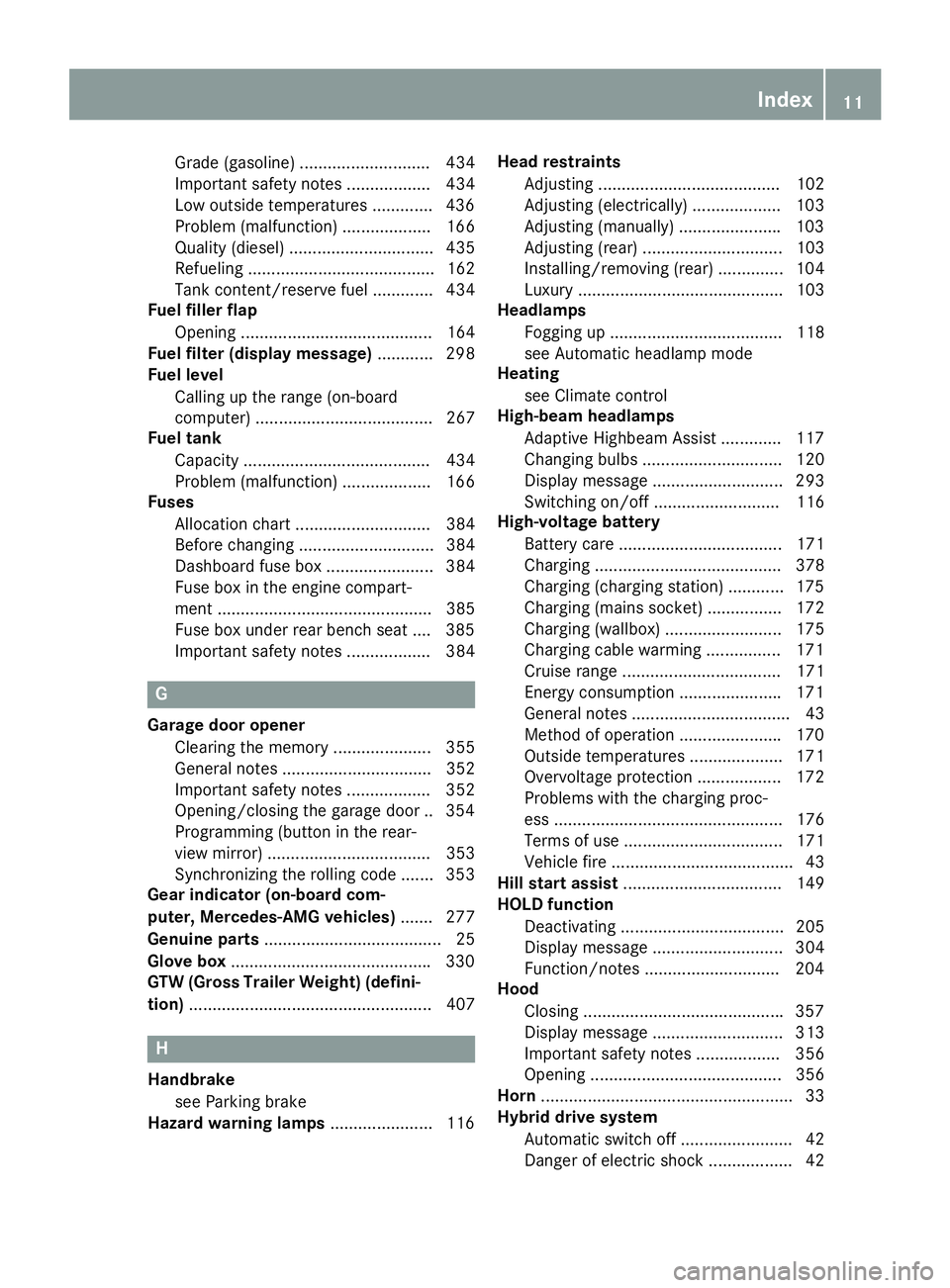
Grade (gasoline) ............................ 434
Important safety notes .................. 434
Low outside temperatures ............ .4 36
Problem (malfunction) ................... 166
Quality (diesel) ............................... 435
Refueling ........................................ 162
Tank content/reserve fuel ............. 434
Fuel filler flap
Opening ......................................... 164
Fuel filter (display message) ............ 298
Fuel level
Calling up the range (on-board
computer) ...................................... 267
Fuel tank
Capacity ........................................ 434
Problem (malfunction) ................... 166
Fuses
Allocation chart ............................. 384
Before changing ............................. 384
Dashboard fuse box ....................... 384
Fuse box in the engine compart-
ment .............................................. 385
Fuse box under rear bench seat .... 385
Important safety notes .................. 384
G
Garage door opener
Clearing the memory ..................... 355
General notes ................................ 352
Important safety notes .................. 352
Opening/closing the garage doo r. .3 54
Programming (button in the rear-
view mirror) ................................... 353
Synchronizing the rolling code ....... 353
Gear indicator (on-board com-
puter, Mercedes-AMG vehicles) ....... 277
Genuine parts ...................................... 25
Glove box .......................................... .3 30
GTW (Gross Trailer Weight) (defini-
tion) .................................................... 407
H
Handbrake
see Parking brake
Hazard warning lamps ..................... .1 16 Head restraints
Adjusting ....................................... 102
Adjusting (electrically) ................... 103
Adjusting (manually) ..................... .1 03
Adjusting (rear) .............................. 103
Installing/removing (rear) .............. 104
Luxury ............................................ 103
Headlamps
Fogging up ..................................... 118
see Automatic headlamp mode
Heating
see Climate control
High-beam headlamps
Adaptive Highbeam Assist ............. 117
Changing bulbs .............................. 120
Display message ............................ 293
Switching on/off ........................... 116
High-voltage battery
Battery care ................................... 171
Charging ........................................ 378
Charging (charging station) ............ 175
Charging (mains socket) ................ 172
Charging (wallbox) ......................... 175
Charging cable warming ................ 171
Cruise range .................................. 171
Energy consumption ..................... .1 71
General notes .................................. 43
Method of operation ..................... .1 70
Outside temperatures .................... 171
Overvoltage protection .................. 172
Problems with the charging proc-
ess ................................................. 176
Terms of use .................................. 171
Vehicle fire ....................................... 43
Hill start assist .................................. 149
HOLD function
Deactivating ................................... 205
Display message ............................ 304
Function/notes ............................ .2 04
Hood
Closing .......................................... .3 57
Display message ............................ 313
Important safety notes .................. 356
Opening ......................................... 356
Horn ...................................................... 33
Hybrid drive system
Automatic switch off ........................ 42
Danger of electric shock .................. 42 Index 11
Page 15 of 450
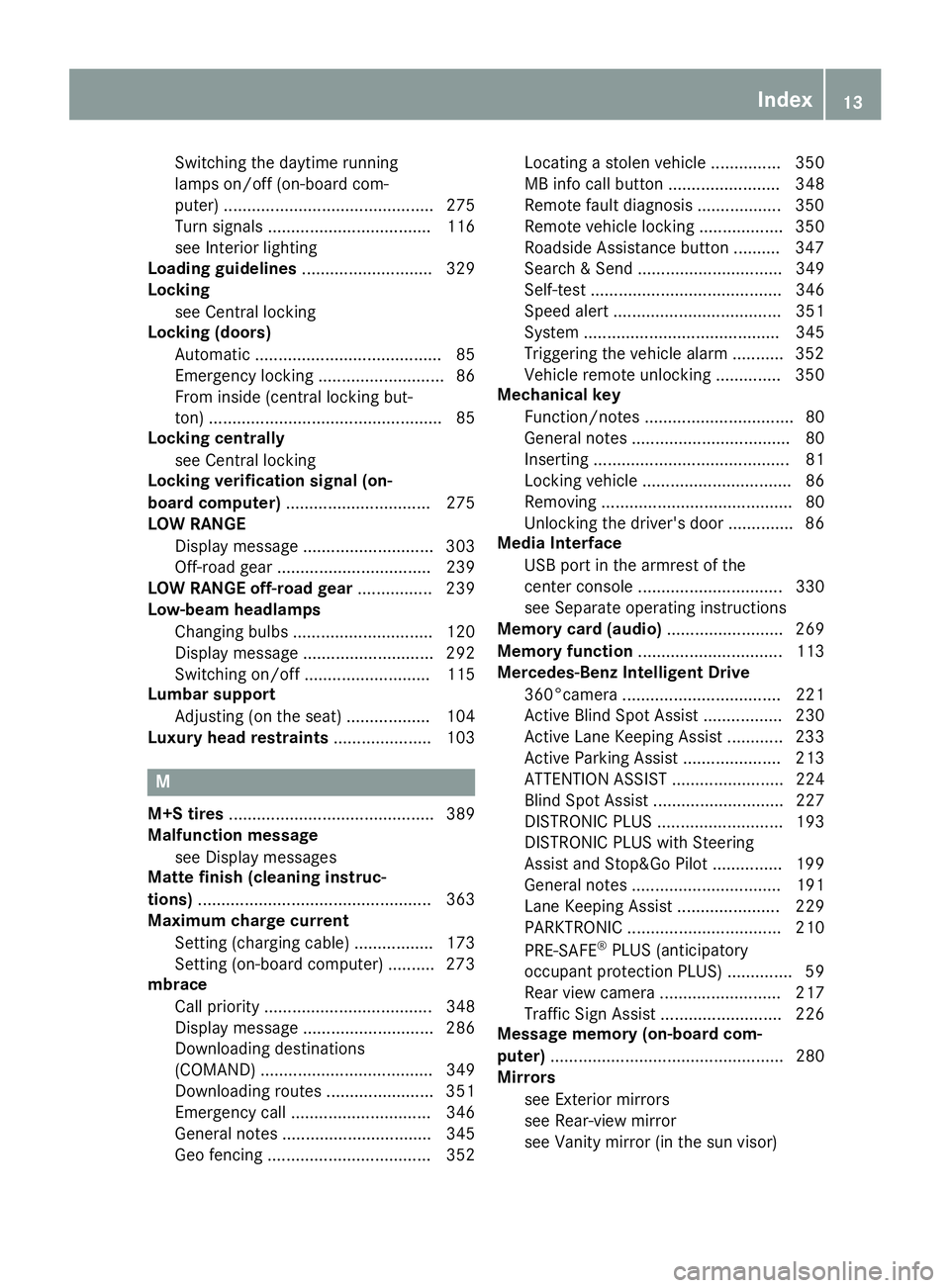
Switching the daytime running
lamps on/off (on-board com-
puter) ............................................. 275
Turn signals ................................... 116
see Interior lighting
Loading guidelines ............................ 329
Locking
see Central locking
Locking (doors)
Automatic ........................................ 85
Emergency locking ........................... 86
From inside (central locking but-
ton) .................................................. 85
Locking centrally
see Central locking
Locking verification signal (on-
board computer) ............................... 275
LOW RANGE
Display message ............................ 303
Off-road gear ................................. 239
LOW RANGE off-road gear ................ 239
Low-beam headlamps
Changing bulbs .............................. 120
Display message ............................ 292
Switching on/off ........................... 115
Lumbar support
Adjusting (on the seat) .................. 104
Luxury head restraints ..................... 103
M
M+S tires ............................................ 389
Malfunction message
see Display messages
Matte finish (cleaning instruc-
tions) .................................................. 363
Maximum charge current
Setting (charging cable) ................. 173
Setting (on-board computer) .......... 273
mbrace
Call priority .................................... 348
Display message ............................ 286
Downloading destinations
(COMAND) ..................................... 349
Downloading routes ....................... 351
Emergency call .............................. 346
General notes ................................ 345
Geo fencing ................................... 352 Locating a stolen vehicle ............... 350
MB info call button ........................ 348
Remote fault diagnosis .................. 350
Remote vehicle locking .................. 350
Roadside Assistance button .......... 347
Search & Send ............................... 349
Self-test ......................................... 346
Speed alert .................................... 351
System .......................................... 345
Triggering the vehicle alarm ........... 352
Vehicle remote unlocking .............. 350
Mechanical key
Function/notes ................................ 80
General notes .................................. 80
Inserting .......................................... 81
Locking vehicle ................................ 86
Removing ......................................... 80
Unlocking the driver's door .............. 86
Media Interface
USB port in the armrest of the
center console ............................... 330
see Separate operating instructions
Memory card (audio) ......................... 269
Memory function ............................... 113
Mercedes-Benz Intelligent Drive
360°camera .................................. 221
Active Blind Spot Assist ................. 230
Active Lane Keeping Assist ............ 233
Active Parking Assist ..................... 213
ATTENTION ASSIST ........................ 224
Blind Spot Assist ............................ 227
DISTRONIC PLUS ........................... 193
DISTRONIC PLUS with Steering
Assist and Stop&Go Pilot ............... 199
General notes ................................ 191
Lane Keeping Assist ...................... 229
PARKTRONIC ................................. 210
PRE-SAFE ®
PLUS (anticipatory
occupant protection PLUS) .............. 59
R e ar view camera .......................... 217
Traffic Sign Assist .......................... 226
Message memory (on-board com-
puter) .................................................. 280
Mirrors
see Exterior mirrors
see Rear-view mirror
see Vanity mirror (in the sun visor) Index 13
Page 19 of 450
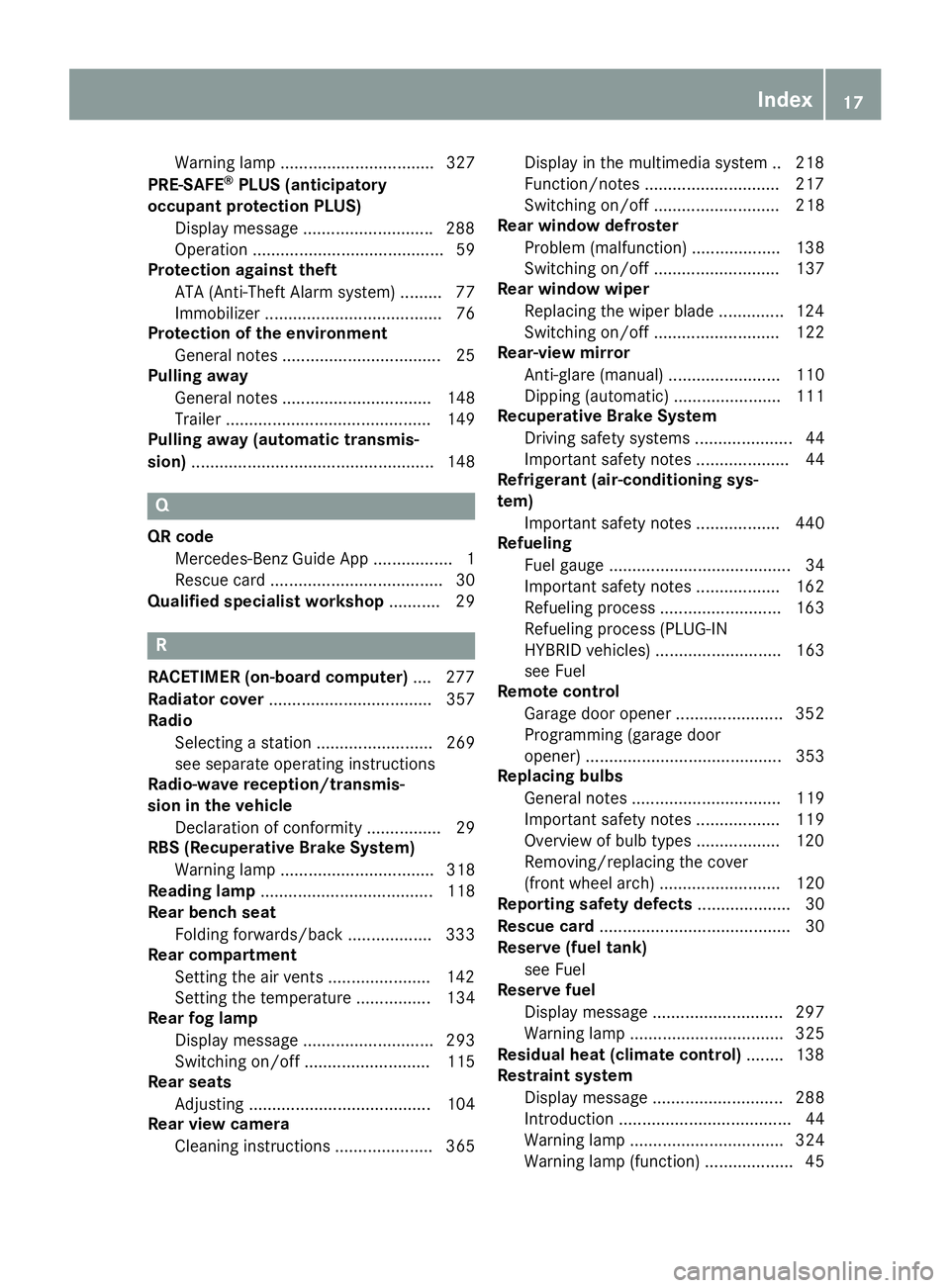
Warning lamp ................................. 327
PRE-SAFE ®
PLUS (anticipatory
occupant protection PLUS)
Display message ........................... .2 88
Operation ......................................... 59
Protection against theft
ATA (Anti-Theft Alarm system) ......... 77
Immobilizer ...................................... 76
Protection of the environment
General notes .................................. 25
Pulling away
General notes ................................ 148
Trailer ............................................ 149
Pulling away (automatic transmis-
sion) .................................................... 148
Q QR code
Mercedes-Benz Guide App ................. 1
Rescue card ..................................... 30
Qualified specialist workshop ........... 29
R
RACETIMER (on-board computer) .... 277
Radiator cover ................................... 357
Radio
Selecting a station ......................... 269
see separate operating instructions
Radio-wave reception/transmis-
sion in the vehicle
Declaration of conformity ................ 29
RBS (Recuperative Brake System)
Warning lamp ................................. 318
Reading lamp ..................................... 118
Rear bench seat
Folding forwards/back .................. 333
Rear compartment
Setting the air vents ..................... .1 42
Setting the temperature ................ 134
Rear fog lamp
Display message ............................ 293
Switching on/off ........................... 115
Rear seats
Adjusting ....................................... 104
Rear view camera
Cleaning instructions ..................... 365 Display in the multimedia system .. 218
Function/notes ............................ .2 17
Switching on/off ........................... 218
Rear window defroster
Problem (malfunction) ................... 138
Switching on/off ........................... 137
Rear window wiper
Replacing the wiper blade .............. 124
Switching on/off ........................... 122
Rear-view mirror
Anti-glare (manual) ........................ 110
Dipping (automatic) ....................... 111
Recuperative Brake System
Driving safety systems ..................... 44
Important safety notes .................... 44
Refrigerant (air-conditioning sys-
tem)
Important safety notes .................. 440
Refueling
Fuel gauge ....................................... 34
Important safety notes .................. 162
Refueling process .......................... 163
Refueling process (PLUG-IN
HYBRID vehicles) ........................... 163
see Fuel
Remote control
Garage door opener ....................... 352
Programming (garage door
opener) .......................................... 353
Replacing bulbs
General notes ................................ 119
Important safety notes .................. 119
Overview of bulb types .................. 120
Re moving/rep lacing the cover
( front wheel arch) .......................... 120
Reporting safety defects .................... 30
Rescue card ......................................... 30
Reserve (fuel tank)
see Fuel
Reserve fuel
Display message ............................ 297
Warning lamp ................................. 325
Residual heat (climate control) ........ 138
Restraint system
Display message ............................ 288
Introduction ..................................... 44
Warning lamp ................................. 324
Warning lamp (function) ................... 45 Index 17
Page 44 of 450
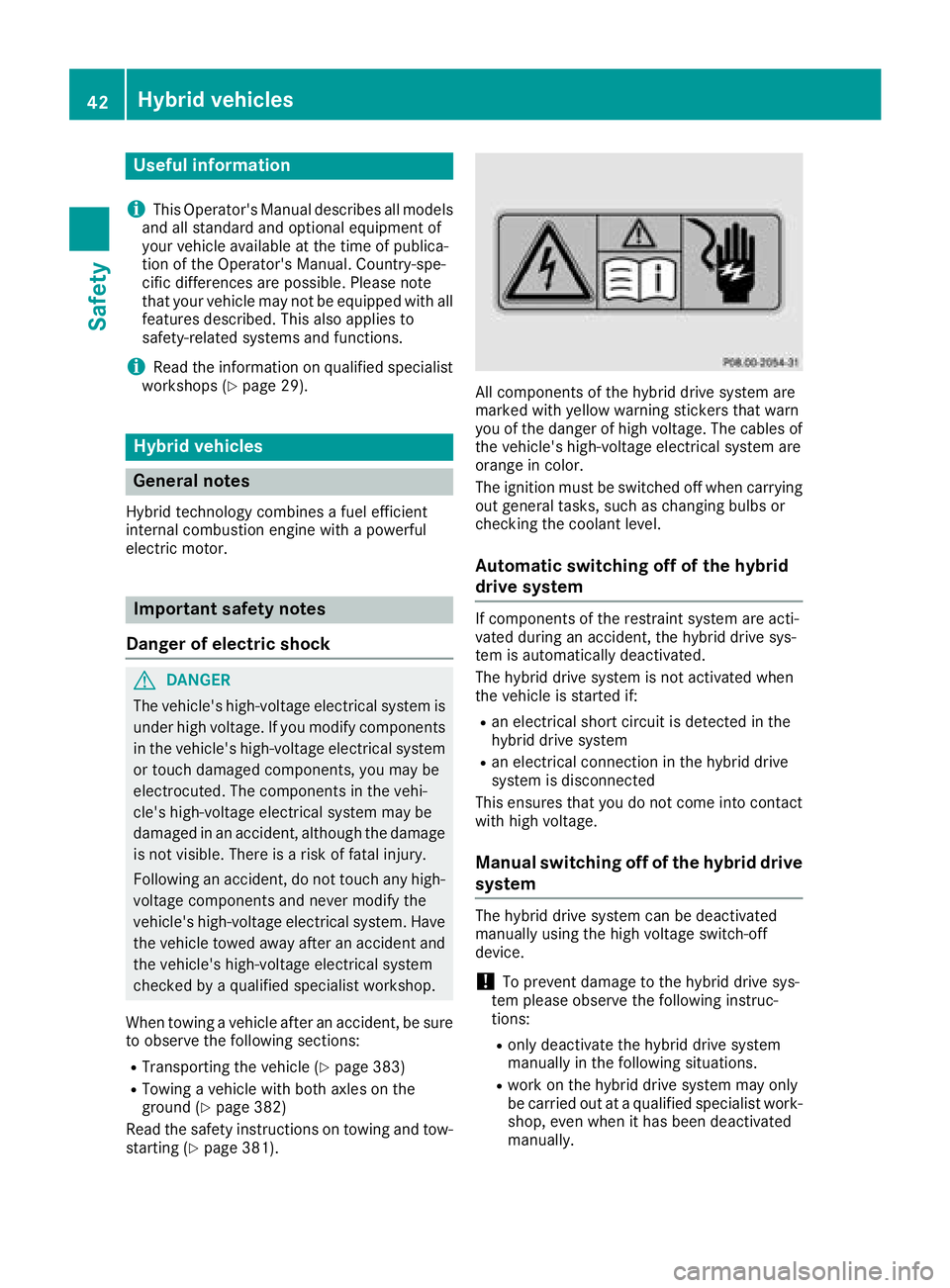
Useful information
i This Operator's Manual describes all models
and all standard and optional equipment of
your vehicle available at the time of publica-
tion of the Operator's Manual. Country-spe-
cific differences are possible. Please note
that your vehicle may not be equipped with all
features described. This also applies to
safety-related systems and functions.
i Read the information on qualified specialist
workshops ( Y
page 29).
Hybrid vehicles
General notes Hybrid technology combines a fuel efficient
internal combustion engine with a powerful
electric motor.
Important safety notes
Danger of electric shock
G DANGER
The vehicle's high-voltage electrical system is
under high voltage. If you modify components
in the vehicle's high-voltage electrical system
or touch damaged components, you may be
electrocuted. The components in the vehi-
cle's high-voltage electrical system may be
damaged in an accident, although the damage
is not visible. There is a risk of fatal injury.
Following an accident, do not touch any high-
voltage components and never modify the
vehicle's high-voltage electrical system. Have
the vehicle towed away after an accident and
the vehicle's high-voltage electrical system
checked by a qualified specialist workshop.
When towing a vehicle after an accident, be sure
to observe the following sections: R
Transporting the vehicle ( Y
page 383)R
Towing a vehicle with both axles on the
ground ( Y
page 382)
Read the safety instructions on towing and tow-
starting ( Y
page 381). All components of the hybrid drive system are
marked with yellow warning stickers that warn
you of the danger of high voltage. The cables of
the vehicle's high-voltage electrical system are
orange in color.
The ignition must be switched off when carrying
out general tasks, such as changing bulbs or
checking the coolant level.
Automatic switching off of the hybrid
drive system If components of the restraint system are acti-
vated during an accident, the hybrid drive sys-
tem is automatically deactivated.
The hybrid drive system is not activated when
the vehicle is started if: R
an electrical short circuit is detected in the
hybrid drive system R
an electrical connection in the hybrid drive
system is disconnected
This ensures that you do not come into contact
with high voltage.
Manual switching off of the hybrid drive
system The hybrid drive system can be deactivated
manually using the high voltage switch-off
device.
! To prevent damage to the hybrid drive sys-
tem please observe the following instruc-
tions: R
only deactivate the hybrid drive system
manually in the following situations. R
work on the hybrid drive system may only
be carried out at a qualified specialist work-
shop, even when it has been deactivated
manually.42
Hybrid vehicles
Safety
Page 122 of 450
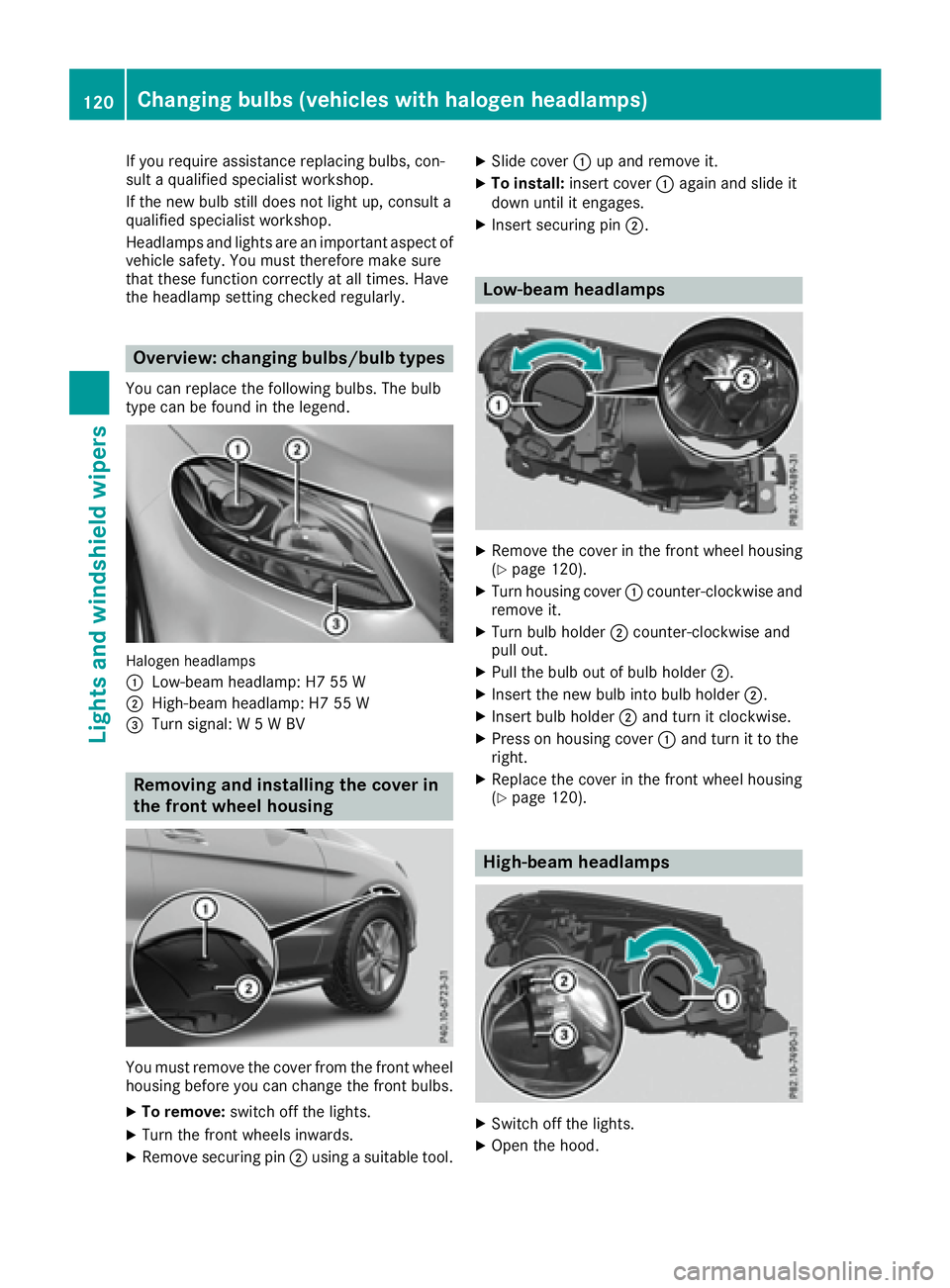
If you require assistance replacing bulbs, con-
sult a qualified specialist workshop.
If the new bulb still does not light up, consult a
qualified specialist workshop.
Headlamps and lights are an important aspect of
vehicle safety. You must therefore make sure
that these function correctly at all times. Have
the headlamp setting checked regularly.
Overview: changing bulbs/bulb types You can replace the following bulbs. The bulb
type can be found in the legend.
Halogen headlamps
�C
Low-beam headlamp: H7 55 W�D
High-beam headlamp: H7 55 W�
Page 223 of 450
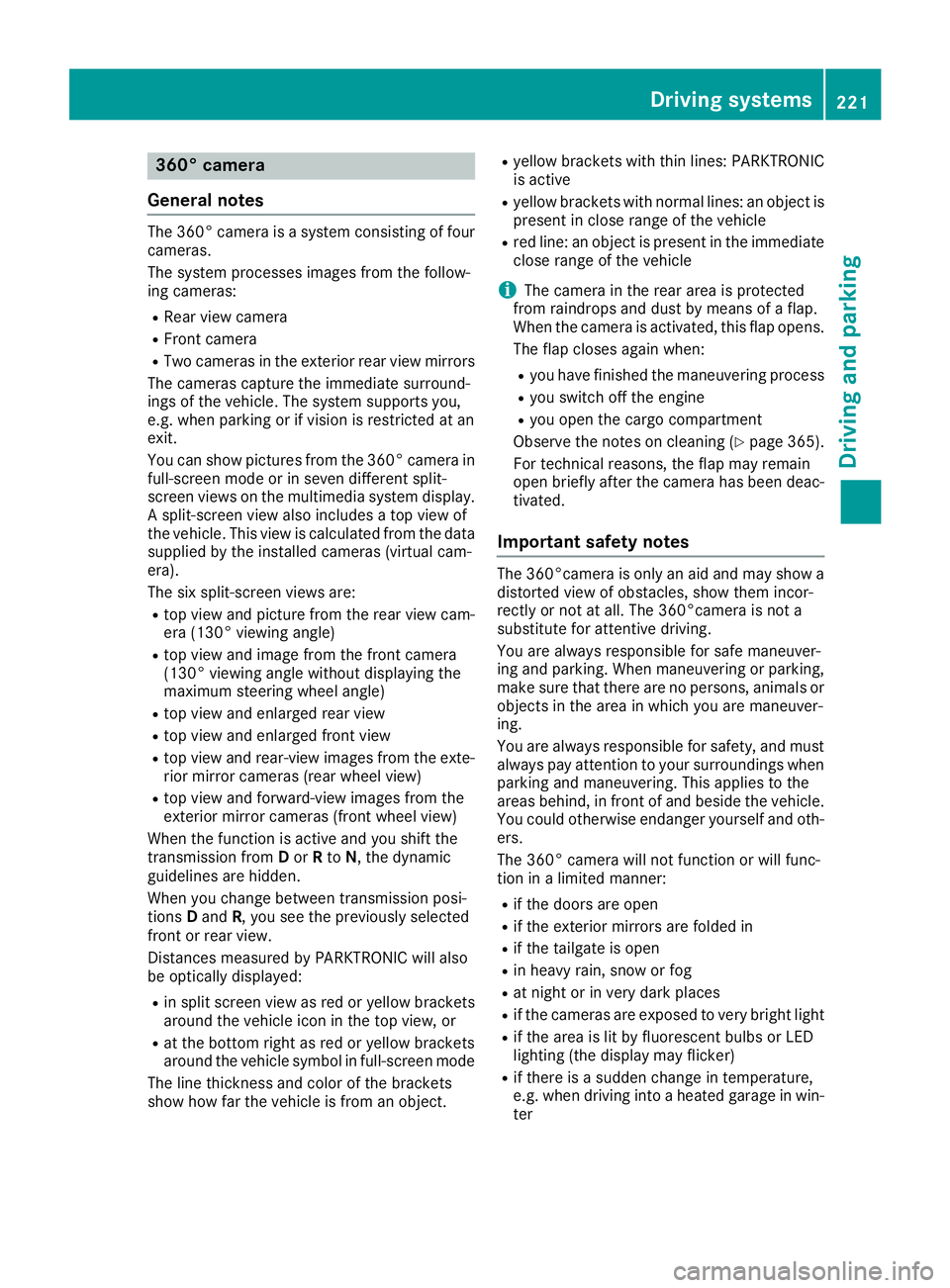
360° camera
General notes The 360° camera is a system consisting of four
cameras.
The system processes images from the follow-
ing cameras: R
Rear view camera R
Front camera R
Two cameras in the exterior rear view mirrors
The cameras capture the immediate surround-
ings of the vehicle. The system supports you,
e.g. when parking or if vision is restricted at an
exit.
You can show pictures from the 360° camera in
full-screen mode or in seven different split-
screen views on the multimedia system display.
A split-screen view also includes a top view of
the vehicle. This view is calculated from the data
supplied by the installed cameras (virtual cam-
era).
The six split-screen views are: R
top view and picture from the rear view cam-
era (130° viewing angle) R
top view and image from the front camera
(130° viewing angle without displaying the
maximum steering wheel angle) R
top view and enlarged rear view R
top view and enlarged front view R
top view and rear-view images from the exte-
rior mirror cameras (rear wheel view) R
top view and forward-view images from the
exterior mirror cameras (front wheel view)
When the function is active and you shift the
transmission from D or R to N , the dynamic
guidelines are hidden.
When you change between transmission posi-
tions D and R , you see the previously selected
front or rear view.
Distances measured by PARKTRONIC will also
be optically displayed: R
in split screen view as red or yellow brackets
around the vehicle icon in the top view, or R
at the bottom right as red or yellow brackets
around the vehicle symbol in full-screen mode
The line thickness and color of the brackets
show how far the vehicle is from an object. R
yellow brackets with thin lines: PARKTRONIC
is active R
yellow brackets with normal lines: an object is
present in close range of the vehicle R
red line: an object is present in the immediate
close range of the vehicle
i The camera in the rear area is protect ed
from raindrops and dust by means of a flap.
When the camera is activated, this flap opens.
The flap closes again when: R
you have finished the maneuvering process R
you switch off the engine R
you open the cargo compartment
Observe the notes on cleaning ( Y
page 365).
For technical reasons, the flap may remain
open briefly after the camera has been deac-
tivated.
Important safety notes The 360°camera is only an aid and may show a
distorted view of obstacles, show them incor-
rectly or not at all. The 360°camera is not a
substitute for attentive driving.
You are always responsible for safe maneuver-
ing and parking. When maneuvering or parking,
make sure that there are no persons, animals or
objects in the area in which you are maneuver-
ing.
You are always responsible for safety, and must
always pay attention to your surroundings when
parking and maneuvering. This applies to the
areas behind, in front of and beside the vehicle.
You could otherwise endanger yourself and oth-
ers.
The 360° camera will not function or will func-
tion in a limited manner: R
if the doors are open R
if the exterior mirrors are folded in R
if the tailgate is open R
in heavy rain, snow or fog R
at night or in very dark places R
if the cameras are exposed to very bright light R
if the area is lit by fluorescent bulbs or LED
lighting (the display may flicker) R
if there is a sudden change in temperature,
e.g. when driving into a heated garage in win-
terDriving systems 221
Driving and parking Z
Page 294 of 450
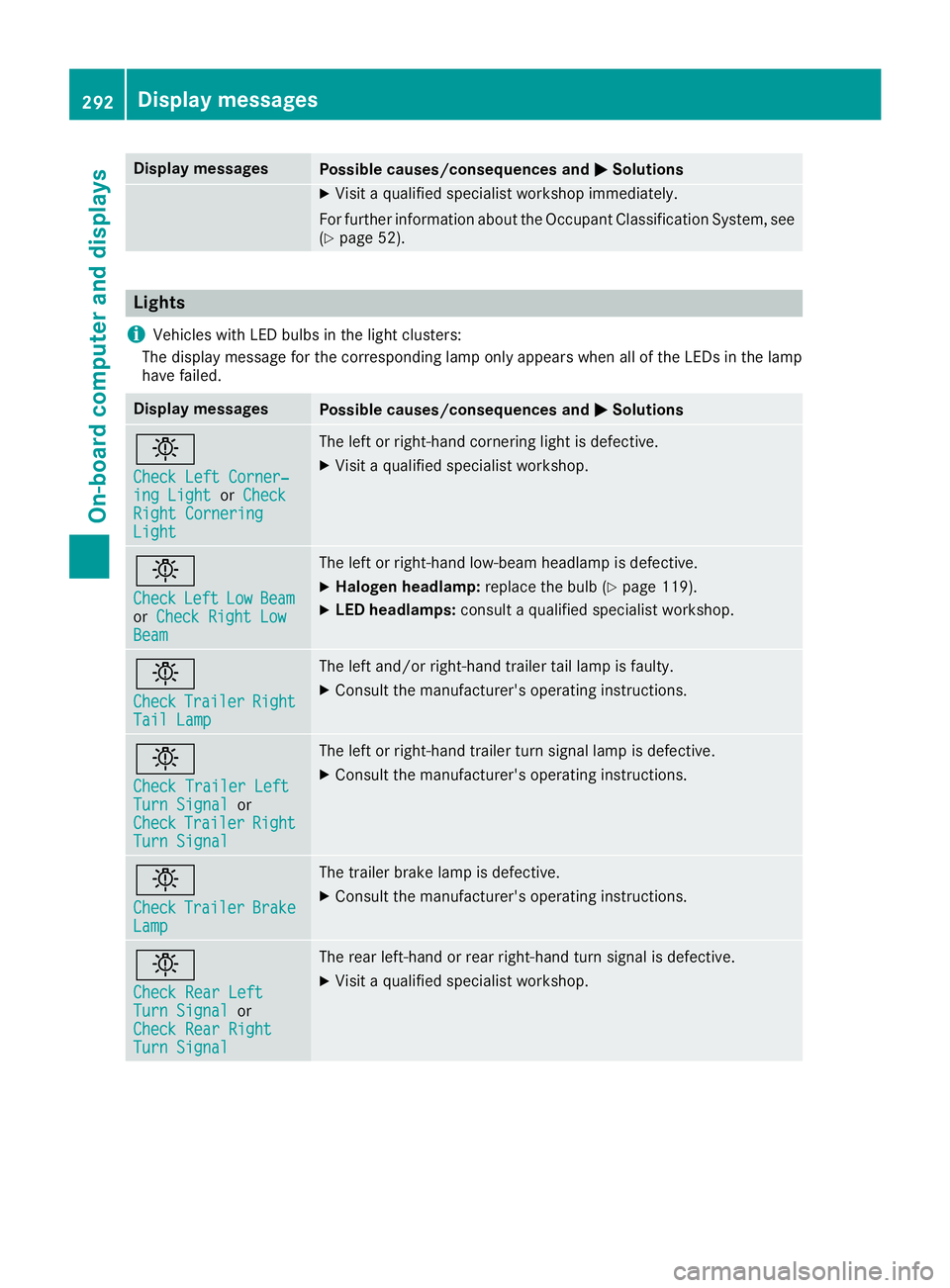
Display messages
Possible causes/consequences and �P SolutionsX
Visit a qualified specialist workshop immediately.
Fo r further information about th e Occupant Classification System, see
( Y
page 52).
Lights
i Vehicles wit h LE D bulbs in th e ligh t clusters :
The display message for th e correspondin g lamp only appear s when all of th e LEDs in th e lamp
hav e failed.
Display messages
Possible causes/consequences and �P Solutions
�I Check Lef t Corner ‐
ing Light or Check
Right Cornering
Light The lef t or right-hand cornering ligh t is defective.X
Visit a qualified specialist workshop .
�I Check Lef t Low Bea m
or Check Right Low
Bea m The lef t or right-hand low-beam headlamp is defective. X
Halogen headlamp : replace th e bulb ( Y
page 119).X
LED headlamps: consult a qualified specialist workshop .
�I Check Traile r Right
Tai l Lam p The lef t and/o r right-hand trailer tai l lamp is faulty.X
Consult th e manufacturer' s operating instructions.
�I Check Traile r Lef t
Tur n Signal or
Check Traile r Right
Tur n Signal The lef t or right-hand trailer tur n signal lamp is defective.X
Consult th e manufacturer' s operating instructions.
�I Check Traile r Brake
Lam p The trailer brak e lamp is defective.X
Consult th e manufacturer' s operating instructions.
�I Check Rea r Lef t
Tur n Signal or
Check Rea r Right
Tur n Signal The rear left-han d or rear right-hand tur n signal is defective.X
Visit a qualified specialist workshop .292
Display messages
On-board computer and displays