2016 MERCEDES-BENZ GLE-CLASS SUV Checking the battery
[x] Cancel search: Checking the batteryPage 12 of 450

Emergency unlockingTailgate ............................................ 90
Emissions control
Service and warranty information .... 26
Engine
Check Engine warning lamp .......... .325
Display message ............................ 295
ECO start/stop function ................ 149
Engine number ............................... 433
Irregular running ............................ 152
Jump-starting ................................. 379
Starting (important safety notes) ... 147
Starting problems .......................... 152
Starting the engine with the
SmartKey ....................................... 147
Starting via smartphone ................ 148
Starting with KEYLESS-GO ............. 148
Switching off .................................. 179
Tow-starting (vehicle) ..................... 383
Engine electronics
Problem (malfunction) ................... 152
Engine jump starting
see Jump starting (engine)
Engine oil
Adding ...........................................3 58
Additives ........................................ 438
Checking the oil level ..................... 357
Checking the oil level using the
dipstick .......................................... 357
Display message ............................ 297
Filling capacity ............................... 438
Notes about oil grades ................... 437
Notes on oil level/consumption .... 357
Temperature (on-board computer,
Mercedes-AMG vehicles) ...............2 77
Viscosity ........................................ 438
ESP
®(Electronic Stability Pro-
gram)
AMG menu (on-board computer) ... 277
Characteristics ................................. 72
Deactivating/activating ................... 72
Display message ............................ 281
Function/notes ................................ 71
General notes .................................. 71
Important safety information ........... 72
Trailer stabilization ........................... 73
Warning lamp ................................. 321 ETS/4ETS (Electronic Traction Sys-
tem)
...................................................... 71
Exhaust c
heck ................................... 182
Exhaust pipe (cleaning instruc-
tions) ..................................................3 66
Exhaustive discharging (high-volt-
age battery) ....................................... 376
Exterior mirrors
Adjusting ....................................... 110
Dipping (automatic) ....................... 111
Folding in when locking (on-board
computer) ...................................... 276
Folding in/out (automatically) ....... 111
Folding in/out (electrically) ........... 111
Out of position (troubleshooting) ... 111
Setting ........................................... 111
Storing settings (memory func-
tion) ............................................... 113
Storing the parking position .......... 112
Eyeglasses compartment ................. 331
F
Filler cap
see Refueling
Flat tire
MOExtended tires .......................... 370
Preparing the vehicle ..................... 370
TIREFIT kit ...................................... 371
see Emergency spare wheel
Floormats ........................................... 355
Folding the rear bench seat for-
wards/back ....................................... 332
Fording
Off-road ......................................... 185
On flooded roads ........................... 185
Frequencies
Mobile phone ................................. 431
Two-way radio ................................ 431
Fuel
Additives ........................................ 435
Consumption statistics .................. 266
Displaying the current consump-
tion ................................................ 267
Displaying the range ...................... 267
Driving tips .................................... 182
Flexible fuel vehicles ...................... 436
Fuel gauge ....................................... 34
10Index
Page 21 of 450

Side marker lamp (display mes-
sage)................................................... 294
Side windows
Cleaning ......................................... 364
Convenience closing feature ............ 92
Convenience opening feature ..........9 2
Important safety information ........... 91
Opening/closing .............................. 91
Overview .......................................... 91
Problem (malfunction) .....................9 5
Resettin g........................................ .93
Reversin gfeature ............................ .91
Sliding sunroof
Important safety notes .................... 95
Opening/closing .............................. 96
Problem (malfunction) ..................... 99
Resetting ......................................... 97
see Panorama roof with power
tilt/sliding panel
SmartKey
Changing the battery ....................... 81
Changing the programming .............8 0
Checking the battery ...................... .81
Convenience closing feature ............ 93
Convenience opening feature .......... 92
Dis play message ............................ 314
Door central locking/unlocking ...... .78
Important safety notes .................... 78
KEYLESS-GO start function .............. 80
Loss .................................................8 3
Mechanical key ................................ 80
Overview .......................................... 78
Positions (ignition lock) ................. 145
Problem (malfunction) ............ ......... 83
Starting the engine ........................ 147
Smartphone
Starting the engine ........................ 148
Snow chains
Informat
ion .................................... 390
Sockets
Center console .............................. 343
General notes ................................ 343
Luggage compartment ...................3 43
Rear compartment ......................... 343
Special seat belt retractor .................. 60
Specialist workshop ............................ 29
Speed, controlling
see Cruise control Speedometer
Digital ............................................ 267
In the Instrument cluster ................. 34
Segments ...................................... 263
Selecting the display unit ...............2 74
Standing lamps
Display message ............................ 293
Switching on/off ........................... 115
Start/stop function
see ECO start/stop function
Starting (engine) ................................ 147
STEER CONTROL .................................. 76
Steering
Display message ............................ 313
Steering Assist and Stop&Go Pilot
(DISTRONIC PLUS)
Activating/deactivating ................. 272
Display message ............................ 308
Steering assistant STEER CON-
TROL
see STEER CONTROL
Steering wheel
Adjusting (electrically) ................... 108
Adjusting (manually) ...................... 107
Button overview ............................... 36
Buttons (on-board computer) ......... 264
Cleaning ......................................... 367
Important safety notes .................. 107
Steering wheel heating .................. 108
Storing settings (memory func-
tion) ............................................... 113
Steering wheel heating
Problem (malfunction) ................... 109
Switching on/off ........................... 108
Steering wheel paddle shifters ........ 159
Stopwatch (RACETIMER) ................... 277
Stowage areas ................................... 329
Stowage compartments
Armrest (under) ............................. 330
Center console .............................. 331
C
enter console (rear) ..................... 331
Cup holders ................................... 339
Eyeglasses compartment ............... 331
Glove box ....................................... 330
Important safety information ......... 330
Stowage net ................................... 331
Stowage net ....................................... 331
Index19
Page 25 of 450

Vehicle data ................................... 441
Vehicle battery
see Battery (vehicle)
Vehicle data ....................................... 441
Vehicle data (off-road driving)
Approach/departure angle ............ 443
Fording depth ................................ 442
Maximum gradient climbing abil-
ity .................................................. 444
Vehicle dimensions ........................... 441
Vehicle emergency locking ................ 86
Vehicle identification number
see VIN
Vehicle identification plate .............. 432
Vehicle level
AIRMATIC ...................................... 207
Vehicle level (display message) ....... 302
Vehicle tool kit .................................. 369
Video
Operating the DVD .........................2 70
VIN ...................................................... 432
Seat ............................................... 433
Type plate ...................................... 432
W
Warning Stickers ...........................................4 2
Warning and indicator lamps
ABS ................................................ 319
Brakes ...........................................3 17
Check Engine ................................. 325
Coolant .......................................... 325
Distance warning ........................... 327
DISTRONIC PLUS ........................... 327
ESP
®.............................................. 321
ESP®OFF ....................................... 322
Fuel tank ........................................ 325
Hybrid drive system ....................... 318
Overview .......................................... 35
Parking brake ................................ 324
PASSENGER AIR BAG ......................4 5
RBS (Recuperative Brake Sys -
tem) .............................................. .318
Reserve fuel ................................... 325
Restraint system ............................ 324
Seat belt ........................................ 316
Tire pressure monitor .................... 328 Warranty
.............................................. 26
Washer fluid
Display message ............................ 314
Wheel and tire combinations
Tires ............................................... 414
Wheel bolt tightening torque ........... 412
Wheel chock ...................................... 409
Wheels
Changing a wheel .......................... 408
Checking ........................................ 388
Cleaning ......................................... 364
Emergency spare wheel ................. 426
General notes ................................ 413
Important safety notes .................. 387
Information on driving .................... 387
Interchanging/changing ................ 408
Mounting a new wheel ................... 411
Mounting a wheel .......................... 409
Overview ........................................ 387
Removing a wheel .......................... 411
Storing ...........................................4 09
Tightening torque ........................... 412
Wheel size/tire si
ze ....................... 413
Window curtain air bag
Display message ............................ 289
Operation ......................................... 51
Windows
see Side windows
Windshield
Defrosting ...................................... 136
Windshield washer fluid
see Windshield washer system
Windshield washer system
Adding washer fluid ....................... 359
Important safety notes .................. 439
Windshield wipers
Problem (malfunction) ................... 125
Rear window wiper ........................ 122
Replacing the wiper blades ............ 122
Switching on/off ........................... 121
Winter driving
Slippery road surfaces ................... 186
Snow chains .................................. 390
Winter operation
General notes ................................ 389
Overview ........................................ 389
Radiator cover ............................... 357
Index23
Page 83 of 450
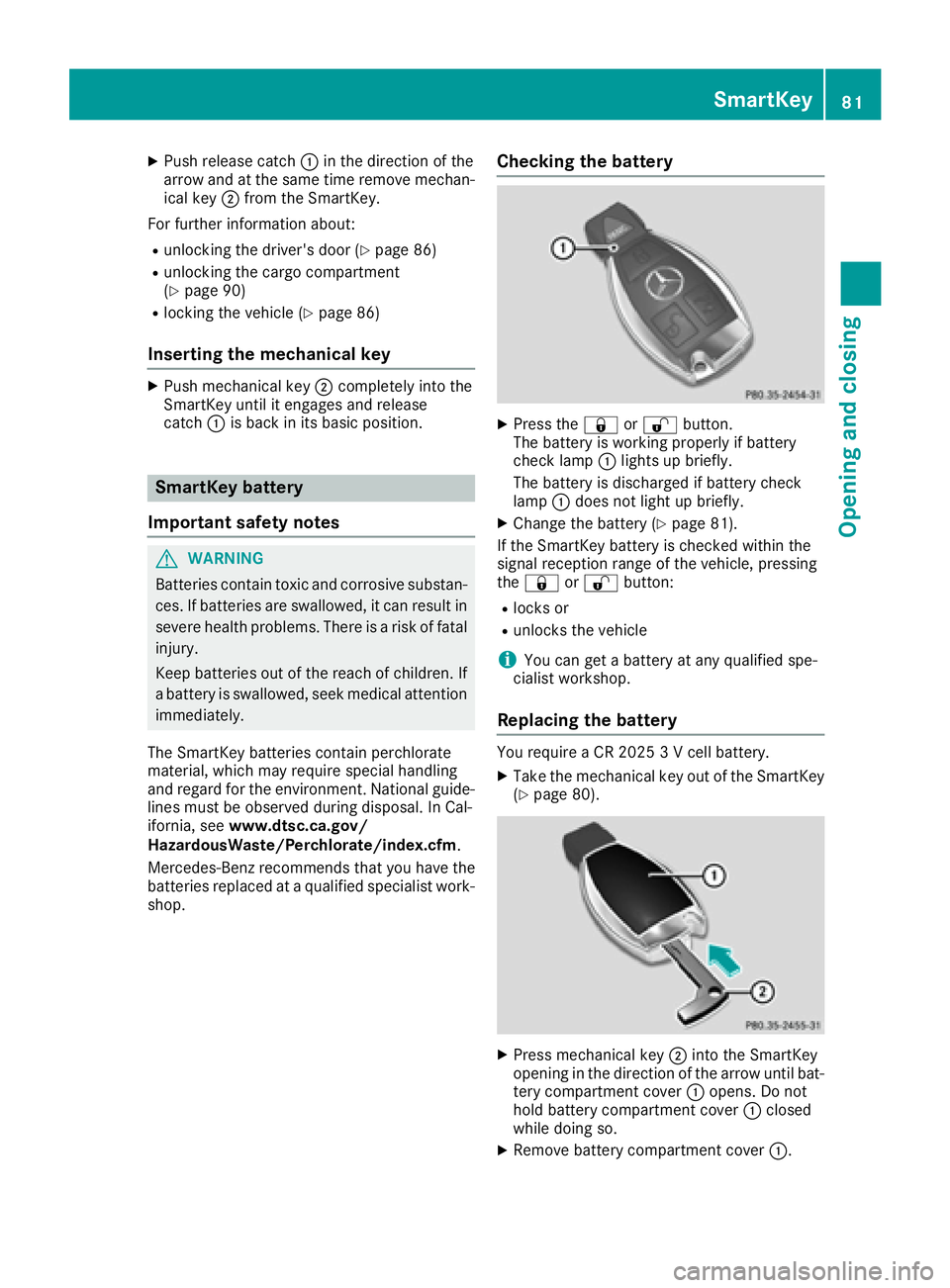
XPush release catch:in the direction of the
arrow and at the same time remove mechan- ical key ;from the SmartKey.
For further information about:
Runlocking the driver's door (Ypage 86)
Runlocking the cargo compartment
(Ypage 90)
Rlocking the vehicle (Ypage 86)
Inserting the mechanical key
XPush mechanical key ;completely into the
SmartKey until it engages and release
catch :is back in its basic position.
SmartKey battery
Important safety notes
GWARNING
Batteries contain toxic and corrosive substan- ces. If batteries are swallowed, it can result in
severe health problems. There is a risk of fatalinjury.
Keep batteries out of the reach of children. If
a battery is swallowed, seek medical attention immediately.
The SmartKey batteries contain perchlorate
material, which may require special handling
and regard for the environment. National guide-
lines must be observed during disposal. In Cal-
ifornia, see www.dtsc.ca.gov/
HazardousWaste/Perchlorate/index.cfm .
Mercedes-Benz recommends that you have the
batteries replaced at a qualified specialist work-
shop.
Checking the battery
XPress the &or% button.
The battery is working properly if battery
check lamp :lights up briefly.
The battery is discharged if battery check
lamp :does not light up briefly.
XChange the battery (Ypage 81).
If the SmartKey battery is checked within the
signal reception range of the vehicle, pressing
the & or% button:
Rlocks or
Runlocks the vehicle
iYou can get a battery at any qualified spe-
cialist workshop.
Replacing the battery
You require a CR 2025 3 V cell battery.
XTake the mechanical key out of the SmartKey
(Ypage 80).
XPress mechanical key ;into the SmartKey
opening in the direction of the arrow until bat-
tery compartment cover :opens. Do not
hold battery compartment cover :closed
while doing so.
XRemove battery compartment cover :.
SmartKey81
Opening and closing
Z
Page 264 of 450
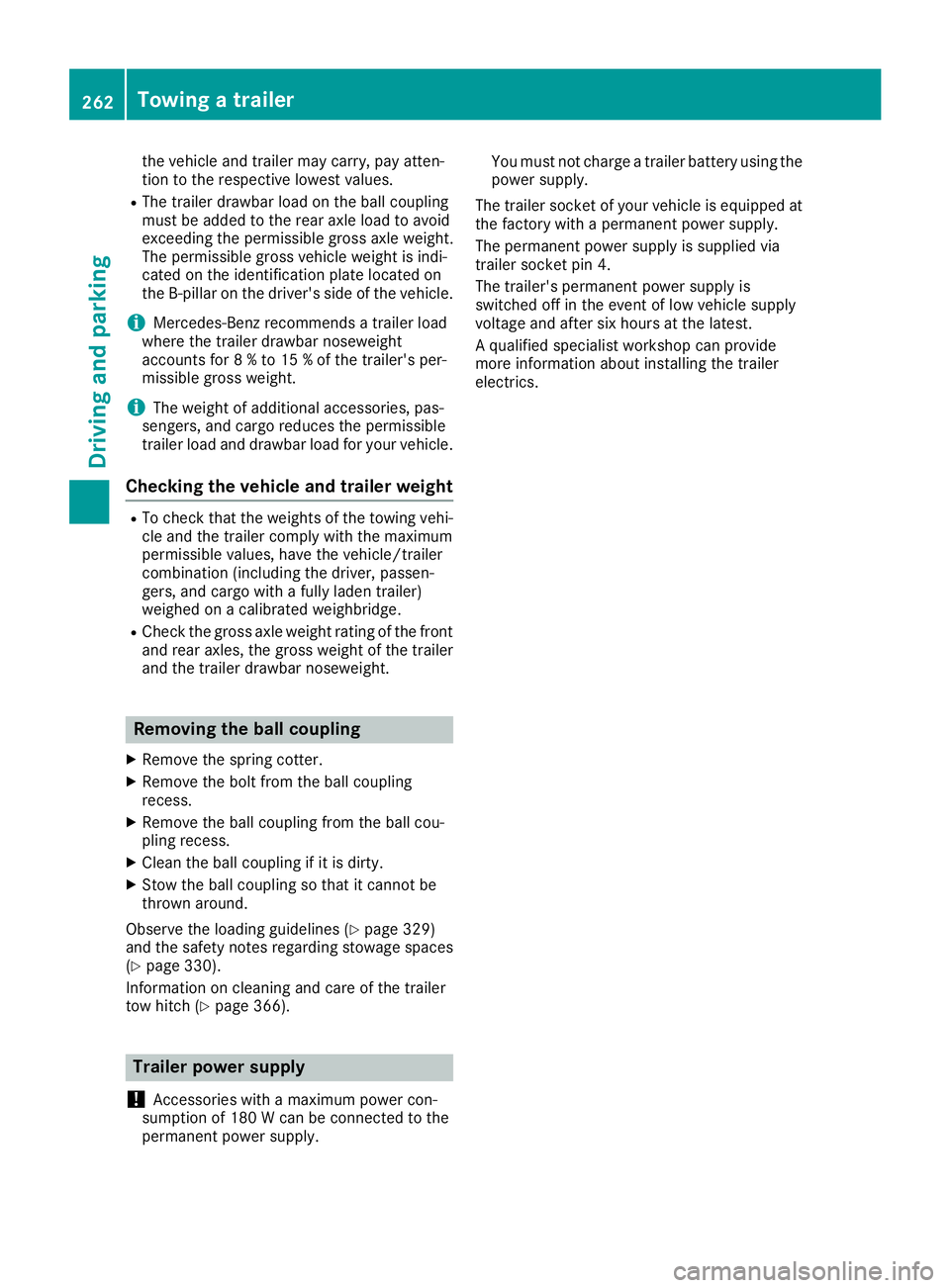
the vehicle and trailer may carry, pay atten-
tion to the respective lowest values.
RThe trailer drawbar load on the ball coupling
must be added to the rear axle load to avoid
exceeding the permissible gross axle weight.
The permissible gross vehicle weight is indi-
cated on the identification plate located on
the B-pillar on the driver's side of the vehicle.
iMercedes-Benz recommends a trailer load
where the trailer drawbar noseweight
accounts for 8 % to 15 % of the trailer's per-
missible gross weight.
iThe weight of additional accessories, pas-
sengers, and cargo reduces the permissible
trailer load and drawbar load for your vehicle.
Checking the vehicle and trailer weight
RTo check that the weights of the towing vehi-
cle and the trailer comply with the maximum
permissible values, have the vehicle/trailer
combination (including the driver, passen-
gers, and cargo with a fully laden trailer)
weighed on a calibrated weighbridge.
RCheck the gross axle weight rating of the front and rear axles, the gross weight of the trailer
and the trailer drawbar noseweight.
Removing the ball coupling
XRemove the spring cotter.
XRemove the bolt from the ball coupling
recess.
XRemove the ball coupling from the ball cou-
pling recess.
XClean the ball coupling if it is dirty.
XStow the ball coupling so that it cannot be
thrown around.
Observe the loading guidelines (
Ypage 329)
and the safety notes regarding stowage spaces
(
Ypage 330).
Information on cleaning and care of the trailer
tow hitch (
Ypage 366).
Trailer power supply
!
Accessories with a maximum power con-
sumption of 180 W can be connected to the
permanent power supply. You must not charge a trailer battery using the
power supply.
The trailer socket of your vehicle is equipped at
the factory with a permanent power supply.
The permanent power supply is supplied via
trailer socket pin 4.
The trailer's permanent power supply is
switched off in the event of low vehicle supply
voltage and after six hours at the latest.
A qualified specialist workshop can provide
more information about installing the trailer
electrics.
262Towing a trailer
Driving an d parking
Page 275 of 450
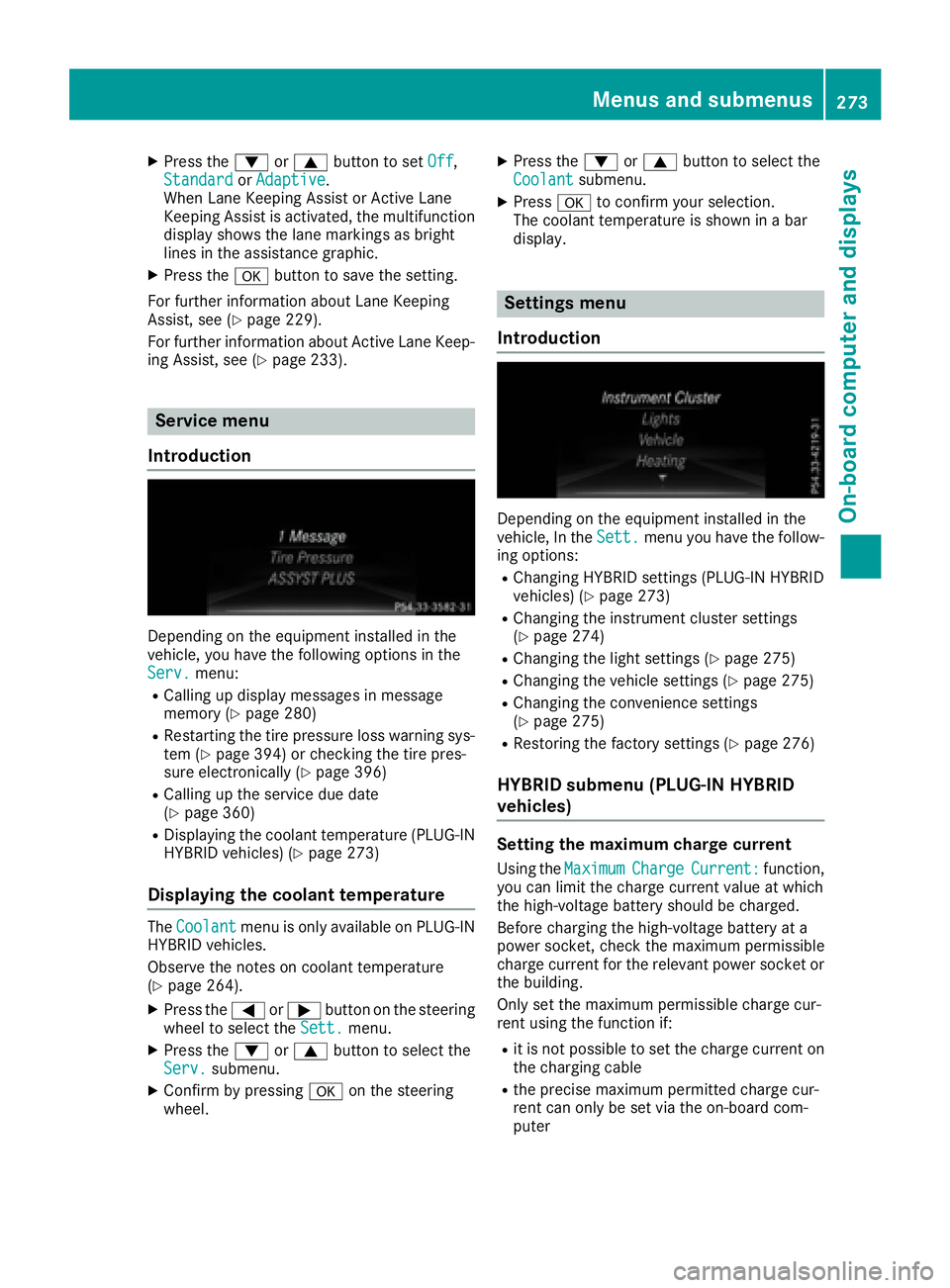
XPress the:or9 button to set Off,
Standardor Adaptive.
When Lane Keeping Assist or Active Lane
Keeping Assist is activated, the multifunction
display shows the lane markings as bright
lines in the assistance graphic.
XPress the abutton to save the setting.
For further information about Lane Keeping
Assist, see (
Ypage 229).
For further information about Active Lane Keep-
ing Assist, see (
Ypage 233).
Service menu
Introduction
Depending on the equipment installed in the
vehicle, you have the following options in the
Serv.
menu:
RCalling up display messages in message
memory (Ypage 280)
RRestarting the tire pressure loss warning sys-
tem (Ypage 394) or checking the tire pres-
sure electronically (Ypage 396)
RCalling up the service due date
(Ypage 360)
RDisplaying the coolant temperature (PLUG-IN HYBRID vehicles) (Ypage 273)
Displaying the coolant temperature
The Coolantmenu is only available on PLUG-IN
HYBRID vehicles.
Observe the notes on coolant temperature
(
Ypage 264).
XPress the =or; button on the steering
wheel to select the Sett.menu.
XPress the:or9 button to select the
Serv.submenu.
XConfirm by pressing aon the steering
wheel.
XPress the :or9 button to select the
Coolantsubmenu.
XPress ato confirm your selection.
The coolant temperature is shown in a bar
display.
Settings menu
Introduction
Depending on the equipment installed in the
vehicle, In the Sett.menu you have the follow-
ing options:
RChanging HYBRID settings (PLUG-IN HYBRID
vehicles) (Ypage 273)
RChanging the instrument cluster settings
(Ypage 274)
RChanging the light settings (Ypage 275)
RChanging the vehicle settings (Ypage 275)
RChanging the convenience settings
(Ypage 275)
RRestoring the factory settings (Ypage 276)
HYBRID submenu (PLUG-IN HYBRID
vehicles)
Setting the maximum charge current
Using the MaximumChargeCurrent:function,
you can limit the charge current value at which
the high-voltage battery should be charged.
Before charging the high-voltage battery at a
power socket, check the maximum permissible
charge current for the relevant power socket or
the building.
Only set the maximum permissible charge cur-
rent using the function if:
Rit is not possible to set the charge current on
the charging cable
Rthe precise maximum permitted charge cur-
rent can only be set via the on-board com-
puter
Menus and submenus273
On-board computer and displays
Z