2016 MERCEDES-BENZ GLE-Class battery location
[x] Cancel search: battery locationPage 13 of 450

Grade (gasoline) ............................ 434
Important safety notes .................. 434
Low outside temperatures .............436
Problem (malfunction) ................... 166
Quality (diesel) ............................... 435
Refueling ........................................ 162
Tank content/reserve fuel ............. 434
Fuel filler flap
Opening ......................................... 164
Fuel filter (display message) ............ 298
Fuel level
Calling up the range (on-board
computer) ...................................... 267
Fuel tank
Capacity ........................................ 434
Problem (malfunction) ................... 166
Fuses
Allocation chart ............................. 384
Before changing ............................. 384
Dashboard fuse box ....................... 384
Fuse box in the engine compart-
ment .............................................. 385
Fuse box under rear bench seat .... 385
Important safety notes .................. 384
G
Garage door openerClearing the memory ..................... 355
General notes ................................ 352
Important safety notes .................. 352
Opening/closing the garage doo r..3 54
Programming (button in the rear-
view mirror) ................................... 353
Synchronizing the rolling code ....... 353
Gear indicator (on-board com-
puter, Mercedes-AMG vehicles) ....... 277
Genuine parts ...................................... 25
Glove box ...........................................3 30
GTW (Gross Trailer Weight) (defini-
tion) .................................................... 407
H
Handbrake
see Parking brake
Hazard warning lamps ......................116Head restraints
Adjusting ....................................... 102
Adjusting (electrically) ................... 103
Adjusting (manually) ......................1 03
Adjusting (rear) .............................. 103
Installing/removing (rear) .............. 104
Luxury ............................................ 103
Headlamps
Fogging up ..................................... 118
see Automatic headlamp mode
Heating
see Climate control
High-beam headlamps
Adaptive Highbeam Assist ............. 117
Changing bulbs .............................. 120
Display message ............................ 293
Switching on/off ........................... 116
High-voltage battery
Battery care ................................... 171
Charging ........................................ 378
Charging (charging station) ............ 175
Charging (mains socket) ................ 172
Charging (wallbox) ......................... 175
Charging cable warming ................ 171
Cruise range .................................. 171
Energy consumption ......................1 71
General notes .................................. 43
Method of operation ......................1 70
Outside temperatures .................... 171
Overvoltage protection .................. 172
Problems with the charging proc-
ess ................................................. 176
Terms of use .................................. 171
Vehicle fire ....................................... 43
Hill start assist .................................. 149
HOLD function
Deactivating ................................... 205
Display message ............................ 304
Function/notes .............................2 04
Hood
Closing ...........................................3 57
Display message ............................ 313
Important safety notes .................. 356
Opening ......................................... 356
Horn ...................................................... 33
Hybrid drive system
Automatic switch off ........................ 42
Danger of electric shock .................. 42
Index11
Page 14 of 450

Display message ............................ 299
General notes .................................. 42
High-voltage battery ........................ 43
Important safety notes .................... 42
Manual switch off ............................ 42
Opening the hood ............................ 43
Warning lamp ................................. 318
Hybrid vehicles
Important safety notes .................... 42
Hydroplaning ..................................... 185
I
Ignition lock
see Key positions
Immobilizer .......................................... 76
Indicator lamps
see Warning and indicator lamps
Indicators
see Turn signals
Insect protection on the radiator .... 357
Instrument cluster
Overview .......................................... 34
Warning and indicator lamps ........... 35
Instrument cluster lighting .............. 263
Interior lighting
Automatic control .......................... 119
Emergency lighting ........................ 119
Manual control ............................... 119
Overview ........................................ 118
Reading lamp ................................. 118
J
JackStorage location ............................ 369
Using ............................................. 410
Jump starting (engine) ...................... 379
K
Key positions
KEYLESS-GO .................................. 146
SmartKey ....................................... 145
KEYLESS-GO
Convenience closing feature ............ 93
Deactivation ..................................... 79
Display message ............................ 314
Locking ............................................ 79 Removing the Start/Stop button ... 147
Start function ................................... 80
Start/Stop button .......................... 146
Starting the engine ........................ 148
Unlocking ......................................... 79
Kickdown
Driving tips .................................... 157
Manual gearshifting ....................... 161
Knee bag .............................................. 51
L
Lamps
see Warning and indicator lamps
Lane detection (automatic)
see Lane Keeping Assist
Lane Keeping Assist
Activating/deactivating ................. 272
Display message ............................ 305
Function/information .................... 229
see Active Lane Keeping Assist
Lap time (RACETIMER) ...................... 277
LATCH-type (ISOFIX) child seat
anchors ................................................ 62
Level control (display message) ...... 302
Level control (vehicle with the Off-
Road Engineering package)
Basic settings ................................ 202
Function/notes ............................. 201
Important safety notes .................. 201
License plate lamp (display mes-
sage) ................................................... 293
Light function, active
Display message ............................ 294
Light sensor (display message) ....... 294
Lights
Adaptive Highbeam Assist ............. 117
Automatic headlamp mode ............ 114
Cornering light function ................. 117
Hazard warning lamps ................... 116
High beam flasher .......................... 116
High-beam headlamps ................... 116
Light switch ................................... 114
Low-beam headlamps .................... 115
Parking lamps ................................ 115
Rear fog lamp ................................ 115
Standing lamps .............................. 115
12Index
Page 183 of 450

If your seat belt is not fastened, the following
conditions must be fulfilled to automatically
release the electric parking brake:
Rthe driver's door is closed.
Ryou have shifted out of transmission position
Por you have previously driven faster than
2 mph (3 km/h).
iEnsure that you do not depress the accel-
erator pedal unintentionally. Otherwise the
parking brake will be released and the vehicle
will start to move.
Emergency braking
The vehicle can also be braked during an emer-
gency by using the electric parking brake.
XWhile driving, push handle :of the electric
parking brake.
The vehicle is braked for as long as the handle
of the electric parking brake is pressed. The
longer the electric parking brake handle is
depressed, the greater the braking force.
During braking:
Ra warning tone sounds
Rthe ReleasePark.Brakemessage appears
Rthe red F(USA only) or !(Canada
only) indicator lamp in the instrument cluster flashes
When the vehicle has been braked to a stand-
still, the electric parking brake is engaged.
Parking the vehicle for a long period
If you leave the vehicle parked for longer than
four weeks, the battery may be damaged by
exhaustive discharging. If you leave the vehicle parked for longer than six
weeks, the vehicle may suffer damage as a
result of lack of use.
XVisit a qualified specialist workshop and seek
advice.
iYou can obtain information about trickle
chargers from a qualified specialist work-
shop.
PLUG-IN HYBRID vehicles: observe the impor-
tant safety notes for the high-voltage battery
(
Ypage 376).
Driving tips
General notes
Important safety notes
GWARNING
If you switch off the ignition while driving,
safety-relevant functions are only available
with limitations, or not at all. This could affect, for example, the power steering and the brake
boosting effect. You will require considerably
more effort to steer and brake. There is a risk
of an accident.
Do not switch off the ignition while driving.
GWARNING
If you operate mobile communication equip-
ment while driving, you will be distracted from traffic conditions. You could also lose control
of the vehicle. There is a risk of an accident.
Only operate this equipment when the vehicle
is stationary.
Observe the legal requirements for the country
in which you are driving. Some jurisdictions pro-
hibit the driver from using a mobile phone while
driving a vehicle.
If you make a call while driving, always use
hands-free mode. Only operate the telephone
when the traffic situation permits. If you are
unsure, pull over to a safe location and stop
before operating the telephone.
Bear in mind that at a speed of only 30 mph
(approximately 50 km/h), the vehicle covers a
distance of 44 ft (approximately 14 m)per sec-
ond.
Driving tips181
Driving and parking
Z
Page 316 of 450
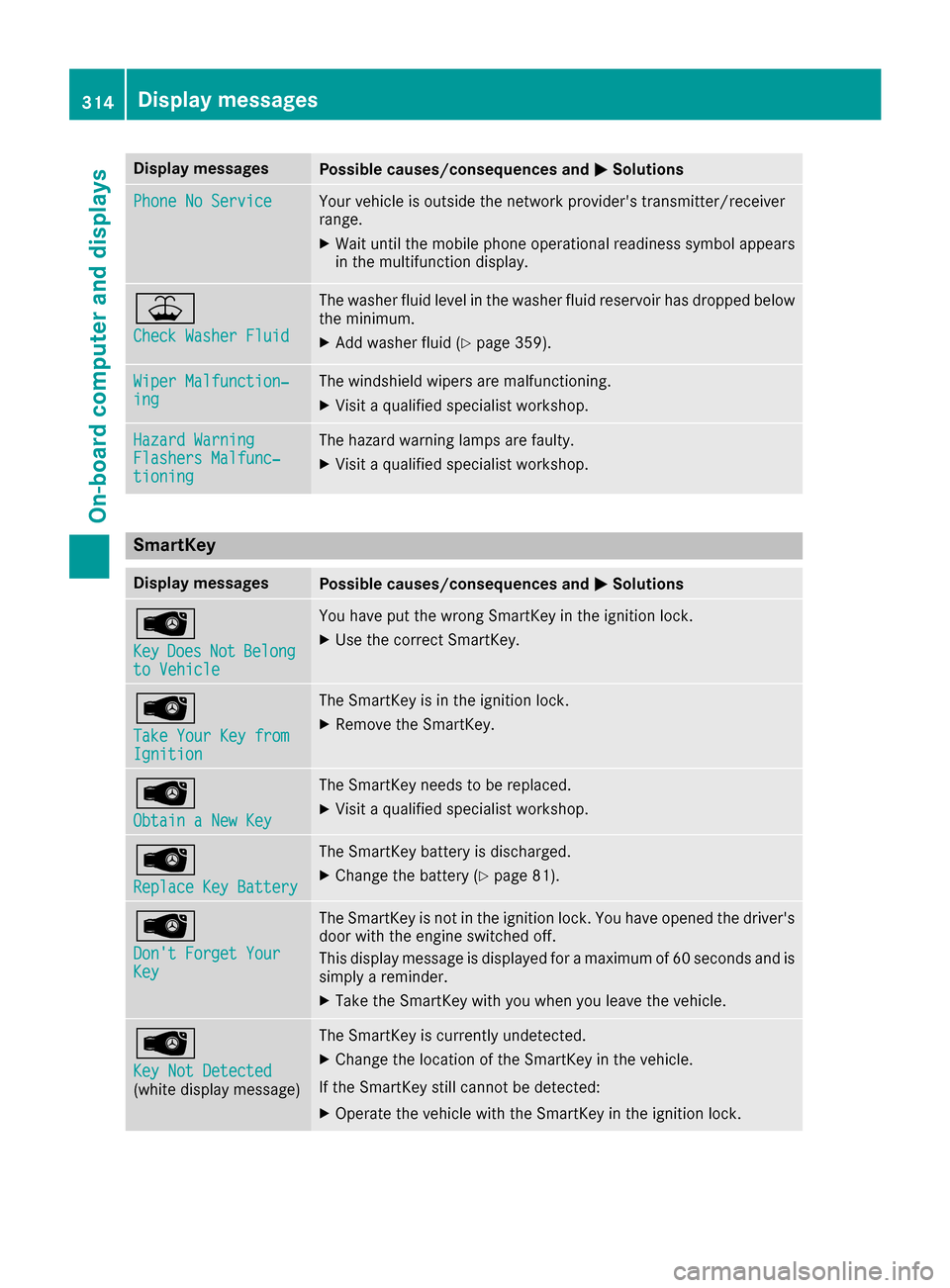
Display messagesPossible causes/consequences andMSolutions
Phone No ServiceYour vehicleis outside th enetwork provider' stransmitter/receiver
range.
XWait until th emobile phone operational readiness symbol appear s
in th emultifunction display.
¥
Check Washer Fluid
The washer flui dlevel in th ewasher flui dreservoir has dropped belo w
th eminimum .
XAddwasher flui d (Ypage 359).
Wiper Malfunction‐ingThe windshield wiper sare malfunctioning .
XVisitaqualified specialist workshop .
Hazard WarningFlashers Malfunc‐tioning
The hazard warning lamp sare faulty.
XVisit aqualified specialist workshop .
SmartKey
Display messagesPossible causes/consequences and MSolutions
Â
KeyDoesNotBelongto Vehicl e
You haveput th ewrong SmartKey in th eignition lock.
XUse th ecorrec tSmartKey.
Â
Tak eYou rKey fro mIgnition
The SmartKey is in th eignition lock.
XRemove th eSmartKey.
Â
Obtain aNew Key
The SmartKey needs to be replaced.
XVisit aqualified specialist workshop .
Â
ReplaceKey Batter y
The SmartKey battery is discharged.
XChange thebattery (Ypage 81) .
Â
Don't Forget You rKey
The SmartKey is notin th eignition lock. You hav eopened th edriver's
door wit hth eengin eswitched off .
This display message is displayed for amaximum of 60 seconds and is
simply areminder.
XTak eth eSmartKey wit hyou when you leav eth evehicle.
Â
Key Not Detected(whit edisplay message )
The SmartKey is currentl yundetected.
XChange th elocation of th eSmartKey in th evehicle.
If th eSmartKey still canno tbe detected:
XOperat eth evehicl ewit hth eSmartKey in th eignition lock.
314Display messages
On-board computer and displays
Page 347 of 450

Problems with the 115 V power socket
ProblemPossible causes/consequences andMSolutions
The warning lamp on the
115 V power socket is
not lit.The on-board voltage is too low because the battery is too weak.
XStart the engine.
or
XCharge the battery (Ypage 377).
If the indicator lamp still does not light up:
XVisit a qualified specialist workshop.
The temperature of the DC/AC converter is temporarily too high.
XRemove the electronic device connector from the 115 V socket.
XLet the DC/AC converter cool down.
If the indicator lamp still does not light up after cooling down the
converter:
XVisit a qualified specialist workshop.
You have connected an electronic device that has a constant nominal
power of less than 150 watts, but has a very high switch-on current.
This device will not work. If you connect such a device, the 115 V
power socket will not supply it with power.
XConnect a suitable electronic device.
mbrace
General notes
The mbrace system is only available in the USA.
You must have a license agreement to activate
the mbrace service. Make sure that your system
is activated and operational. To log in, press the
ï MB Info call button. If any of the steps
mentioned are not carried out, the system may
not be activated.
If you have questions about the activation, con-
tact one of the following telephone hotlines:
Mercedes-Benz Customer Assistance Center at
1-800-FOR-MERCedes (1-800-367-6372) or
1-866-990-9007
Shortly after successfully registering with the
mbrace service, a user ID and password will be
sent to you by mail. You can use this password
to log onto the mbrace area under "Owners
Online" at http://www.mbusa.com. The system is available if:
Rit has been activated and is operational
Rthe corresponding mobile phone network is
available for transmitting data to the Cus-
tomer Center
Ra service subscription is available
Determining the location of the vehicle on a map
is only possible if:
RGPS reception is available.
Rthe vehicle position can be forwarded to the
Customer Assistance Center.
The mbrace system
To adjust the volume during a call, proceed as
follows:
XPress the WorX button on the multi-
function steering wheel.
or
XUse the volume control on the multimedia
system.
Features345
Stowage and features
Z