Page 2 of 450

Publication details
Internet
Further information about Mercedes-Benz vehi-
cles and about Daimler AG can be found on the
following websites:
http://www.mbusa.com (USA only)
http://www.mercedes-benz.ca (Canada only)
Editorial office
©Daimler AG: not to be reprinted, translated or
otherwise reproduced, in whole or in part, with- out written permission from Daimler AG.
Vehicle manufacturer
Daimler AG
Mercedesstraße 137
70327 Stuttgart
Germany
Symbols
Registered trademarks:
RBluetooth®is a registered trademark of Blue-
tooth SIG Inc.
RDTS™ is a registered trademark of DTS, Inc.
RDolby®and MLP™ are registered trademarks
of DOLBY Laboratories.
RBabySmart™, ESP®and PRE-SAFE®are reg-
istered trademarks of Daimler AG.
RHomeLink®is a registered trademark of John-
son Controls.
RiPod®and iTunes®are registered trademarks
of Apple Inc.
RLogic7®is a registered trademark of Harman
International Industries.
RMicrosoft®and Windows media®are regis-
tered trademarks of Microsoft Corporation.
RSIRIUS®is a registered trademark of Sirius
XM Radio Inc.
RHD Radio™ is a registered trademark of iBiq-
uity Digital Corporation.
RGracenote®is a registered trademark of
Gracenote, Inc.
RZAGAT Survey®and related brands are regis-
tered trademarks of Zagat Survey, LLC.
In this Operator's Manual you will find the fol-
lowing symbols:
GWARNING
Warning notes make you aware of dangers
which could pose a threat to your health or
life, or to the health and life of others.
HEnvironmental note
Environmental notes provide you with infor-
mation on environmentally aware actions or
disposal.
!Notes on material damage alert you to dan-
gers that could lead to damage to your vehi-
cle.
iPractical tips or further information that
could be helpful to you.
X This symbol indicates an instruction
that must be followed.
X Several of these symbols in succession
indicate an instruction with several
steps. (Y
page)
This symbol tells you where you can find
more information about a topic.
YY This symbol indicates a warning or an
instruction that is continued on the next
page.
Dis‐
playThis text indicates a message on the
multifunction display/multimedia dis-
play.
As at 09.03.2015
Page 28 of 450
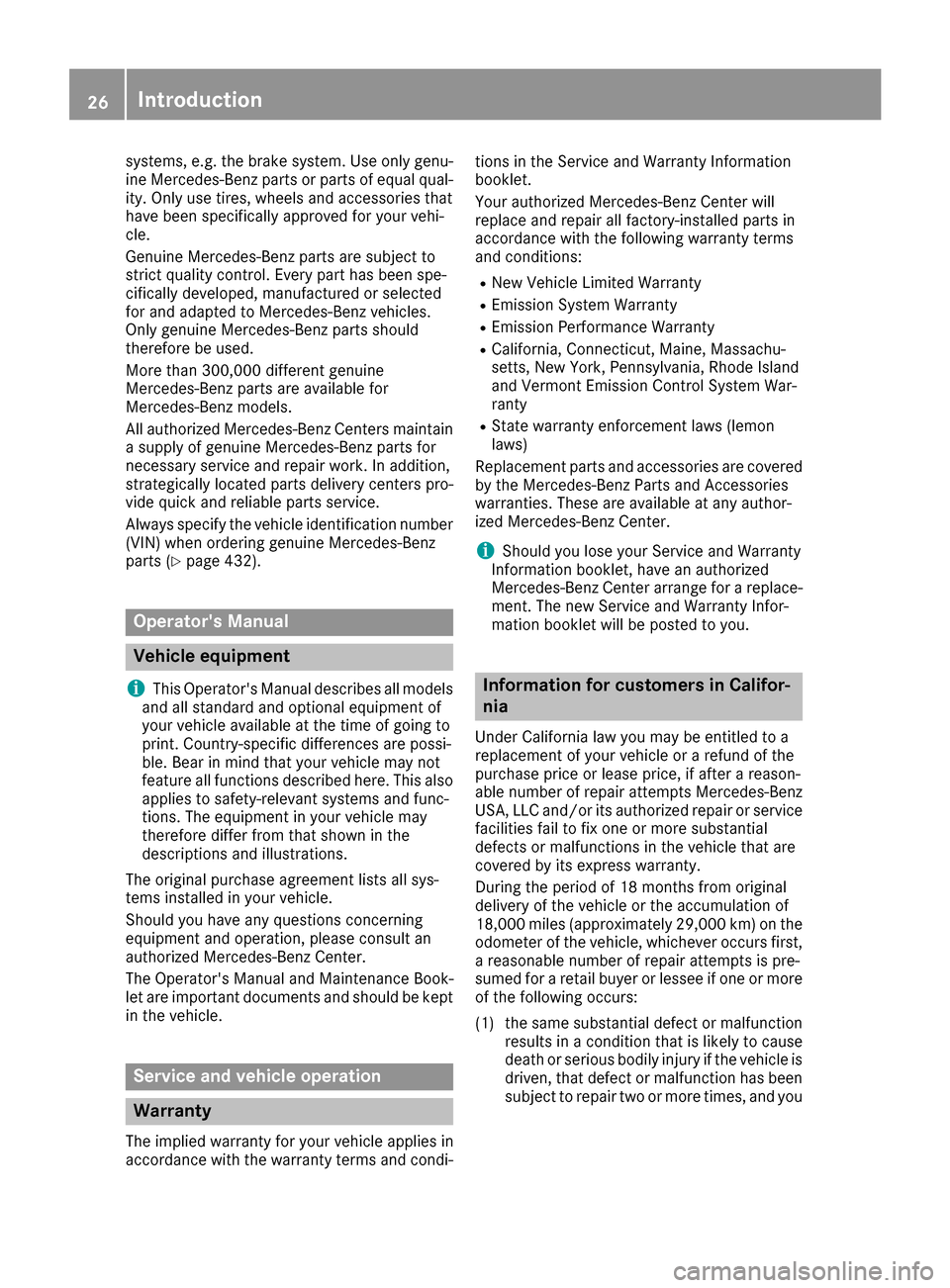
systems, e.g. the brake system. Use only genu-
ine Mercedes-Benz parts or parts of equal qual-ity. Only use tires, wheels and accessories that
have been specifically approved for your vehi-
cle.
Genuine Mercedes-Benz parts are subject to
strict quality control. Every part has been spe-
cifically developed, manufactured or selected
for and adapted to Mercedes-Benz vehicles.
Only genuine Mercedes-Benz parts should
therefore be used.
More than 300,000 different genuine
Mercedes-Benz parts are available for
Mercedes-Benz models.
All authorized Mercedes-Benz Centers maintain
a supply of genuine Mercedes-Benz parts for
necessary service and repair work. In addition,
strategically located parts delivery centers pro-
vide quick and reliable parts service.
Always specify the vehicle identification number
(VIN) when ordering genuine Mercedes-Benz
parts (
Ypage 432).
Operator's Manual
Vehicle equipment
i
This Operator's Manual describes all models
and all standard and optional equipment of
your vehicle available at the time of going to
print. Country-specific differences are possi-
ble. Bear in mind that your vehicle may not
feature all functions described here. This also applies to safety-relevant systems and func-
tions. The equipment in your vehicle may
therefore differ from that shown in the
descriptions and illustrations.
The original purchase agreement lists all sys-
tems installed in your vehicle.
Should you have any questions concerning
equipment and operation, please consult an
authorized Mercedes-Benz Center.
The Operator's Manual and Maintenance Book-
let are important documents and should be kept
in the vehicle.
Service and vehicle operation
Warranty
The implied warranty for your vehicle applies in
accordance with the warranty terms and condi- tions in the Service and Warranty Information
booklet.
Your authorized Mercedes-Benz Center will
replace and repair all factory-installed parts in
accordance with the following warranty terms
and conditions:
RNew Vehicle Limited Warranty
REmission System Warranty
REmission Performance Warranty
RCalifornia, Connecticut, Maine, Massachu-
setts, New York, Pennsylvania, Rhode Island
and Vermont Emission Control System War-
ranty
RState warranty enforcement laws (lemon
laws)
Replacement parts and accessories are covered
by the Mercedes-Benz Parts and Accessories
warranties. These are available at any author-
ized Mercedes-Benz Center.
iShould you lose your Service and Warranty
Information booklet, have an authorized
Mercedes-Benz Center arrange for a replace-
ment. The new Service and Warranty Infor-
mation booklet will be posted to you.
Information for customers in Califor-
nia
Under California law you may be entitled to a
replacement of your vehicle or a refund of the
purchase price or lease price, if after a reason-
able number of repair attempts Mercedes-Benz
USA, LLC and/or its authorized repair or service
facilities fail to fix one or more substantial
defects or malfunctions in the vehicle that are
covered by its express warranty.
During the period of 18 months from original
delivery of the vehicle or the accumulation of
18,000 miles (approximately 29,000 km) on the
odometer of the vehicle, whichever occurs first,
a reasonable number of repair attempts is pre-
sumed for a retail buyer or lessee if one or more of the following occurs:
(1) the same substantial defect or malfunction results in a condition that is likely to cause
death or serious bodily injury if the vehicle is
driven, that defect or malfunction has been
subject to repair two or more times, and you
26Introduction
Page 35 of 450
Cockpit
FunctionPage
:Steering wheel paddle shift-
ers159
;Combination switch116
=Instrument cluster34
?Horn
ADIRECT SELECT lever154
BPARKTRONIC warning dis-
play210
COverhead control panel40
DClimate control systems126
EIgnition lock145
Start/Stop button146
FunctionPage
FAdjusts the steering wheel
manually107
GAdjusts the steering wheel
electrically107
Steering wheel heating108
HCruise control lever191
IOpens the hood356
JDiagnostics connection29
KElectric parking brake179
LLight switch114
Cockpit33
At a glance
Page 36 of 450
Instrument cluster
Displays and controls
FunctionPage
:Speedometer
Speedometer segments263
;Fue lgauge
Fue lfiller flap location indi-
cator 8: thefuel filler cap
is on th eright-hand side .
FunctionPage
=Tachometer263
?Coolan ttemperature26 4
AMultifunction display265
BInstrumen tcluste rlighting26 3
iInformation on displayin gth eoutside tem-
peratur ein th emultifunction display can be
foun dunder "Outside temperature display"
(
Ypage 264).
iInformation on additional displays for PLUG-
IN HYBRID vehicles can be foun din th e
"PLUG-I NHYBRID operation "section
(
Ypage 245).
34Instrument cluster
At a glance
Page 37 of 450
Warning and indicator lamps
FunctionPage
:LLow-beam headlamps115
;TParking lamps115
=÷ESP®321
?KHigh-beam headlamps116
AElectric parking brake (red)324
F(USA only)
!(Canada only)
B!Electric parking brake
(yellow)324
C· Distance warning327
D#! Turn signals116
EhTire pressure monitor328
F6Restraint system45
FunctionPage
GüSeat belt316
H%Diesel engine: preglow147
IéRBS (Recuperative
Brake System)318
J? Coolant325
KRRear fog lamp115
L;Check Engine325
M8 Reserve fuel325
NåESP®OFF321
O!ABS319
PBrakes317
$(USA only)
J(Canada only)
iInformation on additional indicator and
warning lamps for PLUG-IN vehicles can be
found in the "PLUG-IN HYBRID operation"
section (
Ypage 245).
Instrument cluster35
At a glance
Page 38 of 450

Multifunction steering wheel
FunctionPage
:Multifunction display265
;Multimedia system display
=?
Switches on voice-operated
control for navigation or the
Voice Control System
8
Mute
WX
Adjusts the volume
~
Rejects or ends a call270
Exits phone book/redial
memory
6
Makes or accepts a call
Switches to the redial mem-
ory
FunctionPage
?=;
Selects a menu264
9:
Selects a submenu or scrolls
through lists264
a
Confirms a selection264
Hides display messages280
%
Back264
Switches off voice-operated
control for navigation or the
Voice Control System
iIn vehicles with multimedia system
COMAND you can find further information:
Ron the multimedia system in the Digital
Operator's Manual
Ron the DVD changer or single DVD drive in
the Digital Operator's Manual
Ron the Voice Control System in the sepa-
rate operating instructions
iIn vehicles with multimedia system Audio 20
you can find further information:
Ron the multimedia system in the Digital
Operator's Manual
Ron the voice-operated control of the navi-
gation in the manufacturer's operating
instructions
36Multifunction steering wheel
At a glance
Page 39 of 450
Center console
Center console, upper section
FunctionPage
:Multimedia system (see the
separate operating instruc-
tions)
;cSeat heating104
=sSeat ventilation106
?cPARKTRONIC210
AèECO start/stop func-
tion149
Selects the operating mode
(PLUG-IN HYBRID operation)246
FunctionPage
B£ Hazard warning lamps116
CPASSENGER AIR BAG indica-
tor lamp45
ATA indicator lamp77
DåESP®72
Center console37
At a glance
Page 40 of 450
Center console, lower section
iVehicles with the Off-Road Engineering
package
FunctionPage
FStowage compartment331
Cup holder339
Ashtray341
Cigarette lighter342
Socket343
GSelector wheel for level con-
trol201
HÃ DSR (Downhill Speed
Regulation)236
IManual gearshifting (perma-
nent setting)159
JDYNAMIC SELECT controller152
KStowage compartment with
Media Interface330
FunctionPage
LTouchpad (see the separate
operating instructions)
MBack button (see the sepa-
rate operating instructions)
NMultimedia system control-
ler (see the separate operat-
ing instructions)
Og Switches to the favor-
ites button (see the separate
operating instructions)
PSwitches to the display of the
vehicle settings; see the sep-
arate operating instructions
Q+ LOW RANGE off-road
gear239
38Center console
At a glance