2016 MERCEDES-BENZ GLE-Class Climate control fuse
[x] Cancel search: Climate control fusePage 13 of 450

Grade (gasoline) ............................ 434
Important safety notes .................. 434
Low outside temperatures .............436
Problem (malfunction) ................... 166
Quality (diesel) ............................... 435
Refueling ........................................ 162
Tank content/reserve fuel ............. 434
Fuel filler flap
Opening ......................................... 164
Fuel filter (display message) ............ 298
Fuel level
Calling up the range (on-board
computer) ...................................... 267
Fuel tank
Capacity ........................................ 434
Problem (malfunction) ................... 166
Fuses
Allocation chart ............................. 384
Before changing ............................. 384
Dashboard fuse box ....................... 384
Fuse box in the engine compart-
ment .............................................. 385
Fuse box under rear bench seat .... 385
Important safety notes .................. 384
G
Garage door openerClearing the memory ..................... 355
General notes ................................ 352
Important safety notes .................. 352
Opening/closing the garage doo r..3 54
Programming (button in the rear-
view mirror) ................................... 353
Synchronizing the rolling code ....... 353
Gear indicator (on-board com-
puter, Mercedes-AMG vehicles) ....... 277
Genuine parts ...................................... 25
Glove box ...........................................3 30
GTW (Gross Trailer Weight) (defini-
tion) .................................................... 407
H
Handbrake
see Parking brake
Hazard warning lamps ......................116Head restraints
Adjusting ....................................... 102
Adjusting (electrically) ................... 103
Adjusting (manually) ......................1 03
Adjusting (rear) .............................. 103
Installing/removing (rear) .............. 104
Luxury ............................................ 103
Headlamps
Fogging up ..................................... 118
see Automatic headlamp mode
Heating
see Climate control
High-beam headlamps
Adaptive Highbeam Assist ............. 117
Changing bulbs .............................. 120
Display message ............................ 293
Switching on/off ........................... 116
High-voltage battery
Battery care ................................... 171
Charging ........................................ 378
Charging (charging station) ............ 175
Charging (mains socket) ................ 172
Charging (wallbox) ......................... 175
Charging cable warming ................ 171
Cruise range .................................. 171
Energy consumption ......................1 71
General notes .................................. 43
Method of operation ......................1 70
Outside temperatures .................... 171
Overvoltage protection .................. 172
Problems with the charging proc-
ess ................................................. 176
Terms of use .................................. 171
Vehicle fire ....................................... 43
Hill start assist .................................. 149
HOLD function
Deactivating ................................... 205
Display message ............................ 304
Function/notes .............................2 04
Hood
Closing ...........................................3 57
Display message ............................ 313
Important safety notes .................. 356
Opening ......................................... 356
Horn ...................................................... 33
Hybrid drive system
Automatic switch off ........................ 42
Danger of electric shock .................. 42
Index11
Page 134 of 450
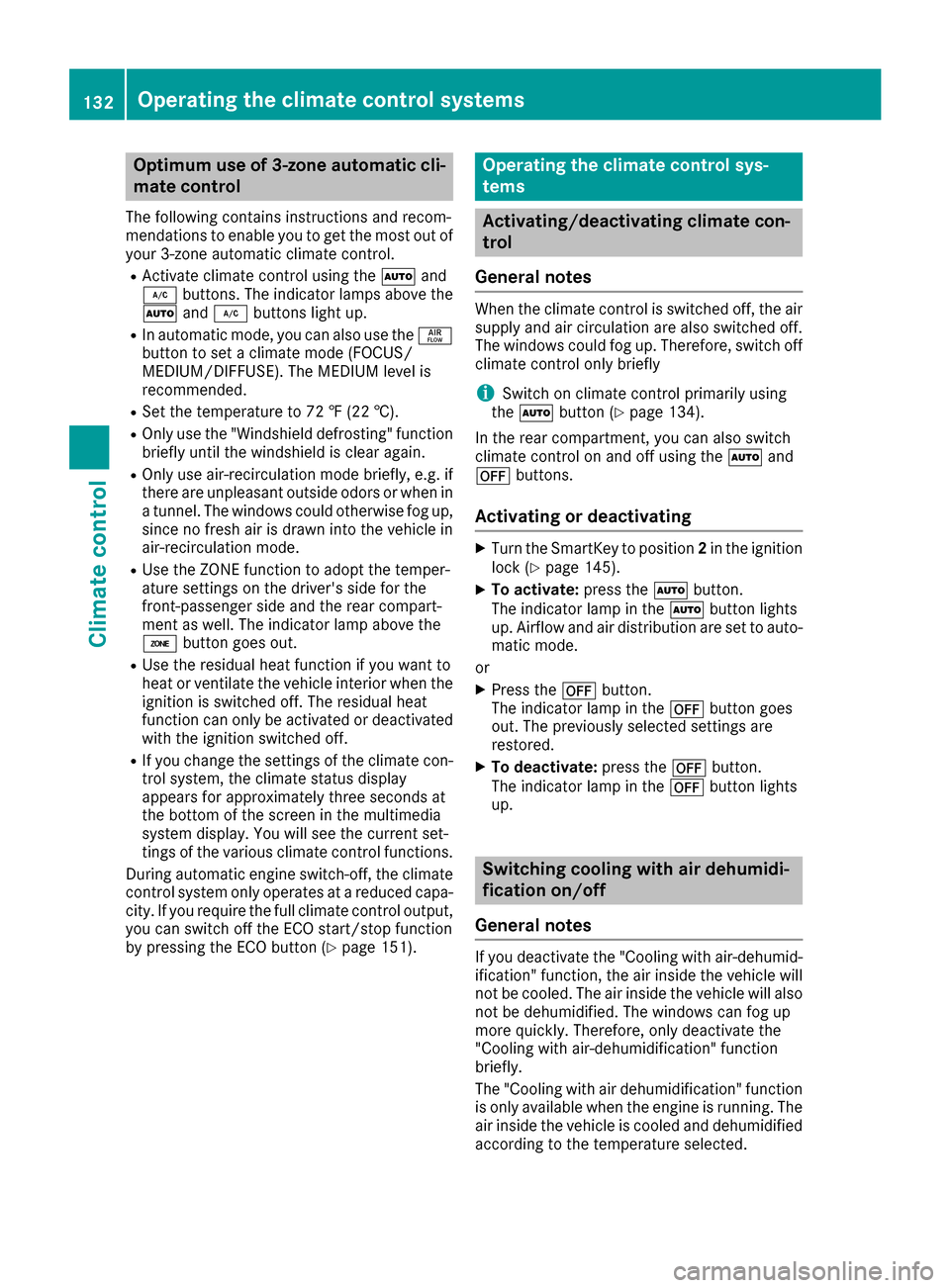
Optimum use of 3-zone automatic cli-
mate control
The following contains instructions and recom-
mendations to enable you to get the most out of
your 3-zone automatic climate control.
RActivate climate control using theÃand
¿ buttons. The indicator lamps above the
à and¿ buttons light up.
RIn automatic mode, you can also use the ñ
button to set a climate mode (FOCUS/
MEDIUM/DIFFUSE). The MEDIUM level is
recommended.
RSet the temperature to 72 ‡ (22 †).
ROnly use the "Windshield defrosting" function
briefly until the windshield is clear again.
ROnly use air-recirculation mode briefly, e.g. if
there are unpleasant outside odors or when in
a tunnel. The windows could otherwise fog up, since no fresh air is drawn into the vehicle in
air-recirculation mode.
RUse the ZONE function to adopt the temper-
ature settings on the driver's side for the
front-passenger side and the rear compart-
ment as well. The indicator lamp above the
á button goes out.
RUse the residual heat function if you want to
heat or ventilate the vehicle interior when the
ignition is switched off. The residual heat
function can only be activated or deactivated with the ignition switched off.
RIf you change the settings of the climate con-
trol system, the climate status display
appears for approximately three seconds at
the bottom of the screen in the multimedia
system display. You will see the current set-
tings of the various climate control functions.
During automatic engine switch-off, the climate
control system only operates at a reduced capa-
city. If you require the full climate control output,
you can switch off the ECO start/stop function
by pressing the ECO button (
Ypage 151).
Operating the climate control sys-
tems
Activating/deactivating climate con-
trol
General notes
When the climate control is switched off, the air
supply and air circulation are also switched off.
The windows could fog up. Therefore, switch off
climate control only briefly
iSwitch on climate control primarily using
the à button (Ypage 134).
In the rear compartment, you can also switch
climate control on and off using the Ãand
^ buttons.
Activating or deactivating
XTurn the SmartKey to position 2in the ignition
lock (Ypage 145).
XTo activate: press theÃbutton.
The indicator lamp in the Ãbutton lights
up. Airflow and air distribution are set to auto-
matic mode.
or
XPress the ^button.
The indicator lamp in the ^button goes
out. The previously selected settings are
restored.
XTo deactivate: press the^button.
The indicator lamp in the ^button lights
up.
Switching cooling with air dehumidi-
fication on/off
General notes
If you deactivate the "Cooling with air-dehumid-
ification" function, the air inside the vehicle will
not be cooled. The air inside the vehicle will also
not be dehumidified. The windows can fog up
more quickly. Therefore, only deactivate the
"Cooling with air-dehumidification" function
briefly.
The "Cooling with air dehumidification" function is only available when the engine is running. The
air inside the vehicle is cooled and dehumidified
according to the temperature selected.
132Operating the climate control systems
Climate control
Page 136 of 450

Problems with the "Cooling with air dehumidification" function
ProblemPossible causes/consequences andMSolutions
The indicator lamp in the
¿orÁ button
flashes three times or
remains off. The "Cool-
ing with air dehumidifi-
cation" function cannot
be switched on.Cooling with air dehumidification has been deactivated due to a mal-
function.
XVisit a qualified specialist workshop.
Setting climate control to automatic
General notes
In automatic mode, the set temperature is main-
tained automatically at a constant level. The
system automatically regulates the temperature
of the dispensed air, the airflow and the air dis-
tribution.
The "Cooling with air dehumidification" function
is activated automatically in automatic mode.
In the rear compartment, you can also switch
climate control for the rear seats to automatic
mode using the Ãbutton.
Automatic control
XTurn the SmartKey to position 2in the ignition
lock (Ypage 145).
XSet the desired temperature.
XTo activate: press theÃbutton.
The indicator lamp in the Ãbutton lights
up. Automatic air distribution and airflow are
activated.
XTo switch to manual mode: press the_
button.
or
XPress the IorK button.
The indicator lamp in the Ãbutton goes
out.
3-zone automatic climate control: when auto-
matic mode is activated, you can select a cli-
mate mode (
Ypage 134).
Adjusting the climate mode settings
You can select the following climate mode set-
tings in automatic mode:
FOCUS high airflow, slightly cooler setting
MEDIUM medium airflow, standard setting
DIFFUSE low airflow, slightly warmer and draft- free setting
XTurn the SmartKey to position 2in the ignition
lock (Ypage 145).
XPress the Ãbutton.
XPress the ñbutton repeatedly until the
desired climate mode appears in the display.
Setting the temperature
Dual-zone automatic climate control
Different temperatures can be set for the driv-
er's and front-passenger sides.
XTurn the SmartKey to position 2in the ignition
lock (Ypage 145).
XTo increase or decrease: turn control:or
B counter-clockwise or clockwise
(
Ypage 127).
Only change the temperature setting in small
increments. Start at 72 ‡ (22 †).
134Operating the climate control systems
Climate control