2016 MERCEDES-BENZ GLE-Class charging
[x] Cancel search: chargingPage 178 of 450
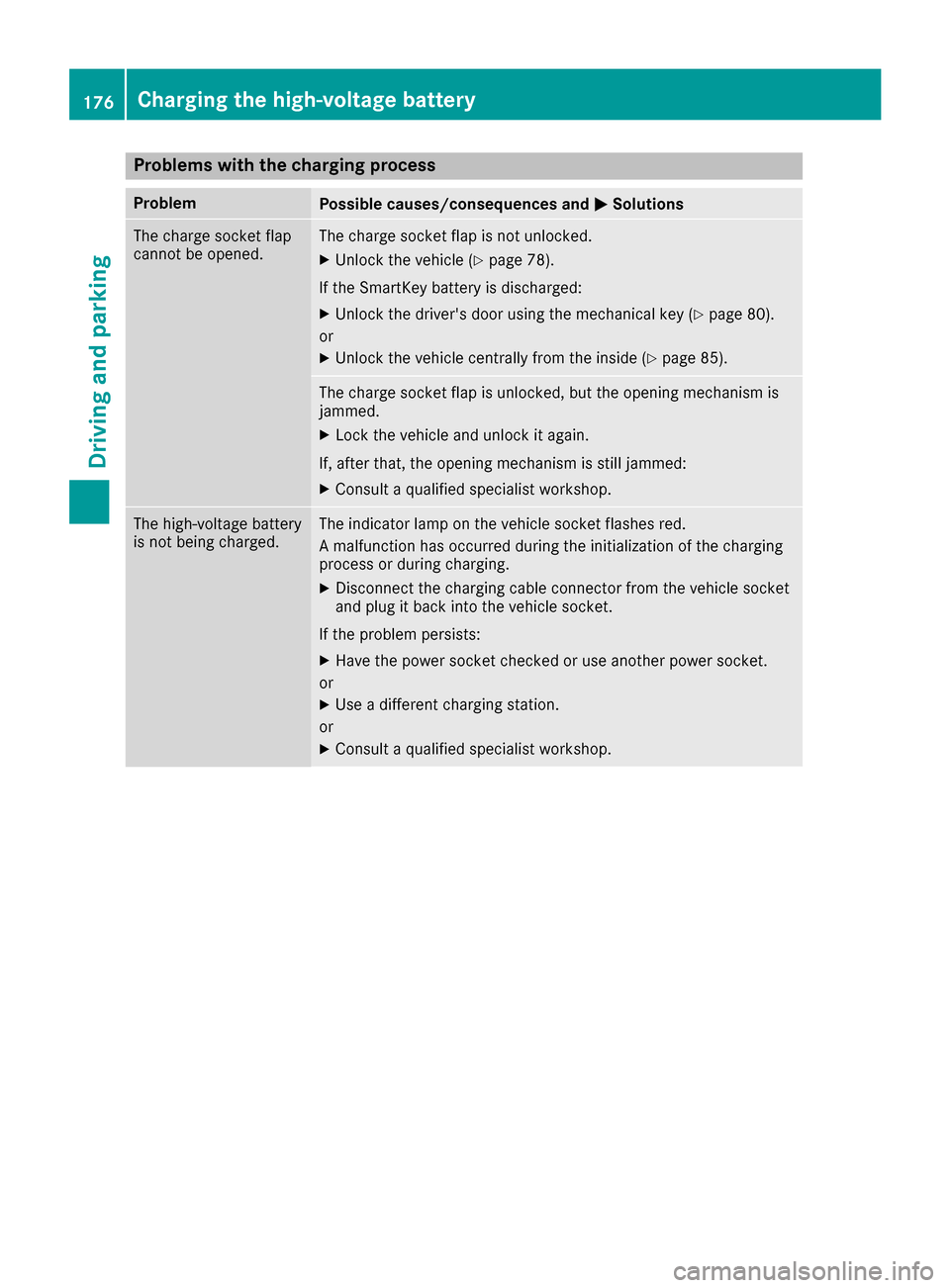
Problems with the charging process
ProblemPossible causes/consequences andMSolutions
The charge socket flap
cannot be opened.The charge socket flap is not unlocked.
XUnlock the vehicle (Ypage 78).
If the SmartKey battery is discharged:
XUnlock the driver's door using the mechanical key (Ypage 80).
or
XUnlock the vehicle centrally from the inside (Ypage 85).
The charge socket flap is unlocked, but the opening mechanism is
jammed.
XLock the vehicle and unlock it again.
If, after that, the opening mechanism is still jammed:
XConsult a qualified specialist workshop.
The high-voltage battery
is not being charged.The indicator lamp on the vehicle socket flashes red.
A malfunction has occurred during the initialization of the charging
process or during charging.
XDisconnect the charging cable connector from the vehicle socket
and plug it back into the vehicle socket.
If the problem persists:
XHave the power socket checked or use another power socket.
or
XUse a different charging station.
or
XConsult a qualified specialist workshop.
176Charging the high-voltage battery
Driving and parking
Page 179 of 450
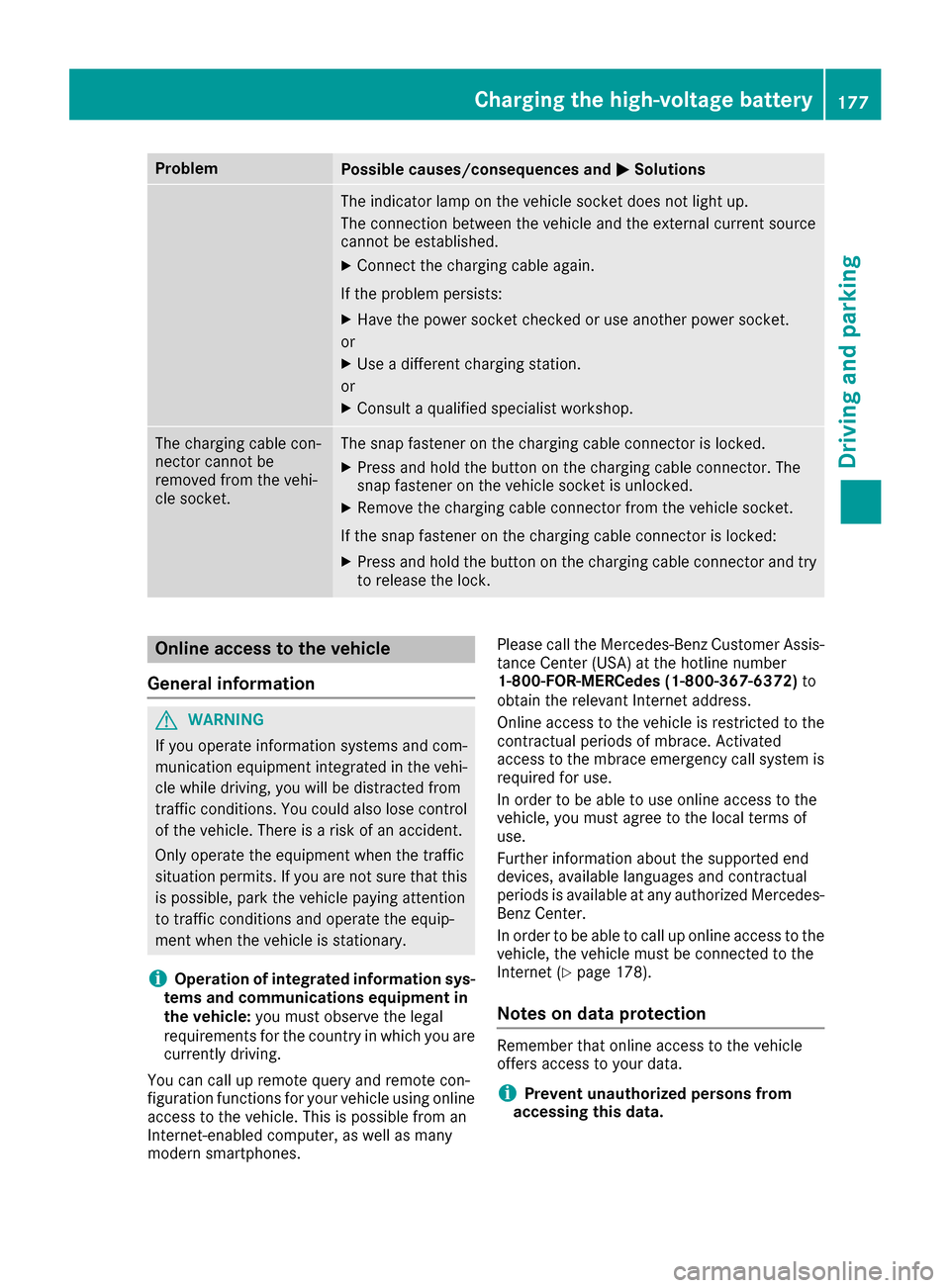
ProblemPossible causes/consequences andMSolutions
The indicator lamp on the vehicle socket does not light up.
The connection between the vehicle and the external current source
cannot be established.
XConnect the charging cable again.
If the problem persists:
XHave the power socket checked or use another power socket.
or
XUse a different charging station.
or
XConsult a qualified specialist workshop.
The charging cable con-
nector cannot be
removed from the vehi-
cle socket.The snap fastener on the charging cable connector is locked.
XPress and hold the button on the charging cable connector. The
snap fastener on the vehicle socket is unlocked.
XRemove the charging cable connector from the vehicle socket.
If the snap fastener on the charging cable connector is locked:
XPress and hold the button on the charging cable connector and try
to release the lock.
Online access to the vehicle
General information
GWARNING
If you operate information systems and com-
munication equipment integrated in the vehi-
cle while driving, you will be distracted from
traffic conditions. You could also lose control
of the vehicle. There is a risk of an accident.
Only operate the equipment when the traffic
situation permits. If you are not sure that this
is possible, park the vehicle paying attention
to traffic conditions and operate the equip-
ment when the vehicle is stationary.
iOperation of integrated information sys-
tems and communications equipment in
the vehicle: you must observe the legal
requirements for the country in which you are currently driving.
You can call up remote query and remote con-
figuration functions for your vehicle using online
access to the vehicle. This is possible from an
Internet-enabled computer, as well as many
modern smartphones. Please call the Mercedes-Benz Customer Assis-
tance Center (USA) at the hotline number
1-800-FOR-MERCedes (1-800-367-6372)
to
obtain the relevant Internet address.
Online access to the vehicle is restricted to the
contractual periods of mbrace. Activated
access to the mbrace emergency call system is
required for use.
In order to be able to use online access to the
vehicle, you must agree to the local terms of
use.
Further information about the supported end
devices, available languages and contractual
periods is available at any authorized Mercedes-
Benz Center.
In order to be able to call up online access to the
vehicle, the vehicle must be connected to the
Internet (Ypage 178).
Notes on data protection
Remember that online access to the vehicle
offers access to your data.
iPrevent unauthorized persons from
accessing this data.
Charging the high-voltage battery177
Driving and parking
Z
Page 183 of 450

If your seat belt is not fastened, the following
conditions must be fulfilled to automatically
release the electric parking brake:
Rthe driver's door is closed.
Ryou have shifted out of transmission position
Por you have previously driven faster than
2 mph (3 km/h).
iEnsure that you do not depress the accel-
erator pedal unintentionally. Otherwise the
parking brake will be released and the vehicle
will start to move.
Emergency braking
The vehicle can also be braked during an emer-
gency by using the electric parking brake.
XWhile driving, push handle :of the electric
parking brake.
The vehicle is braked for as long as the handle
of the electric parking brake is pressed. The
longer the electric parking brake handle is
depressed, the greater the braking force.
During braking:
Ra warning tone sounds
Rthe ReleasePark.Brakemessage appears
Rthe red F(USA only) or !(Canada
only) indicator lamp in the instrument cluster flashes
When the vehicle has been braked to a stand-
still, the electric parking brake is engaged.
Parking the vehicle for a long period
If you leave the vehicle parked for longer than
four weeks, the battery may be damaged by
exhaustive discharging. If you leave the vehicle parked for longer than six
weeks, the vehicle may suffer damage as a
result of lack of use.
XVisit a qualified specialist workshop and seek
advice.
iYou can obtain information about trickle
chargers from a qualified specialist work-
shop.
PLUG-IN HYBRID vehicles: observe the impor-
tant safety notes for the high-voltage battery
(
Ypage 376).
Driving tips
General notes
Important safety notes
GWARNING
If you switch off the ignition while driving,
safety-relevant functions are only available
with limitations, or not at all. This could affect, for example, the power steering and the brake
boosting effect. You will require considerably
more effort to steer and brake. There is a risk
of an accident.
Do not switch off the ignition while driving.
GWARNING
If you operate mobile communication equip-
ment while driving, you will be distracted from traffic conditions. You could also lose control
of the vehicle. There is a risk of an accident.
Only operate this equipment when the vehicle
is stationary.
Observe the legal requirements for the country
in which you are driving. Some jurisdictions pro-
hibit the driver from using a mobile phone while
driving a vehicle.
If you make a call while driving, always use
hands-free mode. Only operate the telephone
when the traffic situation permits. If you are
unsure, pull over to a safe location and stop
before operating the telephone.
Bear in mind that at a speed of only 30 mph
(approximately 50 km/h), the vehicle covers a
distance of 44 ft (approximately 14 m)per sec-
ond.
Driving tips181
Driving and parking
Z
Page 248 of 450
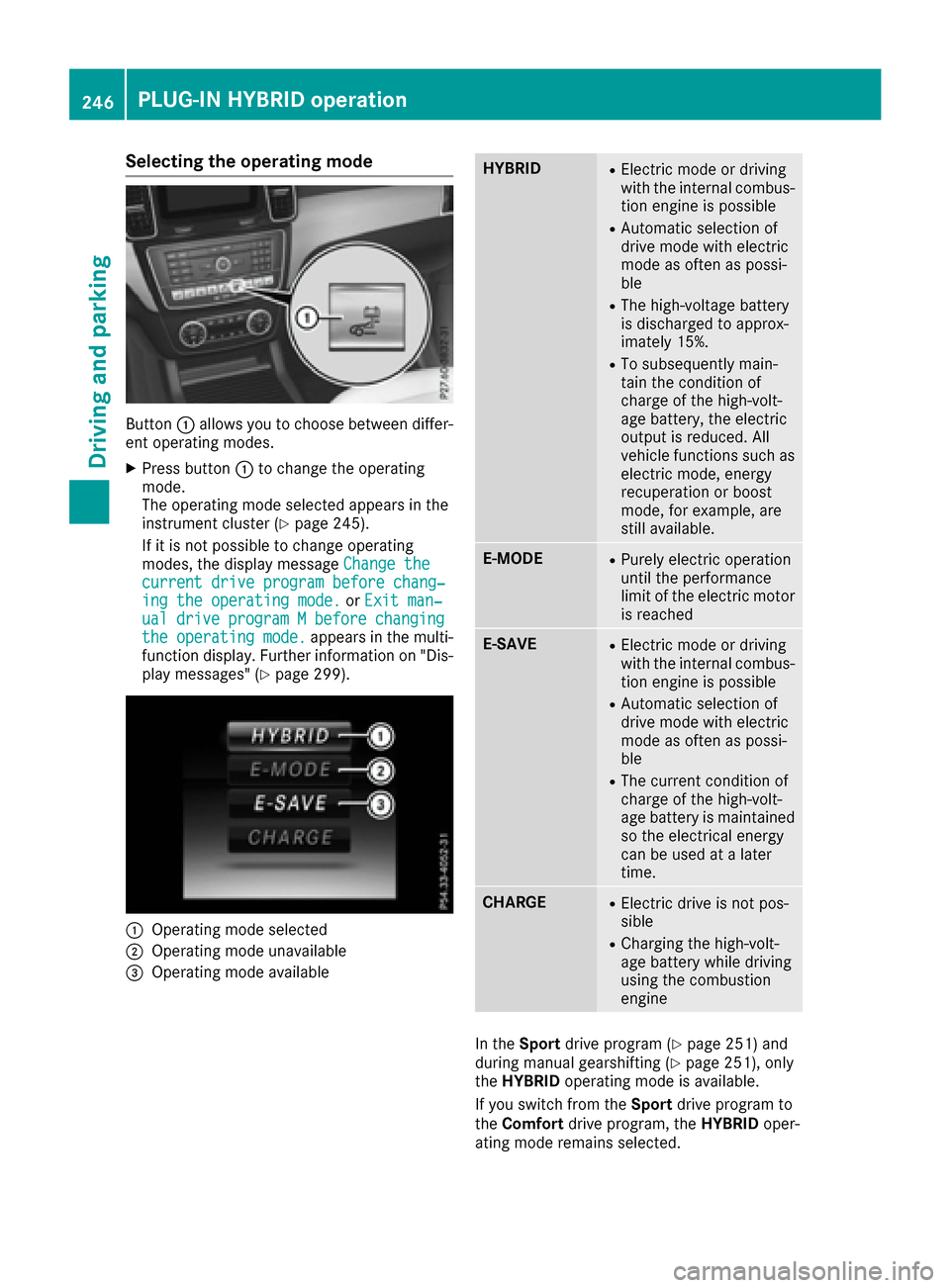
Selecting the operating mode
Button:allows you to choose between differ-
ent operating modes.
XPress button :to change the operating
mode.
The operating mode selected appears in the
instrument cluster (
Ypage 245).
If it is not possible to change operating
modes, the display message Change the
current drive program before chang‐ing the operating mode.orExit man‐ualdriveprogramMbeforechangingthe operating mode.appears in the multi-
function display. Further information on "Dis-
play messages" (
Ypage 299).
:Operating mode selected
;Operating mode unavailable
=Operating mode available
HYBRIDRElectric mode or driving
with the internal combus-
tion engine is possible
RAutomatic selection of
drive mode with electric
mode as often as possi-
ble
RThe high-voltage battery
is discharged to approx-
imately 15%.
RTo subsequently main-
tain the condition of
charge of the high-volt-
age battery, the electric
output is reduced. All
vehicle functions such as
electric mode, energy
recuperation or boost
mode, for example, are
still available.
E-MODERPurely electric operation
until the performance
limit of the electric motor is reached
E-SAVERElectric mode or driving
with the internal combus-
tion engine is possible
RAutomatic selection of
drive mode with electric
mode as often as possi-
ble
RThe current condition of
charge of the high-volt-
age battery is maintained
so the electrical energy
can be used at a later
time.
CHARGERElectric drive is not pos-
sible
RCharging the high-volt-
age battery while driving
using the combustion
engine
In the Sport drive program (Ypage 251) and
during manual gearshifting (Ypage 251), only
the HYBRID operating mode is available.
If you switch from the Sportdrive program to
the Comfort drive program, the HYBRIDoper-
ating mode remains selected.
246PLUG-IN HYBRID operation
Driving and parking
Page 250 of 450
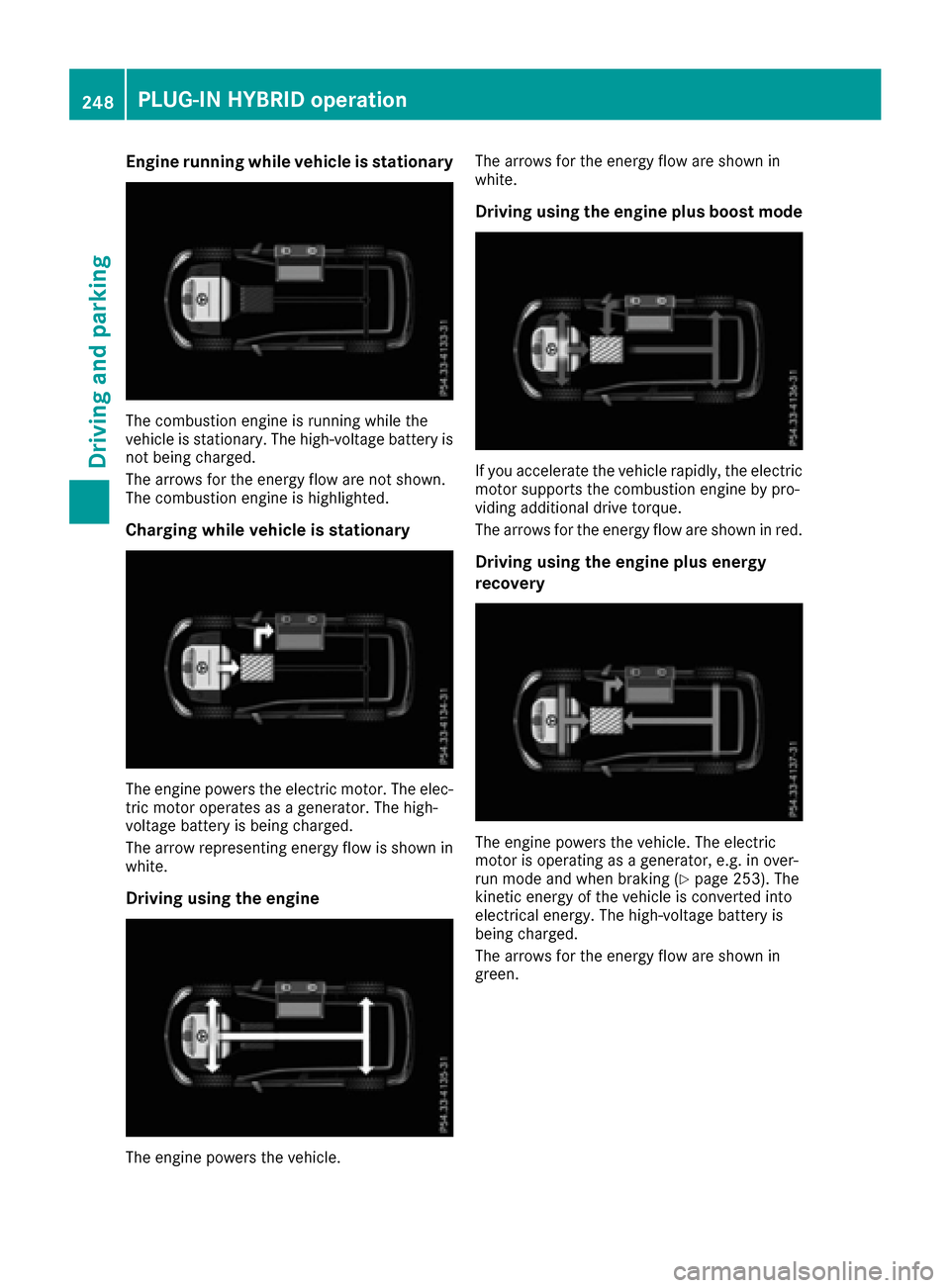
Engine running while vehicle is stationary
The combustion engine is running while the
vehicle is stationary. The high-voltage battery is
not being charged.
The arrows for the energy flow are not shown.
The combustion engine is highlighted.
Charging while vehicle is stationary
The engine powers the electric motor. The elec-
tric motor operates as a generator. The high-
voltage battery is being charged.
The arrow representing energy flow is shown in
white.
Driving using the engine
The engine powers the vehicle.The arrows for the energy flow are shown in
white.
Driving using the engine plus boost mode
If you accelerate the vehicle rapidly, the electric
motor supports the combustion engine by pro-
viding additional drive torque.
The arrows for the energy flow are shown in red.
Driving using the engine plus energy
recovery
The engine powers the vehicle. The electric
motor is operating as a generator, e.g. in over-
run mode and when braking (
Ypage 253). The
kinetic energy of the vehicle is converted into
electrical energy. The high-voltage battery is
being charged.
The arrows for the energy flow are shown in
green.
248PLUG-IN HYBRID operation
Driving and parking
Page 251 of 450
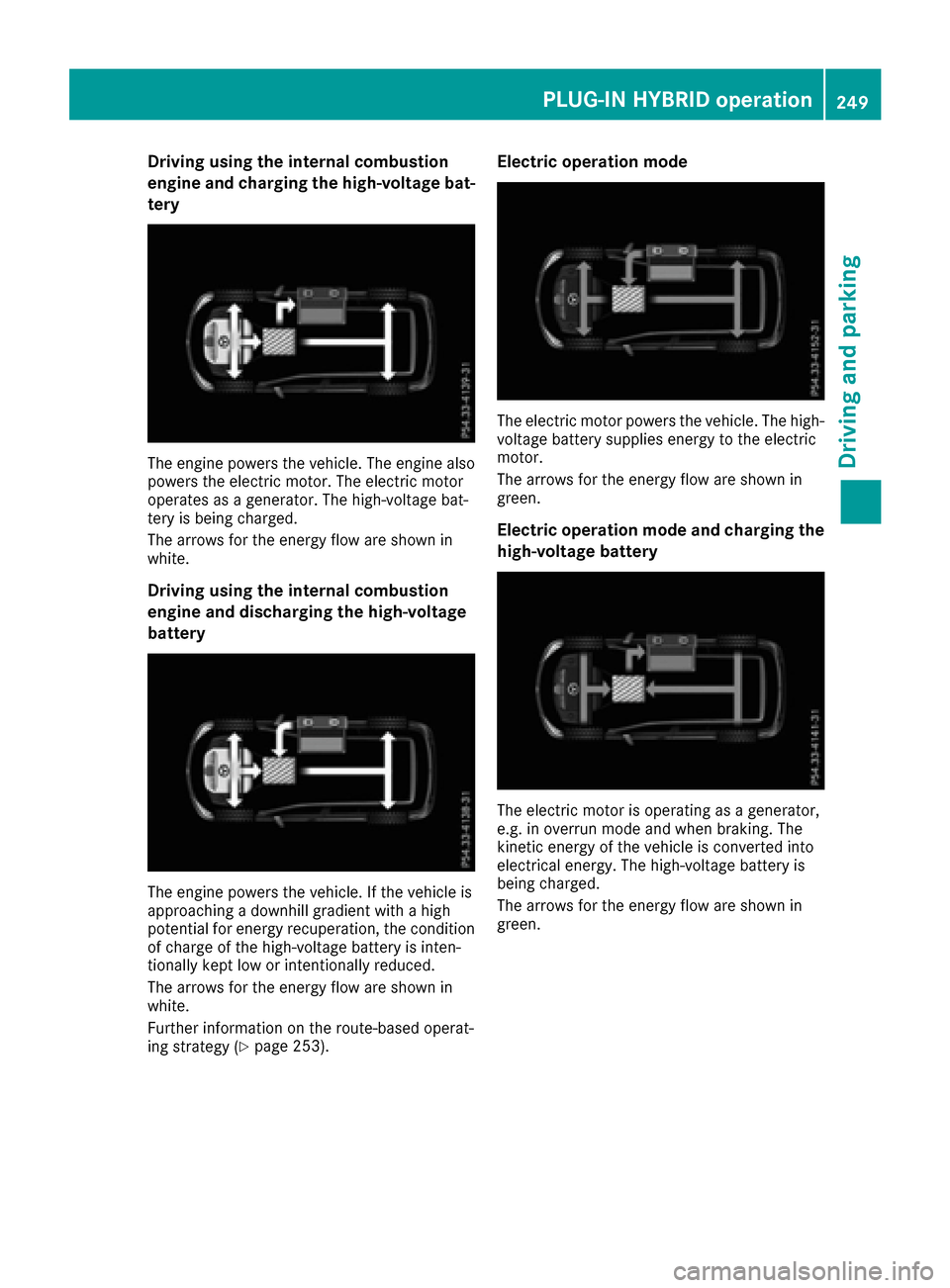
Driving using theinternal combustion
engin eand charging th ehigh-voltage bat -
tery
The engin epowers th evehicle. The engin ealso
powers th eelectric motor. The electric motor
operates as agenerator. The high-voltag ebat -
tery is bein gcharged.
The arrows fo rth eenerg yflo ware shown in
white.
Driving using th einternal combustion
engin eand discharging th ehigh-voltage
battery
The engin epowers th evehicle. If th evehicl eis
approachin g adownhill gradien twit h a high
potential fo renerg yrecuperation ,th econdition
of charg eof th ehigh-voltag ebattery is inten-
tionally kept low or intentionally reduced.
The arrows fo rth eenerg yflo ware shown in
white.
Further information on th eroute-based operat -
in g strategy (
Ypage 253).
Electricoperation mode
The electric motor powers th evehicle. The high-
voltag ebattery supplies energ yto th eelectric
motor.
The arrows fo rth eenerg yflo ware shown in
green .
Electri coperation mode and charging th e
high-voltage batter y
The electric motor is operatin gas agenerator,
e.g. in overrun mod eand when braking. The
kineti cenerg yof th evehicl eis converted into
electrica lenergy. The high-voltag ebattery is
bein gcharged.
The arrows fo rth eenerg yflo ware shown in
green .
PLUG-IN HYBRID operation249
Driving and parking
Z
Page 252 of 450

Charging the high-voltage battery when
stationary
The engine and electric motor are switched off.
The arrows for the energy flow are not shown.
Further information on charging the high-volt-
age battery via:
Ra mains socket (Ypage 172)
Ra charging station (Ypage 175)
Ra wallbox (Ypage 175)
Displaying the total range and electrical
range
The approximate range is based on the current
driving style.
XPress the=or; button on the steering
wheel to select the Tripmenu.
XConfirm by pressing aon the steering
wheel.
XPress :or9 to select the approximate
total range and electrical range.
Displaying fuel consumption and gen-
erated electricity
:Fuel consumption
;Electrical energy generated
Every bar of the graph displays the average
value for one minute.
Fuel consumption indicator :may differ from
the indicator in the From
Starttrip computer in
the Tripmenu.
To reset values: the values are reset along with
the From Start
trip computer (Ypage 266).
XTo select Consumption: turn and press the
controller.
The display of the multimedia system shows
fuel consumption :and electrical energy
generated ;for the past 15 minute sof driv-
ing.
Starting the engine
The vehicle starts in electric mode without the
internal combustion engine (noiseless start).
The internal combustion engine starts only after
the power demanded by the driver exceeds the
available power that the electric motor can cur-
rently provide.
Noiseless start operation is dependent on the
outside temperature and the operating temper-
ature of the internal combustion engine. If not all
conditions for noiseless start operation are ful-
filled, the vehicle starts with the internal com-
bustion engine.
250PLUG-IN HYBRID operation
Driving and parking
Page 275 of 450

XPress the:or9 button to set Off,
Standardor Adaptive.
When Lane Keeping Assist or Active Lane
Keeping Assist is activated, the multifunction
display shows the lane markings as bright
lines in the assistance graphic.
XPress the abutton to save the setting.
For further information about Lane Keeping
Assist, see (
Ypage 229).
For further information about Active Lane Keep-
ing Assist, see (
Ypage 233).
Service menu
Introduction
Depending on the equipment installed in the
vehicle, you have the following options in the
Serv.
menu:
RCalling up display messages in message
memory (Ypage 280)
RRestarting the tire pressure loss warning sys-
tem (Ypage 394) or checking the tire pres-
sure electronically (Ypage 396)
RCalling up the service due date
(Ypage 360)
RDisplaying the coolant temperature (PLUG-IN HYBRID vehicles) (Ypage 273)
Displaying the coolant temperature
The Coolantmenu is only available on PLUG-IN
HYBRID vehicles.
Observe the notes on coolant temperature
(
Ypage 264).
XPress the =or; button on the steering
wheel to select the Sett.menu.
XPress the:or9 button to select the
Serv.submenu.
XConfirm by pressing aon the steering
wheel.
XPress the :or9 button to select the
Coolantsubmenu.
XPress ato confirm your selection.
The coolant temperature is shown in a bar
display.
Settings menu
Introduction
Depending on the equipment installed in the
vehicle, In the Sett.menu you have the follow-
ing options:
RChanging HYBRID settings (PLUG-IN HYBRID
vehicles) (Ypage 273)
RChanging the instrument cluster settings
(Ypage 274)
RChanging the light settings (Ypage 275)
RChanging the vehicle settings (Ypage 275)
RChanging the convenience settings
(Ypage 275)
RRestoring the factory settings (Ypage 276)
HYBRID submenu (PLUG-IN HYBRID
vehicles)
Setting the maximum charge current
Using the MaximumChargeCurrent:function,
you can limit the charge current value at which
the high-voltage battery should be charged.
Before charging the high-voltage battery at a
power socket, check the maximum permissible
charge current for the relevant power socket or
the building.
Only set the maximum permissible charge cur-
rent using the function if:
Rit is not possible to set the charge current on
the charging cable
Rthe precise maximum permitted charge cur-
rent can only be set via the on-board com-
puter
Menus and submenus273
On-board computer and displays
Z