2016 MERCEDES-BENZ GLA audio
[x] Cancel search: audioPage 7 of 390
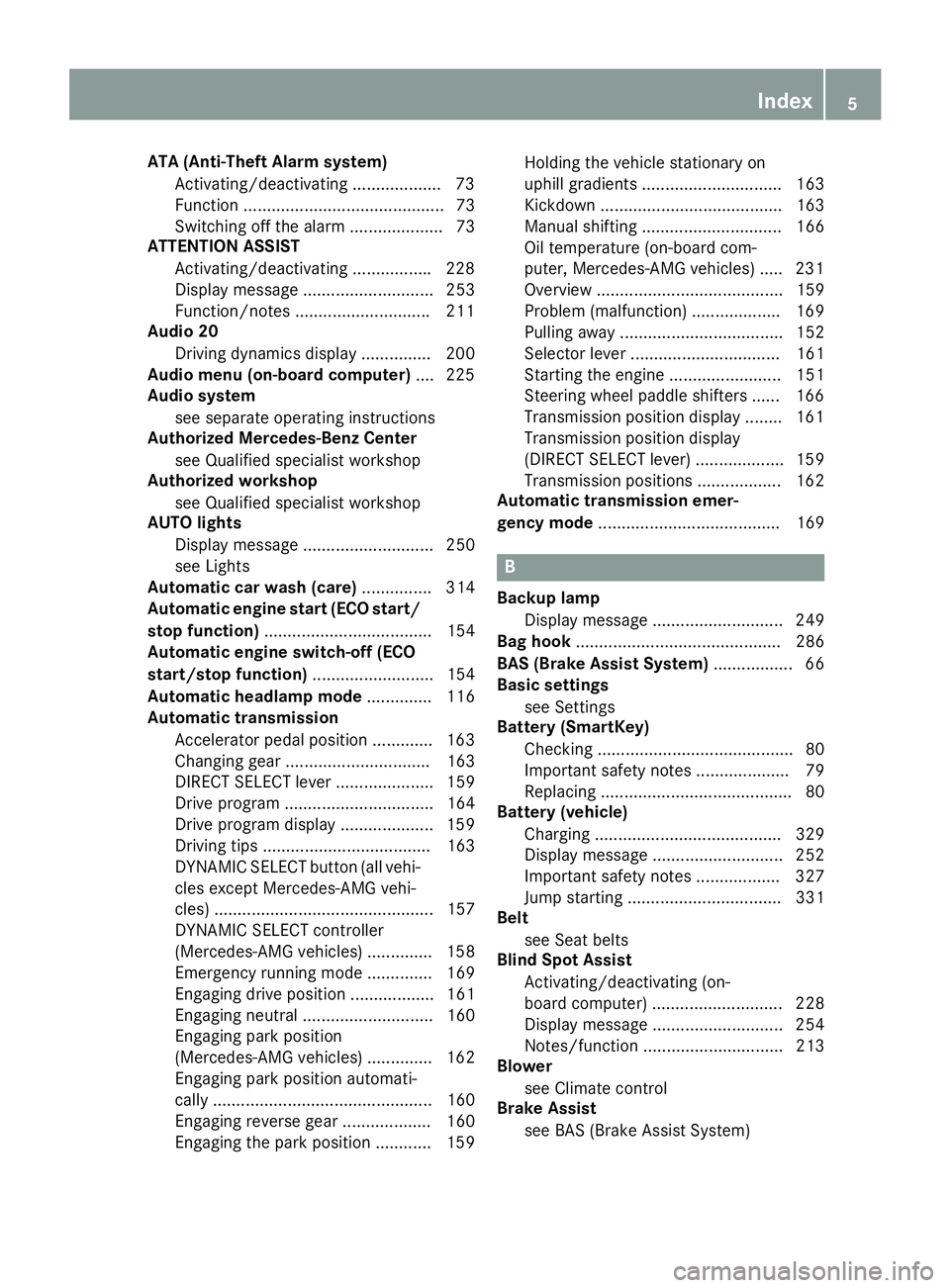
ATA (Anti-Theft Alarm system)
Activating/deactivating .................. .7 3
Function ........................................... 73
Switching off the alarm .................... 73
ATTENTION ASSIST
Activating/deactivating ................ .2 28
Display message ............................ 253
Function/notes ............................ .2 11
Audio 20
Driving dynamics display ............... 200
Audio menu (on-board computer) .... 225
Audio system
see separate operating instructions
Authorized Mercedes-Benz Center
see Qualified specialist workshop
Authorized workshop
see Qualified specialist workshop
AUTO lights
Display message ............................ 250
see Lights
Automatic car wash (care) ............... 314
Automatic engine start (ECO start/
stop function) .................................... 154
Automatic engine switch-off (ECO
start/stop function) .......................... 154
Automatic headlamp mode .............. 116
Automatic transmission
Accelerator pedal position ............. 163
Changing gear ............................... 163
DIRECT SELECT lever ..................... 159
Drive program ................................ 164
Drive program display .................... 159
Driving tips .................................... 163
DYNAMIC SELECT button (all vehi-
cles except Mercedes-AMG vehi-
cles) ............................................... 157
DYNAMIC SELECT controller
(Mercedes-AMG vehicles) .............. 158
Emergency running mode .............. 169
Engaging drive position .................. 161
Engaging neutral ............................ 160
Engaging park position
(Mercedes-AMG vehicles) .............. 162
Engaging park position automati-
cally ............................................... 160
Engaging reverse gear ................... 160
Engaging the park position ............ 159 Holding the vehicle stationary on
uphill gradients .............................. 163
Kickd own ....................................... 163
Ma nu
al shifting .............................. 166
Oil temperature (on-board com-
puter, Mercedes-AMG vehicles) ..... 231
Overview ........................................ 159
Problem (malfunction) ................... 169
Pulling away ................................... 152
Selector lever ................................ 161
Starting the engine ........................ 151
Steering wheel paddle shifters ...... 166
Transmission position display ........ 161
Transmission position display
(DIRECT SELECT lever) ................... 159
Transmission positions .................. 162
Automatic transmission emer-
gency mode ....................................... 169
B Backup lamp
Display message ............................ 249
Bag hook ............................................ 286
BAS (Brake Assist System) ................. 66
Basic settings
see Settings
Battery (SmartKey)
Checking .......................................... 80
Important safety notes .................... 79
Replacing ......................................... 80
Battery (vehicle)
Charging ........................................ 329
Display message ............................ 252
Important safety notes .................. 327
Jump starting ................................. 331
Belt
see Seat belts
Blind Spot Assist
Activating/deactivating (on-
board computer) ............................ 228
Display message ............................ 254
Notes/function .............................. 213
Blower
see Climate control
Brake Assist
see BAS (Brake Assist System) Index 5
Page 15 of 390
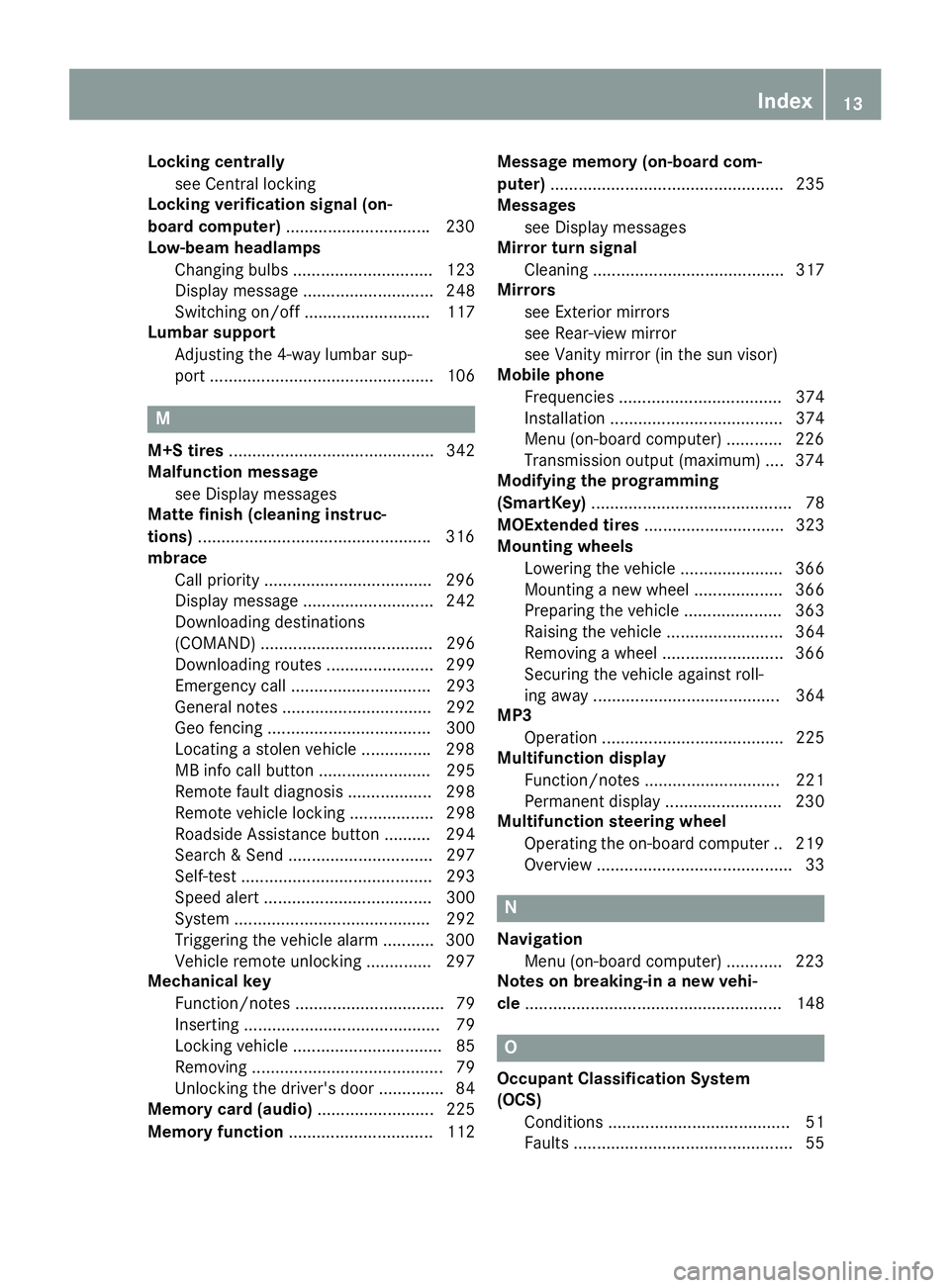
Locking centrally
see Central locking
Locking verification signal (on-
board computer) .............................. .2 30
Low-beam headlamps
Changing bulbs .............................. 123
Display message ............................ 248
Switching on/off ........................... 117
Lumbar support
Adjusting the 4-way lumbar sup-
port ................................................ 106
M M+S tires ............................................ 342
Malfunction message
see Display messages
Matte finish (cleaning instruc-
tions) ................................................. .3 16
mbrace
Call priority ................................... .2 96
Display message ............................ 242
Downloading destinations
(COMAND) ..................................... 296
Downloading routes ....................... 299
Emergency call .............................. 293
General notes ................................ 292
Geo fencing ................................... 300
Locating a stolen vehicle .............. .2 98
MB info call button ........................ 295
Remote fault diagnosis .................. 298
Remote vehicle locking .................. 298
Roadside Assistance button .......... 294
Search & Send ............................... 297
Self-test ......................................... 293
Speed alert .................................... 300
System .......................................... 292
Triggering the vehicle alarm ........... 300
Vehicle remote unlocking .............. 297
Mechanical key
Function/notes ................................ 79
Inserting .......................................... 79
Locking vehicle ................................ 85
Removing ......................................... 79
Unlocking the driver's door .............. 84
Memory card (audio) ......................... 225
Memory function ............................... 112 Message memory (on-board com-
puter) .................................................. 235
Messages
see Display messages
Mirror turn signal
Cleaning ......................................... 317
Mirrors
see Exterior mirrors
see Rear-view mirror
see Vanity mirror (in the sun visor)
Mobile phone
Frequencies ................................... 374
Installation ..................................... 374
Menu (on-board computer) ............ 226
Transmission output (maximum) .... 374
Modifying the programming
(SmartKey) ........................................... 78
MOExtended tires .............................. 323
Mounting wheels
Lowering the vehicle ...................... 366
Mounting a new wheel ................... 366
Preparing the vehicle ..................... 363
Ra isi ng the vehicle ......................... 364
R emoving a wheel .......................... 366
Securing the vehicle against roll-
ing away ........................................ 364
MP3
Operation ....................................... 225
Multifunction display
Function/notes ............................. 221
Permanent display ......................... 230
Multifunction steering wheel
Operating the on-board compute r. .2 19
Overview .......................................... 33
N
Navigation
Menu (on-board computer) ............ 223
Notes on breaking-in a new vehi-
cle ....................................................... 148
O
Occupant Classification System
(OCS)
Conditions ....................................... 51
Faults ............................................... 55 Index 13
Page 16 of 390
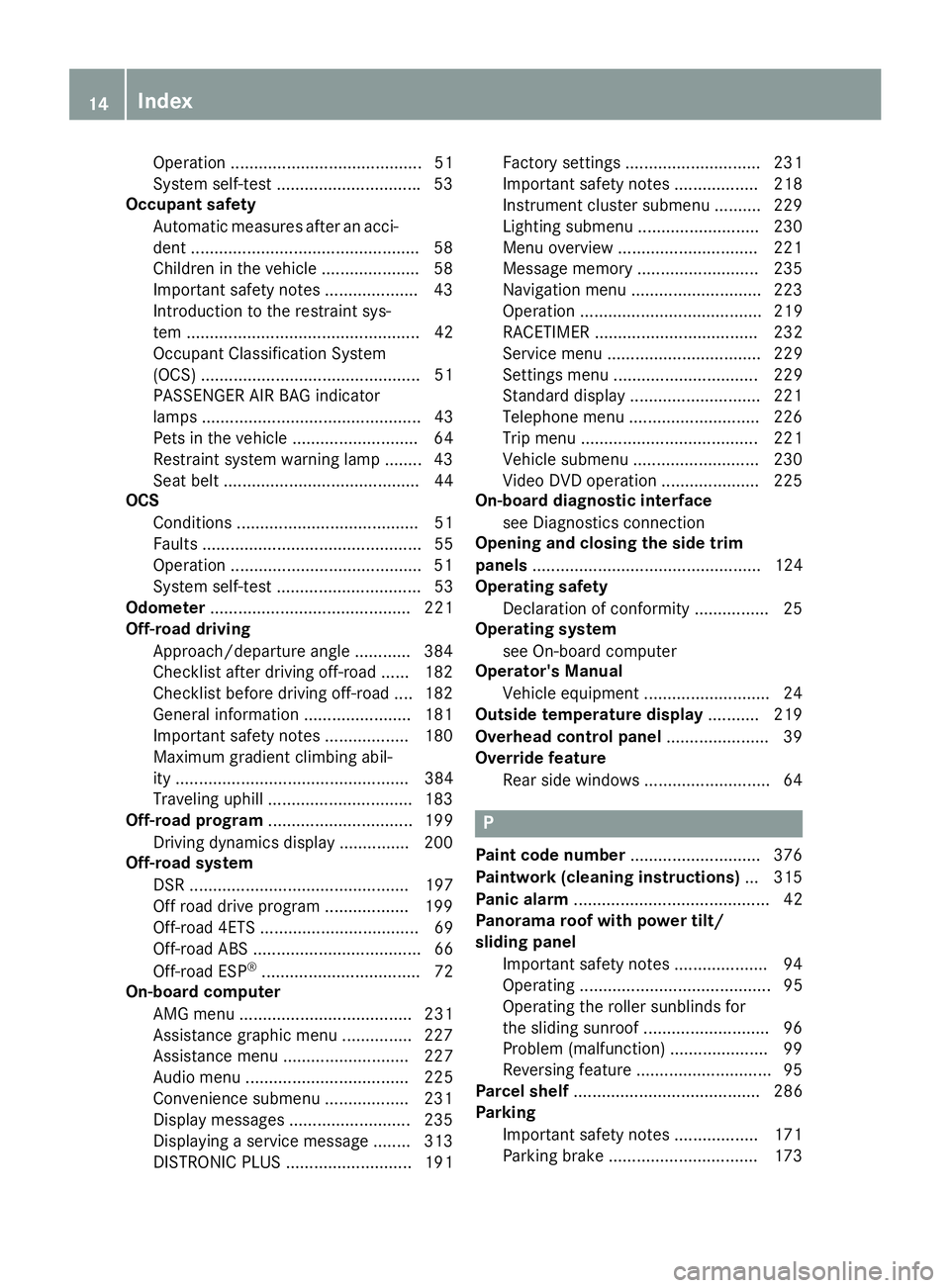
Operation ......................................... 51
System self-test .............................. .5 3
Occupant safety
Automatic measures after an acci-
dent ................................................ .5 8
Childr en in the vehicle .................... .5 8
Important safety notes .................... 43
Introduction to the restraint sys-
tem .................................................. 42
Occupant Classification System
(OCS) ............................................... 51
PASSENGER AIR BAG indicator
lamps ............................................... 43
Pets in the vehicle ........................... 64
Restraint system warning lamp ........ 43
Seat belt .......................................... 44
OCS
Conditions ....................................... 51
Faults ............................................... 55
Operation ........................................ .5 1
System self-test ............................... 53
Odometer ........................................... 221
Off-road driving
Approach/departure angle ............ 384
Checklist after driving off-road ...... 182
Checklist before driving off-road .... 182
General information ....................... 181
Important safety notes .................. 180
Maximum gradient climbing abil-
ity .................................................. 384
Traveling uphill ............................... 183
Off-road program ............................... 199
Driving dynamics display ............... 200
Off-road system
DSR ............................................... 197
Off road drive program .................. 199
Off-road 4ETS .................................. 69
Off-road ABS .................................... 66
Off-road ESP ®
.................................. 72
On-board computer
AMG menu ..................................... 231
Assistance graphic menu ............... 227
Assistance menu ........................... 227
Audio menu ................................... 225
Convenience submenu .................. 231
Display messages .......................... 235
Displayi ng a se rvice message ........ 313
DISTRONIC
PLUS ........................... 191 Factory settings ............................. 231
Important safety notes .................. 218
Instrument cluster submenu .......... 229
Lighting submenu .......................... 230
Menu overview .............................. 221
Message memory .......................... 235
Navigation menu ............................ 223
Operation ....................................... 219
RACETIMER ................................... 232
Service menu ................................. 229
Settings menu ............................... 229
Standard display ............................ 221
Telephone menu ............................ 226
Trip menu ...................................... 221
Vehicle submenu ........................... 230
Video DVD operation ..................... 225
On-board diagnostic interface
see Diagnostics connection
Opening and closing the side trim
panels ................................................. 124
Operating safety
Declaration of conformity ................ 25
Operating system
see On-board computer
Operator's Manual
Vehicle equipment ........................... 24
Outside temperature display ........... 219
Overhead control panel ...................... 39
Override feature
Rear side windows ........................... 64
P
Paint code number ............................ 376
Paintwork (cleaning instructions) ... 315
Panic alarm .......................................... 42
Panorama roof with power tilt/
sliding panel
Important safety notes .................... 94
Operating ......................................... 95
Operating the roller sunblinds for
the sliding sunroof ........................... 96
Problem (malfunction) ..................... 99
Reversing feature ............................. 95
Parcel shelf ........................................ 286
Parking
Important safety notes .................. 171
Parking brake ................................ 17314
Index
Page 17 of 390

Position of exterior mirror, front-
passenger side .............................. .1 11
Rear view camera .......................... 208
see Active Parking Assist
see PARKTRONIC
Parking aid
Active Parking Assist ..................... 203
see Exterior mirrors
see PARKTRONIC
Parking assistance
see PARKTRONIC
Parking brake
Display message ............................ 239
Electric parking brake .................... 173
Warning lamp ................................. 274
Parking lamps
Switching on/off ........................... 118
PARKTRONIC
Deactivating/activating ................. 202
Driving system ............................... 200
Function/notes ............................ .2 00
Important safety notes .................. 200
Problem (malfunction) ................... 203
Range of the sensors ..................... 201
Warning display ............................. 202
PASSENGER AIR BAG
Display message ............................ 246
Indicator lamps ................................ 43
Problem (malfunction) ................... 246
Pets in the vehicle ............................... 64
Plastic trim (cleaning instruc-
tions) .................................................. 318
Power washers .................................. 315
Power windows
see Side windows
Protection against theft
ATA (Anti-Theft Alarm system) ......... 73
Immobilizer ...................................... 73
Protection of the environment
General notes .................................. 23
Pulling away
Automatic transmission ................. 152
General notes ................................ 152
Hill start assist ............................... 153 Q QR code
Mercedes-Benz Guide App ................. 1
Rescue card ..................................... 26
Qualified specialist workshop ........... 25
R RACE START
Important safety notes .................. 195
RACE START (AMG vehicles) ............. 195
RACETIMER (on-board computer) .... 232
Radio
Selecting a station ......................... 225
see separate operating instructions
Radio-wave reception/transmis-
sion in the vehicle
Declaration of conformity ................ 25
Rain closing feature (panorama
roof with power tilt/sliding panel) .... 96
Reading lamp ..................................... 120
Rear compartment
Setting the air vents ...................... 145
Rear fog lamp
Changing bulbs .............................. 124
Display message ............................ 249
Switching on/off ........................... 118
Rear lamps
see Lights
Rear seat
Adjusting the angle of the backr-
ests ................................................ 285
Rear seats
Folding the backrest forwards/
back ............................................... 284
Rear view camera
Cleaning instructions ..................... 318
Displays in the Audio display ......... 208
Displays in the COMAND display ... 208
Function/notes ............................. 208
Switching on/off ........................... 208
Rear window defroster
Problem (malfunction) ................... 143
Switching on/off ........................... 142
Rear window wiper
Replacing the wiper blade .............. 128
Switching on/off ........................... 126 Index 15
Page 35 of 390
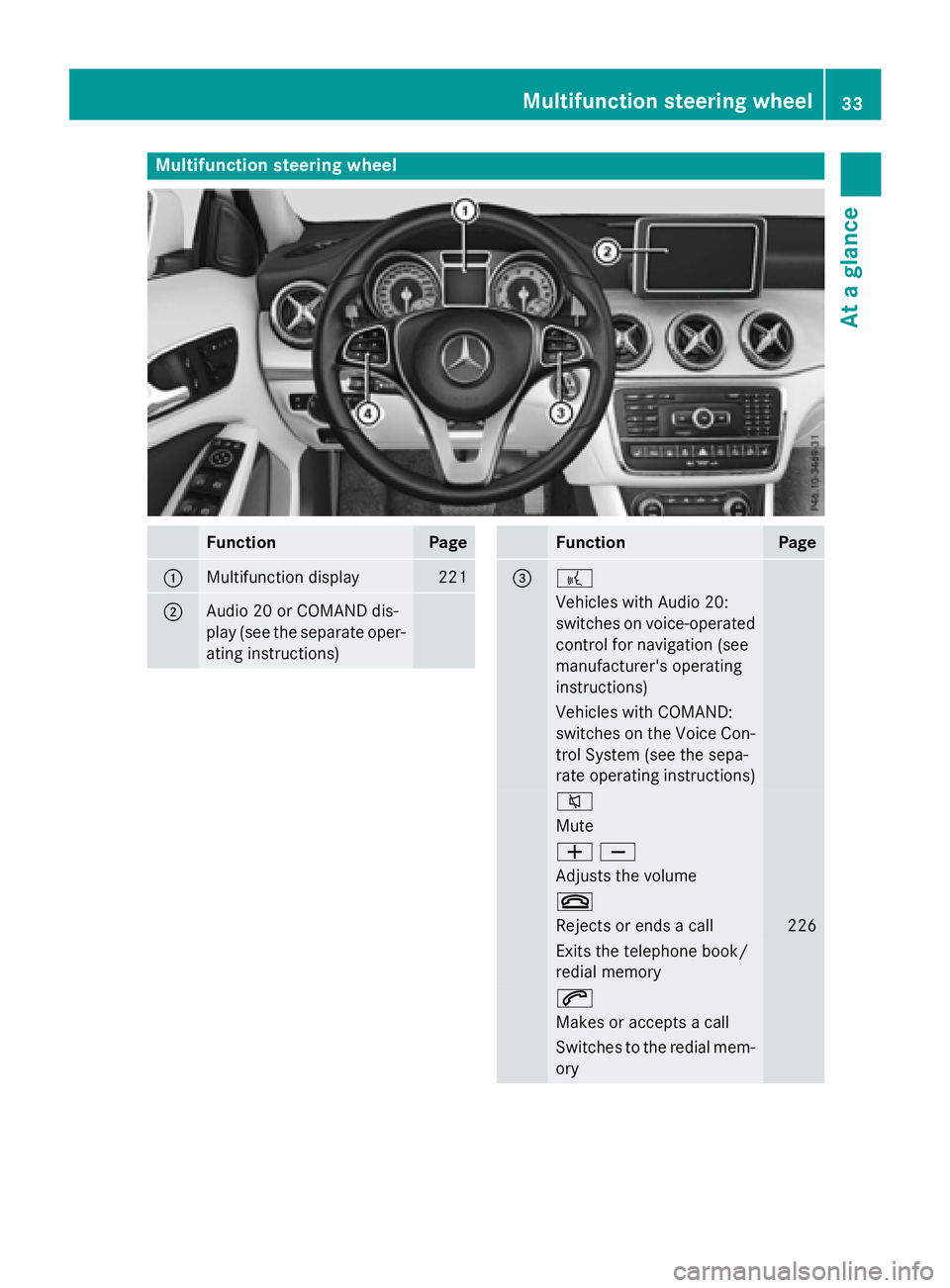
Multifunction steering wheel
Function Page
�C
Multifunction display 221
�D
Audio 20 or COMAND dis-
play (see the separate oper-
ating instructions) Function Page
�
Page 37 of 390
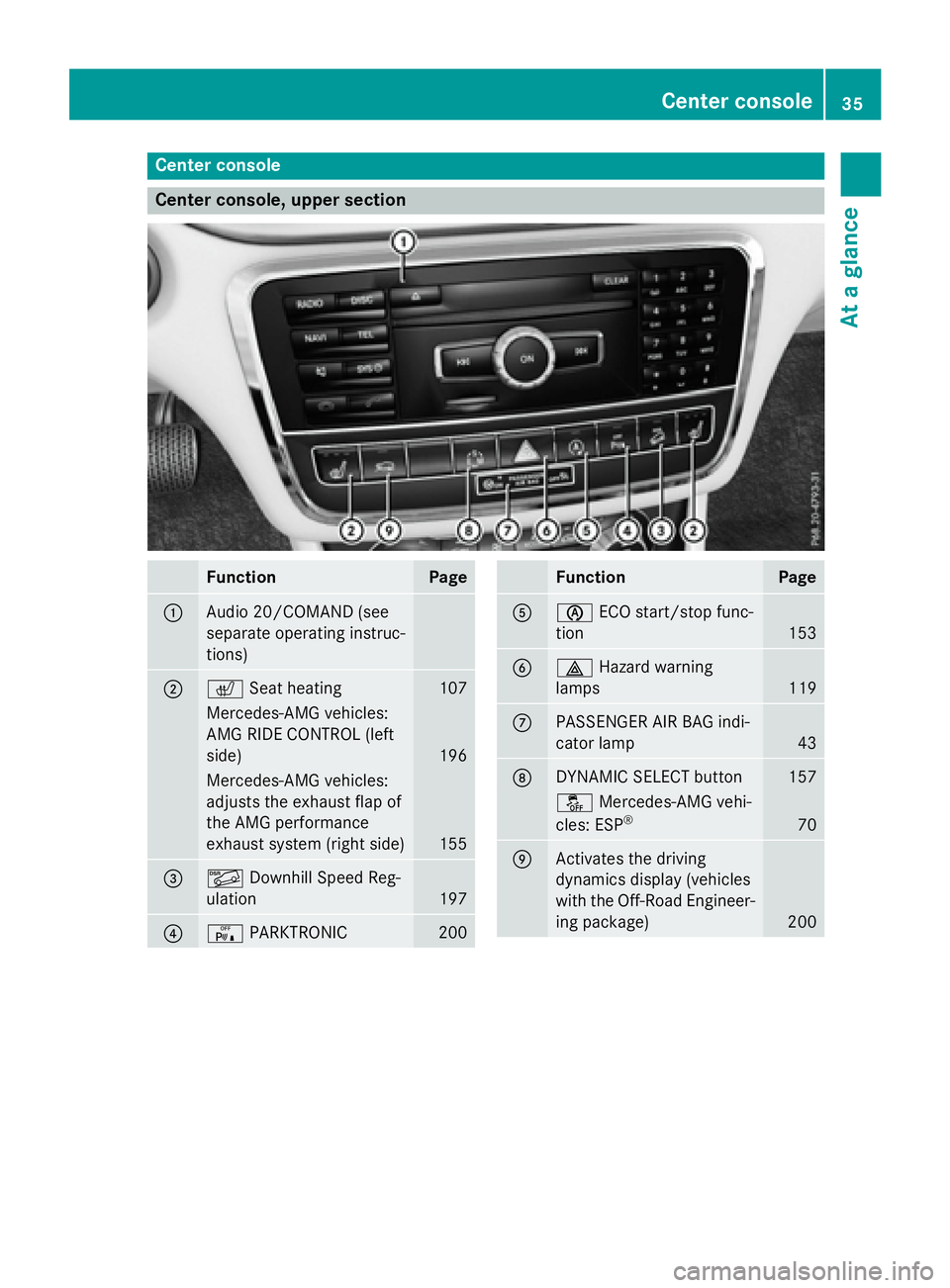
Center console
Center console, upper section
Function Page
�C
Audio 20/COMAND (see
separate operating instruc-
tions)
�D
�r Seat heating
107
Mercedes-AMG vehicles:
AMG RIDE CONTROL (left
side) 196
Mercedes-AMG vehicles:
adjusts the exhaust flap of
the AMG performance
exhaust system (right side) 155
�
Page 79 of 390
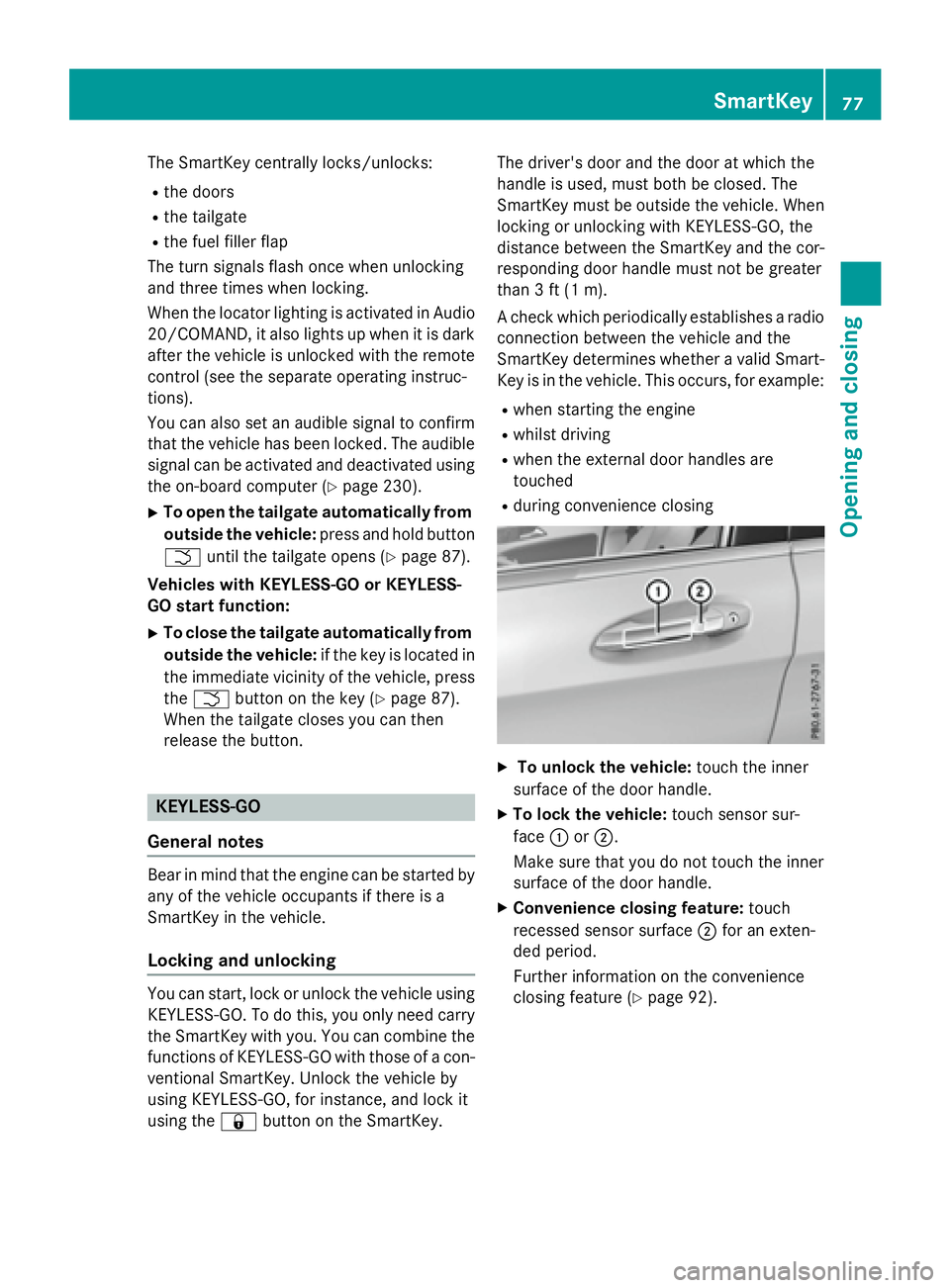
The SmartKey centrally locks/unlocks: R
the doors R
the tailgate R
the fuel filler flap
The turn signals flash once when unlocking
and three times when locking.
When the locator lighting is activated in Audio
20/COMAND, it also lights up when it is dark
after the vehicle is unlocked with the remote
control (see the separate operating instruc-
tions).
You can also set an audible signal to confirm
that the vehicle has been locked. The audible
signal can be activated and deactivated using
the on-board computer ( Y
page 230).X
To open the tailgate automatically from
outside the vehicle: press and hold button
�T until the tailgate opens ( Y
page 87).
Vehicles with KEYLESS-GO or KEYLESS-
GO start function: X
To close the tailgate automatically from
outside the vehicle: if the key is located in
the immediate vicinity of the vehicle, press
the �T button on the key ( Y
page 87).
When the tailgate closes you can then
release the button.
KEYLESS-GO
General notes
Bear in mind that the engine can be started by
any of the vehicle occupants if there is a
SmartKey in the vehicle.
Locking and unlocking
You can start, lock or unlock the vehicle using
KEYLESS-GO. To do this, you only need carry
the SmartKey with you. You can combine the
functions of KEYLESS-GO with those of a con-
ventional SmartKey. Unlock the vehicle by
using KEYLESS-GO, for instance, and lock it
using the �7 button on the SmartKey. The driver's door and the door at which the
handle is used, must both be closed. The
SmartKey must be outside the vehicle. When
locking or unlocking with KEYLESS-GO, the
distance between the SmartKey and the cor-
responding door handle must not be greater
than 3 ft (1 m).
A check which periodically establishes a radio
connection between the vehicle and the
SmartKey determines whether a valid Smart-
Key is in the vehicle. This occurs, for example: R
when starting the engine R
whilst driving R
when the external door handles are
touched R
during convenience closing
X
To unlock the vehicle: touch the inner
surface of the door handle. X
To lock the vehicle: touch sensor sur-
face �C or �D .
Make sure that you do not touch the inner
surface of the door handle. X
Convenience closing feature: touch
recessed sensor surface �D for an exten-
ded period.
Further information on the convenience
closing feature ( Y
page 92).SmartKey 77
Opening and closing Z
Page 123 of 390
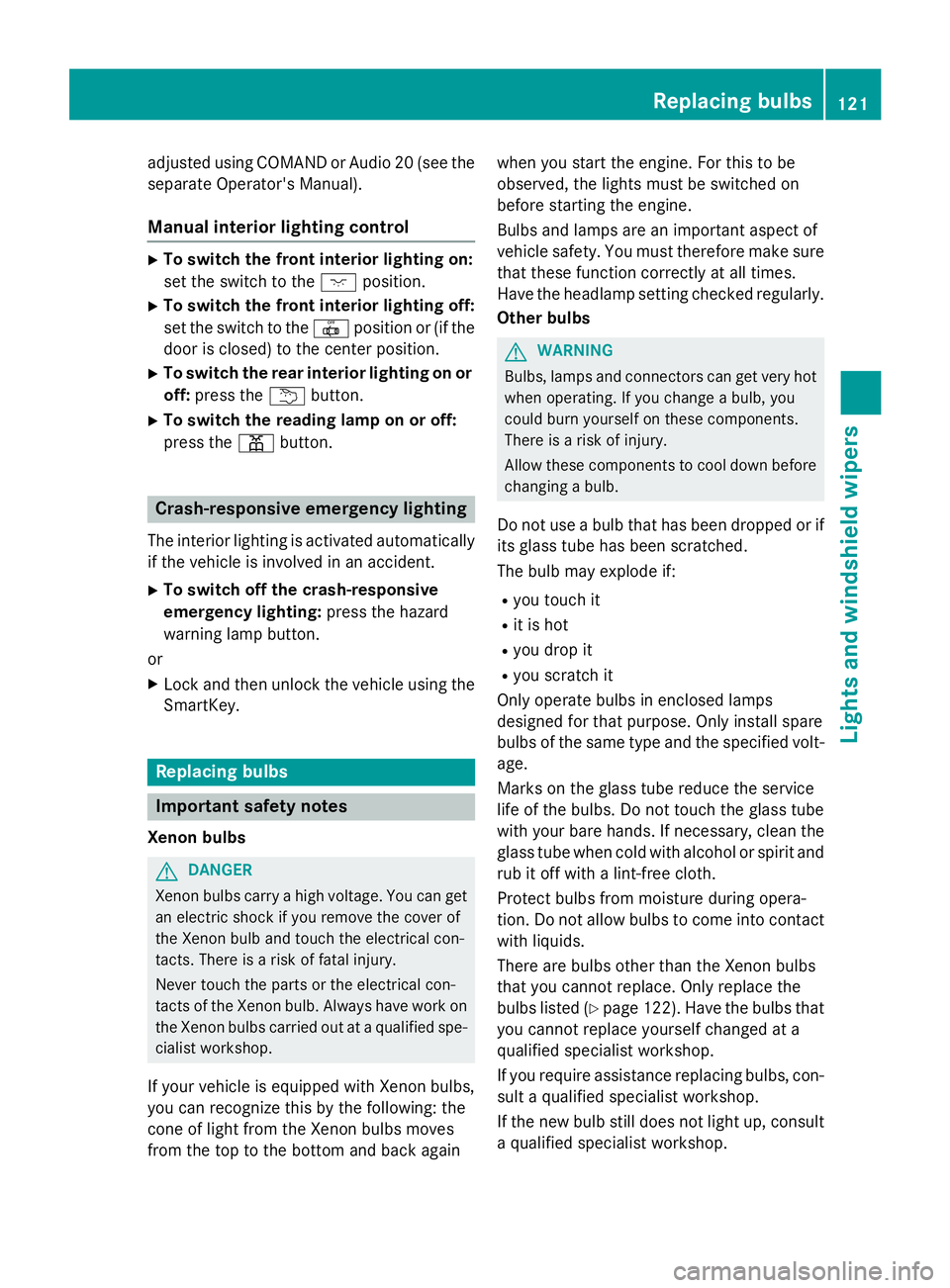
adjusted using COMAND or Audio 20 (see the
separate Operator's Manual).
Manual interior lighting control X
To switch the front interior lighting on:
set the switch to the �J position.X
To switch the front interior lighting off:
set the switch to the �3 position or (if the
door is closed) to the center position. X
To switch the rear interior lighting on or
off: press the �B button.X
To switch the reading lamp on or off:
press the �= button.
Crash-responsive emergency lighting The interior lighting is activated automatically
if the vehicle is involved in an accident. X
To switch off the crash-responsive
emergency lighting: press the hazard
warning lamp button.
or X
Lock and then unlock the vehicle using the
SmartKey.
Replacing bulbs
Important safety notes
Xenon bulbs
G DANGER
Xenon bulbs carry a high voltage. You can get
an electr ic shock if you remove the cover of
the Xenon bulb and touch the electrical con-
tacts. There is a risk of fatal injury.
Never touch the parts or the electrical con-
tacts of the Xenon bulb. Alwa ys have work on
the Xenon bulbs carried out at a qualif ied spe-
cialist worksho p.
If your vehicle is equipped with Xenon bulbs,
you can recognize this by the following: the
cone of light from the Xenon bulbs moves
from the top to the bottom and back again when you start the engine. For this to be
observed, the lights must be switched on
before starting the engine.
Bulbs and lamps are an important aspect of
vehicle safety. You must therefore make sure
that these function correctly at all times.
Have the headlamp setting checked regularly.
Other bulbs
G WARNING
Bulbs, lamps and connectors can get very hot
when operating. If you change a bulb, you
could burn yourself on these components.
There is a risk of injury.
Allow these components to cool down before
changing a bulb.
Do not use a bulb that has been dropped or if
its glass tube has been scratched.
The bulb may explode if: R
you touch it R
it is hot R
you drop it R
you scratch it
Only operate bulbs in enclosed lamps
designed for that purpose. Only install spare
bulbs of the same type and the specified volt-
age.
Marks on the glass tube reduce the service
life of the bulbs. Do not touch the glass tube
with your bare hands. If necessary, clean the
glass tube when cold with alcohol or spirit and
rub it off with a lint-free cloth.
Protect bulbs from moisture during opera-
tion. Do not allow bulbs to come into contact
with liquids.
There are bulbs other than the Xenon bulbs
that you cannot replace. Only replace the
bulbs listed ( Y
page 122). Have the bulbs that
you cannot replace yourself changed at a
qualified specialist workshop.
If you require assistance replacing bulbs, con-
sult a qualified specialist workshop.
If the new bulb still does not light up, consult
a qualified specialist workshop. Replacing bulbs 121
Lights and windshield wipers Z