2016 MERCEDES-BENZ GLA warning lights
[x] Cancel search: warning lightsPage 180 of 390
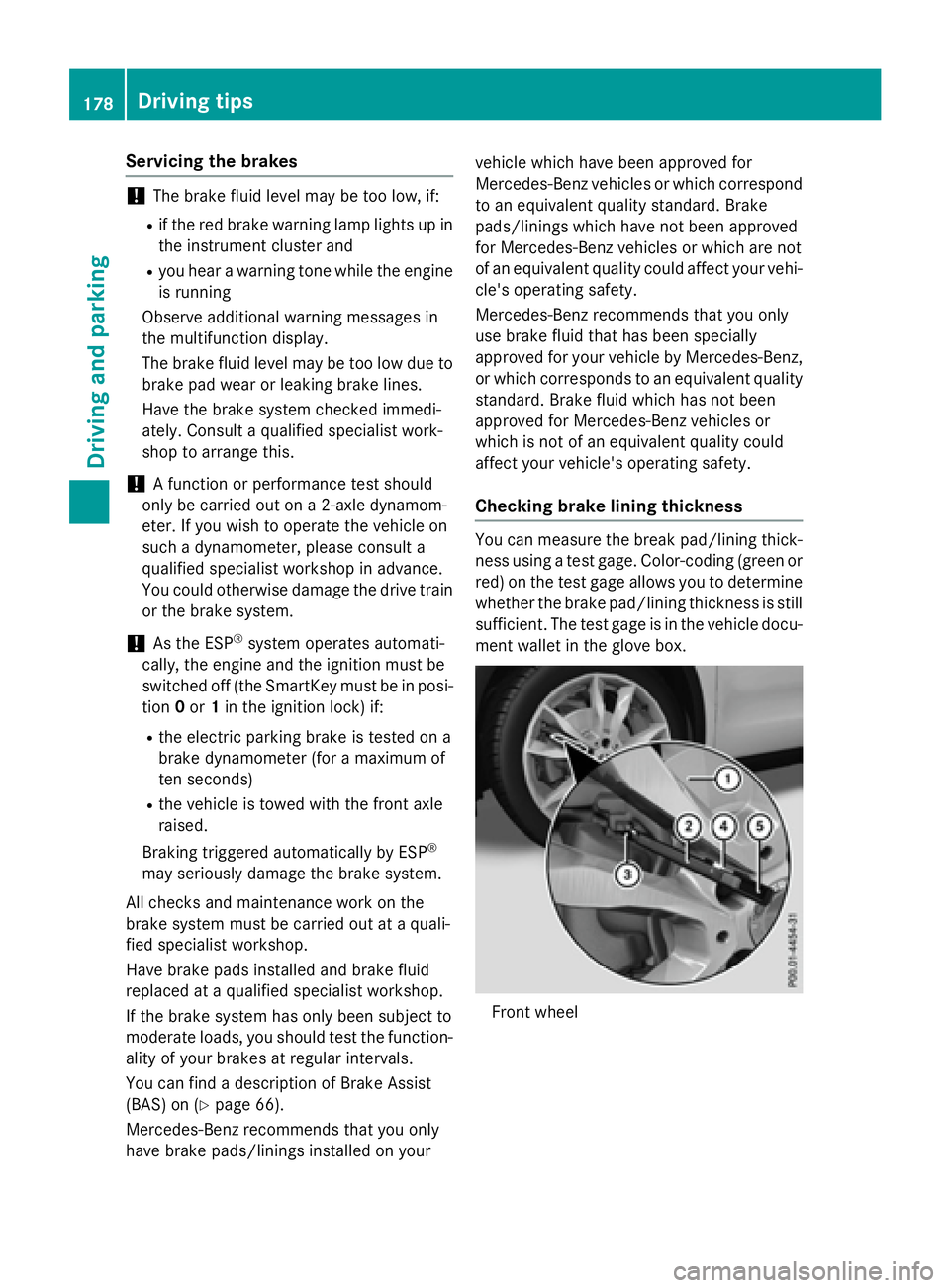
Servicing the brakes
! The brake fluid level may be too low, if: R
if the red brake warning lamp lights up in
the instrument cluster and R
you hear a warning tone while the engine
is running
Observe additional warning messages in
the multifunction display.
The brake fluid level may be too low due to
brake pad wear or leaking brake lines.
Have the brake system checked immedi-
ately. Consult a qualified specialist work-
shop to arrange this.
! A function or performance test should
only be carried out on a 2-axle dynamom-
eter. If you wish to operate the vehicle on
such a dynamometer, please consult a
qualified specialist workshop in advance.
You could otherwise damage the drive train
or the brake system.
! As the ESP ®
system operates automati-
cally, the engine and the ignition must be
switched off (the SmartKey must be in posi-
tion 0 or 1 in the ignition lock) if:R
the electric parking brake is tested on a
brake dynamometer (for a maximum of
ten seconds) R
the vehicle is towed with the front axle
raised.
Braking triggered automatically by ESP ®
may seriously damage the brake system.
All checks and maintenance work on the
brake system must be carried out at a quali-
fied specialist workshop.
Have brake pads installed and brake fluid
replaced at a qualified specialist workshop.
If the brake system has only been subject to
moderate loads, you should test the function-
ality of your brakes at regular intervals.
You can find a description of Brake Assist
(BAS) on ( Y
page 66).
Mercedes-Benz recommends that you only
have brake pads/linings installed on your vehicle which have been approved for
Mercedes-Benz vehicles or which correspond
to an equivalent quality standard. Brake
pads/linings which have not been approved
for Mercedes-Benz vehicles or which are not
of an equivalent quality could affect your vehi-
cle's operating safety.
Mercedes-Benz recommends that you only
use brake fluid that has been specially
approved for your vehicle by Mercedes-Benz,
or which corresponds to an equivalent quality
standard. Brake fluid which has not been
approved for Mercedes-Benz vehicles or
which is not of an equivalent quality could
affect your vehicle's operating safety.
Checking brake lining thickness You can measure the break pad/lining thick-
ness using a test gage. Color-coding (green or
red) on the test gage allows you to determine
whether the brake pad/lining thickness is still
sufficient. The test gage is in the vehicle docu-
ment wallet in the glove box.
Front wheel178
Driving tips
Driving and parking
Page 195 of 390
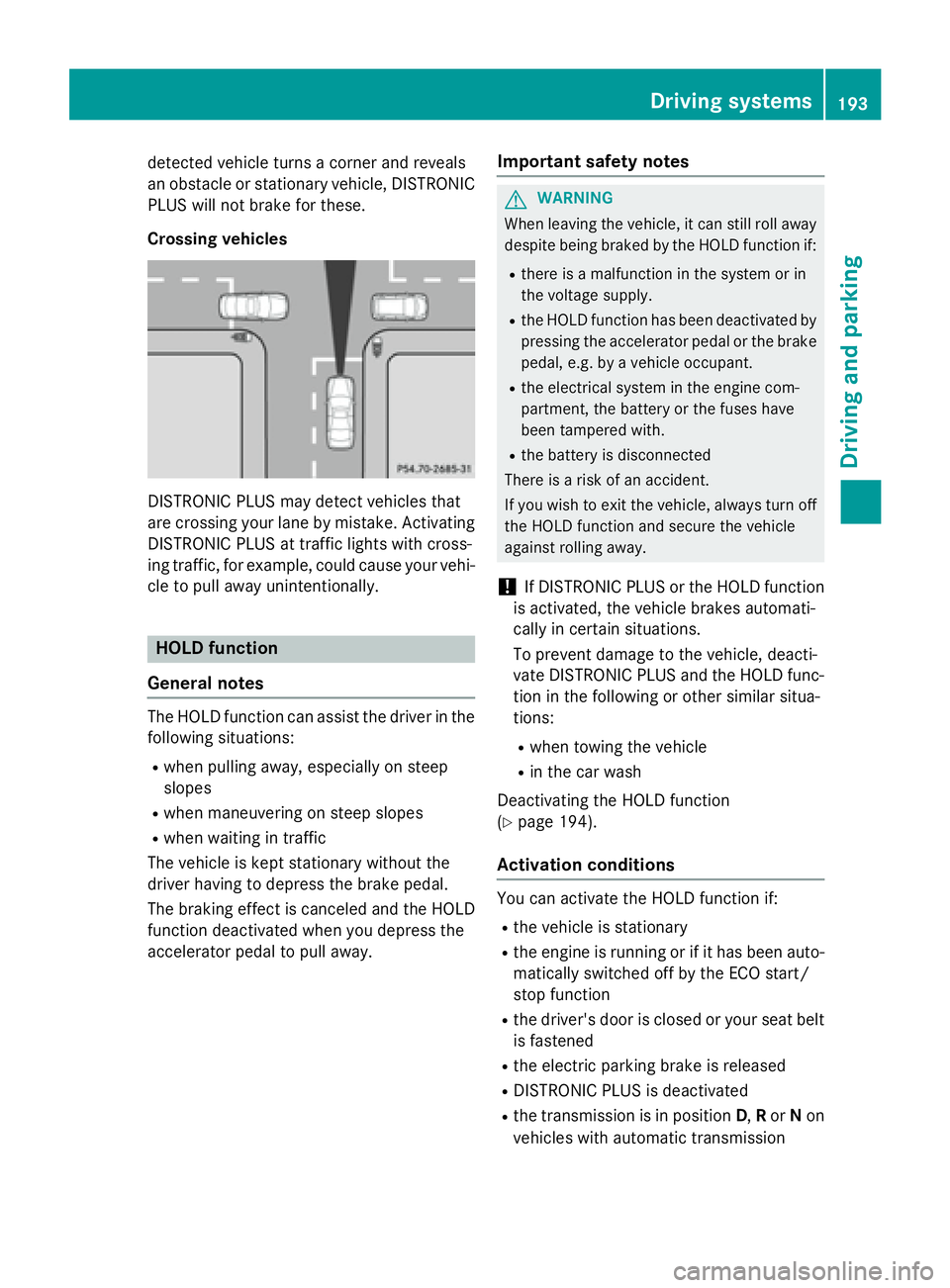
detected vehicle turns a corner and reveals
an obstacle or stationary vehicle, DISTRONIC
PLUS will not brake for these.
Crossing vehicles
DISTRONIC PLUS may detect vehicles that
are crossing your lane by mistake. Activating
DISTRONIC PLUS at traffic lights with cross-
ing traffic, for example, could cause your vehi-
cle to pull away unintentionally.
HOLD function
General notes
The HOLD function can assist the driver in the
following situations: R
when pulling away, especially on steep
slopes R
when maneuvering on steep slopes R
when waiting in traffic
The vehicle is kept stationary without the
driver having to depress the brake pedal.
The braking effect is canceled and the HOLD
function deactivated when you depress the
accelerator pedal to pull away. Important safety notes
G WARNING
When leaving the vehicle, it can still roll away
despite being braked by the HOLD function if: R
there is a malfunction in the system or in
the voltage supply. R
the HOLD function has been deactivated by
pressing the accelerator pedal or the brake
pedal, e.g. by a vehicle occupant. R
the electrical system in the engine com-
partment, the battery or the fuses have
been tampered with. R
the battery is disconnected
There is a risk of an accident.
If you wish to exit the vehicle, always turn off
the HOLD function and secure the vehicle
against rolling away.
! If DISTRONIC PLUS or the HOLD function
is activated, the vehicle brakes automati-
cally in certain situations.
To prevent damage to the vehicle, deacti-
vate DISTRONIC PLUS and the HOLD func-
tion in the following or other similar situa-
tions: R
when towing the vehicle R
in the car wash
Deactivating the HOLD function
( Y
page 194).
Activation conditions
You can activate the HOLD function if: R
the vehicle is stationary R
the engine is running or if it has been auto-
matically switched off by the ECO start/
stop function R
the driver's door is closed or your seat belt
is fastened R
the electric parking brake is released R
DISTRONIC PLUS is deactivated R
the transmission is in position D , R or N on
vehicles with automatic transmission Driving systems 193
Driving and parking Z
Page 200 of 390
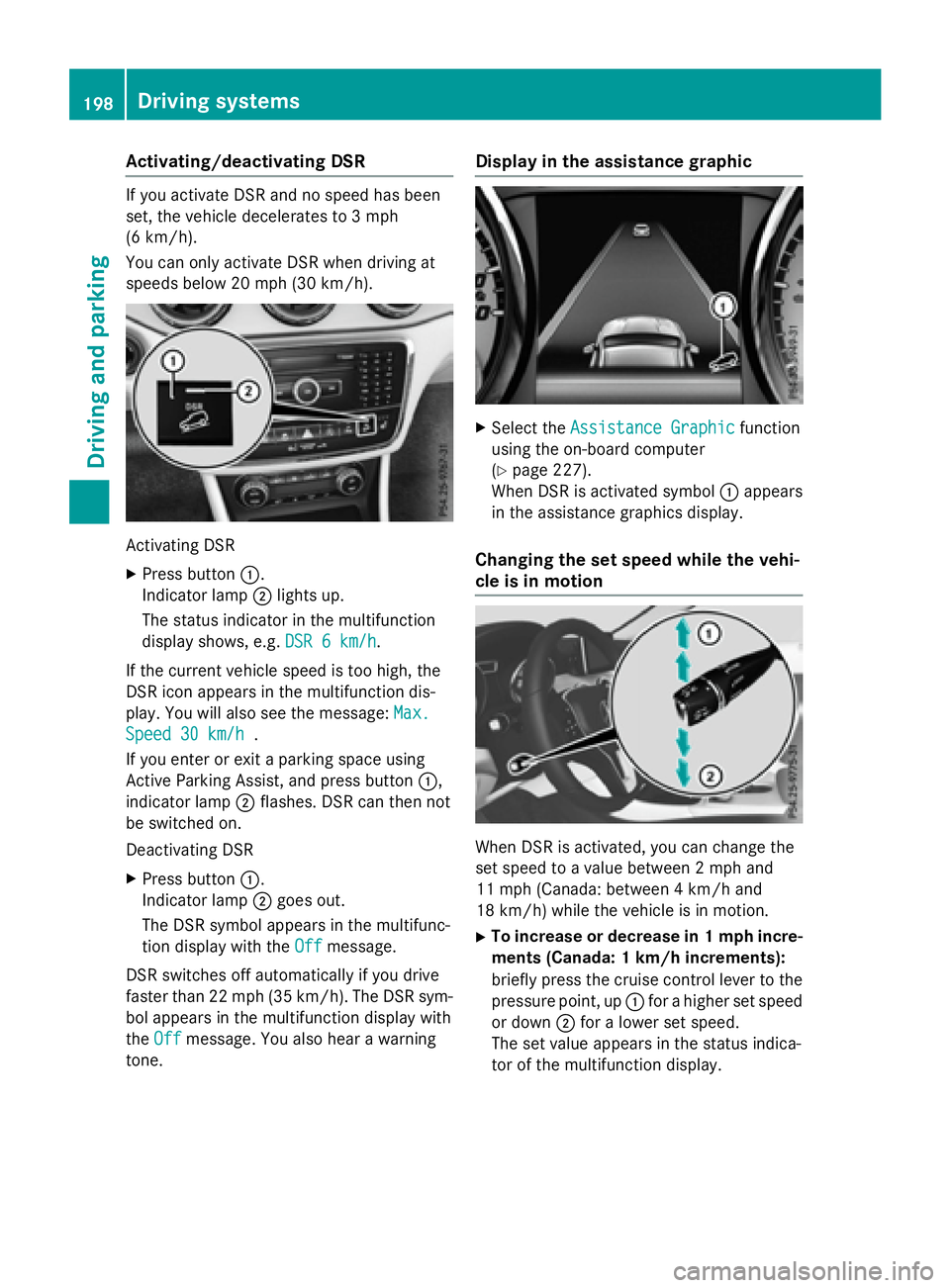
Activating/deactivating DSR If you activat e DS R and no spee d has been
set , th e vehicl e decelerate s to 3 mph
(6 km/ h).
Yo u can only activate DSR when driving at
speeds below 20 mph (30 km/h).
Activating DSR X
Press button �C .
Indicator lamp �D lights up.
The status indicator in the multifunction
display shows, e.g. DSR 6 km/h
.
If the current vehicle speed is too high, the
DSR icon appears in the multifunction dis-
play. You will also see the message: Max.
Speed 30 km/h .
If you enter or exit a parking space using
Active Parking Assist, and press button �C ,
indicator lamp �D flashes. DSR can then not
be switched on.
Deactivating DSR X
Press button �C .
Indicator lamp �D goes out.
The DSR symbol appears in the multifunc-
tion display with the Off
message.
DSR switches off automatically if you drive
faster than 22 mph (35 km/h). The DSR sym-
bol appears in the multifunction display with
the Off message. You also hear a warning
tone. Display in the assistance graphic X
Select the Assistance Graphic function
using the on-board computer
( Y
page 227).
When DSR is activated symbol �C appears
in the assistance graphics display.
Changing the set speed while the vehi-
cle is in motion
When DSR is activated, you can change the
set speed to a value between 2 mph and
11 mph (Canada: between 4 km/h and
18 km/h) while the vehicle is in motion. X
To increase or decrease in 1 mph incre-
ments (Canada: 1 km/h increments):
briefly press the cruise control lever to the
pressure point, up �C for a higher set speed
or down �D for a lower set speed.
The set value appears in the status indica-
tor of the multifunction display.198
Driving systems
Driving and parking
Page 205 of 390
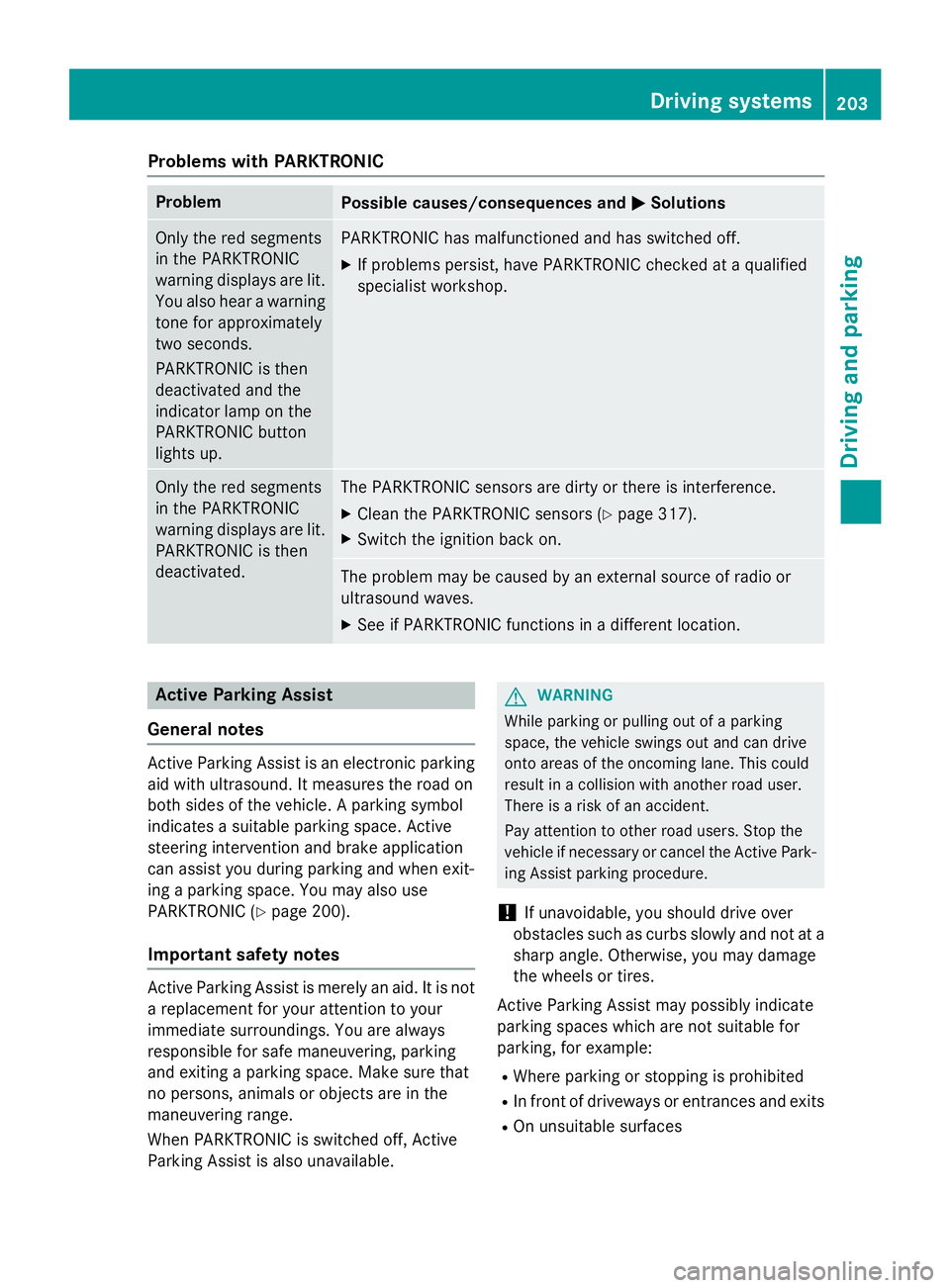
Problems with PARKTRONIC Problem
Possible causes/consequences and �P Solutions
Only the red segments
in the PARKTRONIC
warning displays are lit.
You also hear a warning
tone for approximately
two seconds.
PARKTRONIC is then
deactivated and the
indicator lamp on the
PARKTRONIC button
lights up. PARKTRONIC has malfunctioned and has switched off. X
If problems persist, have PARKTRONIC checked at a qualified
specialist workshop.
Only the red segments
in the PARKTRONIC
warning displays are lit.
PARKTRONIC is then
deactivated. The PARKTRONIC sensors are dirty or there is interference. X
Clean the PARKTRONIC sensors ( Y
page 317).X
Switch the ignition back on.
The problem may be caused by an external source of radio or
ultrasound waves. X
See if PARKTRONIC functions in a different location.
Active Parking Assist
General notes
Active Parking Assist is an electronic parking
aid with ultrasound. It measures the road on
both sides of the vehicle. A parking symbol
indicates a suitable parking space. Active
steering intervention and brake application
can assist you during parking and when exit-
ing a parking space. You may also use
PARKTRONIC ( Y
page 200).
Important safety notes
Active Parking Assist is merely an aid. It is not
a replacement for your attention to your
immediate surroundings. You are always
responsible for safe maneuvering, parking
and exiting a parking space. Make sure that
no persons, animals or objects are in the
maneuvering range.
When PARKTRONIC is switched off, Active
Parking Assist is also unavailable. G WARNING
While parking or pulling out of a parking
space, the vehicle swings out and can drive
onto areas of the oncoming lane. This could
result in a collision with another road user.
There is a risk of an accident.
Pay attention to other road users. Stop the
vehicle if necessary or cancel the Active Park-
ing Assist parking procedure.
! If unavoidable, you should drive over
obstacles such as curbs slowly and not at a
sharp angle. Otherwise, you may damage
the wheels or tires.
Active Parking Assist may possibly indicate
parking spaces which are not suitable for
parking, for example: R
Where parking or stopping is prohibited R
In front of driveways or entrances and exits R
On unsuitable surfaces Driving systems 203
Driving and parking Z
Page 216 of 390
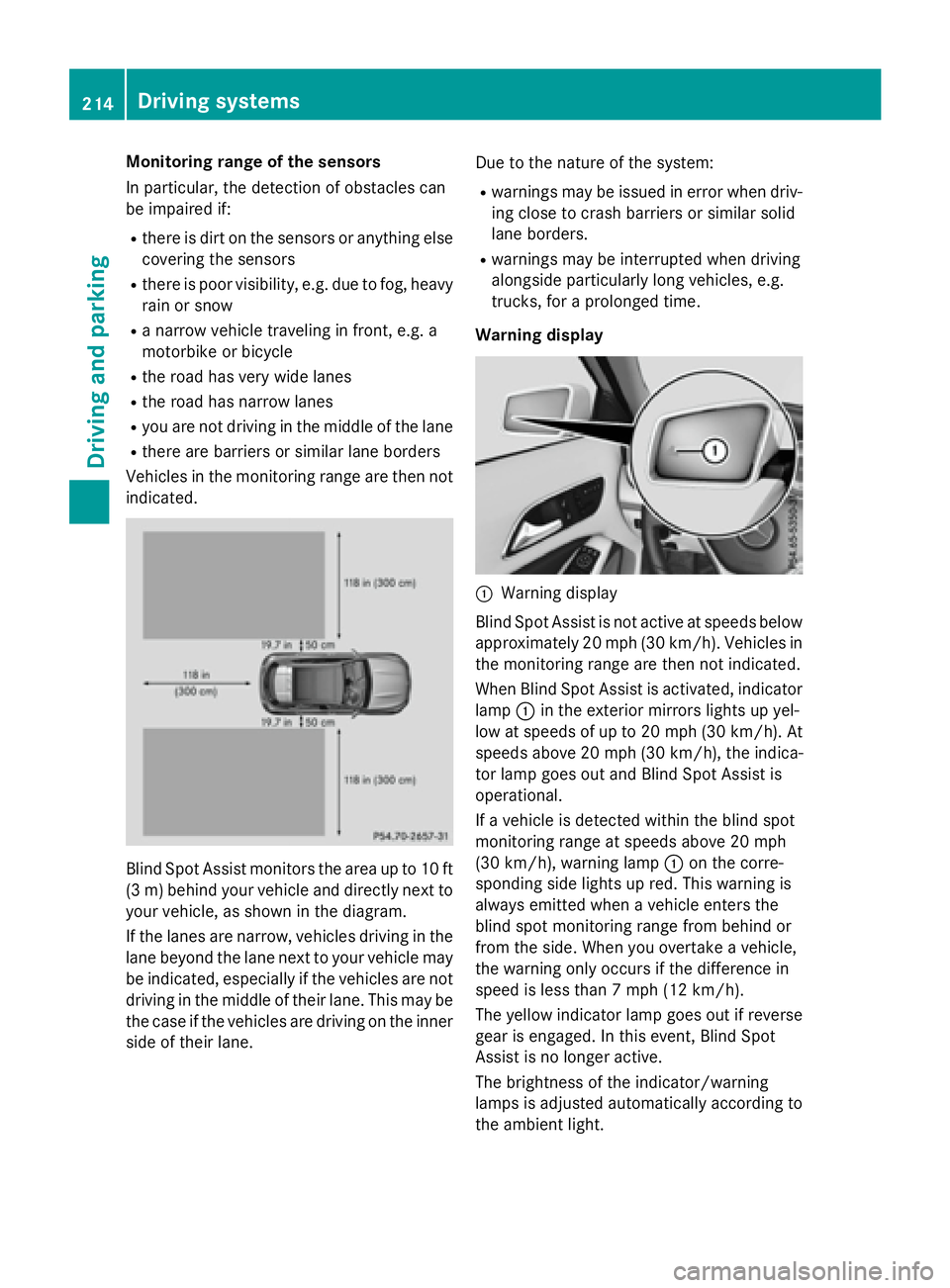
Monitoring range of the sensors
In particular, the detection of obstacles can
be impaired if: R
there is dirt on the sensors or anything else
covering the sensors R
there is poor visibility, e.g. due to fog, heavy
rain or snow R
a narrow vehicle traveling in front, e.g. a
motorbike or bicycle R
the road has very wide lanes R
the road has narrow lanes R
you are not driving in the middle of the lane R
there are barriers or similar lane borders
Vehicles in the monitoring range are then not
indicated.
Blind Spot Assist monitors the area up to 10 ft
(3 m) behind your vehicle and directly next to
your vehicle, as shown in the diagram.
If the lanes are narrow, vehicles driving in the
lane beyond the lane next to your vehicle may
be indicated, especially if the vehicles are not
driving in the middle of their lane. This may be
the case if the vehicles are driving on the inner
side of their lane. Due to the nature of the system: R
warnings may be issued in error when driv-
ing close to crash barriers or similar solid
lane borders. R
warnings may be interrupted when driving
alongside particularly long vehicles, e.g.
trucks, for a prolonged time.
Warning display
�C
Warning display
Blind Spot Assist is not active at speeds below
approximately 20 mph (30 km/h). Vehicles in
the monitoring range are then not indicated.
When Blind Spot Assist is activated, indicator
lamp �C in the exterior mirrors lights up yel-
low at speeds of up to 20 mph (30 km/h). At
speeds above 20 mph (30 km/h), the indica-
tor lamp goes out and Blind Spot Assist is
operational.
If a vehicle is detected within the blind spot
monitoring range at speeds above 20 mph
(30 km/h), warning lamp �C on the corre-
sponding side lights up red. This warning is
always emitted when a vehicle enters the
blind spot monitoring range from behind or
from the side. When you overtake a vehicle,
the warning only occurs if the difference in
speed is less than 7 mph (12 km/h).
The yellow indicator lamp goes out if reverse
gear is engaged. In this event, Blind Spot
Assist is no longer active.
The brightness of the indicator/warning
lamps is adjusted automatically according to
the ambient light.214
Driving systems
Driving and parking
Page 270 of 390
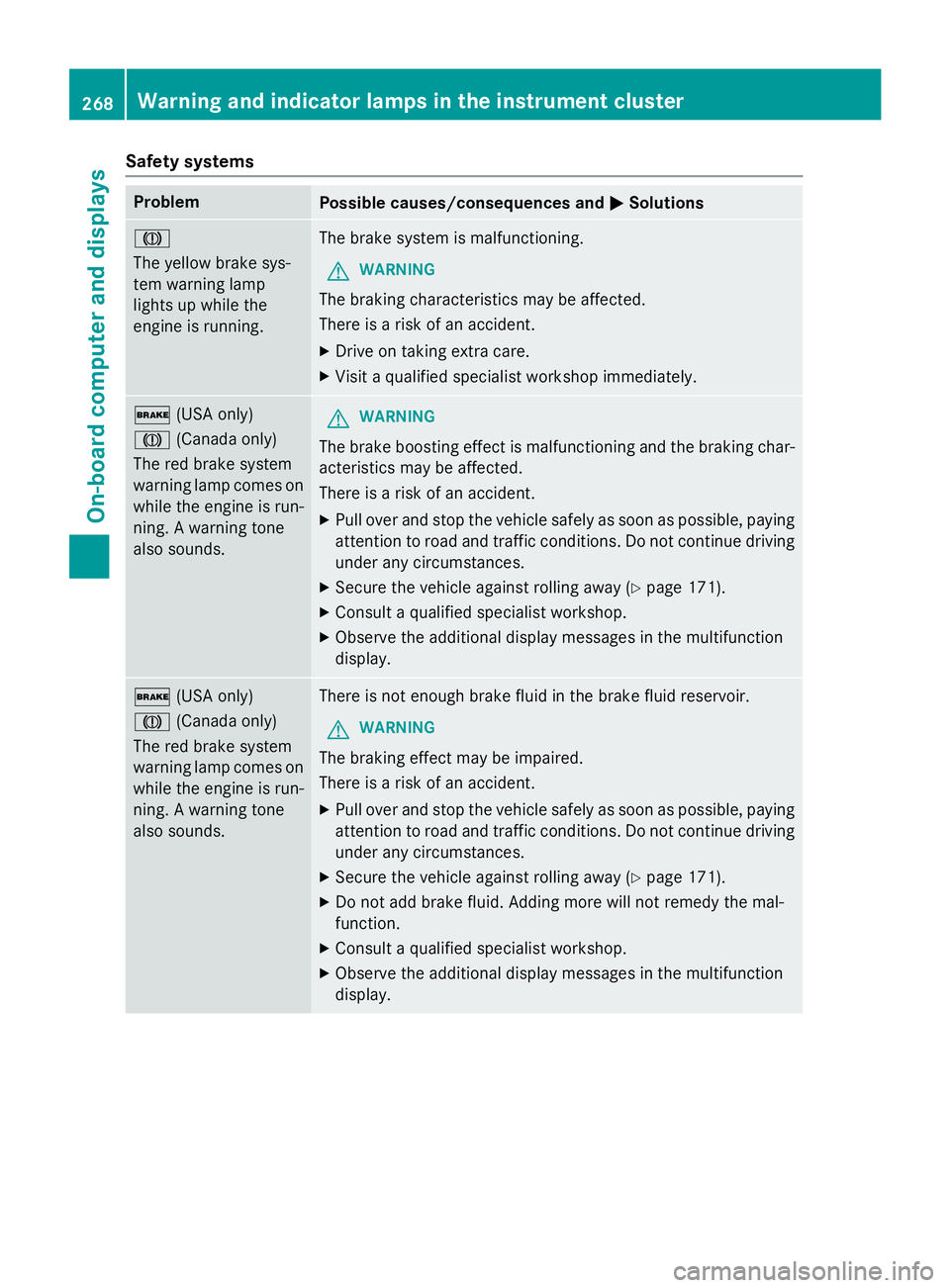
Safety systems Problem
Possible causes/consequences and �P Solutions
�M
The yellow brake sys-
tem warning lamp
lights up while the
engine is running. The brake system is malfunctioning.
G WARNING
The braking characteristics may be affected.
There is a risk of an accident. X
Drive on taking extra care. X
Visit a qualified specialist workshop immediately.
�' (USA only)
�M (Canada only)
The red brake system
warning lamp comes on
while the engine is run-
ning. A warning tone
also sounds. G WARNING
The brake boosting effect is malfunctioning and the braking char-
acteristics may be affected.
There is a risk of an accident. X
Pull over and stop the vehicle safely as soon as possible, paying
attention to road and traffic conditions. Do not continue driving
under any circumstances. X
Secure the vehicle against rolling away ( Y
page 171).X
Consult a qualified specialist workshop. X
Observe the additional display messages in the multifunction
display.
�' (USA only)
�M (Canada only)
The red brake system
warning lamp comes on
while the engine is run-
ning. A warning tone
also sounds. There is not enough brake fluid in the brake fluid reservoir.
G WARNING
The braking effect may be impaired.
There is a risk of an accident. X
Pull over and stop the vehicle safely as soon as possible, paying
attention to road and traffic conditions. Do not continue driving
under any circumstances. X
Secure the vehicle against rolling away ( Y
page 171).X
Do not add brake fluid. Adding more will not remedy the mal-
function. X
Consult a qualified specialist workshop. X
Observe the additional display messages in the multifunction
display.268
Warning and indicator lamps in the instrument cluster
On-board computer and displays
Page 276 of 390
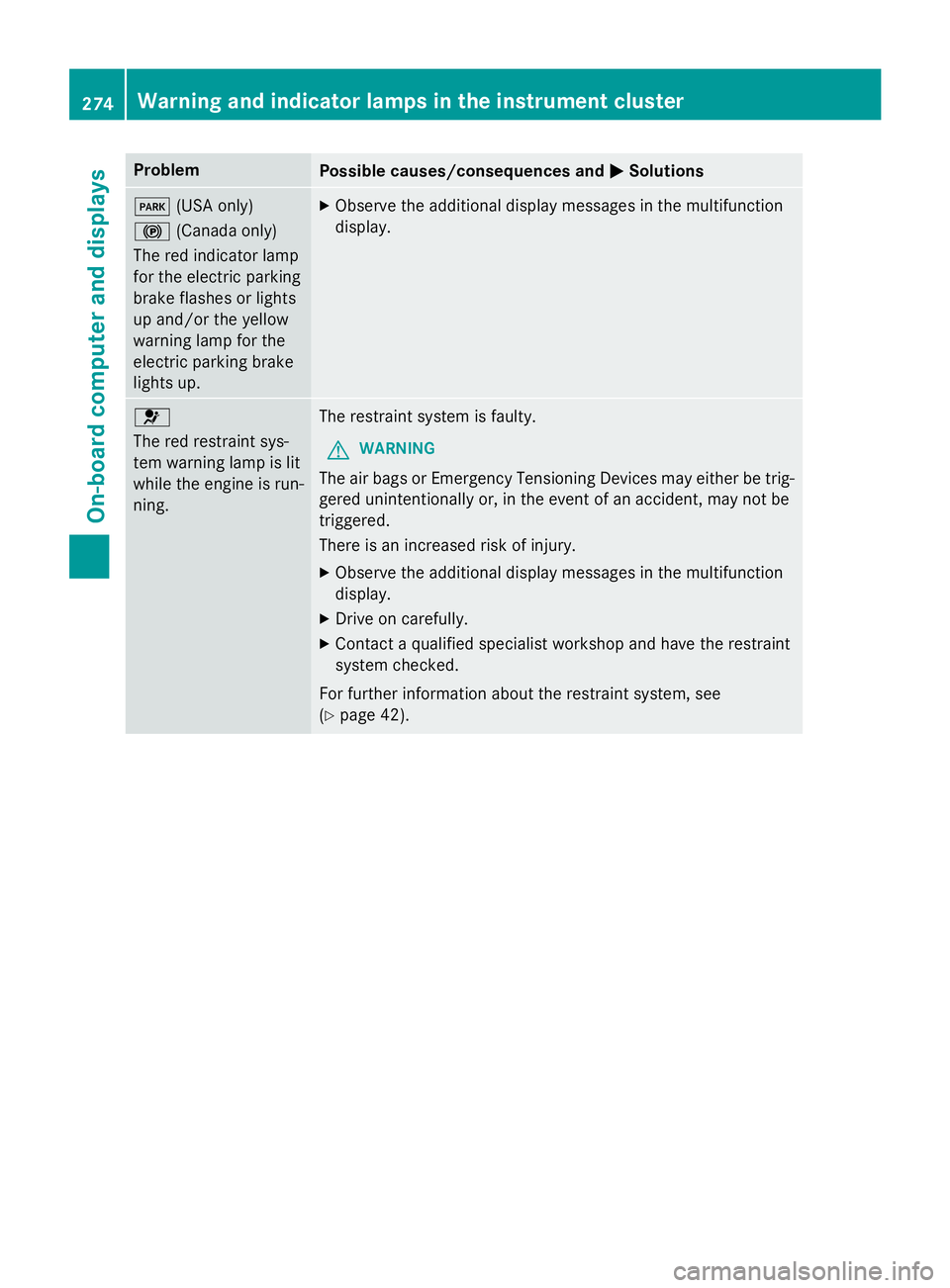
Problem
Possible causes/consequences and �P Solutions
�I (USA only)
�$ (Canada only)
The red indicator lamp
for the electric parking
brake flashes or lights
up and/or the yellow
warning lamp for the
electric parking brake
lights up. X
Observe the additional display messages in the multifunction
display.
�u
The red restraint sys-
tem warning lamp is lit
while the engine is run-
ning. The restraint system is faulty.
G WARNING
The air bags or Emergency Tensioning Devices may either be trig-
gered unintentionally or, in the event of an accident, may not be
triggered.
There is an increased risk of injury. X
Observe the additional display messages in the multifunction
display. X
Drive on carefully. X
Contact a qualified specialist workshop and have the restraint
system checked.
For further information about the restraint system, see
( Y
page 42).274
Warning and indicator lamps in the instrument cluster
On-board computer and displays
Page 317 of 390
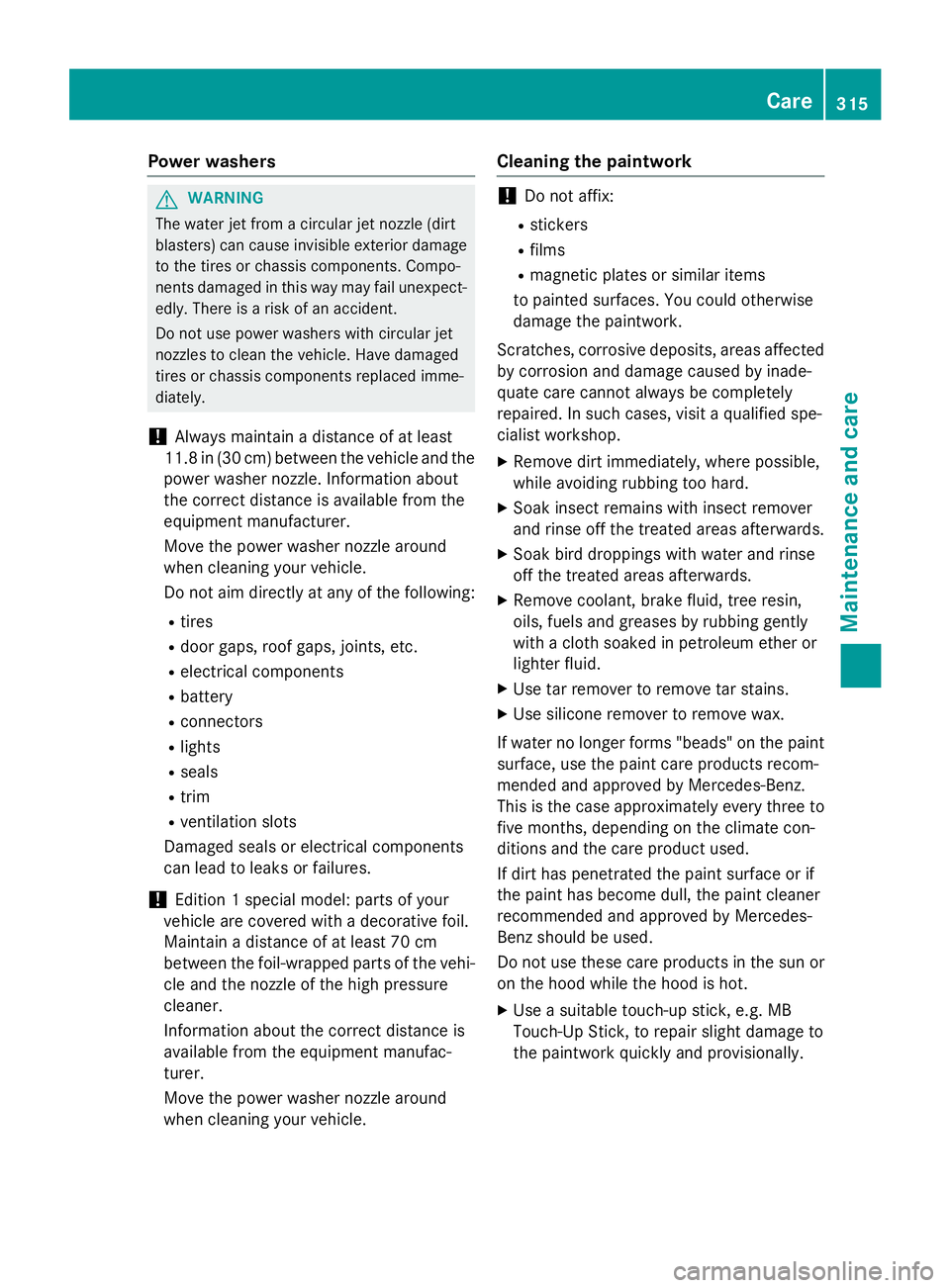
Power washers
G WARNING
The water jet from a circular jet nozzle (dirt
blasters) can cause invisible exterior damage
to the tires or chassis components. Compo-
nents damaged in this way may fail unexpect-
edly. There is a risk of an accident.
Do not use power washers with circular jet
nozzles to clean the vehicle. Have damaged
tires or chassis components replaced imme-
diately.
! Always maintain a distance of at least
11.8 in (30 cm) between the vehicle and the
power washer nozzle. Information about
the correct distance is available from the
equipment manufacturer.
Move the power washer nozzle around
when cleaning your vehicle.
Do not aim directly at any of the following: R
tires R
door gaps, roof gaps, joints, etc. R
electrical components R
battery R
connectors R
lights R
seals R
trim R
ventilation slots
Damaged seals or electrical components
can lead to leaks or failures.
! Edition 1 special model: parts of your
vehicle are covered with a decorative foil.
Maintain a distance of at least 70 cm
between the foil-wrapped parts of the vehi-
cle and the nozzle of the high pressure
cleaner.
Information about the correct distance is
available from the equipment manufac-
turer.
Move the power washer nozzle around
when cleaning your vehicle. Cleaning the paintwork
! Do not affix: R
stickers R
films R
magnetic plates or similar items
to painted surfaces. You could otherwise
damage the paintwork.
Scratches, corrosive deposits, areas affected
by corrosion and damage caused by inade-
quate care cannot always be completely
repaired. In such cases, visit a qualified spe-
cialist workshop. X
Remove dirt immediately, where possible,
while avoiding rubbing too hard. X
Soak insect remains with insect remover
and rinse off the treated areas afterwards. X
Soak bird droppings with water and rinse
off the treated areas afterwards. X
Remove coolant, brake fluid, tree resin,
oils, fuels and greases by rubbing gently
with a cloth soaked in petroleum ether or
lighter fluid. X
Use tar remover to remove tar stains. X
Use silicone remover to remove wax.
If water no longer forms "beads" on the paint
surface, use the paint care products recom-
mended and approved by Mercedes-Benz.
This is the case approximately every three to
five months, depending on the climate con-
ditions and the care product used.
If dirt has penetrated the paint surface or if
the paint has become dull, the paint cleaner
recommended and approved by Mercedes-
Benz should be used.
Do not use these care products in the sun or
on the hood while the hood is hot. X
Use a suitable touch-up stick, e.g. MB
Touch-Up Stick, to repair slight damage to
the paintwork quickly and provisionally. Care 315
Maintenance and care Z