2016 MERCEDES-BENZ GLA-Class Lights
[x] Cancel search: LightsPage 142 of 390

change the temperature setting in small
increments. Start at 72 ‡ (22 †).
Setting the air distribution
Air-conditioning system
Air distribution settings
¯ Directs air through the defroster vents
P Directs air through the center and side
air vents
O Directs air through the footwell air
vents
iYou can also activate several air distribu-
tion settings simultaneously. To do this,
press multiple air distribution buttons. The
air is then directed through various vents.
iRegardless of the air distribution setting,
airflow is always directed through the side
air vents. The side air vents can only be
closed if the adjusters are turned clockwise until they engage.
Setting the air distribution
XTurn the SmartKey to position 2in the igni-
tion lock (
Ypage 149).
XPress one or more of the P,O,¯
buttons.
The corresponding indicator lamp lights up
briefly.
Dual-zone automatic climate control
Air distribution settings
¯ Directs air through the defroster vents
P Directs air through the center and side
air vents
O Directs air through the footwell air
vents
S Directs air through the center, side and
footwell vents
b Directs air through the defroster, cen-
ter and side air vents a
Directs air through the defroster and
footwell vents
_ Directs air through the defroster, cen-
ter, side and footwell vents
iRegardless of the air distribution setting,
airflow is always directed through the side
air vents. The side air vents can only be
closed if the adjusters are turned clockwise until they engage.
Setting the air distribution
XTurn the SmartKey to position 2in the igni-
tion lock (
Ypage 149).
XPress the ÉorË button repeatedly
until the desired symbol appears in the dis-
play.
Setting the airflow
Air-conditioning system
XTurn the SmartKey to position 2in the igni-
tion lock (
Ypage 149).
XTo increase/reduce: turn controlA
clockwise or counter-clockwise
(
Ypage 133).
Dual-zone automatic climate control
XTurn the SmartKey to position 2in the igni-
tion lock (
Ypage 149).
XTo increase/reduce: press theKor
I button.
Switching the ZONE function on/off
This function is only available with dual-zone
automatic climate control.
XTo activate: press theábutton.
The indicator lamp in the ábutton lights
up.
The temperature setting for the driver's
side is not adopted for the front-passenger
side.
140Operating the climate control systems
Climate control
Page 143 of 390

XTo deactivate:press theábutton.
The indicator lamp in the ábutton goes
out.
The temperature setting for the driver's
side is adopted for the front-passenger
side.
Defrosting the windshield
General notes
You can use this function to defrost the wind-
shield or to defrost the inside of the wind-
shield and the side windows.
iYou should only select the "Windshield
defrosting" function until the windshield is
clear again.
Activating/deactivating the defrosting
function for the windshield
XTurn the SmartKey to position 2in the igni-
tion lock (
Ypage 149).
XTo activate: press the¬button.
The indicator lamp in the ¬button lights
up.
The climate control system switches to the
following functions:
Rhigh airflow
Rhigh temperature
Rair distribution to the windshield and
front side windows
Rair-recirculation mode off
iThe "Windshield defrosting" function
automatically sets the blower output to the optimum defrosting effect. As a result, the
airflow may increase or decrease automat-
ically after the ¬button is pressed.
iYou can adjust the blower output man-
ually while the "Windshield defrosting"
function is in operation:
RAir-conditioning system: turn airflow
control Acounter-clockwise or clock-
wise (
Ypage 133).
RDual-zone automatic climate control:
press the óorô button.
XTo deactivate: press the¬button.
The indicator lamp in the ¬button goes
out. The previously selected settings are
restored. Air-recirculation mode remains
deactivated.
or
XDual-zone climate control: press the Ã
button.
The indicator lamp in the ¬button goes
out. Airflow and air distribution are set to
automatic mode.
or
XAir-conditioning system: turn temperature
control :counter-clockwise or clockwise
(
Ypage 133).
Dual-zone automatic climate control: turn
temperature control :orE counter-
clockwise or clockwise (
Ypage 135).
MAX COOL maximum cooling
The MAX COOL function is only available in
vehicles for the USA.
MAX COOL is only operational when the
engine is running.
XTo activate: press theÙbutton.
The indicator lamp in the button lights up.
XTo deactivate: press theÙbutton.
The indicator lamp goes out. The previously selected settings are restored.
When you activate MAX COOL, climate con-
trol switches to the following functions:
Rmaximum cooling
Rmaximum airflow
Rair-recirculation mode on
Operating the climate control systems141
Climate control
Page 144 of 390
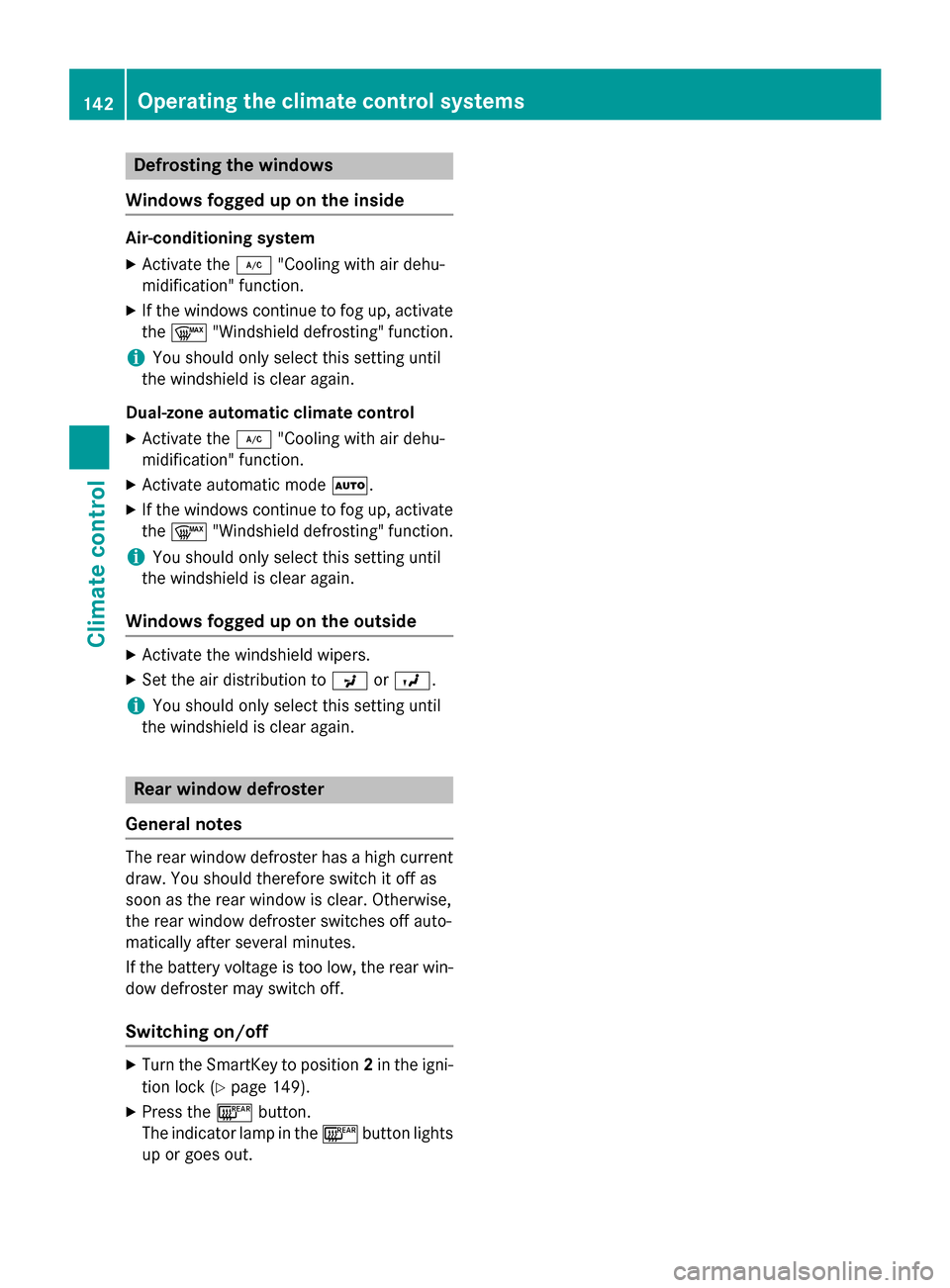
Defrosting thewindows
Windows fogged up on th einside
Air-conditionin gsyste m
XActivat eth e¿ "Coolin gwit hair dehu-
midification "function .
XIf thewindows continue to fo gup, activat e
th e¬ "Windshield defrosting" function .
iYou should only selectthis setting until
th ewindshield is clear again .
Dual-zone automati cclimat econtro l
XActivateth e¿ "Coolin gwit hair dehu-
midification "function .
XActivateautomatic mode Ã.
XIf thewindows continue to fo gup, activat e
th e¬ "Windshield defrosting" function .
iYou should only selectthis setting until
th ewindshield is clear again .
Windows fogged up on th eoutsid e
XActivat eth ewindshield wipers .
XSetth eair distribution to PorO.
iYou should only selec tthis setting until
th ewindshield is clear again .
Rearwindow defroster
General notes
The rea rwindow defroster has ahig hcurren t
draw. You should therefore switch it of fas
soo nas th erea rwindow is clear .Otherwise ,
th erea rwindow defroster switches of fauto-
matically after severa lminutes.
If th ebattery voltage is to olow, th erea rwin -
dow defroster may switch off.
Switchin gon/of f
XTurnth eSmartKey to position 2in th eigni-
tion loc k (
Ypage 149).
XPress th e¤ button.
The indicator lamp in th e¤ buttonlights
up or goe sout .
142Operating the climate control systems
Climate control
Page 145 of 390

Problems with the rear window defroster
ProblemPossible causes/consequences andMSolutions
The rear window
defroster has deactiva-
ted prematurely or can-
not be activated.The battery has not been sufficiently charged.
XSwitch off any consumers that are not required, e.g. reading
lamps, interior lighting or the seat heating.
When the battery is sufficiently charged, the rear window
defroster can be activated again.
Switching air-recirculation mode
on/off
General notes
You can deactivate the flow of fresh air if
unpleasant odors are entering the vehicle
from outside. The air already inside the vehi-
cle will then be recirculated.
If you switch on air-recirculation mode, the
windows can fog up more quickly, in particu-
lar at low temperatures. Only use air-recircu-
lation mode briefly to prevent the windows
from fogging up.
The operation of air-recirculation mode is the
same for all control panels.
Switching on/off
XTurn the SmartKey to position 2in the igni-
tion lock (
Ypage 149).
XTo activate: press theebutton.
The indicator lamp in the ebutton lights
up.
Dual-zone automatic climate control: air-
recirculation mode is activated automatically:
Rat high outside temperatures
Rat high levels of pollution
When air-recirculation mode is activated
automatically, the indicator lamp in the e
button is not lit. Outside air is added after
about 30 minutes.
XTo deactivate: press theebutton.
The indicator lamp in the ebutton goes
out.
iAir-recirculation mode deactivates auto-
matically:
Rafter approximately five minutes at out-
side temperatures below approximately
45 ‡ (7 †)
Rafter approximately five minutes if the
"Cooling with air dehumidification" func-
tion is deactivated
Rafter approximately 30 minutes at out-
side temperatures above approximately
45 ‡ (7 †) if the cooling with air dehu-
midification function is activated
Switching the residual heat on or off
General notes
The residual heat function is only available in
vehicles for Canada with dual-zone automatic
climate control.
It is possible to make use of the residual heat of the engine to continue heating the vehicle
for approximately 30 minutes after the engine
has been switched off. The heating time
depends on the set interior temperature.
iThe blower will run at a low speed regard-
less of the airflow setting.
iIf you activate the residual heat function
at high temperatures, only the ventilation
will be activated. The blower runs at
medium speed.
iYou cannot use the ventilation to cool the
vehicle interior to a temperature lower than
the outside temperature.
Operating the climate control systems143
Climate control
Page 146 of 390

Switching on/off
XTurn the key to position0in the ignition
lock or remove it (
Ypage 149).
XTo activate: press theÌbutton.
The indicator lamp in the Ìbutton lights
up.
XTo deactivate: press theÌbutton.
The indicator lamp in the Ìbutton goes
out.
iResidual heat is deactivated automati-
cally:
Rafter approximately 30 minutes
Rwhen the ignition is switched on
Rif the battery voltage drops
Air vents
Important safety notes
GWARNING
Very hot or very cold air can flow from the air
vents. This could result in burns or frostbite in
the immediate vicinity of the air vents. There
is a risk of injury.
Make sure that all vehicle occupants always
maintain a sufficient distance to the air out-
lets. If necessary, redirect the airflow to
another area of the vehicle interior.
In order to ensure the direct flow of fresh air
through the air vents into the vehicle interior,
please observe the following notes:
Rkeep the air inlet between the windshield
and the hood free of blockages, such as ice, snow or leaves.
Rnever cover the air vents or air intake grillesin the vehicle interior.
iFor optimal climate control in the vehicle,
open the air vents completely and set the
adjusters to the central position.
Setting the center air vents
XTo open the center air vent: turn the
adjuster in one of center air vents :coun-
ter-clockwise to position 2.
XTo close the center air vent: turn the
adjuster in one of center air vents :clock-
wise as far as it will go to position 3.
Setting the side air vents
:Side window defroster vent
;Side air vent
3Side air vent open
4Side air vent closed
XTo open a side air vent:turn the adjuster
in side air vent ;to the left in position 3.
XTo close a side air vent: turn the adjuster
in side air vent ;clockwise as far as it will
go to position 4.
144Air vents
Climate control
Page 152 of 390

Pressing the Start/Stop button several times
in succession corresponds to the different
key positions in the ignition lock. This is only
the case if you are not depressing the brake
pedal.
If you depress the brake pedal and press the
Start/Stop button, the engine starts immedi-
ately.
To start the vehicle without actively using the
SmartKey:
Rthe Start/Stop button must be inserted in
the ignition lock.
Rthe SmartKey must be in the vehicle.
Rthe vehicle must not be locked with the
SmartKey or KEYLESS-GO (
Ypage 77).
Do not keep the KEYLESS-GO key:
Rwith electronic devices, e.g. a mobile
phone or another SmartKey.
Rwith metallic objects, e.g. coins or metal
foil.
Rinside metallic objects, e.g. a metal case.
This can affect the functionality of KEYLESS-
GO.
If you lock the vehicle with the SmartKey's
remote control or with KEYLESS-GO, after a
short time:
Ryou will not be able to switch on the ignition
with the Start/Stop button.
Ryou will not be able to start the engine with the Start/Stop button until the vehicle is
unlocked again.
If you lock the vehicle centrally using the but- ton on the front door (
Ypage 84), you can
continue to start the engine with the Start/
Stop button.
The engine can be switched off while the vehi-
cle is in motion by pressing and holding the
Start/Stop button for three seconds. This
function operates independently of the ECO
start/stop automatic engine switch-off func-
tion. Key positions with the Start/Stop button
:Start/Stop button
;Ignition lock
As soon as the ignition is switched on, all the
indicator lamps in the instrument cluster light
up. Further information on situations where
an indicator lamp either fails to go out after
starting the engine or lights up while driving
(
Ypage 268).
If Start/Stop button :has not yet been
pressed, this corresponds to the key being
removed from the ignition.
XTo switch on the power supply: press
Start/Stop button :once.
The power supply is switched on. You can
now activate the windshield wipers, for
example.
The power supply is switched off again if:
Rthe driver's door is opened and
Ryou press Start/Stop button :twice when
in this position
XTo switch on the ignition: press Start/
Stop button :twice.
The ignition is switched on.
If you press Start/Stop button :once
when in this position, the ignition is
switched off again.
Removing the Start/Stop button
You can remove the Start/Stop button from
the ignition lock and start the vehicle as nor-
mal using the SmartKey.
150Driving
Driving and parking
Page 157 of 390

Deactivating or activating theECO
start/stop function
XTo deactivate :press EC Obutto n:.
Indicator lamp ;goe sout .
XTo activate :press EC Obutto n:.
Indicator lamp ;lights up.
If th eindicator lamp on th eEC Obutto nis off,
th eEC Ostart/sto pfunction has been deac -
tivated manually or as th eresult of amal-
function .
AMG performance exhaust syste m
(Mercedes-AMG vehicles )
You can choosebetween differen tAM GPer -
formanc eexhaus tsystem volume susin gth e
position of th eexhaus tflap .
Each time you start th eengin ewit hth e
SmartKey or th eStart/Sto pbutton, th equi-
etest setting is activated.
Settin gth evolume :
XPress th e: button.
If you selec tth eloudest setting ,indicator
lamp ;lights up.
The volume of th eAM GPerformanc eexhaus t
system can also be set usin gth eDYNAMI C
SELECT controller (
Ypage 158).
Driving155
Driving and parking
Z
Page 160 of 390

Available drive programs:
CComfortComfortable and econom-
ical driving characteristics
SSpo rtSporty driving character-
istics
IIndivi dualIndividual settings
Off-roadOptimal driving character-
istics for easily negotiable
off-road terrain
E EconomyParticularly economical
driving characteristics
Ad ditional information for drive programs
(
Ypage 164).
You can also change gear yourself using the
steering wheel paddleshifters. For further
information on the manual drive program
(
Ypage 166).
DYNAMIC SELECT controller
(Mercedes-AMG vehicles)
Use the DYNAMIC SELECT controller to
change the drive program. Depending on the
driv e program selected the following vehicle
characteristics will change:
Rthe drive
Rthe transmission management
RESP®
Rthe suspension (vehicles with AMG adap-
tive sport suspension system)
Rthe availab ility of the ECO start /stop func-
tion
Rthe availab ility of gliding mode
Each time you start the engine with the
Sm artKey or the Start /S top button, drive pro-
gram Cis activated. For further information
about starting the engine, see (
Ypage 151).
XTurn DYNAMIC SELECT controller :as
many times as necessary unt ilthe desired
driv e program isselected.
The selected drive program appears inthe
multifunction display. After five seconds
the disp lay goes out and the status icon of
the selected drive program appears.
The drive program indicator on DYNAMIC
SE LECT controller :lights up inred.
Available drive programs:
I Indivi dualIndividual settings
CComfortComfort-oriente d,opti-
mum-economy engine
and transmission settings
S Spo rtSporty engine and trans-
mission settings
S+ Sport PlusParticularly sporty trans-
mission settings
RaceMaximum sportiness and
engine and transmission
settings suitable for the
racetrack
Additional information for drive programs
(
Ypage 164).
You can also change gear yourself using the
steering wheel paddleshifters. For further
information on the manual drive program
(
Ypage 166).
158DYNAMIC SELECT controller (Mercedes-AMG vehicles)
Driving and parking