2016 MERCEDES-BENZ GL-Class key
[x] Cancel search: keyPage 268 of 462
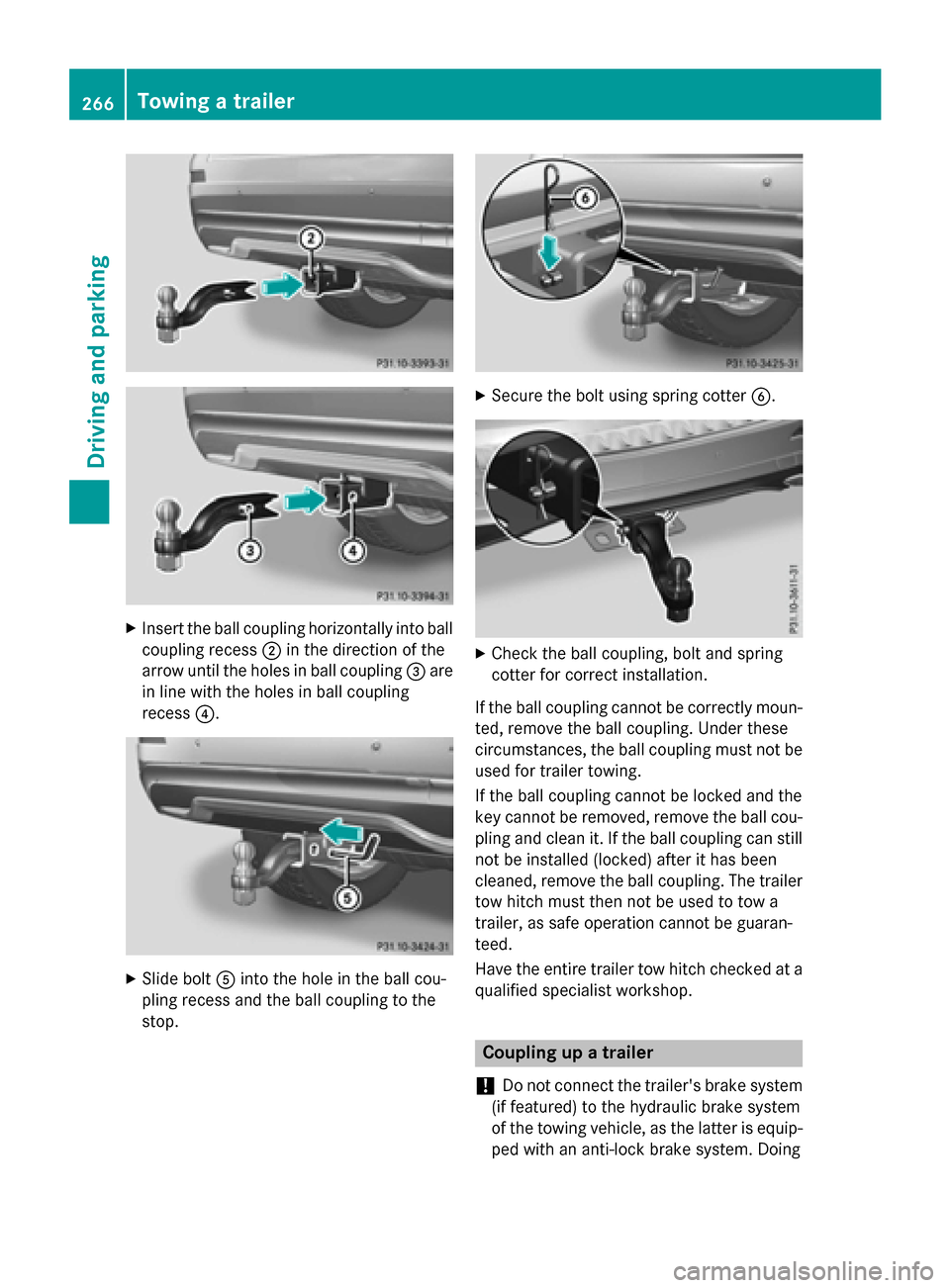
XInsert the ball coupling horizontally into ballcoupling recess ;in the direction of the
arrow until the holes in ball coupling =are
in line with the holes in ball coupling
recess ?.
XSlide bolt Ainto the hole in the ball cou-
pling recess and the ball coupling to the
stop.
XSecure the bolt using spring cotter B.
XCheck the ball coupling, bolt and spring
cotter for correct installation.
If the ball coupling cannot be correctly moun- ted, remove the ball coupling. Under these
circumstances, the ball coupling must not be
used for trailer towing.
If the ball coupling cannot be locked and the
key cannot be removed, remove the ball cou- pling and clean it. If the ball coupling can still
not be installed (locked) after it has been
cleaned, remove the ball coupling. The trailertow hitch must then not be used to tow a
trailer, as safe operation cannot be guaran-
teed.
Have the entire trailer tow hitch checked at a
qualified specialist workshop.
Coupling up a trailer
!
Do not connect the trailer's brake system
(if featured) to the hydraulic brake system
of the towing vehicle, as the latter is equip-
ped with an anti-lock brake system. Doing
266Towing a trailer
Driving and parking
Page 275 of 462

Tachometer
!
Do not drive in the overrevving range, as
this could damage the engine.
The red band in the tachometer indicates the
engine's overrevving range.
The fuel supply is interrupted to protect the
engine when the red band is reached.
Outside temperature display
You should pay special attention to road con-
ditions when temperatures are around freez-
ing point.
Bear in mind that the outside temperature
display indicates the temperature measured
and does not record the road temperature.
The outside temperature display is in the mul-
tifunction display (
Ypage 275).
Changes in the outside temperature are dis-
played after a short delay.
Coolant temperature display
GWARNING
Opening the hood when the engine is over-
heated or when there is a fire in the engine
compartment could expose you to hot gases
or other service products. There is a risk of
injury.
Let an overheated engine cool down before
opening the hood. If there is a fire in the
engine compartment, keep the hood closed
and contact the fire department.
!A display message is shown if the coolant
temperature is too high.
If the coolant temperature is over 248 ‡
(120 †), do not continue driving. The
engine will otherwise be damaged.
The coolant temperature gauge is in the
instrument cluster on the right-hand side
(
Ypage 35). Under normal operating conditions and with
the specified coolant level, the coolant tem-
perature may rise to 248 ‡ (120 †).
Operating the on-board computer
Overview
:Multifunction display
;Switches on the Voice Control System
(see the separate operating instructions)
=Right control panel
?Left control panel
ABack button
XTo activate the on-board computer: turn
the SmartKey to position 1in the ignition
lock.
You can control the multifunction display and
the settings in the on-board computer using
the buttons on the multifunction steering
wheel.
Displays an doperation273
On-boa rd computer and displays
Z
Page 286 of 462

iThe multifunction display shows the unit
in the additional speedometer inverse to
the speedometer unit in the instrument
cluster.
XTo change the setting: pressaagain.
Light submenu
Setting the daytime running lamps
iThis function is not available in Canada.
XPress the =or; button on the steer-
ing wheel to select the Sett.
menu.
XPress the:or9 button to select the
Lights
submenu.
XPress ato confirm.
XPress :or9 to select the Daytime
Running Lightsfunction.
If the Daytime Running Lights
function
has been switched on, the cone of light and
the W symbol in the multifunction dis-
play are shown in orange.
XPress the abutton to save the setting.
Further information on daytime running
lamps (
Ypage 130).
Setting the brightness of the ambient
lighting
XPress the =or; button on the steer-
ing wheel to select the Settings
menu.
XPress the:or9 button to select the
Lights
submenu.
XPress ato confirm.
XPress the :or9 button to select the
Ambient Brightness
function.
You will see the selected setting.
XPress ato confirm.
XPress the :or9 button to adjust the
brightness to any level from Off
toLevel 5
(bright).
XPress the aor% button to save the
setting. Setting the ambient lighting color
XPress the
=or; button on the steer-
ing wheel to select the Settings
menu.
XPress the:or9 button to select the
Lights
submenu.
XPress ato confirm.
XPress the :or9 button to select the
Amb. Light Col.
function.
XPress ato confirm.
XPress the :or9 button to set the
color to SOLAR
,NEUTRALor POLAR.
XPress the aor% button to save the
setting.
Surround lighting and exterior lighting
delayed switch-off
XPress the =or; button on the steer-
ing wheel to select the Settings
menu.
XPress the:or9 button to select the
Lights
submenu.
XPress ato confirm.
XUsing :or9, select the Surround
Lightingfunction.
When the Surround Lighting
function is
activated, the light cone and the area
around the vehicle are displayed in orange
in the multifunction display.
XPress the abutton to save the setting.
Deactivating delayed switch-off of the exte-
rior lighting temporarily:
XBefore leaving the vehicle, turn the Smart-
Key to position 0in the ignition lock.
XTurn the SmartKey to position 2in the igni-
tion lock.
The exterior lighting delayed switch-off is
deactivated.
Delayed switch-off of the exterior lighting is
reactivated the next time you start the
engine.
If you have activated the Surround light‐
ingfunction and you turn the light switch to
Ã, the following functions are activated
when it is dark:
284Menus and submenus
On-board computer and displays
Page 287 of 462
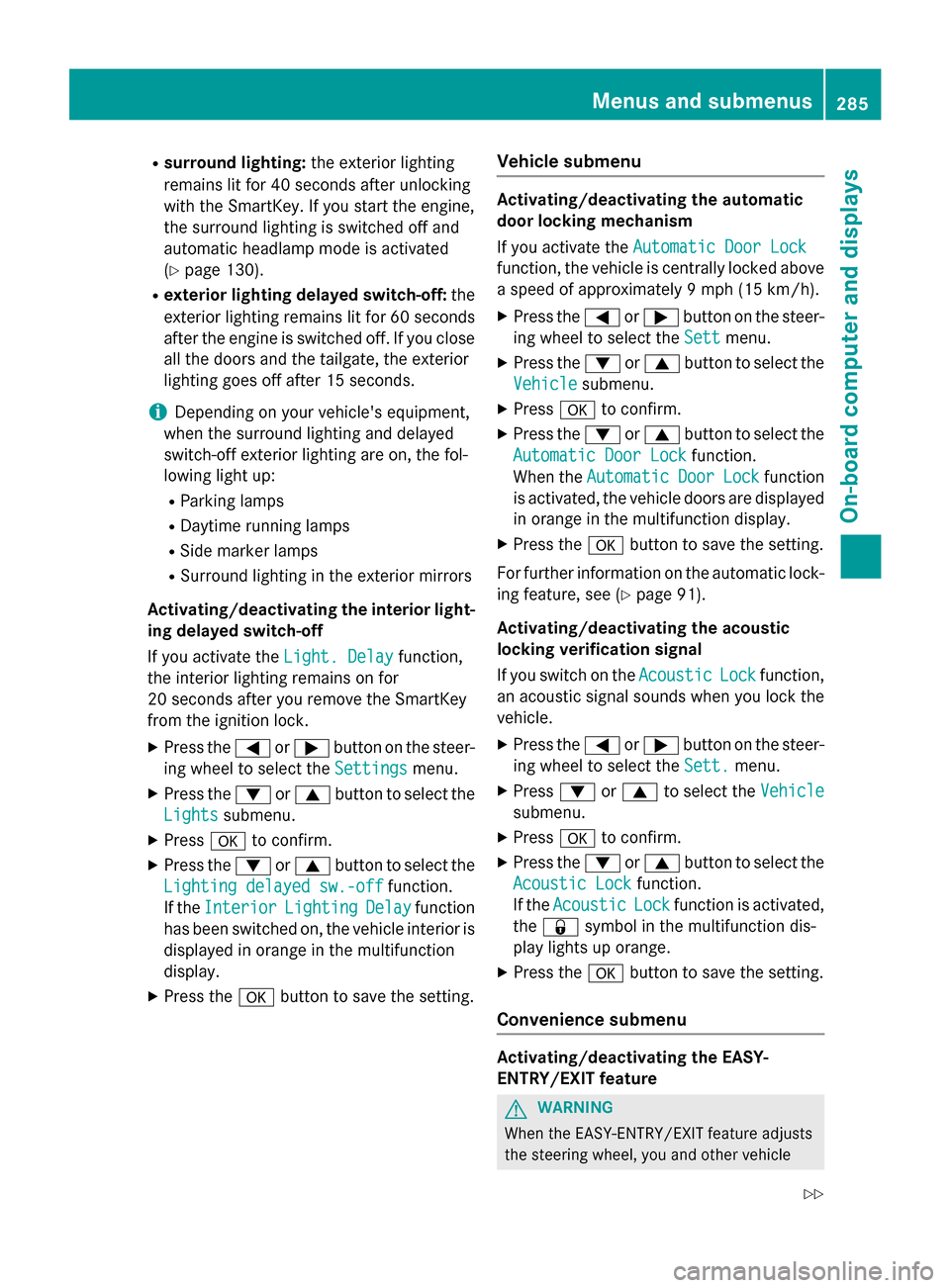
Rsurround lighting:the exterior lighting
remains lit for 40 seconds after unlocking
with the SmartKey. If you start the engine,
the surround lighting is switched off and
automatic headlamp mode is activated
(
Ypage 130).
Rexterior lighting delayed switch-off: the
exterior lighting remains lit for 60 seconds
after the engine is switched off. If you close
all the doors and the tailgate, the exterior
lighting goes off after 15 seconds.
iDepending on your vehicle's equipment,
when the surround lighting and delayed
switch-off exterior lighting are on, the fol-
lowing light up:
RParking lamps
RDaytime running lamps
RSide marker lamps
RSurround lighting in the exterior mirrors
Activating/deactivating the interior light-
ing delayed switch-off
If you activate the Light. Delay
function,
the interior lighting remains on for
20 seconds after you remove the SmartKey
from the ignition lock.
XPress the =or; button on the steer-
ing wheel to select the Settings
menu.
XPress the:or9 button to select the
Lights
submenu.
XPress ato confirm.
XPress the :or9 button to select the
Lighting delayed sw.-off
function.
If the Interior
LightingDelayfunction
has been switched on, the vehicle interior is
displayed in orange in the multifunction
display.
XPress the abutton to save the setting.
Vehicle submenu
Activating/deactivating the automatic
door locking mechanism
If you activate the Automatic Door Lock
function, the vehicle is centrally locked above
a speed of approximately 9 mph (15 km/h).
XPress the=or; button on the steer-
ing wheel to select the Sett
menu.
XPress the:or9 button to select the
Vehicle
submenu.
XPress ato confirm.
XPress the :or9 button to select the
Automatic Door Lock
function.
When the Automatic
DoorLockfunction
is activated, the vehicle doors are displayed
in orange in the multifunction display.
XPress the abutton to save the setting.
For further information on the automatic lock- ing feature, see (
Ypage 91).
Activating/deactivating the acoustic
locking verification signal
If you switch on the Acoustic
Lockfunction,
an acoustic signal sounds when you lock the
vehicle.
XPress the =or; button on the steer-
ing wheel to select the Sett.
menu.
XPress:or9 to select the Vehicle
submenu.
XPressato confirm.
XPress the :or9 button to select the
Acoustic Lock
function.
If the Acoustic
Lockfunction is activated,
the & symbol in the multifunction dis-
play lights up orange.
XPress the abutton to save the setting.
Convenience submenu
Activating/deactivating the EASY-
ENTRY/EXIT feature
GWARNING
When the EASY-ENTRY/EXIT feature adjusts
the steering wheel, you and other vehicle
Menus and submenus285
On-board computer and displays
Z
Page 290 of 462

RACETIMER
Displaying and starting RACETIMER
The RACETIMER is only intended for use on a
closed race circuit. Do not use the function on
public roads.
:Lap
;RACETIMER
You can start the RACETIMER when the
engine is running or if the SmartKey is in posi-
tion 2in the ignition lock.
XPress the =or; button on the steer-
ing wheel to select the AMG
menu.
XPress the9button repeatedly until the
RACETIMER is shown.
XTo start: press the abutton to start the
RACETIMER.
Displaying the intermediate time
XPress the =or; button to select
Interm. Time
.
XPress ato confirm.
The intermediate time is displayed for five
seconds. Starting a new lap
:RACETIMER
;Fastest lap time (best lap)
=Lap
XPress
ato confirm New Lap.
iIt is possible to store a maximum of six-
teen laps. The 16th lap can only be com-
pleted with Finish Lap
.
Stopping the RACETIMER
XPress the %button on the steering
wheel.
XConfirm Yeswitha.
The RACETIMER interrupts timing if you stop
the vehicle and turn the SmartKey to position
1 in the ignition lock. If you turn the key to
position 3and then press ato confirm
Start
, timing is continued.
Resetting the current lap
XStop the RACETIMER.
XPress the =or; button to select
Reset Lap
.
XPress ato reset the lap time to "0".
288Menus and submenus
On-board computer and displays
Page 296 of 462

Display messagesPossible causes/consequences andMSolutions
F(USA
only)
!(Canada
only)
Tur nOn the Igni‐
tio nto Releas e
the Parkin gBrake
The red F(USAonly) or !(Canada only) indicato rlamp
lights up.
You attempte dto release th eelectric parkin gbrak ewhile th eigni-
tion was switched off.
XSmartKey: turnth eSmartKey to position 1in th eignition lock.
XKEYLESS-GO: switch on theignition .
F(USA
only)
!(Canada
only)
Please Releas e
ParkingBrake
The red F(USAonly) or !(Canada only) indicato rlamp
flashes and awarnin gtone sounds. Acondition fo rautomati c
release of th eelectric parkin gbrak eis no tfulfilled (
Ypage 190).
You are drivin gwit hth eelectric parkin gbrak eapplied.
XReleas eth eelectric parkin gbrak emanually.
The red F(USAonly) or !(Canada only) indicato rlamp
flashes and awarnin gtone sounds.
You are usin gth eelectric parkin gbrak efo remergenc ybrakin g
(
Ypage 190).
F(USA
only)
!(Canada
only)
Parkin gBrake See
Operator' sManual
The yello w! warnin glamp lights up.
The electric parkin gbrak eis malfunctioning.
To apply:
XSwitc hth eignition off.
XPress th eelectric parkin gbrak ehandle fo rat leas tte nseconds.
XShift th etransmissio nto position P.
XConsultaqualified specialist workshop .
The yellow! warnin glamp and th ered F (USAonly)
or ! (Canada only) indicato rlamp ligh tup.
The electric parkin gbrak eis malfunctioning.
To release:
XSwitc hof fth eignition and tur nit bac kon .
XReleas eth eelectric parkin gbrak emanually.
or
XReleas eth eelectric parkin gbrak eautomatically (Ypage 190).
If th eelectric parkin gbrak estill canno tbe released:
XDo no tdrive on .
XConsult aqualified specialist workshop .
294Display messages
On-board computer and displays
Page 325 of 462

Display messagesPossible causes/consequences andMSolutions
¥
Topupwasherfluid
The washer fluidlevel in th ewasher flui dreservoir has dropped
belo wtheminimum .
XAddwasher flui d (Ypage 374).
Wiper malfunction‐
ing
The windshield wiper sare malfunctioning.
XVisit aqualified specialist workshop .
Hazard warning
lamps malfunction‐
ing
The hazard warnin glamp sare faulty.
XVisit aqualified specialist workshop .
SmartKey
Display messagesPossible causes/consequences and MSolutions
Â
Key DoesNot
Belong to Vehicl e
You haveput th ewrong SmartKey in th eignition lock.
XUse th ecorrec tSmartKey.
Â
Tak eYourKeyfrom
Ignition
The SmartKey is in th eignition lock.
XRemove th eSmartKey.
Â
Obtain aNew Key
The SmartKey needs to be replaced.
XVisit aqualified specialist workshop .
Â
ReplaceKeyBattery
The SmartKey battery is discharged.
XChange th ebattery (Ypage 85) .
Â
Don't Forget You r
Key
The SmartKey is notin th eignition lock. You hav eopened th e
driver's doo rwit hth eengin eswitched off.
This display message is displayed fo r amaximum of 60 seconds
and is simply areminder .
XTaketh eSmartKey wit hyou when you leav eth evehicle.
Â
Key Not Detected
(whit edisplay mes -
sage )
The SmartKey is currentl yundetected.
XChange th elocation of th eSmartKey in th evehicle.
If th eSmartKey still canno tbe detected:
XOperat eth evehicl ewit hth eSmartKey in th eignition lock.
Display messages32 3
On-board computer and displays
Z
Page 326 of 462

Display messagesPossible causes/consequences andMSolutions
Â
Key Not Detected
(reddisplay message )
The SmartKey is no tin th evehicle.
A warnin gtone also sounds.
If th eengin eis switched off, you can no longer loc kth evehicl e
centrall yor start th eengine.
XPull ove rand stop th evehicl esafely as soo nas possible, payin g
attention to roa dand traffic conditions.
XSecur eth evehicl eagainst rollin gaway (Ypage 189).
XLocate th eSmartKey.
Becaus ethere is interferenc efrom astron gsource of radi owaves,
th eke yis no tdetecte dwhils tth eengin eis running .
A warnin gtone also sounds.
XPull ove rand stop th evehicl esafely as soo nas possible, payin g
attention to roa dand traffic conditions.
XSecur eth evehicl eagainst rollin gaway (Ypage 189).
XInsertth eSmartKey into th eignition loc kand bring into ke y
mode.
Â
Remove'Start 'But‐
ton and Insert Key
RThe SmartKey detection function has atemporar ymalfunction
or is faulty.
RThe SmartKey is continually undetected.
A warnin gtone also sounds.
XInser tth eSmartKey into th eignition loc kand tur nit to th e
desire dposition .
XVisitaqualified specialist workshop .
Warning and indicator lamps in th einstrument cluste r
General notes
Some systems carry out aself-diagnosi swhen th eignition is switched on .Therefore ,som e
indicato rand warnin glamp smay ligh tup or flas htemporarily. This behavio ris non-critical.
These indicato rand warnin glamp sonly indicate amalfunction if they ligh tup or flas hafter
startin gth eengin eor whils tdriving.
324Warning and indicator lamps in the instrument cluster
On-board computer and displays