2016 MERCEDES-BENZ E-Class WAGON bluetooth
[x] Cancel search: bluetoothPage 2 of 350

Publication details
Internet
Further information about Mercedes-Benz
vehicles and about Daimler AG can be found
on the following websites:
http://www.mbusa.com (USA only)
http://www.mercedes-benz.ca (Canada
only)
Editorial office
©Daimler AG: not to be reprinted, translated
or otherwise reproduced, in whole or in part,
without written permission from Daimler AG.
Vehicle manufacturer
Daimler AG
Mercedesstraße 137
70327 Stuttgart
Germany
Symbols
Registered trademarks:
RBluetooth®is a registered trademark of
Bluetooth SIG Inc.
RDTS is a registered trademark of DTS, Inc.
RDolby and MLP are registered trademarks
of DOLBY Laboratories.
RBabySmart™, ESP®and PRE-SAFE®are
registered trademarks of Daimler AG.
RHomeLink®is a registered trademark of
Johnson Controls.
RiPod®and iTunes®are registered trade-
marks of Apple Inc.
RLogic7®is a registered trademark of Har-
man International Industries.
RMicrosoft®and Windows media®are reg-
istered trademarks of Microsoft Corpora-
tion.
RSIRIUS is a registered trademark of Sirius
XM Radio Inc.
RHD Radio is a registered trademark of iBiq-
uity Digital Corporation.
RGracenote®is a registered trademark of
Gracenote, Inc.
RZAGATSurvey®and related brands are reg-
istered trademarks of ZagatSurvey, LLC.
In this Operator's Manual you will find the fol-
lowing symbols:
GWARNING
Warning notes make you aware of dangers
which could pose a threat to your health or
life, or to the health and life of others.
HEnvironmental note
Environmental notes provide you with infor-
mation on environmentally aware actions or
disposal.
!Notes on material damage alert you to
dangers that could lead to damage to your
vehicle.
iPractical tips or further information that
could be helpful to you. X
This symbol indicates an instruction
that must be followed.
X Several of these symbols in succes-
sion indicate an instruction with sev-
eral steps.
(Y
page) This symbol tells you where you can
find more information about a topic.
YY This symbol indicates a warning or an
instruction that is continued on the
next page.
Dis‐
play
This text indicates a message in the
multifunction/COMAND/Audio dis-
play.
~ This symbol tells you that you can find
further information in the Digital
Operator's Manual.
As at 27.06.2014
Page 8 of 350

Activating/deactivating (on-
board computer) ............................ 190
Notes/function .............................. 178
see Active Blind Spot Assist
BlueTEC
Adding DEF .................................... 149
BlueTEC (DEF) .................................... 341
Bluetooth
®
Connecting another mobile
phone ............................................ 231
Entering the passcode ................... 229
Searching for a mobile phone ........ 229
see also Digital Operator's Man-
ual .................................................. 214
Telephony ...................................... 227
Box (trunk) ......................................... 245
Brake Assist
see BAS (Brake Assist System)
Brake fluid
Display message ............................ 194
Notes ............................................. 342
Brake force distribution
see EBD (electronic brake force
distribution)
Brake lamps
Display message ............................ 191
Brakes
ABS .................................................. 75
Adaptive Brake Assist ...................... 80
BAS .................................................. 76
BAS PLUS with Cross-Traffic
Assist ............................................... 76
Brake fluid (notes) ......................... 342
Display message ............................ 192
High-performance brake system .... 154
HOLD function ............................... 165
Important safety notes .................. 154
Maintenance .................................. 154
Parking brake ................................ 152
Riding tips ...................................... 154
Warning lamp ................................. 204
Breakdown
see Flat tire
Brightness control (instrument
cluster lighting) ................................... 37
Bulbs
see Replacing bulbs Buttons and controller
...................... 222
C
California
Important notice for retail cus-
tomers and lessees .......................... 29
Calling up a malfunction
see Display messages
Car
see Vehicle
Car key
see SmartKey
Care
360° camera ................................. 268
Car wash ........................................ 267
Carpets .......................................... 268
Display ........................................... 268
Exterior lights ................................ 268
Gear or selector lever .................... 268
Interior ........................................... 268
Matte finish ................................... 268
Notes ............................................. 266
Paint .............................................. 268
Plastic trim .................................... 268
Power washer ................................ 268
Rear view camera .......................... 268
Roof lining ...................................... 268
Seat belt ........................................ 268
Seat cover ..................................... 268
Sensors ......................................... 268
Tail pipes ....................................... 268
Trim pieces .................................... 268
Washing by hand ........................... 268
Wheels ........................................... 268
Windows ........................................ 268
Wiper blades .................................. 268
Wooden trim .................................. 268
Cargo compartment
Opening/closing (from outside,
HANDS-FREE ACCESS) .................... 99
Cargo compartment cover
Important safety notes .................. 243
Cargo compartment enlargement ... 241
Cargo compartment floor ................. 248
Cargo net
Attaching ....................................... 245
Important safety information ......... 244
6Index
Page 16 of 350

Low-beam headlampsDisplay message ............................ 191
Switching on/off .......................... .121
Luggage holder (EASY-PACK load-
securing kit) ....................................... 247
Lumbar support
Adjusting the 4-way lumbar sup-
port ................................................ 116
M
M+S tires ............................................ 290
Malfunction message
see Display messages
Matte finish (cleaning instruc-
tions) ..................................................2 68
mbrace
Call priority ....................................2 56
Display message ............................ 191
Downloading destinations
(COMAND) ..................................... 252
Downloading routes ....................... 252
Emergency call .............................. 253
General notes ................................ 252
Geo fencing ................................... 252
Locating a stolen vehicle ...............2 52
MB info call button ........................ 255
Remote vehicle locking .................. 252
Roadside Assistance button .......... 254
Search & Send ............................... 252
Self-test ......................................... 252
Speed alert ....................................2 52
System .......................................... 252
Triggering the vehicle alarm ........... 252
Vehicle remote malfunction diag-
nosis .............................................. 252
Vehicle remote unlocking .............. 252
Mechanical key
Function/notes ................................ 92
Inserting .......................................... 92
Locking vehicle ................................ 96
Removing ......................................... 92
Unlocking the driver's door .............. 96
Media Interface
see Separate operating instructions
Memory card (audio) ......................... 190
Memory function ............................... 117 Mercedes-Benz Intelligent Drive
360°camera .................................. 173
ABS (Anti-lock Brake System) .......... 75
Active Blind Spot Assist ................. 180
Active Lane Keeping Assist ............ 183
Active Parking Assist ..................... 170
ATTENTION ASSIST ........................ 175
BAS (Brake Assist) ........................... 76
BAS PLUS (Brake Assist PLUS)
with Cross-Traffic Assist .................. 76
Blind Spot Assist ............................ 178
COLLISION PREVENTION ASSIST
PLUS ................................................ 78
Cruise control ................................ 155
DISTRONI C PLUS ........................... 156
DISTR
ONIC PLUS with Steering
Assist and Stop&Go Pilot ...............1 63
ESP
®(Electronic Stability Pro-
gram) ............................................... 80
General notes ................................ 155
Lane Keeping Assist ......................1 79
PARKTRONIC ................................. 168
PRE-SAFE
®(anticipatory occu-
pant protection) ............................... 66
PRE-SAFE
®Brake .............................8 4
PRE-SAFE®PLUS (anticipatory
occupant protection PLUS) .............. 67
Rear view camera .......................... 171
Traffic Sign Assist .......................... 176
Message memory (on-board com-
puter) .................................................. 191
Messages
see Display messages
Mirrors
see Exterior mirrors
see Rear-view mirror
see Vanity mirror (in the sun visor)
Mobile phone
Authorizing .................................... 229
Connecting (Bluetooth
®inter-
face) ..............................................2 27
Connecting another mobile
phone ............................................ 231
De-authorizing ............................... 231
Enabling for Internet access .......... 233
Frequencies ................................... 334
Installation ..................................... 334
14Index
Page 227 of 350

Only operate the equipment when the traffic
situation permits. If you are not sure that thisis possible, park the vehicle paying attention
to traffic conditions and operate the equip-
ment when the vehicle is stationary.
You must observe the legal requirements for
the country in which you are currently driving
when operating the navigation system.
General notes
Audio 20 is equipped with MARGIN
®MAP
PILOT (see the manufacturer's operating
instructions).
Further information on navigation using
COMAND can be found in the Digital Opera-
tor's Manual.
Among other things, correct functioning of
the navigation system depends on GPS recep-
tion. In certain situations, GPS reception may
be impaired, there may be interference or
there may be no reception at all, e.g. in tun-
nels or parking garages.
At vehicle speeds of above 5 km/h, data
entries are restricted.
iThe functionality of a roof antenna (tele-
phone, GPS) may be impaired if roof carri-
ers are used.
Switching to navigation mode
XPress the ßbutton.
The map shows the vehicle's current posi-
tion.
Showing/hiding the menu
XTo show: slide6the controller when the
map appears.
XTo hide: press the %button.
Destination entry
General notes
The information given relating to destination
entry applies to COMAND. For information on
Audio 20, see the manufacturer's operating
instructions. Destination entry options
Destination entry may be blocked while driv-
ing, depending on the country specifications.
Address input
Keyword search using fragments of words
From the list of last destinations (up to 50
destinations)
Selecting a contact from the address book
(contact with navigation data
L)
Selecting a POI (e.g. gas station, restau-
rant) for different positions
On the map
Entering intermediate destinations
From Mercedes-Benz Apps
Requirement (USA): mbrace is activated for
the Mercedes-Benz Apps.
Requirement (Canada): a mobile phone is
connected via Bluetooth
®or USB with
COMAND.
Entering geo-coordinates
Example: address entry
XShow the menu (Ypage 225).
XTo select Destination: turn and press the
controller.
XSelect Address Entry.
XEnter the address, e.g. as a city, street and
house number.
Audio 20/COMAND operating system225
Audio 20/COMAND
Z
Page 229 of 350

XTo switch to navigation mode: press the
Øbutton.
XTo show the menu: slide 6the controller.
XTo select Traffic: turn and press the con-
troller.
If satellite signals cannot be received or
there are no traffic reports, you will see a
message to this effect.
XTo close the report: press the controller.
Map functions
General notes
The information given relating to destination
entry applies to COMAND. For information on
Audio 20, see the manufacturer's operating
instructions.
Setting the map scale
Requirement: the map is in full screen mode, the menu is faded out (
Ypage 225).
XTurn the controller until the desired scale isset.
Moving the map
Requirement: the map is in full screen mode,
the menu is faded out (
Ypage 225).
XSlide 1, 4or2 the controller.
The crosshair is shown. The map moves in
the corresponding direction under the
crosshair.
iPressing the controller selects a destina-
tion in the map.
Selecting map orientation
XShow the menu (Ypage 225).
XTo select Options: turn and press the con-
troller.
XSelect Map Orientation.
The #dot indicates the current setting.
XTurn and press the controller.
The map orientation is set. Building images and elevation modeling
In small map scales
(20m, 50 m), importan t
buildi ngs are depicted realistically on the
map; other buildings are shown as models.
Selected cities are realistically depicted using
elevation modeling.
Calling up the online map display
Requirement: a mobile phone with a data
package must be connected to COMAND.
XShow the menu (Ypage 225).
XSlide 5the controller twice.
XPress the controller.
The navigation menu appears.
XTurn the controller until OnlineMapDis‐
playis brought to the front.
XPress the controller.
The online connection is established. Once
the connection is established, the Google™
Maps map shows the vicinity of the current
vehicle position.
Connecting and disconnecting a
mobile phone
Prerequisites
For telephony via the Bluetooth®interface,
you require a Bluetooth®-capable mobile
phone. The mobile phone must support
Hands-Free Profile 1.0 or above.
Activating Bluetooth
®in Audio 20/
COMAND
XPress the Øbutton in the center con-
sole.
The Vehicle
menu appears.
XTo select System Settings: slide6,
turn and press the controller to confirm.
XTo select Activate Bluetooth: turn and
press the controller.
This switches Bluetooth
®on O or off ª.
Audio 20/COMAND operating system227
Audio 20/COMAND
Z
Page 230 of 350

On the mobile phone
XSwitch on the mobile phone and enter the
PIN when prompted to do so (see the man-
ufacturer's operating instructions).
XActivate Bluetooth®and, if necessary,
Bluetooth®visibility for other devices (see
the manufacturer's operating instructions).
This visibility is for restricted periods of
time on some mobile phones (see the man-
ufacturer's operating instructions).
XSet the Bluetooth®device name for the
mobile phone if necessary.
The Bluetooth
®device names for all of one
manufacturer's products might be identical.
To make it possible to clearly identify your
mobile phone, change the device name (see
the manufacturer's operating instructions).
The name can be freely selected.
If the mobile phone supports the PBAP
(Phone BookAccess Profile) and MAP
(Message AccessProfile) Bluetooth
®pro-
files, the following information will be trans-
mitted after you connect:
RPhone book
RCall lists
RMessages
The battery of the mobile phone should
always be kept sufficiently charged in order to
prevent malfunctions.
iNot all mobile phones available on the
market are equally suitable. You can obtain
more detailed information about suitable
mobile phones and about the connection
between the mobile phone and Audio 20/
COMAND on the Internet at
http://www.mbusa-mobile.com .
You can also obtain more information by
calling.
In the USA, you can get in touch with the
Mercedes-Benz Customer Assistance Cen-
ter on 1-800-FOR-MERCedes
(1-800-367-6372). In Canada, you can get in touch with the
Customer Relations Center on
1-800-387-0100.
iSome displays (e.g. the signal strength)
depend on the supported version of the
Hands-Free Profile.
Procedure and general information
Searching for and authorizing (connect-
ing) a mobile phone
Before using your mobile phone with Audio
20/COMAND for the first time, you will need
to search (
Ypage 229) for the phone and
then authorize it (
Ypage 229). Depending on
the mobile phone, authorization either takes
place by means of Secure Simple Pairing or by
entering a passkey. Audio 20/COMAND
automatically makes the system suitable for
your mobile phone available. You can recog-
nize Secure Simple Pairing by a code which is displayed in Audio 20/COMAND and on the
mobile phone. You can recognize the passkey
system by the fact that you have to enter a
code on the mobile phone and in Audio 20/
COMAND. The mobile phone is always con-
nected automatically after authorization.
If Audio 20/COMAND does not detect your
mobile phone, this may be due to particular
security settings on your mobile phone. You
can also start the search procedure and
authorization on the mobile phone
(
Ypage 230).
Device-specific information on authorizing
and connecting Bluetooth
®-capable mobile
phones can be found on the Internet at
http://www.mercedes-benz.com/
connect.
You can authorize up to 15 mobile phones.
Only one mobile phone can be connected to
Audio 20/COMAND at any one time.
De-authorizing (disconnecting) a mobile
phone
The connection is terminated automatically if
you leave the receiver range of Audio 20/
228Audio 20/COMAND operating system
Audio 20/COMAND
Page 231 of 350
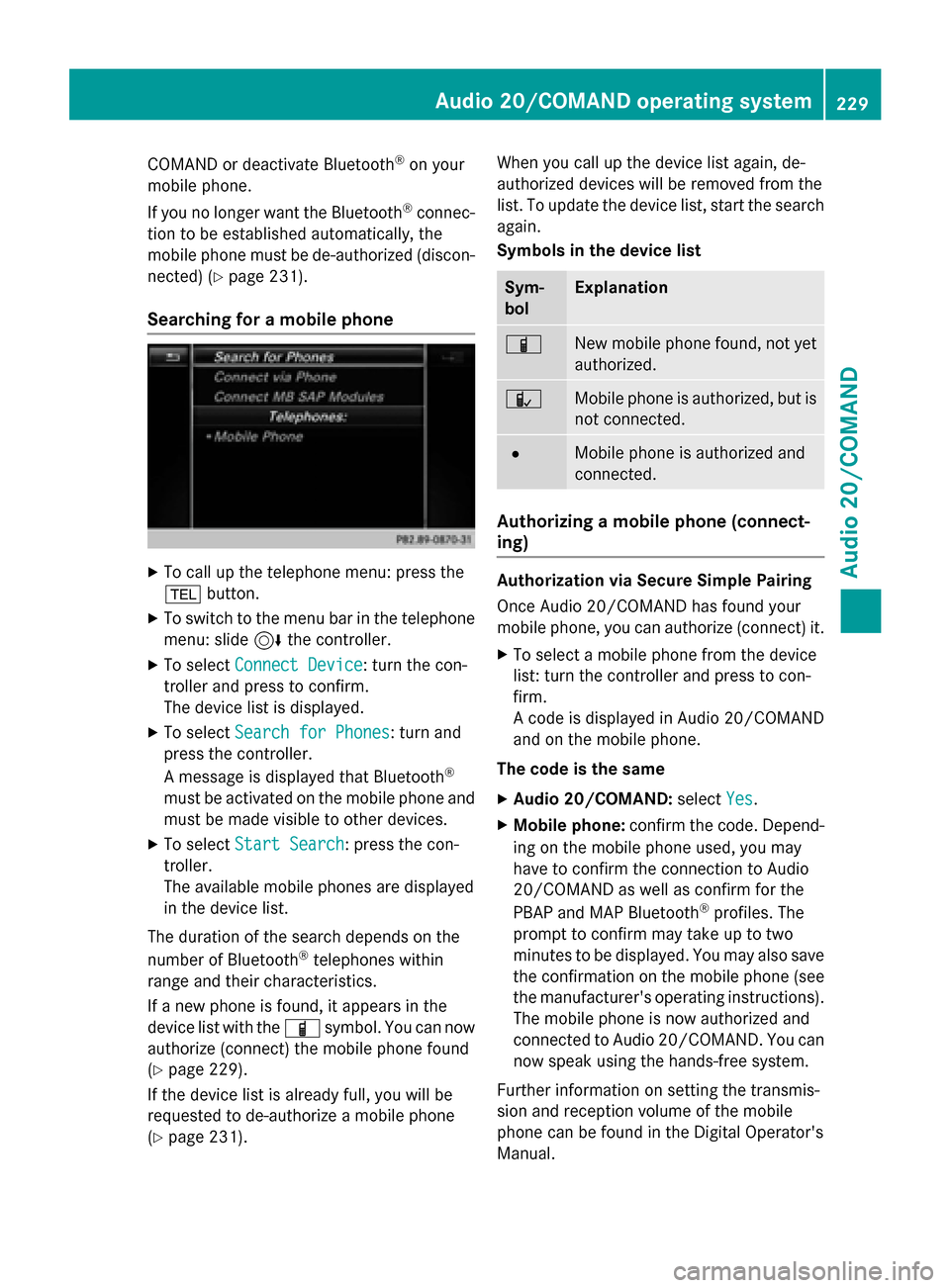
COMAND or deactivate Bluetooth®on your
mob ilephone.
If you no longer want the Bluetooth
®connec-
tion to beestablished automatically, the
mob ilephone must be de-authorized (discon-
nected) (
Ypage 231).
Searching for a mobile phone
XTo call up the telephone menu: press the
% button.
XToswit ch to the menu bar inthe telephone
menu: slide6the controller.
XTo select Connect Device: turn the con-
troller and press to confirm.
The device list isdisplayed.
XTo select Search for Phones: turn and
press the controller.
A message is displayed that Bluetooth
®
must beactivated on the mobile phone and
must bemade vis ibleto other devices.
XTo select Start Search: press the con-
troller.
The available mobile phones are displayed
in the device list.
The duration of the search depends on the
number of Bluetooth
®telephones within
range and their characteristics.
If a new phone is found, itappears in the
device list with theÏ symbol. You can now
authorize (connect) the mobile phone found
(
Ypage 229).
If the device listis already full, you will be
requested to de-authorize a mobile phone
(
Ypage 231). When you call up the device list again, de-
authorized devices
will beremoved from the
list . To update the device list, start the search
again.
Symbols in the device list
Sym-
bolExplanation
ÏNew mobile phone foun d,not yet
authorize d.
ÑMobilephoneisauthorize d,but is
not connected.
#Mobile phoneisauthorized and
connected.
Authorizing a mobile phone (connect-
ing)
Authorization via Secure Simple Pairing
Once Aud io20/COMAND has found your
mobile phone, you can authorize (connect) it.
XTo select a mobile phone from the device
list: turn the controller and press to con-
firm.
A co de is displayed inAud io20/COMAND
and on the mob ilephone.
The code is the same
XAudio 20/COMAND: selectYes.
XMobile phone: confirm the code. Depend-
ing on the mobile phone used, you may
have to confirm the connection to Aud io
20 /CO MAND as wellas confirm for the
PBAP and MAP Bluetooth
®profiles. The
prompt to confirm may take up to two
minutes to be displayed. You may also save
the confirmation on the mobile phone (see
the manufacturer's operating instructions). The mob ilephone isnow authorized and
connected to Aud io20 /CO MAND. You can
now speak using the hands-free system.
Further information on setting the transmis-
sion and reception volume of the mob ile
phone can befound inthe Dig ital Operator's
Manual.
Audio 20/COMAND operating system229
Audio 20/COMAND
Z
Page 232 of 350
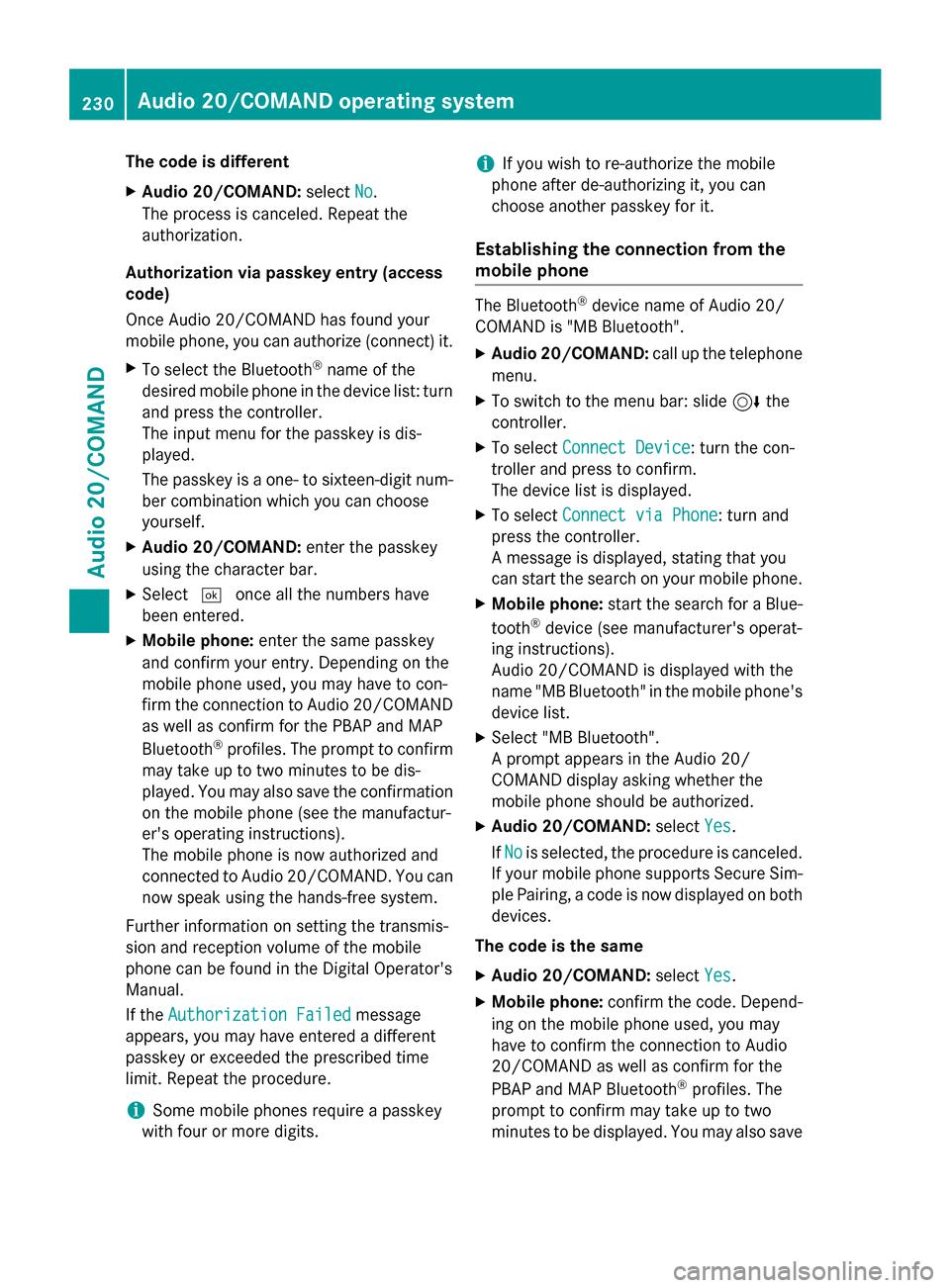
The code is different
XAudio 20/COMAND:selectNo.
The process is canceled. Repeat the
authorization.
Authorization via passkey entry (access
code)
Once Audio 20/COMAND has found your
mobile phone, you can authorize (connect) it.
XTo select the Bluetooth®name of the
desired mobile phone in the device list: turn
and press the controller.
The input menu for the passkey is dis-
played.
The passkey is a one- to sixteen-digit num-
ber combination which you can choose
yourself.
XAudio 20/COMAND: enter the passkey
using the character bar.
XSelect ¬once all the numbers have
been entered.
XMobile phone: enter the same passkey
and confirm your entry. Depending on the
mobile phone used, you may have to con-
firm the connection to Audio 20/COMAND as well as confirm for the PBAP and MAP
Bluetooth
®profiles. The prompt to confirm
may take up to two minutes to be dis-
played. You may also save the confirmation
on the mobile phone (see the manufactur-
er's operating instructions).
The mobile phone is now authorized and
connected to Audio 20/COMAND. You can now speak using the hands-free system.
Further information on setting the transmis-
sion and reception volume of the mobile
phone can be found in the Digital Operator's
Manual.
If the
Authorization Failed
message
appears, you may have entered a different
passkey or exceeded the prescribed time
limit. Repeat the procedure.
iSome mobile phones require a passkey
with four or more digits.
iIf you wish to re-authorize the mobile
phone after de-authorizing it, you can
choose another passkey for it.
Establishing the connection from the
mobile phone
The Bluetooth®device name of Audio 20/
COMAND is "MB Bluetooth".
XAudio 20/COMAND: call up the telephone
menu.
XTo switch to the menu bar: slide 6the
controller.
XTo select Connect Device: turn the con-
troller and press to confirm.
The device list is displayed.
XTo select Connect via Phone: turn and
press the controller.
A message is displayed, stating that you
can start the search on your mobile phone.
XMobile phone: start the search for a Blue-
tooth®device (see manufacturer's operat-
ing instructions).
Audio 20/COMAND is displayed with the
name "MB Bluetooth" in the mobile phone's
device list.
XSelect "MB Bluetooth".
A prompt appears in the Audio 20/
COMAND display asking whether the
mobile phone should be authorized.
XAudio 20/COMAND: selectYes.
If No
is selected, the procedure is canceled.
If your mobile phone supports Secure Sim-
ple Pairing, a code is now displayed on both
devices.
The code is the same
XAudio 20/COMAND: selectYes.
XMobile phone: confirm the code. Depend-
ing on the mobile phone used, you may
have to confirm the connection to Audio
20/COMAND as well as confirm for the
PBAP and MAP Bluetooth
®profiles. The
prompt to confirm may take up to two
minutes to be displayed. You may also save
230Audio 20/COMAND operating system
Audio 20/COMAND