2016 MERCEDES-BENZ E-CLASS SALOON roof rack
[x] Cancel search: roof rackPage 24 of 557
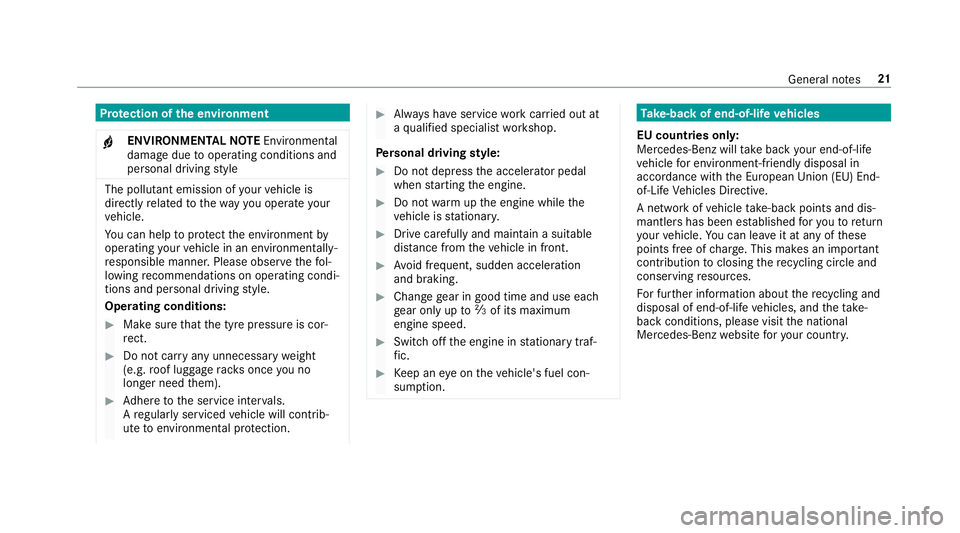
Pr
otection of the environment
+ ENVIRONMENTAL
NOTEEnvironmental
dama gedue tooperating conditions and
personal driving style The pollutant emission of
your vehicle is
directly related tothewa yyo u operate your
ve hicle.
Yo u can help toprotect the environment by
operating your vehicle in an environmentally-
re sponsible manner. Please obser vethefo l‐
lowing recommendations on ope rating condi‐
tions and pe rsonal driving style.
Operating conditions: #
Make sure that the tyre pressure is cor‐
re ct. #
Do not car ryany unnecessary weight
(e.g. roof luggage rack s once you no
lon ger need them). #
Adhere tothe service inter vals.
A regularly serviced vehicle will contri b‐
ute toenvironmen tal pr otection. #
Alw ays ha veservice workcar ried out at
a qu alified specialist workshop.
Pe rsonal driving style: #
Do not depress the accelera tor pedal
when starting the engine. #
Do not warm upthe engine while the
ve hicle is stationar y. #
Drive carefully and maintain a suitable
di st ance from theve hicle in front. #
Avoid frequent, sudden acceleration
and braking. #
Change gear in good time and use each
ge ar on lyup toÔ of its maximum
engine speed. #
Switch off the engine in stationary traf‐
fi c. #
Keep an eye on theve hicle's fuel con‐
sum ption. Ta
ke -back of end-of-life vehicles
EU countries onl y:
Mercedes-Benz will take back your end-of-life
ve hicle for environment-friendly disposal in
accordance with the European Union(EU) End-
of-Life Vehicles Directive.
A network of vehicle take -ba ckpoints and dis‐
mantlers has been es tablished foryo uto return
yo ur vehicle. You can lea veit at any of these
points free of charge . This makes an impor tant
contribution toclosing there cycling circle and
conse rving resources.
Fo r fur ther information about there cycling and
disposal of end-of-li fevehicles, and theta ke-
back conditions, please visit the national
Mercedes-Benz website foryo ur count ry. Gene
ral no tes 21
Page 87 of 557

1
Toraise
2 Toopen
3 Toclose/l ower
Use the3 button tooperate the panoramic
sliding sunroof and thero ller sunblind.
R The panoramic sliding sunroof can only be
opened when thero ller sunblind is open. R
The roller sunblind can only be opera ted
when the panoramic sliding sunroof is
closed. #
Tostart automatic operation: press/pull
th e3 button be yond the pressure point. #
Tointer rupt automatic operation: press/
pull the3 button again.
Re strictions:
R The panoramic sliding sunroof cannot be
opened if a roof rack isfitted. The panoramic
sliding sunroof closes again au tomatically
when it encounters resis tance.
Au tomatic reve rsing function of the sliding
sunroof
If th ere is an object obstructing the sliding sun‐
ro of during the closing process, the sliding sun‐
ro of opens again automatically. The automatic
re ve rsing function is only an aid and is not a sub‐
st itute foryo ur attentiveness. #
When closing, make sure that no body parts
are in the closing area. &
WARNING Risk of entrapment even wi th
th ere ve rsing feature active
The reve rsing function does not react:
R tosoft, light and thin objects, e.g. small
fi ngers
R during the last 4 mm of the closing path
R during resetting
R when closing the sliding sunroof again
manually immediately af ter auto matic
re ve rsing
This means that there ve rsing feature cannot
pr eve nt someone being trapped in these sit‐
uations. #
When closing, make sure that no body
parts are in the closing area. #
Release the switch immediately if
somebody becomes trapped.
or #
Press the switch in any direction during
th e automatic closing process.
The closing process is stopped. 84
Opening and closing
Page 117 of 557

#
Pull handle 1up and hook it into rain
trough 2. At
taching thero of rack &
WARNING Risk of inju ryby ex ceeding
th e maximum roof load
When you load thero of, theve hicle centre of
gr av ity rises and the driving characteristics
ch ange.
If yo uexc eed the maximum roof load, the
driving characteristics, as well as thesteer‐
ing and braking, will be greatly impaired. #
Neverexc eed the maximum roof load
and adjust your driving style. Yo
u will find information on the maximum roof
load in the "Technical data" section.
Re quirements:
R Only use roof rack ste sted and appr ovedby
Mercedes-Benz.
R Make sure that you can raise the sliding sun‐
ro of fully and open the boot lid fully once the
ro of rack isfitted.
R The panoramic sliding sunroof cann otbe
opened if a roof rack isfitted. The panoramic sliding sunroof closes again au
tomatically
when it encounters resis tance. *
NO
TEDama getothe co vers The co
vers may be dama ged and scratched
when being opened. #
Do not use me tallic or hard objects. 11 4
Seats and stowing
Page 539 of 557

PRE-SAFE
®
PLUS (anticipatory occu‐
pant pr otection plus)
Fu nction ................................................ 44
Re versing measures .............................. 44
PRE-SAFE ®
PLUS (anticipatory occu‐
pant pr otection plus)
see Anticipatory occupant pr otection
see Occupant saf ety
Pr eve ntative occupant pr otection sys‐
te m ............................................................. 44
Prog ramme in form ation
TV channel .......................................... 356
Prog rams
see DYNA MIC SELECT
Pr otection of the environment
No tes ..................................................... 21
Re turning an end-of-life vehicle .............21 Q
Qibla ......................................................... 306
QR code Rescue card ...........................................27
Qualified specialist workshop ................. 26 R
Ra dar senso rs.......................................... 17 9
Ra diator shutters
see AIRPANEL (Care)
Ra dio
Ac tivating ............................................ 349
Ac tivating/deactivating radio text ....... 352
Calling up a slide show ........................ 351
Calling up thest ation list .................... .351
Commands (LINGU ATRO NIC) .............. 264
Deleting stations .................................. 351
Direct frequency ent ry......................... 351
Displaying information ......................... 352
Editing station presets ........................ .351
Fr equency fix ....................................... 352
Menu (on-boa rdcompu ter) .................. 252
Moving stations .................................. .351
Overview ............................................. 350
Sear ching forst ations .......................... 351
Setting a station .................................. 351
Setting station tracking ...................... .352
Setting the frequency band .................. 351
Setting the traf fic information
service volume inc rease ...................... 352 St
oring stations .................................. .351
Switching traf fic announcements
on/off ................................................. 352
Ta gging music trac ks........................... 352
To display radio text ............................ 352
Ra dio stations
Selecting (on-boa rdcompu ter) ............ 252
Ra in-closing feature
Sliding sunroof ...................................... 85
Ra ising
Ve hicle .................................................4 15
Ra nge
Displaying ............................................ 24 9
Re ading lamp
see Interior lighting
Re ar door (child saf ety lock) .....................61
Re ar fog light ...........................................1 24
Re ar seat
see Seat
Re ar seat belt
St atus display ........................................ 36
Re ar seat belt status display .................... 36536
Index