2016 MERCEDES-BENZ E-CLASS SALOON service
[x] Cancel search: servicePage 468 of 557

Display messages
Possible causes/consequences and M
MSolutions
? Coolant Stop vehicle
Switch engine off *T
he coolant is too hot. #
Stop theve hicle immediately, paying attention toroad and traf fic conditions, and switch off the engine. &
WARNING Danger of bu rns when opening the bonn et
If yo u open the engine bonn etwhen the engine has overheated or during a fire inthe engine compartment, you
could come into contact wi thhot gases or other escaping operating fluids. #
Before opening the bonn et, allow the engine tocool down. #
Intheeve nt of a fire inthe engine compartment, keep the engine bonn etclosed and call thefire service. #
Wait until the engine has cooled down. #
Make sure that the air supply tothera diator is not obstructed. #
Avoiding high loads on the engine, drive on tothe nearest qualified specialist workshop. In doing so, ensure that
th e coolant temp erature display remains below 120 °C. Displ
aymessa ges and warning/indicator lamps 465
Page 481 of 557

Display messages
Possible causes/consequences and M
MSolutions
, Replace key See Owner's
Manual *
Ve hicles with a digital vehicle key in the sma rtphone: only afew or no authorisations remain forst arting the
engine. #
Make sure that the Internet connection is not limited bycer tain mobile phone settings. #
Open the Mercedes me connect web App http://www.mercedes.me. and call up the "digital vehicle key in the
smartphone" service. #
Deactivate the service firs t and then activate it again. #
Ifth e display message still appears, con tact the Mercedes-Benz Cus tomer Assis tance Center (C AC).
 Change key batteries *T
hekey bat tery is dischar ged. #
Change the battery .
Â
Key not detected (white
display message) *T
hekey is cur rently und etected. #
Change the location of theke y in theve hicle. #
Ifth eke y is still not recognised, start the engine with theke y in thestow age compartment . 478
Displaymessa ges and warning/indicator lamps
Page 509 of 557

Wa
rning/indicator lamp
Possible causes/consequences and M
MSolutions
? Coolant warning lamp The
red coolant warning lamp is lit while the engine is running.
Po ssible causes:
R The temp erature sensor is malfunctioning
R The coolant le vel is too low
R The air supply tothera diator is obstructed
R The radiator fan is faulty
If th ere is an additional warning tone, the coolant temp erature has exceeded 120 °C. &
WARNING Danger of bu rns when opening the bonn et
If yo u open the engine bonn etwhen the engine has overheated or during a fire inthe engine compartment, you
could come into contact wi thhot gases or other escaping operating fluids. #
Before opening the bonn et, allow the engine tocool down. #
Intheeve nt of a fire inthe engine compartment, keep the engine bonn etclosed and call thefire service. #
Stop theve hicle immediately, paying attention toroad and traf fic conditions, and switch off the engine. Do not con‐
tinue driving under any circums tances. #
Obser vethe messages in the multifunction displa y.
If th e coolant temp erature display is at the lo wer end of thete mp erature scale: #
Consult a qualified specialist workshop. 506
Display messages and warning/indicator lamps
Page 514 of 557

Ad
diti ves (fuel)
see Fuel
Ad dress book
see Contacts
Ad justing the balance/ fader
Burmes ter®
high-end 3D sur round
sound sy stem ...................................... 361
Burmes ter®
sur round sound sy stem ....3 61
Ad justing the headlamp range ............... 124
Ad justing the sound focus
Burmes ter®
sur round sound sy stem ....3 61
Ad justing the sound optimisation
Burmes ter®
high-end 3D sur round
sound sy stem ...................................... 362
Ad justing treble, mid and bass
Burmes ter®
high-end 3D sur round
sound sy stem ...................................... 361
ADS PLUS damping sy stem
see AIR BODY CONTROL
Ad versewe ather light ............................ .128
Af ter-sales service centre
see ASS YST PLUS AIR
BODY CONT ROL................................ 205
Setting ................................................ .207
Suspension .......................................... 205
Air conditioning sy stem
see Climate control
Air distribution ........................................ .141
Air freshener sy stem
see Frag rance sy stem
Air suspension see AIR BODY CONTROL
Air vents ................................................... 151
Ad justing (front) ................................... 151
Ad justing (rear) .................................... 151
Glo vebox .............................................1 51
Air vents
see Air vents
Ai r-re circulation mode ............................ 14 4
Airbag Activation .............................................. 31
Belt airbag ............................................. 35
Fr ont airbag ...........................................37
Ins tallation locations ............................ .37
Knee airbag ........................................... 37Overview ...............................................
37
Pr otection ..............................................37
Re duced pr otection ...............................39
Side impact airbag ................................. 37
Wi ndow airbag ....................................... 37
Airbags see Occupant saf ety
Air flow ...................................................... 141
AIRPANEL (Care) ...................................... 374
Alarm see Panic alarm
Alarm sy stem
see Anti- theft pr otection
Alternative route
see Route
Ambient lighting ...................................... 13 0
Android Auto ............................................ 328
Connecting a mobile phone ................. 328
Ending ................................................. 328
Overview ............................................. 328
To ne settings ....................................... 328
Android Auto™
Tr ans ferred vehicle data ......................3 29 Index
511
Page 515 of 557

Animals
Pets in theve hicle ................................. 63
Anti-lock braking sy stem
see ABS (Anti-lock Braking Sy stem)
Anti-theft alarm sy stem
Anti- theft pr otection .............................. 87
Anti-theft pr otection ................................ .87
Ad ditional door lock .............................. 68
AT A (anti-theft alarm sy stem) ................87
Immobiliser ............................................ 87
Interior pr otection ................................. 89
St opping the alarm (A TA) .......................88
To w- aw ay protection ............................. 88
Anticipatory occupant pr otection .....4 4, 45
Ap ple CarPlay™ ....................................... 326
Connecting an iPhone ®
....................... 327
Ending ................................................. 327
Overview ............................................. 326
To ne settings ....................................... 327
Tr ans ferred vehicle data ......................3 29
Ashtr ay
Fr ont centre console ............................ 11 7
Re ar .................................................... .117 Assistance
graphic
Menu (on-boa rdcompu ter) .................. 24 8
Assistance sy stems
see Driving saf ety sy stem
ASS YST PLUS ........................................... 363
Battery disconnection pe riods .............3 64
Displ aying the service due date ........... 363
Fu nction/no tes ................................... 363
Re gular service work ........................... 363
Special service requirements .............. 363
ATA (anti-theft ala rmsystem)
Fu nction ................................................ 87
St opping the alarm ................................ 88
ATA (anti-theft ala rmsystem)
see Anti- theft pr otection
AT TENTION ASSI ST......................... 228, 229
Ac tivating/deactivating ...................... .229
Fu nction .............................................. 228
Sy stem limitations ...............................2 28
At tention assistant
see ATTENTION ASSIST
Au dio mode
Ac tivating media mode ........................ 338 Connecting USB devices ...................... 341
Co
pyright ............................................. 338
Information .......................................... 337
Inserting/re moving an SD card .......... .338
Media sea rch ....................................... 344
Overview ............................................. 340
Pa use and playback function .............. .341
Selecting a track .................................. 341
Selecting pl ayback options .................. 341
Tr ack list .............................................. 341
Au thorised workshop
see Qualified specialist workshop
Au tomatic distance control
see Dis tance Pilot DISTRONIC
Au tomatic driving lights .........................124
Au tomatic engine start (ECO start/
sto p function) .......................................... 15 8
Au tomatic engine stop (ECO start/
sto p function) .......................................... 15 8
Au tomatic front passen ger airbag
shu toff
see Front passenger airbag shutoff 512
Index
Page 517 of 557
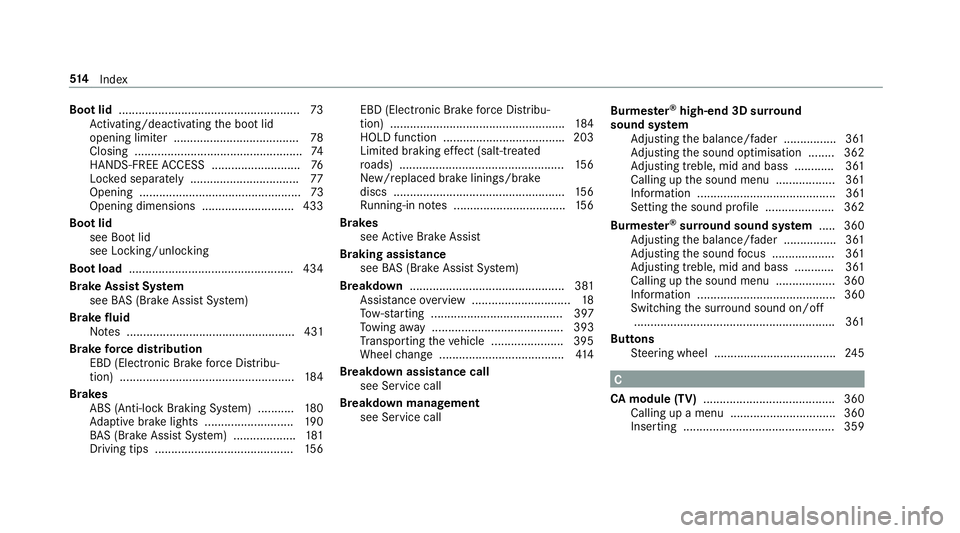
Boot lid
....................................................... 73
Ac tivating/deactivating the boot lid
opening limiter ...................................... 78
Closing .................................................. .74
HANDS-FREE ACCESS .......................... .76
Loc ked separately .................................77
Opening .................................................73
Opening dimensions ............................4 33
Boot lid see Boot lid
see Locking/unlocking
Boot load ................................................. .434
Brake Assist Sy stem
see BAS (Brake Assi stSystem)
Brake fluid
No tes ................................................... 431
Brake forc e distribution
EBD (Elect ronic Brake forc e Distribu‐
tion) ..................................................... 184
Brakes ABS (Anti-lock Braking Sy stem) ........... 180
Ad aptive brake lights .......................... .190
BA S (Brake Assi stSystem) ...................1 81
Driving tips .......................................... 15 6EBD (Electronic Brake
forc e Distribu‐
tion) ..................................................... 184
HOLD function .................................... .203
Limi ted braking ef fect (salt-trea ted
ro ads) .................................................. 15 6
New/replaced brake linings/brake
discs .................................................... 15 6
Ru nning-in no tes ..................................1 56
Brakes see Active Brake Assi st
Braking assistance see BAS (Brake Assi stSystem)
Breakdown ............................................... 381
Assis tance overview .............................. 18
To w- starting ........................................ 397
To wing away ........................................ 393
Tr ansporting theve hicle ......................3 95
Wheel change ...................................... 414
Breakdown assistance call see Service call
Breakdown management see Service call Burmes
ter®
high-end 3D sur round
sound sy stem
Ad justing the balance/fader ................3 61
Ad justing the sound optimisation ........ 362
Ad justing treble, mid and bass ............ 361
Calling up the sound menu .................. 361
Information .......................................... 361
Setting the sound profile ..................... 362
Burmes ter®
sur round sound sy stem .....3 60
Ad justing the balance/fader ................3 61
Ad justing the sound focus ................... 361
Ad justing treble, mid and bass ............ 361
Calling up the sound menu .................. 360
Information .......................................... 360
Switching the sur round sound on/off
............................................................ .361
Buttons Steering wheel .....................................2 45 C
CA module (TV) ........................................ 360
Calling up a menu ................................ 360
Inse rting .............................................. 359 514
Index
Page 534 of 557

Malfunction
Restra int sy stem .................................... 31
Manual transmission Operating thege arshift le ver ............... 161
Map .......................................... .299, 301, 302
Av oiding (changing) an area ................3 04
Av oiding an area ..................................3 04
Av oiding an area (deleting) .................. 305
Av oiding an area (o verview) ................ .304
Displ aying Qibla .................................. 306
Displaying the compass ....................... 306
Displaying the map version ................ .304
Displ aying the next intersecting
st re et ................................................... 303
Displaying the satellite map ................3 06
Displ aying the tra ffic map .................. .299
Displ aying traf fic signs ........................ 303
Displaying weather information .......... .306
Map data ............................................. 305
Moving ................................................ 302
Overview .............................................. 301
Selecting POI symbols ......................... 303
Selecting text information ................... 303
Selecting the map orientation .............3 02
Setting the map scale .......................... 302 Up
dating .............................................3 05
Map and comp ass
Overview .............................................. 301
Massage prog rammes
Overview ............................................... 98
Selecting the front seats ....................... 99
Massage settings Resetting ............................................... 99
Matt finish (cleaning instructions) ........373
Maximum speed see Limiter
MB Info call see Service call
Mecca ...................................................... .306
Media Menu (on-boa rdcompu ter) .................. 252
Sear ching ............................................ 344
Media display Notes .................................................. 268
Media Inter face
In fo rm ation .......................................... 344
Overview ............................................ .346
Switching on ....................................... 345 Media mode
Activating ............................................ 338
Media playba ck
Operating (on-board computer) ........... 252
Media sear ch
St arting .............................................. .344
Media source Selecting (on-boa rdcompu ter) ............ 252
Memory function Head-up Display — Calling up sa ved
settings ............................................... 104
Head-up Display — Saving settings ...... 104
Operating ............................................ 104
Outside mir ror — Calling up sa ved
settings ............................................... 104
Outside mir ror — Saving settings ......... 104
Seat — Calling up sa ved settings .........1 04
Seat — Saving settings ......................... 104
St eering wheel — Calling up sa ved
settings ............................................... 104
St eering wheel — Saving settings ......... 104
Menu (on-board computer) .................... 254
Assis tance graphic .............................. 24 8
Con tent ............................................... 254 Index
531
Page 535 of 557

Designs ............................................... 255
Media .................................................. 252
Na vigation .......................................... .250
Overview ............................................. 24 6
Ra dio ...................................................2 52
Service ................................................ 24 8
Te lephone ............................................ 253
Tr ip ...................................................... 24 9
Mercedes me connect Accident mana gement ......................... 318
Breakdown assis tance call ................... 318
Calling the Mercedes-Benz Cus tomer
Centre using the multimedia sy stem ....3 17
Consenting tothe transfer of data .......3 19
Making a call via theove rhead con‐
trol panel ............................................. 317
MB Info call .......................................... 318
No tes ................................................... 316
Service messa ge.................................. 318
Tr ansmit ted data .................................. 319
Mercedes-Benz Apps Calling up ............................................ 333
Using voice control .............................. 333 Mercedes-Benz emer
gency call sys‐
te m ........................................................... .319
Au tomatic emergency call ................... 320
Manual emer gency call ........................ 321
No tes ................................................... 319
Overview ..............................................3 19
St arting/ending ERA-GLONASS test
mode .................................................. .322
Tr ansmit ted data .................................. 321
Mercedes-Benz service centre see Qualified specialist workshop
Message (multifunction display) see Display message
Message memory .................................... 437
Messages see Text messa ges
Mir rors
see Outside mir rors
Mobile phone ................................... 253, 422
Au thorising (Remo teParking Pilot) ...... 226
Cancelling permission for Internet
connection .......................................... 332
Fr equencies ......................................... 422
Locking theve hicle ................................ 69 St
arting theve hicle ............................. 154
Tr ansmission output (maximum) ........ .422
Un locking theve hicle ............................69
Wi reless charging ................................ 121
Mobile phone see Hands-free sy stem
see Locking/unlocking
see Mobile phone
see Telephone
Mobile phone voice recognition
St arting ................................................ 311
St opping ............................................... 311
Model type ............................................... 423
MOExtended tyres ................................... 381
Mo torw ay mode ....................................... 127
MULTIBEAM LED see Intelligent Light Sy stem
Multifunction display (on-board com‐
puter) ........................................................ 247
Multifunction steering wheel
Overview of buttons ............................ 24 5
Multifunction steering wheel
see Steering wheel 532
Index