2016 MERCEDES-BENZ E-CLASS SALOON towing
[x] Cancel search: towingPage 438 of 557
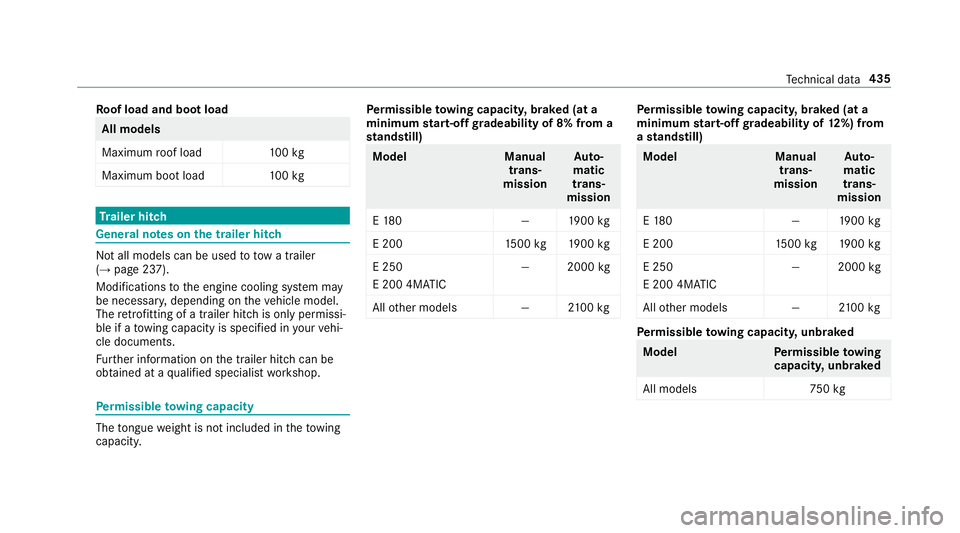
Ro
of load and boot load All models
Maximum
roof load 100kg
Maximum boot load 100kg Tr
ailer hitch Gene
ral no tes on the trailer hit ch Not all models can be used
to tow a trailer
(→ page 237).
Modifications tothe engine cooling sy stem may
be necessar y,depending on theve hicle model.
The retrofitting of a trailer hitch is only pe rmissi‐
ble if a towing capacity is specified in your vehi‐
cle documents.
Fu rther information on the trailer hitch can be
obtained at a qualified specialist workshop. Pe
rm issible towing capacity The
tongue weight is not included in theto wing
capacity. Pe
rm issible towing capacit y,braked (at a
minimum start-off gradeability of 8% from a
st andstill) Model
Manual
trans‐
mission Au
to‐
matic
trans‐
mission
E 18 0— 1900 kg
E 200 1500 kg 1900 kg
E 250
E 200 4MATIC —2
000kg
All other models —2100kg Pe
rm issible towing capacit y,braked (at a
minimum start-off gradeability of 12%) from
a st andstill) Model
Manual
trans‐
mission Au
to‐
matic
trans‐
mission
E 18 0— 1900 kg
E 200 1500 kg 1900 kg
E 250
E 200 4MATIC —2
000kg
All other models —2100kg Pe
rm issible towing capacit y,unbraked Model
Perm issible towing
capacit y,unbraked
All model s7 50kg Te
ch nical da ta435
Page 465 of 557

Display messages
Possible causes/consequences and M
MSolutions
È - - - mph*T
he limiter cannot be activated as not all activation conditions ha vebeen fulfilled. #
Obser vethe activation conditions of the limiter .
Speed limit (winter tyres)
XXX mph *Y
ou ha vereached thestored maximum speed for winter tyres. It is not possible toexc eed this speed.
ð Maximum speed exceeded *T
he maximum permissible speed has been exceeded (only for cer tain countries). #
Drive more slowl y.
Traffic Sign Assist currently
unavailable See Owner's
Manual *T
raffic Sign Assist is temp orarily una vailable. #
Drive on.
When the causes no longer appl y,the sy stem will be available again.
Traffic Sign Assist inopera-
tive *T
raffic Sign Assist is malfunctioning. #
Consult a qualified specialist workshop.
Blind Spot Assist not availa-
ble when towing a trailer
See Owner's Manual *W
hen you es tablish the electrical connection tothe trailer, Blind Spot Assist is una vailable. #
Press the left-hand Touch Control and confirm the display message. 462
Display messages and warning/indicator lamps
Page 466 of 557

Display messages
Possible causes/consequences and M
MSolutions
Active Blind Spot Assist
not available when towing
a trailer See Owner's Man-
ual *W
hen you es tablish the electrical connection tothe trailer, Active Blind Spot Assi stis una vailable. #
Press the left-hand Touch Control and confirm the display message.
Cruise control inoperative *C
ruise control is malfunctioning. #
Consult a qualified specialist workshop.
Parking Pilot Manoeuvring
assistance limited See
Owner's Manual *P
arking Pilot and Parking Assist PARKTRONIC are temp orarily una vailable. The ambient conditions are outside the
sy stem borders (→ page217). Be wareofthe entire vehicle sur roundings. #
As soon as the ambient conditions are within the sy stem borders, the sy stem will become available again.
Parking Pilot and
PARKTRONIC inoperative
See Owner's Manual *P
arking Pilot and Parking Assist PARKTRONIC are malfunctioning. #
Stop theve hicle, paying attention toroad and traf fic conditions, and restart the engine. #
Ifth e display message continues tobe displa yed, consult a qualified specialist workshop. Display messages and
warning/indicator lamps 463
Page 521 of 557

Wi
reless vehicle components ................24
Designs Menu (on-board co mputer) .................. 255
Destination .............................................. 297
Editing ................................................ .289
Editing the last destinations ................2 97
Entering an intermedia tedestination .. 289
Saving (cur rent vehicle position) ......... 297
Saving as global favo urite .................... 297
St oring a map position ........................ 297
Destination entry ............................2 85, 287
Entering a POI or add ress .................... 285
Entering geo-coordinates .................... 288
Last destinations ................................. 288
Selecting a contact ............................. 288
Selecting a POI .................................... 287
Selecting from the map ....................... 288
Destination entry see Intermediate destination
Diagnostics connection ............................26
Diesel ...................................................... .428
Digital Owner's Manual ............................ 20
Digital speedome ter ................................ 24 9Digital
TV
see TV
Dipped beam Activating/deactivating ...................... .123
Changing bulbs ................................... .132
Setting ................................................. 12 9
Setting for abroad (symmetrical) ......... 12 3
DIRECT SELECT le ver............................... 16 2
Fu nction .............................................. 16 2
DIRECT SELECT selector le ver
Engaging drive position ....................... 16 4
Engaging pa rkposition automatically .. 16 4
Engaging reve rsege ar ........................ .164
Selecting pa rkposition ........................ 16 4
Shifting toneutral ................................ 16 4
Display Care .................................................... .376
Display (multimedia sy stem)
Settings .............................................. .276
Display (on-boa rdcompu ter) .................. 247
Display content Menu (on-board co mputer) .................. 254 Display message
.................................... .437
Calling up (on-board co mputer) .......... .437
No tes ................................................... 437
Display messages ? ................................................... 464
C ................................................... 489
M ................................................... 489
N ................................................... 490
¯ ....................................................4 61
Ac tive Blind Spot Assi stcur rently
una vailable See Owner's Manual .........459
Ac tive Blind Spot Assi stinope rative .... 459
Ac tive Blind Spot Assi stnot available
when towing a trailer See Owner's
Manual ................................................ 463
Ac tive bonnet malfunction See Own‐
er's Manual ......................................... 488
Ac tive Brake Assi stFunctions cur‐
re ntly limited See Owner's Manual ......448
Ac tive Brake Assi stFunctions limited
See Owner's Manual ...........................448518
Index
Page 538 of 557
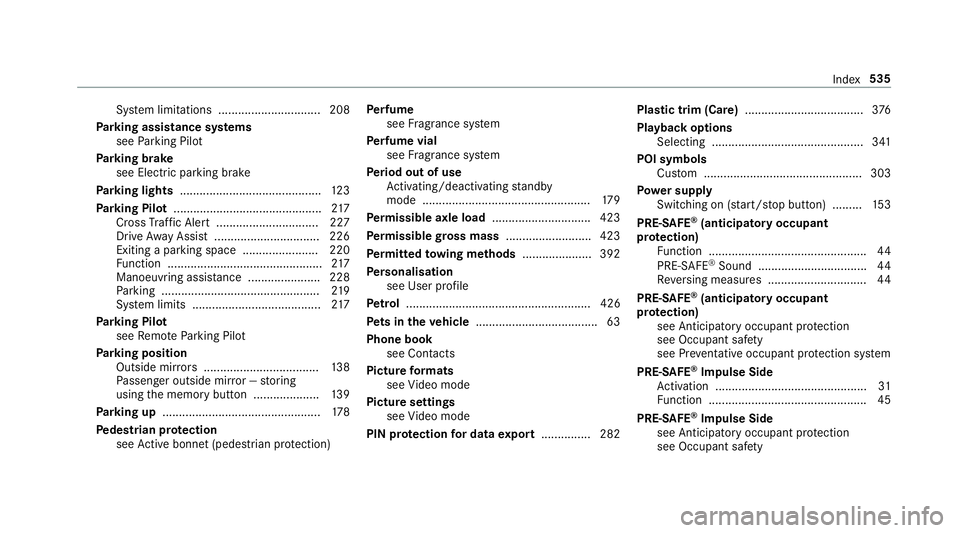
Sy
stem limitations ...............................2 08
Pa rking assistance sy stems
see Parking Pilot
Pa rking brake
see Electric parking brake
Pa rking lights .......................................... .123
Pa rking Pilot ............................................ .217
Cross Traf fic Alert ............................... 227
Drive AwayAssi st................................ 226
Exiting a pa rking space ...................... .220
Fu nction ............................................... 217
Manoeuvring assis tance ...................... 228
Pa rking ................................................ 219
Sy stem limits ....................................... 217
Pa rking Pilot
see Remo teParking Pilot
Pa rking position
Outside mir rors ................................... 13 8
Pa ssenger outside mir ror — storing
using the memory button .................... 13 9
Pa rking up ................................................ 178
Pe destrian pr otection
see Active bonnet (pedestrian pr otection) Pe
rfume
see Fragrance sy stem
Pe rfume vial
see Fragrance sy stem
Pe riod out of use
Ac tivating/deactivating standby
mode .................................................. .179
Pe rm issible axle load .............................. 423
Pe rm issible gross mass .......................... 423
Pe rm itted towing me thods .................... .392
Pe rsonalisation
see User profile
Pe trol ........................................................ 426
Pe ts in the vehicle .................................... .63
Phone book see Contacts
Picture form ats
see Video mode
Picture settings see Video mode
PIN pr otection for data export ............... 282 Pla
stic trim (Care) .................................... 376
Playback options Selecting ..............................................3 41
POI symbols Custom ................................................ 303
Po we r supp ly
Switching on (s tart/s top button) .........1 53
PRE-SAFE ®
(anticipatory occupant
pr otection)
Fu nction ................................................ 44
PRE-SAFE ®
Sound ................................. 44
Re versing measures .............................. 44
PRE-SAFE ®
(anticipatory occupant
pr otection)
see Anticipatory occupant pr otection
see Occupant saf ety
see Pr eventati veoccupant pr otection sy stem
PRE-SAFE ®
Impulse Side
Ac tivation .............................................. 31
Fu nction ................................................ 45
PRE-SAFE ®
Impulse Side
see Anticipa tory occupant pr otection
see Occupant saf ety Index
535