2016 MERCEDES-BENZ E-CLASS SALOON engine oil
[x] Cancel search: engine oilPage 522 of 557

Ac
tive Lane Keeping Assist Camera
view restricted See Owner's Manual ... 458
Ac tive Lane Keeping Assist cur rently
una vailable See Owner's Manual .........457
Ac tive Lane Keeping Assist inopera‐
tive ...................................................... 457
bAc tive Light Sy stem inoperative .. 491
Ad aptive Highbeam Assist Plus Cam‐
era view restricted See Owner's
Manual ................................................ 493
Ad aptive Highbeam Assist Plus cur‐
re ntly una vailable See Owner's Man‐
ual ...................................................... .493
Ad aptive Highbeam Assist Plus inop‐
erative ................................................ .492
4Ad d 1 litre engine oil when next
re fuelling ............................................. 469
Air conditioning Malfunction See
Owner's Manual .................................. 485 Apply brake
todeselect Park (P)
position ...............................................4 81
À ATTENTION ASSIST inoperative ... 454
ÀAT TENTION ASSIS T:Take a
break! .................................................. 454
bAU TOlights inope rative ............... 492
Au xilia rybattery malfunction .............. 484
_Before starting the engine, turn
th esteering wheel. .............................. 485
Blind Spot Assist cur rently una vaila‐
ble See Owner's Manual ...................... 459
Blind Spot Assist inope rative ............... 459
Blind Spot Assi stnot available when
to wing a trailer See Owner's Manual ...4 62
Brake immediate ly............................... 447
 Changekey bat teries ...................4 78
Ø Check AdBlue See Owne r’s
Manual ................................................ 470
J Check brake fluid le vel................ 4474
Check eng. oil le v.when next
re fuelling ............................................. 467
jChe cktrailer hitch lo ck............... 481
hCheck tyre(s) ............................... 474
! Clean the fuel filter ...................... 472
Clutch overheated Avoid pulling away
fo r XX:XX mins ................................... .484
É Compressor is cooling .................457
? Coolant Stop vehicle Switch
engine off ............................................ 465
Cruise contro l and Limiter inope ra‐
tive ....................................................... 461
Cruise control inope rative ................... 463
Cruise control off ................................. 461
!cu rrently unavailable See Own‐
er's Manual ........................................ .438
÷cur rently una vailable See Own‐
er's Manual ........................................ .440
Depress clutch ful lyto start engine .....4 84
Dis tance Pilot available again .............. 460 Index
519
Page 523 of 557

Dis
tance Pilot cur rently una vailable
See Owner's Manual ...........................460
Dis tance Pilot inope rative .................... 460
È .................................................... 462
ØEng. start not possible in XXX
mi ........................................................ 471
Ø Eng.start not possible .................471
5 Engine oil le vel cannot be
measured ............................................ 470
4 Engine oil le velRe duce oil le vel...4 68
4Engine oil le velSt op vehicle
Switch engine off ................................ 468
4Engine oil pressure Stop Switch
off engine ............................................ 469
6Example: Front left malfunction
Consult workshop ...............................4 51
b Example: Left dipped beam ........ 491
6Example: Left windowbag mal‐
function Consult workshop ................. 451 Example:
Parking Pilot Parking can‐
celled ................................................ .460
_Example: Rear left seat back‐
re st not lo cked ................................... 490
Fr ont-passenger airbag disabled See
Owner's Manual ..................................4 52
Fr ont-passenger airbag enabled See
Owner's Manual ..................................4 53
!inoperative See Owner's Man‐
ual ....................................................... 439
÷inoperative See Owner's Man‐
ual ....................................................... 441
T inope rative See Owner's Man‐
ual ....................................................... 442
G Inoperative .................................. 452
bIntellige nt Light System inoper‐
ative ..................................................... 491
ÂKe y not de tected (red displ ay
messa ge).............................................4 79ÂKe
y not de tected (white displ ay
messa ge).............................................4 78
Let fresh air into theve hicle interior!
Air conditioning malf. Visit workshop .. 486
Limiter inoperative ...............................4 61
Limiter passive ..................................... 461
bMalfunction See Owner's Man‐
ual ....................................................... 492
ÉMalfunction See Owner's Man‐
ual ....................................................... 455
ðMaximum speed exceeded ..........4 62
N permanently active Risk of vehicle
ro lling .................................................. 482
ëOff .............................................. .460
Only select Park (P) when vehicle is
st ationary ............................................ 482
!Pa rking brake See Owner's
Manual ................................................ 444
Pa rking Pilot and PARKTRONIC inop‐
erative See Owner's Manual ................ 463520
Index
Page 528 of 557

Engine number
........................................ 423
Engine oil ................................................ .368
Ad ditives .............................................4 30
Che cking the oil le vel using the oil
dipstick ................................................ 367
Checking the oil le vel using the on-
board computer ................................... 367
Filling capacity .....................................4 31
MB-F reigabe or MB-Appr oval .............. .431
To pping up ...........................................3 68
Entering characters
Fu nction/no tes .................................... 274
On theto uchpad .................................. 275
Using the controller ............................. 275
ERA-GLONASS test mode
St arting/ending .................................. 322
ESC (Elect ronic Stability Control)
see ESP ®
(Electronic Stability Prog ram)
ESP ®
(Electronic Stability Prog ram) ....... 181
Crosswind Assist ................................ .184
Fu nction/no tes .................................... 181
Switching on/off ................................. 184
Tr ailer stabilisation .............................. 184
EU type appr oval number ....................... 423 Exterior lighting
Care ..................................................... 374
Exterior lighting see Lights F
Fa tigue warning
see ATTENTION ASSIST
Fa ult message
see Displ aymessa ge
Favo urites
Ad ding .................................................2 72
Calling up ............................................ 272
Del eting .............................................. .273
Moving .................................................2 73
Overview ............................................. 272
Re naming ............................................ 273
Fi lling station sear ch
St arting an automatic filling station
sear ch................................................. 290
Switching the automatic filling sta‐
tion sear chon/off ...............................2 93
Fire extinguisher ..................................... 381 Fi
rs t-aid kit (soft sided) .......................... 380
Flacon Inse rting/ removing ............................. 14 5
Flat ty re
MOExtended tyres ...............................3 81
No tes ................................................... 381
TIREFIT kit ...........................................3 83
Wheel change ...................................... 414
Flat ty re
see Breakdown
Floor mat .................................................. 12 2
Fo g light (extended range) ......................1 27
Fr ag rance
see Frag rance sy stem
Fr ag rance sy stem .................................... 14 5
Inserting/removing theflacon ............ .145
Setting ................................................. 14 5
Fr equencies
Mobile phone ...................................... 422
Tw o-w ayradio ...................................... 422
Fr equency band
Selecting (on-board computer) ............ 252 Index
525
Page 536 of 557

Multimedia sy
stem .......................... 268, 276
Ac tivating/deactivating standby
mode .................................................. .179
Ad justing thevo lume .......................... .274
Calling up lists and menus .................. .271
Central cont rols .................................. 269
Configuring display settings ................ .276
Main functions .....................................2 71
Overview ............................................. 268
Re storing thefa ctory settings ............. 284
Switching the sound on/off ................. 273N
Na vigation
Ac tivating ............................................ 284
Calling up the Digital Owner's Man‐
ual .......................................................3 06
Commands (LING UATRONIC) ............... 261
Menu (on-board computer) .................. 250
Showing/hiding the menu ...................2 85
Up dating the map data ........................ 305
Na vigation
see Destination
see Destination entry
see Map see
Route
see Route guidance
see Traf fic information
Na vigation announcements ...................295
Ac tivating/deactivating ...................... .295
Ad justing thevo lume .......................... .295
Re peating ............................................ 296
Switching audio fadeout on/off .......... 295
Switching on/off during a phone call .. 295
Na vigation messages
On-board computer ............................. 250
Ne arField Communication
St arting theve hicle (mobile phone) ..... 154
Ne arField Communication (NFC) .......... 309
Connecting the mobile phone tothe
multimedia sy stem .............................. 309
Switching Blue tooth ®
audio equip‐
ment .................................................... 349
Swit ching mobile phones .................... 309
Ne utral
Selecting ............................................. 16 4
NFC see Near Field Communication (NFC) No
ise
Wheels and tyres ................................ .401 O
Occupant saf ety .......... 30, 32, 37, 39, 44, 45
Pe ts in theve hicle ................................. 63
Occupant saf ety
see Child seat
Odome ter
see Total dis tance recorder
Oil see Engine oil
On-board co mputer ................................. 254
Assis tance graphic menu .................... 24 8
Displ aying the service due date ........... 363
Media menu ........................................2 52
Menu content ...................................... 254
Menu designs ...................................... 255
Menus ................................................. 24 6
Multifunction display ........................... 247
Na vigation menu ................................. 250
Operating ............................................ 24 6
Ra dio menu .........................................2 52
Service menu ...................................... 24 8 Index
533
Page 537 of 557
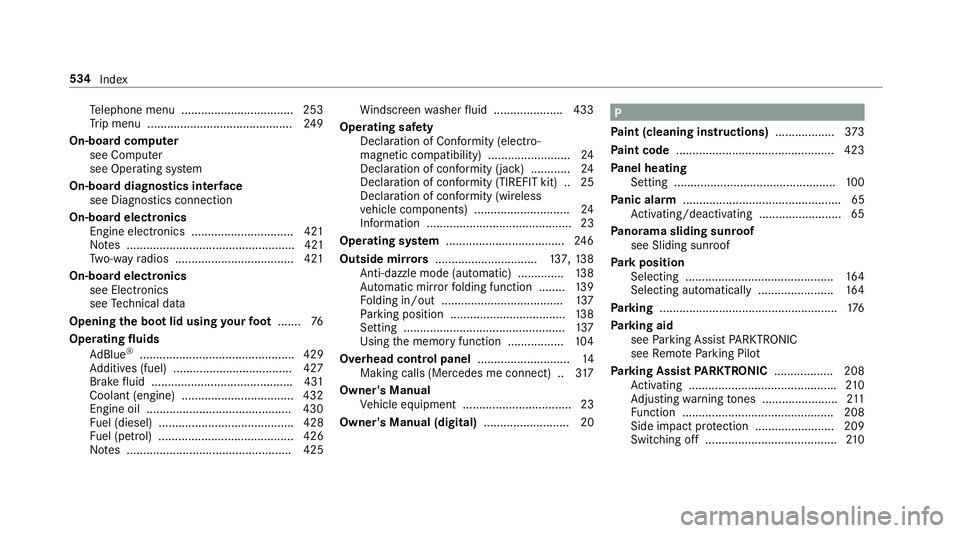
Te
lephone menu .................................. 253
Tr ip menu ............................................ 24 9
On-board computer see Computer
see Operating sy stem
On-board diagnostics inter face
see Diagno stics connection
On-boa rdelectronics
Engine electronics .............................. .421
No tes ................................................... 421
Tw o-w ayradios .................................... 421
On-board electronics see Elect ronics
see Tech nical da ta
Opening the boot lid using your foot ....... 76
Operating fluids
Ad Blue ®
............................................... 429
Ad ditives (fuel) .................................... 427
Brake fluid .......................................... .431
Coolant (engine) .................................. 432
Engine oil ............................................ 430
Fu el (diesel) ......................................... 428
Fu el (petrol) ......................................... 426
No tes .................................................. 425 Wi
ndsc reen washer fluid .................... .433
Operating saf ety
Declaration of Conformity (electro‐
magnetic compatibility) ......................... 24
Declaration of conformity (ja ck) ............ 24
Declaration of conformity (TIREFIT kit) .. 25
Declaration of conformity (wireless
ve hicle components) ............................. 24
Information ............................................ 23
Operating sy stem .................................... 24 6
Outside mir rors ............................... 137, 13 8
Anti-dazzle mode (automatic) .............. 13 8
Au tomatic mir rorfo lding function ........ 13 9
Fo lding in/out .................................... .137
Pa rking position .................................. .138
Setting ................................................. 137
Using the memory function ................. 104
Overhead control panel ............................14
Making calls (Mercedes me connect) .. 317
Owner's Manual Vehicle equipment ................................. 23
Owner's Manual (digital) .......................... 20 P
Pa int (cleaning instructions) ..................373
Pa int code ................................................ 423
Pa nel heating
Setting .................................................1 00
Pa nic alarm ................................................ 65
Ac tivating/deactivating ......................... 65
Pa norama sliding sunroof
see Sliding sunroof
Pa rk position
Selecting ............................................. 16 4
Selecting au tomatical ly....................... 16 4
Pa rking ...................................................... 176
Pa rking aid
see Parking Assist PARKTRONIC
see Remo teParking Pilot
Pa rking Assist PARKTRONIC .................. 208
Ac tivating ............................................ .210
Ad justing warning tones ....................... 211
Fu nction .............................................. 208
Side impact pr otection ........................ 209
Switching off ........................................2 10534
Index