2016 MERCEDES-BENZ E-Class COUPE manual transmission
[x] Cancel search: manual transmissionPage 6 of 318

Assistance display (on-board com-
puter).................................................. 191
Assistance menu (on-board com-
puter) .................................................. 191
ASSYST PLUS
Displayin g a service message ........ 258
Hiding a service message .............. 258
Resetting the service interval dis-
play ................................................ 258
Se rvice message ............................ 257
Spe cial service requirements ........ .258
ATA (Anti-Theft Alarm system)
Activating/deactivating ................... 72
Function ...........................................7 2
Switching off the alarm .................... 72
ATTENTION ASSIST
Activating/deactivating ................. 192
Display message ............................ 209
Function/notes ............................. 172
Audio 20
Switching on/off ........................... 230
Audio system
see separate operating instructions
Authorized Mercedes-Benz Center
see Qualified specialist workshop
Authorized workshop
see Qualified specialist workshop
AUTO lights
Display message ............................ 206
see Lights
Automatic car wash (care) ............... 259
Automatic engine start (ECO start/
stop function) .................................... 125
Automatic engine switch-off (ECO
start/stop function) .......................... 125
Automatic headlamp mode .............. 103
Automatic transmission
Accelerator pedal position ............. 130
Automatic drive program ............... 132
C
hanging gear ............................... 130
DIRECT SELECT lever ..................... 128
Display message ............................ 215
Drive program display .................... 128
Driving tips .................................... 130
Emergency running mode .............. 135
Engaging drive position .................. 129
Engaging neutral ............................ 129 Engaging park position automati-
cally ............................................... 129
Engaging reverse gear ................... 129
Engaging the park position ............ 128
Kickdown ....................................... 131
Manual drive program .................... 132
Manual drive program (vehicles
with Sports package AMG) ............ 133
Overview ........................................ 128
Problem (malfunction) ................... 135
Program selector button ................ 131
Pulling away ................................... 124
Starting the engine ........................ 124
Steering wheel paddle shifters ...... 132
Transmission position display
(DIRECT SELECT lever) ................... 128
Transmission positions .................. 130
Automatic transmission emer-
gency mode ....................................... 135
B
Back button ....................................... 230
Bag hook ............................................ 238
BAS (Brake Assist System) ................. 63
BAS PLUS (Brake Assist System
PLUS) with Cross-Traffic Assist
Function/notes ................................ 63
BAS PLUS with Cross-Traffic Assist
(Brake Assist PLUS with Cross-
Traffic Assist)
Important safety notes .................... 63
Battery (SmartKey)
Checking .......................................... 76
Important safety notes .................... 75
Replacing ......................................... 76
Battery (vehicle)
Charging ........................................ 272
Display message ............................ 208
Important safety notes .................. 270
Jump starting ................................. 274
Belt
see Seat belts
Blind Spot Assist
Activating/deactivating (on-
board computer) ............................ 193
Display message ............................ 210
Notes/function .............................. 175
4Index
Page 9 of 318

Cup holderCenter console .............................. 240
Important safety notes .................. 240
Rear compartment ........................ .240
Customer Assistance Center
(CAC) ..................................................... 28
Customer Relations Department ....... 28
D
Dashboard
see Instrument cluster
Data
see Technical data
Data carrier
Selecting ........................................ 189
Daytime running lamps
Display message ............................ 206
Function/notes .............................1 03
Switching on/off (on-board com-
puter) ............................................. 194
Declarations of conformity ................. 27
Delayed switch-off
Exterior lighting (on-board com-
puter) ............................................. 194
Interior lighting .............................. 195
Diagnostics connection ......................28
Digital Operator's Manua l
Help ................................................ .22
Introduction .....................................2 2
Digital speedomete r........................ .187
DIRECT SELECT lever
Automatic transmission ................. 128
Display messages
ASSYST PLUS ................................ 257
Calling up (on-board computer) ..... 197
Driving systems .............................2 09
Engine ............................................ 207
General notes ................................ 197
Hiding (on-board computer) ........... 197
KEYLESS-GO .................................. 218
Lights ............................................. 206
Safety systems .............................. 198
SmartKey ....................................... 218
Tires ............................................... 214
Vehicle ...........................................2 15
Distance recorder .............................1 86
Distance warning (warning lamp) .... 227Distance warning function
Function/notes ................................ 65
DISTRONIC PLUS
Activating ....................................... 149
Activation conditions ..................... 149
Deactivating ................................... 152
Display message ............................ 211
Displays in the multifunction dis-
play ............................ .................... 152
Fu
nction/notes .............................1 47
Important safety notes .................. 147
Setting the specified minimum
distance ......................................... 151
Stopping ........................................ 150
Doors
Automatic locking (on-board com-
puter) ............................................. 195
Automatic locking (switch) ...............7 9
Central locking/unlocking
(SmartKey) ...................................... .73
Control panel .................................. .39
Display message ............................ 217
Emergency locking ........................... 80
Emergency unlocking ....................... 80
Important safety notes .................... 78
Opening (from inside) ...................... 78
Drinking and driving ......................... 141
Drive program
Automatic ...................................... 132
Display (DIRECT SELECT lever) ...... 128
Manual ........................................... 132
Manual (vehicles with Sports
package AMG) ............................... 133
Driver's door
see Doors
Driving abroad
Mercedes-Benz Service ................. 258
Driving on flooded roads .................. 144
Driving safety systems
ABS (Anti-lock Braking System) ....... 62
ADAPTIVE BRAKE ............................. 69
Adaptive Brake Assist ...................... 66
BAS (Brake Assist System) .............. 63
BAS PLUS with Cross-Traffic
Assist ............................................... 63
COLLISION PREVENTION ASSIST
PLUS ................................................ 65
Distance warning function ............... 65
Index7
Page 21 of 318

Tire tread ....................................... 282
Tire tread (definition) ..................... 299
Total load limit (definition) ............. 299
Traction ......................................... 293
Traction (definition) ....................... 299
Tread wear ..................................... 293
Uniform Tire Quality Grading
Standards ...................................... 293
Uniform Tire Quality Grading
Standards (definition) .................... 297
Wear indicator (definition) ............. 299
Wheel and tire combination ........... 303
Wheel rim (definition) .................... 298
see Flat tire
Top Tether ............................................ 59
Tow-starting
Emergency engine starting ............ 278
Important safety notes .................. 276
Towing a trailer
ESP
®(Electronic Stability Pro-
gram) ............................................... 69
Towing away
Important safety guidelines ........... 276
Installing the towing eye ................ 277
Removing the towing eye ............... 277
Transporting the vehicle ................ 278
With both axles on the ground ....... 277
With the rear axle raised ................ 278
Towing eye ......................................... 266
Traffic reports
see also Digital Operator's Man-
ual .................................................. 229
Traffic Sign Assist
Display message ............................ 209
Function/notes ............................. 174
Important safety notes .................. 174
Instrument cluster display ............. 174
Transfer case ..................................... 135
Transmission
see Automatic transmission
Transmission position display ......... 128
Transmission position display
(DIRECT SELECT lever) ...................... 128
Transporting the vehicle .................. 278
Trim pieces (cleaning instruc-
tions) .................................................. 264 Trip computer (on-board com-
puter)
.................................................. 187
Trip odometer
Calling up ....................................... 186
Resetting (on-board computer) ...... 187
Trunk
Emerg ency re
lease .......................... 81
Important safety notes .................... 80
Locking separately ........................... 81
Opening (automatically from
inside) .............................................. 81
Opening/closing (manually from
outside) ............................................ 80
Trunk lid
Display message ............................ 217
Opening dimensions ...................... 313
Trunk load (maximum) ...................... 313
Turn signals
Display message ............................ 206
Switching on/off ........................... 104
Two-way radio
Frequencies ................................... 306
Installation ..................................... 306
Transmission output (maximum) .... 306
Type identification plate
see Vehicle identification plate
U
UnlockingEmergency unlocking ....................... 80
From inside the vehicle (central
unlocking button) ............................. 79
USB devices
Connecting to the Media Inter-
face ............................................... 234
V
Vanity mirror (in the sun visor) ........ 241
Vehicle
Correct use ...................................... 28
Data acquisition ............................... 29
Display message ............................ 215
Equipment ....................................... 25
Individual settings .......................... 193
Limited Warranty ............................. 29
Loading .......................................... 290
Index19
Page 126 of 318

GWARNING
Flammable materials introduced through
environmental influence or by animals can
ignite if in contact with the exhaust system or
parts of the engine that heat up. There is a risk
of fire.
Carry out regular checks to make sure that
there are no flammable foreign materials in
the engine compartment or in the exhaust
system.
General notes
iThe catalytic converter is preheated for up
to 30 seconds after a cold start. The sound of the engine may change during this time.
Automatic transmission
XShift the transmission to position P.
The transmission position display in the mul-
tifunction display shows P.
iYou can start the engine in transmission
position Pand N.
Starting procedure with the SmartKey
iTo start the engine using the SmartKey
instead of KEYLESS-GO, pull the Start/Stop
button out of the ignition lock.
XTurn the SmartKey to position 3in the ignition
lock and release it as soon as the engine is
running (
Ypage 122).
Using KEYLESS-GO to start the engine
iThe Start/Stop button can be used to start
the vehicle manually without inserting the
SmartKey into the ignition lock. The Start/
Stop button must be inserted in the ignition
lock and the SmartKey must be in the vehicle.
This mode for starting the engine operates
independently of the ECO start/stop auto-
matic engine start function.
XDepress the brake pedal and keep it
depressed.
XPress the Start/Stop button once
(Ypage 122).
The engine starts.
Pulling away
General notes
GWARNING
If the engine speed is above the idling speed
and you engage transmission position Dor R,
the vehicle could pull away suddenly. There is
a risk of an accident.
When engaging transmission position Dor R,
always firmly depress the brake pedal and do not simultaneously accelerate.
!If a warning tone sounds and the ReleasePark. Brakemessage appears in the multi-
function display, the parking brake is still
applied. Release the parking brake.
Depress the accelerator carefully when pulling
away.
The vehicle locks centrally once you have pulled
away. The locking knobs in the doors drop down.
You can open the doors from the inside at any
time.
You can also deactivate the automatic locking
feature (
Ypage 195).
It is only possible to shift the transmission from
position Pto the desired position if you depress
the brake pedal. If you do not depress the brake
pedal, the DIRECT SELECT lever can still be
moved but the parking lock remains engaged.
iUpshifts take place at higher engine speeds
after a cold start. This helps the catalytic con-
verter to reach its operating temperature
more quickly.
Hill start assist
Hill start assist helps you when pulling away for-
wards or in reverse on an uphill gradient. It holds
the vehicle for a short time after you have
removed your foot from the brake pedal. This
gives you enough time to move your foot from
the brake pedal to the accelerator pedal and to
depress it before the vehicle begins to roll.
GWARNING
After a short time, hill start assist will no lon-
ger brake your vehicle and it could roll away.
There is a risk of an accident and injury.
124Driving
Driving and parking
Page 128 of 318
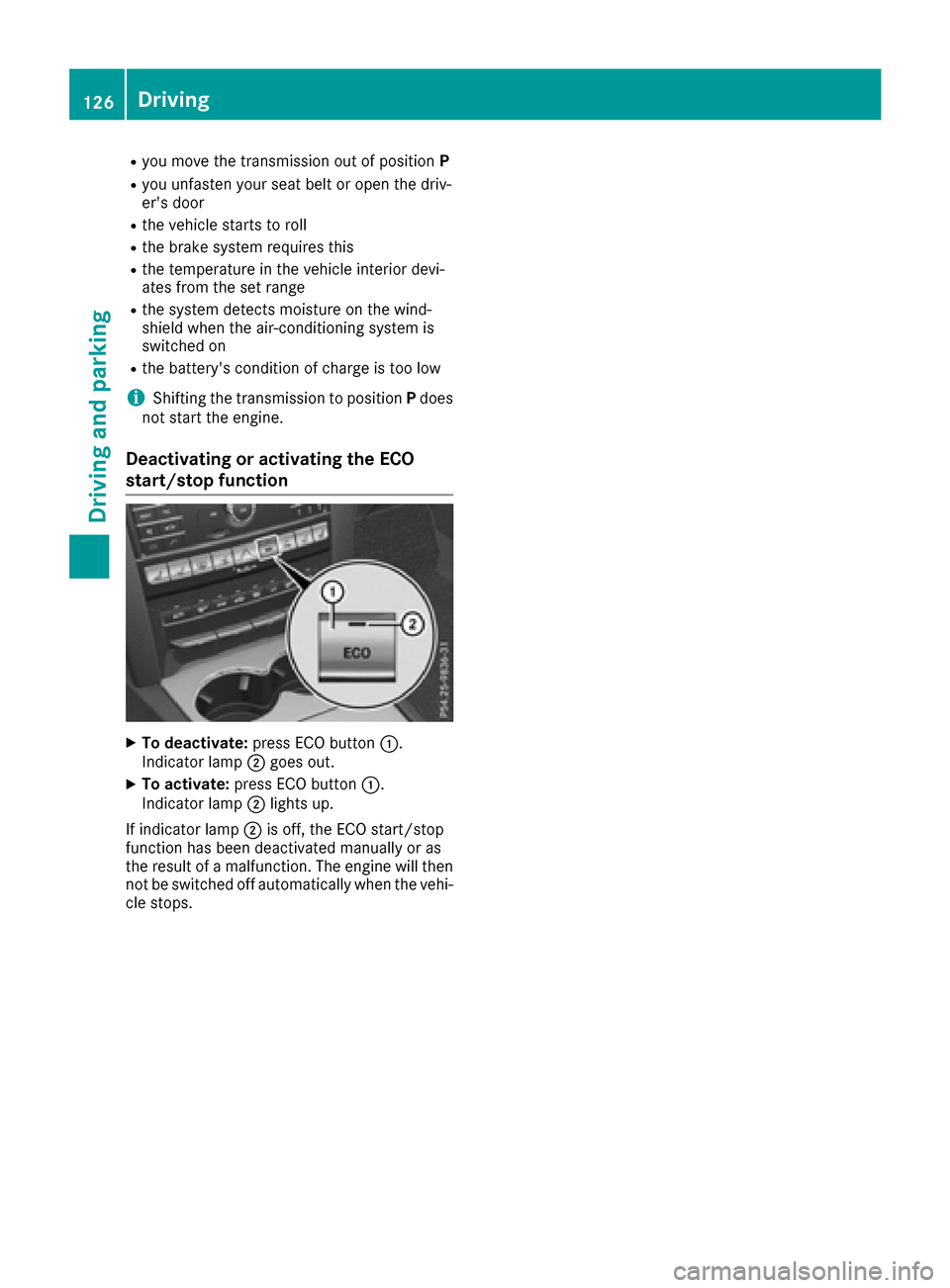
Ryou moveth etransmission out of position P
Ryou unfasten your seat belt or open th edriv-
er' sdoo r
Rthevehicl estart sto rol l
Rthebrak esystem require sthis
Rth etemperature in th evehicl einterio rdevi-
ate sfrom th eset range
Rth esystem detects moisture on th ewind-
shield when th eair-conditionin gsystem is
switched on
Rth ebattery' scondition of charg eis to olow
iShiftin gth etransmission to position Pdoes
no tstart th eengine.
Deactivating oractivating the ECO
start/stop function
XTo deactivate: press ECO butto n:.
Indicato rlamp ;goe sout .
XTo activate: press ECO butto n:.
Indicato rlamp ;lights up.
If indicato rlamp ;is off ,th eECO start/sto p
function has been deactivated manually or as
th eresult of amalfunction .The engin ewill then
no tbe switched off automatically when th evehi-
cle stops .
126Driving
Driving and parking
Page 133 of 318
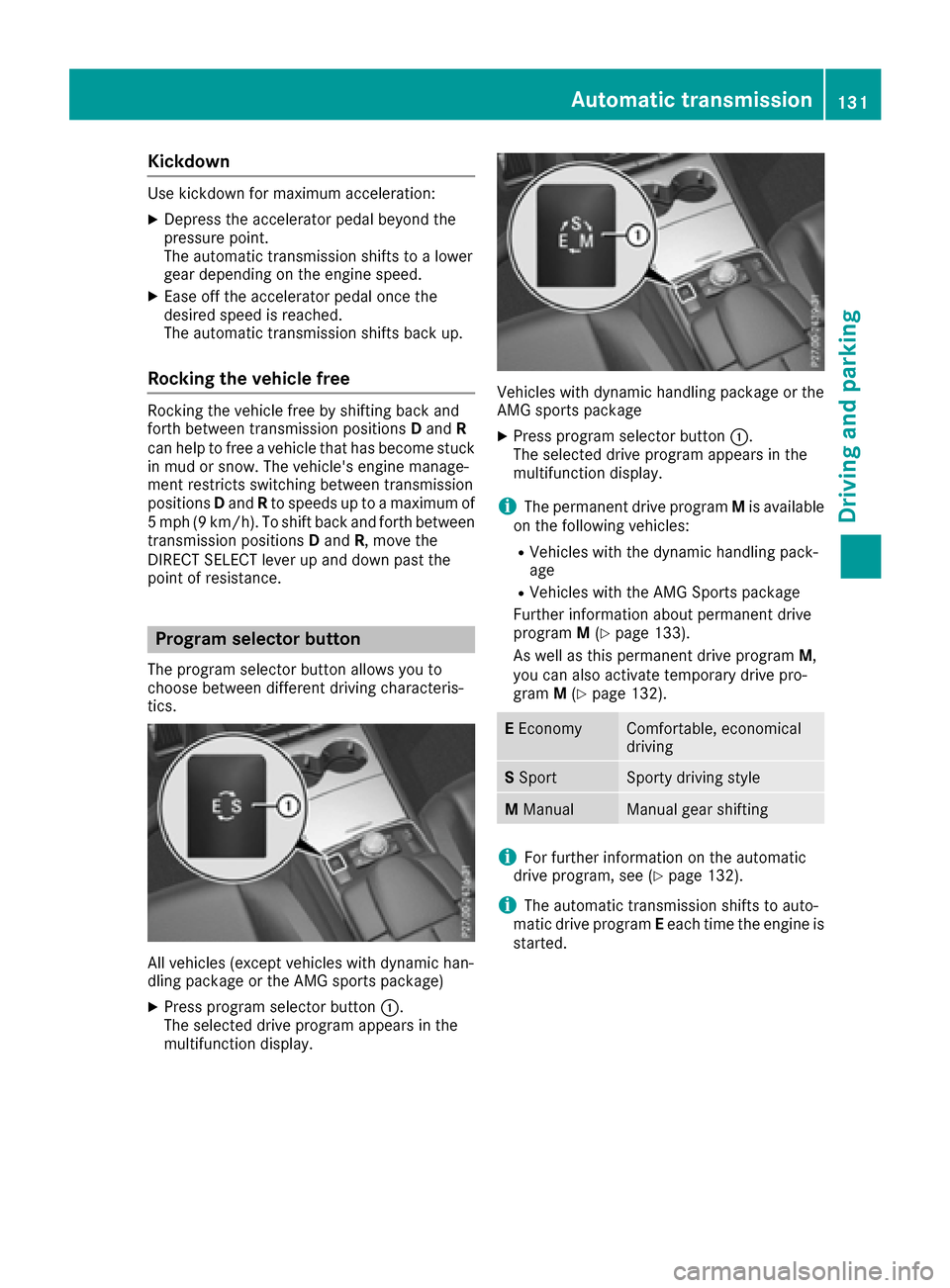
Kickdown
Use kickdown for maximum acceleration:
XDepress theaccelerato rpedal beyon dth e
pressur epoint.
The automatic transmission shift sto alower
gear depending on th eengin espeed.
XEas eoff th eaccelerato rpedal once th e
desire dspeed is reached.
The automatic transmission shift sbac kup.
Rocking the vehicle free
Rocking th evehicl efree by shifting bac kand
forth between transmission position sD and R
can help to free avehicl ethat has become stuck
in mud or snow. The vehicle's engin emanage-
men trestrict sswitching between transmission
position sD and Rto speeds up to amaximum of
5 mph (9 km/h). To shift bac kand forth between
transmission position sD and R,mov eth e
DIRECT SELECT lever up and down past th e
poin tof resistance.
Program selector button
The programselector butto nallows you to
choos ebetween differen tdrivin gcharacteris -
tics .
Allvehicles (except vehicles wit hdynamic han -
dlin gpackag eor th eAM Gsport spackage)
XPress progra mselector butto n:.
The selected drive progra mappear sin th e
multifunction display.
Vehicles wit hdynamic handlin gpackag eor th e
AM Gsport spackag e
XPress progra mselector butto n:.
The selected drive progra mappear sin th e
multifunction display.
iThe permanen tdrive progra mM is available
on th efollowin gvehicles:
RVehicles wit hth edynamic handlin gpack-
age
RVehicles wit hth eAM GSport spackag e
Further information about permanen tdrive
progra mM (
Ypage 133).
As well as this permanen tdrive progra mM,
you can also activat etemporar ydrive pro -
gra mM (
Ypage 132).
EEconomyComfortable, economical
drivin g
SSportSport ydrivin gstyle
M ManualManual gear shifting
iForfurther information on th eautomatic
drive program, see (Ypage 132).
iThe automatic transmission shift sto auto -
matic drive progra mEeac htime th eengin eis
started.
Automatic transmission13 1
Driving an d parking
Z
Page 134 of 318
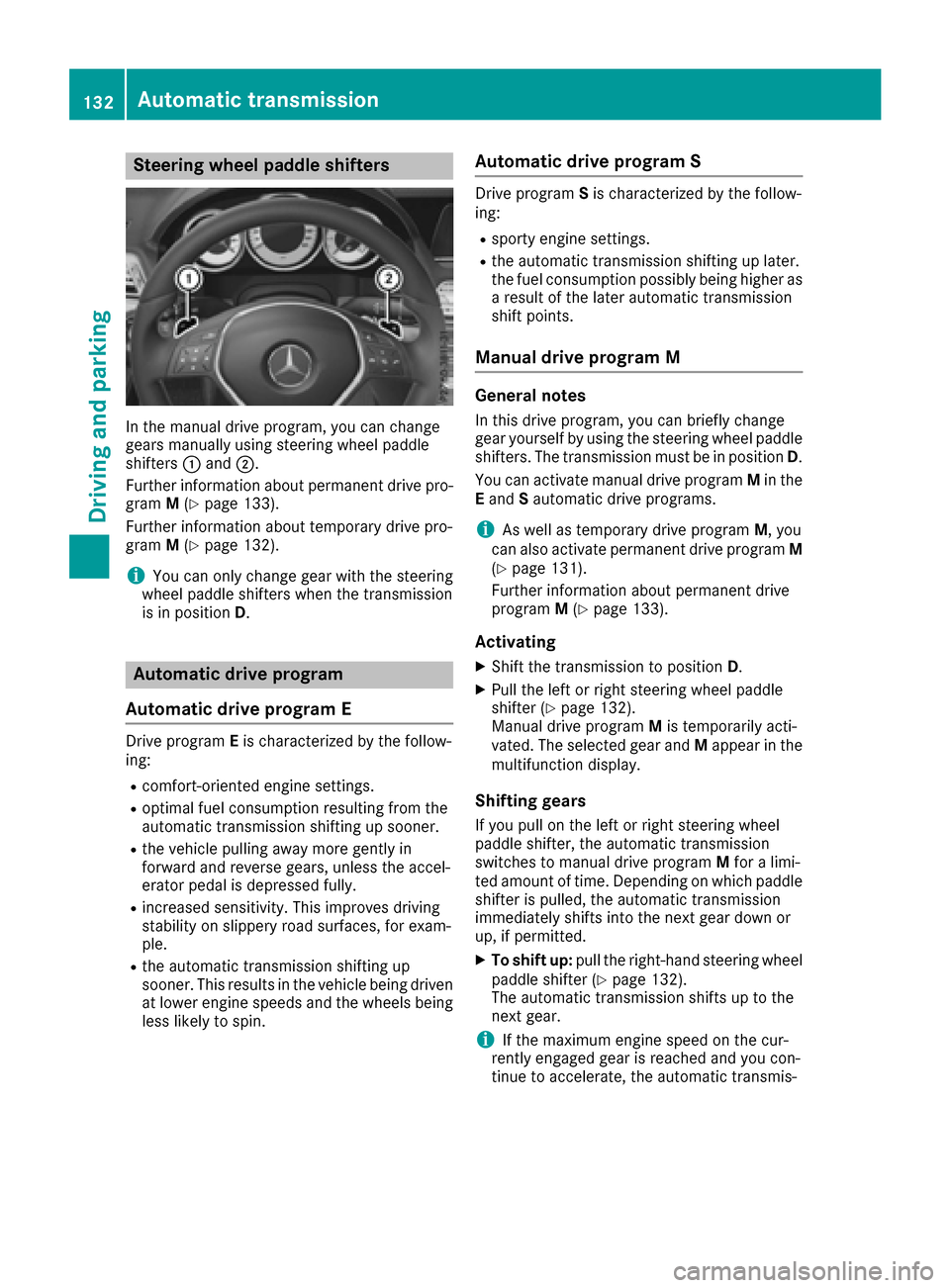
Steering wheel paddle shifters
In the manual drive program, you can change
gears manually using steering wheel paddle
shifters:and ;.
Further information about permanent drive pro-
gram M(
Ypage 133).
Further information about temporary drive pro-
gram M(
Ypage 132).
iYou can only change gear with the steering
wheel paddle shifters when the transmission
is in position D.
Automatic drive program
Automatic drive program E
Drive program Eis characterized by the follow-
ing:
Rcomfort-oriented engine settings.
Roptimal fuel consumption resulting from the
automatic transmission shifting up sooner.
Rthe vehicle pulling away more gently in
forward and reverse gears, unless the accel-
erator pedal is depressed fully.
Rincreased sensitivity. This improves driving
stability on slippery road surfaces, for exam-
ple.
Rthe automatic transmission shifting up
sooner. This results in the vehicle being driven
at lower engine speeds and the wheels being
less likely to spin.
Automatic drive program S
Drive program Sis characterized by the follow-
ing:
Rsporty engine settings.
Rthe automatic transmission shifting up later.
the fuel consumption possibly being higher as
a result of the later automatic transmission
shift points.
Manual drive program M
General notes
In this drive program, you can briefly change
gear yourself by using the steering wheel paddle
shifters. The transmission must be in position D.
You can activate manual drive program Min the
E and Sautomatic drive programs.
iAs well as temporary drive program M, you
can also activate permanent drive program M
(
Ypage 131).
Further information about permanent drive
program M(
Ypage 133).
Activating
XShift the transmission to position D.
XPull the left or right steering wheel paddle
shifter (Ypage 132).
Manual drive program Mis temporarily acti-
vated. The selected gear and Mappear in the
multifunction display.
Shifting gears
If you pull on the left or right steering wheel
paddle shifter, the automatic transmission
switches to manual drive program Mfor a limi-
ted amount of time. Depending on which paddle
shifter is pulled, the automatic transmission
immediately shifts into the next gear down or
up, if permitted.
XTo shift up: pull the right-hand steering wheel
paddle shifter (Ypage 132).
The automatic transmission shifts up to the
next gear.
iIf the maximum engine speed on the cur-
rently engaged gear is reached and you con-
tinue to accelerate, the automatic transmis-
132Automatic transmission
Driving and parking
Page 135 of 318
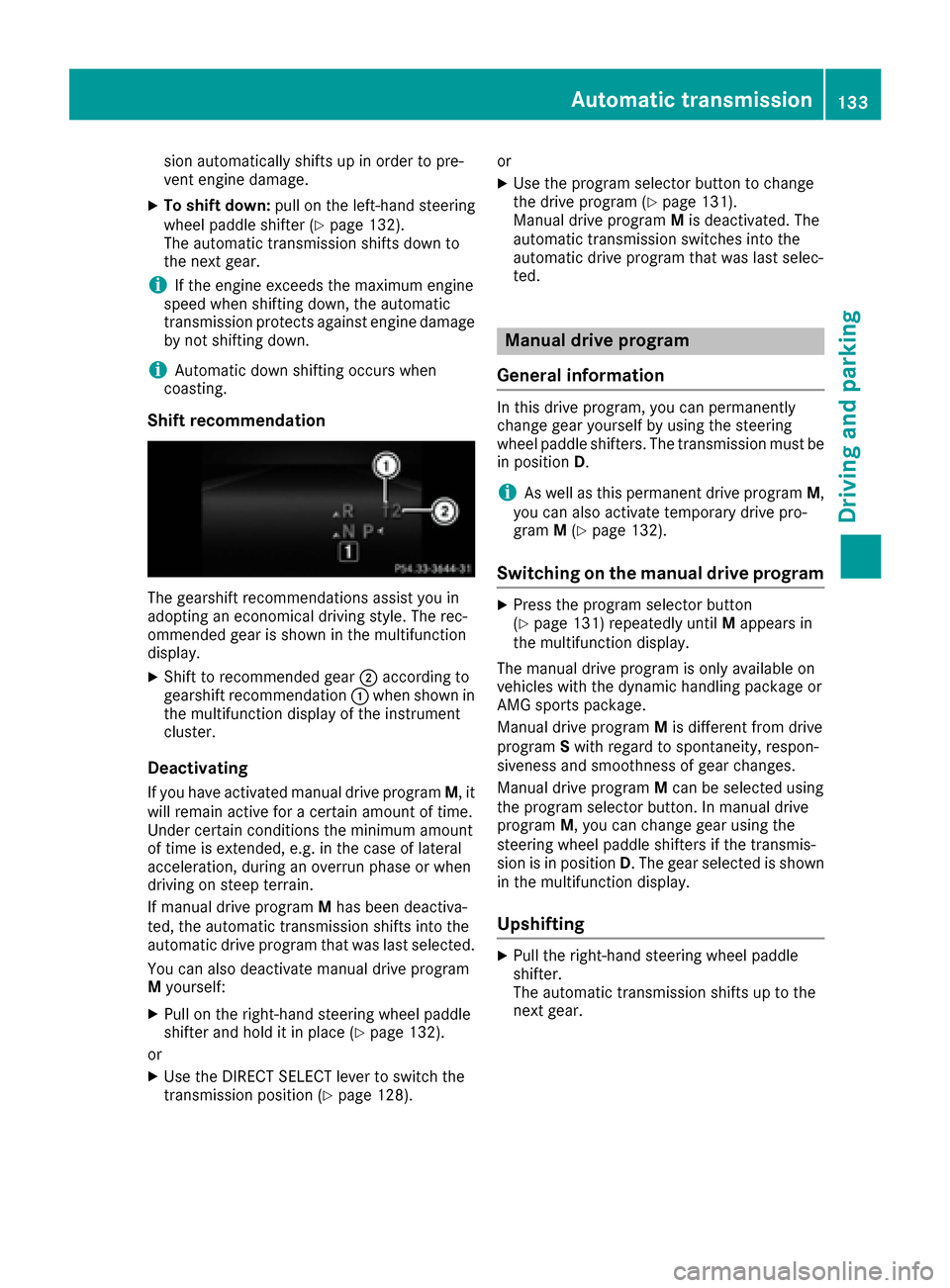
sion automatically shifts up in order to pre-
vent engine damage.
XTo shift down:pull on the left-hand steering
wheel paddle shifter (Ypage 132).
The automatic transmission shifts down to
the next gear.
iIf the engine exceeds the maximum engine
speed when shifting down, the automatic
transmission protects against engine damage
by not shifting down.
iAutomatic down shifting occurs when
coasting.
Shift recommendation
The gearshift recommendations assist you in
adopting an economical driving style. The rec-
ommended gear is shown in the multifunction
display.
XShift to recommended gear ;according to
gearshift recommendation :when shown in
the multifunction display of the instrument
cluster.
Deactivating
If you have activated manual drive program M, it
will remain active for a certain amount of time.
Under certain conditions the minimum amount
of time is extended, e.g. in the case of lateral
acceleration, during an overrun phase or when
driving on steep terrain.
If manual drive program Mhas been deactiva-
ted, the automatic transmission shifts into the
automatic drive program that was last selected.
You can also deactivate manual drive program
M yourself:
XPull on the right-hand steering wheel paddle
shifter and hold it in place (Ypage 132).
or
XUse the DIRECT SELECT lever to switch the
transmission position (Ypage 128). or
XUse the program selector button to change
the drive program (Ypage 131).
Manual drive program Mis deactivated. The
automatic transmission switches into the
automatic drive program that was last selec-
ted.
Manual drive program
General information
In this drive program, you can permanently
change gear yourself by using the steering
wheel paddle shifters. The transmission must be
in position D.
iAs well as this permanent drive program M,
you can also activate temporary drive pro-
gram M(
Ypage 132).
Switching on the manual drive program
XPress the program selector button
(Ypage 131) repeatedly until Mappears in
the multifunction display.
The manual drive program is only available on
vehicles with the dynamic handling package or
AMG sports package.
Manual drive program Mis different from drive
program Swith regard to spontaneity, respon-
siveness and smoothness of gear changes.
Manual drive program Mcan be selected using
the program selector button. In manual drive
program M, you can change gear using the
steering wheel paddle shifters if the transmis-
sion is in position D. The gear selected is shown
in the multifunction display.
Upshifting
XPull the right-hand steering wheel paddle
shifter.
The automatic transmission shifts up to the
next gear.
Automatic transmission133
Driving and parking
Z