2016 MERCEDES-BENZ E-Class COUPE climate settings
[x] Cancel search: climate settingsPage 12 of 318

Fuel filler flapOpening ........................................ .136
Fuel level
Calling up the range (on-board
computer) ...................................... 187
Fuel tank
Capacity ........................................ 309
Problem (malfunction) ................... 138
Fuse allocation chart (vehicle tool
kit) ...................................................... 266
Fuses
Allocation chart .............................2 79
Before changing .............................2 79
Dashboard fuse box ....................... 279
Fuse box in the engine compart-
ment .............................................. 280
Fuse box in the trunk ..................... 280
Important safety notes .................. 279
G
Garage door opener
Clearing the memory ..................... 253
General notes ................................ 250
Important safety notes .................. 250
Opening/closing the garage door .. 252
Problems when programming ........2 52
Programming (button in the rear-
view mirror) ................................... 250
Synchronizing the rolling code ....... 251
Gasoline ............................................. 309
Genuine parts ...................................... 24
Glove box ...........................................2 36
Google™ Local Search
see also Digital Operator's Man-
ual ..................................................2 29
H
Handbrake
see Parking brake
Hazard warning lamps ......................105
Head bags
Display message ............................ 203
Head restraints
Adjusting ......................................... 93
Adjusting (electrically) ..................... 93
see NECK-PRO head restraints Headlamps
Fogging up ..................................... 106
see Automatic headlamp mode
Heating
see Climate control
High beam flasher .............................1 04
High-beam headlamps
Adaptive Highbeam Assist ............. 105
Changing bulbs .............................. 108
Display message ............................ 206
Switching on/off ........................... 104
Hill start assist .................................. 124
HOLD function
Activating ....................................... 156
Deactivating ................................... 156
Display message ............................ 209
Function/notes .............................1 56
Home address
see also Digital Operator's Man-
ual ..................................................2 29
Hood
Closing ...........................................2 55
Display message ............................ 217
Important safety notes .................. 254
Opening ......................................... 254
Horn ...................................................... 32
Hydroplaning ..................................... 143
I
Ignition lock
see Key positions
Immobilizer .......................................... 72
Indicator and warning lamps
COLLISION PREVENTION ASSIST
PLUS .............................................. 227
Indicator lamps
see Warning and indicator lamps
Indicators
see Turn signals
Instrument cluster
Overview .......................................... 33
Settings ......................................... 193
Warning and indicator lamps ........... 33
Instrument cluster lighting .............. 194
Interior lighting
Automatic control .......................... 107
10Index
Page 113 of 318

Overview of climate control systems
General notes
Observe the settings recommended on the fol-
lowing pages. The windows could otherwise fog
up.
To prevent the windows from fogging up:
Rswitch off climate control only briefly
Rswitch on air-recirculation mode only briefly
Rswitch on the cooling with air dehumidifica-
tion function
Rswitch on the defrost windshield function
briefly, if required
Climate control regulates the temperature and
the humidity in the vehicle interior and filters
undesirable substances out of the air.
Climate control can only be operated when the
engine is running. Optimum operation is only
achieved with the side windows and roof closed.
The residual heat function can only be activated
or deactivated with the ignition switched off
(
Ypage 119).
iVentilate the vehicle for a brief period during
warm weather, e.g. using the convenience
opening feature (
Ypage 83). This will speed
up the cooling process and the desired inte-
rior temperature will be reached more
quickly.
iThe integrated filter filters out most parti-
cles of dust and soot and completely filters
out pollen. It also reduces gaseous pollutants
and odors. A clogged filter reduces the
amount of air supplied to the vehicle interior.
For this reason, you should always observe
the interval for replacing the filter, which is
specified in the Maintenance Booklet. As it
depends on environmental conditions, e.g.
heavy air pollution, the interval may be
shorter than stated in the Maintenance Book- let.
iIt is possible that the residual heat function
may be activated automatically an hour after
the SmartKey is removed. The vehicle is then
ventilated for 30 minutes to dry the automatic
climate control.
Overview of climate control systems111
Climate control
Page 115 of 318
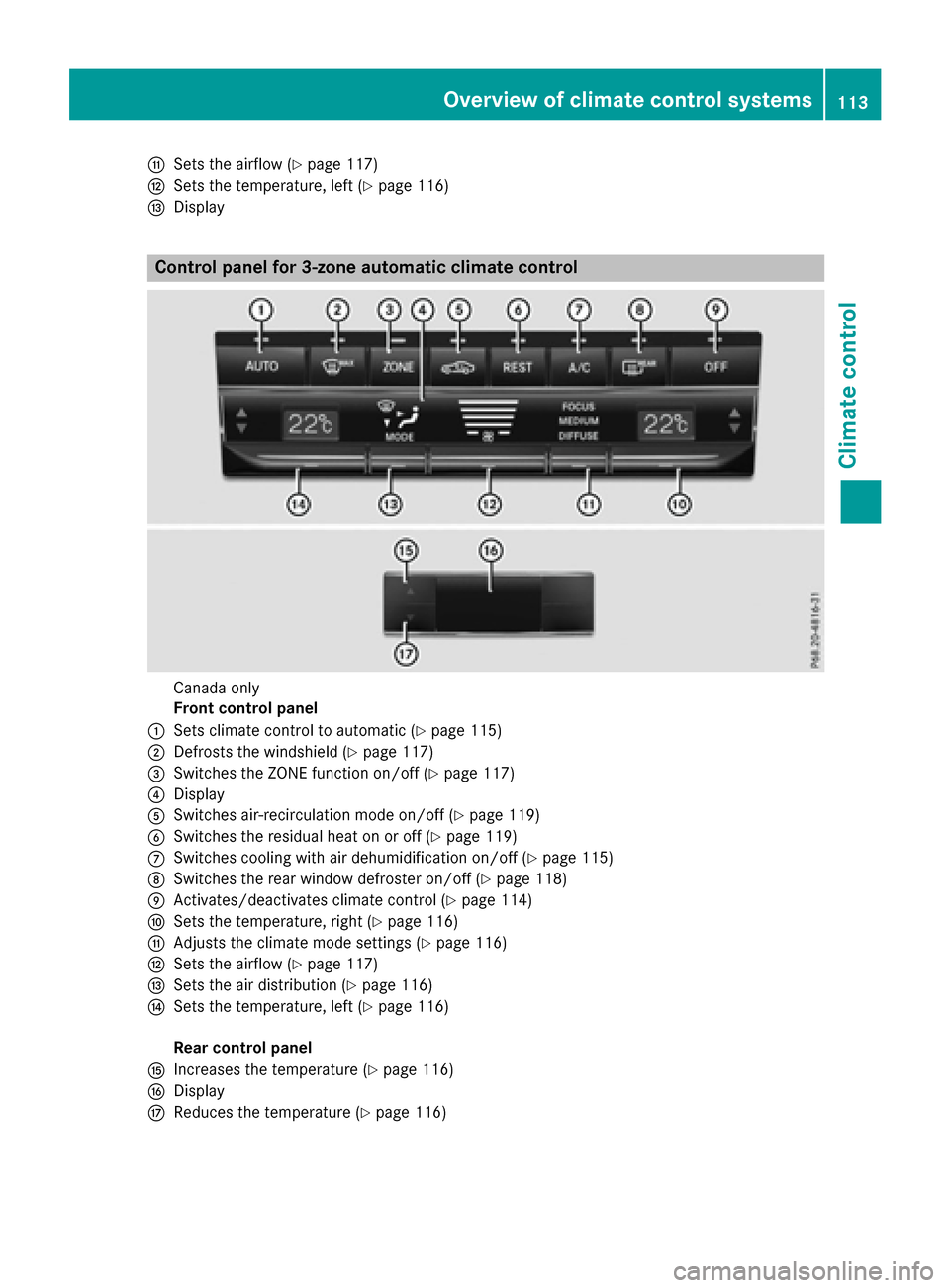
GSets the airflow (Ypage 117)
HSets the temperature, left (Ypage 116)
IDisplay
Control panel for 3-zone automatic climate control
Canada only
Front control panel
:Sets climate control to automatic (Ypage 115)
;Defrosts the windshield (Ypage 117)
=Switches the ZONE function on/off (Ypage 117)
?Display
ASwitches air-recirculation mode on/off (Ypage 119)
BSwitches the residual heat on or off (Ypage 119)
CSwitches cooling with air dehumidification on/off (Ypage 115)
DSwitches the rear window defroster on/off (Ypage 118)
EActivates/deactivates climate control (Ypage 114)
FSets the temperature, right (Ypage 116)
GAdjusts the climate mode settings (Ypage 116)
HSets the airflow (Ypage 117)
ISets the air distribution (Ypage 116)
JSets the temperature, left (Ypage 116)
Rear control panel
KIncreases the temperature (Ypage 116)
LDisplay
MReduces the temperature (Ypage 116)
Overview of climate control systems113
Climate control
Page 116 of 318

Optimum use of automatic climate
control
Climate control system
Below, you can find a number of notes and rec-
ommendations to help you use climate control
optimally.
The 3-zone automatic climate control is only
available on vehicles for Canada.
RActivate climate control using the Ãand
¿ buttons. The indicator lamps above the
à and¿ buttons light up.
RVehicles with 3-zone automatic climate con-
trol: in automatic mode, you can also set the
climate mode (FOCUS, MEDIUM or DIFFUSE).
The MEDIUM level is recommended.
RSet the temperature to 72 ‡ (22 †).
ROnly use the "Windshield defrosting" function
briefly until the windshield is clear again.
ROnly use air-recirculation mode briefly, e.g. if
there are unpleasant outside odors or when in
a tunnel. The windows could otherwise fog up, since no fresh air is drawn into the vehicle in
air-recirculation mode.
RUse the ZONE function to adopt the temper-
ature settings on the driver's side for the
front-passenger side and the rear compart-
ment as well. The indicator lamp above the
á button goes out.
RVehicles with 3-zone automatic climate con-
trol: use the residual heat function if you want
to heat or ventilate the vehicle interior when
the ignition is switched off. The residual heat
function can only be activated or deactivated with the ignition switched off.
RIf you change the settings of the climate con-
trol system, the climate status display
appears for approximately three seconds at
the bottom of the screen in the multimedia
system display. You will see the current set-
tings of the various climate control functions.
ECO start/stop function
During automatic engine switch-off, the climate
control system only operates at a reduced capa-
city. If you require the full climate control output,
you can switch off the ECO start/stop function
by pressing the ECO button (
Ypage 126).
Operating the climate control sys-
tems
Activating/deactivating climate con-
trol
General notes
When the climate control is switched off, the air
supply and air circulation are also switched off.
The windows could fog up. Therefore, switch off
climate control only briefly
iActivate climate control primarily using the
à button (Ypage 115).
Activating/deactivating
XTurn the SmartKey to position 2in the ignition
lock (Ypage 122).
XTo activate: press theÃbutton.
The indicator lamp above the Ãbutton
lights up. Airflow and air distribution are set to
automatic mode.
XTo deactivate: press the^button.
The indicator lamp above the ^button
lights up.
114Operating the climate control systems
Climate control
Page 118 of 318

3-zone automatic climate control: press air
distribution adjustment switchI
(
Ypage 113).
The indicator lamp above the Ãbutton
goes out.
or
XDual-zone automatic climate control: press
airflow adjustment switch G(Ypage 112).
3-zone automatic climate control: press air-
flow adjustment switch H(
Ypage 113).
The indicator lamp above the Ãbutton
goes out.
Adjusting the climate mode settings
The "Set climate mode" function is only available
with 3-zone automatic climate control.
You can select the following climate mode set-
tings in automatic mode:
FOCUS high airflow, slightly cooler setting
MEDIUM medium airflow, standard setting
DIFFUSE low airflow, slightly warmer and draft- free setting
XTurn the SmartKey to position 2in the ignition
lock (Ypage 122).
XPress the Ãbutton.
XPress climate mode selection button Gup or
down and select the desired level
(
Ypage 113).
Setting the temperature
Dual-zone automatic climate control
Different temperatures can be set for the driv-
er's and front-passenger sides.
XTurn the SmartKey to position 2in the ignition
lock (Ypage 122).
XTo increase or reduce the temperature in
the front compartment: press temperature
adjustment switch EorH up or down
(
Ypage 112).
Only change the temperature setting in small
increments. Start at 72 ‡ (22 †).
3-zone automatic climate control
You can select different temperature settings
for the driver's and front-passenger sides as well
as for the rear compartment.
XTurn the SmartKey to position 2in the ignition
lock (Ypage 122).
XTo increase or reduce the temperature in
the front compartment: press temperature
adjustment switch ForJ up or down
(
Ypage 113).
Only change the temperature setting in small increments. Start at 72 ‡ (22 †).
XTo increase or reduce the temperature in
the rear compartment using the front con-
trol panel: press theábutton.
The indicator lamp above the ábutton
goes out.
XPress temperature adjustment switch For
J up or down (Ypage 113).
Only change the temperature setting in small
increments. Start at 72 ‡ (22 †).
XTo increase or reduce the temperature in
the rear compartment using the rear con-
trol panel: press therors button on
the rear control panel.
Only change the temperature setting in small
increments. Start at 72 ‡ (22 †).
Setting the air distribution
Air distribution settings
P Directs air through the center and side air
vents
O Directs air through the footwell air vents
S Directs the airflow through the center
and side air vents as well as the footwell
air vents (Cabriolet only)
¯ Directs air through the defroster vents
a Directs air through the defroster and
footwell vents
iRegardless of the air distribution setting,
airflow is always directed through the side air
vents. The side air vents can only be closed
when the controls on the side air vents are
turned downwards.
116Operating the climate control systems
Climate control
Page 119 of 318

Setting the air distribution
XTurn the SmartKey to position2in the ignition
lock (Ypage 122).
XDual-zone automatic climate control: press
air distribution adjustment switch Fup or
down, until the desired symbol appears in the
display (
Ypage 112).
X3-zone automatic climate control: press air
distribution adjustment switch Iup or
down, until the desired symbol appears in the
display (
Ypage 113).
Setting the airflow
Dual-zone automatic climate control
XTurn the SmartKey to position 2in the ignition
lock (Ypage 122).
XTo increase or reduce: press airflow adjust-
ment switch Gup or down (Ypage 112).
3-zone automatic climate control
XTurn the SmartKey to position 2in the ignition
lock (Ypage 122).
XTo increase or reduce: press airflow adjust-
ment switch Hup or down (Ypage 113).
If the battery is not sufficiently charged, blower output may be reduced. As soon as the battery
is sufficiently charged, full blower output will be
available.
Switching the ZONE function on/off
XTo activate: press theábutton.
The indicator lamp above the ábutton
lights up.
Dual-zone automatic climate control: the tem-
perature setting for the driver's side is not
adopted for the front-passenger side.
3-zone automatic climate control: the tem-
perature setting for the driver's side is not
adopted for the front-passenger side and the
rear compartment.
XTo deactivate: press theábutton.
The indicator lamp above the ábutton
goes out.
Dual-zone automatic climate control: the tem-
perature setting for the driver's side is adop-
ted for the front-passenger side. 3-zone automatic climate control: the tem-
perature setting for the driver's side is adop-
ted for the front-passenger side and the rear
compartment.
Defrosting the windshield
You can use this function to defrost the wind-
shield or to clear a fogged up windshield or side
windows on the inside.
Switch off the "Windshield defrosting" function
as soon as the windshield is clear again.
XTurn the SmartKey to position 2in the ignition
lock (Ypage 122).
XTo activate: press the¬button.
The indicator lamp above the ¬button
lights up.
The climate control system switches to the
following functions:
Rhigh airflow
Rhigh temperature
Rair distribution to the windshield and front
side windows
Rair-recirculation mode off
If the battery is not sufficiently charged, blower output may be reduced. Once the battery is suf-
ficiently charged again, full blower output will be
available again.
XTo deactivate: press the¬button.
The indicator lamp above the ¬button
goes out. The previously selected settings are
restored. Air-recirculation mode remains
deactivated.
MAX COOL maximum cooling
The MAX COOL function is only available in vehi-
cles for the USA.
MAX COOL is only operational when the engine
is running.
XTo activate: press theÙbutton.
The indicator lamp in the Ùbutton lights
up.
XTo deactivate: press theÙbutton.
The indicator lamp in the Ùbutton goes
out. The previously selected settings are
restored.
Operating the climate control systems117
Climate control
Page 122 of 318

Air vents
Important safety notes
GWARNIN G
Ver yhot or ver ycold air can flo wfrom th eair
vents .This could result in burn sor frostbit ein
th eimmediat evicinity of th eair vents .There
is aris kof injury.
Mak esur ethat all vehicl eoccupant salways
maintai n asufficien tdistanc eto th eair out -
lets. If necessary, redirect th eairflow to
another area of th evehicl einterior.
In order to ensur eth edirec tflo wof fresh air
throug hth eair vents int oth evehicl einterior,
pleas eobserv eth efollowin gnotes:
Rkeep th eair inlet between th ewindshield and
th ehoo dfree of blockages, suc has ice ,snow
or leaves.
Rnever cover th eair vents or air intake grilles in
th evehicl einterior.
Setting the air vents
Exampl e
:
Defroster ven t
;Sideair ven t
=Thumbwheel for side air ven t
XTo open or close:turnthumbwheel =up or
down .
Setting the glove box air vent
!
Close th eair ven twhen heating th evehicle.
At high outside temperatures ,open th eair
ven tand activat eth e"coolin gwit hair dehu- midification
"function .Otherwise ,tempera-
ture-sensitive items store din th eglov ebox
could be damaged.
:Air ven tcontrol
;Air ven t
When th eclimat econtrol system is activated,
th eglov ebox can be ventilated, for instance to
cool it scontents .The level of airflow depend son
th eairflow and air distribution settings.
XTo open or close: turncontrol :to th e
clockwise or counter-clockwise .
120Air vents
Climate control
Page 233 of 318

Favorites
Calling up and exiting favorites
XTo call up :press th eò buttonon th econ-
troller .
XSelect afavorite ,e.g. Vehicl e.
The favorite sare displayed.
XTo exit :press th eò buttonagain .
Adding favorites
Adding a predefined favorite
:Adds ane wfavorite
;Renames aselected favorite
=Moves aselected favorite
?Deletes aselected favorite
XPress th eò button.
XSlide6thecontroller.
The men ubar is shown.
XSelec tReassign.
The categories are displayed.
XSelec t acategory.
The favorite sare displayed.
XSelec t afavorite .
XAdd a favorite at th edesired position .
If afavorite has already been added at this
position ,it will be overwritten.
Adding your own favorite
XSelec tVehicl eQClimate Contro l.
XPress and hold theò buttonuntil th e
favorite sare displayed.
XAd d a favorite at th edesired position .
If afavorite has already been added at this
position ,it will be overwritten.
Navigation mode
Important safety notes
GWARNIN G
If you operate information systems and com-
munication equipmen tintegrate din th evehi-
cle while driving ,you will be distracte dfrom
traffic conditions. You could also lose control
of th evehicle. Ther eis aris kof an accident.
Only operate th eequipmen twhen th etraffic
situation permits. If you are no tsure that this
is possible ,park th evehicl epayin gattention
to traffic condition sand operate th eequip-
men twhen th evehicl eis stationary.
You must observ eth elegal requirements for th e
country in whic hyou are currentl ydriving when
operating th enavigation system.
General notes
Amon gother things, correct functioning of th e
navigation system depend son GPS reception .In
certai nsituations, GPS reception may be
impaired ,there may be interferenc eor there
may be no reception at all, e.g. in tunnels or
parking garages.
Audio 20 is equipped wit hMARGIN
®MA PPILOT
(see th emanufacturer' soperating instructions).
The Garmin
®MA PPILOT operating instruction s
are store don th eSD memory car das aPD Ffile .
The SD car dbox contains aquic kguide .
The followin gdescription sapply to navigation
wit hCOMAND .Further information can be
foun din th eDigital Operator's Manual.
Selecting a route type and route options
Multimedia system:
XSelec tNav iQNavigation.
The map shows th evehicle's curren tposition .
XSlide6thecontroller.
XSelec tOption sQRout eSettings.
Notes for rout etypes:
REco Route
RDynami cTraffi cRoute(only available in
th eUS Aand Canada)
Traffic report son th erout efor th erout eguid-
anc eare taken int oaccount.
Operating system231
Multimedia system
Z