2016 MERCEDES-BENZ CLS fuse
[x] Cancel search: fusePage 12 of 342
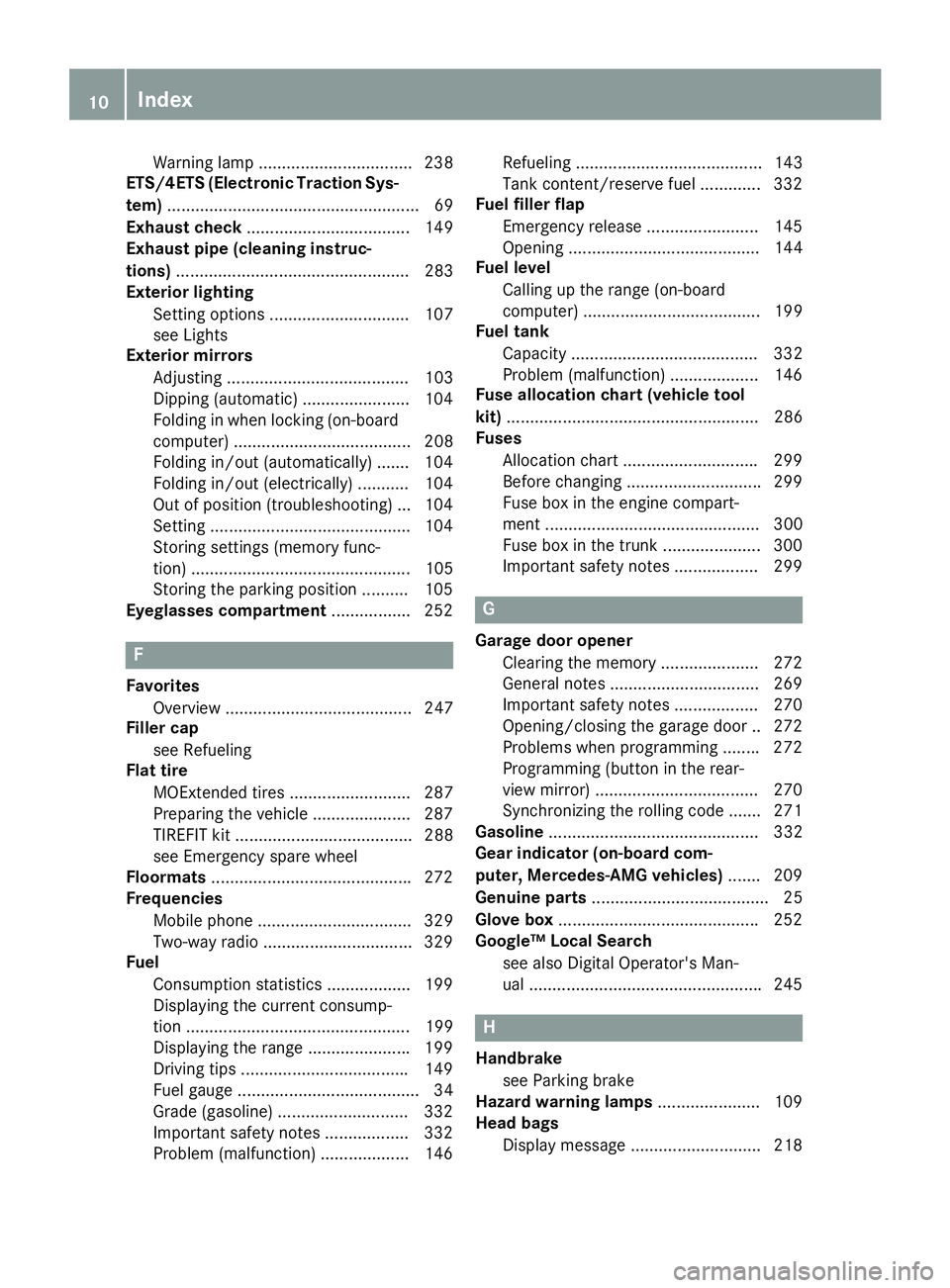
Warning lamp ................................. 238
ETS/4ETS (Electronic Traction Sys-
tem) ...................................................... 69
Exhaust check ................................... 149
Exhaust pipe (cleaning instruc-
tions) .................................................. 283
Exterior lighting
Setting options .............................. 107
see Lights
Exterior mirrors
Adjusting ....................................... 103
Dipping (automatic) ....................... 104
Folding in when locking (on-board
computer) ...................................... 208
Folding in/out (automatically) ...... .1 04
Folding in/out (electrically) ........... 104
Out of position (troubleshooting) ... 104
Setting .......................................... .1 04
Storing settings (memory func-
tion) ............................................... 105
Storing the parking position .......... 105
Eyeglasses compartment ................. 252
FFavorites
Overview ........................................ 247
Filler cap
see Refueling
Flat tire
MOExtended tires .......................... 287
Preparing the vehicle ..................... 287
TIREFIT kit ...................................... 288
see Emergency spare wheel
Floormats .......................................... .2 72
Frequencies
Mobile phone ................................. 329
Two-way radio ................................ 329
Fuel
Consumption statistics .................. 199
Displaying the current consump-
tion ................................................ 199
Displaying the range ..................... .1 99
Driving tips ................................... .1 49
Fuel gauge ....................................... 34
Grade (gasoline) ............................ 332
Important safety notes .................. 332
Problem (malfunction) ................... 146 Refueling ........................................ 143
Tank content/reserve fuel ............. 332
Fuel filler flap
Emergency release ........................ 145
Opening ......................................... 144
Fuel level
Calling up the range (on-board
computer) ...................................... 199
Fuel tank
Capacity ........................................ 332
Problem (malfunction) ................... 146
Fuse allocation chart (vehicle tool
kit) ...................................................... 286
Fuses
Allocation chart ............................ .2 99
Before changing ............................ .2 99
Fuse box in the engine compart-
ment .............................................. 300
Fuse box in the trunk ..................... 300
Important safety notes .................. 299
G Garage door opener
Clearing the memory ..................... 272
General notes ................................ 269
Important safety notes .................. 270
Opening/closing the garage door .. 272
Problems when programming ....... .2 72
Programming (button in the rear-
view mirror) ................................... 270
Synchronizing the rolling code ....... 271
Gasoline ............................................. 332
Gear indicator (on-board com-
puter, Mercedes-AMG vehicles) ....... 209
Genuine parts ...................................... 25
Glove box .......................................... .2 52
Google™ Local Search
see also Digital Operator's Man-
ual ................................................. .2 45
H
Handbrake
see Parking brake
Hazard warning lamps ..................... .1 09
Head bags
Display message ............................ 21810
Index
Page 161 of 342
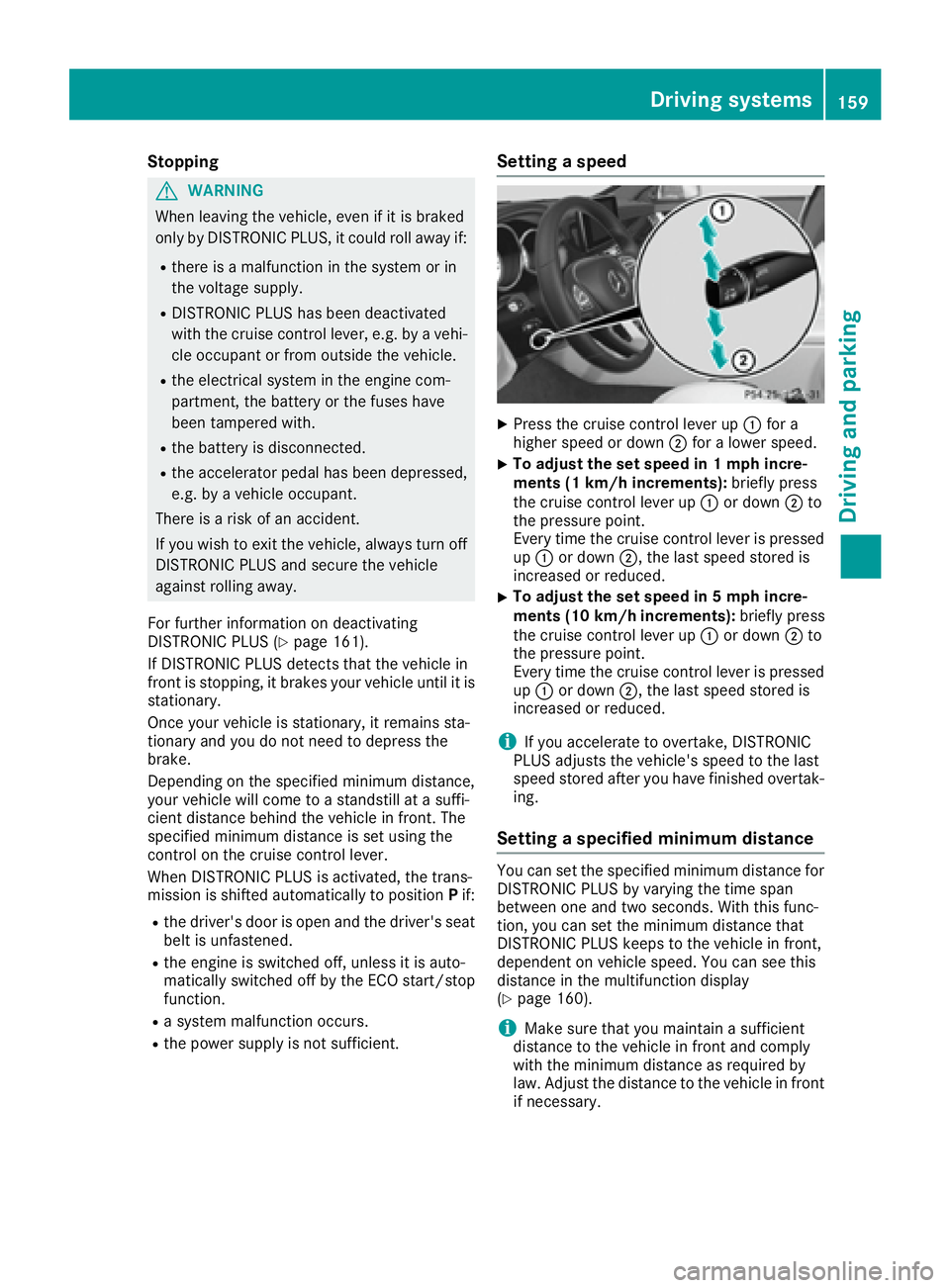
Stopping
G WARNING
When leaving the vehicle, even if it is braked
only by DISTRONIC PLUS, it could roll away if: R
there is a malfunction in the system or in
the voltage supply. R
DISTRONIC PLUS has been deactivated
with the cruise control lever, e.g. by a vehi-
cle occupant or from outside the vehicle. R
the electrical system in the engine com-
partment, the battery or the fuses have
been tampered with. R
the battery is disconnected. R
the accelerator pedal has been depressed,
e.g. by a vehicle occupant.
There is a risk of an accident.
If you wish to exit the vehicle, always turn off
DISTRONIC PLUS and secure the vehicle
against rolling away.
For further information on deactivating
DISTRONIC PLUS ( Y
page 161).
If DISTRONIC PLUS detects that the vehicle in
front is stopping, it brakes your vehicle until it is
stationary.
Once your vehicle is stationary, it remains sta-
tionary and you do not need to depress the
brake.
Depending on the specified minimum distance,
your vehicle will come to a standstill at a suffi-
cient distance behind the vehicle in front. The
specified minimum distance is set using the
control on the cruise control lever.
When DISTRONIC PLUS is activated, the trans-
mission is shifted automatically to position P if:R
the driver's door is open and the driver's seat
belt is unfastened. R
the engine is switched off, unless it is auto-
matically switched off by the ECO start/stop
function. R
a system malfunction occurs. R
the power supply is not sufficient. Setting a speed X
Press the cruise control lever up �C for a
higher speed or down �D for a lower speed.X
To adjust the set speed in 1 mph incre-
ments (1 km/h increments): briefly press
the cruise control lever up �C or down �D to
the pressure point.
Every time the cruise control lever is pressed
up �C or down �D , the last speed stored is
increased or reduced. X
To adjust the set speed in 5 mph incre-
ments (1 0 km/h increments): briefly press
the cruise control lever up �C or down �D to
the pressure point.
Every time the cruise control lever is pressed
up �C or down �D , the last speed stored is
increased or reduced.
i If you accelerate to overtake, DISTRONIC
PLUS adjusts the vehicle's speed to the last
speed stored after you have finished overtak-
ing.
Setting a specified minimum distance You can set the specified minimum distance for
DISTRONIC PLUS by varying the time span
between one and two seconds. With this func-
tion, you can set the minimum distance that
DISTRONIC PLUS keeps to the vehicle in front,
dependent on vehicle speed. You can see this
distance in the multifunction display
( Y
page 160).
i Make sure that you maintain a sufficient
distance to the vehicle in front and comply
with the minimum distance as required by
law. Adjust the distance to the vehicle in front
if necessary.Driving systems 159
Driving and parking Z
Page 166 of 342
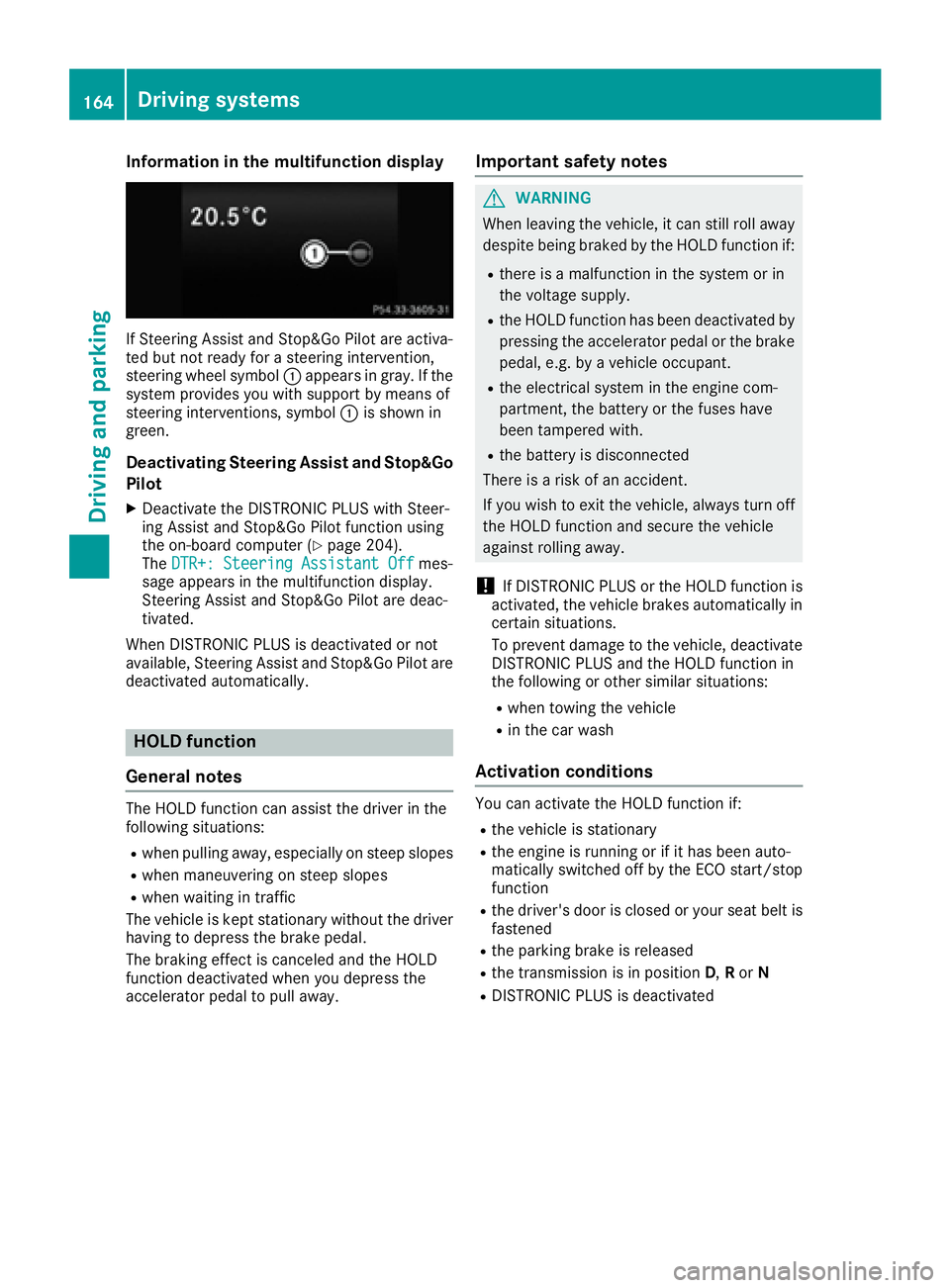
Information in the multifunction display
If St eering Assist and St op&Go Pilot are activa-
ted but not ready for a steering intervention,
steering wheel symbol �C appears in gray. If the
system pro vide s you wit h support by means of
steering interventions, symbol �C is sho wn in
green.
Deactivating Steering Assist and Stop&Go
Pilot X
Deactivate the DI ST RONIC PLUS wit h St eer-
ing Assist and St op&Go Pilot function using
the on-board computer ( Y
page 204).
The DTR+: Steering Assistant Off mes-
sage appears in the multifunction disp lay.
St eering Assist and St op&Go Pilot are deac-
tivate d.
When DI ST RONIC PLUS is deactivated or not
available, St eering Assist and St op&Go Pilot are
deactivated automatically.
HOLD function
General notes The HOLD function can assist the driv er in the
fol lowin g situations:R
when pullin g away, especial ly on steep slopesR
when maneuvering on steep slopes R
when wait ing in traff ic
The veh icle is kept stationary wit hout the driv er
having to depr ess the brake pedal.
The braking effect is canceled and the HOLD
function deactivated when you depr ess the
accelerator pedal to pull away. Important safety notes
G WARNING
When leaving the vehicle, it can still roll away
despite being braked by the HOLD function if: R
there is a malfunction in the system or in
the voltage supply. R
the HOLD function has been deactivated by
pressing the accelerator pedal or the brake
pedal, e.g. by a vehicle occupant. R
the electrical system in the engine com-
partment, the battery or the fuses have
been tampered wit h.R
the battery is disconnected
There is a risk of an accident.
If you wish to ex it the vehicle, always turn off
the HOLD function and secure the vehicle
against rolling away.
! If DI ST RONIC PLUS or the HOLD function is
activated, the vehicle brakes automatically in
certain situations.
To prevent damage to the vehicle, deactivate
DISTRONIC PLUS and the HOLD function in
the following or other similar situations: R
when to win g the vehicle R
in the car wash
Activation conditions You can activate the HOLD function if: R
the vehicle is stationary R
the engine is running or if it has been auto-
matical ly swit ched off by the ECO start/stop
function R
the driver's door is closed or your seat belt is
fastened R
the parking brake is releasedR
the transmission is in position D , R or NR
DI ST RONIC PLUS is deactivated164
Driving systems
Driving and parking
Page 177 of 342

i Note that Active Parking Assist cannot
measure the length of a parking space if it is at
right angles to the direction of travel. You will
need to judge whether your vehicle will fit into
the parking space.
When driving at speeds below 19 mph
(30 km/h), you will see the parking symbol as a
status indicator in the instrument cluster. When
a parking space has been detected, an arrow
towards the right or the left also appears. By
default, Active Parking Assist only displays park-
ing spaces on the front-passenger side. Parking
spaces on the driver's side are displayed as
soon as the turn signal on the driver's side is
activated. When parking on the driver's side,
this must remain switched on until you acknowl-
edge the use of Active Parking Assist by press-
ing the �v button on the multifunction steer-
ing wheel. The system automatically determines
whether the parking space is parallel or at right
angles to the direction of travel.
A parking space is displayed while you are driv-
ing past it, and until you are approximately 50 ft
(15 m) away from it.
Parking
G WARNING
If you leave the vehicle when it is only being
braked by Active Parking Assist it could roll
away if: R
there is a malfunction in the system or in
the voltage supply. R
the electrical system in the engine com-
partment, the battery or the fuses have
been tampered with. R
the battery is disconnected. R
the accelerator pedal has been depressed,
e.g. by a vehicle occupant.
There is a risk of an accident.
Before leaving the vehicle, always secure it
against rolling away.
i When PARKTRONIC detects obstacles,
Active Parking Assist brakes automatically
during the parking process. You are respon-
sible for braking in good time. X
Stop the vehicle when the parking space sym-
bol shows the desired parking space in the
instrument cluster. X
Shift the transmission to position R .
The Start Park Assist? Yes: OK No:
�8 message appears in the multifunction
display. X
To cancel the procedure: press the �8
button on the multifunction steering wheel or
pull away.
or X
To park using Active Parking Assist: press
the �v button on the multifunction steering
wheel.
The Park Assist Active Accelerate
and Brake Observe Surroundings mes-
sage appears in the multifunction display. X
Let go of the multifunction steering wheel. X
Back up the vehicle, being ready to brake at all
times. When backing up, drive at a speed
below approximately 6 mph (10 km/h). Oth-
erwise Active Parking Assist will be canceled.
Active Parking Assist brakes the vehicle to a
standstill when the vehicle approaches the
rear border of the parking space.
Maneuvering may be required in tight parking
spaces.
The Park Assist Active Select D
Observe Surroundings message appears in
the multifunction display. X
Shift the transmission to position D while the
vehicle is stationary.
Active Parking Assist immediately steers in
the other direction.
The Park Assist Active Accelerate
and Brake Observe Surroundings mes-
sage appears in the multifunction display.
i You will achieve the best results by waiting
for the steering procedure to complete before
pulling away. X
Drive forwards and be ready to brake at all
times.
Active Parking Assist brakes the vehicle to a
standstill when the vehicle is in the parking
space.
The Park Assist Active Select R
Observe Surroundings message appears in
the multifunction display.
Further transmission shifts may be necessary.
As soon as the parking procedure is complete,
the Park Assist Disabled message appearsDriving systems 175
Driving and parking Z
Page 301 of 342
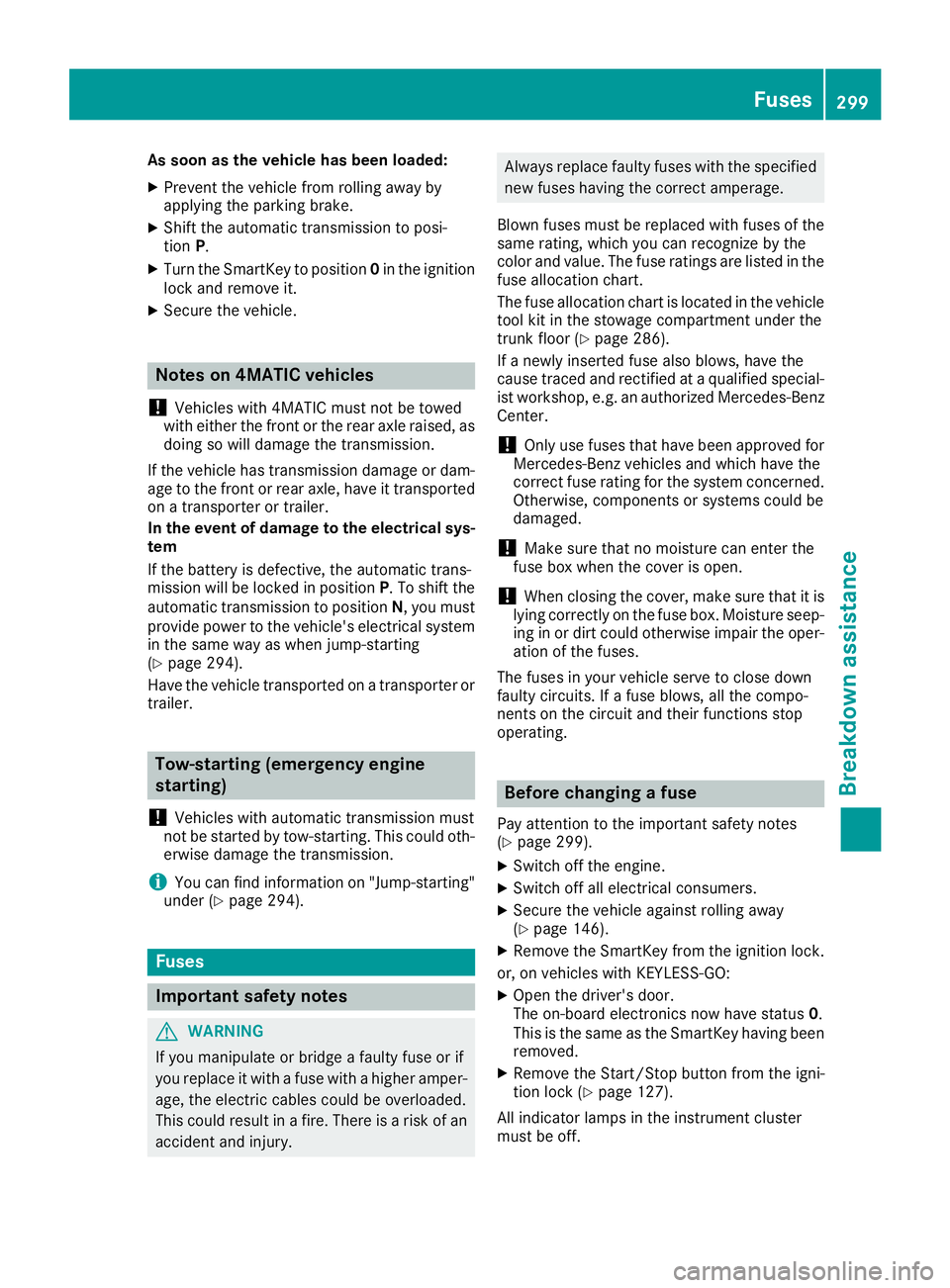
As soon as the vehicle has been loaded:X
Prevent the veh icle from rolling away by
applyin g the parking brake.X
Sh ift the automat ic transmission to posi-
tion P .X
Turn the Sm artKey to position 0 in the ignition
lock and remove it. X
Secure the veh icle .
Notes on 4MATIC vehicles
! Veh icle s with 4MATIC must not be towed
wit h either the front or the rear axle raised, as
doin g so will damage the transmission.
If the veh icle has transmission damage or dam-
age to the front or rear axle, have it transported
on a transporter or trailer.
In the event of da ma ge to the electrical sys-
tem
If the battery is defective, the automat ic trans-
mission will be locked in position P . To shift the
automat ic transmission to position N , you must
pro vide power to the veh icle 's electrical system
in the same way as when jump-starting
( Y
page 294).
Have the veh icle transported on a transporter or
trailer.
Tow-starting (emergency engine
starting)
! Veh icle s wit h automat ic transmission must
not be started by tow-starting. This could oth-
erwise damage the transmission.
i You can find information on "Jump-starting"
under ( Y
page 294).
Fuses
Important safety notes
G WAR NING
If you manipulate or brid ge a faulty fuse or if
you replace it wit h a fuse wit h a higher amper-
age, the electr ic cables could be overloaded.
This could result in a fire. There is a risk of an
acc iden t and injury. Always replace faulty fuses with the specified
new fuses having the correct amperage.
Blo wn fuses must be replaced with fuses of the
same rating, whic h you can recognize by the
color and value. The fuse ratings are listed in the
fuse allocation chart.
The fuse allocation chart is located in the vehicle
tool kit in the stowage compartment under the
trunk floor ( Y
page 286).
If a newly inserted fuse also blows, have the
cause traced and rectified at a qualified special-
ist workshop, e.g. an authorized Mercedes-Benz
Center.
! On ly use fuses that have been appr oved for
Mercedes-Benz vehicles and whic h have the
correct fuse rating for the system concerned.
Otherwise, components or systems could be
damaged.
! Make sure that no moisture can enter the
fuse box when the cover is open.
! When closing the cover, make sure that it is
lying correctly on the fuse box. Moisture seep-
ing in or dirt could otherwise impair the oper-
ation of the fuses.
The fuses in your vehicle ser ve to close down
faulty circuits. If a fuse blows, all the compo-
nents on the circuit and their functions stop
operating.
Before changing a fuse Pay attention to the important safety notes
( Y
page 299). X
Swit ch off the engine. X
Swit ch off all electrical consumers. X
Secure the vehicle against rolling away
( Y
page 146). X
Remo ve the Sm artKey from the ignition lock.
or, on vehicles wit h KEYLESS ‑ GO:X
Open the driver's door.
The on-board electronics now have status 0 .
This is the same as the SmartKey having been
remove d. X
Remo ve the St art/Stop button from the igni-
tion lock ( Y
page 127).
All indicator lamps in the instrument cluster
must be off. Fuses 299
Breakdown assistance Z
Page 302 of 342
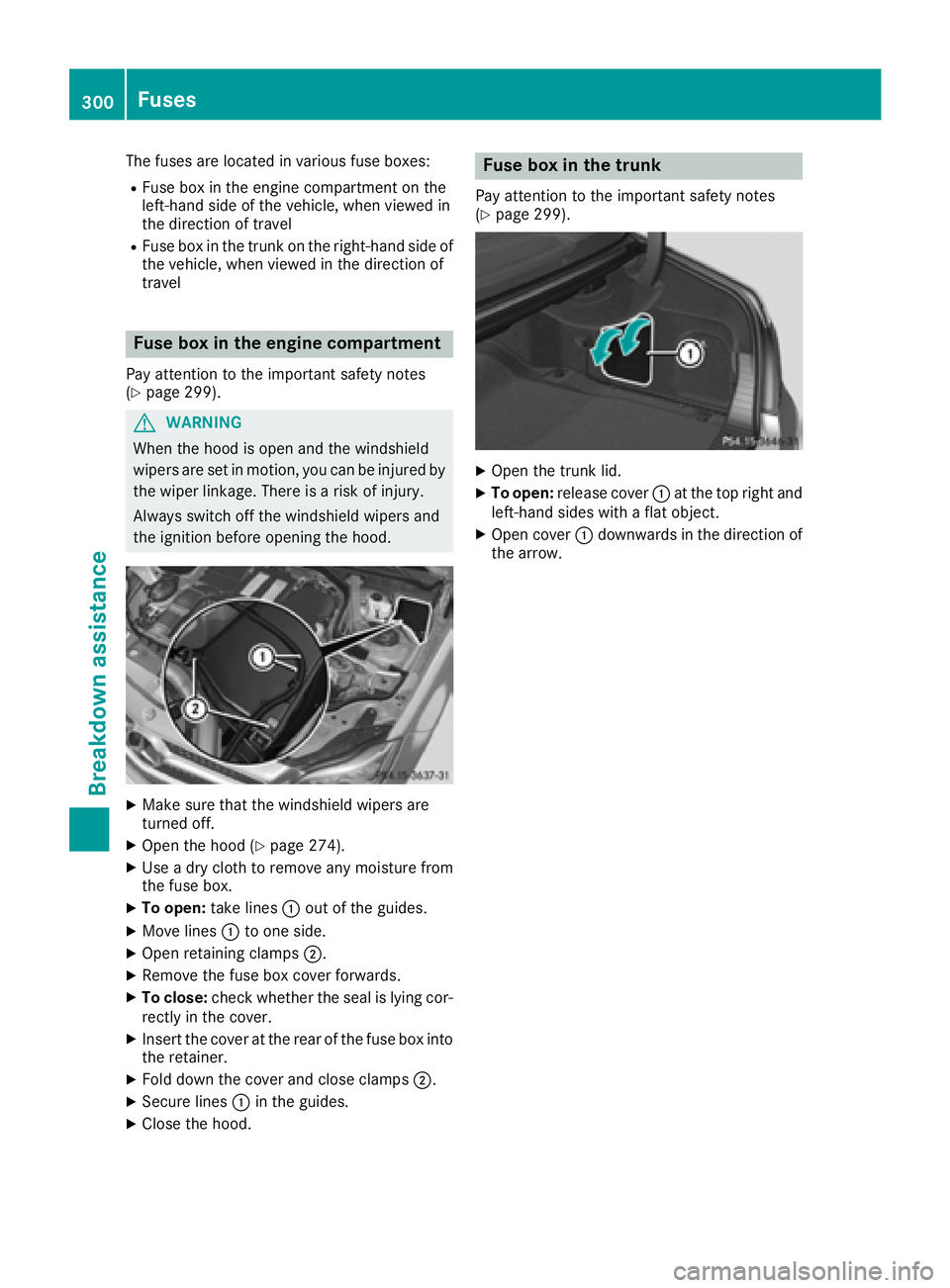
The fuses are located in various fuse boxes: R
Fuse box in the engine compartment on the
left-hand side of the vehicle, when viewed in
the direction of travel R
Fuse box in the trunk on the right-hand side of
the vehicle, when viewed in the direction of
travel
Fuse box in the engine compartment Pay attention to the important safety notes
( Y
page 299).
G WARNING
When the hood is open and the windshield
wipers are set in motion, you can be injured by
the wiper linkage. There is a risk of injury.
Always switch off the windshield wipers and
the ignition before opening the hood.
X
Make sure that the windshield wipers are
turned off. X
Open the hood ( Y
page 274).X
Use a dry cloth to remove any moisture from
the fuse box. X
To open: take lines �C out of the guides.X
Move lines �C to one side.X
Open retaining clamps �D .X
Remove the fuse box cover forwards. X
To close: check whether the seal is lying cor-
rectly in the cover. X
Insert the cover at the rear of the fuse box into
the retainer. X
Fold down the cover and close clamps �D .X
Secure lines �C in the guides.X
Close the hood. Fuse box in the trunk Pay attention to the important safety notes
( Y
page 299).
X
Open the trunk lid. X
To open: release cover �C at the top right and
left-hand sides with a flat object. X
Open cover �C downwards in the direction of
the arrow.300
Fuses
Breakdown assistance