2016 MERCEDES-BENZ CLS cruise control
[x] Cancel search: cruise controlPage 160 of 342
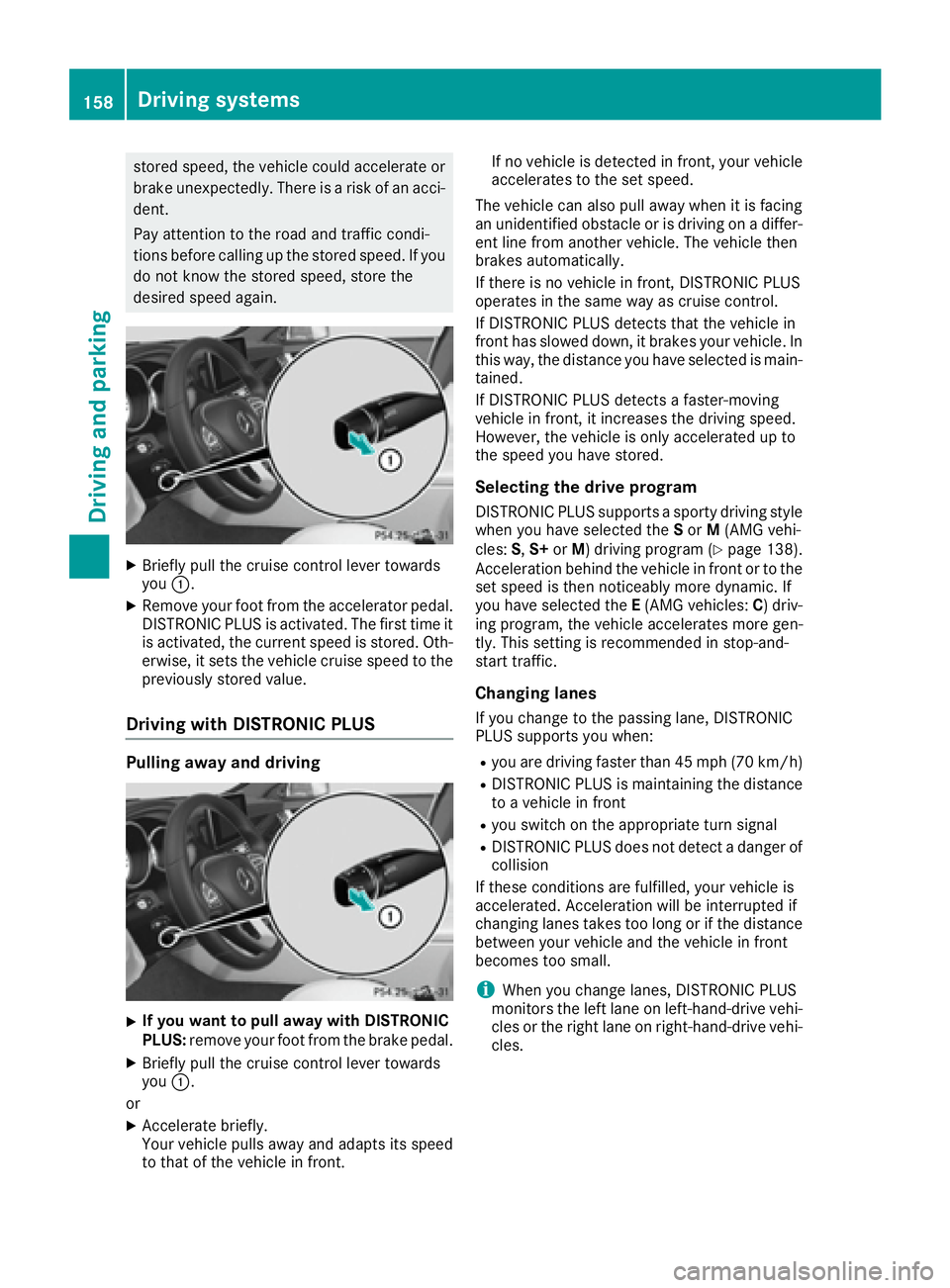
stored speed, the vehicle could accelerate or
brake unexpectedly. There is a risk of an acci-
dent.
Pay attention to the road and traffic condi-
tions before calling up the stored speed. If you
do not know the stored speed, store the
desired speed again.
X
Briefly pull the cruise control lever towards
you �C .X
Remove your foot from the accelerator pedal.
DISTRONIC PLUS is activated. The first time it
is activated, the current speed is stored. Oth-
erwise, it sets the vehicle cruise speed to the
previously stored value.
Driving with DISTRONIC PLUS
Pulling away and driving
X
If you want to pull away with DISTRONIC
PLUS: remove your foot from the brake pedal.X
Briefly pull the cruise control lever towards
you �C .
or X
Accelerate briefly.
Your vehicle pulls away and adapts its speed
to that of the vehicle in front. If no vehicle is detected in front, your vehicle
accelerates to the set speed.
The vehicle can also pull away when it is facing
an unidentified obstacle or is driving on a differ-
ent line from another vehicle. The vehicle then
brakes automatically.
If there is no vehicle in front, DISTRONIC PLUS
operates in the same way as cruise control.
If DISTRONIC PLUS detects that the vehicle in
front has slowed down, it brakes your vehicle. In
this way, the distance you have selected is main-
tained.
If DISTRONIC PLUS detects a faster-moving
vehicle in front, it increases the driving speed.
However, the vehicle is only accelerated up to
the speed you have stored.
Selecting the drive program DISTRONIC PLUS supports a sporty driving style
when you have selected the S or M (AMG vehi-
cles: S , S+ or M ) driving program ( Y
page 138).
Acceleration behind the vehicle in front or to the
set speed is then noticeably more dynamic. If
you have selected the E (AMG vehicles: C ) driv-
ing program, the vehicle accelerates more gen-
tly. This setting is recommended in stop-and-
start traffic.
Changing lanes If you change to the passing lane, DISTRONIC
PLUS supports you when: R
you are driving faster than 45 mph (70 km/h) R
DISTRONIC PLUS is maintaining the distance
to a vehicle in front R
you switch on the appropriate turn signal R
DISTRONIC PLUS does not detect a danger of
collision
If these conditions are fulfilled, your vehicle is
accelerated. Acceleration will be interrupted if
changing lanes takes too long or if the distance
between your vehicle and the vehicle in front
becomes too small.
i When you change lanes, DISTRONIC PLUS
monitors the left lane on left-hand-drive vehi-
cles or the right lane on right-hand-drive vehi-
cles.158
Driving systems
Driving and parking
Page 161 of 342
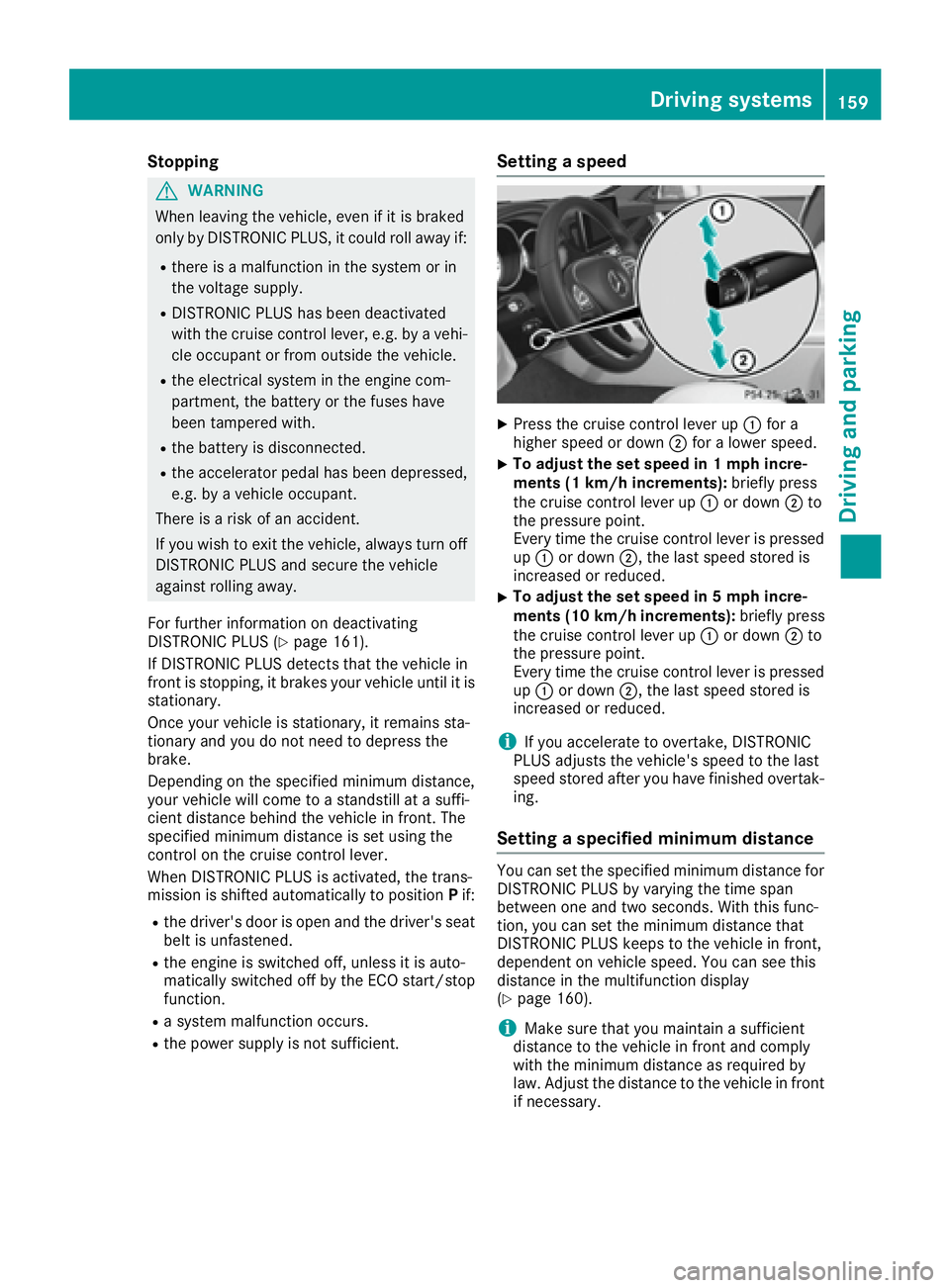
Stopping
G WARNING
When leaving the vehicle, even if it is braked
only by DISTRONIC PLUS, it could roll away if: R
there is a malfunction in the system or in
the voltage supply. R
DISTRONIC PLUS has been deactivated
with the cruise control lever, e.g. by a vehi-
cle occupant or from outside the vehicle. R
the electrical system in the engine com-
partment, the battery or the fuses have
been tampered with. R
the battery is disconnected. R
the accelerator pedal has been depressed,
e.g. by a vehicle occupant.
There is a risk of an accident.
If you wish to exit the vehicle, always turn off
DISTRONIC PLUS and secure the vehicle
against rolling away.
For further information on deactivating
DISTRONIC PLUS ( Y
page 161).
If DISTRONIC PLUS detects that the vehicle in
front is stopping, it brakes your vehicle until it is
stationary.
Once your vehicle is stationary, it remains sta-
tionary and you do not need to depress the
brake.
Depending on the specified minimum distance,
your vehicle will come to a standstill at a suffi-
cient distance behind the vehicle in front. The
specified minimum distance is set using the
control on the cruise control lever.
When DISTRONIC PLUS is activated, the trans-
mission is shifted automatically to position P if:R
the driver's door is open and the driver's seat
belt is unfastened. R
the engine is switched off, unless it is auto-
matically switched off by the ECO start/stop
function. R
a system malfunction occurs. R
the power supply is not sufficient. Setting a speed X
Press the cruise control lever up �C for a
higher speed or down �D for a lower speed.X
To adjust the set speed in 1 mph incre-
ments (1 km/h increments): briefly press
the cruise control lever up �C or down �D to
the pressure point.
Every time the cruise control lever is pressed
up �C or down �D , the last speed stored is
increased or reduced. X
To adjust the set speed in 5 mph incre-
ments (1 0 km/h increments): briefly press
the cruise control lever up �C or down �D to
the pressure point.
Every time the cruise control lever is pressed
up �C or down �D , the last speed stored is
increased or reduced.
i If you accelerate to overtake, DISTRONIC
PLUS adjusts the vehicle's speed to the last
speed stored after you have finished overtak-
ing.
Setting a specified minimum distance You can set the specified minimum distance for
DISTRONIC PLUS by varying the time span
between one and two seconds. With this func-
tion, you can set the minimum distance that
DISTRONIC PLUS keeps to the vehicle in front,
dependent on vehicle speed. You can see this
distance in the multifunction display
( Y
page 160).
i Make sure that you maintain a sufficient
distance to the vehicle in front and comply
with the minimum distance as required by
law. Adjust the distance to the vehicle in front
if necessary.Driving systems 159
Driving and parking Z
Page 208 of 342
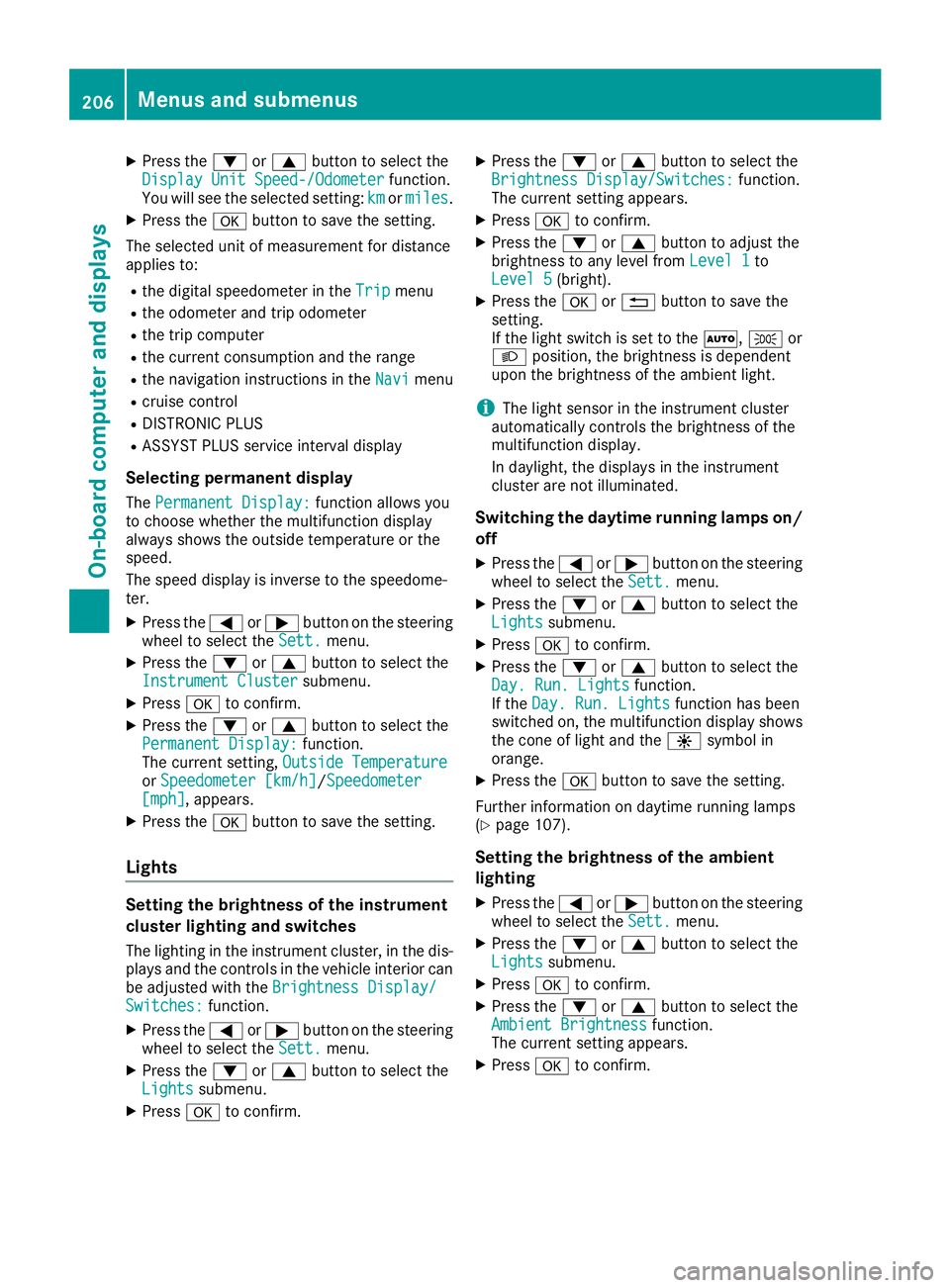
X
Press the �d or �c button to select the
Display Unit Speed-/Odometer function.
You will see the selected setting: km or miles .X
Press the �v button to save the setting.
The selected unit of measurement for distance
applies to: R
the digital speedometer in the Trip menuR
the odometer and trip odometer R
the trip computer R
the current consumption and the range R
the navigation instructions in the Navi menuR
cruise control R
DISTRONIC PLUS R
ASSYST PLUS service interval display
Selecting permanent display The Permanent Display: function allows you
to choose whether the multifunction display
always shows the outside temperature or the
speed.
The speed display is inverse to the speedome-
ter. X
Press the �Y or �e button on the steering
wheel to select the Sett. menu.X
Press the �d or �c button to select the
Instrument Cluster submenu.X
Press �v to confirm.X
Press the �d or �c button to select the
Permanent Display: function.
The current setting, Outside Temperature
or Speedometer [km/h] / Speedometer
[mph] , appears.X
Press the �v button to save the setting.
Lights
Setting the brightness of the instrument
cluster lighting and switches
The lighting in the instrument cluster, in the dis-
plays and the controls in the vehicle interior can
be adjusted with the Brightness Display/
Switches: function.X
Press the �Y or �e button on the steering
wheel to select the Sett. menu.X
Press the �d or �c button to select the
Lights submenu.X
Press �v to confirm. X
Press the �d or �c button to select the
Brightness Display/Switches: function.
The current setting appears. X
Press �v to confirm. X
Press the �d or �c button to adjust the
brightness to any level from Level 1 to
Level 5 (bright). X
Press the �v or �8 button to save the
setting.
If the light switch is set to the �X , �` or
�X position, the brightness is dependent
upon the brightness of the ambient light.
i The light sensor in the instrument cluster
automatically controls the brightness of the
multifunction display.
In daylight, the displays in the instrument
cluster are not illuminated.
Switching the daytime running lamps on/
off X
Press the �Y or �e button on the steering
wheel to select the Sett. menu.X
Press the �d or �c button to select the
Lights submenu. X
Press �v to confirm. X
Press the �d or �c button to select the
Day. Run. Lights function.
If the Day. Run. Lights function has been
switched on, the multifunction display shows
the cone of light and the �
Page 231 of 342
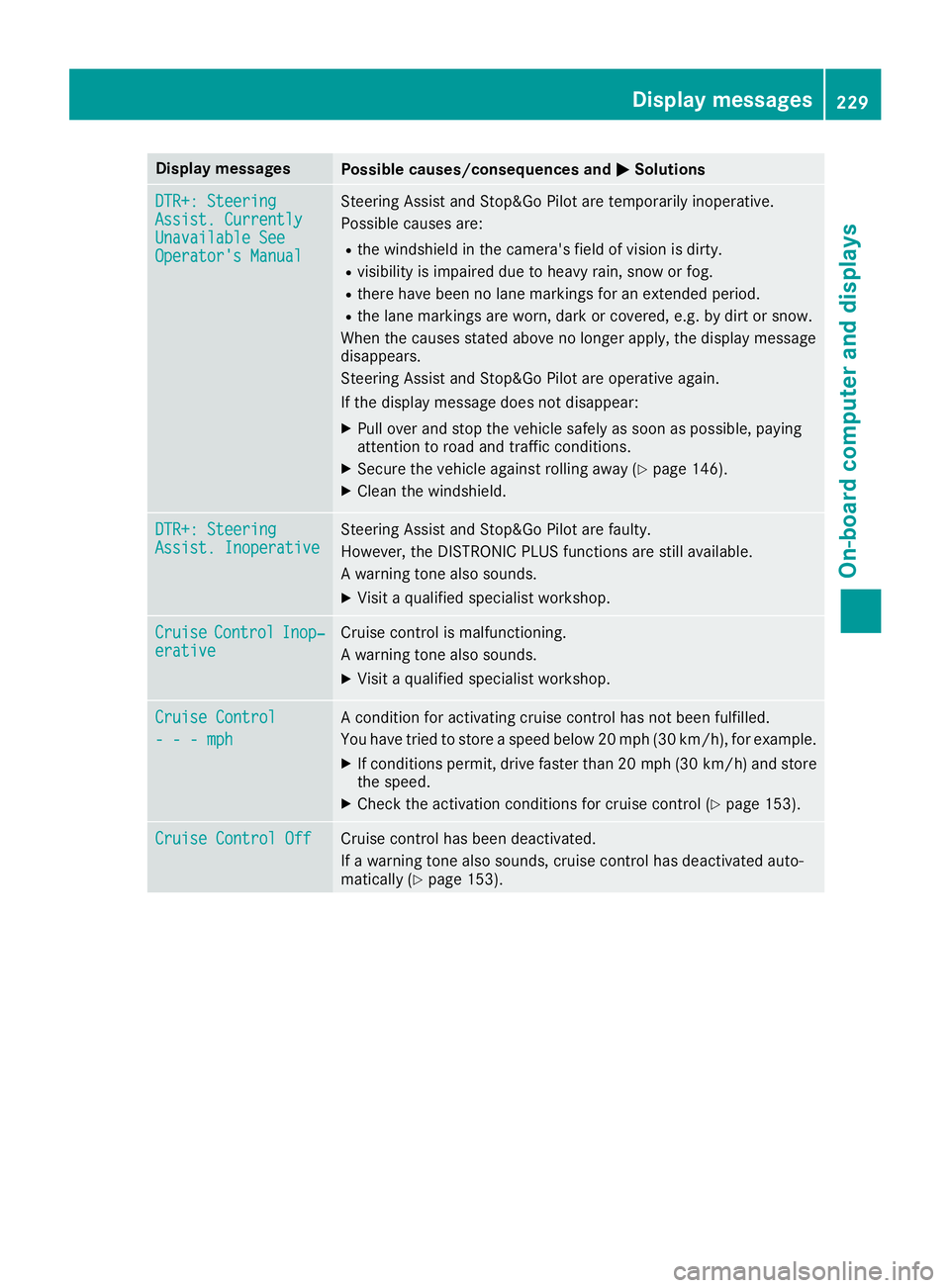
Display messages
Possible causes/consequences and �P Solutions
DTR+: Steering
Assist . Currently
Unavailable See
Operator' s Manual Steering Assis t and Stop&Go Pilo t are temporarily inoperative.
Possibl e causes are: R
th e windshield in th e camera' s field of vision is dirty.R
visibilit y is impaire d due to heav y rain , snow or fog .R
there hav e been no lan e marking s for an extended period.R
th e lan e marking s are worn, dark or covered, e.g. by dir t or snow.
Whe n th e causes state d abov e no longer apply, th e display message
disappears.
Steering Assis t and Stop&Go Pilo t are operative again .
If th e display message does no t disappear :X
Pull ove r and stop th e vehicl e safely as soo n as possible, payin g
attention to roa d and traffic conditions.X
Secur e th e vehicl e against rollin g away ( Y
page 146).X
Clean th e windshield.
DTR+: Steering
Assist . Inoperative Steering Assis t and Stop&Go Pilo t are faulty.
However, th e DISTRONI C PLU S function s are still available.
A warning tone also sounds. X
Visit a qualified specialist workshop .
Cruise Contro l Inop‐
erativ e Cruis e control is malfunctioning .
A warning tone also sounds. X
Visit a qualified specialist workshop .
Cruise Contro l
- - - mph A condition for activating cruise control has no t been fulfilled .
You hav e tried to store a speed belo w 20 mph (30 km/ h) , for example.X
If conditions permit, drive faster than 20 mph (30 km/ h) and store
the speed. X
Check the activation conditions for cruise control ( Y
page 153).
Cruise Control Off Cruise control has been deactivated.
If a warning tone also sounds, cruise control has deactivated auto-
matically ( Y
page 153). Display messages 229
On-board computer and displays Z