2016 MERCEDES-BENZ CLS-Class towing
[x] Cancel search: towingPage 7 of 342

BAS PLUS with Cross-Traffic Assist
(Brake Assist PLUS with Cross-
Traffic Assist)Important safety notes .................... 65
Battery (SmartKey)
Checking .......................................... 79
Important safety notes .................... 78
Replacing ......................................... 79
Battery (vehicle)
Charging ........................................ 293
Display message ............................ 223
Important safety notes .................. 291
Jump starting ................................. 294
Belt
see Seat belts
Blind Spot Assist
Activating/deactivating (on-
board computer) ............................ 205
Display message ............................ 226
Notes/function .............................. 187
see Active Blind Spot Assist
Bluetooth
®
Connecting another mobile
phone ............................................ 250
Searching for a mobile phone ........ 249
see also Digital Operator's Man-
ual .................................................. 245
Telephony ...................................... 248
Box (trunk) ......................................... 255
Brake Assist
see BAS (Brake Assist System)
Brake fluid
Display message ............................ 215
Notes ............................................. 334
Brake force distribution
see EBD (electronic brake force
distribution)
Brake lamps
Display message ............................ 221
Brakes
ABS .................................................. 64
Adaptive Brake Assist ...................... 68
BAS .................................................. 65
BAS PLUS with Cross-Traffic
Assist ............................................... 65
Brake fluid (notes) ......................... 334
Display message ............................ 213
High-performance brake system .... 151 HOLD function ............................... 164
Important safety notes .................. 150
Maintenance .................................. 151
Parking brake ................................ 147
Riding tips ...................................... 150
Warning lamp ................................. 237
Breakdown
Where will I find...? ........................ 286
see Flat tire
see Towing away
Brightness control (instrument
cluster lighting) ................................... 34
C
California
Important notice for retail cus-
tomers and lessees .......................... 26
Calling up a malfunction
see Display messages
Car
see Vehicle
Care
360° camera ................................. 283
Car wash ........................................ 279
Carpets .......................................... 285
Display ........................................... 283
Exhaust pipe .................................. 283
Exterior lights ................................ 282
Gear or selector lever .................... 284
Interior ........................................... 283
Matte finish ................................... 281
Notes ............................................. 279
Paint .............................................. 280
Plastic trim .................................... 283
Power washer ................................ 280
Rear view camera .......................... 282
Roof lining ...................................... 285
Seat belt ........................................ 284
Seat cover ..................................... 284
Sensors ......................................... 282
Steering wheel ............................... 284
Trim pieces .................................... 284
Washing by hand ........................... 280
Wheels ........................................... 281
Windows ........................................ 281
Wiper blades .................................. 282
Wooden trim .................................. 284
Index5
Page 11 of 342

E
E10see Fuel
EASY-ENTRY feature
Activating/deactivating ................ .208
Function/notes .............................1 02
EASY-EXIT feature
Crash-responsive ........................... 103
Function/notes .............................1 02
Switching on/off ........................... 208
EASY-PACK trunk box ....................... 255
EBD (electronic brake force distri-
bution)
Display message ............................ 214
Function/notes ................................ 72
ECO display
Function/notes .............................1 49
On-board computer ....................... 199
ECO start/stop function
Automatic engine start .................. 131
Automatic engine switch-off .......... 130
Deactivating/activating ................. 131
General information ....................... 130
Important safety notes .................. 130
Introduction ................................... 130
Electronic Stability Program
see ESP
®(Electronic Stability Program)
Emergency
Automatic measures after an acci-
dent ................................................. 58
Emergency release
Driver's door ....................................8 3
Fuel filler flap ................................. 145
Trunk ............................................... 86
Vehicle ............................................. 83
Emergency spare wheel
General notes ................................ 326
Important safety notes .................. 326
Removing ....................................... 326
Storage location ............................ 326
Stowing .......................................... 327
Technical data ............................... 326
Emergency Tensioning Devices
Activation ......................................... 53
Emissions control
Service and warranty information .... 26 Engine
Check Engine warning lamp ........... 241
Display message ............................ 222
ECO start/stop function ................ 130
Engine number ............................... 331
Irregular running ............................ 133
Jump-starting ................................. 294
Starting problems .......................... 133
Starting the engine with the
SmartKey ....................................... 129
Starting with KEYLESS-GO ............. 129
Switching off .................................. 147
Tow-starting (vehicle) ..................... 299
E
ngine electronics
Problem (malfunction) ................... 133
Engine jump starting
see Jump starting (engine)
Engine oil
Adding ........................................... 276
Additives ........................................ 334
Checking the oil level ..................... 275
Checking the oil level using the
dipstick .......................................... 275
Display message ............................ 223
Filling capacity ............................... 334
Notes about oil grades ................... 333
Notes on oil level/consumption .... 275
Temperature (on-board computer,
Mercedes-AMG vehicles) ............... 209
Entering an address
see also Digital Operator's Man-
ual .................................................. 245
ESP
®(Electronic Stability Pro-
gram)
AMG menu (on-board computer) ... 209
Characteristics ................................. 70
Deactivating/activating (button
in Mercedes-AMG vehicles) ............. 71
Deactivating/activating (except
Mercedes‑ AMG vehicles) ................. 70
Deactivating/activating (on-
board computer, except
Mercedes-AMG vehicles) ............... 204
Display message ............................ 213
Function/notes ................................ 69
General notes .................................. 69
Important safety information ........... 69
Trailer stabilization ........................... 72
Index9
Page 19 of 342

Service menu (on-board com-
puter).................................................. 205
Service message
see ASSYST PLUS
Service products
Brake fluid .....................................3 34
Coolant (engine) ............................ 334
Engine oil ....................................... 333
Fuel ................................................ 332
Important safety notes .................. 331
Refrigerant (air-conditioning sys-
tem) ............................................... 335
Washer fluid ................................... 335
Setting the air distribution ...............121
Setting the airflow ............................ 122
Setting the date/time format
see also Digital Operator's Man-
ual ..................................................2 45
Setting the language
see also Digital Operator's Man-
ual ..................................................2 45
Setting the time
see also Digital Operator's Man-
ual ..................................................2 45
Settings
Factory (on-board computer) ......... 209
On-board computer ....................... 205
SETUP (on-board computer) ............. 209
Side impact air bag .............................4 8
Side marker lamp (display mes-
sage) ................................................... 221
Side windows
Cleaning ......................................... 281
Convenience closing feature ............ 88
Convenience opening feature ..........8 8
Important safety information ........... 86
Opening/closing .............................. 87
Problem (malfunction) .....................9 0
Resettin g........................................ .89
Reversin gfeature ............................ .87
SIRIUS services
see also Digital Operator's Man-
ual ................................. ................. 245
Sliding sunroof
Important safet
y notes .................... 90
Opening/closing .............................. 91
Problem (malfunction) ..................... 93 Resetting ......................................... 91
SmartKey
Changing the battery ....................... 79
Changing the programming .............7 7
Checking the battery ...................... .79
Convenience closing feature ............ 88
Convenience opening feature .......... 88
Dis play message ............................ 234
Door central locking/unlocking ...... .76
Important safety notes .................... 76
Loss .................................................8 0
Mechanical key ................................ 78
Overview .......................................... 76
Positions (ignition lock) ................. 127
Problem (malfunction) ..................... 80
Starting the engine ........................ 129
SMS
see also Digital Operator's Man-
ual .................................................. 245
Snow chains ...................................... 303
Sockets
Center console .............................. 262
General notes ................................ 262
Rear compartment .........................2 63
Sound
Switching on/off ........................... 246
Spare wheel
Stowing .......................................... 327
Special seat belt retractor .................. 59
Specialist workshop ............................ 29
Speed, controlling
see Cruise control
Speedometer
Digital ............................................ 199
In the Instru
ment cluster ................. 34
Segments ...................................... 196
Selecting the display unit ...............2 05
SPORT handling mode
Deactivating/activating
(Mercedes-AMG vehicles) ................ 71
Warning lamp ................................. 240
Standing lamps
Display message ............................ 221
Switching on/off ........................... 108
Start/stop function
see ECO start/stop function
Starting (engine) ................................ 128
Index17
Page 22 of 342

Uniform Tire Quality Grading
Standards (definition) .................... 319
Wear indicator (definition) .............320
Wheel and tire combination ........... 325
Wheel rim (definition) .................... 319
see Flat tire
Top Tether ............................................ 61
Tow-starting
Emergency engine starting ............ 299
Important safety notes .................. 296
Towing a trailer
ESP
®(Electronic Stability Pro-
gram) ............................................... 72
Towing away
Important safety guidelines ........... 296
Installing the towing eye ................ 297
Removing the towing eye ...............2 98
Transporting the vehicle ................ 298
With both axles on the ground ....... 298
With the rear axle raised ................ 298
Towing eye ......................................... 286
Traffic reports
see also Digital Operator's Man-
ual ..................................................2 45
Traffic Sign Assist
Display message ............................ 225
Function/notes .............................1 86
Important safety notes .................. 186
Instrument cluster display ............. 186
Transmission
see Automatic transmission
Transmission position display ......... 135
Transmission position display
(DIRECT SELECT lever) ......................135
Transporting the vehicle .................. 298
Trim pieces (cleaning instruc-
tions) ..................................................2 84
Trip computer (on-board com-
puter) ..................................................1 99
Trip odometer
Calling up ....................................... 198
Resetting (on-board computer) ...... 199
Trunk
Emergency release .......................... 86
Important safety notes .................... 83
Opening/closing (automatically
from inside) ...................................... 85 Opening/closing (automatically
from outside) ................................... 84
Opening/closing (manually from
outside) ............................................ 84
Trunk lid
Displ ay message ............................ 233
Opening di
mensions ......................3 36
Trunk load (maximum) ......................336
Turn signals
Display message ............................ 221
Switching on/off ........................... 108
Two-way radio
Frequencies ................................... 329
Installation ..................................... 329
Transmission output (maximum) .... 329
Type identification plate
see Vehicle identification plate
U
UnlockingEmergency unlocking ....................... 83
From inside the vehicle (central
unlocking button) .............................8 2
Upshift indicator (on-board com-
puter, Mercedes-AMG vehicles) .......209
USB devices
Connecting to the Media Inter-
face ............................................... 250
V
Vanity mirror (in the sun visor) ........259
Vehicle
Correct use ...................................... 29
Data acquisition ............................... 30
Display message ............................ 232
Equipment ....................................... 26
Individual settings .......................... 205
Limited Warranty .............................3 0
Loading .......................................... 311
Locking (in an emergency) ............... 83
Locking (SmartKey) .......................... 76
Lowering ........................................ 324
Maintenance .................................... 27
Parking for a long period ................ 148
Pulling away ................................... 129
Raising ........................................... 322
20Index
Page 23 of 342

Reporting problems........................ .29
Securing from rolling away ............ 321
Towing away .................................. 296
Transporting .................................. 298
Unlocking (in an emergency) ........... 83
Unlocking (SmartKey) ...................... 76
Vehicle data ................................... 336
Vehicle data ....................................... 336
Vehicle dimensions ........................... 336
Vehicle emergency locking ................ 83
Vehicle identification number
see VIN
Vehicle identification plate .............. 330
Vehicle level
AIRMATIC ...................................... 166
Vehicle level (display message) ....... 224
Vehicle tool kit .................................. 286
Video
Operating the DVD ......................... 202
see also Digital Operator's Man-
ual .................................................. 245
VIN
Seat ............................................... 331
Type plate ...................................... 330
Voice Control System
see Separate operating instructions
W
Warning and indicator lampsABS ................................................ 238
Brakes ........................................... 237
Check Engine ................................. 241
Coolant .......................................... 241
Distance warning ........................... 243
ESP
®.............................................. 238
ESP®OFF ....................................... 239
Fuel tank ........................................ 241
General notes ................................ 235
Overview .......................................... 34
PASSENGER AIR BAG OFF ............... 42
Reserve fuel ................................... 241
Restraint system ............................ 240
Seat belt ........................................ 236
SPORT handling mode ................... 240
Tire pressure monitor .................... 244
Warranty .............................................. 26 Washer fluid
Display message ............................ 234
Wheel and tire combinations
Tires ............................................... 325
Wheel bolt tightening torque ........... 324
Wheel chock ...................................... 321
Wheels
Changing a wheel .......................... 320
Checking ........................................ 301
Cleaning ......................................... 281
Emergency spare wheel ................. 326
Important safety notes .................. 301
Information on driving .................... 301
Interchanging/changing ................ 320
Mounting a new wheel ................... 324
Mounting a wheel .......................... 321
Removing a wheel .......................... 323
Storing ........................................... 321
Tightening torque ........................... 324
Wheel size/tire size ....................... 325
Window curtain air bag
Operation ......................................... 49
Windows
see Side windows
Windshield
Defrosting ...................................... 122
Windshield washer fluid
see Windshield washer system
Windshield washer system
Adding washer fluid ....................... 277
Important safety notes .................. 335
Windshield wipers
Problem (malfunction) ................... 113
Replacing the wiper blades ............ 112
Switching on/off ........................... 111
Winter driving
Important safety notes .................. 303
Slippery road surfaces ................... 152
Snow chains .................................. 303
Winter tires
M+S tires ....................................... 303
Wiper blades
Cleaning ......................................... 282
Important safety notes .................. 112
R
eplacing ....................................... 112
Wooden trim (cleaning instruc-
tions) .................................................. 284
Index21
Page 61 of 342

three-point seat belt can be properly fastened
without a booster seat.
Special seat belt retractor
GWARNING
If the seat belt is released while driving, the
child restraint system will no longer be
secured properly. The special seat belt retrac- tor is disabled and the inertia real draws in a
portion of the seat belt. The seat belt cannot
be immediately refastened. There is an
increased risk of injury, possibly even fatal.
Stop the vehicle immediately, paying atten-
tion to road and traffic conditions. Reactivate
the special seat belt retractor and secure the
child restraint system properly.
All seat belts except the driver's seat belt are
equipped with a special seat belt retractor.
When activated, the special seat belt retractor
ensures that the seat belt will not slacken once
the child restraint system has been secured.
Installing a child restraint system:
XAlways comply with the child restraint system
manufacturer's installation instructions.
XPull the seat belt smoothly from the belt out-
let.
XEngage the seat belt tongue in the belt buckle.
Activating the special seat belt retractor:
XPull the seat belt out fully and let the inertia
reel retract it again.
While the seat belt is retracting, you shoul d
h
ear a ratcheting sound. The special seat belt
retractor is activated.
XPush the child seat restraint system down so
that the seat belt is tight and does not loosen.
Removing a child restraint system and deacti-
vating the special seat belt retractor:
XAlways comply with the child restraint system
manufacturer's installation instructions.
XPress the release button of the belt buckle,
hold the belt tongue firmly and guide it back
towards the belt outlet.
The special seat belt retractor is deactivated.
Child restraint system
The use of seat belts and child restraint systems
is required by law in:
Rall 50 states
Rthe U.S. territories
Rthe District of Columbia
Rall Canadian provinces
You can obtain further information about the
correct child restraint system from any author-
ized Mercedes-Benz Center.
GWARNING
If the child restraint system is installed incor-
rectly on a suitable seat, it cannot protect as
intended. The child cannot then be restrained
in the event of an accident, heavy braking or
sudden changes of direction. There is an
increased risk of injury, possibly even fatal.
Make sure that you observe the child restraint
system manufacturer's installation instruc-
tions and the notes on use. Please ensure,
that the base of the child restraint system is
always resting completely on the seat cush-
ion. Never place objects, e.g. cushions, under or behind the child restraint system. Only use
child restraint systems with the original cover
designed for them. Only replace damaged
covers with genuine covers.
GWARNING
If the child restraint system is installed incor-
rectly or is not secured, it can come loose in
the event of an accident, heavy braking or a
sudden change in direction. The child
restraint system could be thrown about, strik-
ing vehicle occupants. There is an increased
risk of injury, possibly even fatal.
Always install child restraint systems prop-
erly, even if they are not being used. Make
sure that you observe the child restraint sys-
tem manufacturer's installation instructions.
You will find further information on stowing
objects, luggage or loads under "Loading guide-
lines" (
Ypage 251).
Children in the vehicle59
Safety
Z
Page 71 of 342
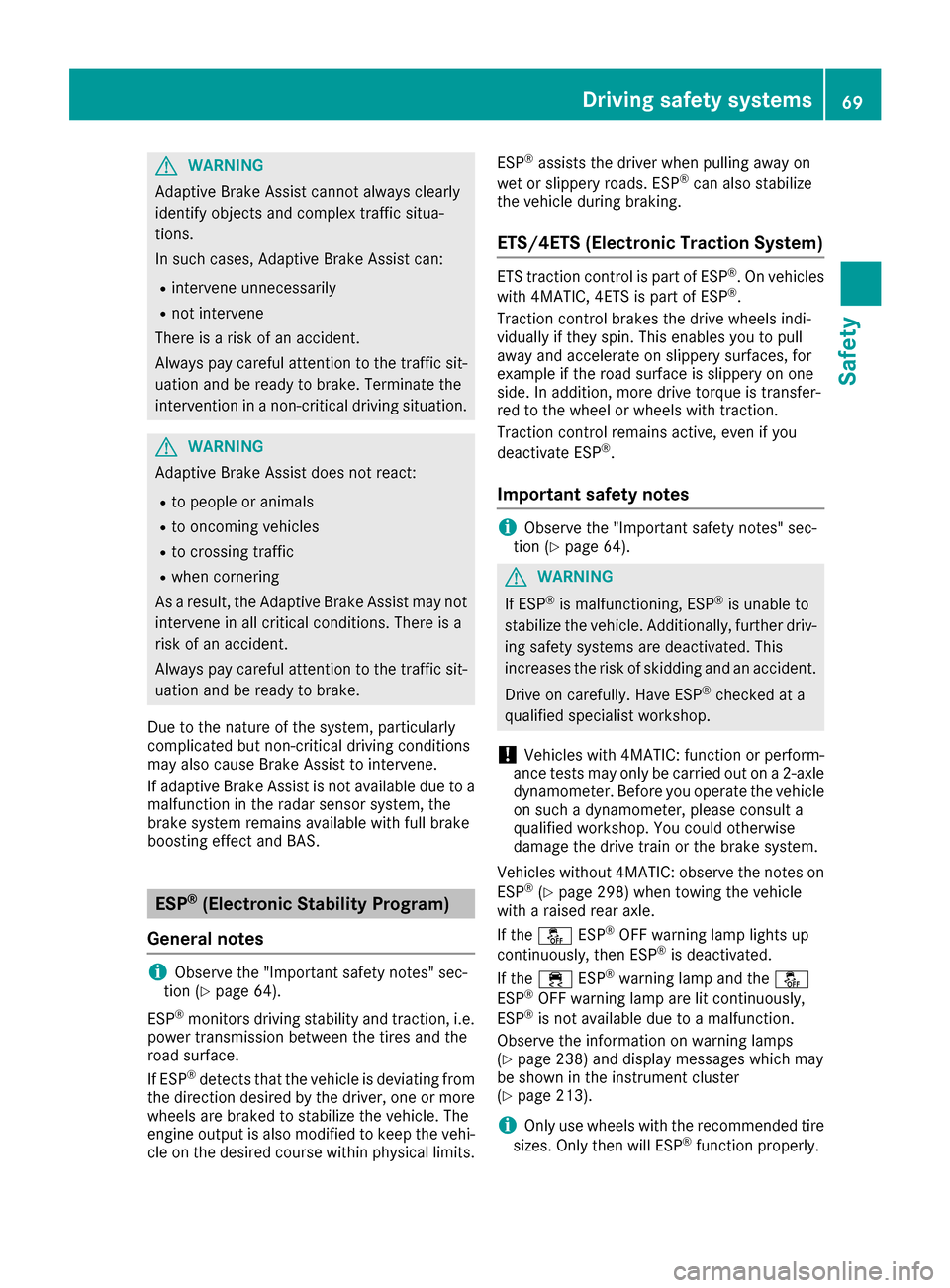
GWARNING
Adaptive Brake Assist cannot always clearly
identify objects and complex traffic situa-
tions.
In such cases, Adaptive Brake Assist can:
Rintervene unnecessarily
Rnot intervene
There is a risk of an accident.
Always pay careful attention to the traffic sit- uation and be ready to brake. Terminate the
intervention in a non-critical driving situation.
GWARNING
Adaptive Brake Assist does not react:
Rto people or animals
Rto oncoming vehicles
Rto crossing traffic
Rwhen cornering
As a result, the Adaptive Brake Assist may not
intervene in all critical conditions. There is a
risk of an accident.
Always pay careful attention to the traffic sit- uation and be ready to brake.
Due to the nature of the system, particularly
complicated but non-critical driving conditions
may also cause Brake Assist to intervene.
If adaptive Brake Assist is not available due to a
malfunction in the radar sensor system, the
brake system remains available with full brake
boosting effect and BAS.
ESP®(Electronic Stability Program)
General notes
iObserve the "Important safety notes" sec-
tion (Ypage 64).
ESP
®monitors driving stability and traction, i.e.
power transmission between the tires and the
road surface.
If ESP
®detects that the vehicle is deviating from
the direction desired by the driver, one or more
wheels are braked to stabilize the vehicle. The
engine output is also modified to keep the vehi-
cle on the desired course within physical limits. ESP
®assists the driver when pulling away on
wet or slippery roads. ESP®can also stabilize
the vehicle during braking.
ETS/4ETS (Electronic Traction System)
ETS traction control is part of ESP®. On vehicles
with 4MATIC, 4ETS is part of ESP®.
Traction control brakes the drive wheels indi-
vidually if they spin. This enables you to pull
away and accelerate on slippery surfaces, for
example if the road surface is slippery on one
side. In addition, more drive torque is transfer-
red to the wheel or wheels with traction.
Traction control remains active, even if you
deactivate ESP
®.
Important safety notes
iObserve the "Important safety notes" sec-
tion (Ypage 64).
GWARNING
If ESP
®is malfunctioning, ESP®is unable to
stabilize the vehicle. Additionally, further driv-
ing safety systems are deactivated. This
increases the risk of skidding and an accident.
Drive on carefully. Have ESP
®checked at a
qualified specialist workshop.
!Vehicles with 4MATIC: function or perform-
ance tests may only be carried out on a 2-axle dynamometer. Before you operate the vehicle
on such a dynamometer, please consult a
qualified workshop. You could otherwise
damage the drive train or the brake system.
Vehicles without 4MATIC: observe the notes on
ESP
®(Ypage 298) when towing the vehicle
with a raised rear axle.
If the å ESP
®OFF warning lamp lights up
continuously, then ESP®is deactivated.
If the ÷ ESP®warning lamp and the å
ESP®OFF warning lamp are lit continuously,
ESP®is not available due to a malfunction.
Observe the information on warning lamps
(
Ypage 238) and display messages which may
be shown in the instrument cluster
(
Ypage 213).
iOnly use wheels with the recommended tire
sizes. Only then will ESP®function properly.
Driving safety systems69
Safety
Z
Page 138 of 342

tion on the ECO start/stop function
(Ypage 130).
Shifting to neutral N
GWARNING
If children are left unsupervised in the vehicle,
they could:
Ropen the doors, thus endangering other
people or road users.
Rget out and disrupt traffic.
Roperate the vehicle's equipment.
Additionally, children could set the vehicle in
motion if, for example, they:
Rrelease the parking brake.
Rshifting the automatic transmission out of
park position P
RStart the engine.
There is a risk of an accident and injury.
When leaving the vehicle, always take the
SmartKey with you and lock the vehicle. Never
leave children or animals unattended in the
vehicle. Always keep the SmartKey out of
reach of children.
XIf the transmission is in position Dor R: push
the DIRECT SELECT lever up or down to the
first point of resistance.
XIf the transmission is in position P: depress
the brake pedal and push the DIRECT SELECT lever up or down to the first point of resist-
ance.
If you switch the engine off with the transmis-
sion in position Ror D, the automatic transmis-
sion shifts to Nautomatically.
With the Smartkey: if you then open the driv-
er's door or the front-passenger door or remove
the Smartkey from the ignition, the automatic
transmis
sion shifts to Pautomatically.
With KEYLESS-GO: if you then open the driver's
or front-passenger door, the automatic trans-
mission shifts to P.
If you want the automatic transmission to
remain in neutral N, e.g. when having the vehicle
cleaned in an automatic car wash with a towing system:
XVehicles with KEYLESS-GO: remove the
Start/Stop button from the ignition lock.
XInsert the Smartkey into the ignition lock.
XAll vehicles: switch the ignition on.
XDepress the brake pedal and keep it
depressed.
XShift to neutral N.
XRelease the brake pedal.
XRelease the parking brake.
XSwitch off the ignition and leave the Smartkey
in the ignition lock.
Engaging drive position D
XIf the transmission is in position Ror N: push
the DIRECT SELECT lever down past the first
point of resistance.
XIf the transmission is in position P: depress
the brake pedal and push the DIRECT SELECT lever down past the first point of resistance.
136Automatic transmission
Driving an d parking