2016 MERCEDES-BENZ CLS-Class AUTOMATIC TRANSMISSION
[x] Cancel search: AUTOMATIC TRANSMISSIONPage 6 of 342

Alarm systemsee ATA (Anti-Theft Alarm system)
Amb ient lighting
Se tting the brightness (on-board
computer) ...................................... 206
Se tting the color (on-board com-
puter) ............................................ .207
AMG adaptive sport suspension
system ................................................ 167
Anti-lock braking system
see ABS (Anti-lock Braking System)
Anti-Theft Alarm system
see ATA (Anti-Theft Alarm system)
Ashtray ............................................... 260
Assistance display (on-board com-
puter) ..................................................2 03
Assistance menu (on-board com-
puter) ..................................................2 03
ASSYST PLUS
Displaying a service message ........2 78
Hiding a service message .............. 278
Resetting the service interval dis-
play ................................................ 278
Service message ............................ 277
Special service requirements ......... 278
ATA (Anti-Theft Alarm system)
Activating/deactivating ................... 75
Function ...........................................7 5
Switching off the alarm .................... 75
ATTENTION ASSIST
Activating/deactivating ................. 205
Display message ............................ 224
Function/notes ............................. 184
Audio 20
Switching on/off ........................... 246
Audio system
see separate operating instructions
Authorized Mercedes-Benz Center
see Qualified specialist workshop
Authorized workshop
see Qualified specialist workshop
AUTO lights
Display message ............................ 221
see Lights
Automatic car wash (care) ............... 279
Automatic engine start (ECO start/
stop functio n)
.................................... 131 A
utomatic engine switch-off (ECO
start/stop function) .......................... 130
Automatic headlamp mode .............. 107
Automatic transmission
Accelerator pedal position ............. 137
Automatic drive program ............... 139
Changing gear ............................... 137
DIRECT SELECT lever ..................... 135
Display message ............................ 232
Drive program display .................... 135
Driving tips .................................... 137
Emergency running mode .............. 143
Engaging drive position .................. 136
Engaging neutral ............................ 136
Engaging park position
(Mercedes-AMG vehicles) .............. 134
Engaging park position automati-
cally ............................................... 135
Engaging reverse gear ................... 135
Engaging the park position ............ 135
Kickdown ....................................... 138
Manual drive program .................... 140
Manual drive program (Mercedes-
AMG vehicles) ................................ 141
Manual drive program (vehicles
with Sports package AMG) ............ 141
Overview ........................................ 134
Problem (malfunction) ................... 143
Program selector button ................ 138
Pulling away ................................... 129
Selector lever ................................ 134
Starting the engine ........................ 129
Steering wheel paddle shifters ...... 139
Transmission position display ........ 134
Transmission position display
(DIRECT SELECT lever) ................... 135
Transmission positions .................. 137
Automatic transmission emer-
gency mode ....................................... 143
B
Back button ....................................... 246
BAS (Brake Assist System) ................. 65
BAS PLUS (Brake Assist System
PLUS) with Cross-Traffic Assist
Function/notes ................................ 65
4Index
Page 9 of 342

Convenience opening feature............ 88
Coolant (engine)
Checking the level ........................ .276
Display message ............................ 222
Filling capacity ............................... 335
Important safety notes .................. 334
Temperature (on-board computer,
Mercedes-AMG vehicles) ...............2 09
Temperature gauge ........................ 196
Warning lamp ................................. 241
Cooling
see Climate control
Copyright ............................................. 32
Cornering light function
Display message ............................ 221
Function/notes .............................1 09
Cruise control
Activation conditions ..................... 154
Cruise control lever ....................... 153
Deactivating ................................... 155
Display message ............................ 229
Driving system ............................... 153
Function/notes .............................1 53
Important safety notes .................. 153
Setting a speed .............................. 154
Storing and maintaining current
speed ............................................. 154
Cup holder
Center console .............................. 258
Center console in the rear com-
partment ........................................ 258
Important safety notes .................. 257
Rear compartment ......................... 258
Customer Assistance Center
(CAC) ..................................................... 29
Customer Relations Department ....... 29
D
Dashboard
see Instrument cluster
Data
see Technical data
Data carrier
Selecting ........................................ 201
Daytime running lamps
Display message ............................ 221
Function/notes .............................1 07Switching on/off (on-board com-
puter) ............................................. 206
Declarations of conformity ................. 28
Delayed switch-off
Exterior lighting (on-board com-
puter) ............................................. 207
Interior lighting .............................. 207
Diagnostics connection ......................29
Digital Operator's Manua l
Help ................................................ .23
Introduction .....................................2 3
Digital speedomete r........................ .199
DIRECT SELECT lever
Automatic transmission ................. 135
Display messages
ASSYST PLUS ................................ 277
Calling up (on-board computer) ..... 212
Driving systems .............................2 24
Engine ............................................ 222
General notes ................................ 212
Hiding (on-board computer) ........... 212
KEYLESS-GO .................................. 234
Lights ............................................. 221
Safety systems .............................. 213
SmartKey ....................................... 234
Tires ............................................... 230
Vehicle ...........................................2 32
Distance recorder .............................1 98
Distance warning (warning lamp) .... 243
Distance warning function
Function/notes ................................ 67
DISTRONIC PLUS
Activating ....................................... 157
Activation conditions ..................... 157
Deactivating ................................... 161
Display message ............................ 227
Displays in the multifunction dis-
play ................................................ 160
Function/note s ............................. 155
Imp
ortant safety notes .................. 156
Setting the specified minimum
distance ......................................... 159
Stopping ........................................ 159
Doors
Automatic locking (on-board com-
puter) ............................................. 207
Automatic locking (switch) ............... 82
Index7
Page 10 of 342

Central locking/unlocking
(SmartKey) .......................................76
Control panel .................................. .40
Display message ............................ 233
Emergency locking ........................... 83
Emergency unlocking ....................... 83
Important safety notes .................... 81
Opening (from inside) ...................... 81
Drinking and driving ......................... 149
Drive program
Automatic ...................................... 139
Display ........................................... 134
Display (DIRECT SELECT lever) ...... 135
Manual ........................................... 140
Manual (Mercedes-AMG vehi-
cles) ............................................... 141
Manual (vehicles with Sports
package AMG) ............................... 141
SETUP (on-board computer) .......... 209
Drive program selector ..................... 139
Driver's door
see Doors
Driving abroad
Mercedes-Benz Service ................. 278
Driving on flooded roads .................. 152
Driving safety systems
ABS (Anti-lock Braking System) ....... 64
ADAPTIVE BRAKE ............................. 72
Adaptive Brake Assist ...................... 68
BAS (Brake Assist System) .............. 65
BAS PLUS with Cross-Traffic
Assist ............................................... 65
COLLISION PREVENTION ASSIST
PLUS ................................................ 67
Distance warning function ............... 67
EBD (electronic brake force distri-
bution) ............................................. 72
ESP
®(Electronic Stability Pro-
gram) ............................................... 69
Important safety information ........... 64
Overview .......................................... 64
PRE-SAFE
®Brake ............................. 73
Driving system
RACE START (Mercedes-AMG
vehicles) ........................................ 165
Driving systems
360°camera .................................. 181 Active Blind Spot Assist ................. 190
Active Driving Assistance pack-
age ................................................. 190
Active Lane Keeping Assist
............ 193
Acti
ve Parking Assist ..................... 173
AIRMATIC ...................................... 166
AMG adaptive sport suspension
system ........................................... 167
ATTENTION ASSIST ........................ 184
Blind Spot Assist ............................ 187
Cruise control ................................ 153
Display message ............................ 224
DISTRONIC PLUS ........................... 155
DISTRONIC PLUS with Steering
Assist and Stop&Go Pilot ............... 162
HOLD function ............................... 164
Lane Keeping Assist ...................... 189
Lane Tracking package .................. 187
PARKTRONIC ................................. 170
Rear view camera .......................... 177
Traffic Sign Assist .......................... 186
Driving tips
AMG ceramic brakes ..................... 151
Automatic transmission ................. 137
Brakes ........................................... 150
Break-in period .............................. 126
Downhill gradient ........................... 150
Drinking and driving ....................... 149
Driving in winter ............................. 152
Driving on flooded roads ................ 152
Driving on wet roads ...................... 152
Exhaust check ............................... 149
Fuel ................................................ 149
General .......................................... 148
Hydroplaning ................................. 152
Icy road surfaces ........................... 152
Limited braking efficiency on sal-
ted roads ....................................... 151
Snow chains .................................. 303
Wet road surface ........................... 151
DVD video
Operating (on-board computer) ..... 202
see also Digital Operator's Man-
ual .................................................. 245
8Index
Page 22 of 342

Uniform Tire Quality Grading
Standards (definition) .................... 319
Wear indicator (definition) .............320
Wheel and tire combination ........... 325
Wheel rim (definition) .................... 319
see Flat tire
Top Tether ............................................ 61
Tow-starting
Emergency engine starting ............ 299
Important safety notes .................. 296
Towing a trailer
ESP
®(Electronic Stability Pro-
gram) ............................................... 72
Towing away
Important safety guidelines ........... 296
Installing the towing eye ................ 297
Removing the towing eye ...............2 98
Transporting the vehicle ................ 298
With both axles on the ground ....... 298
With the rear axle raised ................ 298
Towing eye ......................................... 286
Traffic reports
see also Digital Operator's Man-
ual ..................................................2 45
Traffic Sign Assist
Display message ............................ 225
Function/notes .............................1 86
Important safety notes .................. 186
Instrument cluster display ............. 186
Transmission
see Automatic transmission
Transmission position display ......... 135
Transmission position display
(DIRECT SELECT lever) ......................135
Transporting the vehicle .................. 298
Trim pieces (cleaning instruc-
tions) ..................................................2 84
Trip computer (on-board com-
puter) ..................................................1 99
Trip odometer
Calling up ....................................... 198
Resetting (on-board computer) ...... 199
Trunk
Emergency release .......................... 86
Important safety notes .................... 83
Opening/closing (automatically
from inside) ...................................... 85 Opening/closing (automatically
from outside) ................................... 84
Opening/closing (manually from
outside) ............................................ 84
Trunk lid
Displ ay message ............................ 233
Opening di
mensions ......................3 36
Trunk load (maximum) ......................336
Turn signals
Display message ............................ 221
Switching on/off ........................... 108
Two-way radio
Frequencies ................................... 329
Installation ..................................... 329
Transmission output (maximum) .... 329
Type identification plate
see Vehicle identification plate
U
UnlockingEmergency unlocking ....................... 83
From inside the vehicle (central
unlocking button) .............................8 2
Upshift indicator (on-board com-
puter, Mercedes-AMG vehicles) .......209
USB devices
Connecting to the Media Inter-
face ............................................... 250
V
Vanity mirror (in the sun visor) ........259
Vehicle
Correct use ...................................... 29
Data acquisition ............................... 30
Display message ............................ 232
Equipment ....................................... 26
Individual settings .......................... 205
Limited Warranty .............................3 0
Loading .......................................... 311
Locking (in an emergency) ............... 83
Locking (SmartKey) .......................... 76
Lowering ........................................ 324
Maintenance .................................... 27
Parking for a long period ................ 148
Pulling away ................................... 129
Raising ........................................... 322
20Index
Page 60 of 342

If the hazardous situation passes without result-
ing in an accident, the original settings are
restored.
Automatic measures after an acci-
dent
Immediately after an accident, the following
measures are implemented, depending on the
type and severity of the impact:
Rthe hazard warning lamps are activated
Rthe emergency lighting is activated
Rthe vehicle doors are unlocked
Rthe front side windows are lowered
Rvehicles with a memory function: the electri-
cally adjustable steering wheel is raised
Rthe engine is switched off and the fuel supply
is cut off
Rvehicles with mbrace: automatic emergency
call
Children in the vehicle
Important safety notes
Accident statistics show that children secured
in the rear seats are safer than children secured
in the front-passenger seat. For this reason,
Mercedes-Benz strongly advises that you install
a child restraint system on a rear seat. Children
are generally better protected there.
If a child younger than twelve years old and
under 5 ft (1.50 m)in height is traveling in the
vehicle:
Ralways secure the child in a child restraint
system suitable for Mercedes-Benz vehicles.
The child restraint system must be appropri-
ate to the age, weight and size of the child
Rbe sure to observe the instructions and safety
notes in this section in addition to the child
restraint system manufacturer's installation
instructions
Rbe sure to observe the instructions and safety
notes on the "Occupant classification system
(OCS)" (
Ypage 49)
GWARNING
If you leave children unsupervised in the vehi-
cle, they could set it in motion by, for example:
Rrelease the parking brake.
Rshift the automatic transmission out of the
parking position P.
Rstart the engine.
In addition, they may operate vehicle equip-
ment and become trapped. There is a risk of
an accident and injury.
When leaving the vehicle, always take the
SmartKey with you and lock the vehicle. Never
leave children unsupervised in the vehicle.
GWARNING
If persons, particularly children are subjected to prolonged exposure to extreme heat or
cold, there is a risk of injury, possibly even
fatal. Never leave children unattended in the
vehicle.
GWARNING
If the child restraint system is subjected to
direct sunlight, parts may get very hot. Chil-
dren may burn themselves on these parts,
particularly on the metal parts of the child
restraint system. There is a risk of injury.
If you leave the vehicle, taking the child with
you, always ensure that the child restraint
system is not exposed to direct sunlight. Pro- tect it with a blanket, for example. If the child
restraint system has been exposed to direct
sunlight, let it cool down before securing the
child in it. Never leave children unattended in
the vehicle.
Always ensure that all vehicle occupants have
their seat belts fastened correctly and are sitting
properly. Particular attention must be paid to
children.
Observe the safety notes on the seat belt
(
Ypage 43) and the notes on correct use of seat
belts (Ypage 44).
A booster seat may be necessary to achieve
proper seat belt positioning for children over
41 lbs (18 kg) until they reach a height where a
58Children in the vehicle
Safety
Page 64 of 342
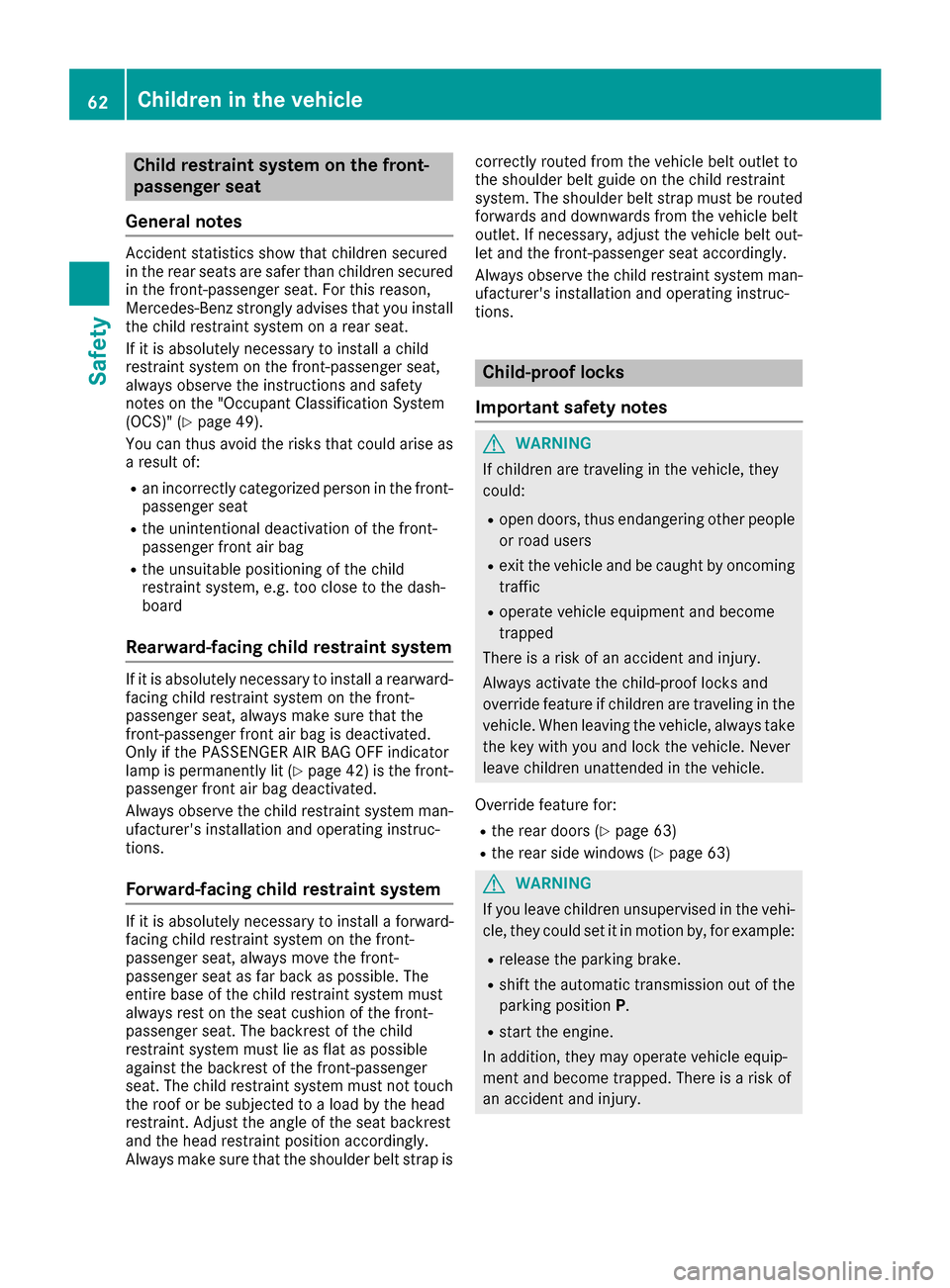
Child restraint system on the front-
passenger seat
General notes
Accident statistics show that children secured
in the rear seats are safer than children secured
in the front-passenger seat. For this reason,
Mercedes-Benz strongly advises that you install
the child restraint system on a rear seat.
If it is absolutely necessary to install a child
restraint system on the front-passenger seat,
always observe the instructions and safety
notes on the "Occupant Classification System
(OCS)" (
Ypage 49).
You can thus avoid the risks that could arise as a result of:
Ran incorrectly categorized person in the front-
passenger seat
Rthe unintentional deactivation of the front-
passenger front air bag
Rthe unsuitable positioning of the child
restraint system, e.g. too close to the dash-
board
Rearward-facing child restraint system
If it is absolutely necessary to install a rearward-
facing child restraint system on the front-
passenger seat, always make sure that the
front-passenger front air bag is deactivated.
Only if the PASSENGER AIR BAG OFF indicator
lamp is permanently lit (
Ypage 42) is the front-
passenger front air bag deactivated.
Always observe the child restraint system man-
ufacturer's installation and operating instruc-
tions.
Forward-facing child restraint system
If it is absolutely necessary to install a forward-
facing child restraint system on the front-
passenger seat, always move the front-
passenger seat as far back as possible. The
entire base of the child restraint system must
always rest on the seat cushion of the front-
passenger seat. The backrest of the child
restraint system must lie as flat as possible
against the backrest of the front-passenger
seat. The child restraint system must not touch
the roof or be subjected to a load by the head
restraint. Adjust the angle of the seat backrest
and the head restraint position accordingly.
Always make sure that the shoulder belt strap is correctly routed from the vehicle belt outlet to
the shoulder belt guide on the child restraint
system. The shoulder belt strap must be routed
forwards and downwards from the vehicle belt
outlet. If necessary, adjust the vehicle belt out-
let and the front-passenger seat accordingly.
Always observe the child restraint system man-
ufacturer's installation and operating instruc-
tions.
Child-proof locks
Important safety notes
GWARNING
If children are traveling in the vehicle, they
could:
Ropen doors, thus endangering other people
or road users
Rexit the vehicle and be caught by oncoming
traffic
Roperate vehicle equipment and become
trapped
There is a risk of an accident and injury.
Always activate the child-proof locks and
override feature if children are traveling in the vehicle. When leaving the vehicle, always take
the key with you and lock the vehicle. Never
leave children unattended in the vehicle.
Override feature for:
Rthe rear doors (Ypage 63)
Rthe rear side windows (Ypage 63)
GWARNING
If you leave children unsupervised in the vehi-
cle, they could set it in motion by, for example:
Rrelease the parking brake.
Rshift the automatic transmission out of the
parking position P.
Rstart the engine.
In addition, they may operate vehicle equip-
ment and become trapped. There is a risk of
an accident and injury.
62Children in the vehicle
Safety
Page 78 of 342

SmartKey
Important safety notes
GWARNING
If children are left unsupervised in the vehicle,
they could:
Ropen the doors, thus endangering other
people or road users.
Rget out and disrupt traffic.
Roperate the vehicle's equipment.
Additionally, children could set the vehicle in
motion if, for example, they:
Rrelease the parking brake.
Rshifting the automatic transmission out of
park position P
RStart the engine.
There is a risk of an accident and injury.
When leaving the vehicle, always take the
SmartKey with you and lock the vehicle. Never
leave children or animals unattended in the
vehicle. Always keep the SmartKey out of
reach of children.
GWARNING
If you attach heavy or large objects to the
SmartKey, the SmartKey could be uninten-
tionally turned in the ignition lock. This could
cause the engine to be switched off. There is a risk of an accident.
Do not attach any heavy or large objects to the
SmartKey. Remove any bulky key rings before
inserting the SmartKey into the ignition lock.
!Keep the SmartKey away from strong mag-
netic fields. Otherwise, the remote control
function could be affected.
Strong magnetic fields can occur in the vicin-
ity of powerful electrical installations.
Do not keep the SmartKey:
Rwith electronic devices, e.g. a mobile phone
or another SmartKey.
Rwith metallic objects, e.g. coins or metal foil.
Rinside metallic objects, e.g. a metal case.
This can affect the functionality of the Smart- Key.
SmartKey functions
:& To lock the vehicle
;FTo unlock the trunk lid
=%To unlock the vehicle
XTo unlock centrally: press the%button.
If you do not open the vehicle within approx-
imately 40 seconds of unlocking:
Rthe vehicle is locked again.
Ranti-theft protection is reactivated.
XTo lock centrally: press the&button.
The SmartKey centrally locks/unlocks:
Rthe doors
Rthe trunk lid
Rthe fuel filler flap
The turn signals flash once when unlocking and
three times when locking.
You can also set an audible signal to confirm
that the vehicle has been locked. The audible
signal can be activated and deactivated using
the on-board computer (
Ypage 208).
When it is dark, the surround lighting also comes
on if it is activated in the on-board computer
(
Ypage 207).
KEYLESS-GO
General notes
Bear in mind that the engine can be started by
any of the vehicle occupants if there is a KEY-
LESS-GO key in the vehicle (
Ypage 129).
Locking/unlocking centrally
You can start, lock or unlock the vehicle using
KEYLESS-GO. To do this, you only need carry the
SmartKey with you. You can combine the func-
76SmartKey
Opening and closing
Page 83 of 342

ProblemPossible causes/consequences andMSolutions
The engine cannot be
started using the Smart-
Key.The on-board voltage is too low.
XSwitch off non-essential consumers, e.g. seat heating or interior
lighting, and try to start the engine again.
If this does not work:
XCheck the starter battery and charge it if necessary (Ypage 293).
or
XJump-start the vehicle (Ypage 294).
or
XConsult a qualified specialist workshop.
The engine cannot be
started using KEYLESS-
GO. The SmartKey is in
the vehicle.The vehicle is locked.
XUnlock the vehicle and try to start the vehicle again.
There is interference from a powerful source of radio waves.
XStart your vehicle with the SmartKey in the ignition lock.
You have lost a Smart-
Key.XHave the SmartKey deactivated at a qualified specialist workshop.
XReport the loss immediately to the vehicle insurers.
XIf necessary, have the locks changed as well.
You have lost the
mechanical key.XReport the loss immediately to the vehicle insurers.
XIf necessary, have the locks changed as well.
Doors
Important safety notes
GWARNING
If children are left unsupervised in the vehicle,
they could:
Ropen the doors, thus endangering other
people or road users.
Rget out and disrupt traffic.
Roperate the vehicle's equipment.
Additionally, children could set the vehicle in
motion if, for example, they:
Rrelease the parking brake.
Rshifting the automatic transmission out of
park position P
RStart the engine.
There is a risk of an accident and injury.
When leaving the vehicle, always take the
SmartKey with you and lock the vehicle. Never
leave children or animals unattended in the
vehicle. Always keep the SmartKey out of
reach of children.
Unlocking and opening doors from
the inside
You can open a door from inside the vehicle
even if it has been locked.
If the vehicle has previously been locked from
the outside, opening a door from the inside will
trigger the anti-theft alarm system. Switch off
the alarm (
Ypage 75).
You can only open the rear doors from inside the
vehicle if they are not secured by the child-proof
locks (
Ypage 63).
Doors81
Opening and closing
Z