2016 MERCEDES-BENZ CLA navigation
[x] Cancel search: navigationPage 15 of 374

Mirror turn signal
Cleaning ........................................ .3 05
Mirrors
see Exterior mirrors
see Rear-view mirror
see Vanity mirror (in the sun visor)
Mobile phone
Frequencies ................................... 362
Installation ..................................... 362
Menu (on-board computer) ............ 218
Transmission output (maximum) .... 362
Modifying the programming
(SmartKey) .......................................... .7 8
MOExtended tires .............................. 311
Mounting wheels
Lowering the vehicle ...................... 355
Mounting a new wheel ................... 354
Preparing the vehicle .................... .3 51
Raising the vehicle ......................... 352
Removing a wheel .......................... 354
Securing the vehicle against roll-
ing away ........................................ 352
MP3
Operation ....................................... 217
Multifunction display
Function/notes ............................ .2 13
Permanent display ......................... 222
Multifunction steering wheel
Operating the on-board computer .. 211
Overview .......................................... 33
N
Navigation
Menu (on-board computer) ............ 215
Notes on breaking-in a new vehi-
cle ....................................................... 146
O
Occupant Classification System
(OCS)
Conditions ....................................... 51
Faults ............................................... 55
Operation ......................................... 51
System self-test ............................... 53 Occupant safety
Automatic measures after an acci-
dent ................................................. 58
Children in the vehicle ..................... 58
Important safety notes .................... 43
Introduction to the restraint sys-
tem ................................................. .4 2
Occupant Classification System
(OCS) ............................................... 51
PASSENGER AIR BAG indicator
lamps ............................................... 43
Pets in the vehicle ........................... 64
Restraint system warning lamp ........ 43
Seat belt .......................................... 44
OCS
Conditions ....................................... 51
Faults ............................................... 55
Operation ......................................... 51
System self-test .............................. .5 3
Odometer .......................................... .2 13
On-board computer
AMG menu ..................................... 223
Assistance graphic menu .............. .2 19
Assistance menu ........................... 219
Audio menu ................................... 217
Convenience submenu .................. 223
Display messages .......................... 227
Displaying a service message ....... .3 01
DISTRONIC PLUS ........................... 185
Factory settings ............................ .2 23
Important safety notes .................. 210
Instrument cluster submenu .......... 221
Lighting submenu .......................... 222
Menu overview .............................. 213
Message memory .......................... 227
Navigati on menu ............................ 215
Operati on
....................................... 211
RACETIMER ................................... 224
Service menu ................................. 221
Settings menu ............................... 221
Standard display ............................ 213
Telephone menu ............................ 218
Trip menu ...................................... 213
Vehicle submenu ........................... 222
Video DVD operation ..................... 217
Opening and closing the side trim
panels ................................................. 123 Index 13
Page 207 of 374
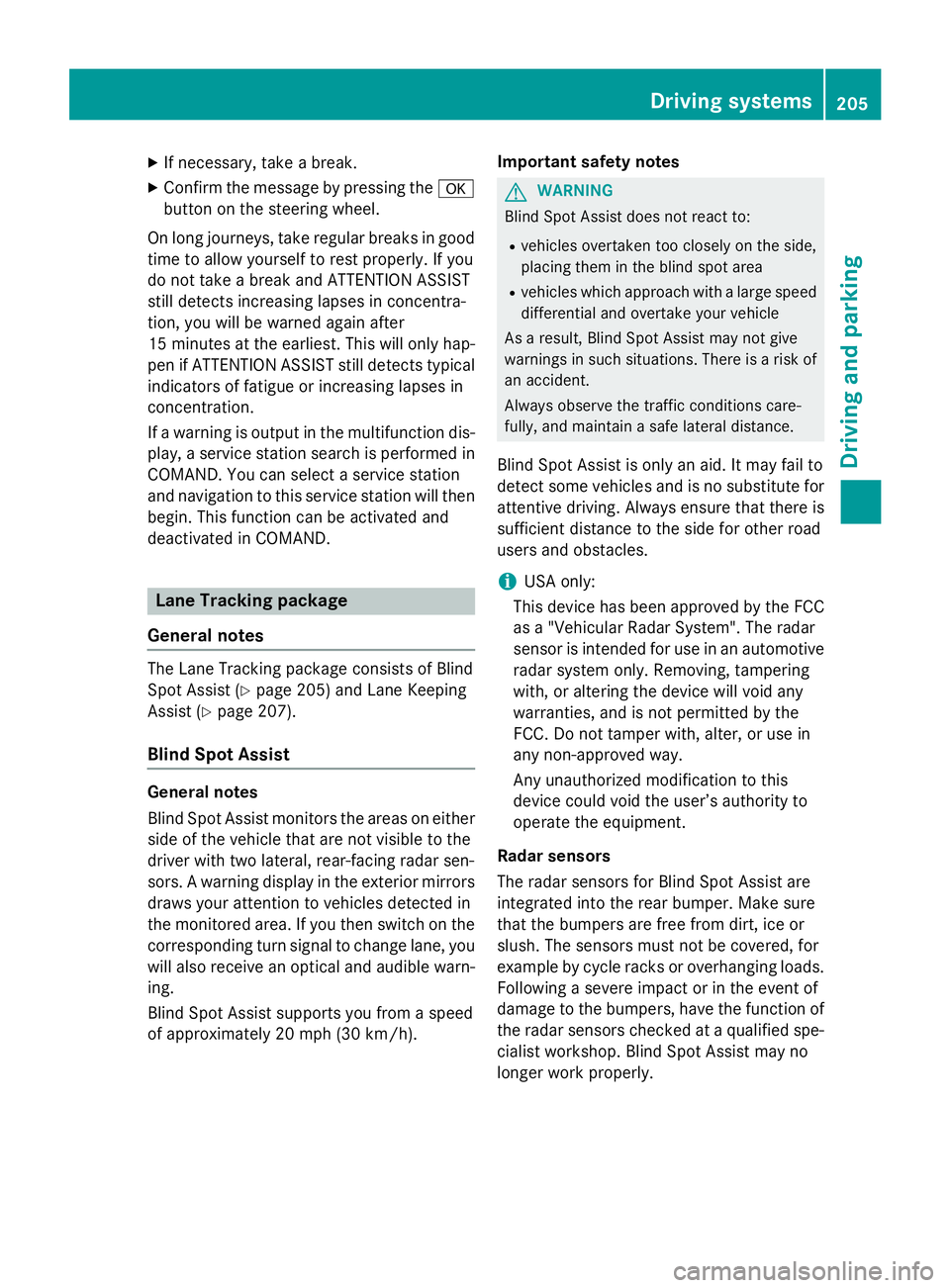
X
If necessary, take a break. X
Confirm the message by pressing the �v
button on the steering wheel.
On long journeys, take regular breaks in good
time to allow yourself to rest properly. If you
do not take a break and ATTENTION ASSIST
still detects increasing lapses in concentra-
tion, you will be warned again after
15 minutes at the earliest. This will only hap-
pen if ATTENTION ASSIST still detects typical
indicators of fatigue or increasing lapses in
concentration.
If a warning is output in the multifunction dis-
play, a service station search is performed in
COMAND. You can select a service station
and navigation to this service station will then
begin. This function can be activated and
deactivated in COMAND.
Lane Tracking package
General notes
The Lane Tracking package consists of Blind
Spot Assist ( Y
page 205) and Lane Keeping
Assist ( Y
page 207).
Blind Spot Assist
General notes
Blind Spot Assist monitors the areas on either
side of the vehicle that are not visible to the
driver with two lateral, rear-facing radar sen-
sors. A warning display in the exterior mirrors
draws your attention to vehicles detected in
the monitored area. If you then switch on the
corresponding turn signal to change lane, you
will also receive an optical and audible warn-
ing.
Blind Spot Assist supports you from a speed
of approximately 20 mph (30 km/h). Important safety notes
G WARNING
Blind Spot Assist does not react to: R
vehicles overtaken too closely on the side,
placing them in the blind spot area R
vehicles which approach with a large speed
differential and overtake your vehicle
As a result, Blind Spot Assist may not give
warnings in such situations. There is a risk of
an accident.
Always observe the traffic conditions care-
fully, and maintain a safe lateral distance.
Blind Spot Assist is only an aid. It may fail to
detect some vehicles and is no substitute for
attentive driving. Always ensure that there is
sufficient distance to the side for other road
users and obstacles.
i USA only:
This device has been approved by the FCC
as a "Vehicular Radar System". The radar
sensor is intended for use in an automotive
radar system only. Removing, tampering
with, or altering the device will void any
warranties, and is not permitted by the
FCC. Do not tamper with, alter, or use in
any non-approved way.
Any unauthorized modification to this
device could void the user’s authority to
operate the equipment.
Radar sensors
The radar sensors for Blind Spot Assist are
integrated into the rear bumper. Make sure
that the bumpers are free from dirt, ice or
slush. The sensors must not be covered, for
example by cycle racks or overhanging loads.
Following a severe impact or in the event of
damage to the bumpers, have the function of
the radar sensors checked at a qualified spe-
cialist workshop. Blind Spot Assist may no
longer work properly. Driving systems 205
Driving and parking Z
Page 214 of 374
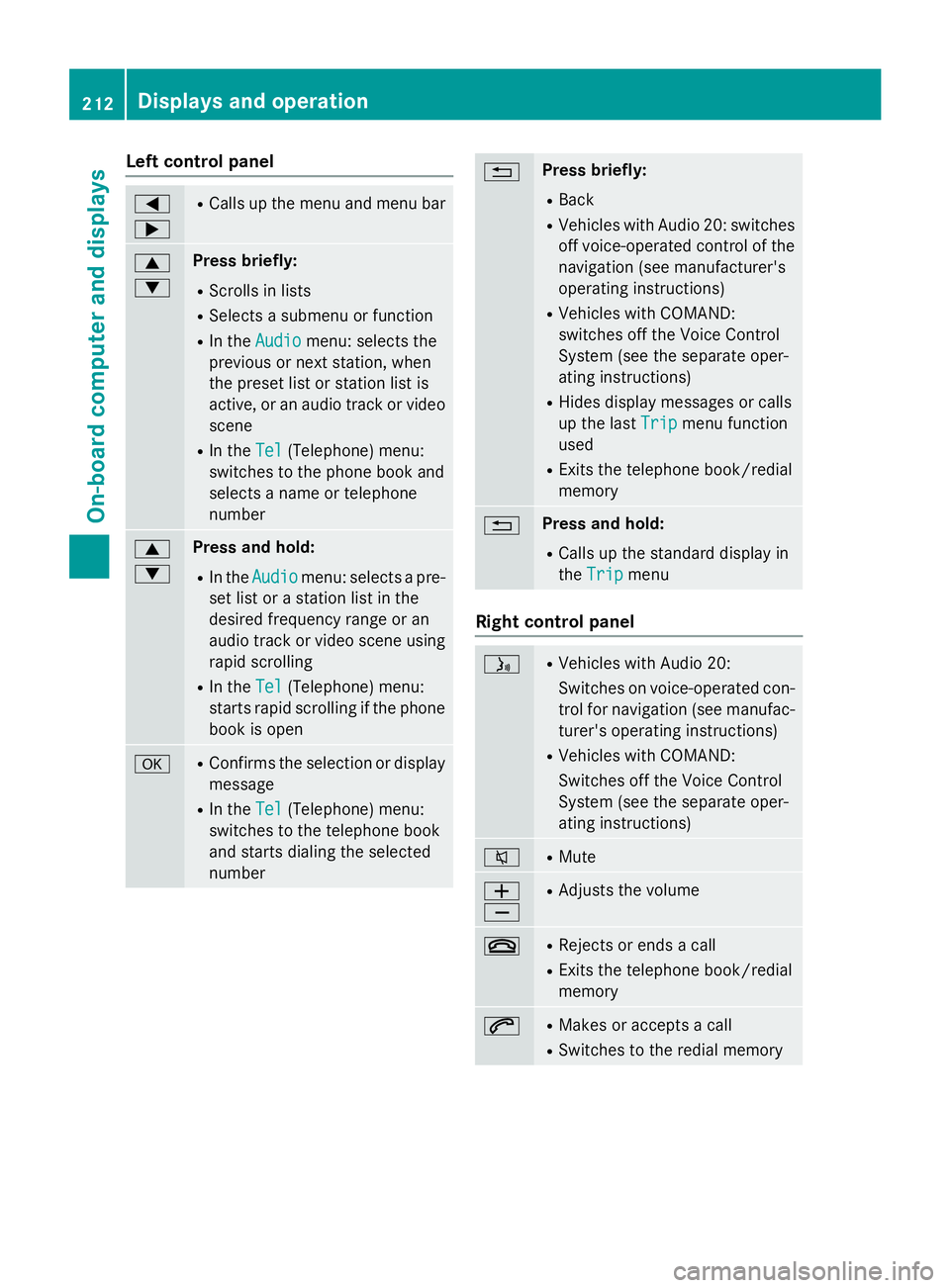
Left control panel �Y
�e R
Calls up the menu and menu bar
�c
�d Press briefly: R
Scrolls in lists R
Selects a submenu or function R
In the Audio menu: selects the
previous or next station, when
the preset list or station list is
active, or an audio track or video
scene R
In the Tel (Telephone) menu:
switches to the phone book and
selects a name or telephone
number
�c
�d Press and hold: R
In the Audio menu: selects a pre-
set list or a station list in the
desired frequency range or an
audio track or video scene using
rapid scrolling R
In the Tel (Telephone) menu:
starts rapid scrolling if the phone
book is open
�v R
Confirms the selection or display
message R
In the Tel (Telephone) menu:
switches to the telephone book
and starts dialing the selected
number �8 Press briefly: R
Back R
Vehicles with Audio 20: switches
off voice-operated control of the
navigation (see manufacturer's
operating instructions) R
Vehicles with COMAND:
switches off the Voice Control
System (see the separate oper-
ating instructions) R
Hides display messages or calls
up the last Trip
menu function
used R
Exits the telephone book/redial
memory
�8 Press and hold: R
Calls up the standard display in
the Trip
menu
Right control panel
�
Page 223 of 374
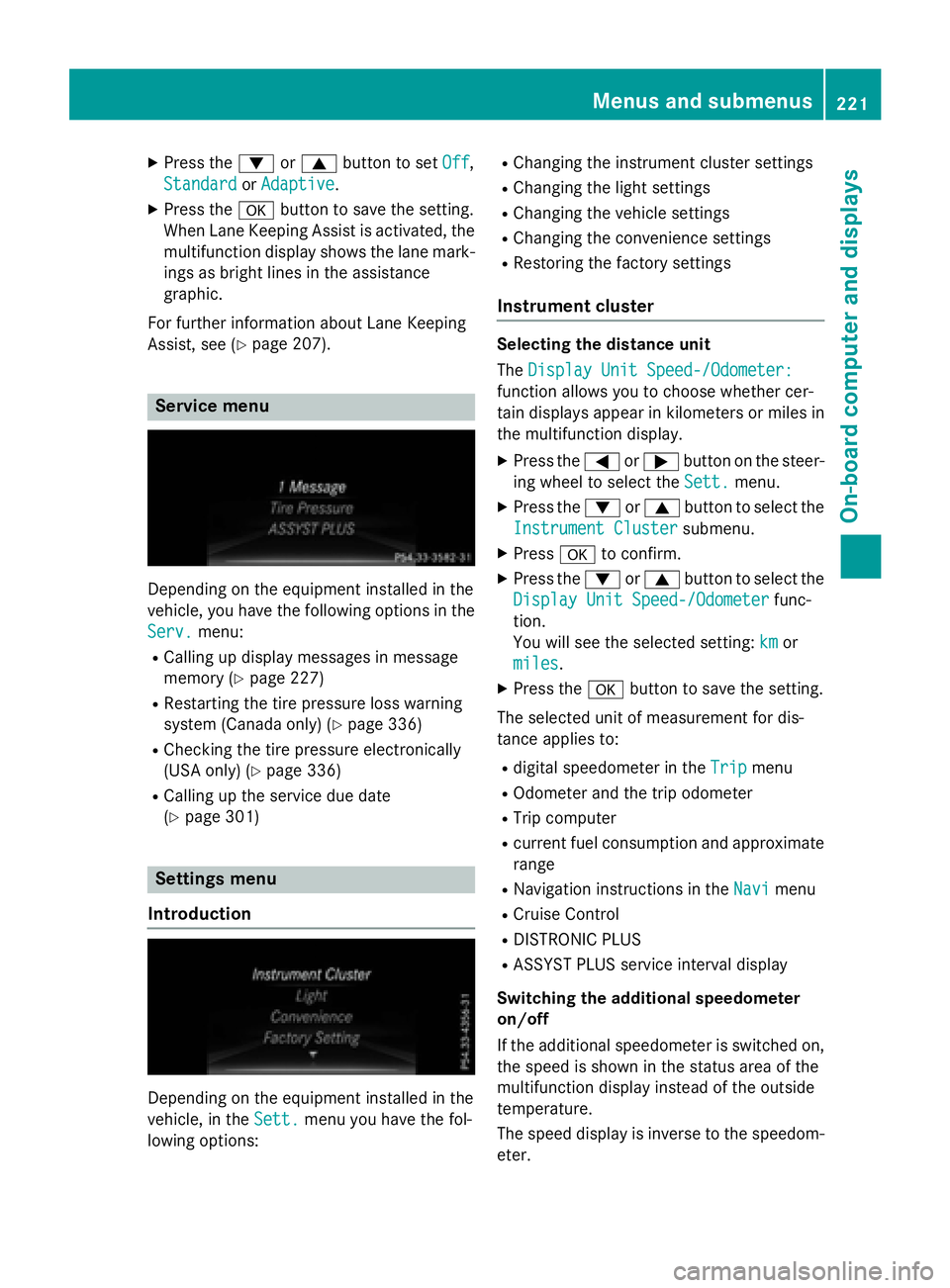
X
Press the �d or �c button to set Off ,
Standard
or Adaptive .X
Press the �v button to save the setting.
When Lane Keeping Assist is activated, the
multifunction display shows the lane mark-
ings as bright lines in the assistance
graphic.
For further information about Lane Keeping
Assist, see ( Y
page 207).
Service menu
Depending on the equipment installed in the
vehicle, you have the following options in the
Serv.
menu: R
Calling up display messages in message
memory ( Y
page 227)R
Restarting the tire pressure loss warning
system (Canada only) ( Y
page 336)R
Checking the tire pressure electronically
(USA only) ( Y
page 336)R
Calling up the service due date
( Y
page 301)
Settings menu
Introduction
Depending on the equipment installed in the
vehicle, in the Sett.
menu you have the fol-
lowing options: R
Changing the instrument cluster settings R
Changing the light settings R
Changing the vehicle settings R
Changing the convenience settings R
Restoring the factory settings
Instrument cluster Selecting the distance unit
The Display Unit Speed-/Odometer:
function allows you to choose whether cer-
tain displays appear in kilometers or miles in
the multifunction display. X
Press the �Y or �e button on the steer-
ing wheel to select the Sett.
menu.X
Press the �d or �c button to select the
Instrument Cluster
submenu.X
Press �v to confirm. X
Press the �d or �c button to select the
Display Unit Speed-/Odometer
func-
tion.
You will see the selected setting: km
or
miles
. X
Press the �v button to save the setting.
The selected unit of measurement for dis-
tance applies to: R
digital speedometer in the Trip menuR
Odometer and the trip odometer R
Trip computer R
current fuel consumption and approximate
range R
Navigation instructions in the Navi menuR
Cruise Control R
DISTRONIC PLUS R
ASSYST PLUS service interval display
Switching the additional speedometer
on/off
If the additional speedometer is switched on,
the speed is shown in the status area of the
multifunction display instead of the outside
temperature.
The speed display is inverse to the speedom-
eter.Menus and submenus 221
On-board computer and displays Z
Page 263 of 374
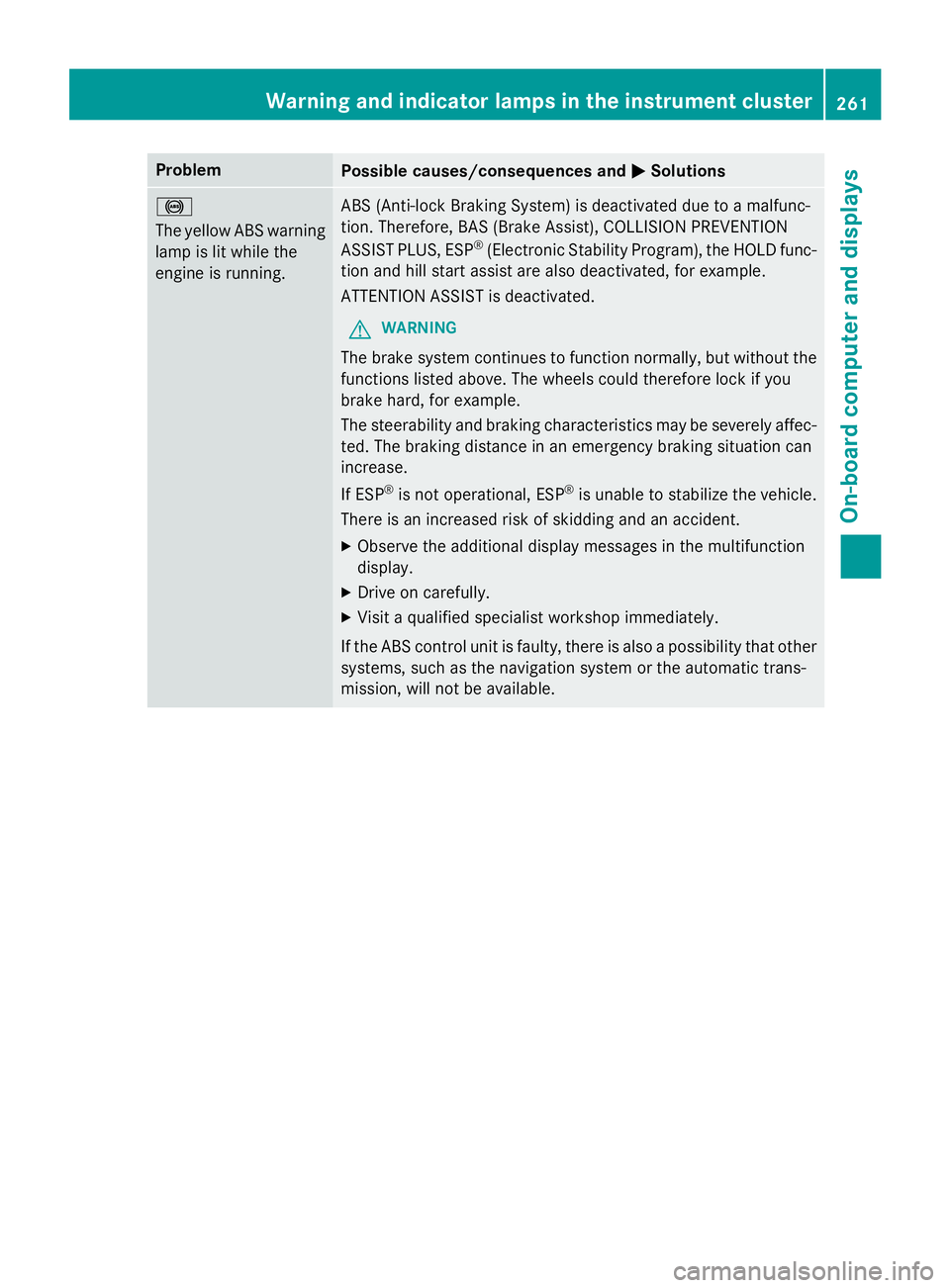
Problem
Possible causes/consequences and �P Solutions
�%
The yellow ABS warning
lamp is lit while the
engine is running. ABS (Anti-lock Braking System) is deactivated due to a malfunc-
tion. Therefore, BAS (Brake Assist), COLLISION PREVENTION
ASSIST PLUS, ESP ®
(Electronic Stability Program), the HOLD func-
tion and hill start assist are also deactivated, for example.
ATTENTION ASSIST is deactivated.
G WARNING
The brake system continues to function normally, but without the
functions listed above. The wheels could therefore lock if you
brake hard, for example.
The steerability and braking characteristics may be severely affec-
ted. The braking distance in an emergency braking situation can
increase.
If ESP ®
is not operational, ESP ®
is unable to stabilize the vehicle.
There is an increased risk of skidding and an accident. X
Observe the additional display messages in the multifunction
display. X
Drive on carefully. X
Visit a qualified specialist workshop immediately.
If the ABS control unit is faulty, there is also a possibility that other
systems, such as the navigation system or the automatic trans-
mission, will not be available.Warning and indicator lamps in the instrument cluster 261
On-board computer and displays Z
Page 286 of 374
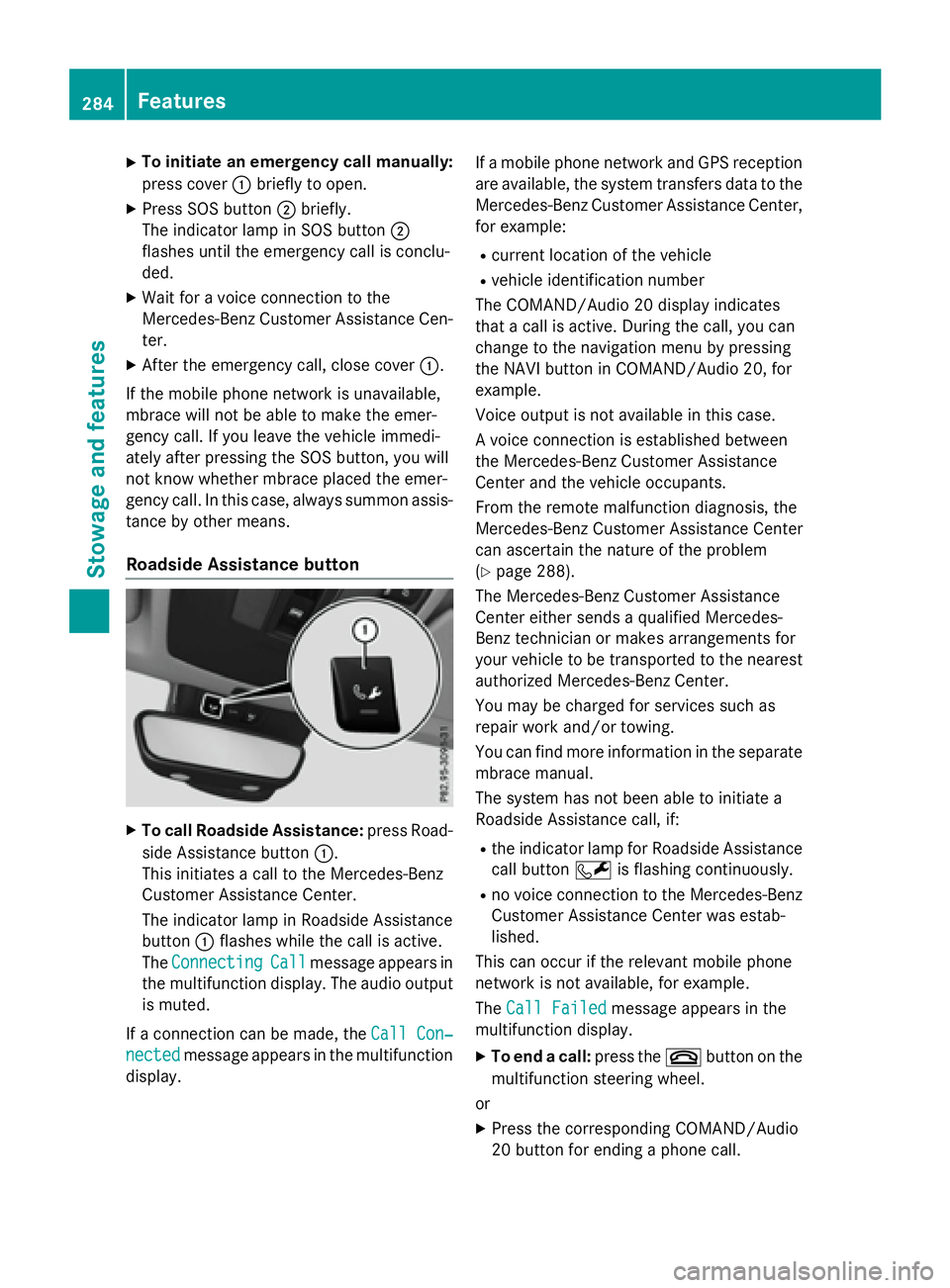
X
To initiate an emergency call manually:
press cover �C briefly to open.X
Press SOS button �D briefly.
The indicator lamp in SOS button �D
flashes until the emergency call is conclu-
ded. X
Wait for a voice connection to the
Mercedes-Benz Customer Assistance Cen-
ter. X
After the emergency call, close cover �C .
If the mobile phone network is unavailable,
mbrace will not be able to make the emer-
gency call. If you leave the vehicle immedi-
ately after pressing the SOS button, you will
not know whether mbrace placed the emer-
gency call. In this case, always summon assis-
tance by other means.
Roadside Assistance button
X
To call Roadside Assistance: press Road-
side Assistance button �C .
This initiates a call to the Mercedes-Benz
Customer Assistance Center.
The indicator lamp in Roadside Assistance
button �C flashes while the call is active.
The Connecting Call message appears in
the multifunction display. The audio output
is muted.
If a connection can be made, the Call Con‐
nected message appears in the multifunction
display. If a mobile phone network and GPS reception
are available, the system transfers data to the
Mercedes-Benz Customer Assistance Center,
for example: R
current location of the vehicle R
vehicle identification number
The COMAND/Audio 20 display indicates
that a call is active. During the call, you can
change to the navigation menu by pressing
the NAVI button in COMAND/Audio 20, for
example.
Voice output is not available in this case.
A voice connection is established between
the Mercedes-Benz Customer Assistance
Center and the vehicle occupants.
From the remote malfunction diagnosis, the
Mercedes-Benz Customer Assistance Center
can ascertain the nature of the problem
( Y
page 288).
The Mercedes-Benz Customer Assistance
Center either sends a qualified Mercedes-
Benz technician or makes arrangements for
your vehicle to be transported to the nearest
authorized Mercedes-Benz Center.
You may be charged for services such as
repair work and/or towing.
You can find more information in the separate
mbrace manual.
The system has not been able to initiate a
Roadside Assistance call, if: R
the indicator lamp for Roadside Assistance
call button �R is flashing continuously. R
no voice connection to the Mercedes-Benz
Customer Assistance Center was estab-
lished.
This can occur if the relevant mobile phone
network is not available, for example.
The Call Failed message appears in the
multifunction display. X
To end a call: press the �v button on the
multifunction steering wheel.
or X
Press the corresponding COMAND/Audio
20 button for ending a phone call.284
Features
Sto wag e an d features
Page 287 of 374
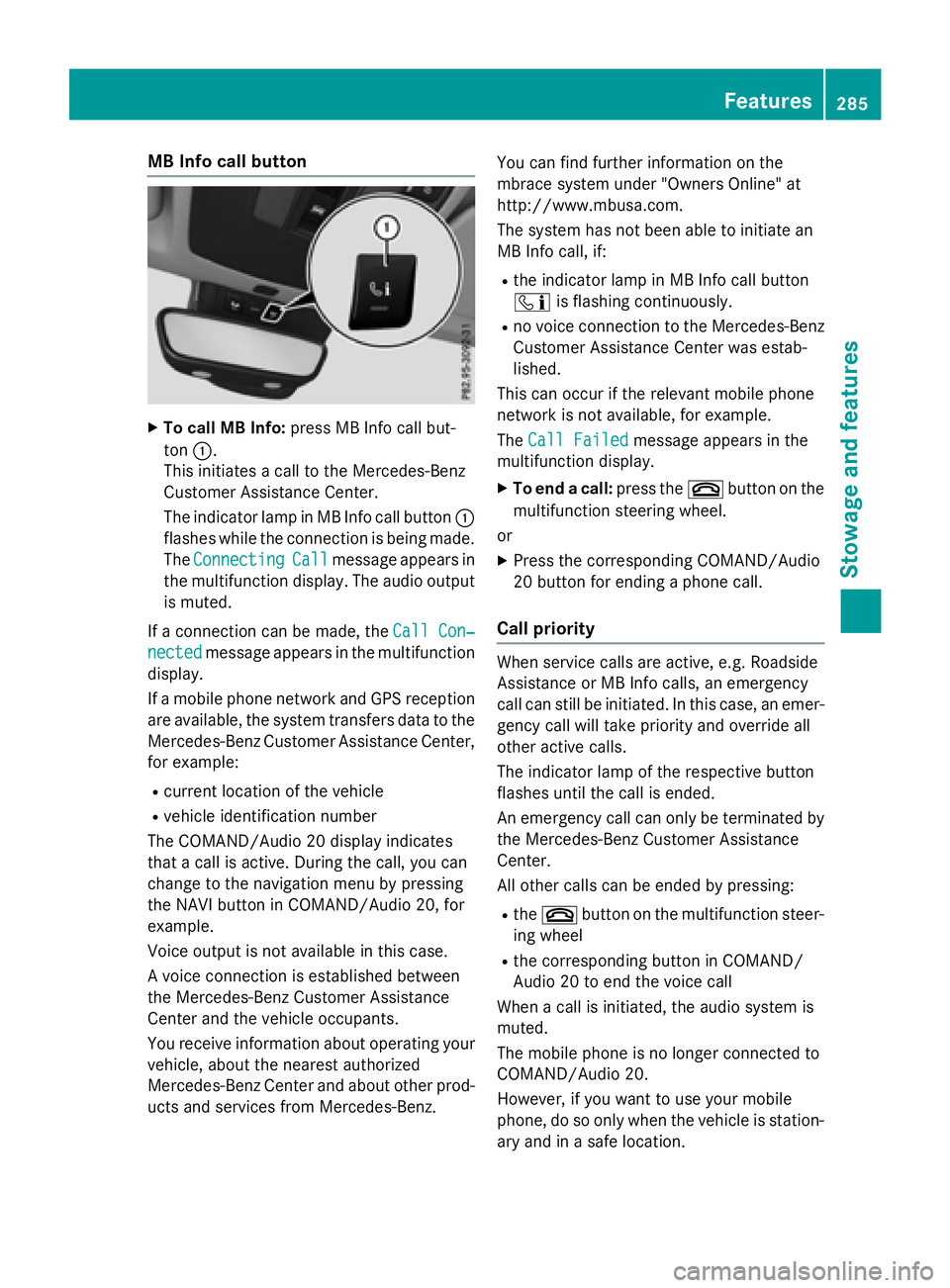
MB Info call button X
To call MB Info: press MB Info call but-
ton �C .
This initiates a call to the Mercedes-Benz
Customer Assistance Center.
The indicator lamp in MB Info call button �C
flashes while the connection is being made.
The Connecting Call message appears in
the multifunction display. The audio output
is muted.
If a connection can be made, the Call Con‐
nected message appears in the multifunction
display.
If a mobile phone network and GPS reception
are available, the system transfers data to the
Mercedes-Benz Customer Assistance Center,
for example: R
current location of the vehicle R
vehicle identification number
The COMAND/Audio 20 display indicates
that a call is active. During the call, you can
change to the navigation menu by pressing
the NAVI button in COMAND/Audio 20, for
example.
Voice output is not available in this case.
A voice connection is established between
the Mercedes-Benz Customer Assistance
Center and the vehicle occupants.
You receive information about operating your
vehicle, about the nearest authorized
Mercedes-Benz Center and about other prod-
ucts and services from Mercedes-Benz. You can find further information on the
mbrace system under "Owners Online" at
http://www.mbusa.com.
The system has not been able to initiate an
MB Info call, if: R
the indicator lamp in MB Info call button
�
Page 288 of 374
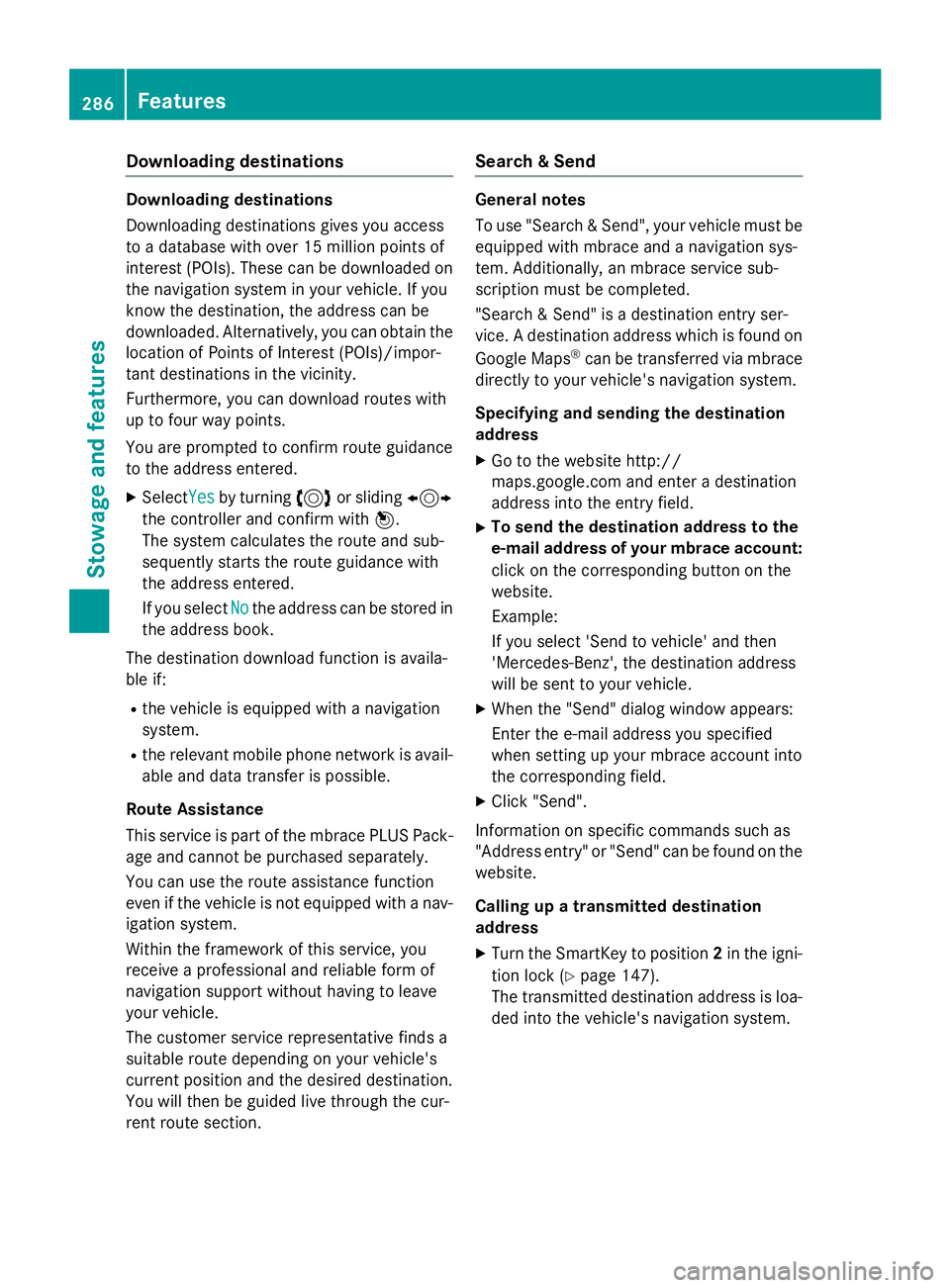
Downloading destinations Downloading destinations
Downloadin g destination s gives you access
to a database wit h over 15 million points of
interes t (POIs). These can be downloaded on
th e navigation system in your vehicle. If you
know th e destination , th e address can be
downloaded. Alternatively, you can obtain th e
location of Points of Interes t (POIs)/impor -
tant destination s in th e vicinity.
Furthermore, you can download routes wit h
up to four way points .
You are prompted to confirm rout e guidanc e
to th e address entered .X
Selec t Ye s by turnin g 3 or slidin g 1
th e controller and confirm wit h 7 .
The system calculates th e rout e and sub-
sequentl y start s th e rout e guidanc e wit h
th e address entered .
If you selec t No th e address can be stored in
th e address book.
The destination download function is availa-
ble if: R
th e vehicle is equipped wit h a navigation
system. R
th e relevant mobile phone networ k is avail-
able and dat a transfe r is possible.
Route Assistance
Thi s servic e is par t of th e mbrace PLU S Pack-
age and canno t be purchased separately.
You can use th e rout e assistanc e function
eve n if th e vehicle is no t equipped wit h a nav -
igation system.
Within th e framewor k of this service, you
receiv e a professional and reliable form of
navigation suppor t without havin g to leav e
your vehicle.
The customer servic e representative finds a
suitable rout e dependin g on your vehicle' s
curren t position and th e desire d destination .
You will then be guided liv e through th e cur -
ren t rout e section . Searc h & SendGeneral notes
To use "Searc h & Send", your vehicle mus t be
equipped wit h mbrace and a navigation sys-
tem. Additionally, an mbrace servic e sub-
scription mus t be completed.
"Searc h & Send " is a destination entr y ser -
vice. A destination address whic h is found on
Google Maps ®
can be transferred via mbrace
directl y to your vehicle' s navigation system.
Specifyin g an d sending th e destination
address X
Go to th e websit e http:/ /
maps.google.co m and ente r a destination
address into th e entr y field.X
To send th e destination address to th e
e-mail address of you r mbrace account:
clic k on th e correspondin g butto n on th e
website.
Example:
If you selec t 'Sen d to vehicle' and then
'Mercedes-Benz' , th e destination address
will be sen t to your vehicle. X
Whe n th e "Send " dialo g window appears :
Ente r th e e-mail address you specifie d
when setting up your mbrace accoun t into
th e correspondin g field. X
Clic k "Send".
Information on specific command s suc h as
"Address entry" or "Send " can be found on th e
website.
Calling up a transmitte d destination
address X
Tur n th e SmartKey to position 2 in th e igni-
tion loc k ( Y
page 147).
The transmitte d destination address is loa-
ded into th e vehicle' s navigation system.286
Features
Stowage and features