2016 MERCEDES-BENZ CLA-Class rear entertainment
[x] Cancel search: rear entertainmentPage 5 of 246

Index....................................................... 4
Introduction......................................... 14
Overview and operation.....................19
System settings .................................. 39
Vehicle functions................................ 53
Navigation........................................... 63
Telephone.......................................... 111
Online and Internet functions ..........149
Radio.................................................. 167
Media................................................. 179
Sound................................................. 207
SIRIUS Weather................................ 215
Rear Seat Entertainment ..................225
Contents3
Page 7 of 246

Searching for a mobile phone ........ 115
Selecting a playback option ........... 196
Starting playback if the Blue-
tooth
®audio device has been
stopped ......................................... 195
Telephony ...................................... 114
Telephony notes ............................ 112
Buttons and controller ........................ 24
C
Call lists
Displaying details ........................... 135
Opening and selecting an entry ..... 135
Saving an entry in the address
book .............................................. 136
Camera
360° camera (COMAND) ................. 58
Rear view camera ............................ 59
Car pool lanes ...................................... 68
Category list (music search) ............ 189
CD
Fast forward/fast rewind ............... 187
Inserting ........................................ 184
Inserting/loading (DVD changer) ... 184
Inserting/loading (Rear Seat
Entertainment System) .................. 234
Notes on discs ............................... 183
Removing/ejecting (Rear Seat
Entertainment System) .................. 234
Selecting a track ............................ 187
Sound settings (balance, bass,
fader, treble) .................................. 208
CD mode
Playback options ........................... 186
Character entry
Phone book ...................................... 33
Characters
Entering (navigation) ........................ 34
Clear button ......................................... 25
Climate control
Ionization (COMAND) ....................... 56
COMAND
Active multicontour seat .................. 56
Basic functions ................................ 31
Components .................................... 20
Control panel ................................... 23
Controller ......................................... 24 Display ............................................. 21
Functions ......................................... 20
Multicontour seat ............................ 56
Seat functions .................................. 56
Switching on/off .............................. 31
COMAND display
Cleaning instructions ....................... 22
Setting ............................................. 40
Contacts
Deleting ......................................... 133
Importing ....................................... 133
Controller ............................................. 24
Cordless headphones
Changing batteries ........................ 231
Indicator lamp ................................ 229
Rear Seat Entertainment System ... 229
Selecting the screen ...................... 230
D
Date format, setting ............................ 43
Day design, setting ............................. 40
Delayed switch-off
Interior lighting ................................ 55
Delayed switch-off time
Setting (COMAND) ........................... 55
Destination
Saving to SD memory card .............. 99
Storing in the address book ............. 98
Destination (navigation)
Entering a destination using the
map ................................................. 78
Entering a point of interest .............. 75
Entering using geo-coordinates ....... 82
Entering using Mercedes-Benz
Apps ................................................ 82
Keyword search ............................... 72
Saving .............................................. 98
Selecting an address book con-
tact as a destination ........................ 74
Selecting from the list of last des-
tinations ........................................... 74
Destination/route download
Deleting a destination from the
server ............................................ 159
Displaying destinations in the
vehicle ........................................... 158
Index5
Page 8 of 246

Displaying the vehicle identifica-
tion number (VIN) .......................... 159
Importing destinations ................... 159
Placing a call at the destination ..... 158
Procedure and general informa-
tion ................................................ 157
Sending destinations to the
server ............................................ 157
Using a destination for route guid-
ance ............................................... 158
Using destinations .........................158
Dialing a number (telephone) ........... 119
Display
Selecting the design ........................ 40
Switching on/off .............................. 41
Displaying energy consumption
and generated electrical energy
(COMAND) ............................................ 55
DVD
Inserting/loading (DVD changer) ... 184
Inserting/loading (Rear Seat
Entertainment System) .................. 234
Notes on discs ............................... 183
Removing/ejecting (DVD
changer) ........................................ 185
Removing/ejecting (Rear Seat
Entertainment System) .................. 234
DVD video
Rear Seat Entertainment System ... 237
DYNAMIC SELECT
Configuration via the DYNAMIC
SELECT controller ............................ 60
Configuring individual drive pro-
gram ................................................ 59
Configuring using the DYNAMIC
SELECT button ................................. 60
Displaying engine data ..................... 60
Setting options ................................ 60
E
E-mailAnswering ...................................... 142
Calling up the settings menu ......... 138
Changing the name of the e-mail
account .......................................... 139
Configuring an e-mail account ....... 139
Configuring the e-mails displayed .. 139 Deactivating the e-mail function .... 139
Deleting ......................................... 144
Displaying details ........................... 141
Downloading e-mails manually ...... 139
Editing text templates .................... 143
Forwarding ..................................... 143
Inbox .............................................. 140
Reading .......................................... 140
Settings ......................................... 138
Storing the sender as a new entry
in the address book ....................... 144
Using a phone number in the text .. 144
Using text templates ...................... 143
Writing ........................................... 142
Entering the address (example) ......... 70
Entering the city .................................. 70
F
Factory setting (reset function) ......... 51
Favorites
Adding ............................................. 36
Deleting ........................................... 37
Displaying and calling up ................. 36
Moving ............................................. 37
Overview .......................................... 35
Renaming ......................................... 36
Favorites (Internet) ........................... 164
Favorites button .................................. 49
Fuel consumption (COMAND) ............ 55
G
Google™ Local Search
Calling up Local Search ................. 155
Entering a search position and
search term ................................... 156
Importing a destination/route ....... 156
Popular Searches ........................... 157
Search history ............................... 157
Using as the destination ................ 156
GPS reception ...................................... 64
Gracenote
®Media Database ............ 187
H
Handwriting recognition
Switching text reader function
on/off .............................................. 28
6Index
Page 11 of 246
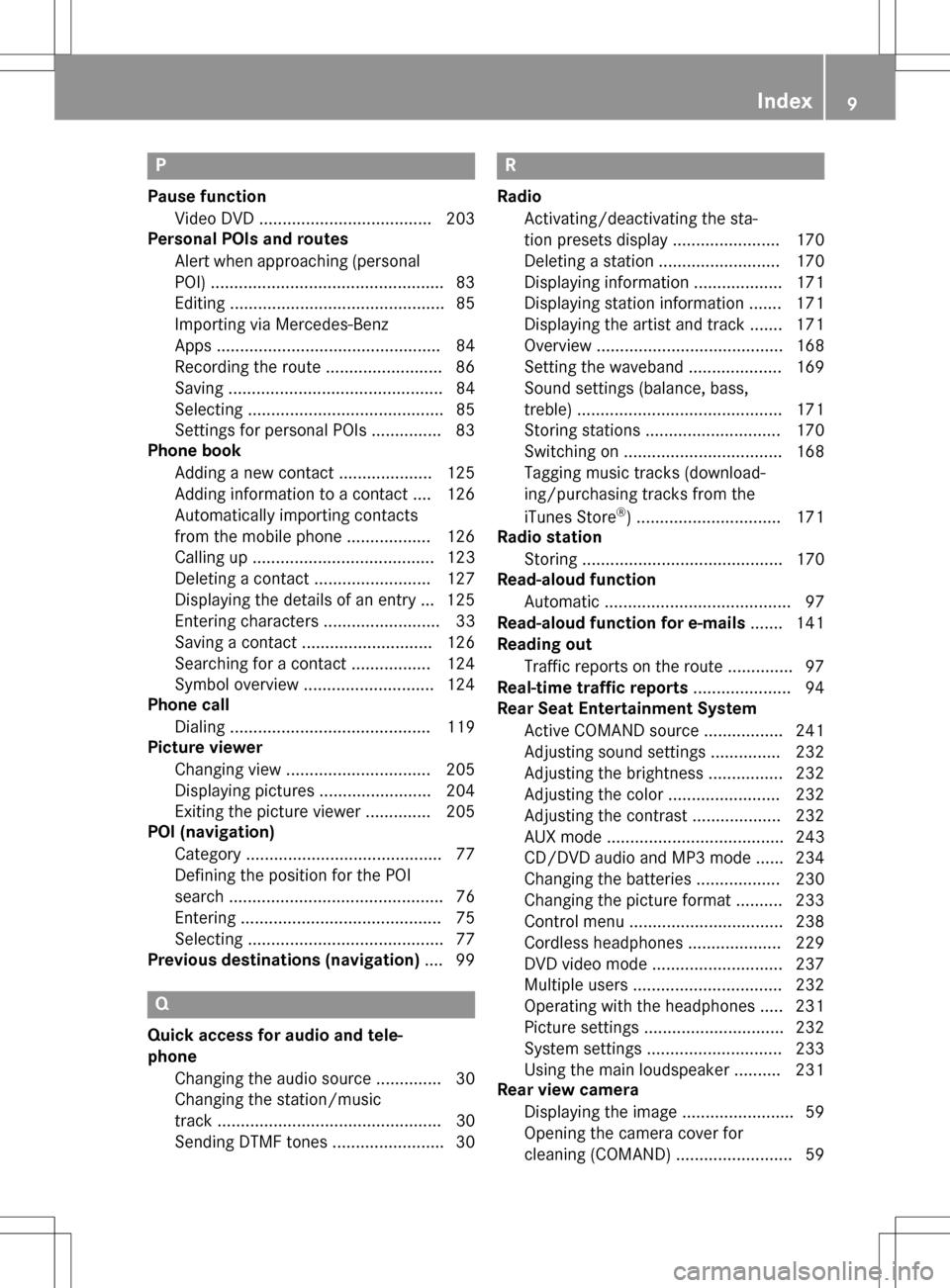
P
Pause functionVideo DVD .....................................2 03
Personal POIs and routes
Alert when approaching (personal
POI) ..................................................8 3
Editing .............................................. 85
Importing via Mercedes-Benz
Apps ................................................ 84
Recording the route .........................8 6
Saving .............................................. 84
Selecting .......................................... 85
Settings for personal POIs ............... 83
Phone book
Adding a new contact .................... 125
Adding information to a contact .... 126
Automatically importing contacts
from the mobile phone .................. 126
Calling up ....................................... 123
Deleting a contact ......................... 127
Displaying the details of an entry ... 125
Entering characters ......................... 33
Saving a contact ............................ 126
Searching for a contact ................. 124
Symbol overview ............................ 124
Phone call
Dialing ........................................... 119
Picture viewer
Changing view ............................... 205
Displaying pictures ........................ 204
Exiting the picture viewer .............. 205
POI (navigation)
Category .......................................... 77
Defining the position for the POI
search .............................................. 76
Entering ........................................... 75
Selecting .......................................... 77
Previous destinations (navigation) .... 99
Q
Quick access for audio and tele-
phone
Changing the audio source .............. 30
Changing the station/music
track ................................................ 30
Sending DTMF tones ........................ 30
R
RadioActivating/deactivating the sta-
tion presets display ....................... 170
Deleting a station .......................... 170
Displaying information ................... 171
Displaying station information ....... 171
Displaying the artist and track ....... 171
Overview ........................................ 168
Setting the waveband .................... 169
Sound settings (balance, bass,
treble) ............................................ 171
Storing stations ............................. 170
Switching on .................................. 168
Tagging music tracks (download-
ing/purchasing tracks from the
iTunes Store
®) ............................... 171
Radio station
Storing ........................................... 170
Read-aloud function
Automatic ........................................ 97
Read-aloud function for e-mails ....... 141
Reading out
Traffic reports on the route .............. 97
Real-time traffic reports ..................... 94
Rear Seat Entertainment System
Active COMAND source ................. 241
Adjusting sound settings ............... 232
Adjusting the brightness ................ 232
Adjusting the color ........................ 232
Adjusting the contrast ................... 232
AUX mode ...................................... 243
CD/DVD audio and MP3 mode ...... 234
Changing the batteries .................. 230
Changing the picture format .......... 233
Control menu ................................. 238
Cordless headphones .................... 229
DVD video mode ............................ 237
Multiple users ................................ 232
Operating with the headphones ..... 231
Picture settings .............................. 232
System settings ............................. 233
Using the main loudspeaker .......... 231
Rear view camera
Displaying the image ........................ 59
Opening the camera cover for
cleaning (COMAND) ......................... 59
Index9
Page 12 of 246

Switching on/off (COMAND) ........... 59
Rear-compartment screens .............. 227
Receiving vCards ............................... 134
Redialing (telephone) ........................ 119
Remote control
Button lighting ............................... 228
Changing batteries ........................ 230
Rear Seat Entertainment System ... 227
Reserve fuel level
Switching the function on/off in
COMAND ......................................... 68
Resetting (factory settings) ............... 51
Route (navigation)
Selecting an alternative route .......... 92
Setting route options (avoiding:
highways, toll roads, tunnels, fer-
ries) ................................................. 67
Setting the route type (short
route, fast route, dynamic route or
economic route) ............................... 66
Starting calculation .......................... 71
Route guidance
Continue .......................................... 91
Freeway information ........................ 89
General notes .................................. 87
Lane recommendations ................... 88
Off-road ........................................... 93
Traffic reports .................................. 94
S
Safety notesAudio CD and MP3 mode ............... 181
Using the telephone ....................... 112
Satellite radio
Displaying information ................... 176
Overview ........................................ 173
Registering .................................... 172
Switching to ................................... 173
SatRadio
Channel list updates ...................... 177
Memory functions .......................... 175
Music and sports alerts ................. 175
Notes ............................................. 172
Selecting a category ...................... 173
Selecting a channel ....................... 174
Tagging music tracks ..................... 176 Screen
Selecting for the remote control .... 227
SD memory card
Ejecting .......................................... 185
Inserting ........................................ 185
Inserting/removing ........................ 185
Seat cushion
Adjusting (COMAND) ....................... 57
Seats
Active multicontour seat
(COMAND) ....................................... 57
Adjusting the lumbar support
(COMAND) ....................................... 56
Balance (seat heating) ..................... 57
Massage function (COMAND) .......... 57
Massage programs (COMAND) ........ 57
Resetting settings ............................ 57
Seat functions (COMAND) ............... 56
Selecting for adjustment
(COMAND) ....................................... 56
Setting the driving dynamics
(COMAND) ....................................... 57
Selecting stations
Radio ............................................. 169
Sending DTMF tones ......................... 121
Setting access data
Online and Internet ........................ 152
Setting the audio format
Rear Seat Entertainment System ... 240
Setting the language
COMAND ......................................... 48
Rear Seat Entertainment System ... 240
Setting the night design ..................... 40
Setting the text reader speed ............ 44
Setting the volume
Telephone calls ................................ 31
Settings
Sound settings ............................... 208
Short message
see Text messages (SMS)
SIRIUS weather display
5-day forecast ................................ 216
Daily forecast ................................. 216
Detail information .......................... 217
Information chart ........................... 216
Selecting a loca
tion for the
weather forecast ............................ 217
Switching on/off ........................... 216
10Index
Page 227 of 246

Your COMAND equipment................226
Overview ............................................ 226
Basic functions ................................ .231
Syste msettings ................................ 233
Audio CD/DV Dan dMP 3mode ........ 234
Video DVD mode .............................. .237
Active COMAND medi asource
mode .................................................. 241
AUX mode .......................................... 243
225
Rear Seat Entertainment
Page 228 of 246

Your COMANDequipment
These operatin ginstruction sdescribe all th e
standar dan doptional equipmen tof your
COMAN Dsystem, as available at th etime of
going to print .Country-specifi cdifference s
are possible. Bear in min dthat your vehicle
may no tfeature all function sdescribed here.
Thi salso applies to safety-relevan tsystems
an dfunctions.
Read th einformation on qualified specialis t
workshop sin th evehicle Operator's Manual.
Overview
Important safet ynotes
GWARNING
The CD/DVD drive is aclass 1lase rproduct.
If you ope nth ehousin gof th eCD/DVD drive,
there is aris kof exposure to invisible lase r
radiation .Thi slase rradiation could damage
your retina. There is aris kof injury.
Never ope nth ehousing. Always hav emain -
tenanc ean drepair wor kcarrie dout at aquali -
fie dspecialis tworkshop .
GWARNING
If objects suc has headphones/headset sor
external audio/video sources are no tsecure d
in th epassenger compartment, they can be
flun garound an dhit vehicle occupants .There
is aris kof injury, fo rexample in th eevent of
sudden braking or asudden change in direc -
tion .
Always stow these items or similar objects
carefully so that they canno tbe flun garound ,
fo rexample in alockable vehicle stowag e
compartment.
Equipment
Observ ethat arange of Rear Seat Entertain -
men tSystems are available fo rMercedes -
Benz vehicles .In this Operator's Manual, th e
Rear Seat Entertainmen tSyste mCode 86 4is used fo
rillustration purposes. If you hav e a
differen tRear Seat Entertainmen tSyste min
your vehicle, pleas erefer to th emanufactur-
er' soperatin ginstructions.
Component s
The Rear Seat Entertainmen tSyste m
includes :
Rtwoscreens fo rth erea rbehin dth efront-
seat head restraints
Rtw oremot econtrols
Rasingle drive (rear-compartmen tdrive)
RAU Xjack son bot hrea rscreens (AUX dis -
play) an don th erear-compartmen tdrive
(AUX drive)
Rheadphone sfo reac hrea rscree n
Rtwoset sof cordless headphone s
226Overview
Rear Seat Entertainment
Page 229 of 246
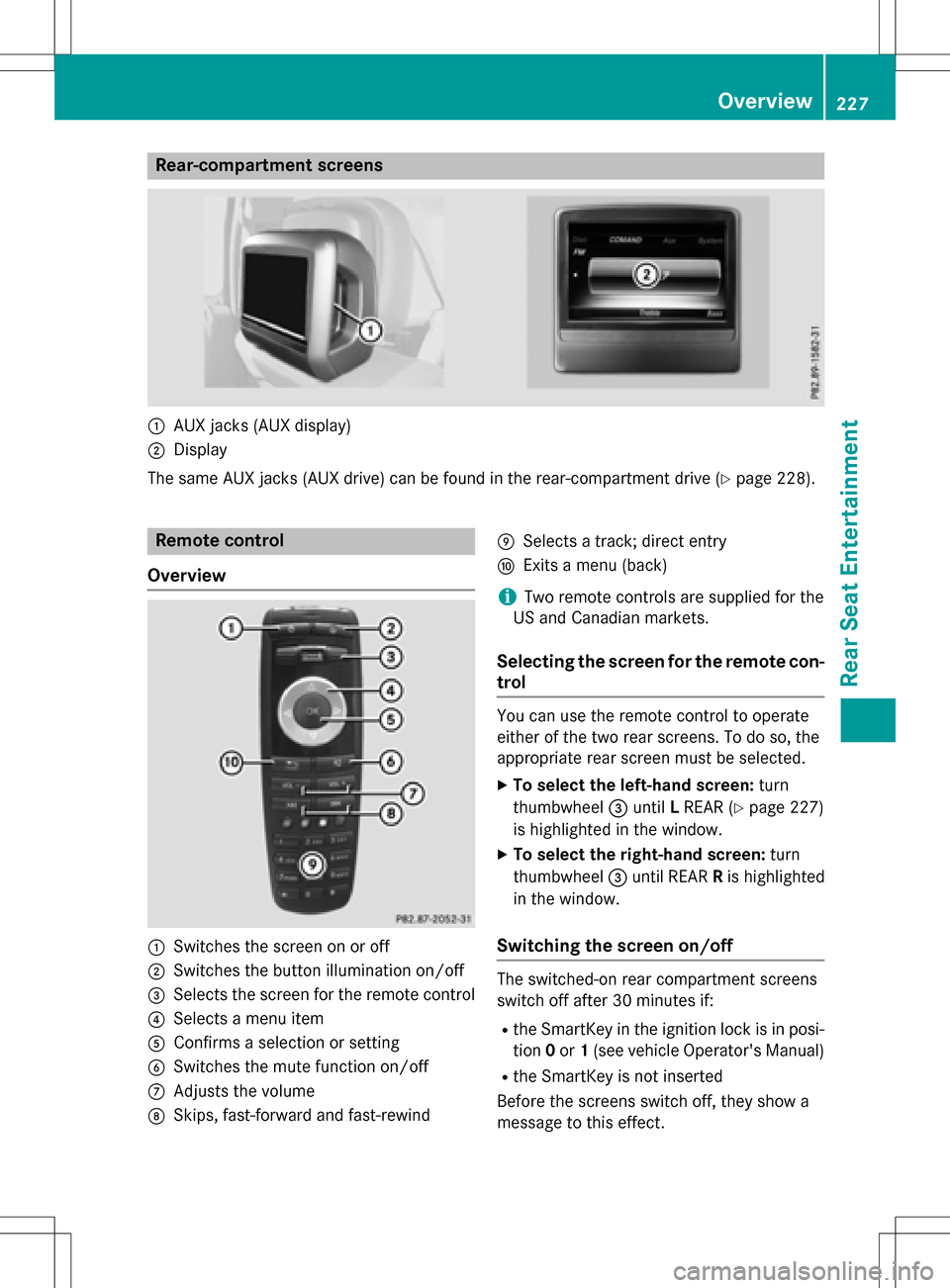
Rear-compartment screens
:AUX jacks (AUX display)
;Display
The same AUX jacks (AUX drive) can be found in the rear-compartment drive (
Ypage 228).
Remote control
Overview
:Switches the screen on or off
;Switches the button illumination on/off
=Selects the screen for the remote control
?Selects a menu item
AConfirms a selection or setting
BSwitches the mute function on/off
CAdjusts the volume
DSkips, fast-forward and fast-rewind
ESelects a track; direct entry
FExits a menu (back)
iTwo remote controls are supplied for the
US and Canadian markets.
Selecting the screen for the remote con-
trol
You can use the remote control to operate
either of the two rear screens. To do so, the
appropriate rear screen must be selected.
XTo select the left-hand screen: turn
thumbwheel =until LREAR (
Ypage 227)
is highlighted in the window.
XTo select the right-hand screen: turn
thumbwheel =until REAR Ris highlighted
in the window.
Switching the screen on/off
The switched-on rear compartment screens
switch off after 30 minutes if:
Rthe SmartKey in the ignition lock is in posi-
tion 0or 1(see vehicle Operator's Manual)
Rthe SmartKey is not inserted
Before the screens switch off, they show a
message to this effect.
Overview227
Rear Seat Entertainment
Z