2016 MERCEDES-BENZ C-Class SEDAN transmission oil
[x] Cancel search: transmission oilPage 6 of 398

AMGAdaptive sport suspension sys-
tem ................................................ 197
Performance Seat .......................... 108
AMG menu (on-board computer) .....2 52
AMG sports exhaust system ............ 152
Anti-lock braking system
see ABS (Anti-lock Braking System)
Anti-Theft Alarm system
see ATA (Anti-Theft Alarm system)
Armrest
Stowage compartment .................. 309
Ashtray ............................................... 318
Assistance display (on-board com-
puter) ..................................................2 46
Assistance menu (on-board com-
puter) ..................................................2 47
ASSYST PLUS
Displaying a service message ........3 34
Driving abroad ............................... 335
Hiding a service message .............. 334
Resetting the service interval dis-
play ................................................ 334
Service message ............................ 333
Special service requirements ......... 334
ATA (Anti-Theft Alarm system)
Activating/deactivating ................... 79
Function ...........................................7 9
Switching off the alarm .................... 79
ATTENTION ASSIST
Activating/deactivating ................. 248
Display message ............................ 274
Function/notes ............................. 214
Authorized Mercedes-Benz Center
see Qualified specialist workshop
Authorized workshop
see Qualified specialist workshop
AUTO lights
Display message ............................ 267
see Lights
Automatic car wash (care) ............... 335
Automatic engine start (ECO start/
stop function) .................................... 151
Automatic engine switch-off (ECO
start/stop function) .......................... 150
Automatic headlamp mode .............. 118Automatic transmission
Accelerato
r pedal position ............. 158
Changing gear ............................... 158
DIRECT SELECT lever ..................... 156
Display message ............................ 282
Double-clutch function .................. 158
Drive program ................................ 159
Drive program display .................... 157
Driving tips .................................... 158
DYNAMIC SELECT switch .............. 154
Emergency running mode .............. 164
Engaging drive position .................. 157
Engaging neutral ............................ 156
Engaging park position automati-
cally ............................................... 156
Engaging reverse gear ................... 156
Engaging the park position ............ 156
Gliding mode ................................. 159
Kickdown ....................................... 159
Manual shifting .............................. 161
Oil temperature (on-board com-
puter, Mercedes-AMG vehicles) ..... 252
Overview ........................................ 155
Problem (malfunction) ................... 164
Pulling away ................................... 149
Rocking the vehicle free ................ 159
Starting the engine ........................ 148
Steering wheel paddle shifters ...... 161
Transmission position display
(DIRECT SELECT lever) ................... 157
Transmission positions .................. 158
Automatic transmission emer-
gency mode ....................................... 164
B
Back button ....................................... 299
Backup lamp
Changing bulbs .............................. 124
Bag hook ............................................ 313
BAS (Brake Assist System) ................. 68
BAS PLUS with Cross-Traffic Assist
(Brake Assist PLUS with Cross-
Traffic Assist)
Function/notes ................................ 69
Important safety notes .................... 69
Battery (high-voltage)
see High-voltage battery
4Index
Page 21 of 398

Storing settings (memory func-
tion) ............................................... 116
Switching seat heating on/off ....... 108
Switching seat ventilation on/
off .................................................. 109
Securing a load
see Securing cargo
Securing cargo .................................. 313
Selector lever
Cleaning ......................................... 340
see Automatic transmission
Sensors (cleaning instructions) ....... 339
Service menu (on-board com-
puter) .................................................. 246
Service message
see ASSYST PLUS
Service products
Brake fluid ..................................... 392
Coolant (engine) ............................ 392
Engine oil ....................................... 391
Fuel ................................................ 388
Important safety notes .................. 388
Refrigerant (air-conditioning sys-
tem) ............................................... 393
Washer fluid ................................... 393
Setting the charge current (on-
board computer) ............................... 248
Setting the date/time format
see also Digital Operator's Man-
ual .................................................. 298
Setting the departure time (on-
board computer) ............................... 249
Setting the language
see also Digital Operator's Man-
ual .................................................. 298
Setting the time
see also Digital Operator's Man-
ual .................................................. 298
Settings
Factory (on-board computer) ......... 252
On-board computer ....................... 247
SETUP (on-board computer) ............. 253
Side impact air bag ............................. 53
Side marker lamp (display mes-
sage) ................................................... 267
Side windows
Cleaning ......................................... 338 Convenience closing feature ............ 96
Convenience opening feature .......... 96
Important safety information ........... 94
Opening/closing .............................. 95
Problem (malfunction) ..................... 98
Resetting ......................................... 97
Reversing feature ............................. 95
SIRIUS services
see also Digital Operator's Man-
ual .................................................. 298
Ski and snowboard bag .................... 310
Sliding sunroof
Opening/ closi
ng .............................. 99
Resetting ....................................... 100
see Panorama roof with power
tilt/sliding panel
SmartKey
Changing the battery ....................... 84
Changing the programming ............. 83
Checking the battery ....................... 84
Convenience closing feature ............ 96
Convenience opening feature .......... 96
Display message ............................ 285
Door central locking/unlocking ....... 81
Important safety notes .................... 81
KEYLESS-GO start function .............. 83
Loss ................................................. 86
Mechanical key ................................ 83
Overview .......................................... 81
Positions (ignition lock) ................. 146
Problem (malfunction) ..................... 86
Starting the engine ........................ 148
Smartphone
Starting the engine ........................ 149
SMS
see also Digital Operator's Man-
ual .................................................. 298
Snow chains ...................................... 363
Socket (12 V)
Center console .............................. 319
General notes ................................ 319
Rear compartment ......................... 319
Sound
Switching on/off ........................... 299
Special seat belt retractor .................. 62
Specialist workshop ............................ 31
Speed, controlling
see Cruise control
Index19
Page 23 of 398

Display message ............................ 285
Introduction ................................... 245
Menu (on-board computer) ............ 245
Number from the phone book ........ 245
Redialing ........................................ 246
Rejecting/ending a call ................. 245
see also Digital Operator's Man-
ual .................................................. 298
Switching between mobile
phones ........................................... 306
Temperature
Coolant (display in the instrument
cluster) .......................................... 236
Coolant (on-board computer) ......... 246
Engine oil (on-board computer,
Mercedes-AMG vehicles) ............... 252
Outside temperature ...................... 236
Setting (climate control) ................ 134
Transmission oil (on-board com-
puter, Mercedes-AMG vehicles) ..... 252
Through-loading feature ................... 311
Timing (RACETIMER) .........................253
Tire pressure
Calling up (on-board computer) ..... 367
Checking manually ........................ 366
Display message ............................ 280
Maximum ....................................... 366
Not reached (TIREFIT) .................... 346
Notes ............................................. 365
Reached (TIREFIT) .......................... 346
Recommended ............................... 363
Tire pressure loss warning system
General notes ................................ 366
Important safety notes .................. 366
Restarting ...................................... 367
Tire pressure monitor
Checking the tire pressure elec-
tronically ........................................ 369
Function/notes .............................3 67
General notes ................................ 367
Important safety notes .................. 368
Restarting ...................................... 369
Warning lamp ................................. 296
Warning message ....... ................... 369
TI
REFIT kit .......................................... 344
Storage location ............................ 343
Tire pressure not reached .............. 346
Tire pressure reached .................... 346 Tires
Aspect ratio (definition) ................. 379
Average weight of the vehicle
occupants (definition) .................... 377
Bar (definition) ............................... 377
Changing a wheel .......................... 379
Characteristics .............................. 377
Checking ........................................ 361
Curb weight (definition) ................. 378
Definition of terms ......................... 377
Direction of rotation ...................... 380
Display message ............................ 280
Distribution of the vehicle occu-
pants (definition) ............................ 379
DOT (Department of Transporta-
tion) (definition) ............................. 377
DOT, Tire Identification Number
(TIN) ............................................... 377
GAWR (Gross Axle Weight Rating)
(definition) ..................................... 378
GVW (Gross Vehicle Weight) (def-
inition) ........................................... 378
GVWR (Gross Vehicle Weight Rat-
ing) (definition) .............................. 378
Important safety notes .................. 360
Increased vehicle weight due to
optional equipment (definition) ...... 378
Information on driving .................... 360
Kilopascal (kPa) (definition) ........... 378
Labeling (overview) ........................ 374
Load bearing index (definition) ...... 379
Load index ..................................... 376
Load index (definition) ................... 378
Maximum load on a tire (defini-
tion) ............................................... 378
Maximum loaded vehicle weight
(definition) ..................................... 378
Maximum permissible tire pres-
sure (definition) ............................. 378
Maximum tire load ......................... 376
Maximum tire load (definition) ....... 378
MOExte
nded tires .......................... 362
Optional equipment weight (defi-
nition) ............................................ 379
PSI (pounds per square inch) (def-
inition) ........................................... 379
Replacing ....................................... 379
Service life ..................................... 361
Index21
Page 83 of 398

SmartKey
Important safety notes
GWARNING
If children are left unsupervised in the vehicle,
they could:
Ropen the doors, thus endangering other
people or road users.
Rget out and disrupt traffic.
Roperate the vehicle's equipment.
Additionally, children could set the vehicle in
motion if, for example, they:
Rrelease the parking brake.
Rshifting the automatic transmission out of
park position P
RStart the engine.
There is a risk of an accident and injury.
When leaving the vehicle, always take the
SmartKey with you and lock the vehicle. Never
leave children or animals unattended in the
vehicle. Always keep the SmartKey out of
reach of children.
GWARNING
If you attach heavy or large objects to the
SmartKey, the SmartKey could be uninten-
tionally turned in the ignition lock. This could
cause the engine to be switched off. There is a risk of an accident.
Do not attach any heavy or large objects to the
SmartKey. Remove any bulky key rings before
inserting the SmartKey into the ignition lock.
!Keep the SmartKey away from strong mag-
netic fields. Otherwise, the remote control
function could be affected.
Strong magnetic fields can occur in the vicin-
ity of powerful electrical installations.
Do not keep the SmartKey:
Rwith electronic devices, e.g. a mobile phone
or another SmartKey.
Rwith metallic objects, e.g. coins or metal foil.
Rinside metallic objects, e.g. a metal case.
This can affect the functionality of the Smart- Key. Vehicles with KEYLESS-GO start function:
do
not keep the SmartKey on the parcel shelf or in
the trunk. Otherwise, the SmartKey may not be
detected, e.g. when starting the engine using
the Start/Stop button.
A check which periodically establishes a radio
connection between the vehicle and the Smart-
Key determines whether a valid SmartKey is in
the vehicle. This occurs, for example:
Rwhen starting the engine
Rwhile driving
Rwhen the external door handles are touched
Rduring convenience closing
SmartKey functions
:& To lock the vehicle
;FTo open/close the trunk lid
=%To unlock the vehicle
XTo unlock centrally: press the%button.
If you do not open the vehicle within approx-
imately 40 seconds of unlocking:
Rthe vehicle is locked again.
Ranti-theft protection is reactivated.
XTo lock centrally: press the&button.
The SmartKey centrally locks and unlocks the
following components:
Rthe doors
Rthe trunk lid
Rthe fuel filler flap
The turn signals flash once when unlocking and
three times when locking.
You can also set an audible signal to confirm
that the vehicle has been locked. The audible
signal can be activated and deactivated via the
multimedia system (see the Digital Operator's
Manual).
SmartKey81
Opening and closing
Z
Page 148 of 398

GWARNING
If you switch off the ignition while driving,
safety-relevant functions are only available
with limitations, or not at all. This could affect, for example, the power steering and the brake
boosting effect. You will require considerably
more effort to steer and brake. There is a risk
of an accident.
Do not switch off the ignition while driving.
GWARNING
If the parking brake has not been fully
released when driving, the parking brake can:
Roverheat and cause a fire
Rlose its hold function.
There is a risk of fire and an accident. Release
the parking brake fully before driving off.
!Do not warm up the engine with the vehicle
stationary. Drive off immediately. Avoid high
engine speeds and driving at full throttle until
the engine has reached its operating temper-
ature.
Only shift the automatic transmission to the
desired drive position when the vehicle is sta-
tionary.
Where possible, avoid spinning the drive
wheels when pulling away on slippery roads.
You could otherwise damage the drive train.
!Mercedes-AMG vehicles: at low engine oil
temperatures below 68 ‡ (+20 †), the max-
imum engine speed is restricted in order to
protect the engine. To protect the engine and
maintain smooth engine operation, avoid driv-
ing at full throttle when the engine is cold.
Observe the important safety notes for PLUG-IN
HYBRID vehicles (
Ypage 44).
SmartKey positions
SmartKey
gTo remove the SmartKey
1Power supply for some consumers, such as
the windshield wipers
2Ignition (power supply for all consumers)
and drive position
3To start the engine
iThe SmartKey can be turned in the ignition
lock even if it is not the correct SmartKey for
the vehicle. The ignition is not switched on.
The engine cannot be started.
Vehicles with AIRPANEL: you can open the
shutters in the radiator trim by turning the
SmartKey to position 2in the ignition lock. After
approximately 120 seconds the shutters open
automatically. Further information on opening
and cleaning the shutters (
Ypage 339).
Start/Stop button
General notes
When you insert the Start/Stop button into the
ignition lock, the system needs approximately
two seconds recognition time. You can then use
the Start/Stop button.
Pressing the Start/Stop button several times in
succession corresponds to the different key
positions in the ignition lock. This is only the
case if you are not depressing the brake pedal.
If you depress the brake pedal and press the
Start/Stop button, the engine starts immedi-
ately.
A check which periodically establishes a radio
connection between the vehicle and the Smart-
Key determines whether a valid SmartKey is in
the vehicle. This occurs, for example, when
starting the engine.
146Driving
Driving and parking
Page 149 of 398

To start the vehicle without actively using the
SmartKey:
Rthe Start/Stop button must be inserted in the
ignition lock.
Rthe SmartKey must be in the vehicle.
Rthe vehicle must not be locked with the
SmartKey or KEYLESS-GO (Ypage 82).
Do not keep the SmartKey:
Rwith electronic devices, e.g. a mobile phone
or another SmartKey.
Rwith metallic objects, e.g. coins or metal foil.
Rinside metallic objects, e.g. a metal case.
This can affect the functionality of the Smart-
Key.
If you lock the vehicle with the SmartKey's
remote control or with KEYLESS-GO, after a
short time:
Ryou will not be able to switch on the ignition
with the Start/Stop button.
Ryou will not be able to start the engine with the
Start/Stop button until the vehicle is
unlocked again.
If you lock the vehicle centrally using the button
on the front door (
Ypage 88), you can continue
to start the engine with the Start/Stop button.
The engine can be switched off while the vehicle
is in motion by pressing and holding the Start/
Stop button for three seconds. This function
operates independently of the ECO start/stop
automatic engine switch-off function.
Key positions with the Start/Stop button
:Start/Stop button
;Ignition lock
As soon as the ignition is switched on, all the
indicator lamps in the instrument cluster light
up. Further information on situations where an
indicator lamp either fails to go out after starting the engine or lights up while driving
(
Ypage 288).
If Start/Stop button :has not yet been
pressed, this corresponds to the SmartKey
being removed from the ignition.
XTo switch on the power supply: press
Start/Stop button :once.
The power supply is switched on. You can now activate the windshield wipers, for example.
The power supply is switched off again if:
Rthe driver's door is opened and
Ryou press Start/Stop button :twice when in
this position
XTo switch on the ignition: press Start/Stop
button :twice.
The ignition is switched on.
The ignition is switched off again if:
Ryou do not start the engine from this position
within 15 minutes
Ryou press Start/Stop button :twice when in
this position
The power supply is switched off again if:
Rthe driver's door is opened and
Ryou press Start/Stop button :twice when in
this position
Removing the Start/Stop button
You can remove the Start/Stop button from the
ignition lock and start the vehicle as normal
using the SmartKey.
It is only possible to switch between Start/Stop
button mode and SmartKey operation when the
transmission is in position P.
XRemove Start/Stop button :from ignition
lock ;.
You do not have to remove the Start/Stop but-
ton from the ignition lock when you leave the
vehicle. You should, however, always take the
SmartKey with you when leaving the vehicle. As
long as the SmartKey is in the vehicle:
Rthe vehicle can be started using the Start/
Stop button
Rthe electrically powered equipment can be
operated
Driving147
Driving and parking
Z
Page 166 of 398
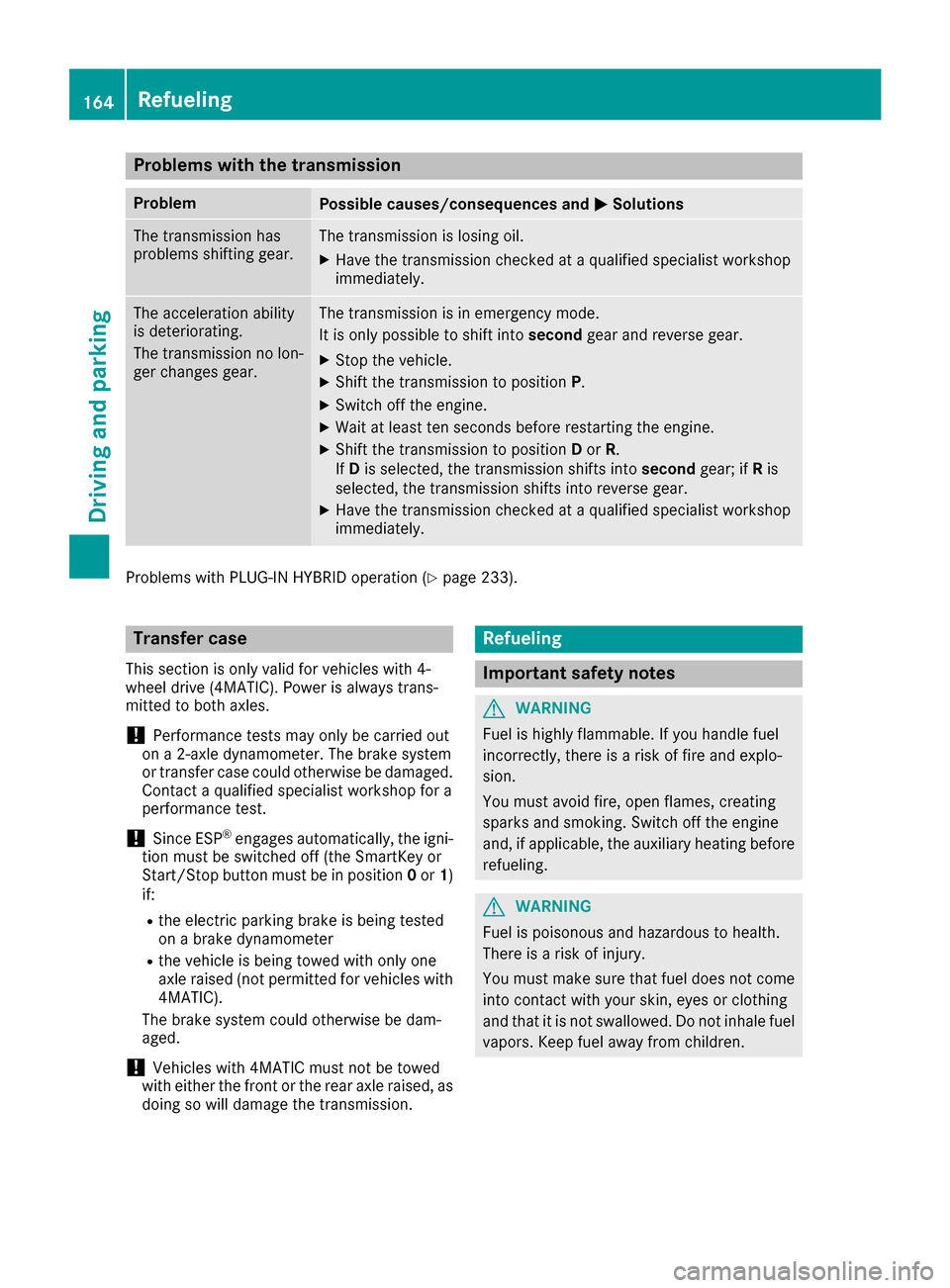
Problems with the transmission
ProblemPossible causes/consequences andMSolutions
The transmission has
problems shifting gear.The transmission is losing oil.
XHave the transmission checked at a qualified specialist workshop
immediately.
The acceleration ability
is deteriorating.
The transmission no lon-
ger changes gear.The transmission is in emergency mode.
It is only possible to shift intosecondgear and reverse gear.
XStop the vehicle.
XShift the transmission to position P.
XSwitch off the engine.
XWait at least ten seconds before restarting the engine.
XShift the transmission to positionDor R.
If D is selected, the transmission shifts into secondgear; ifRis
selected, the transmission shifts into reverse gear.
XHave the transmission checked at a qualified specialist workshop
immediately.
Problems with PLUG-IN HYBRID operation (Ypage 233).
Transfer case
This section is only valid for vehicles with 4-
wheel drive (4MATIC). Power is always trans-
mitted to both axles.
!Performance tests may only be carried out
on a 2-axle dynamometer. The brake system
or transfer case could otherwise be damaged. Contact a qualified specialist workshop for a
performance test.
!Since ESP®engages automatically, the igni-
tion must be switched off (the SmartKey or
Start/Stop button must be in position 0or 1)
if:
Rthe electric parking brake is being tested
on a brake dynamometer
Rthe vehicle is being towed with only one
axle raised (not permitted for vehicles with
4MATIC).
The brake system could otherwise be dam-
aged.
!Vehicles with 4MATIC must not be towed
with either the front or the rear axle raised, as doing so will damage the transmission.
Refueling
Important safety notes
GWARNING
Fuel is highly flammable. If you handle fuel
incorrectly, there is a risk of fire and explo-
sion.
You must avoid fire, open flames, creating
sparks and smoking. Switch off the engine
and, if applicable, the auxiliary heating before refueling.
GWARNING
Fuel is poisonous and hazardous to health.
There is a risk of injury.
You must make sure that fuel does not come into contact with your skin, eyes or clothing
and that it is not swallowed. Do not inhale fuel
vapors. Keep fuel away from children.
164Refueling
Driving and parking
Page 197 of 398

Activating the HOLD function
XMakesur ethat th eactivation condition sare
met .
XDepress th ebrak epedal .
XQuickl ydepress th ebrak epedal further
until :appear sin th emultifunction display.
The HOLD function is activated. You can
release th ebrak epedal .
iIf depressing th ebrak epedal th efirst time
does no tactivat eth eHOLD function ,wait
briefl yand then tr yagain .
Deactivating the HOLD function
The HOLD function is deactivated automatically
if:
Ryou accelerate and th etransmission is in
position Dor R.
Rth etransmission is in position P.
Ryou depress thebrak epedal again wit h acer-
tai namount of pressur euntil :disappear s
from th emultifunction display.
Ryou secure th evehicl eusin gth eelectric park -
ing brake.
Ryou activat eDISTRONI CPLUS.
iAfte r atime, th eelectric parking brak e
secures th evehicl eand relieves th eservic e
brake.
When th eHOLD function is activated, th etrans -
mission is shifte dautomatically to position Pif:
Rth edriver's seat belt is no tfastene dand th e
driver's door is open .
Rtheengin eis switched off ,unless it is auto -
matically switched off by th eECO start/sto p
function . The electric parking brak
esecures th evehicl e
automatically if th eHOLD function is activated
when th evehicl eis stationary and :
Rasystem malfunction occurs.
Rth epowe rsupply is no tsufficient.
If amalfunction occurs, then th etransmission
may be shifte dint oposition Pautomatically.
RACE START
Import ant safety notes
iRACE START mus tno tbe used on normal
roads. RACE START mus tonly be activated
and used on dedicate droad circuits, outside
of public road use.
iRACE START is only available in
Mercedes‑ AMG vehicles.
RACE START enables optimal acceleration from
a standing start .Fo rthis, asuitably high-grip
road surfac eis required, alon gwit hth etires and
vehicl ebein gin proper operating condition .
GWARNING
If you use RACE START ,individual tires may
start to spin and th evehicl ecould skid.
Dependin gon th eselected ES P
®mode, there
is an increased ris kof skiddin gand having an
accident. Mak esur ethat no persons, animals
or obstacles are within range of th evehicle.
iObserv eth esafet ynote son drivin gsafet y
systems (Ypage 68).
Be sur eto read th esafet ynote sand informa-
tion on ES P
®(Ypage 73).
Conditions for activati on
You can activateRACE START if:
Rth edoor sare closed.
Rth eengin eis runnin gand it has reached an
operating temperature of approximately
16 0 ‡ (71 †). This is th ecas ewhen th eoil
temperature gauge in th emultifunction dis-
play is shown in white.
Rth edrive program S,S+ orRace is selected.
(Ypage 154)
Rth esteering whee lis in th estraight-ahead
position .
Driving systems195
Driving and parking
Z