2016 MERCEDES-BENZ C CLASS audio
[x] Cancel search: audioPage 2 of 398

Publication details
Internet
Further information about Mercedes-Benz vehi-cles and about Daimler AG can be found on thefollowing websites:
http://www.mbusa.com (USA only)
http://www.mercedes-benz.ca (Canada only)
Editorial office
©Daimler AG: not to be reprinted, translated orotherwise reproduced, in whole or in part, with-out written permission from Daimler AG.
Vehicle manufacturer
Daimler AG
Mercedesstraße 137
70327 Stuttgart
Germany
Symbols
Registered trademarks:
RBluetooth® is a registered trademark of Blue-tooth SIG Inc.
RDTS™ is a registered trademark of DTS, Inc.
RDolby® and MLP™ are registered trademarksof DOLBY Laboratories.
RBabySmart™, ESP® and PRE-SAFE® are reg-istered trademarks of Daimler AG.
RHomeLink® is a registered trademark of John-son Controls.
RiPod® and iTunes® are registered trademarksof Apple Inc.
RBurmester® is a registered trademark ofBurmester Audiosysteme GmbH.
RMicrosoft® and Windows media® are regis-tered trademarks of Microsoft Corporation.
RSIRIUS® is a registered trademark of SiriusXM Radio Inc.
RHD Radio™ is a registered trademark of iBiq-uity Digital Corporation.
RGracenote® is a registered trademark ofGracenote, Inc.
RZAGAT Survey® and related brands are regis-tered trademarks of Zagat Survey, LLC.
In this Operator's Manual you will find the fol-lowing symbols:
GWARNING
Warning notes make you aware of dangers
which could pose a threat to your health or
life, or to the health and life of others.
HEnvironmental note
Environmental notes provide you with infor-
mation on environmentally aware actions or
disposal.
! Notes on material damage alert you to dan-gers that could lead to damage to your vehi-cle.
iPractical tips or further information thatcould be helpful to you.
XThis symbol indicates an instructionthat must be followed.
XSeveral of these symbols in successionindicate an instruction with severalsteps.
(Ypage)This symbol tells you where you can findmore information about a topic.
YYThis symbol indicates a warning or aninstruction that is continued on the nextpage.
Dis‐playThis text indicates a message on themultifunction display/multimedia dis-play.
�
Page 15 of 398

Lane Tracking package .................... .2 16
Lap time (RACETIMER) ..................... .2 53
LATCH-type (ISOFIX) child seat
anchors ................................................ 64
License plate lamp (display mes-
sage) ................................................... 267
Light function, active
Display message ............................ 267
Light sensor (display message) ....... 267
Lights
Adaptive Highbeam Assist ............. 120
Automatic headlamp mode ............ 118
Cornering light function ................. 120
Fogged up headlamps .................... 121
General notes ................................ 118
Hazard warning lamps ................... 120
High beam flasher .......................... 119
High-beam headlamps ................... 119
Light switch ................................... 118
Low-beam headlamps .................... 119
Parking lamps ................................ 119
Rear fog lamp ................................ 119
Setting exterior lighting ................. 118
Standing lamps .............................. 119
Switching the daytime running
lamps on/off (on-board com-
puter) ............................................. 250
Turn signals ................................... 119
see Interior lighting
Loading guidelines ............................ 308
Locking
see Central locking
Locking (doors)
Automatic ........................................ 89
Emergency locking ........................... 89
From inside (central locking but-
ton) ................................................. .8 8
Locking centrally
see Central locking
Low-beam headlamps
Changing bulbs .............................. 123
Display message ............................ 267
Switching on/off .......................... .1 19
Lumbar support
Adjusting the 4-way lumbar sup-
port ....... ......................................... 108 M M+S tires ............................................ 362
Malfunction message
see Display messages
Matte finish (cleaning instruc-
tions) ................................................. .3 37
Maximum charge current
Setting (charging cable) ................. 172
Setting (on-board computer) .......... 248
mbrace
Call priority ................................... .3 23
Display message ............................ 261
Downloading destinations
(COMAND) ..................................... 323
Downloading routes ....................... 326
Emergency call .............................. 320
General notes ................................ 320
Geo fencing ................................... 326
Locating a stolen vehicle .............. .3 25
MB info call button ........................ 322
Remote fault diagnosis .................. 325
Remote vehicle locking .................. 324
Roadside Assistance button .......... 321
Search & Send ............................... 323
Self-test ......................................... 320
Speed alert ................................... .3 26
System .......................................... 320
Triggering the vehicle alarm ........... 326
Vehicle remote unlocking .............. 324
Mechanical key
Function/notes ................................ 83
General notes .................................. 83
Inserting .......................................... 83
Locking vehicle ................................ 89
Removing ......................................... 83
Unlocking the driver's door .............. 89
Memory card (audio) ......................... 244
Memory function
Seats, steering wheel, exterior
mirrors .......................................... .1 16
Mercedes-Benz Intelligent Drive
360°camera .................................. 210
Active Blind Spot Assist ................. 219
Active Lane Keeping Assist ............ 222
Active Parking Assist ..................... 202
ATTENTION ASSIST ........................ 214
Blind Spot Assist ............................ 216 Index 13
Page 18 of 398

Parking lamps
Switching on/off ........................... 119
PARKTRONIC
Deactivating/activating ................. 201
Driving system .............................. .1 99
Function/notes ............................ .1 99
Important safety notes .................. 199
Problem (malfunction) ................... 202
Range of the sensors ..................... 199
Warning display ............................. 200
PASSENGER AIR BAG
Display message ............................ 265
Indicator lamps ................................ 47
Problems (malfunction) .................. 265
Perfume atomizer
Operating ....................................... 138
Problem (malfunction) ................... 140
Setting the perfume intensity
(multimedia system) ...................... 303
Vial ................................................ 138
Pets in the vehicle ............................... 67
Phone book
see also Digital Operator's Man-
ual .................................................. 298
Plastic trim (cleaning instruc-
tions) .................................................. 340
PLUG-IN HYBRID operating
Electrical energy generated ........... 228
PLUG-IN HYBRID operation
Automatic engine start (ECO
start/stop function) ....................... 232
Automatic engine switch-off (ECO
start/stop function) ....................... 231
Charge level of the high-voltage
battery ........................................... 227
Displaying the total range and
electric range ................................. 228
Driving tips .................................... 230
DYNAMIC SELECT switch .............. 229
ECO start/stop function ................ 231
Electric motor (power display) ....... 225
Electrical energy generated
(Audio 20) ...................................... 228
Electrical energy generated
(COMAND) ..................................... 228
Energy flow display ........................ 227
Fuel consumption .......................... 228
Fuel consumption (Audio 20) ......... 228 Fuel consumption (COMAND) ........ 228
General notes ................................ 224
Haptic accelerator pedal ................ 230
High-voltage battery (condition of
cha rge) .......................................... 227
HY BR
ID menu ................................ 248
Important safety notes .................. 225
Instrument cluster (power dis-
play) ............................................... 225
Noiseless start ............................... 228
Operating (on-board computer) ..... 227
Operating mode ............................. 226
Overrun mode ................................ 232
Parking .......................................... 232
Power display (electric motor) ....... 225
Problems with SRS (supplemental
restraint system) ............................ 234
Problems with the combustion
engine ............................................ 233
Problems with the hybrid drive
system ........................................... 234
Problems with the Recuperative
Brake System ................................ 233
Pulling away ................................... 228
READY display ............................... 228
Recuperative Brake System ........... 225
Resetting the values (Audio 20) ..... 228
Resetting the values (COMAND) .... 228
Route-based operating strategy ..... 232
Shifting manually ........................... 229
Starting .......................................... 228
When the vehicle is stationary ....... 230
Power washers .................................. 336
Power windows
see Side windows
Pre-entry climate control (via
SmartKey)
Problems (malfunctions) ................ 142
Pre-entry climate control at depar-
ture time
General notes ................................ 142
Pre-entry climate control at time of
departure
Setting departure time ................... 143
Pre-entry climate control via key
General notes ................................ 14116
Index
Page 19 of 398

Pre-entry climate control via
SmartKey
Activating/deactivating ................. 141
PRE-SAFE ®
(anticipatory occupant
protection)
Display message ........................... .2 62
Operation ......................................... 60
PRE-SAFE ®
Brake
Activating/deactivating ................. 247
Display message ............................ 262
Function/notes ................................ 77
Important safety notes .................... 77
Warning lamp ................................. 295
PRE-SAFE ®
PLUS (anticipatory
occupant protection PLUS)
Operation ......................................... 61
Protection against theft
ATA (Anti-Theft Alarm system) ......... 79
Immobilizer ...................................... 79
Protection of the environment
General notes .................................. 27
Pulling away
Automatic transmission ................. 149
General notes ................................ 149
Hill start assist ............................... 150
Q
QR code
Mercedes-Benz Guide App ................. 1
Rescue card ..................................... 32
Qualified specialist workshop ........... 31
Quick access for audio and tele-
phone
Changing the station/music
track .............................................. 301
R
RACE START (Mercedes-AMG vehi-
cles) .................................................... 195
RACETIMER (on-board computer) .... 253
Radiator cover ................................... 331
Radio
Selecting a station ......................... 243
Radio mode
see also Digital Operator's Man-
ual ................................................. .2 98 Radio-wave reception/transmis-
sion in the vehicle
Declaration of conformity ................ 31
Rain closing feature (panorama
roof with power tilt/sliding panel) .. 101
RBS (Recuperative Brake System)
Warning lamp ................................. 288
Reading lamp ..................................... 121
Rear compartment
Setting the air vents ..................... .1 44
Setting the airflow ......................... 135
Setting the temperature ................ 134
Rear fog lamp
Display message ............................ 267
Switching on/off ........................... 119
Rear lamps
see Lights
Rear seat (folding the backrest for-
wards/back) ...................................... 311
Rear seats
Display message ............................ 284
Folding the backrest forwards/
back ............................................... 311
Rear view camera
Cleaning instructions ..................... 339
Display in the multimedia system .. 207
Function/notes ............................ .2 06
Switching on/off ........................... 207
Rear window blind ............................ 318
Rear window defroster
Problem (malfunction) ................... 137
Switching on/off ........................... 136
Rear-view mirror
Anti-glare (manual) ........................ 113
Dipping (automatic) ....................... 114
Recuperative Brake System
Driving safety systems ..................... 45
Important safety notes .................... 45
Reflective safety jacket .................... 342
Refrigerant (air-conditioning sys-
tem)
Important safety notes .................. 393
Refueling
Fuel gauge ....................................... 36
Important safety notes ....... ........... 164
R ef
ueling process .......................... 165 Index 17
Page 24 of 398

Sidewall (definition) ....................... 379
Snow chains .................................. 363
Speed rating (definition) ................ 378
Storing ........................................... 380
Structure and characteristics
(definition) ..................................... 377
Summer tires in winter .................. 362
Temperature .................................. 374
TIN (Tire Identification Number)
(definition) ..................................... 379
Tire bead (definition) ...................... 379
Tire pressure (definition) ................ 379
Tire pressures (recommended) ...... 378
Tire size (data) ............................... 384
Tire size designation, load-bearing
capacity, speed rating .................... 374
Tire tread ....................................... 361
Tire tread (definition) ..................... 379
Total load limit (definition) ............. 379
Traction ......................................... 373
Traction (definition) ....................... 379
Tread wear ..................................... 373
Uniform Tire Quality Grading
Standards ...................................... 373
Uniform Tire Quality Grading
Standards (definition) .................... 378
Wear indicator (definition) ............. 379
Wheel and tire combination ........... 384
Wheel rim (definition) .................... 378
see Flat tire
Top Tether ............................................ 64
Touchpad
Changing the station/music
track .............................................. 301
Character suggestions ................... 300
Deleting characters ....................... 300
Entering a space ............................ 300
Entering characters ....................... 300
Gesture control .............................. 300
Handwriting recognition ................ 300
Operating the touchpad ................. 300
Overview ........................................ 300
Quick access for Audio .................. 301
Switching ....................................... 300
Switching input line ....................... 300
Tow-starting
Emergency engine starting ............ 357
Important safety notes .................. 354 Towing a trailer
ESP ®
(Electronic Stability Pro-
gram) ............................................... 76
Towing away
Important safety guidelines ........... 354
Insta l ling the towing eye ................ 355
Notes for 4MATIC vehicles ............ 356
Removing the towing eye ............... 355
Transporting the vehicle ................ 356
With both axles on the ground ....... 356
With the rear axle raised ................ 355
Towing eye ......................................... 343
Traffic reports
see also Digital Operator's Man-
ual .................................................. 298
Traffic Sign Assist
Display message ............................ 277
Function/notes ............................. 215
Important safety notes .................. 215
Instrument cluster display ............. 216
Transfer case ..................................... 164
Transmission
see Automatic transmission
Transmission position display ......... 157
Transmission position display
(DIRECT SELECT lever) ...................... 157
Transporting the vehicle .................. 356
Trim pieces (cleaning instruc-
tions) .................................................. 340
Trip computer (on-board com-
puter) .................................................. 240
Trip odometer
Calling up ....................................... 239
Resetting (on-board computer) ...... 241
Trunk
Important safety notes .................... 89
Locking separately ........................... 94
Opening/closing (automatically
from inside) ...................................... 93
Opening/closing (automatically
from outside) ................................... 91
Opening/closing (from outside,
HANDS-FREE ACCESS) .................... 92
Opening/closing (manually from
outside) ............................................ 90
Trunk lid
Display message ............................ 28322
Index
Page 27 of 398

Introduction The printe d Operator's Manual provide s infor-
mation about th e saf e operation of your vehicle.
The Digital Operator's Manual additionally
describe s further function s and equipmen t
installed in your vehicle. The function s of th e
vehicl e and multimedia system are describe d in
th e Digital Operator's Manual. You can call up
th e Digital Operator's Manual via th e multimedia
system.
i You will no t incur any cost s when calling up
th e Digital Operator's Manual. The Digital
Operator's Manual works without connecting
to th e Internet .
Ther e are three ways to access th e topic s of th e
Digital Operator's Manual: R
Visua l search
The visual search allows you to explor e your
vehicl e "virtually". Starting from either th e
vehicl e exterio r vie w or interio r view, you can
access man y of th e differen t topic s covered
by th e Digital Operator's Manual. To access
th e vehicl e interio r section , select th e "Vehi-
cle interior" view. R
Keywor d search
The keyword search allows you to search for a
keyword by enterin g characters. Further
information can be foun d in th e Digital Oper -
ator's Manual in th e "Audio 20 " or "COMAND "
section under th e "Character entr y (teleph -
ony)" keyword .R
Content s
You can select individual section s in th e con-
tents .
i The Digital Operator's Manual is deactiva-
te d for safet y reason s while driving . Operation
Calling up the Digital Operator's Man-
ual X
Press th e �
Page 30 of 398
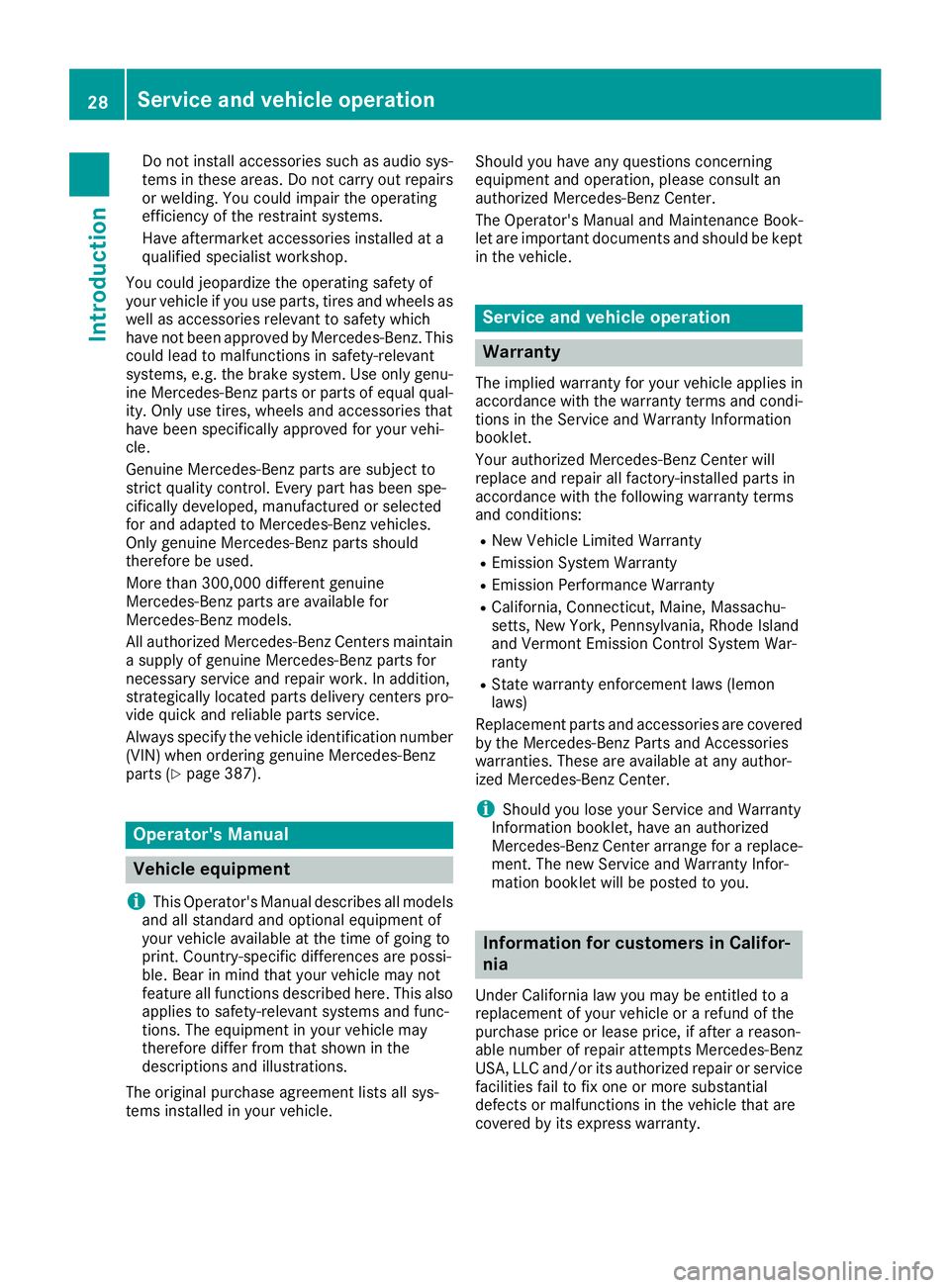
Do not install accessories such as audio sys-
tems in these areas. Do not carry out repairs
or welding. You could impair the operating
efficiency of the restraint systems.
Have aftermarket accessories installed at a
qualified specialist workshop.
You could jeopardize the operating safety of
your vehicle if you use parts, tires and wheels as
well as accessories relevant to safety which
have not been approved by Mercedes-Benz. This
could lead to malfunctions in safety-relevant
systems, e.g. the brake system. Use only genu-
ine Mercedes-Benz parts or parts of equal qual-
ity. Only use tires, wheels and accessories that
have been specifically approved for your vehi-
cle.
Genuine Mercedes-Benz parts are subject to
strict quality control. Every part has been spe-
cifically developed, manufactured or selected
for and adapted to Mercedes-Benz vehicles.
Only genuine Mercedes-Benz parts should
therefore be used.
More than 300,000 different genuine
Mercedes-Benz parts are available for
Mercedes-Benz models.
All authorized Mercedes-Benz Centers maintain
a supply of genuine Mercedes-Benz parts for
necessary service and repair work. In addition,
strate gically located parts delivery centers pro-
vi de quick and reliable parts service.
Always specify the vehicle identification number
(VIN) when ordering genuine Mercedes-Benz
parts ( Y
page 387).
Operator's Manual
Vehicle equipment
i This Operator's Manual describes all models
and all standard and optional equipment of
your vehicle available at the time of going to
print. Country-specific differences are possi-
ble. Bear in mind that your vehicle may not
feature all functions described here. This also
applies to safety-relevant systems and func-
tions. The equipment in your vehicle may
therefore differ from that shown in the
descriptions and illustrations.
The original purchase agreement lists all sys-
tems installed in your vehicle. Should you have any questions concerning
equipment and operation, please consult an
authorized Mercedes-Benz Center.
The Operator's Manual and Maintenance Book-
let are important documents and should be kept
in the vehicle.
Service and vehicle operation
Warranty The implied warranty for your vehicle applies in
accordance with the warranty terms and condi-
tions in the Service and Warranty Information
booklet.
Your authorized Mercedes-Benz Center will
replace and repair all factory-installed parts in
accordance with the following warranty terms
and conditions: R
New Vehicle Limited Warranty R
Emission System Warranty R
Emission Performance Warranty R
California, Connecticut, Maine, Massachu-
setts, New York, Pennsylvania, Rhode Island
and Vermont Emission Control System War-
ranty R
State warranty enforcement laws (lemon
laws)
Replacement parts and accessories are covered
by the Mercedes-Benz Parts and Accessories
warranties. These are available at any author-
ized Mercedes-Benz Center.
i Should you lose your Service and Warranty
Information booklet, have an authorized
Mercedes-Benz Center arrange for a replace-
ment. The new Service and Warranty Infor-
mation booklet will be posted to you.
Information for customers in Califor-
nia Under California law you may be entitled to a
replacement of your vehicle or a refund of the
purchase price or lease price, if after a reason-
able number of repair attempts Mercedes-Benz
USA, LLC and/or its authorized repair or service
facilities fail to fix one or more substantial
defects or malfunctions in the vehicle that are
covered by its express warranty.28
Service and vehicle operation
Introduction
Page 91 of 398

Aut oma tic locking featu reX
To deactivate: press and hold butto n �C for
approximately fiv e seconds until a tone
sounds. X
To activate: press and hold butto n �D for
approximately fiv e seconds until a tone
sounds.
If you press on e of th e two buttons and do no t
hear a tone , th e relevan t setting has already
been selected.
The vehicl e is locke d automatically when th e
ignition is switched on and th e wheels are turn-
ing .
You could therefor e be locke d out if:R
th e vehicl e is bein g pushed.R
th e vehicl e is bein g towed.R
th e vehicl e is on a roller dynamometer.
i You can also activat e and deactivat e th e
automatic locking function via COMAND or
Audio 20 (see th e Digital Operator' s Manual).
Unlocking/locking driver's door with
mechanical key
i If you want to centrally loc k th e vehicl e usin g
th e mechanical key, begi n by pressing th e
locking butto n for th e interior locking mech-
anism while th e driver's door is open . The n
loc k th e driver's door usin g th e mechanical
key. X
Inser t th e mechanical ke y int o opening �C in
th e protective cap .X
Pull and hold th e door handle. X
Pull th e protective cap on th e mechanical ke y
as straight as possibl e away from th e vehicl e
until it releases. X
Releas e th e door handle.
X
To unlock: tur n th e mechanical ke y counter-
clockwise as far as it will go to position �G .X
To lock: tur n th e mechanical ke y clockwise as
far as it will go to position �G .
If you use th e mechanical ke y to unloc k and
open th e driver's door , th e anti-thef t alarm sys-
te m will be triggered . Switc h off th e alarm
( Y
page 79).
Trunk
Import ant safety notes
G WARNIN G
Combustion engines emi t poisonous exhaust
gase s suc h as carbon monoxide. Exhaust
gase s can ente r th e vehicl e interior if th e
trunk lid is open when th e engin e is running,Trunk 89
Opening and closing Z