2016 MERCEDES-BENZ C CLASS tow
[x] Cancel search: towPage 327 of 398

Mercedes-Benz Customer Assistance Center
at 1-800-FOR-MERCedes (1-800-367-6372)
or 1-866-990-9007
You will be asked for your password.
The next time you are inside the vehicle and you
switch on the ignition, the Doors Locked
Remotely message appears in the multifunction
display.
Alternatively, the vehicle can be locked via: R
the Internet, under the "Owners Online" sec-
tion R
the telephone application (e. g. for iPhone ®
,
Android)
To do this, you will need your identification num-
ber and password.
Stolen vehicle recovery service If your vehicle has been stolen: X
Notify the police.
The police will issue a numbered incident
report. X
This number will be forwarded to the
Mercedes-Benz Customer Assistance Center
together with your PIN.
The Mercedes-Benz Customer Assistance
Center then tries to locate the system. The
Mercedes-Benz Customer Assistance Center
contacts you and the local law enforcement
agency if the vehicle is located.
However, only the law enforcement agency is
informed of the location of the vehicle.
If the anti-theft alarm system is activated for
longer than 30 seconds, the Mercedes-Benz
Customer Assistance Center is automatically
notified.
Vehicle Health Check With the Vehicle Health Check, the Customer
Assistance Center can provide improved sup-
port for problems with your vehicle. During an
existing call, vehicle data is transferred to the
Customer Assistance Center.
The customer service representative can use
the received data to decide what kind of assis-
tance is required. You are then, for example,
guided to the nearest authorized Mercedes-
Benz Center or a recovery vehicle is called.
If vehicle data needs to be transferred during an
MB Info call or a Roadside Assistance call, this is
initiated by the Customer Assistance Center. The Roadside Assistance Connected mes-
sage appears in the display. If the Vehicle Health
Check can be started, the Request for Vehi‐
cle Diagnostics Received Start vehi‐
cle diagnostics? message appears in the
display. X
Press the Yes button to confirm the message. X
When the Vehicle Diagnostics Please
Start Ignition message appears: turn the
SmartKey to position 2 in the ignition lock
( Y
page 146). X
If the Please follow the instructions
received by phone and move your vehi‐
cle to a safe position. message
appears: please follow the instructions
received by phone and move your vehicle to a
safe position.
The message in the display disappears.
The vehicle operating state check begins.
During this procedure, you will see the Vehi‐
cle Diagnostics Active message.
If you select Cancel
, the Vehicle Health
Check is canceled completely.
When the check is complete, the Sending
vehicle diagnostics data. (Voice con‐
nection may be interrupted during
data transfer) message appears. The vehicle
data can now be sent. X
Press the OK button to confirm the message.
The voice connection with the Customer
Assistance Center is terminated.
The Vehicle Diagnostics: Transfer‐
ring Data... message appears.
The vehicle data is sent to the Customer
Assistance Center.
Depending on what the customer service rep-
resentative agreed with you, the voice connec-
tion is re-established after the transfer is com-
plete. If necessary, you will be contacted at a
later time by another means, e.g. by e-mail or
phone.
Another function of the Vehicle Health Check is
the transfer of service data to the Customer
Assistance Center. If a service is due, the display
shows a message to this effect together with
information about any special offers at your
workshop.
This information can also be called up under
"Owners Online" at http://www.mbusa.com.
Information on the data stored in the vehicle
( Y
page 32). Features 325
Stowage and features Z
Page 328 of 398

Information on Roadside Assistance
( Y
page 29).
Downloading routes Downloading routes allows you to transfer and
save predefined routes in the navigation sys-
tem.
A route can be prepared and sent by either a
customer service representative or under "Own-
ers Online" at http://www.mbusa.com.
Each route can include up to four way points.
Once a route has been received by the naviga-
tion system, you will see the External route
ICON_POI_Category Name_1 has been
saved to "Previous destinations".
Would you like to start navigation?
message on the multimedia system display.
The route is saved. X
To start route guidance: select Yes .
An overview of the route is shown in the dis-
play.
If you select No , the saved route can be called
up later in the navigation menu. X
Select Start .
Starting route guidance.
Downloaded and saved routes can be called up
again.
You can find further information in the separate
multimedia system operating instructions.
Speed alert You can define the upper speed limit, which
must not be exceeded by the vehicle.
If this selected speed is exceeded by the vehicle,
a message will be sent to the Customer Assis-
tance Center. The Customer Assistance Center
then forwards this information to you.
You can select the way in which you receive this
information beforehand. Possible options
include text message, e-mail or an automated
call.
The data you receive contains the following
information: R
the location where the speed limit was excee-
ded R
the time at which the speed limit was excee-
ded R
the selected speed limit which was exceeded Geo fencing Geo fencing allows you to select areas which the
vehicle should not enter or leave. You will be
informed if the vehicle crosses the boundaries
of the selected areas. You can select the way in
which you receive this information beforehand.
Possible options include text message, e-mail or
an automated call.
The area can be determined as either a circle or
a polygon with a maximum of ten corners. You
can specify up to ten areas simultaneously. Dif-
ferent settings are possible for each area.
These settings can be called up under "Owners
Online" at http://www.mbusa.com.
Alternatively, you can trigger an MB Info call and
inform the customer service representative that
you wish to activate geo fencing.
Currently inactive areas can be activated by text
message.
Triggering the vehicle alarm With this function, you can trigger the vehicle's
panic alarm via text message. An alarm sounds
and the exterior lighting flashes. Depending on
the setting, the panic alarm lasts five or ten sec-
onds. Afterwards, the alarm switches off.
Garage door opener
General notes The HomeLink ®
garage door opener integrated
in the rear-view mirror allows you to operate up
to three different door and gate systems.
Use the integrated garage door opener only on
garage doors that: R
have safety stop and reverse features and R
meet current U.S. federal safety standards
Once programed, the integrated garage door
opener in the rear-view mirror will assume the
function of the garage door system's remote
control. Please also read the operating instruc-
tions for the garage door system.
When programming a garage door opener, park
the vehicle outside the garage. Do not run the
engine while programming.
Certain garage door drives are incompatible
with the integrated garage door opener. If you
have difficulty programing the integrated garage326
Features
Stowage and features
Page 337 of 398

Drivin g abroadAn extensive Mercedes-Ben z Servic e networ k is
also available in other countries. You can obtain
further information from any authorized
Mercedes-Ben z Center.
Car e
General notes
H Environmental not e
Dispose of empty packagin g and cleanin g
cloths in an environmentally responsible man -
ner.
! Fo r cleanin g your vehicle, do no t use any of
th e following: R
dry, rough or har d clothsR
abrasiv e cleanin g agentsR
solvents R
cleanin g agents containin g solvents
Do no t scrub .
Do no t touch th e surfaces or protective films
wit h har d objects , e.g. a rin g or ic e scraper.
You could otherwise scratch or damage th e
surfaces and protective film.
! Do no t par k th e vehicle fo r an extended
period straight after cleanin g it , particularly
after havin g cleaned th e wheels wit h whee l
cleaner. Wheel cleaners could cause
increase d corrosion of th e brake discs and
brake pads/linings. Fo r this reason , you
should drive fo r a fe w minutes after cleaning.
Brakin g heat s th e brake discs and th e brake
pads/linings, thus drying them. The vehicle
can then be parked.
Regular car e of your vehicle is a condition fo r
retainin g th e qualit y in th e lon g term .
Use car e products and cleanin g agents recom -
mended and approved by Mercedes-Benz. Washing th e vehicle an d cleaning th e
paintwor k
Automatic car was h
G WARNING
Brakin g efficiency is reduce d after washin g
th e vehicle. There is a ris k of an accident.
Afte r th e vehicle has bee n washed, brake
carefully whil e payin g attention to th e traffic
condition s until full braking powe r is restored .
! If DISTRONIC PLU S or th e HOLD function is
activated, th e vehicle brake s automatically in
certain situations.
To preven t damage to th e vehicle, deactivat e
DISTRONIC PLU S and th e HOLD function in
th e followin g or other similar situations: R
when towin g th e vehicle R
in th e car wash
! Never clean your vehicle in a Touchless
Automatic Car Wash as these use special
cleanin g agents . These cleanin g agents can
damage th e paintwor k or plasti c parts .
! Mak e sur e that : R
th e sid e windows and th e slidin g sunroof
are full y closed. R
th e ventilation/heatin g is switched of f (the
OF F butto n has bee n pressed).R
th e windshield wipe r switch is at position 0 .R
th e 360° camera or rea r vie w camera is
switched off.
The vehicle may otherwise be damaged .
! If th e SmartKey is within th e rea r detection
range of KEYLESS-GO , th e followin g situa-
tions, fo r example, co uld l ead to th e u
ninten -
tional opening of th e trunk :R
usin g a car wash R
usin g a powe r washer
Mak e sur e that th e SmartKey is at leas t 10 ft
(3 m) away from th e vehicle.
! Mak e sur e that th e automatic transmissio n
is in neutral position N when washin g your
vehicle in a tow-through car wash . The vehicle
may otherwise be damaged .R
Operatin g wit h th e SmartKey:
Do no t remov e th e SmartKey from th e igni-
tion lock. Do no t ope n th e driver's doo rCare 335
Maintenance and care Z
Page 338 of 398

when the engine is switched off or at very
low speeds. Otherwise, when in transmis-
sion position D or R the automatic trans-
mission will automatically switch to park
position P and block the wheels.R
Operating with the Start/Stop button:
Do not open the driver's door when the
engine is switched off or at very low
speeds. Otherwise, when in transmission
position D or R the automatic transmission
will automatically switch to park position P
and block the wheels.
Observe the following to make sure that the
automatic transmission stays in position N neu-
tral:
Operating with the SmartKey and Start/Stop
button: X
Make sure that the ignition is switched on. X
Make sure that the vehicle is stationary. X
Depress and hold the brake pedal.
Operating with the Start/Stop button only: X
Engage park position P .X
Release the brake pedal. X
Remove Start/Stop button from ignition lock
( Y
page 146).X
Insert the SmartKey into the ignition lock. X
Switch on the ignition. X
Depress and hold the brake pedal.
Operating with the SmartKey and Start/Stop
button: X
Shift to neutral N .X
Release the brake pedal. X
Release the electric parking brake, if neces-
sary. X
Switch off the ignition and leave the SmartKey
in the ignition lock.
You can wash the vehicle in an automatic car
wash from the very start.
If the vehicle is very dirty, pre- wash it bef ore
c leaning it in an automatic car wash.
After using an automatic car wash, wipe off wax
from the windshield and the wiper blades. This
will prevent smears and reduce wiping noises
caused by residue on the windshield. Washing by hand In some countries, washing by hand is only
allowed at specially equipped washing bays.
Observe the legal requirements in each country. X
Do not use hot water and do not wash the
vehicle in direct sunlight. X
Use a soft sponge to clean. X
Use a mild cleaning agent, such as a car
shampoo approved by Mercedes-Benz. X
Thoroughly hose down the vehicle with a gen-
tle jet of water. X
Do not point the water jet directly towards the
air inlet. X
Use plenty of water and rinse out the sponge
frequently. X
Rinse the vehicle with clean water and dry
thoroughly with a chamois. X
Do not let the cleaning agent dry on the paint-
work.
Carefully remove all deposits of road salt as
soon as possible when driving in winter.
Power washers
G WARNING
The water jet from a circular jet nozzle (dirt
blasters) can cause invisible exterior damage
to the tires or chassis components. Compo-
nents damaged in this way may fail unexpect-
edly. There is a risk of an accident.
Do not use power washers with circular jet
nozzles to clean the vehicle. Have damaged
tires or chassis components replaced imme-
diately.
! Always maintain a distance of at least
11.8 in (30 cm) between the vehicle and the
power washer nozzle. Information about the
correct distance is available from the equip-
ment manufacturer.
Move the power washer nozzle around when
cleaning your vehicle.
Do not aim directly at any of the following: R
tires R
door gaps, roof gaps, joints, etc. R
electrical components R
battery R
connectors336
Care
Maintenance and care
Page 344 of 398
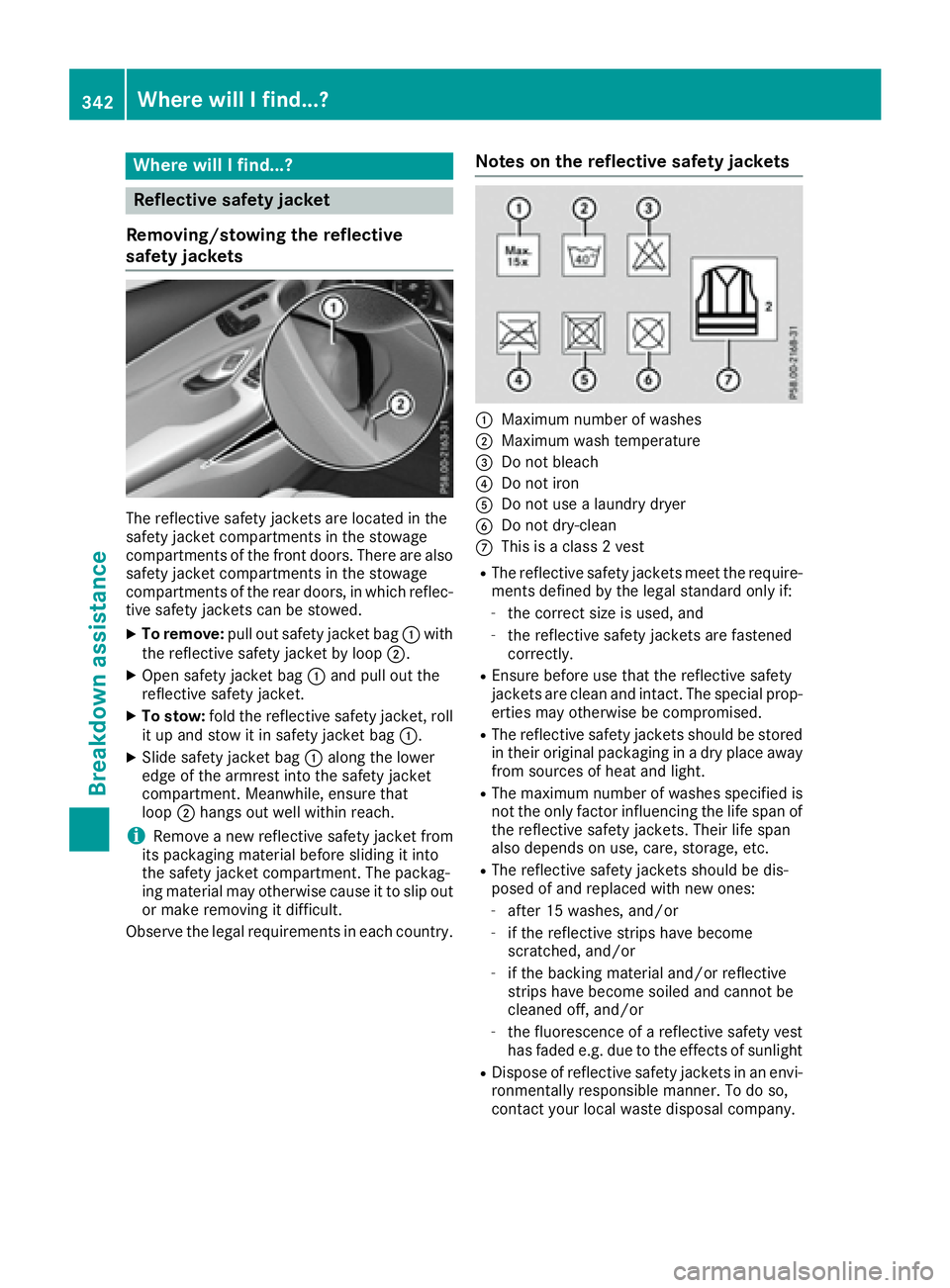
Where will I find...?
Reflective safety jacket
Removing/stowing the reflective
safety jackets
The reflective safety jackets are located in the
safety jacket compartments in the stowage
compartments of the front doors. There are also
safety jacket compartments in the stowage
compartments of the rear doors, in which reflec-
tive safety jackets can be stowed. X
To remove: pull out safety jacket bag �C with
the reflective safety jacket by loop �D .X
Open safety jacket bag �C and pull out the
reflective safety jacket. X
To stow: fold the reflective safety jacket, roll
it up and stow it in safety jacket bag �C .X
Slide safety jacket bag �C along the lower
edge of the armrest into the safety jacket
compartment. Meanwhile, ensure that
loop �D hangs out well within reach.
i Remove a new reflective safety jacket from
its packaging material before sliding it into
the safety jacket compartment. The packag-
ing material may otherwise cause it to slip out
or make removing it difficult.
Observe the legal requirements in each country. Notes on the reflective safety jackets
�C
Maximum number of washes �D
Maximum wash temperature �
Page 345 of 398
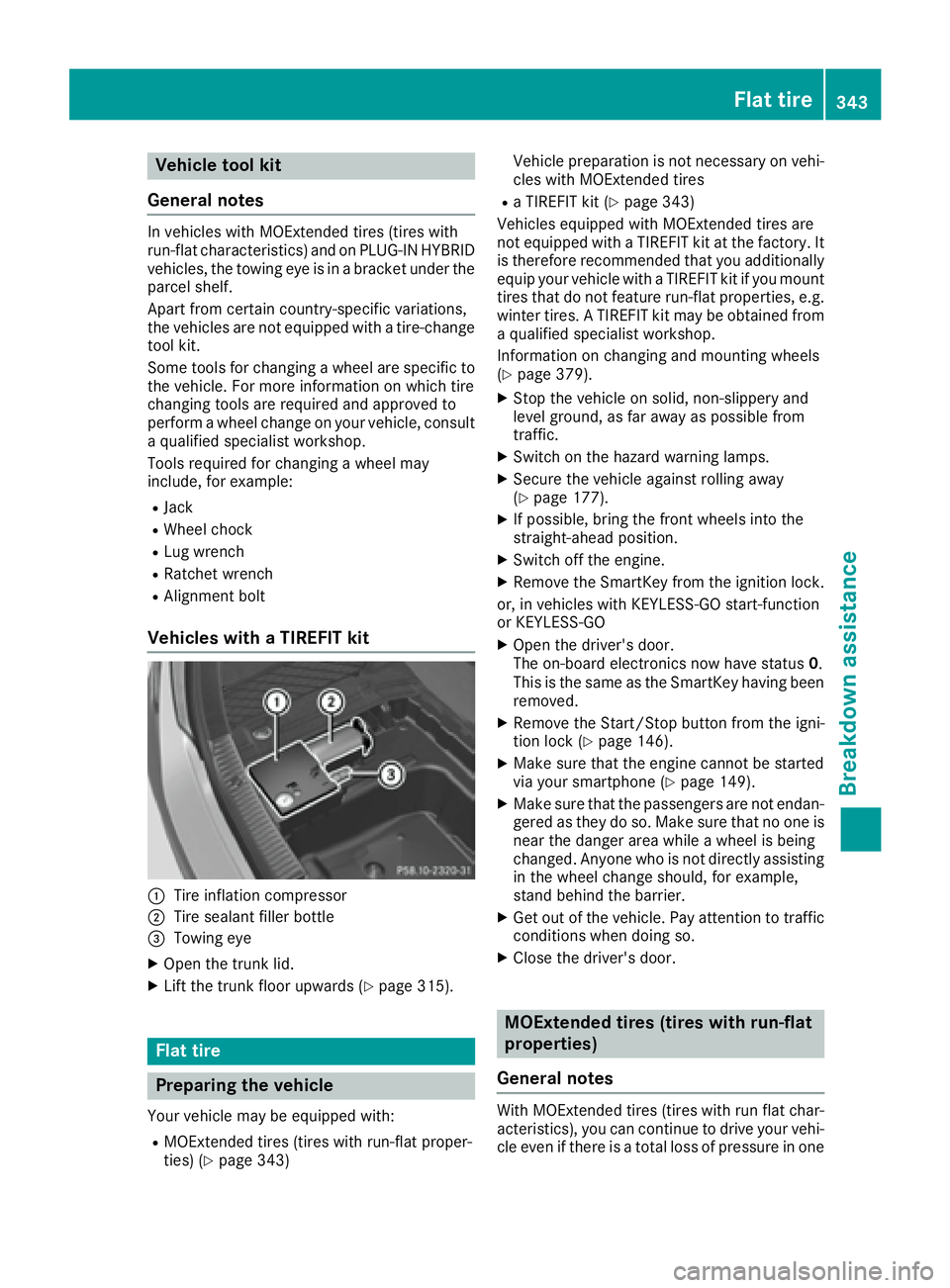
Vehicle tool kit
General notes In vehicles with MOExtended tires (tires with
run-flat characteristics) and on PLUG-IN HYBRID
vehicles, the towing eye is in a bracket under the
parcel shelf.
Apart from certain country-specific variations,
the vehicles are not equipped with a tire-change
tool kit.
Some tools for changing a wheel are specific to
the vehicle. For more information on which tire
changing tools are required and approved to
perform a wheel change on your vehicle, consult
a qualified specialist workshop.
Tools required for changing a wheel may
include, for example: R
Jack R
Wheel chock R
Lug wrench R
Ratchet wrench R
Alignment bolt
Vehicles with a TIREFIT kit
�C
Tire inflation compressor�D
Tire sealant filler bottle
�
Page 347 of 398
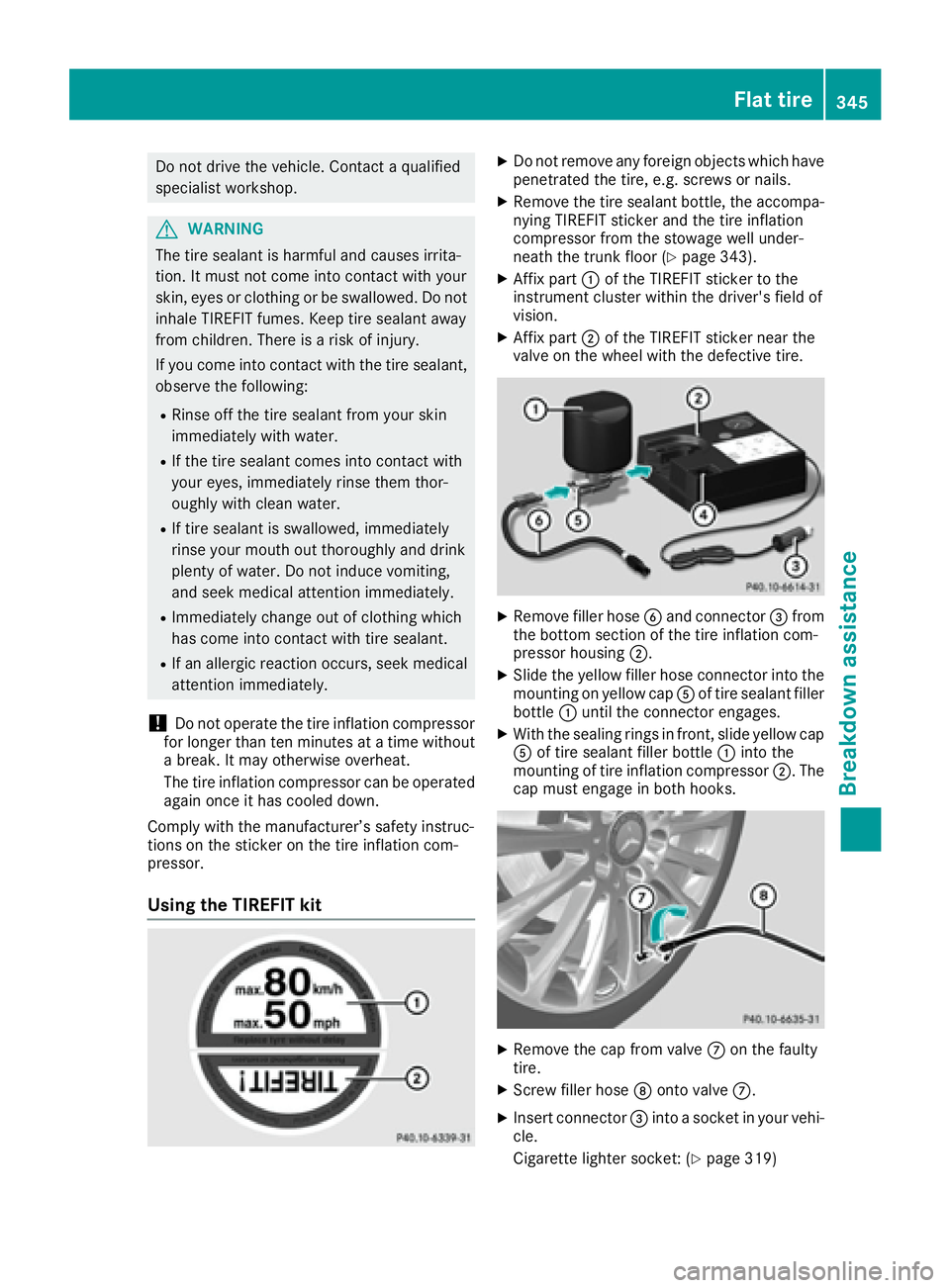
Do not drive the vehicle. Contact a qualified
specialist workshop.
G WARNING
The tire sealant is harmful and causes irrita-
tion. It must not come into contact with your
skin, eyes or clothing or be swallowed. Do not
inhale TIREFIT fumes. Keep tire sealant away
from children. There is a risk of injury.
If you come into contact with the tire sealant,
observe the following: R
Rinse off the tire sealant from your skin
immediately with water. R
If the tire sealant comes into contact with
your eyes, immediately rinse them thor-
oughly with clean water. R
If tire sealant is swallowed, immediately
rinse your mouth out thoroughly and drink
plenty of water. Do not induce vomiting,
and seek medical attention immediately. R
Immediately change out of clothing which
has come into contact with tire sealant. R
If an allergic reaction occurs, seek medical
attention immediately.
! Do not operate the tire inflation compressor
for longer than ten minutes at a time without
a break. It may otherwise overheat.
The tire inflation compressor can be operated
again once it has cooled down.
Comply with the manufacturer’s safety instruc-
tions on the sticker on the tire inflation com-
pressor.
Using the TIREFIT kit X
Do not remove any foreign objects which have
penetrated the tire, e.g. screws or nails. X
Remove the tire sealant bottle, the accompa-
nying TIREFIT sticker and the tire inflation
compressor from the stowage well under-
neath the trunk floor ( Y
page 343).X
Affix part �C of the TIREFIT sticker to the
instrument cluster within the driver's field of
vision. X
Affix part �D of the TIREFIT sticker near the
valve on the wheel with the defective tire.
X
Remove filler hose �
Page 349 of 398

X
Stow the tire sealant bottle and the tire infla-
tion compressor. X
Pull away immediately .X
Stop after driving for approximately ten
minutes and check the tire pressure with the
tire inflation compressor.
The tire pressure must now be at least
130 kPa (1.3 bar/19 psi).
G WARNING
If the required tire pressure is not reached
after driving for a short period, the tire is too
badly damaged. The tire sealant cannot repair
the tire in this instance. Damaged tires and a
tire pressure that is too low can significantly
impair the vehicle's braking and driving char-
acteristics. There is a risk of accident.
Do not continue driving. Contact a qualified
specialist workshop.
i In cases such as the one mentioned above,
contact an authorized Mercedes-Benz Cen-
ter. Or call 1-800-FOR-MERCedes (in the
USA) or 1-800-387-0100 (in Canada). X
Correct the tire pressure if it is still at least
130 kPa (1.3 bar/19 psi). See the Tire and
Loading Information placard on the driver's
side B-pillar or the tire pressure table in the
fuel filler flap for values. X
To increase the tire pressure: switch on the
tire inflation compressor.
X
To reduce the tire pressure: depress pres-
sure release button �C next to pressure
gauge �D .X
When the tire pressure is correct, unscrew the
filler hose from the valve of the sealed tire. X
Screw the valve cap onto the tire valve of the
sealed tire. X
To remove the tire sealant bottle from the tire
inflation compressor, press together the lock-
ing tabs on the yellow cap. X
Pull the tire sealant bottle out of the tire infla-
tion compressor.
The filler hose remains attached to the tire
sealant bottle. X
Drive to the nearest qualified specialist work-
shop and have the tire changed there. X
Have the tire sealant bottle and the filler hose
replaced as soon as possible at a qualified
specialist workshop. X
Have the tire sealant bottle replaced every
four years at a qualified specialist workshop.
Battery (vehicle)
12 V battery – important safety notes PLUG-IN HYBRID vehicles are equipped with a
12 V battery and a high-voltage battery. The fol-
lowing notes refer to the 12 V battery. Notes on
the high-voltage battery can be obtained in the
"High-voltage battery – important safety notes"
section ( Y
page 349).
Special tools and expert knowledge are required
when working on the battery, e.g. removal and
installation. You should therefore have all work
involving the battery carried out at a qualified
specialist workshop.
G WARNING
Work carried out incorrectly on the battery
can lead, for example, to a short circuit and
thus damage the vehicle electronics. This can
lead to function restrictions applying to
safety-relevant systems, e.g the lighting sys-
tem, the ABS (anti-lock braking system) or theBattery (vehicle) 347
Breakdown assistance Z