2016 MERCEDES-BENZ B-Class ELECTRIC technical data
[x] Cancel search: technical dataPage 5 of 342

Index....................................................... 4
Introduction......................................... 20
At a glance........................................... 29
Safety................................................... 39
Opening and closing...........................71
Seats, steering wheel and mirrors ....87
Lights and windshield wipers ............99
Climate control ................................. 115
Driving and parking..........................129
On-board computer and displays ....181
Stowage and features ......................241
Maintenance and care ......................269
Breakdown assistance .....................281
Wheels and tires ............................... 301
Technical data................................... 331
Contents3
Page 9 of 342

Setting the temperature ................ 120
Switching air-recirculation mode
on/off ............................................ 123
Switching on/off ........................... 118
Switching the rear window
defroster on/off ............................ 122
Switching the ZONE function on/
off .................................................. 121
Cockpit
Overview .......................................... 30
COLLISION PREVENTION ASSIST
PLUS
Activating/deactivating ................. 194
Display message ............................ 209
Operation/notes .............................. 63
COMAND
Generated electricity ..................... 144
COMAND display
Cleaning ......................................... 278
Combination switch .......................... 102
Compass
Calibrating ..................................... 267
Calling up ....................................... 266
Magnetic field zone maps .............. 267
Setting ........................................... 267
Consumption statistics (on-board
computer) .......................................... 187
Convenience closing feature .............. 84
Convenience opening feature ............ 84
Convenience opening/closing (air-
recirculation mode) ........................... 123
Coolant (engine)
Checking the level ......................... 271
Filling capacity ............................... 336
Important safety notes .................. 336
Cooling
see Climate control
Copyright ............................................. 28
Cornering light function
Changing bulbs .............................. 107
Display message ............................ 214
Function/notes ............................. 103
Crash-responsive emergency light-
ing ....................................................... 104
Cruise control
Activation conditions ..................... 162
Cruise control lever ....................... 162 Deactivating ................................... 163
Display message ............................ 222
Driving system ............................... 162
Function/notes ............................. 162
Important safety notes .................. 162
Setting a speed .............................. 163
Storing and maintaining current
speed ............................................. 162
Cup holder
Center console .............................. 252
Important safety notes .................. 251
Rear compartment ......................... 252
Customer Assistance Cente r
( CAC) ..................................................... 26
Customer Relations Department ....... 26
D
Data
see Technical data
Daytime running lamps
Display message ............................ 216
Function/notes ............................. 100
Switching on/off (on-board com-
puter) ............................................. 198
Declarations of conformity ................. 25
Departure time
Setting (on-board computer) .......... 195
Diagnostics connection ...................... 25
Digital speedometer ......................... 189
DIRECT SELECT lever
Transmission ................................. 134
Display
High-voltage battery charge level
(instrument cluster) ....................... 184
Display messages
ASSYST PLUS ................................ 272
Calling up (on-board computer) ..... 200
Drive system .................................. 218
Driving systems ............................. 220
General notes ................................ 200
Hiding (on-board computer) ........... 200
Lights ............................................. 214
Safety systems .............................. 201
SmartKey ....................................... 228
Tires ............................................... 223
Vehicle ........................................... 225
Index7
Page 17 of 342

Side windowsCleaning ......................................... 276
Convenience closing feature ............ 84
Convenience opening feature ......... .84
Important safety information ........... 83
Opening/closing .............................. 83
Problem (malfunction) .................... .86
Resetting ........................................ .85
Reversing feature ............................ .83
SmartKey
Changing the battery ....................... 75
Changing the programming ............ .74
Checking the battery ...................... .75
Convenience closing feature ............ 84
Convenience opening feature .......... 84
Display message ............................ 228
Door central locking/unlocking .......7 2
Important safety notes .................... 72
KEYLESS-GO start function .............. 74
Loss ................................................ .77
Mechanical key ................................ 74
Positions (ignition lock) ................. 131
Problem (malfunction) ..................... 77
SmartKey positions (ignition lock) .. 131
Snow chains ...................................... 305
Sockets
Center console .............................. 254
General notes ................................ 254
Luggage compartment .................. .255
Rear compartment ......................... 255
Special seat belt retractor .................. 57
Specialist workshop ............................ 26
Speed, controlling
see Cruise control
Speedometer
Activating/deactivating the addi-
tional speedometer ........................ 197
Digital ............................................ 189
In the Instrument cluster ................. 31
Selecting the display unit .............. .197
Standing lamps
Changing bulbs .............................. 107
Display message ............................ 216
Switching on/off ........................... 101
Start/Stop button
Removing ....................................... 132
Starting the drive system .............. .133 Starting (vehicle)
............................... 132
STEER CONTROL .................................. 68
Steering
Display message ............................ 227
Steering assistant STEER CON-
TROL
see STEER CONTROL
Steering wheel
Adjusting (manually) ........................ 94
Button overview ............................... 33
Buttons (on-board computer) ......... 184
Cleaning ......................................... 278
Important safety notes .................... 94
Paddle shifters ............................... 138
Steering wheel paddle shifters ........ 138
Stowage compartments
Armrest (front) ............................... 243
Armrest (under) ............................. 244
Center console .............................. 243
Center console (rear) ..................... 244
Cup holders ................................... 251
Eyeglasses compartment ............... 243
Glove box ....................................... 243
Important safety information ......... 242
Map pockets .................................. 245
Stowage net ................................... 245
Under driver's seat/front-
passenger seat .............................. 244
Stowage net ....................................... 245
Summer tires ..................................... 304
Sun visor ............................................ 253
Switching air-recirculation mode
on/off ................................................. 123
T
Tail lamps
see Lights
Tailgate
Display message ............................ 226
Emergency unlocking ....................... 82
Important safety notes .................... 81
Opening dimensions ...................... 338
Opening/closing (from outside) ....... 82
Technical data
Capacities ...................................... 335
Information .................................... 332
Tires/wheels ................................. 327
Index15
Page 28 of 342
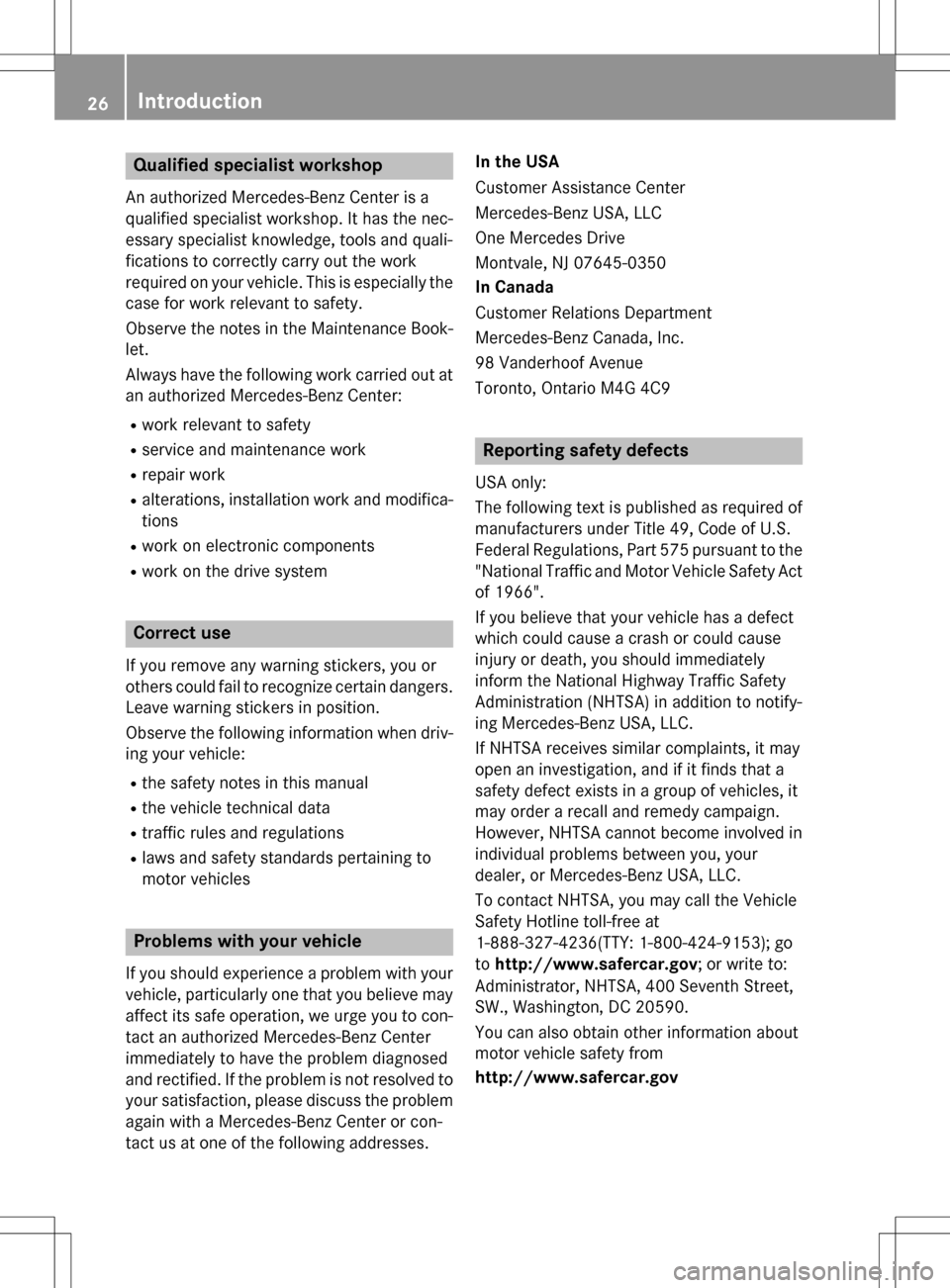
Qualified specialist workshop
An authorized Mercedes-Benz Center is a
qualified specialist workshop. It has the nec-
essary specialist knowledge, tools and quali-
fications to correctly carry out the work
required on your vehicle. This is especially the
case for work relevant to safety.
Observe the notes in the Maintenance Book-
let.
Always have the following work carried out at
an authorized Mercedes-Benz Center:
Rwork relevant to safety
Rservice and maintenance work
Rrepair work
Ralterations, installation work and modifica-
tions
Rwork on electronic components
Rwork on the drive system
Correct use
If you remove any warning stickers, you or
others could fail to recognize certain dangers.
Leave warning stickers in position.
Observe the following information when driv-
ing your vehicle:
Rthe safety notes in this manual
Rthe vehicle technical data
Rtraffic rules and regulations
Rlaws and safety standards pertaining to
motor vehicles
Problems with your vehicle
If you should experience a problem with your
vehicle, particularly one that you believe mayaffect its safe operation, we urge you to con-
tact an authorized Mercedes-Benz Center
immediately to have the problem diagnosed
and rectified. If the problem is not resolved to
your satisfaction, please discuss the problem
again with a Mercedes-Benz Center or con-
tact us at one of the following addresses. In the USA
Customer Assistance Center
Mercedes-Benz USA, LLC
One Mercedes Drive
Montvale, NJ 07645-0350
In Canada
Customer Relations Department
Mercedes-Benz Canada, Inc.
98 Vanderhoof Avenue
Toronto, Ontario M4G 4C9
Reporting safety defects
USA only:
The following text is published as required of
manufacturers under Title 49, Code of U.S.
Federal Regulations, Part 575 pursuant to the
"National Traffic and Motor Vehicle Safety Act
of 1966".
If you believe that your vehicle has a defect
which could cause a crash or could cause
injury or death, you should immediately
inform the National Highway Traffic Safety
Administration (NHTSA) in addition to notify-
ing Mercedes-Benz USA, LLC.
If NHTSA receives similar complaints, it may
open an investigation, and if it finds that a
safety defect exists in a group of vehicles, it
may order a recall and remedy campaign.
However, NHTSA cannot become involved in
individual problems between you, your
dealer, or Mercedes-Benz USA, LLC.
To contact NHTSA, you may call the Vehicle
Safety Hotline toll-free at
1-888-327-4236(TTY: 1-800-424-9153
);go
to http://www.safercar.gov; or write to:
Administrator, NHTSA, 400 Seventh Street,
SW., Washington, DC 20590.
You can also obtain other information about
motor vehicle safety from
http://www.safercar.gov
26Introduction
Page 253 of 342
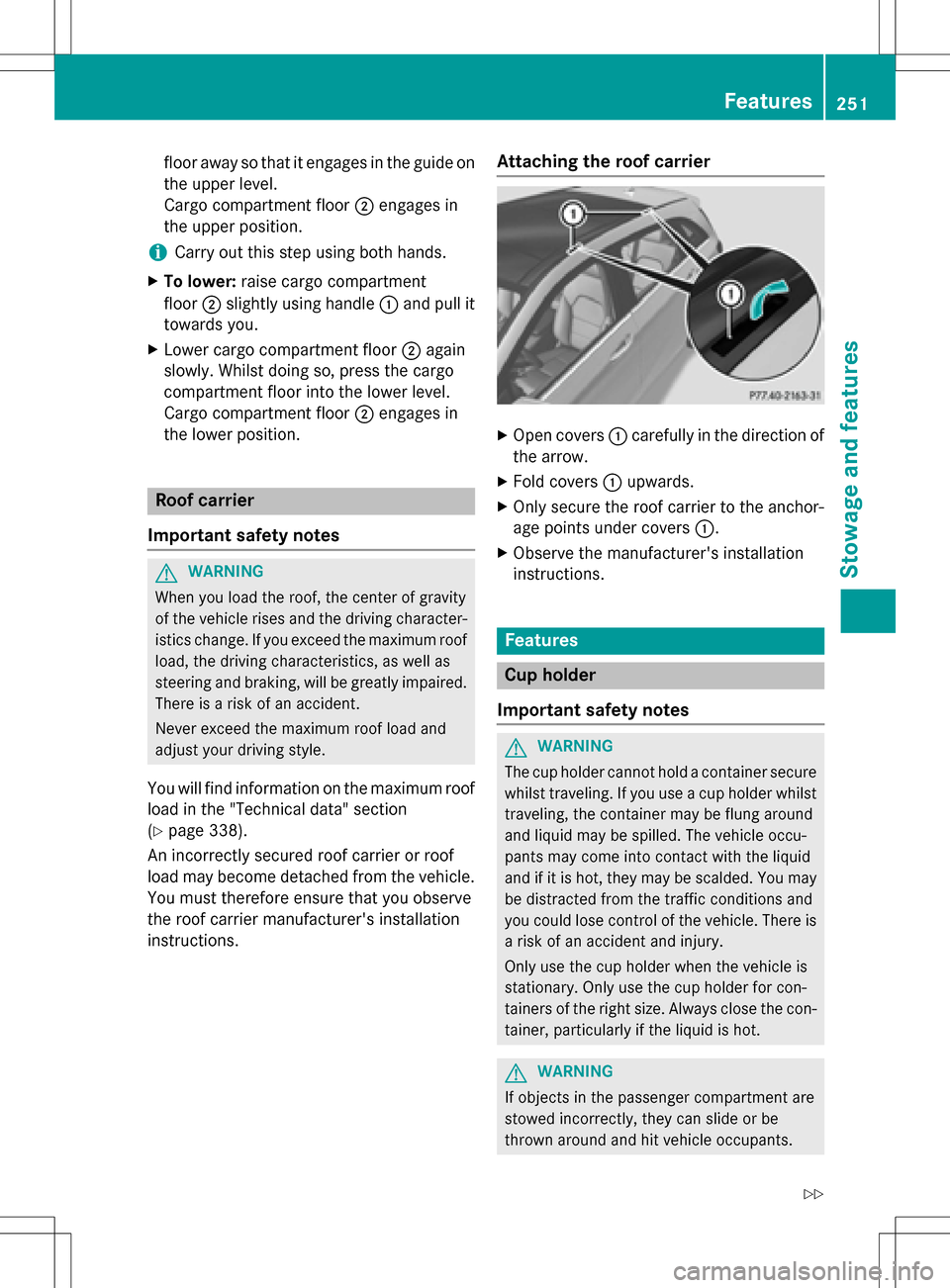
floor away so that it engages in the guide on
the upper level.
Cargo compartment floor;engages in
the upper position.
iCarry out this step using both hands.
XTo lower: raise cargo compartment
floor ;slightly using handle :and pull it
towards you.
XLower cargo compartment floor ;again
slowly. Whilst doing so, press the cargo
compartment floor into the lower level.
Cargo compartment floor ;engages in
the lower position.
Roof carrier
Important safety notes
GWARNING
When you load the roof, the center of gravity
of the vehicle rises and the driving character-
istics change. If you exceed the maximum roof
load, the driving characteristics, as well as
steering and braking, will be greatly impaired.
There is a risk of an accident.
Never exceed the maximum roof load and
adjust your driving style.
You will find information on the maximum roof
load in the "Technical data" section
(
Ypage 338).
An incorrectly secured roof carrier or roof
load may become detached from the vehicle.
You must therefore ensure that you observe
the roof carrier manufacturer's installation
instructions.
Attaching the roof carrier
XOpen covers :carefully in the direction of
the arrow.
XFold covers :upwards.
XOnly secure the roof carrier to the anchor-
age points under covers :.
XObserve the manufacturer's installation
instructions.
Features
Cup holder
Important safety notes
GWARNING
The cup holder cannot hold a container secure
whilst traveling. If you use a cup holder whilst
traveling, the container may be flung around
and liquid may be spilled. The vehicle occu-
pants may come into contact with the liquid
and if it is hot, they may be scalded. You may
be distracted from the traffic conditions and
you could lose control of the vehicle. There is a risk of an accident and injury.
Only use the cup holder when the vehicle is
stationary. Only use the cup holder for con-
tainers of the right size. Always close the con-
tainer, particularly if the liquid is hot.
GWARNING
If objects in the passenger compartment are
stowed incorrectly, they can slide or be
thrown around and hit vehicle occupants.
Features251
Stowage and features
Z
Page 333 of 342

Useful information............................332
Information regarding technical
data .................................................... 332
Vehicle electronics ...........................332
Identification plates .........................334
Service products and filling capaci-
ties ..................................................... 335
Vehicle data ....................................... 338
331
Technical data
Page 334 of 342

Useful information
i
This Operator's Manual describes all
models and all standard and optional equip-
ment of your vehicle available at the time of
publication of the Operator's Manual.
Country-specific differences are possible.
Please note that your vehicle may not be
equipped with all features described. This
also applies to safety-related systems and
functions.
iRead the information on qualified special-
ist workshops (
Ypage 26).
Information regarding technical data
i
The data stated here specifically refers to
a vehicle with standard equipment. Consult an authorized Mercedes-Benz Center for
the data for all vehicle variants and trim
levels.
Vehicle electronics
Retrofitting two-way radios and
mobile phones (RF transmitters)
GWARNING
The electromagnetic radiation from modified
or incorrectly retrofitted RF-transmitters can
interfere with the vehicle electronics. This can compromise the operational safety of the
vehicle. There is a risk of an accident.
You should have all work to electrical and
electronic equipment carried out at a qualified
specialist workshop.
GWARNING
The electromagnetic radiation from incor-
rectly operated RF transmitters can interfere
with the vehicle electronics, for example:
Rif the RF transmitter is not connected with
an exterior antenna
Rthe exterior antenna has been installed
incorrectly or is not a low-reflection type
This can compromise the operational safety
of the vehicle. There is a risk of an accident.
Have the low-reflection exterior antenna
mounted at a qualified specialist workshop.
When operating RF transmitters in the vehi-
cle, always connect them with the low-reflec-
tion exterior antenna.
!The operating permit may be invalidated if
the instructions for installation and use of
RF transmitters are not observed.
In particular, the following conditions must
be complied with:
Ronly approved wavebands may be used.
Rcompliance with the maximum permissi-
ble output in these wavebands is
required.
Ronly approved antenna positions may be used.
Excessive levels of electromagnetic radiation
may cause damage to your health and the
health of others. Using an exterior antenna
takes into account current scientific discus-
sions relating to the possible health hazards
that may result from electromagnetic fields.
332Vehicle electronics
Technical data
Page 335 of 342
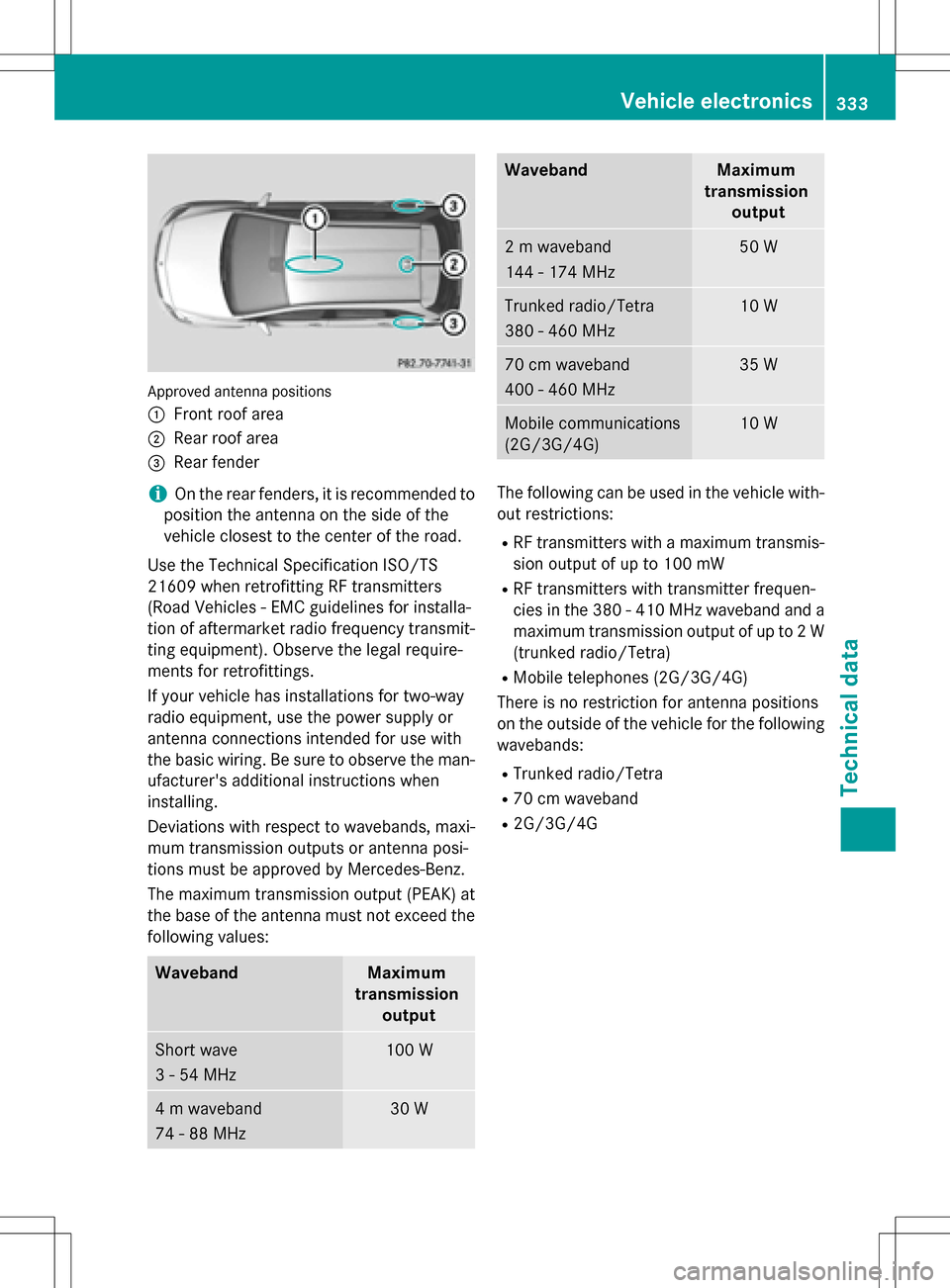
Approved antenna positions
:
Front roof area
;Rear roof area
=Rear fender
iOn the rear fenders, it is recommended to
position the antenna on the side of the
vehicle closest to the center of the road.
Use the Technical Specification ISO/TS
21609 when retrofitting RF transmitters
(Road Vehicles - EMC guidelines for installa-
tion of aftermarket radio frequency transmit-
ting equipment). Observe the legal require-
ments for retrofittings.
If your vehicle has installations for two-way
radio equipment, use the power supply or
antenna connections intended for use with
the basic wiring. Be sure to observe the man- ufacturer's additional instructions when
installing.
Deviations with respect to wavebands, maxi-
mum transmission outputs or antenna posi-
tions must be approved by Mercedes-Benz.
The maximum transmission output (PEAK) at
the base of the antenna must not exceed the
following values:
WavebandMaximum
transmission output
Short wave
3 - 54 MHz100 W
4 m waveband
74 - 88 MHz30 W
WavebandMaximum
transmission output
2 m waveband
144 - 174 MHz50 W
Trunked radio/Tetra
380 - 460 MHz10 W
70 cm waveband
400 - 460 MHz35 W
Mobile communications
(2G/3G/4G)10 W
The following can be used in the vehicle with-
out restrictions:
RRF transmitters with a maximum transmis-
sion output of up to 100 mW
RRF transmitters with transmitter frequen-
cies in the 380 - 410 MHz waveband and a
maximum transmission output of up to 2 W
(trunked radio/Tetra)
RMobile telephones (2G/3G/4G)
There is no restriction for antenna positions
on the outside of the vehicle for the following
wavebands:
RTrunked radio/Tetra
R70 cm waveband
R2G/3G/4G
Vehicle electronics333
Technical data
Z